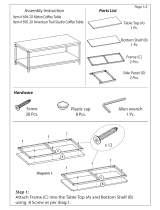Page is loading ...

Page 1 of 3
Assembly Instruction Sheet
Item #
584
Workstation Desk/Chair
LSSHU
/
,QWHUQDWLRQDO,QF
235 Washington Street, Wallingford, CT 06492
Tel. (800) 243-3129

Page 2 of 3
Handle
1 Pc.
Screw Handle
2 Pcs.
Short Screw
8 Pcs.
Large Screw
12 Pcs.
Allen Key
1 Pc.
Desktop (A)
1 Pc.
Left Panel (B)
1 Pc.
Right Panel (C)
1 Pc.
Leg Crossbar (D)
1 Pc.
Front Panel (E)
1 Pc.
Back Panel (F)
1 Pc.
Shelves (G)
2 Pcs.
Shelves Crossbar (H)
2 Pcs.
Hardware
Parts
Assembly Instruction : Desk
Large Screw
X 8
Short Screw
X 2
A
C
B
D
Short Screw
X 4
A
D
C
B
E
F
G
H
G
H
Large Screw
X 4
G
G
A
E
F
B
A
E
F
G
G
Short Screw
X 2
Handle
X 1
Screw Handle
X 2
Invert Desktop (A) on a soft surface.
Attach left Panel (B),Right Panel (C),
Leg Crossbar (D) and Desktop (A) together
using 8 Large screws and 2 Short Screws as per diag.1.
Diagram 1.
Diagram 2.
Attach Front Panel (E), Back Panel (F),
Shelves (G) and Shelves Crossbar (H)
together using 4 Short Screws as per diag.2.
Diagram 3.
Diagram 4.
Attach the unit of shelves into the Left Panel (B)
using 4 Large Screws as per diag.3.
Fit the Front and Back Panel (E&F) into the Desktop (A)
using 2 Short Screws, Then attach handle into
the drawer using 2 Screw Handle as per diag.4.
CAUTION: Hardware Assembly Package Contains Small Parts
Adult Assembly Required

Page 3 of 3
Chair Right Frame (K)
1 Pc.
Chair Left Frame (J)
1 Pc.
Seat (I)
1 Pc.
Parts
Assembly Instruction : Chair
Short Screw
6 Pcs.
Allen Key
1 Pc.
Top Back Rest (L)
1 Pc.
Middle Back Rest (M)
2 Pcs.
Hardware
Assembled the chair by attaching Seat (I), Chair Left Frame (J), Top Back Rest (L),
Middle Back Rest (M) and Chair Right Frame (K) together using 6 Short Screw as per diag.
S
hort Screw
X 6
I
M
M
L
J
K
/