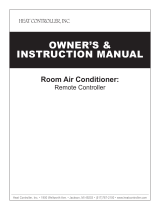ROOM AiR CONDiTiONER WARRANTY
Yourproductisprotectedby thiswarranty
Yourapplianceiswarrantedby Electrolux.ElectroluxhasauthorizedFrigidaireConsumerServicesandtheirauthorized servicersto performserviceunder this
warranty.Electmluxauthorizesnoone else tochangeor add toany of theseobligationsunderthiswarranty.Any obligationsforservice and partsunderthis
warrantymustbe performedbyFrigidaireConsumerServicesoran authorizedFrigidaireservicer.
WARRANTY FRIGIDAIRE, THROUGH ITS AUTHORIZED THE CONSUMER WILL BE
PERIOD SERVICERS, WILL: RESPONSIBLE FOR:
FULLONE-YEAR One year from Pay all costs for repairing or replacing parts of Costs of service calls that are listed under
WARRANTY original purchase this appliance which prove to be defective in NOR-MAL RESPONSIBILITIES OF THE
date. materials or workmanship. CONSUMER.*
LIMITED2-5 Second through fifth Repair or replace any parts in the Sealed )iagnostic costs and any removal,
_EAR ears from original Refrigeration System (compressor, condenser, ransportation end reinstallation costs
In/ARRAHTY ,urchasedate. evaporator and tubing) proves to be defective in vhich are required because of service.
[SealedSystern) materialsorworkmanship. _osts for labor, parts and transportation
bther than with respect to the Sealed
Refrigeration System.
* NORMAL
RESPONSiBILiTIES OF"
THE CONSUMER
This warranty applies only to products in ordinary hau_hoid usa, and the consumer is raeponeibte for the items
listed below.
1. Properuseof the appliancein accordancewithinstructionsprovidedwiththeproduct.
2. Properinstallationbyanauthorizedservicerinaccerdancewith inslructionsprovidedwiththe applianceand inaccerdance
withalllocalplumbing,alec_ical and/or gascodes.
3. Propercennec_ontea groundedpewarsupplyofsufficientvoltege,replacernentofblownfuses,repair ofleasecennections
ordefectsinhousewiring.
4. Expensester maldngtheappliance accessibleter servicing,suchasremoval oftrim,cupboards,shalvas,etc.,whichare
nota partoftheappliancewhenitwas shippedfromthe factory.
5. Damagaste finish after installation.
6. Damageto unitafterremovalfrompeckaglngcarton.
EXCLUSIONS
iF YOU NEED SERVICE
This warranty doea not cover the following:
1. CONSEQUENTIAL OR INCIDENTALDAMAGES SUCH AS PROPERTY DAMAGE AND INCIDENTAL EXPENSES
RESULTINGFROMANY BREACHOF THIS WRI'I-i'ENORANY IMPLIEDWARRANTS.Note: Somestatesdo notallow
theexclusionor limitationof incidentalor consequentialdamages,so this limitationor exclusionmay notapplyto you.
2. Servicecallswhichde notinvolvemalfunction or defectsin workmanshipor material, orforappliancesnotinordinary
householduse.Theconsumershallpayfor suchservicecells.
3. Damagascausedby services performedby personsotherthanauthorizedFrigidaireservicers; use of partsotherthan
FrigidaireGenuineRenewalParts;obtainedfrom personsotherthansuchservicers;orexternalcausessuchasabuse,
misuse, inadequatepowersupplyoractsof God.
4. Produotswith_riginalserialnumbersthathavebasnrem_ved_ralteredandcannotbereodi_ydeterminod_
Keepyour billof sale,delivery slip,orsomeotherappropriate paymentrecord.The dateonthe billestablishesthe warranty
periodshouldservice berequired.Ifserviceisperformed,itisinyourbestinteresttoobtainandkeepallreceipts.Thiswritten
warrantygivesyou specificlegal rights.You may also have other rights that vary from stateto state. Serviceunderthis
warrantymustbe obtainedbyfollowing thesesteps,inorder:
1. Conteot FrigidaireConsumerServicesoran authorizedFrigidaireservicer.
2. Ifthereisa questionastowhereto obtainservice, contactourConsumerRelationsDepartmentat:
Frigidaire
P.O. Box212378
Augusta,GA30917
800-444-4944
CANADA
ElectroluxCanadaGroup
6150 McLaughlinRoad
Mississauga,OntarioL5R4C2
1-866-213-9397
Productfeaturesorspecificationsas describedorillustratedare subjecttochangewithoutnotice.Allwarrantiesaremadeby
Electrolux.
Thiswarrantyapplies onlyinthe 50 statesofthe U.S.A., PuertoRiceand Canada.
FOR SERVICE CALL 1-800-444-4944.
2