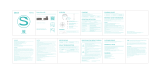Page is loading ...

Thank you for purchasing the Sharper Image Bionic Compression Knee Massager. Please take
a moment to read this guide and store it for future reference.
FEATURES
• 19 red physiotherapy lights
• Air bag massage
• Infrared heating
• Includes rechargeable lithium batteries and DC5V adapter for charging
IDENTIFICATION OF PARTS
LCD SCREEN PANEL
Power button
• Short press the power button to start the device
• Long press the power button to turn the unit off
Note: The default is medium temperature and medium pressure. All 19 red lights will be bright
red when powered on
- 1 -
Item No. 206927
User Guide
BIONIC COMPRESSION KNEE MASSAGER
Control Panel
Shell
Air Pressure Display
Charging Lamp
Power Button
Stop Button
Temperature Display
Temperature Button
Air Button
19 Red
Physiotherapy
Lights
Product Schematic
Screen Display
Massage and
Infrared Heating

Temperature button
• 1st level: 45±3ºC
• 2nd level: 50±3ºC
• 3rd level: 55±3ºC
Note: Medium level temperature will start while the unit is activated. Long press the
temperature button to turn off this feature
Air button
• The medium level of air compression starts by default when the unit is turned on.
There are 3 levels of intensity (Low, Medium, and High)
• Long press the air button to turn off the pressure function
Stop button
• All 19 red lights will be bright red when powered on. Press the stop button to turn off
heat and air compression
• Short press the stop button to stop all functions. Short press again to restore the
functions
CHARGING INSTRUCTIONS
• Use the DC5V adapter and plug the charging cable with the unit into the adapter
at the USB end and the 3.5 DC end at the other end into the power socket of the
unit. The battery icon on the display panel will turn bright red, which means that the
battery is charging
• When charging is completed, the battery icon will change from red to green
Note: This unit runs on built-in lithium ion rechargeable batteries
• When using the product, if the battery icon flashes red light, the product should be
stopped and charged immediately
• Charge the product using only the DC5V adapter that comes with the unit
LITHIUM-ION BATTERY WARNING
• The device contains a built-in lithium-ion battery. Batteries must be recycled or
properly treated
• Contact your local waste authority for battery recycling and disposal
CLEANING AND MAINTENANCE
1. Let the unit cool before you start cleaning.
2. Use a wet cloth to remove dust and dirt.
3. Do not use corrosive cleaners, such as benzene or a thinner to clean this product.
- 2 -

4. Do not use a wet cloth to clean the control panel. Only use a dry cloth to wipe the control
panel.
5. After cleaning, place the unit in a well ventilated and dry place.
TROUBLESHOOTING
If you have problems with the unit try the following steps:
SPECIFICATIONS
Adapter voltage: 5V
Working current: 1A
Input voltage: AC 100~240V 50/60Hz
Noise: ≤ 65dB
Rated power: 5W
Automatic timing: 15 minutes
Operation time: 100 minutes
Red light wavelength: 615-650nm
Standby current after shutdown: <20 uA
Product net weight: 790g
Storage environment: 0~140°F Humidity ≤ 90%
Product size: 7.5” L x 6.3” W x 6.5” H
Heating temperature: Low: 45 ± 3ºC, Medium: 50 ± 3ºC, High: 55 ± 3ºC
IMPORTANT SAFETY WARNINGS
• Do not allow any foreign matter to enter the clearance between the massage head and the
casing
• Do not allow this product to come into contact with water as this may result in a short
circuit
• If the main cable or plug is damaged, do not disassemble or attempt to repair it by yourself
- 3 -
Problem
Possible Causes
Action
The unit isn’t
turning on
The unit just
finished a
15-minute massage
and shut off
automatically
If you want to start
another massage
session, turn the unit
back on by pressing the
power button

• Ensure that the main power is suitable for this produc.
• Disconnect the product from the main supply after use or before cleaning to avoid personal
injury or damage to the device
• Do not use any spare parts and attachments other than those recommended
• Do not use this product if its casing or main cable is damaged
• Do not use this product if you are under the influence of alcohol or sick
• Do not use excessive force when operating this device
• Do not keep this product on for more than 15 minutes to avoid overheating
• Do not use this product within one hour of eating
WORKING ENVIRONMENT
• Do not use this product in a highly humid environment such as a bathroom
• Do not use this product immediately after there has been a sudden change in
environmental temperature
• Do not use this product in an environment where lots of dust or corrosive gases are
present
• Do not use this product when it is covered by a blanket or pillow, etc.
THIS PRODUCT IS NOT FOR:
• People with contagious skin conditions
• Patients with osteoporosis
• Patients with heart disease, pacemakers, etc.
• People with a high fever
• Women that are pregnant or menstruating
• Those who are injured or suffering from skin diseases
• The unit has a heated surface. People who are sensitive to heat must be careful when
using
• Children under the age of 14 or people with mental disabilities should be supervised while
using this machine
• Do not use this product on a pet
SAFETY PRECAUTIONS
• Do not plug or unplug this product when your hands are wet
• Do not pull the cable when unplugging. Unplug gently from the outlet
• Do not damage the cable or change the circuit of the product
- 4 -

• Stop using this product and consult Sharper Image Customer Service if you notice
anything abnormal with the product during use
• If the supply cord is damaged, it must be replaced. Contact Sharper Image Customer
Service
• This product should not be used in the bathroom and kitchen because of high
temperatures, lights, damp areas, high voltage and the source of fire and/or water
• Keep this item away from sharp objects
WARRANTY / CUSTOMER SERVICE
Sharper Image branded items purchased from SharperImage.com include a 1-year limited
replacement warranty. If you have any questions not covered in this guide, please call our
Customer Service department at 1 (877) 210-3449. Customer Service agents are available
Monday through Friday, 9:00 a.m. to 6:00 p.m. ET.
- 5 -
The SHARPER IMAGE® name and logo are registered trademarks.
©Sharper Image. All Rights Reserved.
/