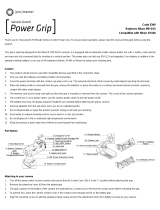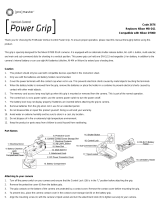Page is loading ...

Printed in
China
SB2K01
(68)
6MFC0668-0
1



/('J-::J:1<:7$7-
EP-59
(1),A:t11.i
'¥Jii2
?:'.
J(?-
::J
;f-?9
-
EP-58
o:>
•
x-?~
EN-EL
15
11<
Jv
'5I-
MS-
014EN
I"'
IC
iii
:;:,IIJI!Jl£0))';1CJ IC
ICJ
l::t.
EP-58
O)t;l]t);l:!~:lll~~iT<Jv';/
-
O)"';!I<!ICab
ttC: .tiC\11~
;<~.
EP
-58
'i'f!<
"fi
CJ<Il
V<>Il
'S.
IIJI!Jl£0)751CJIC:1J7v
t:J;;Il'ucli:;<:;:,;<<':A5-1'
1-'<0tt;<o
(!ill
HI>J.
iT<Jv'5/-0)J(?-:J;;<?9-1JJ\-'i'/llll:tC:.
EP-58
O):J-1-'-
'i'i!G;<~
(/lll
1
-@).
l\v71J-O)!&'J:91-L,O)~I
c:
l<t.
l(v71J
-1'>
>t<Jv9
-
ll'll!
e
L,l';l:~
\J; 5
lc:<::>±W:<
r~<:~
'·
1.
MB-01511!Ji!iiO)Jb71J-litt.JH-IIllM/::11J'
~
ii!JIC
@GZ:Dv?1J':91-u.
MB-015
IC!l8<!f\Z:~\'i:>il<lv
9 -
1J'!&0:91-9
(liil
E)
2. >t<lv9-t.J•SJb71J-"i'!&'J:91-9
[EN-EL
15
i!l!l~l
il<Jv';/
- 0)
rPUSHJ
if(5'Y1J'J!Ill_,l';J:f.J
'S.
Hv
71J-'J'
rPU
SH
J
if($'YO)JJfDJ"-:A5-1'
l-'<!ttZ:!&t):91-L_,;l;9.
+
•
WJ
- ::J:?-?5'-
EP
-
58
'i'il<l
v7
-ll•S!&'J:91-91J>ii
1<!
. EN-EL150)Jii\8C:Foll-'?:'9.
[ll!
3
~11-'t!l~l!l~l
"fi1!0)J;51c:lH
:lurc~>
i!l:la'.
'*'Z:!&0:91-u
z:<r~"~'·
!&'J:91-uO)~Ia:.
'llit!!l:l'l'i!!"fGl';J:t.\d::?lc<::>a<r.:ct.\,
f±ll
U
Ll-ion
IJ71' :i1':1JvHv
:T•
J
EN
-
EL15
(1illl).
;<lti<J:l!!3J!ili!
il!l
(71v1JIJII!il!l.
=
·>?'MI<l
!Uc!ll
il!l.
IJ
:T
?
L.IIIii!J
O)
l.\9'11
IJ•0)5
'3.
Folt;ll!llo:>lllil!l6*l-
AC:P':/
:1
9 -
EH
-5
b
(H?- :J;f-?9-
EP
-58
cl.ll
tl!llWl
-
~;v.?o~i<'Jlll
--
viti
cw
x
H
xo[
l).
f.J
-i
3s-:-5X50:5X76iTli'il
___
_
••
·
I'J
-
34o
g
CMS-o
14EN.
Jl!J
?IOo:>
EN=Eli5
l<J!l61i)
·
1'1395
g (
MS
-0
14.
mll&o:>
l!!
3
J!i!llil!l
6*lUiB1i)
·
1'1280
g
(
MS-0
14EN
.
g
oj?IO
O)
EP
-
58
lO
il!B1i)
·
1'125
5
g
(MS-0
1
4EN
D1Jill)
-
1'1
255
g
(MS
-0
1
4l<liill
)
·
ttli!>.
:91-ll!o:>
-:lll'J'.
2il~O)r
c
lt.l'J<"l';J:<~ll':97.>i"TI<
®'J;J;g,
'll~.!
.J..l~
!J!
i!il~
!£!!tJ.ll..~
I
S2,\-l~
l
!l:ililB1i
m
lD'C
CJ"fl
I
Ci
~lturcJb:T•J
-
'1'1i'lll97.>c
.
1J
x
51J'1"1JJGta:t.,<:c
iJ
'®
O;<
o.
l!tilil
llll
c:l<l:3t~lc:l't
lil:
c
nJtJ(v
7
•J
-
~i<'Jllu.
i>!ili!
G
r.:'J'
!iiiO)J
b'TIJ
-~
Jll
li!G
Z:il!!bto:b
1
S3l'.!i:
IC{i!;
IIJ[.,
c
(l::cl.\,
(!til!O)It~
I
C
-
illi<JIC
ttli!!IJ'(!t"FG
C:
{i!;
"-fd:ll':>lti
(v7•J
-
?:'B.
:li';
il!
IC
I>!Q1::1f
"-i:>
<:cb
'ao
tJ;<o.
~£
-
~
~IL~J!~
~2~.).'S
·
?J
v1J
IJ
!II
it!!'<i'1i'l!l
G/
c~a.
ft!J0)!12!ictt~G
<:
IIIl!ic~
i:>:J
x
llllll''!-'ta:<ro:;:,c:e:n•aoo;<~.
rivt.J
!J•
i
t!ll
<l:lila
!!lcuciii!Jll
u
c:<t::~t.l
.
*'"·
l!ti!ilill0)2
1i'
l!li
<I:<B
11'9
!bc~aottlv.
•
l;
ii!JO))I.-:t:J
-N
l\
li'JI
CJ;:>Z:I<I:.
1i'!!l<'~ld:l.
l
i:c1'>
.
J1
*'<'e
i:> ::J
x
i!M
'W""
'
"
1-'ta:t.
,
<:cb'<l5
01!'~
.
-
~I!IO)ili!
I!W'
2D'C&o
fJ
B
l!tt.
\
lll ill
clf
!!l
o?.>c~l;;.
lll*'
c~?.>
:Jx
lll!ll'~
'J-
'~:;:,c:
e:n'®
O
;<o.
·
lil:il!lo:>i<'l!l111l!!JIIlr<lll"'c®
:>
c:t..
tl!t!!t<!!!l
lc
&o
:>
Z:lt!illi
<'~i:>:Jx
llllb
'~'!-'u
r
co.
i<'Jllceto:t.,<:cb'ili'Jao~
.
En
gli
sh
Introduction
Th
ank you for your p
ur
ch
ase
of
an
MB
-01S multi-
power ba
tt
ery
pa
ck for u
se
wi
th
a
ll
Nikon
digital
ca
m-
er
as
that
lis
t
the
MB
-01S
as
a compatible
accessory
in
t
he
c
amera
manual.
The
MB
-D
1S t
ak
es one
EN
-
EL
1S
re
chargeable
Li
-i
on battery or six
AA
batte
ri
es
(a
l-
ka
l
in
e,
Ni
-
MH,
or lithium) and
in
clud
es
an
alternate
shutter-r
elease
button,
AE-l/AF-L
button. multi
se-
lector,
and main
an
d s
ub
-command
dials
for taking
pictures
in
"tall"
(portrait) orientat
ion.
Camera
me
nu
op
tions
all
ow
the
us
er to choo
se
whe
th
er
th
e
ca
m
er
a
battery or
th
e batte
ri
es
in
t
he
MB
-D1S are u
se
d
first;
s
ee
the camera
ma
nual for deta
il
s.
Safety
Precautions
To
ensure proper operation,
read
this manual
thor-
oug
hl
y before
using
this product After
read
i
ng,
be
s
ure
to keep it wh
ere
it
ca
n be
seen
by
a
ll
th
ose
who
u
se
t
he
product.
Notice
for
Customers
in
EuroP.e
CAUTION
~
MS-D
14EN
holder
fo
r
EN-EL
15
batte
ri
es
RISK
OF
EXPLOS
I
ON
IF
BATIERY
IS
REPLACED
BY
AN
IN
~
~
CORR
E
CT
T
YPE.
DISPOSE
OF
USED
BATIER
I
ES
ACCORD-
IN
G
TO
THE
INSTRUCTIONS.
,
This
sym
bol
in
di
ca
t
es
th
at
this
product
is to
)t
I
be
co
ll
ected
separate
ly.
MS
~D
/4
holde
r for
The
fo
l
lo
wing
app
ly
on
ly
to
users
in
Euro
pean
M
battenes
Ho
lder
case
co
unt
ries
: -
~
~
(this
manual)
•
User's
Manual
•
This
product
is
designa
ted
fo
r
separate
co
ll
ect
i
on
at
an
Contact
cap
•
Warran
ty
appropriate
co
l
lectio
n
point.
Do
not d
is
pose
of
as
house
-
.-------------------,
hold
waste.
•
For
mo
re i
nformation,
con
ta
ct
th
e
ret
a
iler
or
the
l
oca
l
au-
thorit
ie
s in
cha
r
ge
of
waste
manageme
nt.
Notice
for
Customers
in
the
U.S.A.
Federal
Communications
Commission
(FCC)
Radio
Frequency
Interfer-
ence
Statement
Nikon
MB-015
~Tested
To
Comply
~With
FCC Standards
FOR
HOME
OR
OFFICE
USE
This
eq
urpm
ent
has
been
tested
and
fou
nd
to
co
mply
with
the
limits
for
a
Class
B
digital
dev
i
ce,
pursuant
to
Pa
rt
1S of t
he
FCC
ru
le
s.
These
limits
are
designed
to p
ro
vide
reasonab
le
protec
tion
agai
n
st
harmful
interfe
re
n
ce
in
a
residential
i
nsta
ll
ation.
T
his
equipment
genera
t
es,
uses,
and
ca
n
rad
i
ate
rad
io
frequency
energy
and
,
if
not i
nsta
lled
and
u
sed
in
accordance
with
the
i
ns
t
ruct
i
ons
,
may
ca
u
se
harmful
interf
erence
to r
adio
communic
at
i
ons
.
However,
the
re
is
no
guar
an
tee
that i
nterference
will
no
t
occ
ur
in
a
particula
r
insta
llation. If
this
equipment
does
cause
harm-
ful
interfe
re
n
ce
to
rad
io
or
te
levi
s
ion
r
eceptio
n,
wh
i
ch
c
an
be d
ete
rmi
ne
d
by
turning
th
e
eq
ui
pm
ent off
and
on,
th
e
u
se
r
is
en
co
ur
ag
ed to
try
to
co
rr
ect
t
he
int
erference
by
one
or
more
of
the
followi
ng
measures
:
•
Reo
ri
ent
or r
eloca
te
the
receiv
ing
ant
en
na.
•
In
crease
the
sepa
r
at
i
on
between
the
equ
i
pment
and
r
eceiver.
•
Connect
t
he
equip
ment
into
an
outlet
on
a
circu
it
di
ffer-
ent
from
that to
which
the
receiver
is
connected.
•
Consult
the
dealer
or
an
exper
i
enced
r
ad
io
/t
elevision
technic
i
an
for
he
l
p.
CAUTION
Modifications
:
The
F
CC
r
equi
r
es
th
e
use
r to
be
noti
fied
th
at
any
cha
n
ges
or
mo
difications
made
to t
hi
s
device
t
hat
are
not e
xp
re
ss
ly
approved
by
Nikon
Cor
pora
tion
m
ay
void
the
use
r
's
auth
ority to
operate
the
equipment.
Nikon
Inc,
1
300
Wa
lt
Whi
tman
Road,
Melv
i
lle,
New
York
1
1747
-
3064.
U.
SA
Tel:
631
-
S47
-4
200
Notice
for
Customers
in
Canada
CAUTION
T
his
Class
B digi
tal
apparatu
s
com
pli
es
with
Canad
i
an
ICES
-
003
.
ArTENTION
Cet
appareil
nume
ri
que
de
Ia
classe
B
es
t
conforme
a
Ia
no
rm
e N
MB
-
00
3
du
Ca
nada.
Precautions
for
Use
•
The
MB
~
D
1
S
is
for
use with
compa
tible
cameras
o
nly
.
•
Do
not use with
batteries
a
nd
batt
er
y
holders
not
rec
om
~
men
de
d in th
is
manua
l
•
To
pr
eve
nt el
ec
tri
ca
l shorts
ca
u
sed
by
metal
ob
j
ects
touc
hin
g the
po
wer te
rmin
al
s,
repl
ace
the
contac
t c
ap
whe
n
the
MB
-
01
5
is
not
in
u
se
.
·
When
a
battery
holde
r
is
r
emoved
from
the
MB
-
D15
,
remove
the
ba
tter
ies
or
place
the
holder
or
c
over
in
the
holder
case
to pre
ven
t
electrical
s
hor
ts
ca
us
ed
by
co
nta
ct
with
oth
er
met
al
ob
jects.
•
The me
mor
y
ca
rd
access
lamp
m
ay
light
up
when
th
e
MB
-D15 is a
tt
ac
hed
or rem
oved
from
the
ca
me
ra
, but t
hi
s
is not
ma
lf
uncti
on.
•
Should
you
noti
ce
smoke
or
an
unus
ual
sme
ll
or
no
i
se
fr
om
the
batte
ry
pack,
d
isco
nti
nu
e use
immediat
el
y.
After
re
mov
ing the
bat
ter
ies,
ta
ke
the
de
vi
ce
to
the
ret
ailer
or
a
Nik
on
-
aut
ho
ri
z
ed
s
erv
i
ce
repre
senta
ti
ve
for
in
spec
tion
.
·
Th
e
MB
-D
1S
is
no
t
eq
u
ipp
ed
wi
th a
power
sw
itch.
U
se
the
ca
mera
powe
r s
witch
to turn t
he
power
on
or
off.
The
MB-015
and
Accessories
The
MB-D15
and
SUP.P.~i::;ie~d.llA:::cc,:.es~s~or~ie..,s
____
~-:-..,.-:-
Co
nfirm
that
t
he""f
o
ll
owing
items
a
re
supplied with
the
MB
-015
(batteri
es
a
re
so
ld
se
paratel
y)
.
The
MS-014EN
is
in
se
rted
in
t
he
MB
-D1 5 at
sh
ip
ment.
See'
ln
serting
Batter
i
es"
f
or
information
on
remov
in
g
the
battery
hol
d
er.
Using
an
AC
Adapter
and
Power
Connector
The
opt
ional
EH
-
Sb
AC
adapter and
EP-58
power
connector provide a
reliable
power
source
when the
camera
is
use
d for extended periods.
To
use
an
AC
adapter with the M
B-D1S,
insert the E
P-SB
in
to
the
MS-D14EN
batte
ry
holder
as
described in "
The
EP-5
B
Power
Co
nnecto
r"
(below) and then conn
ec
t the
EH
-5
b
as
described in the documentation pro
vi
ded
with the
EP
-
58.
Parts
of
the
MB-015 (Figure
AI
CD
Co
ntact
cap
®Contact
cover holder
®Power
/signal contacts
@)
AE·IJAF·l
button
@Ma
in
command
dial
@
Multi
se
le
ctor
(j)
Attachment wh
eel
®Holde
r power connector cover
®Battery
-chamber cover
®
Batte
ry
c
ha
mber
@Batt
ery-chamber latch
@Mount
ing
screw
@Shutter-relea
se
button
@Control lock
®Sub-command dial
®Tr
ipod socket
@
MS
-D1
4EN
holder for
EN
-EL
15
batteri
es
®
Powe
r
terminals
@l
Power
termina
ls (
MS
-
D1
4E
N battery hol
der
)
®
M
S-
014
holder for
AA
batteries
@ Power
termi
nals
(M
S-
014
battery hol
der)
MB·D15Controls
The
MB-015
is
equ
ipped wi
th
a shutter
-r
el
ea
se
bu
tton
(F
igure
A-@),
multi selector (
Fi
gure
A-@),
ma
in
com-
mand
dial
(
Fig
ur
e
A-
@),
sub-command d
ia
l (Figure
A~@),
and
AE
·
l/AF-l
button
(F
igure
A-
@))
fo
r u
se
when
taking photographs
in
verti
ca
l
("tall;
or portrait)
orien-
tati
on.
Th
ese
cont
ro
ls perform
th
e
sa
me functions
as
th
e corresponding
controls on the c
amera
and
are
af-
fected by c
hanges
to
options
in
the
Cus
tom
Sett
in
gs
menu (Group
f)
th
at
affec
t th
ese
ca
me
ra
contro
ls.
See
th
e
camera
ma
nu
al for more informatio
n.
The
MB-D1
5
Control
lock
The
control
lock
(Fig
ure
A-@)
l
ocks
the
co
ntro
ls
on
th
e
MB
-Dl S
to
preve
nt unintended
u
se.
Be
fore
us
ing
these contr
ols
to
ta
ke photographs in vertical
(por-
trait) orientation,
rel
ea
se
th
e
lock
as
shown.
The control
lock
is
n
ot
a power
swi
tch. U
se
t
he
cam-
e
ra
power switch
to
turn the c
amera
on
and
off.
~
~
o
~
I
-
.JY
!
Locked
Unlo
cked
Using
the
Battery
Pack
Attaching
the
Batterv
Pack
Befo
re
a
tt
ac
hing the battery
pa
c
k,
be s
ure
that t
he
ca
mera is
off
and t
hatth
e
MB
-
D1
5 control
lock
(
Fi
gure
A-
@J
is in
th
e l po
si
tion.
1
Remove
the
co
ntact
cap
(Fi
g
ure
A-
G))
from the
battery pack.
2
The con
ta
cts for the
MB
-D1S
are
in the
base
of
the
ca
mer
a,
where th
ey
are protected by a contact
co
ver.
Remove t
he
co
nt
ac
t cover as shown in
Fig
-
ure
B-G)and
place
it in
th
e contact cover
holder on
th
e
MB
-015
(
Figu
re
B-@).
3
Posi
tion
t
he
MB-D
1S, keeping the
MB-D1S
mount-
in
g screw (
Fi
gure
C
-®l
aligned with t
he
camera
tripod socket (Figure
C-G))
and tighten the
attach-
ment
w
heel
by rotat
in
g it in
th
e direction shown
by the
LOCK
a
rr
ow
(Fi
gure
D)
.
Th
ere
is
no
ne
ed
to
remove the batt
er
y from the
camera
b
ef
ore
con
-
necting the
MB-D
1
S.
At default settings, the
b
at
~
tery inserted in t
he
c
amera
will
be
used
only
af
~
ter the battery in the
MB-01S
is
exhaus
ted.
The
Battery
order
option in the
camera
Cus
tom
Se
t-
ti
ngs
menu (Group d)
can
be
used
to change the
order in which the
ba
tt
er
ie
s
are
used.
Be
sure
to
plac
e
t
he
camer
a
contact
cover
in
th
e
contact
cove
r
holde
r
and
to k
eep
the
MB~D1S
con
t
act
cap
in a
safe
place
to pre
ven
t
l
oss.
A
PB
-
6D
and
PK
-13
au
to
extension
ri
ng
are
requ
i
re
d
when
using
PB
~
6
bel
l
ows
focusing
attachment
with the
MB
-
D1S.
Removing
the
Batterv
Pack
To remove the
MB-015,
turn the came
ra
off
and
set
the control l
oc
k on the
MB-D
1S
to
l,
th
en
l
oosen
the
attachment
wheel
by
ro
tating it
in
the dir
ec
tion
op-
posite
to
t
ha
t shown by the
LOCK
arrow
and
remove
the
MB
~01
S
.
Inserting
Batteries
The
MB-D
1S
ca
n be
use
d with one
EN-ELl
S
recharg
e-
able
Li-ion battery
or with six
AA
batteries.
Before
inserti
ng
batte
ries,
be
sure
that the
cam
era
is
off
and
that the
MB
-D
1S
co
ntrol lock
is in the l
posi
ti
on.
Unlatch the
MB-0
15
by rotating the
battery-c
ham
-
ber
latch
to
€
and
re
move the battery holder
(F
ig-
ure
E)_
2
Ready
the batte
ri
es
as
described
bel
ow.
EN-EllS:
Matching the indentations on the battery
to
the projections on the
MS
-D14EN
holde
r,
insert
the battery with t
he
arrow
(
.t.
)
on the battery
to-
ward the battery holder power term
ina
ls (Figure
F-G)).
P
ress
th
e battery
li
ghtly
downward and
slide
it in t
he
direction
of
the arrow until t
he
power
ter-
minals click into place (Figu
re
F-
®l
-
AA
batteries:
Pla
ce
six
AA
batteri
es
in t
he
MS~014
battery holder
as
shown in
Fi
gure
G,
making
su
re
that the batteri
es
ar
e
in
the correct orientation.
3
Insert
the
ba
tt
ery holder
in
the
MB
-
D1S
and
latch
the battery-chamber cover
(F
igure
H
).
Make
su
re
the
holder
is
insert
ed
before turning the
latc
h.
4
Turn
th
e
ca
mera on and check the battery
leve
l
in
the
control
pa
nel
or viewfind
er
as
de
sc
ri
bed in t
he
ca
mera
m
an
ua
l.
If
the
camera
does not turn
on
,
ch
eck
that the battery
is
correctly in
ser
ted.
For more information,
see
the
camera
manua
l.
The
following
camera m
enus
offer options for t
he
MB-015:
Battery
order
,
MB-015
battery
type
,
and
Battery
info
.
The
EP-SB
Power
Connector
Whe~
u~ing
t
he
EP-
58
po
wer
connec
to
r,
in
s
ert
it into
the
MS-
D14EN
hold
er
with
the
arrow
(
.to.
)
on
th
e
connector
towa
rd
t
he
ba
tt
ery
po
wer t
erm
i
nals
.
Pre
ss
th
e
connector
lightly
d
ownward
and
sl
i
de
it
in
th
e
direct
io
n of
the
arro
w
until
the
p
ower
te
r
mi
nals
click
i
nto
pl
ace
(
Figu
re
I-G)
).
Open
the
ho
ld
er
powe
r
connec
tor
co
ver
and
pass
the
EP
-
58
power
ca
b
le
th
ro
ug
h
the
open
ing (Fi
gure
1-
®l
.
Removing
Batteries
Be
careful
not
to drop batte
ri
es
or t
he
holder.
Unl
atch the
MB
-
D15
by rotating
th
e
battery-cham-
ber
la
t
ch
to €
and remove the battery
ho
lder
(F
ig
-
ure
E)
.
2
Remove t
he
battery or batteri
es
from the holder.
EN-El15
:
Wh
ile
pres
si
ng
the
holder
PUSH
button,
slide
th
e battery towa
rd
the butto
n.
The
battery
ca
n then
be
re
mo
v
ed
as
shown.
T
he
procedure for removing the EP-SB power
con-
n
ec
tor is the
same
as
that for the
EN
-
EL
1
S.

AA
batteries:
Remove
the batteries
as
shown.
Be
careful not to drop the batteries when removing
them from the holder.
Specifications
Polrlr~SIIIt'CIIOne
EN-EL
15
rechargeable
Li-ion
battery,
six
alkaline,
Ni-MH,
or
lithium
AA
batteries,
or
EH-Sb
AC
adapter
(requires
EP-58
power
connector)
Approx.
138.5
x
50.5
x
76
mm
(5.5
X
2.0
X
3.0
in.)
Approx.
340
g
(12.0
oz)
with
MS-D14EN
and
optional
EN-EL
15
battery
Approx.
395
g
(13.9
oz)
with
MS-014
and
six
AA
batteries
(available
separately
from
third-party
suppliers)
Approx.
280
g
(9.9
oz)
with
MS-D14EN
and
optional
EP-58
power
connector
Approx.
255
g
(9.0
oz)
with
MS-D14EN
Approx.
255
g
(9.0
oz)
with
MS-0
14
Specifications
and
design
are
subject
to
change
without
notice.
EN-EL
15
Batteries
The
performance
of
EN-EL
15
batteries
drops
at
tempera-
tures
below
about
10
oc
(50
°F).
Be
sure
the
battery
is
fully
charged
and
keep
a
warm
spare
battery
on
hand
ready
to
exchange
as
necessary.
Cold
batteries
may
re-
cover
some
of their
charge
when
warmed.
AA
Batteries
Due
to
their
limited
capacity,
AA
alkaline
batteries
should
be
used
only
when
no
other
alternative
is
available.
The
capacity
of
AA
batteries
varies
with
make
and
stor-
age
conditions
and
may
in
some
instances
be
extremely
low;
in
some
cases,
AA
batteries
may
suffer
a
drop
in
ca-
pacity
or
cease
to
function
before
their
expiry
date.
Note
that
the
capacity
of
AA
batteries
may
drop
at
tempera-
tures
below
20
oc
(68
oF).
Use
is
not
recommended
at
low
temperatures.

Nikon
Printed in China
SB2K01
(H3)
6MFCOBH3-0
1
G 12

[I
English
To
prevent
damage
to your
Nikon
product
or
injury to yourself or to
others,
read
the following
safety
precautions
in
their entirety
before
using
this equipment.
Keep
these
safety
instructions
where
all
those who
use
the product will
read
them.
~
This
icon
marks
warnings,
information
that
should
be
read
before
using
this
~
Nikon
product,
to
prevent
possible
injury.
WARNINGS
Lt
Turnoffintheeventofmalfunction.
Should
you
notice smoke or
an
unusual
smell
coming from the product, remove the batteries immediately, taking
care
to avoid
burns.
Continued operation could result
in
injury. After removing
the power
source,
take the product to a Nikon-authorized
service
repre-
sentative for inspection.
Lt
Remove
or
disconnect
the
power
source
(batteries
or
AC
adapter)
before
leaving
the
product
unattended
for
long
periods.
Failure
to
observe
this
precaution
could
result
in
the
batteries
leaking,
causing
fire,
injury,
or
stains
or
other
damage
to
surrounding
objects.
If
you
are
using
an
AC
adapter,
unplug
it
after
disconnecting
it
from
the
product.
Leaving
the
adapter
plugged
in
could
cause
fire.
Lt
Do
not
disassemble.
Touching the product's internal parts could result
in
in-
jury.
Repairs
should
be
performed only
by
qualified technicians. Should
the product
break
open
as
the result
of
a
fall
or other accident, take it to a
Nikon-authorized
service
representative for inspection, after detaching the
product from the
camera
and/or removing the batteries.
Lt
Do
not
short
the
power
terminals
of
the
battery
pack
or
battery
holders.
Fa
i I u
re
to
observe
this
precaution
could
result
in
the
batteries
leaking,
overheating,
or
rupturing.
Lt
Keep
dry.
Do
not
immerse
in
or
expose
to
water
or
rain.
Failure
to
observe
this
precaution
could
result
in
fire
or
electric
shock.
Lt
Do
not
handle
with
wet
hands.
Failure
to
observe
this
precaution
could
result
in
elec-
tric
shock.
Lt
Donotuseinthepresenceofflammablegasordust.
Use
of
electronic equipment
in
the
presence
of
flammable
gas
or dust could result
in
explosion or
fire.
Lt
Keeptheproductandbatteriesoutofreachofchildren.
Failure
to observe this precau-
tion could result
in
injury.
In
addition, note that
small
parts constitute a
choking
hazard.
Should a child swallow
any
part
of
this product, consult a
physician immediately.
Lt
Do
not
transport
the
camera
with
the
battery
pack
attached
while
the
camera
is
mounted
on
a
tripod.
Failure
to
observe
this
precaution
could
result
in
internal
damage
to
the
product,
causing
rupture
or
fire.
Lt
Use
only
batteries
and
AC
adapters
approved
for
use
with
this
produd.
Failure
to
observe
this
precaution
could
result
in
fire
or
electric
shock.
Lt
Observe
caution
when
handling
batteries.
Batteries
may
leak,
overheat, or rupture
if improperly handled.
When
handling batteries for
use
in
this product, fol-
low
all
instructions
and
warnings printed
on
or included with the batteries
and
observe the following precautions:
•
Do
not combine old
and
new batteries or batteries
of
different
makes
or types.
•
Use
EN-EL
15
rechargeable Li-ion batteries with compatible devices only.
•
Do
not attempt to
recharge
non-rechargeable batteries. When recharg-
ing
EN-EL
15
rechargeable Li-ion batteries or rechargeable
NiMH
batter-
ies,
follow instructions
and
use
compatible chargers only. Note that the
batteries or charger
may
become hot during charging; to prevent low
temperature
burns,
avoid
extended contact with the batteries or charger
while the charger
is
plugged
in
or charging
is
in
progress.
Cease
charging
if
the batteries do not charge
in
the specified time.

• Insert batteries in
the
correct orientation.
•
Do
not
short
or
disassemble batteries
or
attempt
to
remove
or
otherwise
damage
the
battery insulation
or
casing.
•
Do
not
expose
to
flame
or
excessive heat, immerse in
or
expose
to
water.,
or
subject
to
physical force.
• Do
not
transport
or
store
with
metal objects such
as
necklaces
or
hairpins.
• Batteries are prone
to
leakage
when
fully discharged.
To
avoid
damage
to
the
product, be sure
to
remove
the
batteries
when
no
charge remains
or
if
the
product
will
not
be used for an extended period.
• Discontinue use
immediately
should you
notice
any change in
the
bat-
teries, such
as
discoloration
or
deformation.
•
If
liquid
from
damaged batteries comes in
contact
with
clothing,
eyes,
or
skin, rinse
immediately
with
plenty
of
water.
• Dispose
of
used batteries in accord
with
local regulations. Prior
to
dis-
posal, insulate
the
terminals
with
tape.
Fire,
overheating,
or
rupture may
result should metal objects
come
into
contact
with
the
terminals.

Ail~
'2:1
~
:
2.1§!
~
:
MB-015
Ail~/\~
: Nikon
Corporation
Ail
~~7~:
3~
~
_2_
~
: (
.2?-
)
Ll
-E
0 I D I
~
.:a
2.
1 0
~
KCC-RE
I-NKR-MB-015

MODEL
SERIAL NUMBER
MB-015
Nikon ®
WARRANTY PROGRAMS
CAMERA/ACCESSORY
(USA)
Register
your product
online:
VlftllniV.nlkonusa.cOIIIIreglster
Registration
not
required
for warranty
coverage.
Printed
in
Japan
6YE10313-D1

MODEL
SERIAL
NUMBER
MB-015
Nikon
Inc.
CAMERA/ACCESSORY
ONE
YEAR
USA
LIMITED
WARRANTY
This
is
your
Nikon
Inc.
Camera/Accessory
One
Year
USA
Limited
Warranty
(valid
in
the
Continental
United
States, Alaska,
Hawaii,
Puerto
Rico
and
U.S.
Virgin
Islands)
YOU
MUST
PRESENT
THIS FORM
(PAGE
1) TOGETHER
WITH PROOF
OF
PURCHASE
AND
PROOF
OF
PURCHASE DATE
(BILL
OF
SALE)
TO OBTAIN
WARRANTY
SERVICE.
This Nikon product
is
warranted by Nikon
Inc.
to
be
free from defects
in
material
and workmanship for a
period
of
one
(1)
year
from
the
date
of
purchase.
During
this
period
if
this
product
is
found
to
be
defective
in
material
or
workmanship,
Nikon
Inc.
or
one
of
its
authorized
repair
facilities
will
at
its
option,
either
repair
or
replace
this
product
without
charge,
subject
to
the
following
limitations
and
exclusions:
1. This warranty extends
to
the
original
consumer purchaser
only
and
is
not
assignable or
transferable.
2. This warranty
shall
not
apply
to
any product which
has
been subjected
to
misuse,
alteration,
abuse,
negligence
or accident or
has
had its serial
number
altered
or removed.
3. This warranty
shall
not
apply
to
any defects or damage
directly
or indirectly
caused
by
the
use
of
unauthorized
replacement
parts and/or service
performed
by
unauthorized
personnel.
4. This warranty
shall
not
apply
to
any batteries.
THIS
WARRANTY
IS
IN
LIEU
OF
ALL
OTHER WARRANTIES,
EXPRESSED
OR
IMPLIED, INCLUDING BUT
LIMITED TO
ANY
IMPLIED
WARRANTY
OF
MERCHANTABILITY
OR
FITNESS
FOR
A PARTICULAR
PURPOSE
PROVIDED
HOWEVER, THAT
IF
THE
DISCLAIMER
OF
IMPLIED WARRANTIES
IS
INEFFECTIVE
UNDER
APPLICABLE
LAW, THE DURATION
OF
ANY
IMPLIED WARRANTIES ARISING
BY
OPERATION
OF
LAW
SHALL
BE
LIMITED TO ONE
(1) YEAR
FROM
THE
DATE
OF
PURCHASE
OR
SUCH
LONGER
PERIOD
AS
MAY
BE
REQUIRED
BY
APPLICABLE LAW. UNDER
NO
CIRCUMSTANCES
SHALL
NIKON INC.
BE
LIABLE
FOR
ANY
CONSEQUENTIAL, INCIDENTAL,
SPECIAL,
DIRECT,
INDIRECT,
EXEMPLARY
OR
PUNITIVE DAMAGES RELATING TO
OR
ARISING OUT
OF
ANY
BREACH
OF
THIS WARRANTY
OR
ANY
OTHER CLAIM REGARDING THIS
PRODUCT,
INCLUDING
BUT
NOT LIMITED TO CLAIMS
OF
NEGLIGENCE,
STRICT
LIABILITY
OR
BREACH
OF
CONTRACT.
SOME
STATES
DO
NOT ALLOW
(A)
LIMITATIONS ON
HOW
LONG
AN
IMPLIED WARRANTY
LASTS
OR
(B)
THE
EXCLUSION
OR
LIMITATION
OF
INCIDENTAL
OR
CONSEQUENTIAL DAMAGES
SO
THE
ABOVE LIMITATIONS
OR
EXCLUSIONS
MAY
NOT
APPLY
TO YOU. THIS
WARRANTY
GIVES
YOU
SPECIFIC
LEGAL
RIGHTS
AND
YOU
MAY
ALSO HAVE
OTHER
RIGHTS
WHICH VARY
FROM
STATE
TO
STATE.
In
order
to
obtain performance
of
the warranty
obligations,
the
original
consumer purchaser must return this warranty and this Nikon product together
with
proof
of
purchase and proof
of
purchase date
(bill
of
sale)
either
in
person or addressed
to
one
of
the repair facilities
identified below.
For
cameras, lenses
and
their
accessories
needing
repair
service,
kindly
send
your
equipment
to
either:
East Coast
West
Coast
Nikon
Inc.
Attn:
Service
Dept.
Nikon
Inc.
Attn
:
Service
Dept.
1300 Walt Whitman
Road
,
Melville,
NY
11747-3064
841
Apollo
Street, Suite
100,
El
Segundo, CA 90245-4721
The
original
consumer purchaser
in
returning this Nikon product must prepay all postage, shipping transportation, insurance and
delivery
costs
to
the repair
facility.
For Service
Information
please
visit
www.nikonusa.com/service
or
call 800-NIKONUS (800-645-6687)
toll
free.
THIS
WARRANTY
FORM
MAY
NOT
BE
REPRODUCED
OR
COPIED
AND
SHALL
BE
VALID ONLY WITH
PRODUCTS
SOLD
BY NIKON INC.
/