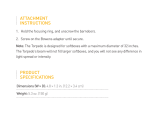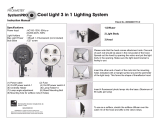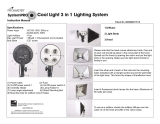Westcott Universal Stud (Male 1/4-20 to Male 3/8-16) Operating instructions
- Type
- Operating instructions
This manual is also suitable for
Westcott Universal Stud (Male 1/4-20 to Male 3/8-16)
The Westcott Universal Stud is a versatile adapter that allows you to connect various photography and lighting accessories to your camera or light stand. It features a male 1/4"-20 thread on one end and a male 3/8"-16 thread on the other, providing you with the flexibility to mount a wide range of accessories with different thread sizes.
With the Universal Stud, you can easily attach accessories such as light modifiers, microphones, or small cameras to your tripod or light stand. Its compact size and lightweight design make it easy to carry around in your camera bag or lighting kit.
Westcott Universal Stud (Male 1/4-20 to Male 3/8-16)
The Westcott Universal Stud is a versatile adapter that allows you to connect various photography and lighting accessories to your camera or light stand. It features a male 1/4"-20 thread on one end and a male 3/8"-16 thread on the other, providing you with the flexibility to mount a wide range of accessories with different thread sizes.
With the Universal Stud, you can easily attach accessories such as light modifiers, microphones, or small cameras to your tripod or light stand. Its compact size and lightweight design make it easy to carry around in your camera bag or lighting kit.









-
 1
1
-
 2
2
-
 3
3
-
 4
4
-
 5
5
-
 6
6
-
 7
7
-
 8
8
-
 9
9
Westcott Universal Stud (Male 1/4-20 to Male 3/8-16) Operating instructions
- Type
- Operating instructions
- This manual is also suitable for
Westcott Universal Stud (Male 1/4-20 to Male 3/8-16)
The Westcott Universal Stud is a versatile adapter that allows you to connect various photography and lighting accessories to your camera or light stand. It features a male 1/4"-20 thread on one end and a male 3/8"-16 thread on the other, providing you with the flexibility to mount a wide range of accessories with different thread sizes.
With the Universal Stud, you can easily attach accessories such as light modifiers, microphones, or small cameras to your tripod or light stand. Its compact size and lightweight design make it easy to carry around in your camera bag or lighting kit.
Ask a question and I''ll find the answer in the document
Finding information in a document is now easier with AI
Related papers
-
Westcott Zeppelin Speedring & Mounting Bracket Operating instructions
-
Westcott Ice Light 2 Daylight LED Operating instructions
-
Westcott Single Charger for 26V Battery Quick start guide
-
Westcott 40-Degree Egg Crate Grid for Apollo Strip (16" x 30") Operating instructions
-
Westcott Flex Cine Bi-Color Mat (1' x 3', 100W) Quick start guide
-
Westcott uLite LED Green Screen Photo Lighting Kit Quick start guide
-
Westcott X-Drop Wrinkle-Resistant Backdrop - Chroma-Key Green Screen (5' x 7') Quick start guide
-
Westcott FJ-X3 M User guide
-
Westcott Flex Cine DMX RGBW Mat 1-Light Set (1' x 1') Quick start guide
-
Westcott uLite LED 2-Light Umbrella Kit Quick start guide
Other documents
-
 Neewer 10093255 User manual
Neewer 10093255 User manual
-
 HPUSN SB-02 Installation guide
HPUSN SB-02 Installation guide
-
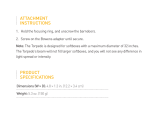 Genaray BLT-60BA User manual
Genaray BLT-60BA User manual
-
 YICOE YICOE Softbox Lighting Kit Photography Photo Studio Equipment Continuous Lighting System User manual
YICOE YICOE Softbox Lighting Kit Photography Photo Studio Equipment Continuous Lighting System User manual
-
 Enabling Devices 1631 User manual
Enabling Devices 1631 User manual
-
Vello VE-1002 User manual
-
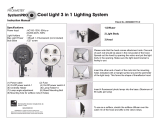 Promaster 3 in 1 Cool Light Owner's manual
Promaster 3 in 1 Cool Light Owner's manual
-
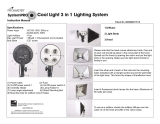 Promaster 3 in 1 Cool Light Owner's manual
Promaster 3 in 1 Cool Light Owner's manual
-
 INKELTECH SBL001-Kit Installation guide
INKELTECH SBL001-Kit Installation guide
-
 Neewer 10094267 Installation guide
Neewer 10094267 Installation guide