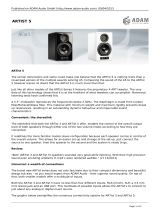6
QUICK START GUIDE [ENGLISH]
Before using your new speakers, you should let them settle at the
ambient temperature of your listening environment by leaving them in
position for an hour or so after unpacking them. We recommend that
the S Series speakers are driven on a solid, stable surface for best results.
Please also be aware that before optimum performance can be
attained, it always takes some hours of continuous usage to 'break in'
factory-fresh reference monitors.
With the speakers connected to your audio source but turned off, and
with the audio input to the monitors turned all the way down, the
am
plifiers should be connected to AC mains power via the supplied
standard IEC cable. The switched-mode power amplifiers in the S Series
loudspeakers can handle mains electricity from anywhere in the world,
with a voltage and frequency range of 100 – 240 volts AC, 50/60 Hz, so
you can plug the monitors in without having to worry about mains
transformers or overheating. Then simply turn on the loudspeakers,
start your playback audio, and gradually increase the output level of
your audio source. You should now start to hear sound through your
S Series speakers.
5. LOUDSPEAKER PLACEMENT
Assuming your room has been acoustically treated to a reasonable
degree to remove the worst effects of unwanted reflections and room
modes, much of loudspeaker placement is common sense, but there
are a few basic points that should be followed:
→
Ensure that all your speakers are level with one another in the vertical
plane [except subwoofers, for which placement is much less critical]
,
and that the tweeters are roughly level with your ears. If
a speaker
needs to be placed higher or lower due to spatial constraints,
it should
be angled accordingly, but tilts of 15 degrees or more should be
avoided [see diagram]. Angles that result in reflections from your
mixing console or other significant studio furniture should also
be avoided.
→ Make sure that nothing partially or totally obscures your monitors.
You should have a clear line of sight to them; this will also guarantee
that nothing comes between them and your ears.
4. GETTING STARTED
Quick-Start-Guide_S_Serie_eng.indd 6 14.10.19 20:51