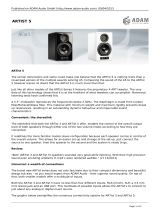The Adam S3H is a powerful and versatile studio monitor speaker designed for professional audio production and critical listening. With its advanced DSP technology, it offers a variety of features that allow you to tailor the sound to your specific needs and environment. It boasts a frequency response of 33 Hz to 25 kHz, ensuring accurate and detailed sound reproduction across the entire audible spectrum. The S3H also features a built-in 70-watt Class D amplifier, providing ample power for even the most demanding applications.
The Adam S3H is a powerful and versatile studio monitor speaker designed for professional audio production and critical listening. With its advanced DSP technology, it offers a variety of features that allow you to tailor the sound to your specific needs and environment. It boasts a frequency response of 33 Hz to 25 kHz, ensuring accurate and detailed sound reproduction across the entire audible spectrum. The S3H also features a built-in 70-watt Class D amplifier, providing ample power for even the most demanding applications.








-
 1
1
-
 2
2
-
 3
3
-
 4
4
-
 5
5
-
 6
6
-
 7
7
-
 8
8
Adam S3H Quick start guide
- Category
- Supplementary music equipment
- Type
- Quick start guide
The Adam S3H is a powerful and versatile studio monitor speaker designed for professional audio production and critical listening. With its advanced DSP technology, it offers a variety of features that allow you to tailor the sound to your specific needs and environment. It boasts a frequency response of 33 Hz to 25 kHz, ensuring accurate and detailed sound reproduction across the entire audible spectrum. The S3H also features a built-in 70-watt Class D amplifier, providing ample power for even the most demanding applications.
Ask a question and I''ll find the answer in the document
Finding information in a document is now easier with AI
Related papers
-
Adam ARTist 5Nearfield Monitor Owner's manual
-
Adam Mounting Bracket For ADAM Audio S3V User manual
-
Adam Mounting Bracket For ADAM Audio S2V User manual
-
Adam Mounting Bracket For ADAM Audio S3H User manual
-
Adam Adapter Plate User manual
-
Adam Ceiling Mount Short User manual
-
Adam S5X-V Owner's manual
-
Adam S2X Datasheet
-
Adam T series User manual
-
Adam ARTist 6 User manual