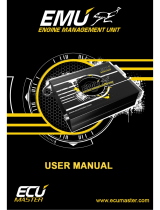Page is loading ...

AEM Performance Electronics
2205 126
th
Street Unit A, Hawthorne, CA. 90250
Phone: (310) 484-2322 Fax: (310) 484-0152
http://www.aemelectronics.com
Instruction Part Number: 10-4910 Rev C
2017 AEM Performance Electronics
Instruction Manual
P/N 30-4910 Wideband Ethanol Boost Gauge
P/N 30-4911 Wideband Ethanol Boost Gauge
This product is legal in California for racing vehicles only and should never be used on public highways.
Wideband Ethanol Boost Gauge Parts List
WARNING:
!
This installation is not for the electronic novice or the PC illiterate!
Use this system with EXTREME caution! If you are not well versed
in electronics and vehicle instrumentation or are not PC literate,
please do not attempt the installation. Refer the installation to an
AEM trained tuning shop. A list of AEM trained tuning shops is
available at www.aemelectronics.com or by calling 800-423-0046.
You should also visit the AEM Performance Electronics Forum at
http://www.aemelectronics.com.
NOTE: AEM holds no responsibility for any engine damage that
results from the misuse of this product!
Qty
Description
Qty
Description
1
Wideband Ethanol Boost Gauge
1
Faceplate, Lambda Black
1
LSU4.2 UEGO Sensor
1
Faceplate, Vacuum Black
1
UEGO Harness
1
Harness, Input / Output
1
Install Kit w/ Bung
1
Rubber Band
1
Power/IO Harness
1
Wideband Ethanol Boost Instructions
1
USB Cable
1
Gauge Box
1
Faceplate, AFR White
1
Boost Hose Adapter
1
Faceplate, Boost Black
1
Vacuum Hose, 7/64” ID x 36” L
1
Faceplate, Boost White
1
Silver Bezel
1
Flex Fuel Sensor (30-4911 Only)
2
3/8” - SAE Barb Fittings (30-4911 Only)

Page 3
GETTING STARTED
THIS PRODUCT DOES NOT INCLUDE SOFTWARE IN THE PACKAGING. PLEASE DOWNLOAD AND INSTALL THE
WIDEBAND ETHANOL BOOST CONFIGURATION SOFTWARE FROM THE AEM WEBSITE AT:
www.aemelectronics.com/downloads
Software Installation Instructions
Follow the Installation Instructions as outlined in the forum
post described above. After the software installation is
complete, double-click on the AEM Wideband Ethanol
Boost icon (shown below) to launch the application.
Connect the USB cable to the PC. The Wideband Ethanol
Boost will turn ON with ignition key-on power. Alternatively,
the Wideband Ethanol Boost can be bench-programmed
outside of the vehicle without powering it by connecting just
the USB cable. However, the UEGO sensor, MAP sensor,
Flex Fuel sensor, analog outputs, and CAN outputs will not
function.
Overview
AEM Wideband Ethanol Boost is an advanced safety device that allows the end user to closely monitor the performance
of their engine. As a tuning tool, this device provides the ability to accurately monitor AFR, while actively protecting the
engine by constantly recording AFR curves and activating a user-defined failsafe strategy if it runs dangerously lean or
excessively rich.
The Wideband Ethanol Boost Gauge is a UEGO (Universal Exhaust Gas Oxygen) controller with an internal boost sensor,
an internal data logger and a full color Organic Light Emitting Diode (OLED) display. It includes technology to activate a
failsafe strategy in the event AFR falls outside of a user-defined operating window. If the AFR falls outside of the set
operating window, the Wideband Ethanol Boost Gauge triggers a user defined output function that can save an engine
from catastrophic damage.
This product allows the user to view and log the output of a flex fuel ethanol content sensor. P/N 30-4911 is supplied with
an AEM Flex Fuel Sensor; however, 30-4900 is not. It is recommended to use one of the following AEM sensors:
Part Number
Description
30-2200
Ethanol Content Flex Fuel Sensor Kit (Barbed)
30-2201
Ethanol Content Flex Fuel Sensor Kit (-6 AN)
*Most “Continental” or “GM” style sensors are compatible with the 30-4910/4911 Wideband Ethanol Boost Gauge.
Sensors that ouput a 12V square wave using the following calibration are compatible.
Description
Calibration
Conversion Formula
Ethanol Content
(%)
50 Hertz = 0% ethanol
150 Hertz = 100% ethanol
ethanol % = [ Frequency (Hz) - 50 ]
Fuel
Temperature
(degC)
1 millisecond pulsewidth = -40 degC
5 milliseconds pulsewidth = 125 degC
degC = [ 41.25 * Pulsewidth (ms) ] - 81.25

Page 4
ECU / Datalogger
Installation Diagram
Installation
1. Disconnect the negative battery cable.
2. Temporarily install gauge without bracket into desired mounting location. Gauge mounts into a 2-1/16” (52MM) hole.
The supplied rubber band can be used as a spacer around the gauge if it fits loosely in mounting hole.
3. Locate a suitable place in the exhaust system to install the included oxygen sensor weld bung. On non-turbocharged
engines, mount the oxygen sensor in the exhaust system at least 18 inches downstream from the exhaust port. On
turbocharged engines the oxygen sensor must be installed after the turbocharger, ideally 18” downstream from the
turbocharger exhaust housing. NOTE: If the sensor is mounted before the turbocharger the pressure differential will
affect the accuracy of the unit. For accurate readings, the sensor must be mounted upstream of the catalytic converters
and/or auxiliary air pumps. To prevent collection of liquids between the sensor housing and sensor element during the
cold start phase, the installation angle should be inclined at least 10° from horizontal with the electrical connection
upwards, see image below.

Page 5
4. Next, the UEGO sensor 8-pin wiring harness should be routed to the oxygen sensor bung.
Pin
Color
Description
1 N/C N/C
2 White Heat -
3 Orange VM
4 Green IA
5 Red IP
6 Black UN
7 N/C N/C
8 Brown 12V
5. Next the main 16-pin connector will be manually wired into the vehicle.
Pin Color Description
1 Black
Ground; connect to good chassis ground
or directly to battery negative (−) terminal
2 Red
Ignition power; connect to a fused key on
+12V power source
3 Black USB - Dedicated
4 N/C Reserved
5 Red USB - Dedicated
6 Green USB - Dedicated
7 Blue
*OPTIONAL* Ground output; connect to an
external auxiliary device (1.5A max
current)
8 White USB - Dedicated
9 Green
*OPTIONAL* Flex Fuel Ethanol Content
Sensor Signal Input
10 Gray
*OPTIONAL* Gauge backlighting; connect
to instrument lighting dimmer wire
11 N/C Reserved
12 N/C** *OPTIONAL* AEMnet -
13 N/C** *OPTIONAL* AEMnet +
14 Brown
*OPTIONAL* Analog ground for AFR and
MAP; connect to sensor ground of data
logger or EMS
15 White
*OPTIONAL* 0-5V analog output for AFR;
connect to + analog input of data logger or
EMS
16 Yellow
*OPTIONAL* 0-5V analog output for
Ethanol Content; connect to + analog input
of data logger or EMS
NOTES:

Page 6
• Pins 14/15 are differential analog outputs. The brown wire should be connected to an analog ground input for best
results. If the EMS, logger or similar device does not have an analog ground input, the brown wire should be
connected to a sensor ground. If no sensor ground is available, the brown wire should be connected to a power
ground. The brown wire must be connected in order to obtain correct AFR and MAP readings from the analog
output(s).
• ** Pins 12/13 are un-populated as delivered. Please order the optional 30-3439 wiring harness to connect the
WBFS gauge to other AEMnet products.
6. Connect the pre-terminated brown three pin connector to the flex fuel ethanol content sensor, if present.
Pin
Color
Description
1 Red Vcc – Battery 12V
2 Black GND – Battery Ground
3 Green Vout – Sensor Output (10k pullup to pin 1)
7. Connect all cables and wiring harnesses to gauge. Fully install gauge into hole using mounting bracket and nuts.
8. Install USB cable so the PC end of the cable is easily accessible and route the gauge end of cable to the gauge
mounting location. USB cable is meant to be permanently installed to gauge and left in vehicle. Stow PC end of cable
in location such as glove box or center console, etc.
Flex Fuel Ethanol Content Sensor Installation
The sensor must be installed in the fuel return line
between the fuel pressure regulator and the fuel
tank, reference the diagram below
. The sensor
may be installed in any orientation; the direction of
flow through the sensor does not matter. It should
be noted that the entirety of the fuel flow returning
from the fuel rail is not required to travel through the
sensor. This may be useful on very high flow
systems with a larger than typical return line. In
these cases, the sensor can be run in a smaller
parallel circuit to measure just a portion of the return
flow so that the sensor does not become a
restriction for the entirety of the return fuel flow.

Page 7
Please ensure that the barbed fittings are
installed securely and verify the system is
completely leak free before proceeding.
Wideband Ethanol Boost Configuration
In this tab, the AFR monitoring and alarm output functionality of the Wideband Ethanol Boost can be configured.
Air to Fuel Ratio vs. Pressure
Description
Displays AFR vs. Pressure data points. AFR points will be populated live whenever the PC is connected to the Wideband Ethanol Boost
and the UEGO sensor is registering an input. The current AFR and Pressure values are shown live on the right side of the graph. The
graph area is where the high and low AFR limit lines are established. Configure the pressure scale and AFR scale before setting the
boundary lines as they will reset each time a different scale is selected.

Page 8
Gauge Configuration
In this tab, the gauge lighting and display features can be configured.
Graph
Button
Description
Auto Set Limits
Automatically sets the upper and lower AFR lines based on an average of the collected AFR data points
Reset Limits
Resets the upper AFR limit line to maximum and the lower AFR limit line to minimum
Clear Graph
Clears all the displayed AFR data points from the graph; does not clear stored AFR data from logger
Logger
Button
Description
Log Percentage Displays current amount of data recorded
Download Log
Downloads all the collected AFR data that is stored in the logger; will prompt to save log to disk; log files saved
as .daq for direct viewing in AEMdata program
Clear Log
Clears all stored AFR data from the logger
Flex Fuel Sensor
Parameter
Description
Ethanol (%)
Displays the current flex fuel sensor ethanol content percentage.
Fuel Temp (degC)
Displays the flex fuel sensor fuel temperature in degrees Celsius.
Alarm Configuration
Option
Description
Alarm Delay
Period of time that measured AFR can be outside the upper and lower AFR limit lines before an alarm
condition is triggered; 100-1000 milliseconds
Alarm Reset
Period of time AFR must be within the acceptable range before the alarm will automatically reset and turn
OFF; 1-10 seconds
Disable Auto Reset
Select to require power cycle to reset alarm; overrides the automatic alarm reset period.
GND Output
Select to turn the ground output ON or turn the ground output OFF when an alarm is triggered; 1.5 amps max
Alarm Status
Parameter
Description
Status Indicator
Color indicates status; green is system ready, red is alarm triggered
Source
Indicates the source of the alarm condition; possible alarm conditions are high AFR, low AFR, auxiliary input,
and alarm test
Alarm Press
Pressure when alarm was triggered; Units determined by Pressure Scale selection
Alarm AFR
AFR when alarm was triggered; Units determined by AFR Scale selection
Option
Description
Alarm Test
Simulates the alarm to test output configuration; test duration set by Alarm Delay value

Page 9
Display Option
Option
Description
Upper Display
Upper display reading configuration; use to select either pressure (InHg / PSIg or Bar) or O2 sensor (AFR or
Lambda)
Lower Display
Lower Display reading configuration; use to select either flex fuel ethanol content percentage or off. If off then only
the upper display reading will be visible.
Installed
Faceplate
Faceplate configuration; use to match 24 outer LEDs to faceplate with either Pressure (InHg / PSIg or Bar) or O2
sensor (AFR or Lambda) [See Appendix II – Changing Faceplate / Bezel]
Alarm Flash
Option
Description
Flash Speed
Select speed of flashing while alarm is triggered; flash slow or fast
Dimmer Max Brightness
Option
Description
Dimmer Max
Brightness
Select whether +12V or ground indicates maximum backlighting brightness
Bar-Graph LED Color
Option
Description
RED LED (1)
Can be disabled; use slider to configure multiple LEDs. Reference gauge display at bottom right.
ORG LED (2)
Can be disabled; use slider to configure multiple LEDs. Reference gauge display at bottom right.
GRN LED (3)
Cannot be disabled; use slider to configure multiple LEDs. Reference gauge display at bottom right.
ORG LED (4)
Can be disabled; use slider to configure multiple LEDs. Reference gauge display at bottom right.
RED LED (5)
Can be disabled; use slider to configure multiple LEDs. Reference gauge display at bottom right.

Page 10
Wideband Ethanol Boost Failsafe Tuning
The following is a basic guideline strategy for configuring the Wideband Failsafe for the first time. The ideal time to
configure the Wideband Ethanol Boost is while the vehicle is being dyno tuned. Ensure your engine is fully functional
mechanically before starting to configure the Wideband Failsafe!
1. In the Wideband Ethanol Boost Configuration tab, click Clear Graph and Reset Limits to zero all settings.
2. If a boosted pressure scale is selected, there will be a pink triangular cursor on the left side of the graph when the
engine is in high vacuum, as shown below. The upper and lower limits for this high vacuum area will use the lowest
pressure (furthest left) breakpoint for alarm triggering.
3. Run the engine as you would normally drive the vehicle then complete a series of long sweeping high load 3
rd
and 4
th
gear pulls going from low to high RPM each time to populate the graph with AFR data. Avoid making quick hard pulls
as this may skew the AFR data points. Repeat this procedure until a baseline AFR curve is established. Note: You
may notice that a few random AFR data points are plotted well outside of the normal AFR curve. This is caused by
dynamic tip-in wall wetting in transient pressure situations. This is normal behavior and false triggers can be ignored
in the configuration setup process below.

Page 11
4. With a baseline AFR curve now established, click on Auto Set Limits and the software will produce its best
suggested high and low AFR limit lines based on the populated AFR data shown on the graph. Review and adjust
the high and low AFR limit lines as needed to contour the lines around the baseline AFR curve (shown below).
This can be done by clicking on a breakpoint and either dragging up or down with the mouse or by clicking the up
and down arrows on the keyboard. To move to the next breakpoint, click on it with the mouse or use the right and
left arrows. Pressing the Tab key will toggle back and forth between the high and low limit lines.

Page 12
5. Test the configuration using your anticipated normal operating conditions with varying engine speed and engine load
situations to account for starting, stopping, accelerating, high boost, low boost, tip in, fast shifts, slow shifts, etc. If
false triggers occur, either adjust the high or low AFR curve up or down at the pressure breakpoint where the alarm
occurred or adjust the Alarm Delay setting.
NOTE: There are two general configuration strategies to follow when using the Wideband Ethanol Boost. The high and
low AFR limit lines can be set very tightly to the baseline AFR curve and a longer Alarm Delay can be used. Conversely,
the high and low AFR limit lines can be set further way from the baseline AFR curve and a shorter Alarm Delay can be
used. Furthermore, many tuners may conclude that a rich AFR is more acceptable for, safety measures, than a lean
AFR. If true, a looser tolerance can be put into the lower limit line as depicted in the graph above. Only thorough
configuration testing will reveal which strategy is best for your application.

Page 13
Data Logger
The Wideband Ethanol Boost has an internal logger that can store approximately 2.5 hours of data. The system
maintains two levels of data logs. First, all AFR data points are stored and downloadable for viewing on the AFR vs.
Pressure Graph in the Wideband Ethanol Boost Configuration tab. Second, all inputs, outputs, and alarm triggers are
logged in special log file format for viewing with the AEMdata software that comes as part of the Wideband Failsafe
download package. Once the logger memory has filled up, the logger will begin to loop log and the oldest data will be
discarded as new data is collected (data points that were collected will slowly start disappearing). The following is a basic
guideline on how to use the internal data logger. NOTE: The internal data logger is always running when 12V is present.
1. Connect USB cable to PC.
2. In the Wideband Ethanol Boost Configuration tab under Logger, click Download Log. All logged AFR data
points will now be displayed in the AFR vs. Pressure Graph.
3. To download the log to the PC, click YES when prompted to save data to disc and then save log in desired
location.
4. Click YES when prompted to open file in AEMdata, the saved data log will now open as shown below.
Plot One
Parameter
Description
AFR
Current measured AFR (Gasoline)
AFR Upper Limit
Current upper AFR limit value as set from the Wideband Ethanol Boost Configuration tab
AFR Lower Limit
Current lower AFR limit value as set from the Wideband Ethanol Boost Configuration tab
Plot Two
Parameter
Description
Manifold Pressure
Current measured Manifold Pressure in PSIg
Engine Speed
Current measured RPM, if connected and used
Plot Three
Parameter
Description
Alarm Source
Indicates what triggered the alarm condition; 3-low AFR condition, 5-high AFR condition, 3-auxiliary input, 9-
alarm test
Alarm Status
Indicates state of alarm; 1-alarm triggered, 0-alarm not triggered
Alarm Reset Limit
Alarm Reset value
Alarm Reset Counter
Counts up from zero to Alarm Reset value once AFR has returned into the acceptable range
Alarm Delay Limit
Alarm Delay value
Alarm Delay Counter
Counts up from zero to Alarm Delay value when AFR occurs outside the high or low AFR limits; once full
Alarm Delay value is reached the alarm will trigger; counter will reset back to zero if AFR returns back into

Page 14
Output Configuration
The Wideband Ethanol Boost has one ground (low side) output that is triggered when an alarm condition exists. This
output can be used in a multitude of ways to reduce boost, retard ignition timing, or otherwise protect an engine in the
event there is a problem with the fuel system. The following is an index of possible auxiliary devices that can be triggered
by the alarm output:
AEM EMS
Function
Description
Nitrous Fuel & Ignition
Maps
Use the ground output to trigger the nitrous fuel and ignition maps; ignition timing can be reduced and fuel
can be added
Boost Switch
Use the ground output to trigger the boost switch; a lower boost value can be targeted
Two-Step
Use the ground output to trigger the two-step; a lower engine rev limit can be selected
MSD Ignition Products
Product
Description
DIS2 (62112)
Brown wire: use a relay to apply +12V to trigger ignition interrupt
Blue wire: use a relay to apply +12V to trigger two step
Pink wire: use a relay to apply +12V to trigger timing retard
DIS4 (62152)
Brown wire: use a relay to apply +12V to trigger ignition interrupt
Blue wire: use a relay to apply +12V to trigger two step
Pink wire: use a relay to apply +12V to trigger timing retard
6AL-2 (6421)
Blue wire: use a relay to apply +12V to trigger two step
Programmable
6AL-2 (6530)
Dark blue wire: use a relay to apply +12V to trigger launch rev limit
Light blue wire: use a relay to apply +12V to trigger burn out rev limit
Pink wire: use a relay to apply +12V to trigger timing retard
Digital 6 Plus (6520)
Blue wire: use a relay to apply +12V to trigger two step
Pink wire: use a relay to apply +12V to trigger timing retard
Start/Retard Control (8982)
Violet wire: use a relay to apply +12V to trigger timing retard
Timing Controller (8980)
Grey wire: ground input to trigger timing retard
Warning Light
The Wideband Ethanol Boost can also be used to directly
activate a warning light (Autometer PN 3239 or similar).
Connect the warning light’s white wire to 12V and the low
side output to the warning light’s black (ground) wire to turn
the light ON. NOTE: High current lights will require a relay
to be installed.
the acceptable range once count up has began

Page 15
NC/NO Relay
The following are examples of how a NC/NO relay (Bosch PN 0-332-019-203 or similar) can be configured for use with
the Wideband Failsafe.
Signal Interrupt: The low side (ground) output from the
Wideband Ethanol Boost can be used to turn ON a NC
(normally closed) relay and interrupt the output signal
from a boost controller to its boost solenoid (shown
below). NOTE: Be sure that pulling power from the
boost solenoid will decrease boost down to the
wastegate spring pressure rather than increase boost to
the turbochargers max. This will depend on what type of
wastegate is used and how it is plumbed with vacuum
hose.
Auxiliary Device: The low side (ground) output from the
Wideband Ethanol Boost can be used to turn ON a NO
(normally open) relay and activate or deactivate an auxiliary
device that can be used to reduce timing or boost or control
some other function when the current requirement is greater
than 1.5 amps.
Appendix I - Analog Outputs
There are 2 analog outputs from the Wideband Ethanol Boost; Ethanol Content (Flex Fuel %) and AFR (O2). These
outputs are both linear DC voltage signals that vary with Ethanol Content or AFR. These signals are used for sending
information to a data logger or an engine management system such as an AEM EMS, AEM F/IC, AEM Infinity, etc.
% = (Volts *25) – 12.5
Voltage
Ethanol %
0.5 0
1.0 12.5
1.5 25.0
2.0 37.5
2.5 50.0
3.0
62.5
3.5
75.0
4.0
87.5
4.5
100
5.0
SENSOR
ERROR
AFR Output Transfer Function
AFR (Gas) = (2.375 * Volts) + 7.3125
Voltage AFR (Gas) AFR (Lambda)
0.5 8.50 0.58
1.0 9.69 0.66
1.5 10.88 0.74
2.0 12.06 0.82
2.5 13.25 0.91
3.0 14.44 0.99
3.5 15.63 1.07
4.0 16.81 1.15
4.5 18.00 1.23

Page 16
Appendix II - Changing Faceplate / Bezel
The Wideband Ethanol Boost gauge comes with the black bezel and Air/Fuel-Gasoline faceplate installed. However, a
silver bezel and multiple faceplates are also included. To change them, orient the gauge so you are looking at the
faceplate. Rotate the bezel counter-clockwise to unscrew it from the gauge cup. The bezel, lens, and rubber spacer are
all removable. Next, remove the faceplate, but note the two keyways on each side. When inserting the new faceplate be
cognizant of these keyways and line them up before reassembling.
When reassembling the gauge, it may be necessary to apply a light amount of pressure on the lens and spacer to keep
the faceplate from rotating when reinstalling the bezel. Do not over-tighten the bezel when reassembling the gauge.
Appendix III - AEMnet
The following instructions describe the proper installation of the optional AEMnet Harness (30-3439), which is
used to connect the Wideband Ethanol Boost AEMnet communication lines to a second (or multiple) AEMnet
device(s).
Disconnect the Wideband Ethanol Boost 16-pin
harness connector from the Wideband Failsafe
gauge. The harness connector has a latch on
the bottom side that needs to be squeezed as
the connector is lightly freed from the gauge.
Locate the green and white pre-crimped
terminals on the end of the AEMnet Harness.
This table shows the Wideband Ethanol Boost
connector and pinout including the green and
white leads from the AEMnet harness.

Page 17
Before inserting the terminals into the
connector, refer to the figure to be sure that the
locking mechanism on the terminals is
positioned properly in the connector.
Insert the AEMnet+ terminal (white wire) into
the available Pin 13 on the Wideband Ethanol
Boost connector. Push the wire in until the
locking mechanism on the terminal and
connector lock into place. Pull lightly on the
white wire to confirm the locking mechanism
has latched. This figure shows the correct
placement of the AEMnet+ terminal.
Insert the AEMnet- terminal (green wire) into
the available Pin 12 on the Wideband Ethanol
Boost connector. Push the wire in until the
locking mechanism on the terminal and
connector lock into place. Pull lightly on the
green wire to confirm the locking mechanism
has latched. This figure shows the correct
placement of the AEMnet- terminal.
Connect the Deutsch connector on the opposite end of the AEMnet harness to a mating Deutsch connector on a
second device with AEMnet capabilities. The AEMnet harness includes a male and female Deutsch connector,
allowing AEMnet devices to be daisy-chained together.
Appendix IV – Firmware Updates
Do not attempt to update firmware unless instructed by AEM Technical Support. To update the firmware, download
the firmware file, if available, from www.aemelectronics.com/downloads. While connected to the gauge with the USB
cable, open the AEM Wideband Ethanol Boost Software. Go to the Tools drop down menu and select Update
Firmware and follow the on-screen instructions.

Page 18
Appendix V – AEMnet Messages
Message
0x00000026 (29-bit)
Rate:
10mS continuous
Byte
Label
Data Type
Scaling
Offset
Range
0
Lambda 16 bit unsigned .0001 Lambda/bit 0 0 to 6.5535 Lambda
1
2
Pressure 16 bit unsigned .001 PSI/bit -15 -15 to 50.535 PSI
3
4
Fuel Temperature
8 bit signed
1 degC/bit
0
-40 degC – 125degC
5
Flex Fuel Ethanol Content
8 bit unsigned
1 %/bit
0
0 – 100%
6 (bit0)
AFR Ready
Boolean
0 = false, 1 = true
0
0/1
6 (bit1)
AFR Heater Open Error
Boolean
0 = false, 1 = true
0
0/1
6 (bit2)
AFR CJ125 Error
Boolean
0 = false, 1 = true
0
0/1
6 (bit3)
AFR Sensor Heating Up
Boolean
0 = false, 1 = true
0
0/1
6 (bit4)
AFR Low Voltage
Boolean
0 = false, 1 = true
0
0/1
6 (bit5)
AFR Heater Time-Out Error
Boolean
0 = false, 1 = true
0
0/1
6 (bit6)
AFR Heater Short Error
Boolean
0 = false, 1 = true
0
0/1
6 (bit7)
AFR Overtemp Error
Boolean
0 = false, 1 = true
0
0/1
7 (bit0)
Alarm Status
Boolean
0 = false, 1 = true
0
0/1
7 (bit1)
Alarm Source
Boolean
0 = false, 1 = true
0
0/1
7 (bit2)
Alarm Source
Boolean
0 = false, 1 = true
0
0/1
7 (bit3)
Alarm Source
Boolean
0 = false, 1 = true
0
0/1
7 (bit4)
---
---
---
---
---
7 (bit5)
---
---
---
---
---
7 (bit6)
---
---
---
---
---
7 (bit7)
---
---
---
---
---
Message
0x00000027 (29-bit)
Rate:
10mS continuous
Byte
Label
Data Type
Scaling
Offset
Range
0
Lambda Upper Limit 16 bit unsigned .0001 Lambda/bit 0 0 to 6.5535 Lambda
1
2
Lambda Lower Limit 16 bit unsigned .0001 Lambda/bit 0 0 to 6.5535 Lambda
3
4
Alarm Delay Limit 16 bit unsigned 1 mS/bit 0 0 to 65,535 mS
5
6
Alarm Delay Counter 16 bit unsigned 1 mS/bit 0 0 to 65,535 mS
7
Message
0x00000028 (29-bit)
Rate:
10mS while in alarm mode, not transmitted otherwise
Byte
Label
Data Type
Scaling
Offset
Range
0
Alarm Lambda 16 bit unsigned .0001 Lambda/bit 0 0 to 6.5535 Lambda
1
2
Alarm Pressure 16 bit unsigned .001 PSI/bit -15 -15 to 50.535 PSI
3
4
Alarm Reset Limit 16 bit unsigned 1 mS/bit 0 0 to 65,535 mS
5
6
Alarm Reset Counter 16 bit unsigned 1 mS/bit 0 0 to 65,535 mS
7

Page 19
12 Month Limited Warranty
Advanced Engine Management Inc. warrants to the consumer that all AEM High Performance products will be free from defects in
material and workmanship for a period of twelve (12) months from date of the original purchase. Products that fail within this 12-month
warranty period will be repaired or replaced at AEM’s option, when determined by AEM that the product failed due to defects in material
or workmanship. This warranty is limited to the repair or replacement of the AEM part. In no event shall this warranty exceed the
original purchase price of the AEM part nor shall AEM be responsible for special, incidental or consequential damages or cost incurred
due to the failure of this product. Warranty claims to AEM must be transportation prepaid and accompanied with dated proof of
purchase. This warranty applies only to the original purchaser of product and is non-transferable. All implied warranties shall be limited
in duration to the said 12-month warranty period. Improper use or installation, accident, abuse, unauthorized repairs or alterations voids
this warranty. AEM disclaims any liability for consequential damages due to breach of any written or implied warranty on all products
manufactured by AEM. Warranty returns will only be accepted by AEM when accompanied by a valid Return Merchandise Authorization
(RMA) number. Product must be received by AEM within 30 days of the date the RMA is issued.
UEGO oxygen sensors are considered wear items and are not covered under warranty.
Please note that before AEM can issue an RMA for any electronic product, it is first necessary for the installer or end user to contact the
EMS tech line at 1-800-423-0046 to discuss the problem. Most issues can be resolved over the phone. Under no circumstances
should a system be returned or a RMA requested before the above process transpires.
AEM will not be responsible for electronic products that are installed incorrectly, installed in a non-approved application, misused, or
tampered with.
Any AEM electronics product can be returned for repair if it is out of the warranty period. There is a minimum charge of $50.00 for
inspection and diagnosis of AEM electronic parts. Parts used in the repair of AEM electronic components will be extra. AEM will provide
an estimate of repairs and receive written or electronic authorization before repairs are made to the product.
Need additional help? Contact the AEM Performance Electronics tech department at 1-800-
423-0046 or tech@aempower.com, or visit the AEM Performance Electronics forum at:
http://aemelectronics.com/forum/
/