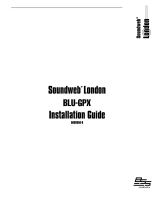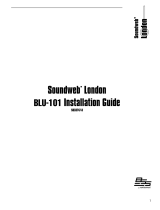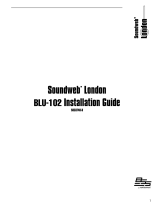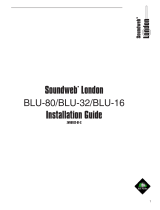Page is loading ...

1
1
London
Zone Controller
Installation Guide
BSS Audio
8760 S. Sandy Parkway
Sandy, Utah 84070, USA
www.bssaudio.com
+1 801-566-8800
BLU-8v2

3
2
DECLARATION OF CONFORMITY
Manufacturer’s Name: BSS Audio
Manufacturer’s Address: 8760 S. Sandy Parkway
Sandy, Utah 84070, USA
declares that the product:
Product name: BLU 8 – V2
Note: Product name may be suffixed by the letters -EU and BLK or WHT.
Product option: PS48POE (power adapter)
BSS999-PSU (power adapter)
conforms to the following Product Specifications:
Safety: IEC 60065 -01+Amd1
EMC: EN 55022:2006
EN 55024:1998
FCC Part 15
Supplementary Information:
The product herewith complies with the requirements of the:
Low Voltage Directive 2006/95/EC
EMC Directive 2004/108/EC.
RoHS Directive 2002/95/EC
WEEE Directive 2002/96/EC
With regard to Directive 2005/32/EC and EC Regulation 1275/2008 of 17 December 2008, this product
is designed, produced, and classified as Professional Audio Equipment and thus is exempt from this
Directive.
Roger Johnsen
Director, Engineering
Signal Processing
8760 S. Sandy Parkway
Sandy, Utah 84070, USA
Date: April 27, 2011
European Contact: Your local BSS Audio Sales and Service Office or
Harman Signal Processing
8760 South Sandy Parkway
Sandy, Utah
84070 USA
Ph: (801) 566-8800
Fax: (801) 568-7583
Regulatory Information
An example of this equipment has been tested and found to comply with the
International Standards for Electromagnetic Compatibility as referenced in the
Declaration of Conformity above (only when used with a metal wall-box).
All interconnecting Ethernet cables must be of a shielded type.
Introduction
We have written this guide with the aim of helping installers and sound engineers
alike to get the most out of the BLU-8v2. We recommend that you read this manual
before attempting to operate the unit. We welcome any comments or questions
regarding the BLU-8v2 or other BSS Audio products, and you may contact us at the
address or world wide web sites shown on the cover.

3
2
Mechanical Installation
The BLU-8v2 is designed to fit into a standard 3-gang US wall box. Screws are
provided to fix the unit in place.
Dimensions of the unit are shown below. The use of a metal wall box is
recommended to ensure that the installation meets necessary EMC standards. A list
of recommended boxes is also shown below.
Manufacturer Part Number
Carlon BH 353A New work three gang box.
Carlon 355R Old work three gang box.
Packing List
Quantity Description Part number
(black version)
Part number
(white version)
1 BLU-8v2 BSSBLU8v2-BLK BSSBLU8v2-WHT
4 6-32 x 3/4 slotted machine screws
in black or silver
28-0254 28-0255
1 International sticker sheet 30-0309 30-0309
1 2-way Weidmuller Combicon 32-0275 32-0275
1 Lexan overlay 30-0471 30-0472
6.69in
169.96mm
4.84in
122.96mm
72.11mm
2.84in
1.09in
27.59mm
0.90in
22.93mm
1.99in
50.52mm
1.38in
34.93mm
138.00mm
5.43in

4
4
1. Place the Lexan overlay in the front plastic tray of the
BLU-8v2. Optionally, this may be replaced with a
custom overlay in a color and style to match the décor
of the facility or with your own branding.
2. Affix legend stickers in place on the labelling areas of
the Lexan overlay, if required. If a custom overlay has
been used, this labelling may have been included in the
artwork.
3. Place the clear cover molding on top of the Lexan,
taking care to align correctly so that the buttons are not
trapped.
4. Screw the entire unit into the wallbox with the screws provided.
Power
The BLU-8v2 requires 14-48V DC to be supplied externally. There are two ways to
do this:
Connect a suitable supply to the 14-48V DC connector,
or
the unit may be powered via the Ethernet connector using IEEE802.3af Power Over
Ethernet (POE).
Typical mid-span Ethernet powering devices are:
3Com® Power over Ethernet Single-Port Midspan Solution - p/n 3CNJPSE
3Com® Power over Ethernet Multiport Midspan Solution - p/n 3CNJPSE24
Cisco Unified IP Phone Power Injector – p/n CP-PWR-INJ
Ethernet switches with power over Ethernet ports include:
3Com® SuperStack® 3 Switch 4400 PWR - p/n 3C17205
HP ProCurve Switch 2626-PWR - p/n J8164A#ABA
Network connection
Using a standard Cat 5 cable, the BLU-8v2 connects into a Soundweb London
network via its Ethernet port, either directly into the rear of a rackmount device
(e.g BLU-16), or into an Ethernet network switch.
The BLU-8v2 is shipped with Auto-IP enabled, ready for first configuration. Static IP
addresses are recommended, but DHCP is supported. Please see the important note
about DHCP in the HiQnet London Architect help file.
Technical Specifications
Maximum network cable length 300 feet (100 meters)
Power consumption 300 mA max at 14V
Operating temperature 32-104 degrees Fahrenheit
(0-40 degrees Celsius)
18-0888-C
/