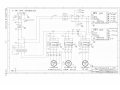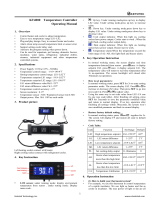08/2012 rev. 9/23/2014 SWA-60 manual.doc
SWA-Series Semi-Automatic Stretch Wrapping Machines
Instruction Manual
Receiving in
structions
:
After delivery, IMMEDIATELY remove the packaging from the product in a manner that preserves the packaging
and maintains the orientation of the product in the packaging; then inspect the product closely to determine
whether it sustained damage during transport. If damage is discovered during the inspection, immediately
record a complete description of the damage on the bill of lading. If the product is undamaged, discard the
packaging.
NOTES
:
1) Complia
nce with laws, regulations, codes, and non-voluntary standards enforced in the location wh
ere the
prod
uct is used is exclusively the responsibility of the owner/end-user.
2) VESTIL is
not liable for any injury or property damage that occurs as a consequence of failing to apply e
ither:
a) Inst
ructions in this manual; or b) Information provided on labels affixed to the product. Neither is
Vestil
respon
sible for any consequential damages sustained as a result of failing to exercise sound judgment while
assembling, installing, using or maintaining this product.
VESTIL MANUFACTURING CORP.
2999 North Wayne Street, P.O. Box 507, Angola, IN 46703
Telephone: (260) 665-7586 -or- Toll Free (800) 348-0868
Fax: (260) 665-1339
www.vestilmfg.com e-mail: [email protected]

I N D E X
1 Introduction................................................................................................................................... 1
2 Machine Dimension ...................................................................................................................... 2
3 Safety Instruction .......................................................................................................................... 3
3-
3-
3-
3-
3-
4-
4-
4-
4-
4-
5-
5-
5-
5-
5-
9-
9-
11
11
1Warning labels............................................................................................................................ 3
2 Safety devices of turning table & interlocking function of safety guard .................................. 4
3 Safety guards ............................................................................................................................. 5
4 Moving elements ....................................................................................................................... 6
5 Safety related components......................................................................................................... 7
4 Installation of the machine............................................................................................................ 8
1 Setting the machine and choosing base..................................................................................... 8
2 Packing and Unpacking............................................................................................................. 8
3 Handling and Transportation.................................................................................................... 10
4 Installation of machine ............................................................................................................. 11
5 Assemble the Pre-stretch Unit.................................................................................................. 12
5 Control Panel................................................................................................................................ 13
1 Description of key pad’s function on the control panel............................................................ 14
2 Wrapping function control........................................................................................................ 16
3 Status indication ....................................................................................................................... 18
4 Breakdown indication............................................................................................................... 20
5 Motion indication ..................................................................................................................... 21
6 Film Loading................................................................................................................................ 23
7 Film Tension Adjust ..................................................................................................................... 24
8 Operation Procedure .................................................................................................................. 25
9 Maintenance................................................................................................................................. 26
1 Installing and removing turntable ............................................................................................ 26
2 Adjusting tightness of turntable chain...................................................................................... 27
10 Electrical .................................................................................................................................... 28
10-1 Parts list of electrical components ...................................................................................... 28
10-2 EMC component list........................................................................................................... 33
10-3 Electrical wiring diagram ................................................................................................... 34
11 Troubleshooting.......................................................................................................................... 46
-1-1 Power indication hasn’t lighted on...................................................................................... 46
-1-2 There isn’t DC12 Volt. On power supply PD-25A ............................................................. 47
i

11
11
11
11
11
11
11
11
11
11
11
11
11
11
11
11
13
12
12
12
12
12
12
12
12
12
12
12
12
12
-1-3 There isn’t DC24 Volt. On power supply PS-65-24............................................................ 48
-2-1 Turntable motor not operating (Inverter) ............................................................................ 49
-2-2 Turntable motor Speed not adjustable................................................................................. 49
-3-1 Film-seat motor brake (BK2) not working.......................................................................... 50
-3-2 Film-seat elevator motor not rising..................................................................................... 51
-3-3 Film-seat elevator motor not rising..................................................................................... 52
-4 Film-seat doesn’t stop when reached package limit ............................................................. 53
-5 Film-seat doesn’t pause .......................................................................................................... 53
-6-1 Film-seat doesn’t stop after reaching maximum packaging limit....................................... 54
-6-2 Film-seat doesn’t stop after returning to starting position .................................................. 54
-6-3 Film-seat motor speed not adjustable ................................................................................ 55
-7-1 Turntable hasn’t slowed down before completing wrapping cycle..................................... 55
-7-2 Turntable doesn’t stop after completing wrapping cycle .................................................... 56
-8 LS1, LS2, PS1, PS2 & PH not operating normally on PC board KS-050202-key ................ 56
-9 Control panel buttons not working ......................................................................................... 57
-10 Pre-stretch motor M3 hasn’t worked.................................................................................... 58
12 Machine parts diagram............................................................................................................... 60
-1-1 Fig-11000 Pillar parts diagram............................................................................................ 61
-1-2 Fig-11000 Pillar parts table ............................................................................................... 62
-2-1 Fig-12000 Film-seat elevator parts diagram ....................................................................... 65
-2-2 Fig-12000 Film-seat elevator parts table ............................................................................ 66
-3-1 Fig-14000 Bottom plate diagram ........................................................................................ 67
-3-2 Fig-14000 Bottom plate parts table..................................................................................... 68
-4-1 Fig-18000 Control box diagram.......................................................................................... 70
-4-2 Fig-18000 Control box table............................................................................................... 71
-5-1 Fig-18100 Control box diagram.......................................................................................... 74
-5-2 Fig-18100 Control box table............................................................................................... 75
-6-1 Fig-19000 Pre-Stretch Unit diagram................................................................................... 76
-6-2 Fig-19000 Pre-Stretch Unit table ........................................................................................ 77
-7-1 Fig-19100 Pre-Stretch Unit diagram................................................................................... 82
-7-2 Fig-19100 Pre-Stretch Unit table ........................................................................................ 83
13 Parts list...................................................................................................................................... 84
ii

F:\Manual\SM-1517R-110V-100514 14.05.2010.
- 1 -
1 Introduction
Thank you for purchasing a state-of-the-art SH II-MEEI stretch film pallet wrapping m achine.
All of us at SHII-MEEI would like to express our gratitude, and our desire to continue serving you
in the best possible way.
Please read all the instructions in this User’s Guide before attempting to operate the m achine.
This will enable you to operate the m achine safely and at peak efficiency. W e have m ade every
effort to ensure that all inf ormation in this Guide is up to date. However, our com mitment to
continuously improve all our products may result in you receiving a machine that does not conform
exactly to these instructions. Since we are quick to take advantage of new technology as it becom es
available, we must reserve the right to change our products and User’s Guide without prior notice.
All our distributors are fully knowledgeable about all aspects of our products. If you have any
need for advice or service, please do no hesitate to call upon them.
Vestil Mfg.
Vestil Mfg.

F:\Manual\SM-1517R-110V-100514 14.05.2010.
- 2 -
FILM
WEIGHT
STRETCH WRAPPING MACHINE
Taichung Hsien, Taiwan, R .O.C.
SHII MEEI INDUSTRIAL CO., LTD.
26, Sec. 1, Ta Fu Road, T an Tzu Hsiang,
TEL:886 4 533−6601
ITEM NO.
SM-
AIR
bar
0
O
F
F
l ON
FAX:886 4 533−6776
SERIES NO. POWER
R
V
DATE
A
Phase
Hz
Kgs.
Stand By (AUTO)
For SM-251 7 Only
Follower- Plat e Dow n
Follow er-P late Up
Turntable Slow Down
Film Seat Zer o Retu rn
Turntable Zero Return
FREQ. SET
LC-M2E
ENTER
MODE
RESET
STOP
RUN
DIGITAL KEYPAD
VFD-M
Missionary
BOX
CONTROL
87
4
5
PS2
Film Cut
LS3-Up
LS4-Down
12
Power
FREQ. SET
LC-M2E
ENTER
MODE
RESET
STOP
RUN
DIGITAL KEYPAD
VFD-M
LS2-2
6
9
M1
LS2-1
LS2
PS1
M1 Motor Trip- Out
BK2 Fuse Fail
BK2 Fail
M2 Motor Trip- Out
Emergenc y Stop
M2
LS1
BK2
PH
3
M3
No Film (SM-15 17R)
Breakdown I ndi cator
Clearance area
2 Machine Dimension
Model L W H H1 Turntable Weight
SM-1517R 2,740m m 1,500mm 2,293mm 80m/m Ø 1,500mm 530kg
SM-1517R -18 3,100mm 1,800mm 2,293mm 80m/m Ø 1,800mm 580kg
SM-1517R-20 3,300m m 2,000mm 2,293mm 80m/m Ø 2,000mm 630kg
SM-1517R-23 3,500m m 2,300mm 2,293mm 80m/m Ø 2,300mm 680kg
SWA-60-AW
108"
60"
Ø 60"
90-1/4"
1169 lbs

F:\Manual\SM-1517R-110V-100514 14.05.2010.
- 3 -
3 Safety Cautions
3-1 Warning labels
Dangerous Area and Working Environment
Dangerous Location Precaution Marking Label
The dangerous location is inside the
control panel.
Hazardous voltage. Turn power of
f
before open the panel.
The dangerous location is inside the
right and left rising & descending
columns.
Keep hand, cloths and body clear o
f
the rotating chain. If hand tangled into
the chain and sprocket can cause
severe injury.
The dangerous location is in m otor
reduction gear head.
Keep hand, cloths and body clear o
f
the rotating gears. If hand tangled into
the gears can cause severe injury.
Dangerous location is on the driving
rollers of the pre-stretch unit. So, we
have stuck the label on the fixed guard
of the rollers.
Drawing-in hazard caused by driving
rollers.
The dangerous location is on the tape
cutter
Keep hand away from the cutter. If
hand placed under the cutter and the
cutter move downward can cause
severe injury.

F:\Manual\SM-1517R-110V-100514 14.05.2010.
- 4 -
3-2 Safety devices of turning table & interlocking function of safety guard
Buttons of emergency stop are SB1 which would disconnect to main power and SB2 which would
disconnect to controller.
SB1
Controller PCB input
SB2
Power disconnect
.
,----I
_-------'
.
,----I
_-------'

F:\Manual\SM-1517R-110V-100514 14.05.2010.
- 5 -
Fixed guard for knife
Fixed guard for roller
Fixed guard for chain
Fixed guard for chain
Fixed guard for chain
3-3 Safety guards

F:\Manual\SM-1517R-110V-100514 14.05.2010.
- 6 -
Turntable
Pre-Stretch Unit
3-4 Moving elements
Moving parts name Movement Power source
Pre-Stretch Unit Up or down Motor
Turntable Up to open, down to close Motor

F:\Manual\SM-1517R-110V-100514 14.05.2010.
- 7 -
Lower limit switch
Emergency stop button
Main power switch
Lower limit switch
Upper limit switch
3-5 Safety related components

F:\Manual\SM-1517R-110V-100514 14.05.2010.
- 8 -
4 Installation of the machine
4-1 Setting the machine and choosing base
1. The site for the machine should provide the conditions essential for precision installation,
2. If the machine is placed on an upper floor, it shall ensure that the floor has adequate
strength for this machine.
3. A clear area must be provided along the rear face of the machine in accordance with the
diagram forward in page 2 and it is essential for efficient maintenance and assembly.
4-2 Packing and Unpacking
1. In general, the machine was packed with carton and pallet. The processes are as follows:
2. Please refer to machine weight in page 2 to arrange handling equipment.
3. Before unpacking always keep the mark Ï (or “up” arrow sign) upward and keep the
packing away from impact for preventing any damage on the machine.
4. Remove top portion first. Then, remove the side portions.
5. Do not damage any components inside the carton.
6. About the packing procedures, please refer to the following illustration diagrams.
7. The unpacking procedure is the reversal of packing.
1. Firstly, fix the side portion. Reserve the gap between the column and the side portion for
minimum 1 cm.
2. Fix the opposite side portion.

F:\Manual\SM-1517R-110V-100514 14.05.2010.
- 9 -
3. Fix the supporting frames.
4. Put and fix the side carton.
5. Fold the carton to cover the top and fix by nails with plastic washers.
6. Tighten the pack with steel strips.

F:\Manual\SM-1517R-110V-100514 14.05.2010.
- 10 -
4-3 Handling and Transportation
Caution!
The machine shall be moved by persons who are qualified. Persons exclude the
operators are not allowed to stay in the work place during transporting the machine.
1. Please refer to m achine specifications to arrange handling equipm ent. Be sure to use capable
fork-lifter to lift of machine.
2. The handling and transportation shall be carried out by qualified persons.
3. Forklift that used in handling the machine shall be operated by a qualified driver.
4. Before handling, m ake sure all m ovable parts are secured in their positions and all m ovable
accessories should be removed from machine.
5. During handling, people are strictly prohibited from entering into the path of m achine
movement.
6. While transportation, keep attention to the balance of machine.
7. As the fork position, please refer to the diagrams shown below.
Fig.1 Fig.2
For machine pack transportation:
1. If the machine pack is transported from the narrow side, the fork length used on the forklift
should be more than 2.2 m. (as shown in the illustration diagram Fig.1)
2. If the machine pack is transported from the wide side, the fork length used on the forklift should
be more than 1 m. (as shown in the illustration diagram Fig.2)
Fig.3 Fig.4
For m achine handling, please do it according to th at shown in the illustration diagram Fig.3 and
Fig.4

F:\Manual\SM-1517R-110V-100514 14.05.2010.
- 11 -
4-4 Installation of machine
1. First fix an eye end screw on the top of Pillar.
2. Hook the chain on the eye end.
3. Attached the chain or steel cable on a fork lift.
Get five M5X25 screws ready from the tool box.
4. Rise the fork up around 2m high,
5. Slowly move back the fork lift until the Pillar
is up around 80 degree to the ground.
6.Push the Pillar until it is right up.
7. Use 5 M 12×25 Socket head screws with
washers to tight up the Pillar on the base. Be
sure those 5 screws have been fastened securely.

F:\Manual\SM-1517R-110V-100514 14.05.2010.
- 12 -
4-5 Assemble the Pre-stretch Unit
Place the M12 x 55 bolts into place and hook the
pre-stretch unit onto the film seat.
Make sure bolts are tightened onto the film seat
to secure the pre-stretch unit and ensure safe
operation.
Connect XP3 onto XS3 and tighten.
Connect XP1 onto XS1.
Extend connection point XP4 through the
pre-stretch unit.
Connect XP4 onto XS4.

F:\Manual\SM-1517R-110V-100514 14.05.2010.
- 13 -
VFD-e
DATA
PROG
RUN
MODE
PROG
DATA
PROG
DATA
RUN
REV
FWD
RUN STOP
Turntable Speed Adjustment
Power Switch
0
O
F
F
l ON
Wrapping Function Control
465
7
PS2
89
1 32
LS3-Up
LS4-Down
Follower-Plate Down
No. of Upper layers Set
No. of Upper Layers Counted
Cycle Setting of Upper layer
Status Indication
Stand By (AUTO)
Film Cut
Turntable Zero Return
Film Seat Zero Return
Turntable Slow Down
Follower-Plate Up
For SM-2517 Only
Power
Emergency Stop Button
Film-seat Speed Adjustment
VFD-e
DATA
PROG
RUN
MODE
PROG
DATA
PROG
DATA
RUN
REV
FWD
RUN STOP
Motion Indication
Pre-stretch Unit Carrier Ascent Key
Pre-stretch Unit Carrier Descent Key
PS1
LS2-1
M1
LS2-2
LS2
Phase
A
SERIES NO.
FAX:886 4 533−6776
SHII MEEI INDUSTRIAL CO., LTD.
Kgs.
WEIGHT
bar
AIR
SM-
ITEM NO.
TEL:886 4 533−6601
DATE
V
STRETCH W RAPP ING MACHINE
Hz
POWER
M3
LS1
PH
M2
l ON
0
O
F
F
BK2
564
7 98
PS2
1
Follower-Plate Down
LS4-Down
LS3-Up
23
Power
For SM-2517 Only
Follower-Plate Up
Turntable Slow Down
Film Seat Zero Return
Turntable Zer o Return
Film Cut
Stand By (AUTO)
LS2-2
M1
LS2-1
PS1
LS2
M2
PH
LS1
M3
BK2
No Film (SM- 151 7R)
BK2 Fuse Fail
BK2 Fail
M2 Motor Trip-Out
Emergency Stop
M1 Motor Trip-Out
Breakdown Indicator
No. of lower Layers Set
No. of Lower Layers Counted
Cycle setting of Lower layer
Breakdown Indicator
Breakdown Indicator
No Film (SM-1517R)
M1 Motor Trip-Out
Emergency Stop
M2 Motor Trip-Out
BK2 Fail
BK2 Fuse Fail
5 Control Panel

F:\Manual\SM-1517R-110V-100514 14.05.2010.
- 14 -
5-1 Description of Key pad’s function on the control panel
No. of Upper Layers Counted:
Displays the num ber of com pleted upper layer wra pping cycles. Screen should be blank prior to
start of wrapping cycle. W hen wrapping cycle begins, for each com pleted upper layer wrapping
cycle the num ber increases by 1. W hen num ber of upper layers counted reaches the num ber of
upper layers set, the film-seat will start descending.
No. of Upper Layers Set:
Displays the number of wrapping cycles set for the upper layer.
Cycle Setting of Upper Layer:
Sets the number of upper layer wrapping cycles. Press “▲” once increases wrapping cycle by 1 and
press “▼” decreases wrapping cycle by 1. W rapping cycle can be set to 9 as m aximum, however
usually is set between 2-5 depending on different needs. Please note that wrapping cycle can not be
set to 0, as to lengthen the life span of the elevation motor.
No. of Lower Layers Counted:
Displays the num ber of com pleted lower layer wr apping cycles. Screen should be blank prior to
start of wrapping cycle. W hen wrapping cycle begins, for each com pleted lower layer wrapping
cycle the num ber increases by 1. W hen num ber of lower layers counted reaches the num ber of
lower layers set, the film-seat will start ascending.
No. of Lower Layers Set:
Displays the number of wrapping cycles set for the lower layer.
Cycle Setting of Lower Layer:
Sets the number of lower layer wrapping cycles. Press “▲” once increases wrapping cycle by 1 and
press “▼” decreases wrapping cycle by 1. W rapping cycle can be set to 9 as m aximum, however
usually is set between 2-5 depending on different needs.
Status Indication:
For detail, refer section 5-3.
Breakdown Indication:
For detail, refer section 5-4.
Wrapping Function Control:
For detail, refer section 5-2.

F:\Manual\SM-1517R-110V-100514 14.05.2010.
- 15 -
Motion Indication:
For detail, refer section 5-5.
Turntable Speed Adjuster:
Turntable speed can be adjusted between 0-13rpm . This function should be used in conjunction
with the Film-seat Speed Adjuster, refer to Film-seat Speed Adjuster section for more detail.
Film-seat Speed Adjuster:
Film-seat speed can be adjusted between 0~3m /min, either quicken or slower film -seat elevation
speed for desired level of film overlap. W hen wra pping a test package, adjust turntable speed to
maximum 13rpm and film-seat to maximum 3m/min, then when wrapping completes study the level
of film overlap for further adjustm ent. If a highe r level of f ilm overlap is desired, slower the
film-seat speed; if a lower level of film overlap is desired, slower the turntable speed.
Power Switch:
Main power switch with a saf ety device. W hen switch is turned "ON", the switch will jam the
control panel door and prevent it from being opened to provide safety. Please note that if the control
panel door is to be opened this switch must be turned "OFF", or else if the door is forced open when
switch is at "ON" position, the switch will break. If the power switch is broken in such a m anner, it
can not be replaced free of charge even if still under warranty.
Emergency Stop Button:
In case of em ergency, press this button to stop the operation of the m achine and the power will
automatically be turned off. Pull this button to deactivate the emergency stop.
Pre-stretch Unit Ascent Key:
This key is used to manually control the pre-stretch unit to ascent while the machine has stopped.
Press this key; the pre-stretch unit will go up. Release it, the pre-stretch unit will stop immediately.
Pre-stretch Unit Descent Key:
This key is used to manually control the pre-stretch unit to descent while the machine has stopped.
Press this key; the pre-stretch unit will go down. Release it; the pre-stretch unit will stop
immediately.

F:\Manual\SM-1517R-110V-100514 14.05.2010.
- 16 -
5-2 Wrapping Function Control
『Turntable Start』:
Starts the turntable rotation, m otor w ill stop autom atically when wrapping is
completed.
『Film-Seat Pause Button』:
When wrapping a particular section of the package that needs extra overlapping
of film to give strength, press and hold th is button f or the f ilm-seat to pause at
the desired section of overlapping. W hen the operator is satisfied with the
amount of overlapping, release this button and the film -seat will continue its
ascending/descending.
『Turntable and Film-seat Zero-return Button』:
This button has two functions:
1: It can be used to determine the height of package in case of m alfunctioning
of the electronic eye. W hen electronic eye m alfunctions, the film -seat can not
sense the height of the package and w ill continue to ascend, in which case by
pressing this button the film-seat will cease ascending and start counting number
of upper layer wrapping cycles. Also press this button if the film wrapping
reaches a particular height of the pack age and further m ore wrapping above is
not desired.
2: If the emergency button is activated during wrapping, the turntable and the
film-seat will not be stopped at the star ting position. Therefore in order for both
the turntable and the film -seat to retu rn to their starting position, press this
b
utton once f or turntable to return to starting position and press again for
film-seat to return to starting position.
『Standard Wrapping』:
Film starts wrapping from the bottom of the package to the top, and once from
top back to bottom。
『Single Layer Wrapping』:
Film wraps once from bottom to top and stops when turntable com es to a halt.
Film set then automatically descends down to starting point.
『Water Proof Wrapping』:
Film wraps from bottom to top and then comes to a halt at
approximately 10cm~15cm below the top of the package, then a sheet of water
proofing film or plastic should be m anually placed on top of the package. Press
the Turntable Start button once m ore to restart the wrapping process, at which
the film will start wrapping from top back to bottom.

F:\Manual\SM-1517R-110V-100514 14.05.2010.
- 17 -
『Midpoint Strengthen Wrapping』:
Film wraps from bottom to top and completes the upper layer wrapping cycle.
When returning from top back to bottom, film set will pause at the midpoint o
f
the package to com plete 2 wrapping cycles and then back to bottom to
complete wrapping.
l ON
0 OFF
『Auto cut option』:
To choose the auto cut option.
TEL:886 4 533−6601
ITEM NO.
SM-
AIR
0 OFF
l ON
FAX:886 4 533−6776
POWER
R
V
DATE
A
Phase
Hz
WEIGHT
Kgs.
STRETCH WRAPPING MACHINE
Taichung Hsien, Taiwan, R.O.C.
SHII MEEI INDUST RIAL CO., LTD.
26, Sec. 1, Ta Fu Road, Tan Tzu Hsiang,
SERIES NO.
bar
『Non-auto cut option』:
To choose the non-auto cut option.
For SM-2517 & SM-2517R Use only
『Follower-Plate Fall Down Button』:
To lower the f ollower-plate, used in conjunction with the 『Auto 』&
『Manual』buttons. W hen set at 『Auto』, press this button to lower
follower-plate onto package until tight, af ter which the f ollower-plate stops
lowering and turntable rotation starts. If set at 『Manual』, press this button to
lower f ollower-plate to stop lowering f ollower-plate. There is need to press
the Turntable 『Start』button to start turntable rotation when using 『Manual』
function..
『Auto』Wrapping Modes Setting Key:
When this function is set the button will light up. Press the “Follower -plate
Down” button when this f unction is activated, the f ollower-plate will
automatically lower onto package until tight and turntable rotation will start.
When wrapping cycle is com pleted, th e f ollower-plate will lif t up again. No
need to press any other button.
『Manual』Wrapping Modes Setting:
When this function is set, press the “Follower-plate Down” button to lower the
follower-plate and limit switch LS4 is touched to stop lowering. The turntable
will not start autom atically, theref ore pr ess “Turntable S tart” button to start
turntable rotation.
Page is loading ...
Page is loading ...
Page is loading ...
Page is loading ...
Page is loading ...
Page is loading ...
Page is loading ...
Page is loading ...
Page is loading ...
Page is loading ...
Page is loading ...
Page is loading ...
Page is loading ...
Page is loading ...
Page is loading ...
Page is loading ...
Page is loading ...
Page is loading ...
Page is loading ...
Page is loading ...
Page is loading ...
Page is loading ...
Page is loading ...
Page is loading ...
Page is loading ...
Page is loading ...
Page is loading ...
Page is loading ...
Page is loading ...
Page is loading ...
Page is loading ...
Page is loading ...
Page is loading ...
Page is loading ...
Page is loading ...
Page is loading ...
Page is loading ...
Page is loading ...
Page is loading ...
Page is loading ...
Page is loading ...
Page is loading ...
Page is loading ...
Page is loading ...
Page is loading ...
Page is loading ...
Page is loading ...
Page is loading ...
Page is loading ...
Page is loading ...
Page is loading ...
Page is loading ...
Page is loading ...
Page is loading ...
Page is loading ...
Page is loading ...
Page is loading ...
Page is loading ...
Page is loading ...
Page is loading ...
Page is loading ...
Page is loading ...
Page is loading ...
Page is loading ...
Page is loading ...
Page is loading ...
Page is loading ...
Page is loading ...
-
 1
1
-
 2
2
-
 3
3
-
 4
4
-
 5
5
-
 6
6
-
 7
7
-
 8
8
-
 9
9
-
 10
10
-
 11
11
-
 12
12
-
 13
13
-
 14
14
-
 15
15
-
 16
16
-
 17
17
-
 18
18
-
 19
19
-
 20
20
-
 21
21
-
 22
22
-
 23
23
-
 24
24
-
 25
25
-
 26
26
-
 27
27
-
 28
28
-
 29
29
-
 30
30
-
 31
31
-
 32
32
-
 33
33
-
 34
34
-
 35
35
-
 36
36
-
 37
37
-
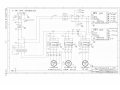 38
38
-
 39
39
-
 40
40
-
 41
41
-
 42
42
-
 43
43
-
 44
44
-
 45
45
-
 46
46
-
 47
47
-
 48
48
-
 49
49
-
 50
50
-
 51
51
-
 52
52
-
 53
53
-
 54
54
-
 55
55
-
 56
56
-
 57
57
-
 58
58
-
 59
59
-
 60
60
-
 61
61
-
 62
62
-
 63
63
-
 64
64
-
 65
65
-
 66
66
-
 67
67
-
 68
68
-
 69
69
-
 70
70
-
 71
71
-
 72
72
-
 73
73
-
 74
74
-
 75
75
-
 76
76
-
 77
77
-
 78
78
-
 79
79
-
 80
80
-
 81
81
-
 82
82
-
 83
83
-
 84
84
-
 85
85
-
 86
86
-
 87
87
-
 88
88
Ask a question and I''ll find the answer in the document
Finding information in a document is now easier with AI
Related papers
Other documents
-
 TigerPak TPX-50 User manual
TigerPak TPX-50 User manual
-
 DSPPA PC-1005U Owner's manual
DSPPA PC-1005U Owner's manual
-
 OPTI-UPS DC12V User manual
OPTI-UPS DC12V User manual
-
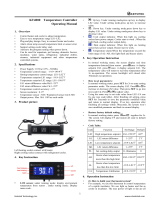 KETOTEK KT4000 Digital Temperature Controller Outlet Thermostat, 2 Stage Heating and Cooling Mode US Plug 1100W User manual
KETOTEK KT4000 Digital Temperature Controller Outlet Thermostat, 2 Stage Heating and Cooling Mode US Plug 1100W User manual
-
OSD Audio SPW-8 Owner's manual
-
Moxa DR-120-24 User manual
-
Sunny SG303-04 X-tra Series Self-Contained Emergency Light User manual
-
Sanyo SPW-T363GS56 User manual
-
DKS 1500 - 1506-081 Secondary Keypad User manual
-
 DSPPA PC1012M Owner's manual
DSPPA PC1012M Owner's manual