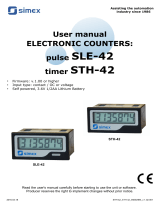Page is loading ...

Saia PG5® Instruction List Language
Manual 26/733

Saia-BurgessControls AG
2
Saia PG5® Instruction List, 2013-10-25
Introduction1
13
.................................................................................................................... 14Data Types1.1
.................................................................................................................... 16Condition Codes [cc] and Arithmetic Status Flags1.2
.................................................................................................................... 17Symbol Names1.3
.................................................................................................................... 18Scope of Symbols1.4
.................................................................................................................... 20Typed Symbols1.5
.................................................................................................................... 21Numeric Constants1.6
.................................................................................................................... 23Time Constants (for loading Timers)1.7
.................................................................................................................... 23Labels1.8
.................................................................................................................... 24Texts TEXT or X1.9
.................................................................................................................... 26Using Symbols in Texts1.10
.................................................................................................................... 27Data Blocks DB1.11
.................................................................................................................... 28Extended Data Blocks DBX1.12
.................................................................................................................... 32Information Blocks IB1.13
.................................................................................................................... 33Comments1.14
.................................................................................................................... 33Strings, STR and @STR( )1.15
.................................................................................................................... 38Reserved Words1.16
.................................................................................................................... 39Pre-defined Symbols1.17
.................................................................................................................... 41Initializing Data1.18
.................................................................................................................... 43Dynamic Address Allocation1.19
.................................................................................................................... 45Storing Variable Length Text in IBs and DBXs Using @01.20
.................................................................................................................... 45XOB List1.21
.................................................................................................................... 48IL Programming Tips1.22
Bit Instructions2
63
.................................................................................................................... 63STH - Start High2.1
.................................................................................................................... 64STL - Start Low2.2
.................................................................................................................... 65ANH - And High2.3
.................................................................................................................... 66ANL - And Low2.4
.................................................................................................................... 66ORH - Or High2.5
.................................................................................................................... 68ORL - Or Low2.6
.................................................................................................................... 69XOR - Exclusive OR2.7
.................................................................................................................... 70ACC - Accumulator Operations2.8
.................................................................................................................... 70DYN - Dynamic Edge Detection2.9
.................................................................................................................... 72OUT - Set Element From Accumulator2.10
.................................................................................................................... 73OUTL - Set Element From Inverted Accumulator2.11
.................................................................................................................... 73SET - Set Element2.12
.................................................................................................................... 74RES - Reset Element2.13

Saia-BurgessControls AG
3
Saia PG5® Instruction List, 2013-10-25
.................................................................................................................... 74COM - Complement Element2.14
.................................................................................................................... 75SETD - Set Element Delayed2.15
.................................................................................................................... 76RESD - Reset Element Delayed2.16
Register Instructions3
78
.................................................................................................................... 79AND - And Registers3.1
.................................................................................................................... 79BITI - Bit In3.2
.................................................................................................................... 80BITIR - Bit In reversed3.3
.................................................................................................................... 81BITO - Bit Out3.4
.................................................................................................................... 82BITOR - Bit Out Reversed3.5
.................................................................................................................... 83COPY - Copy Data3.6
.................................................................................................................... 84DEC - Decrement Register or Counter3.7
.................................................................................................................... 85DIGI - Digit In3.8
.................................................................................................................... 86DIGIR - Digit In Reversed3.9
.................................................................................................................... 87DIGO - Digit Out3.10
.................................................................................................................... 88DIGOR - Digit Out Reversed3.11
.................................................................................................................... 89DSP - Load Display Register3.12
.................................................................................................................... 90EXOR - Exclusive-Or Registers3.13
.................................................................................................................... 91GET - Get Data3.14
.................................................................................................................... 93INC - Increment Register or Counter3.15
.................................................................................................................... 94LD - Load 32-bit Value3.16
.................................................................................................................... 96LDH - Load High Word (upper 16 bits)3.17
.................................................................................................................... 97LDL - Load Low Word (lower 16 bits)3.18
.................................................................................................................... 97MOV - Move Data3.19
.................................................................................................................... 98NOT - Complement Register3.20
.................................................................................................................... 99OR - Or Registers3.21
.................................................................................................................... 100PUT - Put Data3.22
.................................................................................................................... 102ROTD - Rotate Registers Down3.23
.................................................................................................................... 102ROTL - Rotate Register Left3.24
.................................................................................................................... 103ROTR - Rotate Register Right3.25
.................................................................................................................... 104ROTU - Rotate Registers Up3.26
.................................................................................................................... 105SHID - Shift Registers Down3.27
.................................................................................................................... 106SHIL - Shift Register Left3.28
.................................................................................................................... 107SHIR - Shift Register Right3.29
.................................................................................................................... 108SHIU - Shift Registers Up3.30
.................................................................................................................... 109TFR - Transfer Data3.31
.................................................................................................................... 110TFRI - Transfer Data Indirect3.32
Index Register Instructions4
113

Saia-BurgessControls AG
4
Saia PG5® Instruction List, 2013-10-25
.................................................................................................................... 113SEI - Set Index Register4.1
.................................................................................................................... 114INI - Increment Index Register4.2
.................................................................................................................... 115DEI - Decrement Index Register4.3
.................................................................................................................... 116STI - Store Index Register4.4
.................................................................................................................... 116RSI - Restore Index Register4.5
Integer Instructions5
118
.................................................................................................................... 118ADD - Add Registers5.1
.................................................................................................................... 119CMP - Compare Registers5.2
.................................................................................................................... 120DIV - Divide Register5.3
.................................................................................................................... 121MUL - Multiply Registers5.4
.................................................................................................................... 122SQR - Square Root5.5
.................................................................................................................... 123SUB - Subtract Registers5.6
.................................................................................................................... 123UDIV - Unsigned Divide Register5.7
.................................................................................................................... 124UMUL - Unsigned Multiply Registers5.8
Floating Point Instructions6
125
.................................................................................................................... 127DFPE - IEEE Double To Float6.1
.................................................................................................................... 127EFPD - IEEE Float To Double6.2
.................................................................................................................... 128FABS - Floating Point Absolute6.3
.................................................................................................................... 128FADD - Floating Point Add6.4
.................................................................................................................... 129FATAN - Floating Point Arc Tangent6.5
.................................................................................................................... 130FCMP - Floating Point Compare6.6
.................................................................................................................... 130FCOS - Floating Point Cosine6.7
.................................................................................................................... 131FDIV - Floating Point Divide6.8
.................................................................................................................... 131FEXP - Floating Point Exponential6.9
.................................................................................................................... 132FLN - Floating Point Logarithm6.10
.................................................................................................................... 132FMUL - Floating Point Multiply6.11
.................................................................................................................... 133FPI - Floating Point to Integer6.12
.................................................................................................................... 134FSIN - Floating Point Sine6.13
.................................................................................................................... 134FSQR - Floating Point Square Root6.14
.................................................................................................................... 135FSUB - Floating Point Subtract6.15
.................................................................................................................... 135IFP - Integer to Floating Point6.16
Bloctec Instructions7
137
.................................................................................................................... 137CCOB - Continue Cyclic Organization Block7.1
.................................................................................................................... 138CFB - Call Function Block7.2
.................................................................................................................... 139COB - Cyclic Organization Block7.3
.................................................................................................................... 140CPB - Call Program Block7.4

Saia-BurgessControls AG
5
Saia PG5® Instruction List, 2013-10-25
.................................................................................................................... 141CPBI - Call Program Block Indirect7.5
.................................................................................................................... 141ECOB - End Organization Block7.6
.................................................................................................................... 142EFB - End Function Block7.7
.................................................................................................................... 142EPB - End Program Block7.8
.................................................................................................................... 143EXOB - End Exception Organization Block7.9
.................................................................................................................... 143FB - Function Block7.10
.................................................................................................................... 144NCOB - Next Cyclic Organization Block7.11
.................................................................................................................... 145PB - Program Block7.12
.................................................................................................................... 145RCOB - Restart Cyclic Organization Block7.13
.................................................................................................................... 146SCOB - Stop Cyclic Organization Block7.14
.................................................................................................................... 147XOB - Exception Organization Block7.15
Graftec Instructions8
148
.................................................................................................................... 148CSB - Call Sequential Block8.1
.................................................................................................................... 149ESB - End Sequential Block8.2
.................................................................................................................... 149EST - End Step8.3
.................................................................................................................... 150ETR - End Transition8.4
.................................................................................................................... 150IST - Initial Step8.5
.................................................................................................................... 151RSB - Restart Sequential Block8.6
.................................................................................................................... 152SB - Sequential Block8.7
.................................................................................................................... 152ST - Step8.8
.................................................................................................................... 153TR - Transition8.9
Communications Instructions9
154
.................................................................................................................... 154Mode C9.1
.................................................................................................................... 155Mode D9.2
.................................................................................................................... 155Mode MM49.3
.................................................................................................................... 156Serial-S-Bus9.4
.................................................................................................................... 156Profi-S-Bus9.5
.................................................................................................................... 157Ether-S-Bus9.6
.................................................................................................................... 159Profibus-DP9.7
.................................................................................................................... 159Channel Number9.8
.................................................................................................................... 160SASI - Assign Serial Interface9.9
.................................................................................................................... 161SASII - Assign Serial Interface Indirect9.10
.................................................................................................................... 162SASI Text (Mode D & MM4)9.11
.................................................................................................................... 166SASI Text (Mode C)9.12
.................................................................................................................... 172SASI Text (Serial S-Bus)9.13
.................................................................................................................... 181SASI Text (Profi-S-Bus)9.14
.................................................................................................................... 186SASI Text (Ether-S-Bus)9.15

Saia-BurgessControls AG
6
Saia PG5® Instruction List, 2013-10-25
.................................................................................................................... 192SASI Text (Profibus-DP)9.16
.................................................................................................................... 198$SASI..$ENDSASI9.17
.................................................................................................................... 199Using Symbols in $SASI Texts9.18
.................................................................................................................... 200SASI Mode OFF9.19
.................................................................................................................... 200SASI Mode OFF on S-Bus PGU Slave9.20
.................................................................................................................... 201SRXD - Receive Character (Mode C)9.21
.................................................................................................................... 202STXD - Transmit Character (Mode C)9.22
.................................................................................................................... 202STXT - Transmit Text (Mode C)9.23
.................................................................................................................... 204Texts Containing Data (Mode C)9.24
.................................................................................................................... 207Text Output Formats (Mode C)9.25
.................................................................................................................... 210SRXM - Receive Media (Mode S-Bus)9.26
.................................................................................................................... 215SRXM - Recieve Media (Mode D)9.27
.................................................................................................................... 216SRXM - Receive Media (Mode MM4)9.28
.................................................................................................................... 217SRXMI - Receive Media Indirect (Mode S-Bus)9.29
.................................................................................................................... 218STXM - Transmit Media (Mode S-Bus)9.30
.................................................................................................................... 222STXM - Transmit Media (Mode D)9.31
.................................................................................................................... 223STXM - Transmit Media (Mode MM4)9.32
.................................................................................................................... 224STXMI - Transmit Media Indirect (Mode S-Bus)9.33
.................................................................................................................... 225SICL - Serial Input Control Line9.34
.................................................................................................................... 226SOCL - Serial Output Control Line9.35
.................................................................................................................... 227SCON - Control Communication (Profibus-DP)9.36
.................................................................................................................... 238SCONI - Control Communication Indirect (Profibus-DP)9.37
Control Instructions10
239
.................................................................................................................... 239JR - Jump Relative10.1
.................................................................................................................... 240JPD - Jump Direct10.2
.................................................................................................................... 241JPI - Jump Indirect10.3
.................................................................................................................... 242HALT - Halts Program Execution10.4
Definition Instructions11
243
.................................................................................................................... 243DEFVM - Define Volatile Memory (Flags)11.1
.................................................................................................................... 244DEFTC - Define Timers/Counters11.2
.................................................................................................................... 244DEFTB - Define Timebase11.3
.................................................................................................................... 246DEFTR - Define Timer Resolution11.4
.................................................................................................................... 247DEFTMP - Define Temporary Data Size11.5
Special Instructions12
249
.................................................................................................................... 249ALGI - Analogue Input12.1
.................................................................................................................... 250ALGO - Analogue Output12.2

Saia-BurgessControls AG
7
Saia PG5® Instruction List, 2013-10-25
.................................................................................................................... 250CSF - Call System Function12.3
.................................................................................................................... 251DIAG - Read XOB Diagnostic12.4
.................................................................................................................... 252EXTB/EXTW - Sign Extension12.5
.................................................................................................................... 253LOCK - Lock Semaphore12.6
.................................................................................................................... 254NOP - No Operation12.7
.................................................................................................................... 254OUTS - Set Element from ACCU Slow12.8
.................................................................................................................... 255PID - PID Control Algorithm12.9
.................................................................................................................... 259RDP - Read Peripheral12.10
.................................................................................................................... 259RTIME - Read Time12.11
.................................................................................................................... 261STHS - Start High Slow12.12
.................................................................................................................... 261SYSCMP - System Compare12.13
.................................................................................................................... 262SYSRD - System Read12.14
.................................................................................................................... 269SYSWR - System Write12.15
.................................................................................................................... 275TEST - Test Hardware12.16
.................................................................................................................... 278UNLOCK - Unlock Semaphore12.17
.................................................................................................................... 279WRP - Write Peripheral12.18
.................................................................................................................... 279WTIME - Write Time12.19
Media Pointer Instructions13
281
.................................................................................................................... 281XLA - Load Address13.1
.................................................................................................................... 282XLD - Load Data13.2
.................................................................................................................... 283XST - Store Data13.3
Declarations14
285
.................................................................................................................... 285PUBL - Public14.1
.................................................................................................................... 286PEQU - Public Equate14.2
.................................................................................................................... 286EXTN - External14.3
.................................................................................................................... 287EQU - Equate14.4
.................................................................................................................... 288DEF - Define14.5
.................................................................................................................... 288LEQU, LDEF - Local Symbols14.6
.................................................................................................................... 290GEQU, GDEF - Global Macro Symbols14.7
.................................................................................................................... 291DOC14.8
.................................................................................................................... 291TEQU - Temporary Data14.9
Expressions15
294
.................................................................................................................... 294Arithmetic Integer Operators15.1
.................................................................................................................... 294Bitwise Binary Operators15.2
.................................................................................................................... 295Comparison Operators15.3
.................................................................................................................... 295Operator Precedence15.4

Saia-BurgessControls AG
8
Saia PG5® Instruction List, 2013-10-25
$ Directives16
296
.................................................................................................................... 297$ATTR16.1
.................................................................................................................... 297$CHARSET16.2
.................................................................................................................... 298$COBSEG .. $ENDCOBSEG, $XOBSEG .. $ENDXOBSEG16.3
.................................................................................................................... 299$DNLDFILE16.4
.................................................................................................................... 300$ERROR16.5
.................................................................................................................... 301$FATAL16.6
.................................................................................................................... 301$FBPARAM .. $ENDFBPARAM16.7
.................................................................................................................... 304$FOR .. $ENDFOR16.8
.................................................................................................................... 306$GROUP16.9
.................................................................................................................... 307$IFxxx .. $ENDIF16.10
.................................................................................................................... 310$IFB, $IFNB16.11
.................................................................................................................... 311$IFE, $IFNE16.12
.................................................................................................................... 312$IFEXIST16.13
.................................................................................................................... 313$IFLINKED16.14
.................................................................................................................... 313$INCLUDE16.15
.................................................................................................................... 314$INIT .. $ENDINIT16.16
.................................................................................................................... 315$IPADDS16.17
.................................................................................................................... 316$LIB16.18
.................................................................................................................... 316$LIST, $NOLIST, $EJECT16.19
.................................................................................................................... 317$NOXINIT .. $ENDNOXINIT16.20
.................................................................................................................... 318$ONERROR16.21
.................................................................................................................... 319$PCDVER16.22
.................................................................................................................... 320$REPORT16.23
.................................................................................................................... 320$SASI .. $ENDSASI16.24
.................................................................................................................... 321$SFPARAM .. $ENDSFPARAM16.25
.................................................................................................................... 324$SKIP .. $ENDSKIP16.26
.................................................................................................................... 324$SERIALNO16.27
.................................................................................................................... 325$STATION16.28
.................................................................................................................... 325$TITLE, $STITLE16.29
.................................................................................................................... 325$USE, $IFUSED, $IFNUSED16.30
.................................................................................................................... 327$WARNING16.31
.................................................................................................................... 327$WRFILE16.32
.................................................................................................................... 329$XOBSEG .. $ENDXOBSEG16.33
.................................................................................................................... 330Using symbols in $directives16.34
@ Operators17
332
.................................................................................................................... 332@ADDS( ) - Returns the media address in PCD internal format17.1

Saia-BurgessControls AG
9
Saia PG5® Instruction List, 2013-10-25
.................................................................................................................... 333@ARRAYSIZE( ) - Returns the size of an array17.2
.................................................................................................................... 334@ATTR( ) - Returns a symbol's attribute string17.3
.................................................................................................................... 335@ATYPE( ), @NTYPE( ) - Returns the data type (ASCII or numeric)17.4
.................................................................................................................... 337@CHK( ) - Checksum of Text or DB17.5
.................................................................................................................... 337@DFPHI( ) and @DPFLO( ) - Separate IEEE Double into DWORDs17.6
.................................................................................................................... 338@IEEE( ) - Convert to IEEE Float17.7
.................................................................................................................... 339@IFP( ) and @FPI( ) - Integer to FFP Float and FFP Float to Integer17.8
.................................................................................................................... 339
@IFPE( ) and @EFPI( ) - Integer to IEEE Float and IEEE Float to
Integer
17.9
.................................................................................................................... 339@IPADDS( ) - Convert IP address to integer17.10
.................................................................................................................... 340@ISFLOAT( ) - Is it an FFP or IEEE Float value?17.11
.................................................................................................................... 340@ISIEEE( ) - Is it an IEEE Float value?17.12
.................................................................................................................... 341@LEN( ) - Length of Text or DB17.13
.................................................................................................................... 341@MPTR( ) - Get Media Pointer17.14
.................................................................................................................... 342@POW( ) - Power (x ^ y)17.15
.................................................................................................................... 343@STR( ) - References a string17.16
.................................................................................................................... 344@STRLEN( ) - Gets the length of a String17.17
Macros18
345
.................................................................................................................... 346Defining a Macro18.1
.................................................................................................................... 348Calling a Macro18.2
.................................................................................................................... 349$IFB, $IFNB - If blank / if not blank18.3
.................................................................................................................... 351LEQU, LDEF - Define local macro data18.4
.................................................................................................................... 352GEQU, GDEF - Define global macro data18.5
File Formats19
354
.................................................................................................................... 354Make File (.mak)19.1
.................................................................................................................... 355Listing File (.lst)19.2
.................................................................................................................... 359Map File (.map)19.3
Error and Warning Messages20
361
.................................................................................................................... 361Assembler Errors 1000+20.1
.................................................................................................................... 380Assembler Warnings 1500+20.2
.................................................................................................................... 383Linker Errors 2000+20.3
.................................................................................................................... 391Linker Warnings 2300+20.4
Miscellaneous21
394
.................................................................................................................... 394ANSI and DOS Character Sets21.1
.................................................................................................................... 398XOB List21.2


11
Saia-BurgessControls Ltd.


13
Saia-BurgessControls AG
Introduction
Saia PG5® Instruction List, 2013-10-25
1 Introduction
This document describes the Saia PG5 Instruction List language (IL), and the Saia PG5® Build
Utility's messages and file formats.
The Build Utility - Assembling and Linking
The Saia PG5® Build Utility (S-Asm) processes one or more source files (.src) containing Instruction
List code (IL), and creates a binary object file (.obj) and and optional listing file (.lst) for each source
file. If there are no errors, it then links the object files together to produce a binary PCD-executable file
(.pcd) and an optional map file (.map). The list of source file names, the .PCD file name and options
switches are passed to the Build Utility in a make file (.mak). For new PCD models, a file called
"PROGRAM.SPCD" is also created which contains the user program in a form that can be
downloaded into the PCD's file system.
Notation
The following notation is used in the descriptions of instruction list statements in this document:
Optional statements are shown enclosed in [square brackets], data descriptions are shown in
italics, upper case characters must be entered as shown.
For example:
symbol EQU [type] value [;comment]
symbol is the symbol name, EQU must be entered as shown, type is optional, so is ;comment.
Instruction format
Each instruction line has the form:
[label:] [mnemonic] [operand] [;comment]
Each field must be separated by one or more spaces or tabs as a delimiter, except for the comment
field where the ";" character is the delimiter. Each line must end in a carriage return and/or linefeed
character (e.g. Enter).
Instruction Presentation
Description
What the instruction does and its operands.
Format
Shows how the instruction is used and gives the type and range of each
operand.

14
Saia-BurgessControls AG
Introduction
Saia PG5® Instruction List, 2013-10-25
An [X] after the mnemonic means that indexed addressing is possible
by adding the optional X to the mnemonic
(e.g. STHX, INCX).
For indexed addressing, indexed operands are marked with "(i)".
Example
A typical example of the instruction.
Flags
Shows which Status flags are affected (ACCU, N, P, Z, E).
See also
A list of other instructions or topics which may be useful.
Practical
example
Optional diagram and small program containing the instruction.
Typographic Conventions
[ ]
Square brackets enclose optional text or data. For example: [;comments]
means that ";comments" is optional and need not be present.
[X]
An [X] after the mnemonic means that indexed addressing is possible by
adding the optional 'X' to the mnemonic (e.g. STHX, INCX).
(i)
When indexed addressing is used, see [X] above, the indexed operands are
marked with "(i)"
< >
Angle brackets enclose texts or expressions which should not be typed
verbatim, but replaced by the relevant text or expression.
|
The "|" character means OR, e.g. [T|t] means an optional T or t can be
entered, but not both.
1.1
Data Types
These are the data and block types used in IL programs.
Type
Description
Range
Notes
I
Input
0..8191
} I/Os share same addresses
O
Output
0..8191
} (Note 1)
F
Flag
0..8191/14335/16383
Volatile/Nonvolatile (Note 7)
T
Timer
0..450
Volatile, set to 0 at start-up (Note 2)
C
Counter
0..1599
Nonvolatile (Note 2)
R
Register
0..4095/16383
Nonvolatile (Note 3)
K
K constant
0..16383
COB
Cyclic Organization Block
0..15
XOB
Exception Organization Block
0..31
(Note 4)
PB
Program Block
0..299
FB
Function Block
0..999
SB
Sequential Block
0..31/95
(Note 5)
IST
Initial Step
0..1999/6999
(Note 5)
ST
Step
0..1999/6999
(Note 5)
TR
Transition
0..1999/6999
(Note 5)
X
Text
0..7999/8191
} Texts/DBs share same addresses
DB
Data Block
0..7999/8191
} (Note 6)
S
Semaphore
0..99
STR
String
-
New in PG5 V2.1
In addition to the types, some attributes can be specified:
R FLOAT
Register containing a Motorola Fast Floating Point number (FFP)

15
Saia-BurgessControls AG
Introduction
Data Types
Saia PG5® Instruction List, 2013-10-25
R IEEE
Register containing an IEEE Floating Point number (single)
F VOL
Volatile Flag, required for dynamic address allocation so address is allocated from
"Dynamic Volatile Flags" range.
TEXT RAM
Text in Extension Memory (RAM), required for dynamic address allocation so
address is allocated from "Dynamic RAM Texts" range.
DB RAM
Text in Extension Memory (RAM), required for dynamic address allocation so
address is allocated from "Dynamic RAM Data Blocks" range.
Inputs and Outputs
Inputs and Outputs are via interface modules which are plugged into the PCD. The address range of
the module depends on which slot it is plugged in to.
Input states can only be read. Outputs can be turned on (set to 1 or High), and turned off (reset to 0 or
Low), and their state can also be read.
Flags
Flags are 1-bit data which can be treated in the same way as Outputs, e.g. they can be set or reset,
and their state can be read. See Note 7 below.
Tip: If you need a large number of Flags but don't need to access them very fast, think about using
bits of Registers or bits in DB elements. In IL these can be accessed easily using Macros.
Timers and Counters
Timers and Counters are unsigned 31-bit values (0..2'147'483'647 in decimal), they can hold only
positive values. Timers and Counters share the same address range from 0..1599. The number of
Timers is defined by the instruction DEFTC. The default value is 32 Timers from addresses 0 to 31,
and 1568 Counters from addresses 32 to 1599)
The only difference between a Timer and a Counter is that a Timer is decremented according to the
timebase defined by the instruction DEFTB, The default value is 1/10th sec (100ms). The DEFTC and
DEFTB instructions are generated from the device's Build Options in the Project Manager.
When a Timer or Counter contains a non-zero value its state is High (H or 1), when its content is zero
its state is Low (L or 0)
Registers
A Register is a 32-bit data store which can hold data in binary, decimal, hexadecimal, or floating point
or IEEE units. You can perform arithmetic operations on Registers, or transfer data to or from: Inputs,
Outputs, Flags, Timers, Counters, DBs or other Registers. See Note 3 below.
Constants
The IL language supports integer constants (13, 16 or 32 bits), 32-bit floating point values (Motorola
FFP or IEEE Float), or 64-bit IEEE Double values. See Numeric Constants. For instructions which
can have a data address or a constant as an operand, use the K data type. The K type of constant is
restricted to 14 binary bits, for an example, see ADD.
Texts
Texts are strings that can be stored in the PCD for transmission over a communications line, or sent
to a display terminal.
Data Blocks (DBs)
A Data Block is block which contains an array of 32-bit data vakues, which can be transferred to and
from Registers, Timers and Counters.
Texts and DBs share the same addresses. 0..3999 are in Text/DB memory which may be read-only
Flash or EPROM memory. Texts/DBs 4000..8191 are in Data Memory (also known as Extension
Memory), which is always RAM (read-write). In some PCD types this partition can be defined using
the Project Manager's Build Option "First writeable Text/DB number".
Strings

16
Saia-BurgessControls AG
Introduction
Data Types
Saia PG5® Instruction List, 2013-10-25
Strings are new in version 2 of the PG5, see Strings, STR and @STR( ) for more details.
NOTES
1. The max. number of I/Os depends in the PCD type. Each module's I/O address depends on the
module's slot position. See your PCD's hardware manual for details.
2. Timers and Counters share the same address space. The low addresses are always Timers, the
rest are Counters.
The number of Timers is defined by the Project Manager's Build Options (or by DEFTC). Timers are
'volatile' and are all set to 0 on start-up.
Counters are 'nonvolatile', their values are not lost when the PCD is powered off and on, except for
PCD types without a backup battery.
3. Old PCD models have Registers 0..8191. New systems (PCD3, PCD2.M480, PCD1.M2xxx etc)
have Registers 0..16383.
For FW versions before 1.20.0, only Registers 0..8191 can be used for indirect addressing (see
TFRI etc).
FW versions from 1.20.0 can use all Registers for indirect addressing, providing the Build Option
"Use 16-bit addressing" is Yes.
All Registers are nonvolatile.
4. XOBs have fixed purposes according to the XOB number, see XOB.
5. Graftec: New PCD systems support SBs 0..95, and ST/TRs 0..5999. Older systems support SBs
0..31 and ST/TRs 0..1999.
6. Texts and DBs 0..3999 are in Text/DB memory, which may be read-only Flash or EPROM
memory.
Texts/DBs 4000 and above are always in writeable RAM memory (data memory). New systems
support Texts/DBs 0..8191.
The PCD1 has up to 5999, and older PCD2s support up to 5999. For other PCD models refer to the
hardware manual.
7. Old PCD models have Flags 0..8191. New PCD systems from firmware version 1.14.3 support
Flags 0..14335.
Flags 0..16383 are supported by PCDs with FW version 1.20.0 or later, providing the Build Option
"Use 16-bit addressing" is Yes.
1.2
Condition Codes [cc] and Arithmetic Status Flags
Arithmetic Status Flags
The arithmetic status flags are affected mostly by the Integer and the Floating Point instructions
which are set according to the result of each instruction.
The Error flag is set High by any instruction which is executed with invalid data or fails in some other
way.
P
Positive
High if result of an arithmetic instruction is positive
N
Negative
High if result of an arithmetic instruction is negative
(the P flag is always the inverse of the N flag)
Z
Zero
High if the result of an arithmetic instruction is 0
E
Error
High if an instruction fails to execute, for example on
overflow, underflow or conversion error
Accumulator
The Accumulator (ACCU) is set High or Low (1 or 0) mostly by the Bit instructions.
It can be set to a specific state, or to the state of an arithmetic status flag, using the ACC instruction.
The ACCU is often used to control a sequence of bit instructions where each instruction depends on
the result of the previous one. This normally begins with a start instruction, e.g. STH, and ends with
an action instruction, e.g. OUT. The intermediate result of each bit instruction is stored in the ACCU.
The final ACCU state is the result, which can be written to a Flag or Output.
NOTE

17
Saia-BurgessControls AG
Introduction
Condition Codes [cc] and Arithmetic Status Flags
Saia PG5® Instruction List, 2013-10-25
Many instructions are ACCU dependent, and are executed only if the ACCU is High (1). This is
indicated in the instruction description.
Condition Codes [cc]
Condition codes [cc] define the Status flag states which allow execution of the instruction. If the
condition is false, the instruction is not executed. For example a jump instruction JR Z will not be
executed unless the Zero status flag is High (1).
Code
Description
blank
No condition code
H
If Accumulator = H (1)
L
If Accumulator = L (0)
P
If Positive flag = H (Negative flag = L)
N
If Negative flag = H
Z
If Zero flag = H
E
If Error flag = H
C
Complement used with the ACC instruction only
1.3
Symbol Names
Symbol names are names which are assigned to PCD data like Inputs, Outputs, Flags, Registers,
Texts, or to code blocks like COBs, PBs and FBs.
Symbols can be up to 80 characters long, and are not case-sensitive unless they contain accented
characters. MotorOn is the same as MOTORON, but FÜHRER is not the same as führer.
Symbol names are assigned types and values using EQU or DEF declarations, and also the more
recent LEQU, LDEF an PEQU declarations.
Symbols can also have group names, defined by the $GROUP directive, which adds a prefix to each
symbol. Groups can be used to define unique symbol names if similar code is repeated several times,
for example inside a MACRO which defines public symbols and is used several times in a program, or
for an instance of an FBox.
These are the rules for symbol names:
Symbols cannot begin with a digit (0-9), and must be two or more characters in length.
Symbols must use the standard Window's ANSI character set. These characters allowed:
A-Z
a-z
0-9
_ (underscore)
Accented characters with ANSI character codes, but see the NOTES below.
Symbols cannot begin with an underscore "_", this is reserved for internal symbol names.
Reserved Words cannot be used as symbol names.
The assembler pre-defines some internal symbols, see Pre-defined Symbols, new symbols cannot
be defined using these names.
Symbols can have group names, either using $GROUP statements or by using a dot '.' to separate
each group name, e.g. Group0.Group1.Symbol0s
Group names starting with one character, e.g. "S." are reserved for system symbols and should not
normally be defined by user programs in case there are conflicts.
Sub-group names may be instruction mnemonics, e.g. TEST, but only if the symbol name is
defined in full as shown below, because the $GROUP directive does not allow the group name to be
a reserved word.

18
Saia-BurgessControls AG
Introduction
Symbol Names
Saia PG5® Instruction List, 2013-10-25
Group0.Test.Symbol EQU R
NOTES
In some cases it may be advisable to avoid using accented characters in symbol names. S-Asm
supports them, but they can cause problems if a program file is transferred to another PC with a
different operating system (Windows 2000/NT/XP/Vista/7 etc) or with different language support
installed. Some characters are not translated properly by the operating system, and the file will not
assemble.
The DOS-based PG3 and the 16-bit PG4 used the old "OEM character set", which may not be
compatible with the PG5 if accented characters have been used. The current version of the PG5
uses the ANSI character set for program files. Fupla programs will be converted automatically from
the OEM to the ANSI character set. IL programs can be converted using the IL Editor's "Convert
from OEM to ANSI" command.
From PG5 version 2.0.200, Fupla supports Unicode and has a selectable ANSI code page for
symbol translation.
1.4
Scope of Symbols
A symbol's "scope" defines its visibility to other blocks and files, and the lifetime of the data that the
symbol references. IL programs can have symbols with several scopes.
The Symbol Editor has a column for the scope of a symbol, and it supports Public, External and
Local (local to the file). The Symbol Editor does not support "Local to the block" or "Temporary data"
scopes, which can be used only from IL programs - see below.
Public
Public symbols are declared with PUBL or PEQU. They can be referenced from any file in the
program. Public symbols also be exported, renumbered etc. Unless explicitly declared public,
symbols have scope only within the file in which they are defined. They cannot be referenced from
other files. Public symbols can also be declared in global $include files, see "Global symbol files"
below.
Tip: Do not make symbols Public unless they really will be accessed from other files, or you need the
features which are only available to Public symbols.
NOTE
All data and block numbers R T C I O F COB XOB PB FB SB IST ST TR TEXT DB are global, even if
their symbols (if used) are not explicitly declared PUBLic.
For example, R 100 ca be accessed directly from any file or part of the program, without using a
symbol name.
This is a common source of programming errors because the user may accidentally access the same
data using different symbol names from more than one place in the program.
This can be checked by using SPM's Build Option "Warn on symbols with same type and address".
WARNING
If a block uses fixed data addresses, and the data needs to be retained between each block call (i.e.
it is not re-initialized every time), then you cannot call the block from more than one COB (more than
one task) because the data will be valid for only one task, not for both, unless the code has been
specially written to support this. This is another common source of programming errors. Blocks which
are shared by more than one task must use different static data for each task, either by using
Register Indirect addressing, by passing the addresses as FB parameters, or clever use of the Index
Register.
External
A symbol whose actual type and value is defined in another file can be declared as an external
symbol using EXTN. In Symbol Editor, use the "External" scope.EXTN declarations can be placed in
the referencing IL file, or in an include file which defined the "interface" to another IL file.
Symbols which are declared Public are know as "Global" symbols. An IL file's global symbols can be

19
Saia-BurgessControls AG
Introduction
Scope of Symbols
Saia PG5® Instruction List, 2013-10-25
thought of as the "interface" to the IL file, just like an FBox's inputs and outputs. The local symbols
are only accessible from inside the same file.
Local to the file
Symbols which are declared with DEF or EQU (without PUBL) can be used only in the file in which
they are defined.
In Symbol Editor, use the "Local" scope.
Local to the block or macro
Symbols declared with LEQU and LDEF are local to the block or marco in which they are defined.
They cannot be referenced from outside the block or macro, and cannot be made Public.
This scope is not supported by the Symbol Editor.
Local symbols which can be re-defined (DEF)
Normally a symbol can have only one declaration, otherwise a "multi-defined symbol" error occurs.
But often you may want to re-define a symbol's value so it can be used as a reference or loop counter.
This can be done using DEF. For example, if you wanted to increment a symbol's value each time a
macro was called, you could declare the macro like this:
MyMacro MACRO
RefCounter DEF RefCounter + 1
...
ENDM
RefCounter DEF 0
MyMacro() ;increments RefCounter
MyMacro() ;increments RefCounter
Temporary data
Register and Flag data which is needed only while a block executes does not need to use the normal
Registers or Flags. Insetad, temporary Regsietrs or Flags can be used, which disappear at the end of
the block. These are for use as workspace data.
(For those familiar with high-level languages like "C", temporary data would be on the "stack",
whereas the normal Registers and Flags can be thought of as being on the "heap".)
Temporary data are declared using TEQU. It can only be declared inside a block (COB, PB, FB, ST or
TR).
Symbols declared with TEQU cannot be accessed from outside the block - they only exist while the
block is running.
Temporary data is not supported by the Symbol Editor.
Global symbol files
Another way to define public symbols is to put them in a global include file. This is how it was done in
PG5 V1.x, but PG5 V2 has introduced a safer way to do it.
Global include files are still supported by PG5 V2, but only for supporting programs written with PG5

20
Saia-BurgessControls AG
Introduction
Scope of Symbols
Saia PG5® Instruction List, 2013-10-25
V1.x which used the Global.sy5 file, or for symbol files generated from Excel files or other code
generators.
In PG5 V2, we encourage you to use the Public/External mechanism - which is now available in
Symbol Editor, and declare the Public symbols in the files which create them, and the External
symbols in the files which reference them.
This keeps the symbols in the files which create them, instead of having the symbols defined in
different file. The file can then be copied or moved without losing the symbol definitions - better
"encapsulation".
Global symbols files are not compatible with the new "background build" because any changes to the
file means that ALL the program's files must be re-assembled and linked. This will be very slow.
Tip: We recommend that you only use global symbol files for symbol names which will not be
regularly changed. Do not use global symbols files unless they are really necessary. Some old PG5
V1.x users put all their symbols into the old Global.sy5 file. This is not recommended anymore
because it is not compatible with the new background build, any changes to a global include file
means that ALL files must be compiled, assembled and linked, which can be a long procedure.
Forward and backward references
EXTN, EQU and PEQU symbols can be both forward and backward referenced, they can be declared
anywhere in the source file, and referenced from anywhere in the file - unless they are used in $IF
statements where they must be defined before they are used. Symbols defined with DEF or LDEF
have scope from the definition point to the end of the source file (unless re-DEFined), allowing
backward references only.
Scope of Labels
Labels (symbol names for program line numbers) are usable only within the code block or macro in
which they are defined, they are local to the block or macro.
1.5
Typed Symbols
When a symbol is EQUated, DEFined or declared as external EXTN (or PEQU LDEF, LEQU, GDEF,
GEQU), a data type is normally assigned to the symbol.
If symbols are given a type then the type is checked whenever the symbol is used and provides added
security. It is invalid to use a symbol with an invalid type in an instruction, or to mix symbols of
different types in an expression. PUBLic symbols retain their type information which is checked by
the Linker in the same way.
If a symbol has a type, it is not necessary to use the type in the instruction, but if a type is used then
it must match the symbol's type. For example:
INPUT EQU I 1 ;declare "INPUT" as Input 1
...
STH INPUT ;same as "STH I 1"
STH I INPUT ;same as above, but symbol "INPUT" *must* be an Input
STH F INPUT ;eerror! Type "F" does match "INPUT" symbol's type
(Note: if you use S-Edit with the Symbol Editor, it will automatically remove the unwanted type when
S-Edit processes the line.)
Permitted symbol types are (see Data Types for address ranges):
Type
Description
I
Input
O
Output
I|O
Input or Output (both use the same numbering)
/