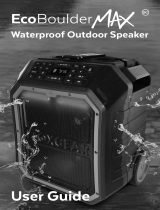Page is loading ...

1
Thank you for purchasing this Merlin Product. Please read the
instruction manual carefully before using the product.
The documentation provided will allow you to fully enjoy all the
features this unit has to offer.
Please save this manual for future reference.
Button Functions:
KoolBox
Bluetooth Connection:
1)Once the KoolBox is power on, it will enter Bluetooth pairing
mode automatically. LED display will show “BLUE” and you will
hear a notification alert for pairing. Place the KoolBox and the
Bluetooth-enabled device no more than 3 feet (0.9 meter) apart.
Activate your Bluetooth-enabled device and select “Merlin” for
pairing.
2)When pairing is completed, you will hear a notification alert for
successful pairing. Once paired, ensure the speaker and the
paired Bluetooth device remain no more than 98 feet (30 meters)
apart.
TWS BluetoothPairing and Playing in Stereo:
1)When there are 2 KoolBoxes, you can use your phone to connect
the 2 KoolBoxes at the same time with Bluetooth and play the
music in stereo.
2)Turn on the 2 KoolBoxes, press and hold the MODE button on the
KoolBox(one of them) for 2 seconds to connect the another
KoolBox, when connection is complete, you will hear a
notification alert for successful connection.
3)Once the 2 Koolboxes are connected, turn on the Bluetooth-
enabled device and select “Merlin” for pairing. When pairing is
completed, you will hear a notification alert for successful
pairing.
* Importance: If your Bluetooth-enabled device connected 1
KoolBox, you need clear the paired device firstly, then search the
“Merlin” and re-pair the 2 KoolBoxes. Once paired, ensure the
KoolBox and the paired Bluetooth-enabled device remain no more
than 98 feet (30 meters) apart.
Usage:
1)Prior to using the KoolBox for the first time, it is recommended to
fully charge the battery.
2)Connect the power adapter to the KoolBox power input and plug
the power adapter into the AC power source. When charge is in
process, the battery icon flashes on the LED display. When the
charge is completed, the battery icon stop flashing. Normal full
charge time is around 10~12 hours.
3)Place the Party Cooler Box on a stable surface. Position the
KoolBox and your Bluetooth-enabled device no more than 3 feet
(0.9 meter) apart for the initial pairing process.
4)Once paired, ensure the KoolBox and the paired Bluetooth device
remain no more than 98 feet (30 meters) apart. Obstructions may
cause shorter sensing distances.
Power On/Off:
Power ON: Press and hold the Power button on the KoolBox about
3 seconds to turn on. LED display will be on and you will hear a
notification alert for successful power on.
Power OFF: When the KoolBox is ON, press and hold the Power
button on the KoolBox about 3 seconds to put the device into
standby status (LED display will turn off) and you will hear a
notification alert for successful power off. To power off the KoolBox
completely, the power adapter should be disconnected.
Buttons Function
1 USB PORT * Audio input: Plug and play. Compatible with USB flash drives
(Max to 64GB). When you plug in the USB flash drive, it
can
play the music in the USB flash drive directly.
* Power bank output: 5V, 2A. It can charge for smart phone,
Tablet etc.
2 LED DISPLAY LED display
3 POWER
INPUT
DC 5V~12V, 2A power supply adapter.
4 POWER * Press and hold for 3 seconds to turn on/off the speaker.
* Press it to turn on/off the LED light.
5 MODE Switch between Bluetooth input and USB flash drives input.
6 EQ Switch equalizer sound effect.
7 PRE /
VOLUME -
* Press it to previous music.
* Press and hold it to decrease sound volume.
8 PLAY /
PAUSE
* Press it to pause the playing.
* Press it again to resume playing.
9 NEXT /
VOLUME +
* Press it to next music.
* Press and hold it to increase sound volume.
USB Input:
1)Turn on the Party Cooler Box, plug the USB flash drive into the
USB input on the Party Cooler Box to play the music in the USB
flash drive.
2)Press the MODE button to switch between Bluetooth input and
USB flash drives input.
USB Output:
Turn on the Party Cooler Box, plug the USB cable into the USB port
on the Party Cooler Box to charge for your smart phone or tablet to.
The USB output is not exceeding 5V, 2A.

2
Using Wireless Microphone:
1)Inset 2*AA batteries into the wireless microphone.
2)Turn on the KoolBox and wireless microphone, the wireless
microphone will connect the KoolBox automatically.
3)After connected, then you can use the wireless microphone
freely.
4)If you don’t want to use the wireless microphone, you only need
turn off the wireless microphone, then the connection is cut off.
Turn on/Off LED Light:
Turn on the Party Cooler Box, the LED light will be lighted
automatically, you can pass the Power button on the Party Cooler
Box to turn on/off the LED light.
FAQ:
Q) Can’t able to connect Bluetooth of the KoolBox?
A) Make sure the KoolBox is charged fully and turned on. Also,
Check the smarphone/tablet Bluetooth is turned on.
Q) No sound in the speaker
A) Make sure speaker volume is not on mute, increase volume from
volume control.
Maintenance:
1.Retain these instructions for future use.
2.Clean the product with a damp cloth and mild soap.
3.Be careful not to turn or twist the cables used in this product too
much as it can lead to malfunction and failure.
4.This product is not designed to be submerged in water and will
malfunction if this occurs.
5.This product has no user serviceable items inside. Do not open
this product as the user risk injury and would void the warranty.
6.Keep unit away from strong magnetic fields to avoid interference
with the product.

3
/