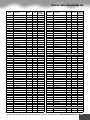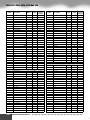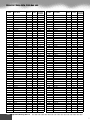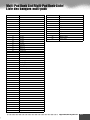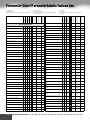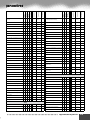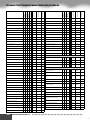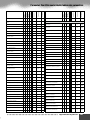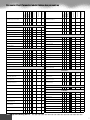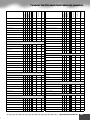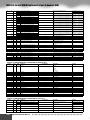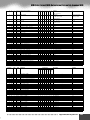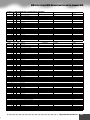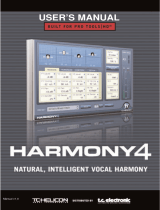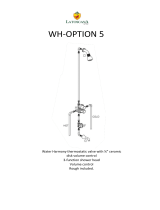Yamaha PSR-9000 versie 2 Portatone Owner's manual
- Category
- Synthesizer
- Type
- Owner's manual
This manual is also suitable for

Make sure that your local AC mains
voltage matches the voltage specified
on the name plate on the bottom panel.
In some areas a voltage selector may
be provided on the rear panel of the
PSR-9000 near the power cord. Make
sure that the voltage selector is set for
the voltage in your area. The voltage
selector is set at 240V when the unit is
initially shipped.
To change the setting use a slotted
("minus") screwdriver to rotate the
selector dial so that the correct voltage
appears next to the pointer on the
panel.
Stellen Sie sicher, daß Ihre
Netzstromversorgung mit der auf dem
Etikett auf der Unterseite
übereinstimmt. In manchen Fällen ist
ein Spannungswähler an der Rückseite
des PSR-9000 in der Nähe des
Netzkabels installiert. Beachten Sie,
daß der Spannungswähler auf die
Spannung für Ihren Wohnort eingestellt
ist. Der Spannungswähler wird vom
Hersteller auf 240V eingestellt.
Verwenden Sie zum Ändern der
Einstellung einen
Schlitzschraubendreher, um die
Wählscheibe so zu drehen, daß die
korrekte Spannung unter der
Markierung auf der Abdeckung
angezeigt wird.
Vérifiez que la tension de votre
alimentation secteur correspond à celle
qui est spécifiée sur la plaque du
fabricant, située sur le panneau du bas.
Dans certaines régions, l'instrument
peut disposer d'un sélecteur de tension
installé sur son panneau arrière, près
du cordon d'alimentation. Assurez-vous
que le sélecteur de tension est réglé
sur la valeur en vigueur dans votre
région. Au départ de l'usine, le
sélecteur de tension de l'unité est
initialement spécifié sur 240V.
Pour modifier ce réglage, utilisez un
tournevis pour écrous à fente et faites
tourner le cadran du sélecteur jusqu'à
ce que la valeur correcte s'affiche en
marge de l'indicateur sur le panneau.

2
● ● ● ● ● ● ● ● ● ● ● ● ● ● ● ● ● ● ● ● ● ● ● ● ● ● ● ● ● ● ● ● ● ● ● ● ● ● ● ● ● ● ● ● ● ● ● ●
SPECIAL MESSAGE SECTION
PRODUCT SAFETY MARKINGS:
Yamaha electronic
products may have either labels similar to the graphics
shown below or molded/stamped facsimiles of these graph-
ics on the enclosure. The explanation of these graphics
appears on this page. Please observe all cautions indicated
on this page and those indicated in the safety instruction sec-
tion.
See bottom of Keyboard enclosure for graphic symbol markings.
The exclamation point within the equi-
lateral triangle is intended to alert the
user to the presence of important operat-
ing and maintenance (servicing) instruc-
tions in the literature accompanying the
product.
The lightning flash with arrowhead sym-
bol, within the equilateral triangle, is
intended to alert the user to the presence
of uninsulated “dangerous voltage”
within the product’s enclosure that may
be of sufficient magnitude to constitute a
risk of electrical shock.
IMPORTANT NOTICE:
All Yamaha electronic products
are tested and approved by an independent safety testing
laboratory in order that you may be sure that when it is prop-
erly installed and used in its normal and customary manner,
all foreseeable risks have been eliminated. DO NOT modify
this unit or commission others to do so unless specifically
authorized by Yamaha. Product performance and/or safety
standards may be diminished. Claims filed under the
expressed warranty may be denied if the unit is/has been
modified. Implied warranties may also be affected.
SPECIFICATIONS SUBJECT TO CHANGE:
The infor-
mation contained in this manual is believed to be correct at
the time of printing. However, Yamaha reserves the right to
change or modify any of the specifications without notice or
obligation to update existing units.
ENVIRONMENTAL ISSUES:
Yamaha strives to produce
products that are both user safe and environmentally
friendly. We sincerely believe that our products and the pro-
duction methods used to produce them, meet these goals. In
keeping with both the letter and the spirit of the law, we
want you to be aware of the following:
Battery Notice:
This product MAY contain a small non-
rechargable battery which (if applicable) is soldered in
place. The average life span of this type of battery is approx-
imately five years. When replacement becomes necessary,
contact a qualified service representative to perform the
replacement.
Warning:
Do not attempt to recharge, disassemble, or incin-
erate this type of battery. Keep all batteries away from chil-
dren. Dispose of used batteries promptly and as regulated by
applicable laws. Note: In some areas, the servicer is required
by law to return the defective parts. However, you do have
the option of having the servicer dispose of these parts for
you.
Disposal Notice:
Should this product become damaged
beyond repair, or for some reason its useful life is consid-
ered to be at an end, please observe all local, state, and fed-
eral regulations that relate to the disposal of products that
contain lead, batteries, plastics, etc.
NOTICE:
Service charges incurred due to lack of knowl-
edge relating to how a function or effect works (when the
unit is operating as designed) are not covered by the manu-
facturer’s warranty, and are therefore the owners responsi-
bility. Please study this manual carefully and consult your
dealer before requesting service.
NAME PLATE LOCATION:
The graphic below indicates
the location of the name plate. The model number, serial
number, power requirements, etc., are located on this plate.
You should record the model number, serial number, and the
date of purchase in the spaces provided below and retain this
manual as a permanent record of your purchase.
Model
Serial No.
Purchase Date
CAUTION
RISK OF ELECTRIC SHOCK
DO NOT OPEN
CAUTION: TO REDUCE THE RISK OF ELECTRIC SHOCK.
DO NOT REMOVE COVER (OR BACK).
NO USER-SERVICEABLE PARTS INSIDE.
REFER SERVICING TO QUALIFIED SERVICE PERSONNEL.
CAUTION
RISK OF ELECTRIC SHOCK
DO NOT OPEN
AVIS
:
WARNING
:
RISQUE DE CHOC ÉLECTRIQUE–NE PAS OUVRIR.
TO REDUCE THE RISK OF FIRE OR ELECTRIC SHOCK,
DO NOT EXPOSE THIS PRODUCT TO RAIN OR MOISTURE.
PC-1PC-2
MIDI Mac
FOOT PEDAL
PC KEYBOARD
SWITCH 2 VOLUMESWITCH 1
MIDI A MIDI B
IN OUT IN OUT
MIDI A NTSC
/
PAL
HOST SELECT TO HOST VIDEO OUT
AC INLET
240V
2
2
0
V
1
3
0
V
1
1
0
V
LINE OUT AUX IN
/
LOOP RETURN
2 1 R L
/
L
+
R TRIM R L
/
L
+
R
LOOP SEND
R L
/
L
+
R
MAINSUB
MIN MAX
SCSI
92-469-
➀
(bottom)

● ● ● ● ● ● ● ● ● ● ● ● ● ● ● ● ● ● ● ● ● ● ● ● ● ● ● ● ● ● ● ● ● ● ● ● ● ● ● ● ● ● ● ● ● ● ● ● ●
3
WARNING-
When using any electrical or electronic product,
basic precautions should always be followed. These precautions
include, but are not limited to, the following:
1.
Read all Safety Instructions, Installation Instructions, Spe-
cial Message Section items, and any Assembly Instructions found
in this manual BEFORE making any connections, including con-
nection to the main supply.
2.
Main Power Supply Verification: Yamaha products are
manufactured specifically for the supply voltage in the area where
they are to be sold. If you should move, or if any doubt exists about
the supply voltage in your area, please contact your dealer for sup-
ply voltage verification and (if applicable) instructions. The
required supply voltage is printed on the name plate. For name
plate location, please refer to the graphic found in the Special Mes-
sage Section of this manual.
3.
This product may be equipped with a polarized plug (one
blade wider than the other). If you are unable to insert the plug into
the outlet, turn the plug over and try again. If the problem persists,
contact an electrician to have the obsolete outlet replaced. Do NOT
defeat the safety purpose of the plug.
4.
Some electronic products utilize external power supplies or
adapters. Do NOT connect this type of product to any power sup-
ply or adapter other than one described in the owners manual, on
the name plate, or specifically recommended by Yamaha.
5.
WARNING: Do not place this product or any other objects
on the power cord or place it in a position where anyone could
walk on, trip over, or roll anything over power or connecting cords
of any kind. The use of an extension cord is not recommended! If
you must use an extension cord, the minimum wire size for a 25’
cord (or less) is 18 AWG. NOTE: The smaller the AWG number,
the larger the current handling capacity. For longer extension
cords, consult a local electrician.
6.
Ventilation: Electronic products, unless specifically
designed for enclosed installations, should be placed in locations
that do not interfere with proper ventilation. If instructions for
enclosed installations are not provided, it must be assumed that
unobstructed ventilation is required.
7.
Temperature considerations: Electronic products should be
installed in locations that do not significantly contribute to their
operating temperature. Placement of this product close to heat
sources such as; radiators, heat registers and other devices that pro-
duce heat should be avoided.
8.
This product was NOT designed for use in wet/damp loca-
tions and should not be used near water or exposed to rain. Exam-
ples of wet/damp locations are; near a swimming pool, spa, tub,
sink, or wet basement.
9.
This product should be used only with the components
supplied or; a cart, rack, or stand that is recommended by the man-
ufacturer. If a cart, rack, or stand is used, please observe all safety
markings and instructions that accompany the accessory product.
10.
The power supply cord (plug) should be disconnected from
the outlet when electronic products are to be left unused for
extended periods of time. Cords should also be disconnected when
there is a high probability of lightening and/or electrical storm
activity.
11.
Care should be taken that objects do not fall and liquids are
not spilled into the enclosure through any openings that may exist.
12.
Electrical/electronic products should be serviced by a qual-
ified service person when:
a. The power supply cord has been damaged; or
b. Objects have fallen, been inserted, or liquids have been
spilled into the enclosure through openings; or
c. The product has been exposed to rain: or
d. The product dose not operate, exhibits a marked change
in performance; or
e. The product has been dropped, or the enclosure of the
product has been damaged.
13.
Do not attempt to service this product beyond that
described in the user-maintenance instructions. All other servicing
should be referred to qualified service personnel.
14.
This product, either alone or in combination with an ampli-
fier and headphones or speaker/s, may be capable of producing
sound levels that could cause permanent hearing loss. DO NOT
operate for a long period of time at a high volume level or at a level
that is uncomfortable. If you experience any hearing loss or ringing
in the ears, you should consult an audiologist.
IMPORTANT: The louder the sound, the shorter the time period
before damage occurs.
15.
Some Yamaha products may have benches and/or acces-
sory mounting fixtures that are either supplied as a part of the prod-
uct or as optional accessories. Some of these items are designed to
be dealer assembled or installed. Please make sure that benches are
stable and any optional fixtures (where applicable) are well secured
BEFORE using. Benches supplied by Yamaha are designed for
seating only. No other uses are recommended.
IMPORTANT SAFETY INSTRUCTIONS
INFORMATION RELATING TO PERSONAL INJURY, ELECTRICAL SHOCK,
AND FIRE HAZARD POSSIBILITIES HAS BEEN INCLUDED IN THIS LIST.
PLEASE KEEP THIS MANUAL
92-469-2
1

4
● ● ● ● ● ● ● ● ● ● ● ● ● ● ● ● ● ● ● ● ● ● ● ● ● ● ● ● ● ● ● ● ● ● ● ● ● ● ● ● ● ● ● ● ● ● ● ●
PRECAUTIONS
PLEASE READ CAREFULLY BEFORE PROCEEDING
* Please keep these precautions in a safe place for future reference.
WARNING
Always follow the basic precautions listed below to avoid the possibility of serious injury or even death from electrical shock,
short-circuiting, damages, fire or other hazards. These precautions include, but are not limited to, the following:
• Do not open the instrument or attempt to disassemble the internal parts or
modify them in any way. The instrument contains no user-serviceable
parts. If it should appear to be malfunctioning, discontinue use immedi-
ately and have it inspected by qualified Yamaha service personnel.
• Do not expose the instrument to rain, use it near water or in damp or wet
conditions, or place containers on it containing liquids which might spill
into any openings.
• If the power cord or plug becomes frayed or damaged, or if there is a sud-
den loss of sound during use of the instrument, or if any unusual smells or
smoke should appear to be caused by it, immediately turn off the power
switch, disconnect the electric plug from the outlet, and have the instru-
ment inspected by qualified Yamaha service personnel.
• Only use the voltage specified as correct for the instrument. The required
voltage is printed on the name plate of the instrument.
• Before cleaning the instrument, always remove the electric plug from the
outlet. Never insert or remove an electric plug with wet hands.
• Check the electric plug periodically and remove any dirt or dust which may
have accumulated on it.
CAUTION
Always follow the basic precautions listed below to avoid the possibility of physical injury to you or others, or damage to the
instrument or other property. These precautions include, but are not limited to, the following:
• Do not place the power cord near heat sources such as heaters or radia-
tors, and do not excessively bend or otherwise damage the cord, place
heavy objects on it, or place it in a position where anyone could walk on,
trip over, or roll anything over it.
• When removing the electric plug from the instrument or an outlet, always
hold the plug itself and not the cord. Pulling by the cord can damage it.
• Do not connect the instrument to an electrical outlet using a multiple-con-
nector. Doing so can result in lower sound quality, or possibly cause over-
heating in the outlet.
• Remove the electric plug from the outlet when the instrument is not to be
used for extended periods of time, or during electrical storms.
• Before connecting the instrument to other electronic components, turn off
the power for all components. Before turning the power on or off for all
components, set all volume levels to minimum. Also, be sure to set the
volumes of all components at their minimum levels and gradually raise the
volume controls while playing the instrument to set the desired listening
level.
• Do not expose the instrument to excessive dust or vibrations, or extreme
cold or heat (such as in direct sunlight, near a heater, or in a car during the
day) to prevent the possibility of panel disfiguration or damage to the inter-
nal components.
• Do not use the instrument near other electrical products such as televi-
sions, radios, or speakers, since this might cause interference which can
affect proper operation of the other products.
• Do not place the instrument in an unstable position where it might acci-
dentally fall over.
• Before moving the instrument, remove all connected cables.
• When cleaning the instrument, use a soft, dry cloth. Do not use paint thin-
ners, solvents, cleaning fluids, or chemical-impregnated wiping cloths.
Also, do not place vinyl, plastic or rubber objects on the instrument, since
this might discolor the panel or keyboard.
• Do not rest your weight on, or place heavy objects on the instrument, and
do not use excessive force on the buttons, switches or connectors.
• Use only the stand/rack specified for the instrument. When attaching the
stand or rack, use the provided screws only. Failure to do so could cause
damage to the internal components or result in the instrument falling over.
• Do not place objects in front of the instrument’s air vent, since this may
prevent adequate ventilation of the internal components, and possibly
result in the instrument overheating.
• Do not operate the instrument for a long period of time at a high or uncom-
fortable volume level, since this can cause permanent hearing loss. If you
experience any hearing loss or ringing in the ears, consult a physician.
■
BACKING UP THE FACTORY DATA
Storing your original data to Flash ROM erases the corresponding factory
data programmed to the Flash ROM (at the corresponding number locations).
The following data types are affected:
• One Touch Setting
• Registration Memory
• Music Database
• Multi Pad
• Flash Style
• Setup
If you've deleted the factory-set data, you can use the Restore function (page
98) to load a copy of it from the included disks (page 6).
■
SAVING USER DATA
• Always save data to a floppy disk frequently, in order to help prevent the
loss of important data due to a malfunction or user operating error.
Yamaha cannot be held responsible for damage caused by improper use
or modifications to the instrument, or data that is lost or destroyed.
Always turn the power off when the instrument is not in use.
(1)-5
2

● ● ● ● ● ● ● ● ● ● ● ● ● ● ● ● ● ● ● ● ● ● ● ● ● ● ● ● ● ● ● ● ● ● ● ● ● ● ● ● ● ● ● ● ● ● ● ● ●
5
Using the Floppy Disk Drive (FDD) and Floppy Disks
Be sure to handle floppy disks and treat the disk drive with
care. Follow the important precautions below.
■
Compatible Disk Type
3.5
"
2DD and 2HD type floppy disks can be used.
■
Inserting/Ejecting Floppy Disks
●
To insert a floppy disk into the disk drive:
• Hold the disk so that the label of the disk is facing upward and
the sliding shutter is facing forward, towards the disk slot.
Carefully insert the disk into the slot, slowly pushing it all the
way in until it clicks into place and the eject button pops out.
●
To eject a floppy disk:
• Before ejecting the disk, be sure to confirm that the FDD is
stopped (check if the DISK IN USE lamp is off). Press the eject
button slowly as far as it will go; the disk will automatically pop
out. When the disk is fully ejected, carefully remove it by hand.
• If the eject button is pressed too quickly, or if it is not pressed
in as far as it will go, the disk may not eject properly. The eject
button may become stuck in a half-pressed position with the
disk extending from the drive slot by only a few millimeters. If
this happens, do not attempt to pull out the partially ejected
disk, since using force in this situation can damage the disk
drive mechanism or the floppy disk. To remove a partially
ejected disk, try pressing the eject button once again, or push
the disk back into the slot and then repeat the eject procedure.
●
Never attempt to remove the disk or turn the power off dur-
ing recording, reading and playing back. Doing so can dam-
age the disk and possibly the disk drive.
●
Be sure to remove the floppy disk from the disk drive before
turning off the power. A floppy disk left in the drive for
extended periods can easily pick up dust and dirt that can
cause data read and write errors.
■
Cleaning the Disk Drive Read/Write Head
●
Clean the read/write head regularly. This instrument employs
a precision magnetic read/write head which, after an
extended period of use, will pick up a layer of magnetic par-
ticles from the disks used that will eventually cause read and
write errors.
●
To maintain the disk drive in optimum working order Yamaha
recommends that you use a commercially-available dry-type
head cleaning disk to clean the head about once a month.
Ask your Yamaha dealer about the availability of proper
head-cleaning disks.
●
Never insert anything but floppy disks into the disk drive.
Other objects may cause damage to the disk drive or floppy
disks.
■
About the Floppy Disks
●
To handle floppy disks with care:
• Do not place heavy objects on a disk or bend or apply pres-
sure to the disk in any way. Always keep floppy disks in their
protective cases when they are not in use.
• Do not expose the disk to direct sunlight, extremely high or low
temperatures, or excessive humidity, dust or liquids.
• Do not open the sliding shutter and touch the exposed surface
of the floppy disk inside.
• Do not expose the disk to magnetic fields, such as those pro-
duced by televisions, speakers, motors, etc., since magnetic
fields can partially or completely erase data on the disk, ren-
dering it unreadable.
• Never use a floppy disk with a deformed shutter or housing.
• Do not attach anything other than the provided labels to a
floppy disk. Also make sure that labels are attached in the
proper location.
●
To protect your data (write-protect tab):
• To prevent accidental erasure of important data, slide the disk’s
write-protect tab to the “protect” position (tab open).
●
Data backup
• For maximum data security Yamaha recommends that you
keep two copies of important data on separate floppy disks.
This gives you a backup if one disk is lost or damaged.
• When the PSR-9000 is turned on, the LED below the floppy disk
slot will be lit indicating that the Disk Drive is ready to use.
This lamp is always on
when the power is on,
regardless of the disk oper-
ation.
DISK IN USE
DISK IN USE
This lamp lights during disk read/write
operations, such as when a disk has
been inserted, during recording, play-
back, formatting, etc.
Write protect tab ON
(locked or write pro-
tected)
Write protect tab OFF
(unlocked or write
enabled)
Handling and Installation of Options
WARNING
• Before beginning installation, switch off the power to the PSR-9000 and con-
nected peripherals, and unplug them from the power outlet. Then remove all
cables connecting the PSR-9000 to other devices. (Leaving the power cord
connected while working can result in electric shock. Leaving other cables
connected can interfere with work.)
• Do not disassemble, modify, or apply excessive force to board areas and
connectors on hard disk, and SIMMs. Bending or tampering with boards and
connectors may lead to electric shock, fire, or equipment failures.
CAUTION
• Before handling the internal hard disk or SIMMs, you should briefly touch
the metal surface to which the hard-disk or SIMM cover is attached (or other
such metallic area — be careful of any sharp edges) with your bare hand so
as to drain off any static charge from your body. Note that even a slight
amount of electrostatic discharge may cause damage to these components.
• It is recommended that you wear gloves to protect your hands from metallic
projections on the PSR-9000 hard disk, SIMMs, and other components.
Touching leads or connectors with bare hands may cause finger cuts, and
may also result in poor electrical contact or electrostatic damage.
• Take care to avoid dropping screws into the PSR-9000 unit. If a screw does
fall in, be sure to remove it before replacing the cover and powering up the
unit. Starting the unit with a loose screw inside may lead to improper opera-
tion or equipment failure. (If you are unable to retrieve a dropped screw, con-
sult your Yamaha dealer for advice.)
3

6
● ● ● ● ● ● ● ● ● ● ● ● ● ● ● ● ● ● ● ● ● ● ● ● ● ● ● ● ● ● ● ● ● ● ● ● ● ● ● ● ● ● ● ● ● ● ● ●
Congratulations!
You are the proud owner of an extraordinary electronic keyboard. The Yamaha PSR-9000 combines the
most advanced tone generation technology with state-of-the-art digital electronics and features to give
you stunning sound quality with maximum musical versatility. The advanced Auto Accompaniment, Vocal
Harmony, and Sampler features, in particular, are brilliant examples of how Yamaha technology can signif-
icantly expand your musical horizons. A large-size graphic display and easy-to-use interface also greatly
enhance the operability of this advanced instrument.
In order to make the most of your PSR-9000’s features and vast performance potential, we urge you to
read the manual thoroughly while trying out the various features described. Keep the manual in a safe
place for later reference.
Packing List
Your PSR-9000 includes the following items:
• PSR-9000 x 1
• AC Power Cord x 1
• AC Plug Adaptor x 1 (in applicable areas only)
• Music Stand x 1
• Floppy Disk x 1 (includes accompaniment style files: page 25)
• Floppy Disks x 2
(These include the following factory-set data: One Touch Setting, Registration
Memory, Music Database, Multi Pad, Flash Style and Setup.)
• Owner’s Manual
Unauthorized copying of copyrighted software for purposes other than the purchaser’s personal use is prohib-
ited.
This product (PSR-9000) is manufactured under license of U.S.Patents No.5231671, No.5301259,
No.5428708, and No.5567901 of IVL Technologies Ltd.
Trademarks:
• Apple and Macintosh are trademarks of Apple Computer, Inc., registered in the U.S. and other countries.
• IBM-PC/AT is a trademark of International Business MachinesCorporation.
• Windows is the registered trademark of Microsoft ® Corporation.
• All other trademarks are the property of their respective holders.
4

● ● ● ● ● ● ● ● ● ● ● ● ● ● ● ● ● ● ● ● ● ● ● ● ● ● ● ● ● ● ● ● ● ● ● ● ● ● ● ● ● ● ● ● ● ● ● ● ●
7
New Functions in PSR-9000 Version 2
The following features have been newly added as part of the upgrade to PSR-9000 Version 2.0.
• Vocal Harmony
An added note of polyphony (for a total of three Vocal Harmony
notes), and more Vocal Harmony types, including Quartet.
• Sampling
Key Mapping, Resampling, Loop Point editing, Normalize, and
an Export WAV function for using PSR-9000 samples in the
common WAV format.
• Custom Voice
Full Parameter editing, and editing of individual voice elements.
• Song Creator
Step Recording, Event editing, Chord Step Recording, Quan-
tize and other editing functions.
• Style Creator
Realtime Recording, Step Recording, Event editing, and Full
Parameter editing.
• Multi Pad Creator
Step Recording and Event editing.
• Disk/SCSI
Song file rename function for SMF songs and User songs from
the PSR-8000, and a directory rename for the PSR-8000 hard
disk.
• Song Player
Ability to show song list and select song while playing.
• Registration Memory
Enhanced compatibility with Custom Styles from the PSR-8000
• Organ Flute 9 Footages
Control over nine Footages, plus new tone generation system
and new sampled waves.
5
How to use the manual
Starting Up........................................................................................................................page 14
Before going on to any other part of the manual, we strongly suggest you read this section first. It shows you
how to get started playing and using your new PSR-9000.
Top Panel & Connections................................................................................................page 10
Rear Panel & Connections..............................................................................................page 12
Use this section to find out about all of the buttons and controls of the PSR-9000.
Contents .............................................................................................................................page 8
All topics, features, functions, and operations are listed here in the order they appear in the manual, for easy
reference.
Quick Guide......................................................................................................................page 16
Unless you enjoy reading manuals, you’re probably eager to start playing your new PSR-9000 right now. If so,
read this section.
Basic Operations .............................................................................................................page 42
This section introduces you to the basic operating conventions of the PSR-9000, such as editing values and
changing settings, and shows you how to use the convenient Direct Access functions.
Function Tree....................................................................................................................page 46
This lists all functions of the PSR-9000 according to their hierarchical structure, letting you easily see the rela-
tionship of the various functions and quickly locate desired information.
Reference..........................................................................................................................page 52
Once you’re familiar with everything above, lightly go over this comprehensive guide to all functions. You won’t
need (or want) to read everything at once, but it is there for you to refer to when you need information about a
certain feature or function.
Appendix.........................................................................................................................page 156
This contains various important lists such as the Voice List, Preset Style List, Effect List, MIDI Data Format,
and MIDI Implementation Chart.
Troubleshooting.............................................................................................................page 156
If the PSR-9000 does not function as expected or you have some problem with the sound or operation, consult
this section before calling your Yamaha dealer or service center. Most common problems and their solutions
are covered here in a very simple and easy-to-understand way.
Index................................................................................................................................page 158
This section alphabetically lists virtually all topics, features, functions, and operations with their respective
page numbers, letting you quickly and easily find the information you need.

8
● ● ● ● ● ● ● ● ● ● ● ● ● ● ● ● ● ● ● ● ● ● ● ● ● ● ● ● ● ● ● ● ● ● ● ● ● ● ● ● ● ● ● ● ● ● ● ●
Contents
Packing List .................................................6
New Functions in PSR-9000 Version 2 .......7
How to use the manual............................... 7
Contents ..............................................................8
Top Panel & Connections.................................. 10
Rear Panel & Connections................................ 12
Starting Up ........................................................14
Music stand ...............................................15
Panel logos ...............................................15
Quick Guide
Playing Voices............................................. 16
Playing a Voice ..................................................16
Playing Two or Three Voices Simultaneously ....17
Playing Different Voices
with the Left and Right Hands ..............18
Adjusting the Octave setting .............................18
Organ Flutes .....................................................19
Auto Accompaniment .................................20
Using Auto Accompaniment ..............................20
Accompaniment Sections .................................22
One Touch Setting .............................................24
Track Muting & Volume Control .........................24
Disk Direct Function ..........................................25
Music Database ...........................................26
Using the Music Database ................................26
Searching the Music Database .........................27
Registration Memory ..................................28
Using the Preset Registration Memory .............28
Registering the Panel Settings ..........................29
Disk Song Playback ....................................30
Playback of Song Disks ....................................30
Vocal Harmony ............................................32
Setting Up .........................................................32
Vocal Harmony with Accompaniment Playback
..32
Vocal Harmony with Song Playback .................33
The Multi Pads .............................................34
Playing the Multi Pads .......................................34
Chord Match .....................................................34
Voice Effects ................................................35
Applying the Voice Effects .................................35
Song Creator ...............................................36
Quick Recording ................................................36
Multi Track Recording ........................................38
Sampling ......................................................40
Recording a Sample .........................................40
Basic Operation
Display-based Controls .............................. 42
Display Messages ............................................ 43
Name Entry ...................................................... 44
Computer Keyboard Functions ......................... 44
Direct Access Chart ................................... 45
Function Tree ............................................... 46
Memory Structure ....................................... 50
Reference
Demonstration ............................................ 52
Voices .......................................................... 53
Parts: Right1, Right2, Right3 and Left .............. 53
Voices ............................................................... 54
PITCH BEND Wheel & MODULATION Wheel
... 54
Voice Effects ..................................................... 55
Other Keyboard-related Functions ................... 55
Organ Flutes ................................................ 56
Auto Accompaniment ................................. 58
Chord Fingerings .............................................. 58
Fade-ins and Fade-outs ................................... 60
Tempo Control .................................................. 60
Synchro Stop .................................................... 61
One Touch Setting ............................................ 61
Style Manager .................................................. 62
Music Database .......................................... 64
Creating the Music Database ........................... 64
The Multi Pads ............................................ 65
Turning Chord Match and Repeat On/Off ......... 65
Disk Song Playback .................................... 66
Selecting a Song .............................................. 66
Other Functions: Viewing the Lyrics
and Fast Forward/Reverse .................. 67
Song Setup ...................................................... 67
Vocal Harmony ............................................ 68
Applying the Vocal Harmony Effect .................. 68
Selecting/Producing the Vocal Harmony effect
.. 69
Changing the Vocal Harmony/
Microphone Settings ........................... 70
Sampling ..................................................... 72
Recording a Sample ......................................... 74
Importing Wave Files from Disk ....................... 75
Clearing Wave Data ......................................... 75
Editing Wave data ............................................ 76*
Custom Voice Creating ............................... 80
Easy Editing ..................................................... 81
Full Editing ....................................................... 82*
6
Page Numbers marked with * have been added as part of the upgrade to PSR-9000 Version 2.

Contents
● ● ● ● ● ● ● ● ● ● ● ● ● ● ● ● ● ● ● ● ● ● ● ● ● ● ● ● ● ● ● ● ● ● ● ● ● ● ● ● ● ● ● ● ● ● ● ● ● 9
Song Creator ...............................................88
Track Setting for Recording
(Multi Track Recording) ........................90
Track Setting for Recording
(Quick Recording) ................................91
Song Edit Functions (Multi Track Recording) ....92*
Song Setup (Multi Track Recording) ..................93
Step Recording (Multi Track Recording) ............94*
Chord Step (Quick Recording) ........................100*
Style Creator .............................................104
Style Assembly — Creating a Style ................107
Revoice (Easy Edit) .........................................108
Groove & Dynamics (Easy Edit) ......................109
Style Recording (Full Edit) ..............................110*
Style Editing (Full Edit) ....................................112*
Custom Style Recording
via an External Sequence Recorder ..116*
Step Recording (Full Edit) ...............................118*
Multi Pad Creator ......................................119
Multi Pad Recording ........................................120
Clear ...............................................................120
Copy ................................................................120
Turning Chord Match and Repeat On/Off .......120
Step Recording ...............................................121*
Mixing Console .........................................122
Part Settings ...................................................122
Effect Type Settings .........................................124
Master Equalizer Settings ...............................125
Line Out Settings ............................................126
Disk Operations ........................................127
Loading Data from a Disk to Flash ROM ........128
Saving Data from Flash ROM to a Disk ..........129
Copying Files & Copying Floppy Disks ...........130
Backing Up/Restoring the Data in Flash ROM
..130
Converting files ...............................................131*
Editing Disk Files ............................................131
Editing Directories ...........................................132
Formatting a Disk ............................................132
Checking a Disk ..............................................133
The PSR-9000 “Functions” .......................134
Master Tuning/Scale Tuning ............................134
Split Point/Chord Fingering .............................135
Controller Assignment .....................................135
Registration/Freeze Group/Voice Set Settings
..139
Harmony/Echo Settings ..................................140
Video Monitor Settings ....................................141
Talk Setting .....................................................141
Utility Settings .................................................142
MIDI Functions .......................................... 144
What’s MIDI? .................................................. 144
What You Can Do With MIDI .......................... 146
MIDI Data Compatibility ................................. 147
Connecting to a Personal Computer .............. 148
System Settings ............................................. 151
Transmit Settings ............................................ 151
Receive Settings ............................................ 152
Root Settings .................................................. 153
Chord Detect Settings .................................... 153
Storing the MIDI Settings ............................... 153
MFC10 Settings ............................................. 154
Appendix
Troubleshooting .............................................. 156
Index .............................................................. 158
Installing Options ............................................ 160
Voice List ........................................................ 166
Keyboard Drum Assignments ......................... 174
Style List ......................................................... 176
Multi Pad Bank List ......................................... 177
Parameter Chart ............................................. 178
Effect Type List ............................................... 184
Effect Parameter List ...................................... 186
Effect Data Value Assign Tabl ......................... 191
MIDI Data Format ........................................... 192
MIDI Implementation Chart ............................ 208
Specifications
.................................................. 210
7
The illustrations and LCD screens as shown in this owner’s manual are for
instructional purposes only, and may be different from your instrument.

10 ● ● ● ● ● ● ● ● ● ● ● ● ● ● ● ● ● ● ● ● ● ● ● ● ● ● ● ● ● ● ● ● ● ● ● ● ● ● ● ● ● ● ● ● ● ● ● ●
Top Panel & Connections
q POWER ON/OFF switch.................................... 14
w MASTER VOLUME control.............................. 14
e PITCH BEND wheel.......................................... 54
r MODULATION wheel....................................... 54
t SONG buttons .............................................. 30, 66
y STYLE buttons................................................... 20
u ACCOMPANIMENT CONTROL buttons ......... 20
i MENU buttons..................................127, 134, 150
o KEYBOARD TRANSPOSE buttons.................. 55
!0
DIGITAL STUDIO buttons
...36, 40, 72, 88, 104, 119
!1 MULTI PAD buttons............................. 34, 65, 119
KEYBOARD TRANSPOSE
FLASH STYLEPRESET STYLE
AUTO
ACCOMPANIMENT
SONG FILE DIRECTORY
MASTER VOLUME
SONG
PLAYER
ACCOMPANIMENT
CONTROL
FADEIN
/
OUT
SYNC STOP SYNC START
START
/
STOPFILL IN & BREAKMAIN VARIATION
ENDING
/
rit.TAP TEMPOINTRO
RESET
16 BEAT
8 BEAT
R & B
SWING & JAZZ LATIN
BALLROOM
MARCH & WALTZ
& STYLE MANAGER
DANCE
ABCD
TAP
COUNTRY
STYLE
SONG
DIGITAL STUDIO
DISK
/
SCSI
MIDI
MAIN
MIXER
PART
ON
/
OFF
PART
STOP
FUNCTION
MENU
MULTIPAD
SONG SETUP
DISKDIRECT
12
34
POWER
ON OFF
MIN MAX
PART
SOUND CREATOR
SAMPLING
CUSTOM VOICE
DIRECT
ACCESS
DIGITAL RECORDING
SONG
STYLE
MULTI PAD
MIXING CONSOLE
EFFECTS
FILTER
/
EQ
TUNING
M.PAD BANK 1
~
60
BANK VIEW
1
MODULATION
MIC
/
LINE IN
INPUT VOLUME
MIC
/
LINE INPHONES
PITCH BEND
UP
DOWN
MAX
MAX
OVER
SIGNAL
MIC1
MIC2
LINE
MIN
MIN
A
B
C
D
E
CLICK
T S R L M HL M H L H L H
M
L
M
H
C
1
q
t y
i
!0
!1
o
u
e r
w
PHONES MIC/LINE IN
Keyboard... page 137
The keyboard of the PSR-9000 is
equipped with a touch response feature
(initial touch and after touch) that lets
you dynamically and expressively con-
trol the level of the voices with your
playing strength — just as on an acous-
tic instrument.
PHONES jack
A standard pair of stereo headphones can be
plugged in here for private practice or late-
night playing. The internal stereo speaker
system is automatically shut off when a pair
of headphones is plugged into the PHONES
jack.
MIC/LINE IN jack
The PSR-9000 includes a microphone/line
input jack into which just about any standard
microphone or line-level source with a 1/4"
phone plug can be plugged (a dynamic
microphone with an impedance of 250 ohms
is recommended). The microphone or line
input can be used with the PSR-9000’s vocal
harmony function.
INPUT VOLUME
control
Air vent
Do not place objects on the
instrument’s air vent, since this
may prevent adequate ventilation
of the internal components, and
possibly result in the instrument
overheating.
8

Top Panel & Connections
● ● ● ● ● ● ● ● ● ● ● ● ● ● ● ● ● ● ● ● ● ● ● ● ● ● ● ● ● ● ● ● ● ● ● ● ● ● ● ● ● ● ● ● ● ● ● ● ● 11
!2 Data dial.............................................................. 42
!3 DEMO button..................................................... 52
!4 VOICE EFFECT buttons.............................. 35, 55
!5 MUSIC DATABASE button......................... 26, 64
!6 ONE TOUCH SETTING button ................. 24, 61
!7 REGISTRATION MEMORY buttons................ 28
!8 MEMORY button ......................................... 28, 61
!9 VOICE buttons....................................................16
@0 PART SELECT buttons ......................................53
@1 PART ON/OFF buttons...........................17, 18, 53
@2 UPPER OCTAVE buttons................................... 55
@3 VOCAL HARMONY buttons....................... 32, 68
BEAT
NEXTBACK
PAGE CONTROL
TOUCH SUSTAIN
LCD
CONTRAST
DEMO
HARMONY/ECHO
DSP(4
~
7)
VOICE EFFECT
EXIT
SLOW
/
FAST
POLY
/
MONO
TEMPO
DATA
ENTRY
2345678
ORGAN FLUTES
VOCAL
HARMONY
CUSTOM VOICE
UPPER OCTAVE
PERCUSSION
XG
MEMORY
REGISTRATION
ONE TOUCH SETTING
RESET
CHOIR & PAD
SYNTHESIZER
SAXOPHONE
FLUTE
TRUMPET
BRASS
RIGHT3
GUITAR
STRINGS
ORGAN
ACCORDION
PIANO
VOICE
1
1
1
2
34
MUSIC DATABASE
E.PIANO
RIGHT2
UPPER
LEFTLEFT HOLD
LOWER
RIGHT1
PART ON
/
OFF
PART SELECT
MIC SETUP
DISK IN USE
SELECT
V.H. (9)
DSP(8)
TALK
PROGRAMMABLE
ONE TOUCH SETTING
2
2
3
3
4
4
5
5
6
6
7
7
8
8
BANK VIEW
REGISTRATION MEMORY
FREEZE REGISTBANK 1
~
64
F
G
H
I
J
C
2
R
1
R
2
R S H L H L H L H L
H L S L H L M O
!2
!3
!4
!5 !9
@0
@2
!8
@3
@1
!6
!7
Liquid Crystal Display (LCD) and Related Buttons /Controls... page 42
Large multi-function LCD display panel with display-based buttons, plus comprehen-
sive display prompts and messages, makes operation easy and intuitive.
Related Buttons/Controls :
• LCD(A-J) buttons
• LCD(1-8) buttons
• DIRECT ACCESS button
• MAIN MIXER button
• PART ON/OFF button
• EXIT button
• PAGE CONTROL buttons
• LCD CONTRAST control
Floppy Disk Drive... page 25, 30, 127
The PSR-9000 also features a built-in disk
drive that lets you save all your important
original data to floppy disk for future recall.
The PSR-9000 is compatible with a wide
variety of disk formats, allowing you to play-
back song data on commercially available
XG, GM , DOC, and Disklavier Piano Soft
disks.
9

12 ● ● ● ● ● ● ● ● ● ● ● ● ● ● ● ● ● ● ● ● ● ● ● ● ● ● ● ● ● ● ● ● ● ● ● ● ● ● ● ● ● ● ● ● ● ● ● ●
Rear Panel & Connections
CAUTION
RISK OF ELECTRIC SHOC
K
DO NOT OPEN
AVIS
:
WARNING
:
RISQUE DE CHOC ÉLECTRIQUE–
N
TO REDUCE THE RISK OF FIRE OR ELEC
T
DO NOT EXPOSE THIS PRODUCT TO RAI
N
PC-1PC-2
MIDI Mac
FOOT PEDAL
PC KEYBOARD
SWITCH 2 VOLUMESWITCH 1
MIDI A MIDI B
IN OUT IN OUT
MIDI A NTSC
/
PAL
HOST SELECT TO HOST VIDEO OUT
SCSI
One or two optional
Yamaha FC5
footswitches connected
to these jacks can be
used to control sustain
and a range of other
important functions.
Refer to page 136.
An optional Yamaha FC7 Foot
Controller connected to this jack can
be used to control volume and a
range of other important functions.
Refer to page 135.
You can connect a computer keyboard to the PSR-9000 for inputting
song and file names or Voice/Style/Song/Registration Memory
numbers. This function is also very convenient in Step recording.
Please note that Macintosh computer keyboards cannot be used with
the PSR-9000.
Refer to pages 44, 103, and 143.
You can connect the PSR-9000 to a television
or video monitor to display the lyrics and chords
in your song data on a larger screen.
Refer to page 141.
The sophisticated MIDI functions
give you powerful tools to expand
your music performance and
creation possibilities.
Refer to page 144.
Television
Sequencer
[VIDEO IN]
Computer
(with music software)
• A computer keyboard can only be used if it has
been connected to the PSR-9000 before turning
the power on. If you have connected a computer
keyboard after turning the power on, simply turn
the power off and back on again.
• The PSR-9000’s default setting for the external
television/video monitor signal is “PAL.”
Depending on your particular locale, the stan-
dard may be different and the setting should be
changed accordingly. (For example, NTSC is
generally used in North America.) Check the
standard used by your television or video moni-
tor, and if it is not PAL, change the setting in the
VIDEO OUT display to “NTSC” (page 141).
10

Rear Panel & Connections
● ● ● ● ● ● ● ● ● ● ● ● ● ● ● ● ● ● ● ● ● ● ● ● ● ● ● ● ● ● ● ● ● ● ● ● ● ● ● ● ● ● ● ● ● ● ● ● ● 13
C
K
N
E PAS OUVRIR.
T
RIC SHOCK,
N OR MOISTURE.
AC INLET
240V
2
2
0
V
130V
110V
LINE OUT AUX IN
/
LOOP RETURN
2 1 R L
/
L
+
R TRIM R L
/
L
+
R
LOOP SEND
R L
/
L
+
R
MAINSUB
MIN MAX
INPUT
INPUT STEREO OUT
MONITOR
OUT
PA
Sound source
Mixer
Sound source
Stereo System
This SCSI-2 50-pin connector
(D-sub, half-pitch) can be used
to connect to an external SCSI
data storage device — allowing
you to conveniently save and
store large quantities of data.
Refer to page 127.
The LINE OUT jacks are used to send the
PSR-9000 output to a keyboard amplifier,
stereo sound system, mixing console, or tape
recorder. If you are connecting the PSR-9000
to a mono sound system, use only the L/L+R
jack. When only this jack is connected (using
a standard phone plug), the left and right
channels are combined and output through
this jack — allowing you have a mono mix of
the PSR-9000's stereo sound.
Refer to page 126.
Connection Examples
In this setup, the sound of the PSR-9000 itself as well as the
external sources is reproduced via the PSR-9000's built-in
amplifier and speakers, allowing the PSR-9000 to function as
a convenient stage monitor system.
The TRIM control allows the
input sensitivity of the AUX IN
L/L+R and R (LOOP RETURN)
jacks to be adjusted for
optimum level matching with
the connected equipment.
Refer to page 14.
Refer to page 14.
AC
INLET
• Depending on the SCSI
device, you may need a special
connecting cable or adaptor to
connect the device properly to
the PSR-9000. Make sure to
confirm the connection config-
uration of both the PSR-9000
and the SCSI device before
purchasing the device.
• The SCSI ID number of the
PSR-9000 is fixed at 7. Make
sure to set the ID number of
the external SCSI device to a
number other than this (i.e., 0 -
6).
11

14 ● ● ● ● ● ● ● ● ● ● ● ● ● ● ● ● ● ● ● ● ● ● ● ● ● ● ● ● ● ● ● ● ● ● ● ● ● ● ● ● ● ● ● ● ● ● ● ●
Starting Up
Check Your Power Supply
Make sure that your local AC mains voltage matches the voltage specified on the
name plate on the bottom panel. In some areas a voltage selector may be provided on
the rear panel of the PSR-9000 near the power cord. Make sure that the voltage selec-
tor is set for the voltage in your area. The voltage selector is set at 240V when the unit
is initially shipped.
To change the setting use a slotted (“minus”) screwdriver to rotate the selector dial so
that the correct voltage appears next to the pointer on the panel. Make sure that the
power is turned off before changing the Voltage Selector setting.
Use the following procedure to start up the PSR-9000.
1 Make sure that the POWER switch is in the OFF (extended)
position.
2 Securely plug the “female” end of the AC power cord sup-
plied with the PSR-9000 into the rear-panel AC cord socket.
3 Plug the power cord into a convenient AC outlet.
In some areas, an AC plug adaptor may be provided to match the pin configu-
ration of the AC wall outlets in your area.
4 Turn the power ON by pressing the [POWER] switch.
Press the [POWER] switch again to turn the power OFF.
5 Play & adjust the volume.
AC INLET
240V
2
2
0V
130V
110V
The configuration of the
AC INLET may be differ-
ent depending on your
particular locale.
Voltage Selector
A
C
IN
L
E
T
POWER
ON OFF
MASTER VOLUME
MIN MAX
WARNING
• Use only the AC power cord
supplied with the PSR-9000.
If the supplied cord is lost or
damaged and needs to be
replaced, contact your
Yamaha dealer. The use of
an inappropriate replace-
ment can pose a fire and
shock hazard!
• When turning the power OFF,
simply reverse the procedure.
12

Starting Up
● ● ● ● ● ● ● ● ● ● ● ● ● ● ● ● ● ● ● ● ● ● ● ● ● ● ● ● ● ● ● ● ● ● ● ● ● ● ● ● ● ● ● ● ● ● ● ● ● 15
Music stand
The PSR-9000 is supplied with a music stand that can be attached to the
instrument by inserting it into the holes at the rear of the speaker panel.
The logos printed on the PSR-9000 panel indicate the standards/formats it supports and
special features it includes.
GM System Level 1
GM System Level 1 is an addition to the MIDI standard which guarantees that any data
conforming to the standard will play accurately on any GM-compatible tone generator
or synthesizer from any manufacturer.
XG
XG is a new Yamaha MIDI specification which significantly expands and improves on
the GM System Level 1 standard with greater voice handling capacity, expressive con-
trol, and effect capability while retaining full compatibility with GM. By using the PSR-
9000’s XG voices, it is possible to record XG-compatible song files.
XF
The Yamaha XF format enhances the SMF (Standard MIDI File) standard with greater
functionality and open-ended expandability for the future. The PSR-9000 is capable of
displaying lyrics when an XF file containing lyric data is played.
Vocal Harmony
Vocal Harmony employs state-of-the-art digital signal processing technology to auto-
matically add appropriate vocal harmony to a lead vocal line sung by the user. Vocal
Harmony can even change the character and gender of the lead voice as well as the
added voices to produce a wide range of vocal harmony effects.
DOC
The DOC voice allocation format provides data playback compatibility with a wide
range of Yamaha instruments and MIDI devices, including the Clavinova series.
Style File Format
The Style File Format — SFF — is Yamaha’s original style file format which uses a
unique conversion system to provide high-quality automatic accompaniment based on
a wide range of chord types. The PSR-9000 uses the SFF internally, reads optional
SFF style disks, and creates SFF styles using the Style Creator function.
Panel logos
13

16
Quick Guide
● ● ● ● ● ● ● ● ● ● ● ● ● ● ● ● ● ● ● ● ● ● ● ● ● ● ● ● ● ● ● ● ● ● ● ● ● ● ● ● ● ●
Quick Guide
● ● ● ● ● ● ● ● ● ● ● ● ● ● ● ● ●
Playing Voices
Playing a Voice
1
Press the [R1] LCD button to turn the RIGHT1 part on.
2
Select a voice group.
3
Select a voice.
4
Play the voices.
Voice related buttons
F
G
H
I
J
RIGHT3RIGHT2
UPPER
LEFTLEFT HOLD
LOWER
RIGHT1
PART ON
/
OFF
PART SELECT
GUITAR
STRINGS
ORGAN
ACCORDION
PIANO
VOICE
E.PIANO
For this example, STRINGS
is selected.
For this example,
Live! Orch is
selected.
A
B
C
D
E
Press the corresponding buttons to
select the various pages.
• The voice selected here is
called voice RIGHT 1.
See page 53 for more informa-
tion on voice RIGHT1.
14

Playing Voices
● ● ● ● ● ● ● ● ● ● ● ● ● ● ● ● ● ● ● ● ● ● ● ● ● ● ● ● ● ● ● ● ● ● ● ● ● ● ● ● ● ●
Quick Guide
17
Playing Two or Three Voices Simultaneously
1
Press the PART ON/OFF [RIGHT2] button to turn the RIGHT2
part ON.
2
Select a voice group.
For example, select “CHOIR & PAD.”
3
Select a voice.
For example, select “Hah Choir.”
4
Play the voices.
The voice selected for R1 (page 16) and the voice selected here are sounded
simultaneously in a layer.
Voice RIGHT 3 can be set in the same way described above, by using the
[RIGHT3]
button instead.
T
ry out some of these other voices...
Automatically turned on
RIGHT3RIGHT2
UPPER
LEFTLEFT HOLD
LOWER
RIGHT1
PART ON
/
OFF
PART SELECT
Saxophone Sweet Tenor Smooth tenor sax with natural
vibrato.
Sweet Sprno Soprano sax with natural vibra-
to. Very expressive. Play long
notes.
Sweet Clari Jazzy clarinet with natural vi-
brato.
Flute Sweet Flute Flute with natural vibrato. Very
expressive. Play strong to get
realistic overblown sample.
Sweet Pan Authentic pan flute with natural
vibrato
Choir&Pad Live!Gospel Stereo choir with individual,
smooth vibrato
Live! Vocal Dynamic vocal sounds — that
change with your playing
strength. Play bass vocals with
your left hand.
DreamHeaven Beautiful synth pad
Synthesizer MATRIX Expressive synth lead. Play
long notes.
Percussion Live!StdKit Stereo sampled drums with ve-
locity switch up to 4 layers.
Also check out Live! Funk Kit.
Category Voice Name Comment
Category Voice Name Comment
E.Piano Galaxy EP Rich and dynamic DX-type
electric piano.
Stage Ep 3 different dynamics sampled
for realistic and expressive tim-
bre changes.
Organ Cool! Jazz Organ sample with authentic
chorus vibrato.
Rotor Organ Organ sample with real rotary
speaker.
Accordion Musette Realistic, French type accordi-
on.
Guitar Live! Nylon Stereo sampled nylon guitar.
Dedicated flageolet sample for
high velocities.
Cool! J.Gtr Dynamic, fingered jazz guitar.
Strings Live! Strs Rich, stereo sampled strings
orchestra.
Trumpet Sweet Trump Expressive trumpet with natu-
ral vibrato.
Sweet Tromb Realistic trombone with natural
vibrato.
15

18
Quick Guide
● ● ● ● ● ● ● ● ● ● ● ● ● ● ● ● ● ● ● ● ● ● ● ● ● ● ● ● ● ● ● ● ● ● ● ● ● ● ● ● ● ●
Playing Voices
Playing Different Voices with the Left and Right Hands
1
Press the PART ON/OFF [LEFT] button to turn the LEFT part
ON.
2
Select a voice group.
For example, select “STRINGS.”
3
Select a voice.
For example, select “Symphon. Str.”
4
Play the voices.
The notes you play with your left hand sound one voice, while the notes you
play with your right sound a different voice (or voices).
Voices RIGHT 1~3 are meant to be played with the right hand. Voice LEFT is
played with the left hand.
Adjusting the Octave setting
The
[UPPER OCTAVE]
button allows the RIGHT1, RIGHT2, and RIGHT3 parts to
be simultaneously transposed up or down by one octave.
RIGHT3RIGHT2
UPPER
LEFTLEFT HOLD
LOWER
RIGHT1
PART ON
/
OFF
PART SELECT
Automatically turned on
Split Point
Voice L
(Lower)
Voice R1, R2, R3
(Upper)
• The point on the keyboard that
separates voice LEFT and
voice RIGHT1~3 is called the
“split point.”
Refer to page 135 for instruc-
tions on setting the split point.
UPPER OCTAVE
RESET
16
• More detailed octave-related
settings for each part can be
made by using the Mixing Con-
sole function (page 123).

Playing Voices
● ● ● ● ● ● ● ● ● ● ● ● ● ● ● ● ● ● ● ● ● ● ● ● ● ● ● ● ● ● ● ● ● ● ● ● ● ● ● ● ● ●
Quick Guide
19
Organ Flutes
The Organ Flutes function lets you create your own original organ voices, just as on a
traditional organ, by increasing and decreasing the levels of the flute footages.
1
Press the [ORGAN FLUTES] button.
2
Use the LCD [1] - [8] buttons to adjust the footage settings.
The footage settings determine the basic sound of the organ flutes.
The term “footage” is a reference to the sound generation of traditional pipe
organs, in which the sound is produced by pipes of different lengths (in feet).
3
Store the Organ Flutes settings.
(Refer to page 56.)
The Organ Flutes settings above are stored to Flash ROM.
For details about Flash ROM, refer to “Memory Structure” on page 50.
T
ry out the preset Organ Flutes voices
The PSR-9000 provides 10 pre-programmed Organ Flutes voices.
ORGAN FLUTES
CUSTOM VOICE
PERCUSSION
XG
CHOIR & PAD
SYNTHESIZER
12345678
Use button [1] to adjust the 16’
or 8’ footage. You can select
the desired footage (16’ or 8’)
with the [E] LCD button.
F
G
H
I
J
Press the [H] LCD button to
call up the Organ Flutes pre-
set voices display, then
select an Organ Flutes voice.
17

20
Quick Guide
● ● ● ● ● ● ● ● ● ● ● ● ● ● ● ● ● ● ● ● ● ● ● ● ● ● ● ● ● ● ● ● ● ● ● ● ● ● ● ● ● ●
Auto Accompaniment
Using Auto Accompaniment
1
Select a style group.
2
Select a style.
3
Turn Auto Accompaniment on.
The specified left-hand section of the keyboard becomes the “Auto Accompa-
niment” section, and chords played in this section are automatically detected
and used as a basis for fully automatic accompaniment with the selected style.
4
Turn Sync Start on.
The beat lamp also flashes in time with the tempo. This condition is called syn-
chronized start standby.
Style related buttons
Auto Accompaniment
related buttons
PRESET STYLE
16 BEAT
8 BEAT
R & B
SWING & JAZZ LATIN
BALLROOM
MARCH & WALTZ
& STYLE MANAGER
DANCE COUNTRY
STYLE
For this example, BALLROOM
is selected.
F
G
H
I
J
For this example,
Jive is selected.
AUTO
ACCOMPANIMENT
Auto Accompaniment
section
Split Point
SYNC STOP SYNC START
BEAT
• The PSR-9000 styles are
divided into two groups : Pre-
set styles and Flash styles.
For details about Flash styles,
see page 51.
• The point on the keyboard that
separates the auto accompani-
ment section and the right-
hand section of the keyboard is
called the “split point.” Refer to
page 135 for instructions on
setting the split point.
18
Page is loading ...
Page is loading ...
Page is loading ...
Page is loading ...
Page is loading ...
Page is loading ...
Page is loading ...
Page is loading ...
Page is loading ...
Page is loading ...
Page is loading ...
Page is loading ...
Page is loading ...
Page is loading ...
Page is loading ...
Page is loading ...
Page is loading ...
Page is loading ...
Page is loading ...
Page is loading ...
Page is loading ...
Page is loading ...
Page is loading ...
Page is loading ...
Page is loading ...
Page is loading ...
Page is loading ...
Page is loading ...
Page is loading ...
Page is loading ...
Page is loading ...
Page is loading ...
Page is loading ...
Page is loading ...
Page is loading ...
Page is loading ...
Page is loading ...
Page is loading ...
Page is loading ...
Page is loading ...
Page is loading ...
Page is loading ...
Page is loading ...
Page is loading ...
Page is loading ...
Page is loading ...
Page is loading ...
Page is loading ...
Page is loading ...
Page is loading ...
Page is loading ...
Page is loading ...
Page is loading ...
Page is loading ...
Page is loading ...
Page is loading ...
Page is loading ...
Page is loading ...
Page is loading ...
Page is loading ...
Page is loading ...
Page is loading ...
Page is loading ...
Page is loading ...
Page is loading ...
Page is loading ...
Page is loading ...
Page is loading ...
Page is loading ...
Page is loading ...
Page is loading ...
Page is loading ...
Page is loading ...
Page is loading ...
Page is loading ...
Page is loading ...
Page is loading ...
Page is loading ...
Page is loading ...
Page is loading ...
Page is loading ...
Page is loading ...
Page is loading ...
Page is loading ...
Page is loading ...
Page is loading ...
Page is loading ...
Page is loading ...
Page is loading ...
Page is loading ...
Page is loading ...
Page is loading ...
Page is loading ...
Page is loading ...
Page is loading ...
Page is loading ...
Page is loading ...
Page is loading ...
Page is loading ...
Page is loading ...
Page is loading ...
Page is loading ...
Page is loading ...
Page is loading ...
Page is loading ...
Page is loading ...
Page is loading ...
Page is loading ...
Page is loading ...
Page is loading ...
Page is loading ...
Page is loading ...
Page is loading ...
Page is loading ...
Page is loading ...
Page is loading ...
Page is loading ...
Page is loading ...
Page is loading ...
Page is loading ...
Page is loading ...
Page is loading ...
Page is loading ...
Page is loading ...
Page is loading ...
Page is loading ...
Page is loading ...
Page is loading ...
Page is loading ...
Page is loading ...
Page is loading ...
Page is loading ...
Page is loading ...
Page is loading ...
Page is loading ...
Page is loading ...
Page is loading ...
Page is loading ...
Page is loading ...
Page is loading ...
Page is loading ...
Page is loading ...
Page is loading ...
Page is loading ...
Page is loading ...
Page is loading ...
Page is loading ...
Page is loading ...
Page is loading ...
Page is loading ...
Page is loading ...
Page is loading ...
Page is loading ...
Page is loading ...
Page is loading ...
Page is loading ...
Page is loading ...
Page is loading ...
Page is loading ...
Page is loading ...
Page is loading ...
Page is loading ...
Page is loading ...
Page is loading ...
Page is loading ...
Page is loading ...
Page is loading ...
Page is loading ...
Page is loading ...
Page is loading ...
Page is loading ...
Page is loading ...
Page is loading ...
Page is loading ...
Page is loading ...
Page is loading ...
Page is loading ...
Page is loading ...
Page is loading ...
Page is loading ...
Page is loading ...
Page is loading ...
Page is loading ...
Page is loading ...
Page is loading ...
Page is loading ...
Page is loading ...
Page is loading ...
Page is loading ...
Page is loading ...
Page is loading ...
Page is loading ...
Page is loading ...
Page is loading ...
-
 1
1
-
 2
2
-
 3
3
-
 4
4
-
 5
5
-
 6
6
-
 7
7
-
 8
8
-
 9
9
-
 10
10
-
 11
11
-
 12
12
-
 13
13
-
 14
14
-
 15
15
-
 16
16
-
 17
17
-
 18
18
-
 19
19
-
 20
20
-
 21
21
-
 22
22
-
 23
23
-
 24
24
-
 25
25
-
 26
26
-
 27
27
-
 28
28
-
 29
29
-
 30
30
-
 31
31
-
 32
32
-
 33
33
-
 34
34
-
 35
35
-
 36
36
-
 37
37
-
 38
38
-
 39
39
-
 40
40
-
 41
41
-
 42
42
-
 43
43
-
 44
44
-
 45
45
-
 46
46
-
 47
47
-
 48
48
-
 49
49
-
 50
50
-
 51
51
-
 52
52
-
 53
53
-
 54
54
-
 55
55
-
 56
56
-
 57
57
-
 58
58
-
 59
59
-
 60
60
-
 61
61
-
 62
62
-
 63
63
-
 64
64
-
 65
65
-
 66
66
-
 67
67
-
 68
68
-
 69
69
-
 70
70
-
 71
71
-
 72
72
-
 73
73
-
 74
74
-
 75
75
-
 76
76
-
 77
77
-
 78
78
-
 79
79
-
 80
80
-
 81
81
-
 82
82
-
 83
83
-
 84
84
-
 85
85
-
 86
86
-
 87
87
-
 88
88
-
 89
89
-
 90
90
-
 91
91
-
 92
92
-
 93
93
-
 94
94
-
 95
95
-
 96
96
-
 97
97
-
 98
98
-
 99
99
-
 100
100
-
 101
101
-
 102
102
-
 103
103
-
 104
104
-
 105
105
-
 106
106
-
 107
107
-
 108
108
-
 109
109
-
 110
110
-
 111
111
-
 112
112
-
 113
113
-
 114
114
-
 115
115
-
 116
116
-
 117
117
-
 118
118
-
 119
119
-
 120
120
-
 121
121
-
 122
122
-
 123
123
-
 124
124
-
 125
125
-
 126
126
-
 127
127
-
 128
128
-
 129
129
-
 130
130
-
 131
131
-
 132
132
-
 133
133
-
 134
134
-
 135
135
-
 136
136
-
 137
137
-
 138
138
-
 139
139
-
 140
140
-
 141
141
-
 142
142
-
 143
143
-
 144
144
-
 145
145
-
 146
146
-
 147
147
-
 148
148
-
 149
149
-
 150
150
-
 151
151
-
 152
152
-
 153
153
-
 154
154
-
 155
155
-
 156
156
-
 157
157
-
 158
158
-
 159
159
-
 160
160
-
 161
161
-
 162
162
-
 163
163
-
 164
164
-
 165
165
-
 166
166
-
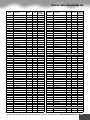 167
167
-
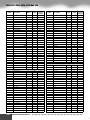 168
168
-
 169
169
-
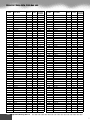 170
170
-
 171
171
-
 172
172
-
 173
173
-
 174
174
-
 175
175
-
 176
176
-
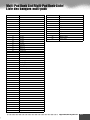 177
177
-
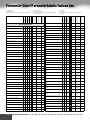 178
178
-
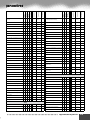 179
179
-
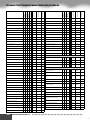 180
180
-
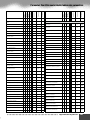 181
181
-
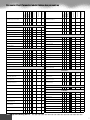 182
182
-
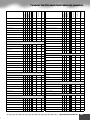 183
183
-
 184
184
-
 185
185
-
 186
186
-
 187
187
-
 188
188
-
 189
189
-
 190
190
-
 191
191
-
 192
192
-
 193
193
-
 194
194
-
 195
195
-
 196
196
-
 197
197
-
 198
198
-
 199
199
-
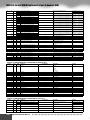 200
200
-
 201
201
-
 202
202
-
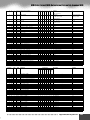 203
203
-
 204
204
-
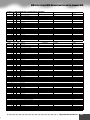 205
205
-
 206
206
-
 207
207
-
 208
208
-
 209
209
-
 210
210
-
 211
211
-
 212
212
-
 213
213
-
 214
214
Yamaha PSR-9000 versie 2 Portatone Owner's manual
- Category
- Synthesizer
- Type
- Owner's manual
- This manual is also suitable for
Ask a question and I''ll find the answer in the document
Finding information in a document is now easier with AI
Related papers
Other documents
-
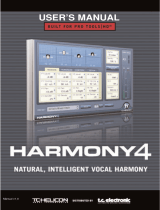 TC electronic SDN BHD Natural, Intelligent Vocal Harmony Harmony4 User manual
TC electronic SDN BHD Natural, Intelligent Vocal Harmony Harmony4 User manual
-
Rosewill RK-9000 User manual
-
TC HELICON H4 User manual
-
Philips 42TA2800S/93 User manual
-
Millenium DT-600 User manual
-
Crate Amplifiers TIDALWAVE GTX3500H User manual
-
Korg IH User manual
-
Boss VE-5 Owner's manual
-
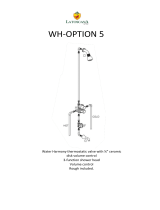 LaToscana SHOWER5BN Installation guide
LaToscana SHOWER5BN Installation guide
-
GEM Powerstation SK760 Owner's manual