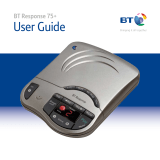Page is loading ...

Combined Cordless Telephone & Digital Answering Machine
User Guide
This equipment is not designed for making emergency telephone calls when the power
fails. Alternative arrangements should be made for access to emergency services.
Freestyle 1050

Please open this page for an ‘at a glance’
guide to your Freestyle 1050.

Please open this page for an ‘at a glance’
guide to your Freestyle 1050.

1
Talk
Press to get a dialling tone and to
end a call.
See page 8
Channel
Enables you to change the
channel if there is interference
on your call.
See page 9
P
Inserts a pause when dialling
a number.
See page 11
Recall
For use with some
BT Select Services and when
connected to a switchboard.
See page 11
Quickdial memory
Allows you to store and dial up to
10 numbers in the memory.
See page 9
Battery charging contacts
Place handset face down on the
base to charge the batteries.
Aerial
Does not extend.
See page 5
In Use / Battery Low
Comes on when the handset is in
use or, if the handset is on
standby, to indicate the battery
needs recharging.
Secrecy / Screen
For Secrecy: when pressed
during a call, the caller cannot
hear you.
For Screen: allows you to hear a
caller leaving a message through
your handset. You can then
choose to take the call or not.
Also operates the answer
machine functions.
See page 9, 18
Keypad
Redial
Redials the last number called.
See page 8
At a glance
Q
u
i
c
k
d
i
a
l
S
c
r
e
e
n
D
E
L
E
T
E
P
L
A
Y
䊴
S
K
I
P
S
K
I
P
䊳

1471
To set the 1471 call return
feature on or off.
See page 18
Quickdial reference label
Lists the names of up to 10 numbers
stored in the quickdial memory.
See page 10
Volume
Adjusts the loudspeaker volume.
See page 14
Page
Lets you page the handset.
(Useful in finding a misplaced
handset.)
See page 11
Skip
Switches message alert On/Off.
Lets you skip forward and
backwards through your messages.
Sets Answer delay.
See page 14, 16, 17
Answer On/Off/Stop
Switches the answering machine
on and off, and stops playback of
messages when in Answer
Machine mode.
See page 13
Microphone
For recording your OGM and
memo messages.
Battery charging contacts
Base unit aerial
Extend fully for best reception.
See page 7
OGM
Used when recording and
playing back your own outgoing
message.
See page 13
VIP
Automatically alerts you to your
most important callers.
See page 19
LEDs
CHARGING – comes on when
the handset battery is being
charged.
Play/Memo/Pause
Used when playing back
or pausing messages and
when recording memos.
See pages 15, 20
IN USE
– comes on when the
line is in use.
BATT LOW – comes on when the
answering machine back-up
battery needs replacing.
Delete
Deletes recorded messages and
memos.
See page 13, 16
F1050
Volume
OGM
14 71
V
I
P
D
e
l
e
t
e
8
B
a
t
t
L
o
w
I
n
U
s
e
C
h
a
r
g
i
n
g
Skip
Skip
Answer
on/off
Play
Memo
mic


3
In this guide
At a glance 1
Introduction 4
Setting up 5
Using your Freestyle 1050
telephone 8
Making and receiving calls 8
Using the memory to store
and dial numbers 9
Using your Freestyle 1050
answering machine 12
Outgoing messages 12
Message display 12
Incoming messages 14
Answer delay 17
Call screening 17
Using the 1471 feature 18
Using the VIP feature 19
Memos 20
Operating your answering machine
from the cordless handset 21
Remote access 23
Help 27
Technical information 30
Maintenance 32
Wall mounting 34
Index 36

4
Introduction
Your Freestyle 1050 is designed for ease of use and made to the high
standards set by BT
Thank you for making the right choice. You can
expect your Freestyle 1050 to provide many years
of quality service. Please read the instructions
carefully before use and keep this user guide for
future reference.
For your records
For warranty purposes, proof of purchase is
required, so please keep your receipt.
Emergency calls
The emergency services can be contacted in the
UK by dialling
999 or 112.
As the Freestyle 1050 is a mains-powered
cordless telephone, in certain situations you may
not be able to make an emergency call:
• If there is severe radio interference.
• If the handset batteries fail.
• If there is a power cut.
Date of purchase:
Place of purchase:
Serial number:
(on the underside of the base unit)
Purchase price:
If your Freestyle 1050 is connected to a PBX
(switchboard), you may have to dial an access
number before
999 to contact the emergency
services.
Unpacking your Freestyle 1050
Check that your Freestyle 1050 is complete.
When you unpack you should have:
• Freestyle 1050 handset including
rechargeable battery
•Freestyle 1050 telephone
answering machine
• Mains power lead with
attached 13 amp adaptor plug
•Wall-mounting bracket,
two screws and wall
plugs for wall mounting
Customer Helpline
If you have problems with your phone, call the
Freestyle 1050 Helpline Service on 0845 758 5589
Q
u
i
c
k
d
i
a
l
S
c
r
e
e
n
D
E
L
E
T
E
D
E
L
E
T
E
䊴
S
K
I
P
S
K
I
P
䊳
F1050
Volu me
OGM
1
4
7
1
V
I
P
D
e
l
e
t
e
8
B
a
t
t
L
o
w
I
n
U
s
e
C
h
a
r
g
i
n
g
Skip
Skip
Answer
on/off
Play
Memo
mic

5
Setting up
Follow these steps to get your Freestyle 1050 ready for use
3
Insert a new PP3 9V alkaline
back-up battery in the base unit
2
Check your telephone socket
1
Handset aerial
The back-up battery is available separately and
ensures your Freestyle 1050 retains messages,
settings and stored phone numbers if there is a
mains power failure. If no battery is installed,
the
BATT LOW light comes on when the mains
power is switched on.
In the event of a power failure the back-up
battery will last for up to 6 hours.
Your Freestyle 1050 uses a compact aerial which
does not pull out.
If you do not have a modern-style telephone
socket, call Freefone 0800 800 150 and ask for
a BT engineer to come and fit the correct socket.
This is a chargeable service.
SETTING UP
✖

6
Mains power adaptor
The Freestyle 1050 must only be used with the
adaptor supplied.
Using any other adaptor will invalidate the approval
given to this apparatus.
When fully charged and in good condition,
the handset battery will provide up to 6 hours
continuous talk time or 72 hours standby.
If the handset battery is running low, the
BATTERY LOW light will f lash every 10 -15 seconds.
If you are making a call and the handset
battery is running low, the phone will beep every
10 -15 seconds.
Place the handset on the base unit to recharge.
6
Charge the handset battery for at
least 12 hours
When you first use your Freestyle 1050, the
rechargeable batteries in the handset need
charging for 12 hours.
Place the handset on the base unit face down,
ensuring the contacts are touching.
The
CHARGING light on the base unit comes ON.
After the handset has been charged for 12 hours,
your phone is ready for use.
As a rule, placing the handset on the base unit
overnight will keep the batteries fully charged
for all normal use.
The
CHARGING light remains on until the
handset is removed from the base unit.
SETTING UP
4
Plug the mains adaptor cord into
the back of the base unit
5
Plug the 3 pin adaptor into the
mains power socket and switch on
PHONE LINE
12V AC
To prevent the cable being pulled out by
accident, route it through the channel on the
underside of the base.
Electrical storm warning
During periods of electrical storm, you are
advised to disconnect your apparatus because
damage may occur.
If a fault occurs during the 12-month warranty
period and it is due to accidental or wilful damage
(including lightning and electrical damage),
BT will not replace or repair free of charge.
Your Freestyle 1050 begins the set up procedure.
– the message counter flashes ‘
–
–
–
’.
– the message counter then flashes 0.
– the pre-set outgoing message is ready to use.

7
Your Freestyle 1050 works by sending and
receiving radio signals between the base unit
and the handset.
The strength of the signal depends on where
you site the base unit and how the aerial is
deployed.
The higher the base unit is located, the better.
An upstairs room is ideal. The following points
should be considered:
• It should be within easy reach of a mains
socket and a telephone socket. A new-style
telephone socket is needed for this product.
If you do not have one, call us on Freefone
0800 800 150.
• Try to avoid locations near metallic obstructions
or electrical appliances, such as TV sets,
fridges, computers, fluorescent lights, radiators,
metal pipes and metal window frames.
• The Freestyle 1050 can be wall mounted by
using the bracket and screws supplied; see
page 34.
Your Freestyle 1050 is now ready for use
SETTING UP
Battery Care
Batteries cannot be overcharged. However, leaving
the handset on the base unit all the time can
deteriorate rechargeable batteries. To get the longest
possible life from your batteries, take the handset off
the base for a few hours each day.
For the best reception
Try to avoid putting the telescopic aerial near other
electrical appliances, fluorescent lights and large
metallic objects such as cookers, radiators and garage
doors as these may cause interference and reduce the
quality of your calls.
7
Plug your Freestyle 1050 into the
phone socket
8
Fully extend the telescopic aerial
on the base unit
9
To plan the location of the
base unit

8
Using your Freestyle1050
telephone
Making and receiving calls
The handset range is up to 200 metres from the
base unit in ideal conditions. If you start to go
out of range while using the phone, you will
hear warning beeps. If you do not come back in
range, your call will be cut off.
To make a call
Press buttons in order shown
Lift the handset off the base
Press the
TALK button. The handset
IN USE light comes on. The base unit
light flashes. Listen for dial tone.
Dial the number.
To end a call
Press the TALK button.
Or
Replace the handset on the base.
To receive a call
When the phone rings:
If your handset is on the base unit,
simply pick it up to answer the call.
Or
If your handset is off the base, press the
TALK button to answer the call.
USING YOUR PHONE
To redial the last number
You can redial a number of up to 32
digits long.
Press the
TALK button. You hear the
dialling tone.
Press the
REDIAL button. The last
number you called is redialled.

9
If you go out of range
Your Freestyle 1050 has a range of 200
metres under ideal conditions.
However, if you go out of range during
a call, you will hear a series of beeps,
Move closer to the base to re-establish
the signal.
Using the Secrecy button
You can prevent your caller from
hearing you while you talk to someone
else close by.
Press the
SECRECY button. A beep is
heard and the
IN USE light flashes.
Your caller cannot hear you until you
press the
SECRECY button again.
USING YOUR PHONE
S
c
r
e
e
n
To ensure the best sound quality
Your Freestyle 1050 automatically
scans available radio channels between
the handset and base for the best quality
signal. However, if you hear noise or
interference during your call:
Press the
CHANNEL button.
Your Freestyle 1050 will select a new
channel for you.
To store a number in the memory
Press buttons in order shown
Press the
QUICKDIAL button. You hear
a beep and the
IN USE light begins to
flash.
Press one of the
0-9 buttons to set the
location code under which your phone
number will be stored.
DIAL Dial the number you want to store.
Press the
QUICKDIAL button. You hear
a confirmation beep. The number is
stored.
Repeat these steps for any other
numbers you want to store, using a
different
0-9 location code for each one.
Storing a number in the memory
automatically overwrites any
previous number stored under the
same location code.
Stored numbers can include those for
switchboard and network services
that use the
✱
and
#
buttons as well as
the PAUSE and RECALL functions.
Q
u
i
c
k
d
i
a
l
Q
u
i
c
k
d
i
a
l
Using the memory to store
and dial numbers
Your Freestyle 1050 handset can store up to ten
separate phone numbers, each up to 16 digits
long. You can then dial each number by pressing
just two buttons.

10
USING YOUR PHONE
To dial a stored number
Press the TALK button.
Press the
QUICKDIAL button
Press the
0-9 location code under
which the number you want is stored.
The number is dialled automatically.
Did you know?
You can mix manual and memory dialling as
required. For example, you can dial the area code
0181 380 from the memory and then complete the
number manually.
NOTE
Keep a note of your stored numbers on the Quickdial
reference label on the base unit.
Q
u
i
c
k
d
i
a
l
To store a number of more than
16 digits
Press the QUICKDIAL button.
Press one of the
0-9 buttons to set the
location code under which your phone
number will be stored.
DIAL Dial the first 16 digits.
Press the
QUICKDIAL button. You hear
a confirmation beep. The number is
stored.
Press the
QUICKDIAL button again.
Press a different
0-9 button to select a
second location code under which to
store the remaining digits.
DIAL Dial the remaining digits.
Press the
QUICKDIAL button. You hear
a confirmation beep. The rest of the
number is stored.
To dial a stored number of more
than 16 digits
Press the TALK button.
Press the
QUICKDIAL button, then the
first
0-9 location code number. The
number begins dialling automatically.
When the first part of the number has
been dialled, press the
QUICKDIAL
button again, then the second 0-9
location code number. The rest of the
number is dialled.
Q
u
i
c
k
d
i
a
l
Q
u
i
c
k
d
i
a
l
Q
u
i
c
k
d
i
a
l
Q
u
i
c
k
d
i
a
l
Q
u
i
c
k
d
i
a
l
Q
u
i
c
k
d
i
a
l

11
To insert a pause
To use the recall button
With some switchboards, after dialling
the access code you may have to wait
for a moment while the switchboard
picks up an outside line. If so, press
the
PAUSE button to insert a 2.5 second
pause before keying in the telephone
number.
This button signals Timed Break
Recall only. If you are connected to a
PBX (Private Branch Exchange),
contact your PBX supplier for further
information.
To page the handset
If you misplace the handset, you can
use
PAGE to find it again.
Press the
PAGE button on the base.
The handset will beep. The
IN USE light
on the base flashes.
Stop the handset beeping either by
pressing the
PAGE button again
or
the
TALK button on the handset.
USING YOUR PHONE

12
Using the Freestyle1050
answering machine
Outgoing messages
Your Freestyle 1050 can digitally record up to
14 minutes of messages, with each incoming
message lasting a maximum of 2 minutes.
The outgoing message is the message a caller
hears when your Freestyle 1050 answers a call.
The Freestyle 1050 has a pre-recorded outgoing
message which announces.. .
“Hello, your call cannot be taken at the moment,
so please leave your message after the tone.”
You can record your own outgoing message to
replace the pre-recorded message.
If you record your own message, the pre-recorded
message is automatically removed and stored in
the memory, in case you wish to reinstate it; see
how to delete your outgoing message on page 13.
Any outgoing message you record can be up to
2 minutes long, but you should keep it short to
allow more time for recording of incoming calls.
NOTE
To record your own outgoing message, speak clearly,
15 to 20cm from the built-in microphone.
Display Definition
(Blank) Power off.
—
—
—
Power up or reset.
— Power on – answer off mode.
0-30 Answer-on mode, 0-30 messages.
P (flashing) Message paused.
r (flashing)
Message recording (memo, outgoing
message or incoming message).
A (flashing) Remote access in progress.
F (flashing) Memory full.
t or 2 to 9 Setting or reading answer delay.
d (flashing) 1471 function in progress.
E (flashing) Error.
8-0 Counting down.
Message display
ANSWERING MACHINE

13
To re-record your outgoing message,
repeat this procedure.
To record your outgoing message
Press buttons in order shown
Press and hold down the
OGM button.
Your Freestyle 1050 will beep and r
flashes on the message counter.
Keep holding down the
OGM button and
say your message into the microphone.
When you have finished speaking,
release the
OGM button.
Your Freestyle 1050 will beep, play
back your message, then beep to
confirm the recording. It will then
return to ‘Answer On’ mode.
To check your outgoing message
Press the OGM button.
Your Freestyle 1050 will beep, play back
your message, then beep to confirm
the recording. It will then return to
‘Answer On’ mode.
“Beep. Your message. Beep”
To switch the answering machine
on/off
Press the ANSWER ON/OFF button.
Your Freestyle 1050 will announce
“Answer off ”.
Display shows a single dash.
Press the
ANSWER ON/OFF button
again. The machine will announce
“Answer On”.
To delete your outgoing message
You can delete your outgoing message
and return to your Freestyle 1050’s
pre-recorded outgoing message.
Press the
OGM button.
“Your message”
Your outgoing message is played back
to you.
While the message is playing, press
the
DELETE button.
Your Freestyle 1050 will beep and play
its pre-recorded outgoing message.
“Hello, your call cannot be taken at the
moment, so please leave your message
after the tone.”
Your own message has now been
replaced by the Freestyle 1050’s original
pre-recorded message.
ANSWERING MACHINE
OGM
OGM
OGM
OGM
OGM
D
e
l
e
t
e
Answer
on/off
Answer
on/off

14
Incoming messages
Your Freestyle 1050 will automatically record an
incoming message when it is connected to your
phone socket and is set to ‘Answer On’.
While a message is being recorded, the display
flashes r. It will stop recording if the caller stops
speaking for longer than 6 seconds.
Two minutes is the maximum time allowed for
each incoming message. If the maximum
message length is reached – or if the memory
becomes full – your Freestyle 1050 will give
4 beeps and hang up.
To adjust the loudspeaker volume
Press buttons in order shown
Your Freestyle 1050 has a volume
range of
0-8 (0 = Off, 8 = Loud).
The pre-set level is
3.
Press
VOL + to increase the volume.
Press
VOL – to decrease the volume.
As you press, a beep sounds at the
level you are selecting. When the
volume is at its highest or lowest, you
will hear two beeps.
To switch the message alert on or off
When the answering machine is in its
idle state:
Press and hold the
SKIP < button.
The machine announces, “Message alert
off/on” as appropriate.
Press the
SKIP < button again to change
the setting.
Message alert
When new messages have been received, your
Freestyle 1050 will beep every 10 seconds. The
volume of the beep is at the volume you have set
for the loudspeaker.
ANSWERING MACHINE
Volume
Volume
Skip
Skip
NOTE
If a call comes in while you are playing back a
message or memo, the playback continues until
completed, or you take the call.

15
To play back a message
Press the PLAY/MEMO button. Your
Freestyle 1050 announces “You have X
messages”.
The message will then be played back
followed by the 1471 details(if the
service is switched on) e.g. “Telephone
number XXX called today at 2.13pm”
If you have two or more messages, they
are played back in the order in which
they were received.
When all your messages have been
played back, your Freestyle 1050
announces “End of messages”.
The display counts down from 8 to 0.
To pause a message
While listening to the message, press
the
PLAY/MEMO. Your Freestyle 1050
will beep every 10 seconds during pause.
Display shows P.
Press the
PLAY/MEMO button again to
resume playback.
Press the STOP/ANSWER ON/OFF button at
any time during playback to stop messages playing.
If playback is not resumed within 60 seconds, the
machine automatically resets to ‘Answer On’ mode
ANSWERING MACHINE
Play
Memo
Play
Memo
Play
Memo
When using your answering machine, if
the 1471 feature is switched on, your
Freestyle 1050 will automatically record
the time of each call and the caller’s
number (if available).
When the message is played back, you
will then hear these details at the end
of their message.
If the caller hangs up before recording
their message, your Freestyle 1050
will still record the caller’s number and
time of their call after announcing “you
have no message”. The message counter
will also move up by one. Memos do
not have the time of recording
automatically added.
Using the 1471 feature with your
answering machine

16
NOTE
To cancel deletions and retain your messages,
press the STOP/ANSWER ON/OFF button during
the 8 to 0 countdown at the end of your messages.
To delete all messages
Following playback of messages, your
Freestyle 1050 will count down from
8 to 0.
During this time you can delete all
stored messages.
Press the
DELETE button while the
display is counting down from 8 to 0.
Your Freestyle 1050 will announce...
“All messages deleted”.
It will then continue its countdown to
0, and return to ‘Answer On’ mode.
ANSWERING MACHINE
D
e
l
e
t
e
To skip forward or backward
through messages
Press buttons in order shown
When playing back messages, you can
skip forward to the next message or
backward to the start of the current or
previous message.
While the message is being played back.
Press the
SKIP > button to start playing
the next message. If you press the skip
button while playback is paused, play
will continue with the next message.
You will see the counter change with
each press.
If you skip beyond the last message,
your Freestyle announces
“End of messages”.
Press the
SKIP < button once to replay
the current message.
Press the
SKIP < button twice to go to
the start of the previous message.
To delete individual messages
Press the PLAY/MEMO button to play
your messages.
When the message you wish to delete
is playing, press the
DELETE button.
Your Freestyle 1050 announces
“Message deleted”.
Skip through your messages to make
any further deletions.
Play
Memo
Skip
Skip
Skip
D
e
l
e
t
e
NOTE
If you accidentally delete all messages you can still
save them by pressing the STOP/ANSWER ON/OFF
button before countdown reaches 0.
/