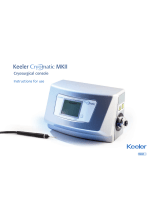Roche Diagnostics
cobas® 8000 modular analyzer series · Software version 06-02 · Interlock Manual · 2.1
3
The Online Help contains all information about the
product, including the following:
• Routine operation
• Maintenance
• Safety
• Troubleshooting information
• A software reference
• Configuration information
• Information about basic analytical principles
The Routine Guide focuses on routine operation and
maintenance. The chapters are organized according to
the normal operation workflow.
A separate Operator’s Manual is available for the
cobas
®
8000 data manager.
The PC manufacturer’s manual contains all information
about the control unit hardware.
!
General attention
To avoid serious or fatal injury, ensure that you are
familiar with the system and safety information before you
use the system.
r Pay particular attention to all safety precautions.
r Always follow the instructions in this publication.
r Do not use the instrument in a way that is not
described in this publication.
r Store all publications in a safe and easily retrievable
place.
Training Do not carry out operation tasks or maintenance actions
unless you have received training from Roche
Diagnostics. Leave tasks that are not described in the
user documentation to trained Roche Service
representatives.
Screenshots The screenshots in this publication have been added
exclusively for illustration purposes. Configurable and
variable data, such as tests, results, or path names visible
therein must not be used for laboratory purposes.
Warranty Any customer modification to the system renders the
warranty or service agreement null and void.
For conditions of warranty, contact your local sales
representative or refer to your warranty contract partner.
Always leave software updates to a Roche Service
representative or perform such updates with their
assistance.