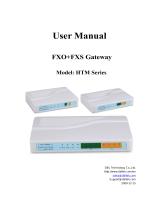Page is loading ...

HT503 USER MANUAL
Grandstream Networks, Inc.
HT503
FXS/FXO Port
Analog Telephone Adaptor

This page is intentionally left bank

FIRMWARE VERSION 1.0.14.1 HT503 USER MANUAL Page 1 of 64
HT503 USER MANUAL
INDEX
GNU GPL INFORMATION .......................................................................... 4
CHANGE LOG ........................................................................................... 5
CHANGES FROM 1.0.13.3 USER MANUAL ........................................................................................ 5
CHANGES FROM 1.0.12.4 USER MANUAL ........................................................................................ 5
CHANGES FROM 1.0.12.1 USER MANUAL ........................................................................................ 5
CHANGES FROM 1.0.11.3 USER MANUAL ......................................................................................... 6
CHANGES FROM 1.0.10.9 USER MANUAL ........................................................................................ 6
CHANGES FROM 1.0.7.6 USER MANUAL .......................................................................................... 6
CHANGES FROM 1.0.6.8 USER MANUAL .......................................................................................... 6
WELCOME ................................................................................................. 7
SAFETY COMPLIANCS ........................................................................................................................ 7
WARRANTY ........................................................................................................................................... 7
CONNECT YOUR HT503 ........................................................................... 9
EQUIPMENT PACKAGING ................................................................................................................... 9
CONNECTING THE HT503 ................................................................................................................... 9
PRODUCT OVERVIEW ............................................................................ 13
SOFTWARE FEATURES OVERVIEW ................................................................................................ 13
HARDWARE SPECIFICATION ............................................................................................................ 15
BASIC OPERATIONS .............................................................................. 17
UNDERSTANDING HT503 VOICE PROMPT ..................................................................................... 17
PLACING A PHONE CALL .................................................................................................................. 19
PHONE OR EXTENSION NUMBERS .......................................................................................... 19
DIRECT IP CALLS ........................................................................................................................ 19
CALL HOLD ......................................................................................................................................... 20
CALL WAITING .................................................................................................................................... 20
CALL TRANSFER ................................................................................................................................ 21
BLIND TRANSFER ....................................................................................................................... 21
ATTENDED TRANSFER .............................................................................................................. 21
3-WAY CONFERENCING .................................................................................................................... 21
PSTN PASS THROUGH ...................................................................................................................... 22
VOIP-TO-PSTN CALLS ....................................................................................................................... 23
PSTN-TO-VOIP CALLS ....................................................................................................................... 24

FIRMWARE VERSION 1.0.14.1 HT503 USER MANUAL Page 2 of 64
ROUTE CALLS TO PSTN ................................................................................................................... 25
FORWARD CALLS TO PSTN .............................................................................................................. 25
FORWARD CALLS TO VOIP ............................................................................................................... 25
ONE STAGE DIALING ......................................................................................................................... 26
FAX SUPPORT .................................................................................................................................... 26
CALL FEATURES .................................................................................... 27
CONFIGURATION GUIDE ........................................................................ 29
CONFIGURING HT503 THROUGH VOICE PROMPT ....................................................................... 29
CONFIGURING HT503 WITH WEB BROWSER ................................................................................ 29
ACCESS THE WEB CONFIGURATION MENU ........................................................................... 30
DEFINITIONS ...................................................................................................................................... 31
SAVING THE CONFIGURATION CHANGES...................................................................................... 57
REBOOTING FROM REMOTE ........................................................................................................... 57
CONFIGURATION THROUGH A CENTRAL SERVER ....................................................................... 57
SOFTWARE UPGRADE ........................................................................... 59
FIRMWARE UPGRADE THROUGH TFTP/HTTP/HTTPS .................................................................. 59
INSTRUCTIONS FOR LOCAL FIRMWARE UPGRADE ..................................................................... 60
CONFIGURATION FILE DOWNLOAD ................................................................................................ 60
FIRMWARE AND CONFIGURATION FILE PREFIX AND POSTFIX .................................................. 61
MANAGING FIRMWARE AND CONFIGURATION FILE DOWNLOAD .............................................. 61
RESTORE FACTORY DEFAULT SETTING ............................................. 63
FACTORY RESET ............................................................................................................................... 63
RESET BUTTON ................................................................................................................................. 63
IVR COMMAND ................................................................................................................................... 63

FIRMWARE VERSION 1.0.14.1 HT503 USER MANUAL Page 3 of 64
TABLE OF FIGURES
HT503 User Manual
Figure 1: CONNECTING THE HT503 ............................................................................................ 10
Figure 2: INTERCONNECTION DIAGRAM OF THE HT503 ......................................................... 11
Figure 3: UPLINK/DOWNLINK BANDWIDTH LIMITATION ........................................................... 36
TABLE OF TABLES
HT503 User Manual
Table 1: DEFINITIONS OF THE HT503 CONNECTORS ............................................................. 10
Table 2: HT503 LED DEFINITIONS .............................................................................................. 11
Table 3: HT503 TECHNICAL SPECIFICATIONS .......................................................................... 13
Table 4: HT503 HARDWARE SPECIFICATION ........................................................................... 15
Table 5: HT503 IVR MENU DEFINITIONS ................................................................................... 17
Table 6: HT503 CALL FEATURE DEFINITIONS .......................................................................... 27
Table 7: STATUS PAGE ................................................................................................................ 31
Table 8: BASIC SETTINGS ........................................................................................................... 32
Table 9: ADVANCED SETTINGS .................................................................................................. 36
Table 10: FXS PORT SETTINGS .................................................................................................. 40
Table 11: FXO PORT Settings....................................................................................................... 49
TABLE OF GUI INTERFACES
HT503 User Manual
(http://www.grandstream.com/products/ht_series/ht503/documents/ht503_gui.zip)
1. SCREENSHOT OF CONFIGURATION LOGIN PAGE
2. SCREENSHOT OF STATUS PAGE
3. SCREENSHOT OF BASIC SETTINGS CONFIGURATION PAGE
4. SCREENSHOT OF ADVANCED SETTINGS CONFIGURATION PAGE
5. SCREENSHOT OF FXS ACCOUNT CONFIGURATION
6. SCREENSHOT OF FXO ACCOUNT CONFIGURATION
7. SCREENSHOT OF CALL PROGRESS TONES CONFIGURATION PAGE
8. SCREENSHOT OF SAVED CONFIGURATION CHANGES
9. SCREENSHOT OF REBOOT PAGE

FIRMWARE VERSION 1.0.14.1 HT503 USER MANUAL Page 4 of 64
GNU GPL INFORMATION
HT503 firmware contains third-party software licensed under the GNU General Public License (GPL).
Grandstream uses software under the specific terms of the GPL. Please see the GNU General Public
License (GPL) for the exact terms and conditions of the license.
Grandstream GNU GPL related source code can be downloaded from Grandstream web site from:
http://www.grandstream.com/support/faq/gnu_gpl .

FIRMWARE VERSION 1.0.14.1 HT503 USER MANUAL Page 5 of 64
CHANGE LOG
This section documents significant changes from previous versions of HT503 user manuals. Only major
new features or major document updates are listed here. Minor updates for corrections or editing are not
documented here.
CHANGES FROM 1.0.13.3 USER MANUAL
Added feature [Hold Target Before Refer] in profile settings, which allows user to hold or not hold the
phone call before refer.
Added feature [Crypto Life Time] in FXS port settings, which allows user to enable or disable Crypto
life time when using SRTP.
Added feature [Crypto Life Time] in FXO port settings, which allows user to enable or disable Crypto
life time when using SRTP.
Added feature [Play busy/reorder tone before Loop Current Disconnect] in profile settings, which allows
user to configure if it will play busy/reorder tone before loop current disconnect upon call fail.
CHANGES FROM 1.0.12.4 USER MANUAL
Added option [SIP Timer D] to configure RFC 3261 timer D in Advanced Settings.
Changed option name from [Allow DHCP Option 66 to override server] to [Allow DHCP Option 66 or 160
to override server]. Now option160 will be accepted by unit along with option 66 when enabled.
Added feature [Download Device XML Configuration] in advanced settings, which allows user to
download device configuration to local directory in xml format.
Added feature [Upload firmware] in advanced settings, which allows user to upload firmware file from
local directory.
Added feature [Upload configuration] in advanced settings, which allows user to upload configuration
file from local directory.
CHANGES FROM 1.0.12.1 USER MANUAL
Added the options to enable/disable [Always send HTTP Basic Authentication Information]
Added the options to restrict the m field sent in SDP [Disable Multiple m line in SDPDisable Multiple m
line in SDP]

FIRMWARE VERSION 1.0.14.1 HT503 USER MANUAL Page 6 of 64
CHANGES FROM 1.0.11.3 USER MANUAL
Added the options to enable/disable [Do Not Escape '#' as %23 in SIP URI]
Added network whist/black list function on WAN port [White list for WAN side] [Black list for WAN side]
Added settings for [PSTN Ring Timeout (sec)]
CHANGES FROM 1.0.10.9 USER MANUAL
Added the options to enable/disable [Use P-Preferred-Identity Header] and [Use Privacy Header]
Added the option to enable/disable [Error! Reference source not found.]
CHANGES FROM 1.0.7.6 USER MANUAL
Added option to enable/disable SIP NOTIFY Authentication. [Error! Reference source not found.]
Added option [Use Configured IP ] in DNS mode. Added configurable parameter [Primary IP][Backup
IP1][Backup IP2]
Added option to set [Reregister before Expiration]
CHANGES FROM 1.0.6.8 USER MANUAL
Added the option to enable/disable hook flash. [Enable Hook Flash]
Added two CPE SSL configuration [CPE SSL Certificate][CPE SSL Private Key]
Added a configuration parameter to set the [Connection Request Port]
Removed DHCP Domain from Web UI
Removed Enable Ring-transfer from Web UI
Added a configuration parameter to set the [Offhook Auto-Dial Delay]
Changed the SSL Web UI decription to [SIP TLS Certificate][SIP TLS Private Key] and [SIP TLS Private
Key Password]
Added [CPE] version to Software Version on Web UI.

FIRMWARE VERSION 1.0.14.1 HT503 USER MANUAL Page 7 of 64
WELCOME
Thank you for purchasing Grandstream’s HT503, the affordable, feature rich, Analog Telephone
Adaptor/IAD. The HT503 combines a sleek design with the latest technology to offer more advanced
telephony features and significantly better integrated router performance than its predecessor – the
HT488. It is the second ATA/IAD in the HandyTone 50x series. The HT503 functions as a true 3-in-1
gateway for PSTN network, analog telephone FXS interface and IP network. It enables remote call
origination and termination from/to PSTN and supports the feature of “hop-on/hop-off” calling.
This manual will help you learn how to operate and manage your HT503 Analog Telephone Adaptor/IAD
and make the best use of its many upgraded features including simple and quick installation, 3-way
conferencing, and remote call origination and “hop-on/hop-off” calling using the programmable PSTN
FXO port. This HT503 is very easy to manage and configure, and is specifically designed to be an easy
to use and affordable VoIP solution for both the residential user and the remote user.
This document is subject to changes without notice. The latest electronic version of this user manual can
be downloaded from the following location:
http://www.grandstream.com/products/ht_series/ht503/documents/ht503_usermanual_english.pdf
SAFETY COMPLIANCS
The HT503 adaptor complies with FCC/CE and various safety standards. The HT503 power adaptor is
compliant with UL standard. Only use the universal power adapter provided with the HT503 package.
The manufacturer’s warranty does not cover damages to the phone caused by unsupported power
adaptors.
WARRANTY
If you purchased your HT503 from a reseller, please contact them for replacement, repair or refund. If
you purchased the product directly from Grandstream, contact your Grandstream Sales and Service
Representative for an RMA (Return Materials Authorization) number before you return the product.
Grandstream reserves the right to remedy warranty policy without prior notification.
Caution: Changes or modifications to this product not expressly approved by Grandstream, or operation
of this product in any way other than as detailed by this User Manual, could avoid your manufacturer
warranty.
This document contains links to Grandstream GUI Interfaces. Please remember to download these
examples from http://www.grandstream.com/products/ht_series/ht503/documents/ht503_gui.zip for

FIRMWARE VERSION 1.0.14.1 HT503 USER MANUAL Page 8 of 64
your reference.
This document is subject to change without notice. The latest electronic version of this user manual is
available for download from the following location:
http://www.grandstream.com/products/ht_series/ht503/documents/ht503_usermanual_english.pdf
Reproduction or transmittal of the entire or any part, in any form or by any means, electronic or print,
for any purpose without the express written permission of Grandstream Networks, Inc. is not
permitted.

FIRMWARE VERSION 1.0.14.1 HT503 USER MANUAL Page 9 of 64
CONNECT YOUR HT503
EQUIPMENT PACKAGING
The HT503 ATA package contains:
One HT503 Main Case
One Universal Power Adaptor
One Ethernet Cable
One HT503 Vertical Stand
CONNECTING THE HT503
The HT503 is designed for easy configuration and easy installation. Configure the HT503 following the
directions in the Configuration section of this manual.
1. Connect a standard touch-tone analog telephone to the PHONE port.
2. Insert a standard RJ11 telephone cable into the LINE port and connect the other end of the
telephone cable to a wall jack.
3. Insert the Ethernet cable into the WAN port of HT503 and connect the other end of the Ethernet
cable to an uplink port (a router or a modem, etc.)
4. Connect a PC to the LAN port of HT503 if it is being used as a router.
5. Insert the power adapter into the HT503 and connect it to a wall outlet.
The HT503 Analog Telephone Adaptor is an all-in-one VoIP integrated device designed to be a total
solution for networks providing VoIP services. The HT503 VoIP features and functions are available using
a regular analog telephone.

FIRMWARE VERSION 1.0.14.1 HT503 USER MANUAL Page 10 of 64
HT503
Front View
HT503
Back View
Display LEDs
(Green)
RJ-45 Ports
10/100 Mbps
Reset
Power
Supply
(12V)
RJ11
FXS Port
RJ11
FXO Port
FIGURE 1: CONNECTING THE HT503
The HT503 has one FXS port and one FXO port. The PHONE port next to the power supply is an FXS
port. The LINE port on the back right of the HT503 is an FXO port. Both the FXS port and the FXO port
can have a separate SIP account. This is a key feature of HT503 as it supports simultaneous calls on
both the FXS port and FXO port. Telephone calls can be originated from or terminated on the PSTN
network remotely via the FXO port.
TABLE 1: DEFINITIONS OF THE HT503 CONNECTORS
12VDC, 0.5A
Power adapter connection
LAN Port (RJ-45)
Connect the LAN port with an Ethernet cable to your PC.
WAN Port (RJ-45)
Connect the WAN port to the internal LAN network or router.
PHONE (RJ-11)
FXS port to be connected to analog phones / fax machines.
LINE (RJ-11)
FXO port should be connected to the PSTN line

FIRMWARE VERSION 1.0.14.1 HT503 USER MANUAL Page 11 of 64
This page is intentionally left bank
TABLE 2: HT503 LED DEFINITIONS
POWER LED
Indicates Power. Remains ON when power is connected
WAN LED
Indicates LAN (or WAN) port activity
LAN LED
Indicates PC (or LAN) port activity
PHONE/ LINE LED
Indicates the status of the FXS and FXO ports on the back panel.
Busy – ON (Solid Green) Available – OFF
Slow blinking FXS LEDs indicates voicemail for that port.
Note: Slow blinking of POWER, WAN, and LAN LEDs together indicate firmware upgrade/provisioning state.
FIGURE 2: INTERCONNECTION DIAGRAM OF THE HT503
Internet ADSL/Cable
Modem Ethernet
Fax
Cordless
Phone
Analog Phone
WAN
LAN
FXS
FXO
PSTN
Cloud

FIRMWARE VERSION 1.0.14.1 HT503 USER MANUAL Page 12 of 64
This page is intentionally left bank

FIRMWARE VERSION 1.0.14.1 HT503 USER MANUAL Page 13 of 64
PRODUCT OVERVIEW
The HT503 is an affordable, high-quality, integrated IP telephony solution for both the residential
customers and the ‘road-warriors’ who need advanced call features between traditional PSTN network
and IP network. The HT503 enables IP connectivity for any phone or fax using the FXS port and a web-
based GUI for easy configuration and installation. It functions as a true FXO gateway that enables remote
call origination and termination from/to PSTN and supports the feature of “hop-on/hop-off” using the
programmable FXO port.
SOFTWARE FEATURES OVERVIEW
The HT503 features 2 SIP account profiles and supports advanced telephony features including caller ID,
call waiting, call transfer, 3-way conferencing (with either IP or PSTN calls), and multi-language voice
prompts. From a technical standpoint, the HT503 offers a power-outage survivable life line and internet-
disconnect survivable fail-over-to-PSTN support, dual 10/100Mbps Ethernet ports with integrated high-
performance NAT router, a flexible dial plan and a broad range of popular voice codecs.
TABLE 3: HT503 TECHNICAL SPECIFICATIONS
Interfaces
1 FXS telephone port (RJ11), 1 FXO PSTN line port (RJ11) with lifeline support
Two (2) 10M/100 Mbps ports (RJ45) with integrated Nat router
Protocol Support
TCP/UDP/IP, RTP, HTTP/HTTPS, ARP/RARP, ICMP, DNS, DHCP, NTP, TFTP, PPPoE,
STUN & TELNET protocols
LED Indicators
Power, WAN, LAN, PHONE, and LINE
RESET Button
Factory Reset Button
Device Management
Web interface or via secure (AES encrypted) central configuration file for mass
deployment
Support device configuration via built-in IVR, Web browser or central configuration file
through TFTP, HTTP or HTTPS
Support Layer 2 (802.1Q, VLAN, 802.1p) and Layer 3 QoS (ToS, DiffServ, MPLS)
Auto/manual provisioning system
NAT-friendly remote software upgrade (via TFTP/HTTP/HTTPS) for deployed devices
including behind firewall/NAT
Syslog support
DHCP Server/Client
Yes

FIRMWARE VERSION 1.0.14.1 HT503 USER MANUAL Page 14 of 64
Audio Features
Advanced Digital Signal Processing (DSP)
Dynamic negotiation of codec and voice payload length
Support for G.723, G.729/E, G.711, G.726-40/32/24/16, iLBC, T.38 codecs
In-band and out-of-band DTMF (in audio, RFC2833, SIP INFO)
Silence Suppression, VAD (voice activity detection), CNG (comfort noise generation),
ANG (automatic gain control)
Adaptive jitter buffer control
Packet delay & loss concealment (PLC) & G.168 compliant Line Echo Cancellation
Support volume amplification
Support configurable Call Progress Tones
Call Handling Features
Caller ID display or block, Call waiting caller ID, Call waiting/flash, Call transfer, hold, call
forward, do not disturb, 3-way conferencing
Network and
Provisioning
Manual or dynamic host configuration protocol (DHCP) network setup; RTP and NAT
support traversal via STUN
Fax over IP
T.38 compliant Group 3 Fax Relay up to 14.4kpbs and auto-switch to G.711 for Fax
Pass-through, Fax Data pump V.17, V.19, V.27ter, V.29 for T.38 fax relay
Security
DIGEST authentication and encryption using MD5 and MD5-sess
Physical Design
Stylish and compact design; small universal power supply, ideal for travel

FIRMWARE VERSION 1.0.14.1 HT503 USER MANUAL Page 15 of 64
HARDWARE SPECIFICATION
The table below lists the hardware specification of HT503.
TABLE 4: HT503 HARDWARE SPECIFICATION
LAN interface
1xRJ45 10/100 Mbps Port
WAN interface
1xRJ45 10/100 Mbps Port
FXS telephone port
1 x FXS (RJ11)
FXO telephone port
(PSTN Port)
1x PSTN pass-through and life line port
LED
Power, WAN, LAN, PHONE, and LINE (Green)
Universal Switching
Power Adaptor
Input: 100–240 VAC, 50-60 Hz
Output: 12VDC, 0.5A, UL certified
Dimension
25mm x 115mm x 75mm (when laying flat);
115mm x 25mm x 75mm (standing up)
Weight
Approximately 0.6lbs (0.3kg)
Temperature
Operational: 32° - 104°F or 5° – 45°C
Storage: 10°–130°F
Humidity
10% - 90%
(non-condensing)
Compliance

FIRMWARE VERSION 1.0.14.1 HT503 USER MANUAL Page 16 of 64
This page is intentionally left bank

FIRMWARE VERSION 1.0.14.1 HT503 USER MANUAL Page 17 of 64
BASIC OPERATIONS
UNDERSTANDING HT503 VOICE PROMPT
HT503 has a built-in voice prompt menu for simple device configuration. The voice prompt menu is
designed for the FXS port only. To enter the voice prompt menu, press *** from the analog phone
connected to the FXS port.
TABLE 5: HT503 IVR MENU DEFINITIONS
Menu
Voice Prompt
Options
Main Menu
“Enter a Menu Option”
Press “*” for the next menu option
Press “#” to return to the main menu
Enter 01-05, 07,10,12-17,47 or 99 menu options
01
“DHCP Mode”,
“Static IP Mode”
Press “9” to toggle the selection
If using “Static IP Mode”, configure the IP address information using
menus 02 to 05.
If using “Dynamic IP Mode”, all IP address information comes from
the DHCP server automatically after reboot.
02
“IP Address “ + IP address
The current WAN IP address is announced
If using “Static IP Mode”, enter 12 digit new IP address. You need
to reset the HT to take affect the new IP address.
03
“Subnet “ + IP address
Same as menu 02
04
“Gateway “ + IP address
Same as menu 02
05
“DNS Server “ + IP address
Same as menu 02
07
Preferred Vocoder
Press “9” to move to the next selection in the list:
PCM U / PCM A
iLBC
G.726
G.723
G.729
10
MAC Address
Announces the MAC address.
12
WAN Port Web Access
Press “9” to toggle between enable / disable

FIRMWARE VERSION 1.0.14.1 HT503 USER MANUAL Page 18 of 64
13
Firmware Server IP Address
Announces current Firmware Server IP address. Enter 12 digit new
IP address.
14
Configuration Server IP
Address
Announces current Config Server Path IP address. Enter 12 digit
new IP address.
15
Upgrade Protocol
Upgrade protocol for firmware and configuration update. Press “9”
to toggle between TFTP / HTTP / HTTPS
16
Firmware Version
Firmware version information.
17
Firmware Upgrade
Firmware upgrade mode. Press “9” to toggle among the following
three options:
- always check
- check when pre/suffix changes
- never upgrade
47
“Direct IP Calling”
Enter the IP address to make a direct IP call, after dial tone. (See
“Make a Direct IP Call”.)
86
Voice Mail
Number of voice mails
99
“RESET”
Press “9” to reboot the device; or
Enter encoded MAC address to restore factory default setting (See
“Restoring Factory Settings”)
“Invalid Entry”
Automatically returns to main menu
NOTE:
“*” shifts down to the next menu option
“#” returns to the main menu
“9” functions as the ENTER key in many cases to confirm an option
All entered digit sequences have known lengths - 2 digits for menu option. For IP address, the "*"
key represent the dot "." (Like 192.168.0.26 should be key in like 192*168*0*26). Once all of the
digits are collected, the input will be processed.
Key entry cannot be deleted but the phone may prompt error once it is detected
/