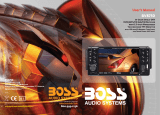Page is loading ...

DVD HOME THEATRE SYSTEM
HTS3090
User Manual 6
46
Buku Pandan Pengguna 86

2
English
LASER
Type Semiconductor laser
GaAIAs
Wave length 650 - 660 nm (DVD)
784 - 796 nm (CD)
Output Power 7 mW (DVD)
10 mW (VCD/CD)
Beam divergence 60 degrees
ATTENTION!
For Customer Use:
Read carefully the information located at the
bottom or rear of your DVD Home Theatre
System and enter below the Serial No. Retain
this information for future reference.
Model No. HTS3090
Serial No. _______________
CAUTION
Use of controls or adjustments or performance
of procedures other than herein may result in
hazardous radiation exposure or other unsafe
operation.
‘CONSUMERS SHOULD NOTE THAT NOT ALL HIGH
DEFINITION TELEVISION SETS ARE FULLY
COMPATIBLE WITH THIS PRODUCT AND MAY CAUSE
ARTIFACTS TO BE DISPLAYED IN THE PICTURE. IN
CASE OF 525 OR 625 PROGRESSIVE SCAN PICTURE
PROBLEMS, IT IS RECOMMENDED THAT THE USER
SWITCH THE CONNECTION TO THE ‘STANDARD
DEFINITION’ OUTPUT. IF THERE ARE QUESTIONS
REGARDING OUR TV SET COMPATIBILITY WITH THIS
MODEL 525p AND 625p DVD PLAYER, PLEASE
CONTACT OUR CUSTOMER SERVICE CENTER.’

3
English
This product incorporates copyright protection
technology that is protected by method claims of
certain U.S. patents and other intellectual
property rights owned by Microvision
Corporation and other rights owners. Use of
this copyright protection technology must be
authorized by Macrovision Corporation, and is
intended for home and other limited viewing
uses only unless otherwise authorized by
Macrovision Corporation. Reverse engineering
or disassembly is prohibited.
Manufactured under license from
Dolby Laboratories, “Dolby”, “Pro
Logic” and the double-D symbol are
trademarks of Dolby Laboratories.
DivX, DivX Certi ed, and associated
logos are trademarks of DivX, Inc. and
are used under license.

4
English
Language Code

5
English
Bahasa Melayu
Index
English ------------------------------------ 6
---------------------------- 46
Bahasa Melayu -------------------------- 86

6
English
General
General Information ........................................................................................................ 8
Setup precautions .................................................................................................................................................8
Accessories supplied ...........................................................................................................................................8
Cleaning discs ........................................................................................................................................................8
About recycling .....................................................................................................................................................8
Product Overview
Main Unit ........................................................................................................................... 9
Remote Control .........................................................................................................10-12
Using the remote control ................................................................................................................................12
Connections
Basic Connections .....................................................................................................13-17
Step 1 : Placing the speakers ...........................................................................................................................13
Step 2 : Connecting to the speakers and subwoofer ...............................................................................14
Step 3 : Connecting to TV ...............................................................................................................................15
Option 1: Using composite video jack (CVBS) ..................................................................................15
Option 2: Connecting to a Progressive Scan TV or component video input ............................16
Step 4 : Connecting the FM/AM antennas ...................................................................................................16
Step 5 : Connecting the power cord ............................................................................................................17
Optional Connections .................................................................................................... 18
Connecting audio from an analog audio/video device .............................................................................18
Connecting digital audio equipment .............................................................................................................18
Basic Setup
Getting Started .........................................................................................................19-24
Step 1: Turning on the DVD system .............................................................................................................19
Turning off to standby mode ....................................................................................................................19
Step 2: Finding the correct viewing channel ...............................................................................................19
Step 3: Setting language preferences ........................................................................................................... 20
On-screen display (OSD) language ....................................................................................................... 20
Audio, Subtitle and Menu language for DVD playback .............................................................. 20-21
Step 4: Setting the TV .......................................................................................................................................21
Selecting the matching color system ..............................................................................................21-22
Setting the TV Display .............................................................................................................................. 22
Step 5: Setting up progressive scan feature ................................................................................................23
Step 6: Setting the speakers’ channels..........................................................................................................24
Speakers delay time ....................................................................................................................................24
Speakers volume output level ..................................................................................................................24
Disc Playback
Disc Operations ........................................................................................................ 25-30
Playable discs ...................................................................................................................................................... 25
Playing a disc ....................................................................................................................................................... 25
Basic playback controls .....................................................................................................................................26
Selecting various repeat functions .................................................................................................................26
Repeating play mode ..................................................................................................................................26
Repeating a selection within a chapter/track ......................................................................................26
Programming disc tracks ..................................................................................................................................27
Table of contents

7
English
Other playback features ..................................................................................................................................27
Using the Disc Menu ..................................................................................................................................27
Using the Title Menu ................................................................................................................................. 28
Viewing playback information ................................................................................................................. 28
Resuming playback from the last stopped point................................................................................ 28
Zooming in ................................................................................................................................................... 28
Changing subtitle language (DVD only) ............................................................................................... 28
Changing sound track language ...............................................................................................................29
Switching camera angles ...........................................................................................................................29
Playing a MP3/ JPEG disc .......................................................................................................................... 29-30
Zoom picture .............................................................................................................................................. 30
Rotating/ ipping the picture .................................................................................................................. 30
Playing MP3 music and JPEG pictures simultaneously ........................................................................... 30
Playing a DivX disc .............................................................................................................................................31
Setup Options
DVD Setup Menu Options ....................................................................................... 32-36
Using the menu bar ............................................................................................................................................32
Accessing the DVD setup menu .....................................................................................................................33
picture setup page ............................................................................................................................................. 34
Sound setup page ................................................................................................................................................35
Language setup page ..........................................................................................................................................35
Feature setup page .............................................................................................................................................36
Radio Tuning
Tuner Operations ......................................................................................................37-38
Tuning to radio stations ....................................................................................................................................37
Presetting radio stations ..................................................................................................................................37
Using auto install .........................................................................................................................................37
Using automatic preset ............................................................................................................................. 38
Using manual preset .................................................................................................................................. 38
Selecting a preset radio station ..................................................................................................................... 38
Deleting a preset radio station ...................................................................................................................... 38
Changing tuning grid ........................................................................................................................................ 38
Others
Sound and Volume Controls ......................................................................................... 39
Selecting surround sound .................................................................................................................................39
Selecting digital sound effects .........................................................................................................................39
Volume control ...................................................................................................................................................39
Other Features................................................................................................................40
Controlling ‘PHILIPS’ TV with the remote control ................................................................................. 40
Dimming systems’s display screen ................................................................................................................ 40
Setting the sleep timer ..................................................................................................................................... 40
Speci cations .................................................................................................................. 41
Troubleshooting ........................................................................................................ 42- 43
Glossary............................................................................................................................44
Table of contents

8
English
CAUTION!
The machine does not contain any
user-serviceable parts. Please leave
all maintenance work to quali ed
personnel.
Setup precautions
Finding a suitable location
– Place the set on a at, hard and stable
surface. Do not place the set on a carpet.
– Do not position the set on top of
other equipment that might heat it up
(e.g., receiver or ampli er).
– Do not put anything under the set
(e.g., CDs, magazines).
– Install this unit near the AC outlet
where the AC power plug can be easily
reached.
Space for ventilation
– Place the apparatus in a location with
adequate ventilation to prevent internal
heat build up. Allow at least 10 cm (4”)
clearance from the rear and the top of
the set and 5cm (2”) from the left and
right to prevent overheating.
10cm (4")
10cm (4")
5cm (2")
5cm (2")
Avoid high temperature, moisture,
water and dust
– Apparatus must not be exposed to
dripping or splashing.
– Do not place any object or items that
can damage the apparatus (e.g., liquid
lled objects, lighted candles).
General Information
Accessories supplied
– 1 passive subwoofer
– 4 satellite speakers
– 1 center speaker
– 1 remote control with batteries
– 1 video cable
– 1 audio cable
– 1 FM wire antenna
– 1 AM loop antenna
– Quick Start Guide
Cleaning discs
Some problems occur (frozen picture,
sound disruptions, picture distortions)
because the disc inside the unit is dirty.
To avoid these problems, discs should be
cleaned on a regular basis.
To clean a disc, use a micro ber cleaning
cloth and wipe the disc from the center
to the edge in a straight line.
CAUTION!
Do not use solvents such as benzene,
thinner, commercially available cleaners,
or anti-static sprays intended for discs.
About recycling
These operating instructions have been
printed on non-polluting paper. The
electronic equipment contains a large
number of materials that can be recycled.
If you are disposing of an old machine,
please take it to a recycling center.
Please observe the local regulations
regarding disposal of packaging materials,
exhausted batteries and old equipment.

9
English
Main Unit
1
2
3
4 5
6
7 8
a STANDBY ON 2
– Turns on the system or turns off to
standby mode.
b Disc tray
c OPEN/CLOSE ç
– Opens/ closes the disc tray.
d System display panel
e STOP
– Exits an operation.
– DISC: stops playback or clears programmed
track.
– TUNER: erases the current preset radio
station.
f SOURCE
– Selects the relevant active source mode:
DISC, TUNER (FM/AM), TV, AUX or DI.
g PLAY/PAUSE
– DISC: starts/pauses playback.
– TUNER: starts auto tuner installation for
rst time setup.
h VOL
– Adjusts the volume level.

10
English
a STANDBY ON 2
– Turns on the system or turns off to
standby mode.
b Source buttons
– DISC: switches to DISC mode.
TUNER: toggles between FM and AM
band.
TV/AUX/DI: switches to TV or the
external device which is connected to
this system. In TV mode, the sound from
the TV will output through the
connected speaker system.
c SUBTITLE
– Selects a DVD subtitle language.
d ANGLE
– Selects a DVD disc camera angle (if
available).
e DISC MENU
– For DVD, enters or exits disc contents
menu.
– For VCD(2.0), enters digest menu.
f TITLE
– Access the title menu (if there is one).
g N
– DISC: starts playback.
h STOP Ç
– Exits an operation.
– DISC: stops playback or clears
programed track.
– TUNER: erases the current preset radio
station.
i X
– DISC: pauses playback.
j VOLUME +-
– Adjusts the volume level.
k MUTE
– Mutes or restores the volume.
l SLEEP
– Sets the sleep timer function.
m SURR.
– Selects multi-channel surround or
stereo mode.
n SOUND
– Selects a prede ned sound effect.
Remote Control
1
2
8
13
14
3
4
5
6
7
9
10
11
12

11
English
o OPEN/CLOSE ç
– Opens or closes the disc tray.
p AUDIO
– Selects an audio language (DVD) or an
audio channel (VCD).
q ZOOM
– Enlarges a picture on the TV screen.
r SETUP
– Enters or exits the system setup menu.
s
– DISC: selects movement direction in the
menu.
– TUNER: press left or right to select a
preset radio station.
t OK
– Con rms a selection.
u DISPLAY
– Displays the current status or disc
information.
v ./ >
– DISC: direct access the previous/next
chapter or track.
– DISC: fast backward and forward search.
– TUNER: selects a preset radio station.
w TV VOLUME +-
– Adjusts TV volume (Philips TV only).
x Numeric Keypad (0-9)
– Enters a track/title number of the disc.
– Enters a number of a preset radio station.
y PROGRAM
– DISC: starts programming.
– TUNER: hold down this button to start
automatic/ manual preset programming.
Remote Control (continued)
27
17
15
19
20
21
22
24
23
25
26
16
18
z REPEAT A-B
– Repeats a speci c section on a disc.
wj REPEAT
– Selects various repeat modes; turns off
repeat mode.

12
English
Using the remote control
A Open the battery compartment.
B Insert two batteries type R03 or AAA,
following the indications (+-) inside
the compartment.
C Close the cover.
D Point the remote control directly at the
remote sensor (iR) on the front panel.
E Select the source you wish to control by
pressing the DISC, TUNER button on
the remote control.
F Then select the desired function (for
example ./ >).
CAUTION!
– Remove batteries if they are
exhausted or if the remote control
is not to be used for a long time.
– Do not mix batteries (old and new
or carbon and alkaline, etc.).
– Batteries contain chemical
substances, so they should be
disposed of properly.
Remote Control (continued)

13
English
Step 1: Placing the speakers
This Home Theater System is simple to
install. However, proper system
placement is critical to ensure an
optimum sound experience.
A Place the front left and right speakers at
equal distances from the TV and at an
angle of approximately 45 degrees from
the listening position.
B Place the center speaker above the TV or
the DVD system so that the center
channel’s sound is localized.
C Place the rear speakers at normal
listening ear level facing each other or
hang on the wall.
D Place the subwoofer at the corner of the
room. Keep at least one meter away
from the TV.
Helpful Hints:
– The placement diagram shown here is only
a guideline that will provide great system
performance. You may nd other placement
choices that are more suitable for your room
layout and provide the sound experience you
enjoy.
– To avoid magnetic interference, do not
position the front speakers too close to your
TV.
– The rear speakers are labeled as REAR
LEFT or REAR RIGHT.
– The front speakers are labeled as
FRONT LEFT or FRONT RIGHT.
Basic Connections
TIPS: Before making or changing any connections, make sure that all the devices are disconnected
from the power outlet.
1
1
3
3
4
2

14
English
Step 2: Connecting the
speakers and subwoofer
Connect all the speakers and subwoofer
to the speaker jacks at the rear of the
DVD system. Make sure that the colors
of the plugs and jacks are matched.
Helpful Hint:
– To prevent unwanted noise, do not place
the rear speakers too close to the DVD
system, AC power adapter, TV or any other
radiation sources.
TIPS: Before making or changing any connections, make sure that all the devices are disconnected
from the power outlet.
Basic Connections (continued)
FRONT
LEFT
FRONT
RIGHT
REAR
RIGHT
REAR
LEFT
CENTER
SUBWOOFER

15
English
Step 3: Connecting to TV
This connection enables you to view the
playback from this DVD system. You
only need to choose one of the options
below to make your video connection.
– For a standard TV, follow option 1.
– For a progressive scan TV, follow
option 2.
IMPORTANT!
Connect the DVD system directly
to the TV.
Helpful Hint:
– To hear the TV channels through this DVD
system, connect the AUDIO IN - TV IN jacks
to the corresponding AUDIO output jacks on
the TV using an audio cable. Press TV/AUX/
DI on the remote control to select ‘TV’ when
watching the TV programs.
TIPS: Before making or changing any connections, make sure that all the devices are disconnected
from the power outlet.
Basic Connections (continued)
Option 1: Using Composite Video
jacks (CVBS)
Use the supplied composite video cable
(yellow) to connect the VIDEO OUT
jack on the DVD system to the video
input jack (or labeled as A/V In, Video In,
Composite or Baseband) on the TV.
Option 1

16
English
Basic Connections (continued)
TIPS: Before making or changing any connections, make sure that all the devices are disconnected
from the power outlet.
➠
Option 2: Connecting to a
Progressive Scan TV or component
video input
The progressive scan video quality is
only available when using Y Pb Pr
connection and a progressive scan TV is
required. It provides superior picture
quality when watching DVD movies.
A Follow option 1 to make the basic video
connection.
B Use the component video cables (red/
blue/green - not supplied) to connect the
Y PB PR jacks on the DVD system to
the corresponding component video
input jacks (or labeled as Y Pb/Cb Pr/Cr
or YUV) on the TV.
C If your TV accepts progressive signals,
proceed to ‘Getting Started - Step 5:
Setting up Progressive Scan feature’ for
detailed progressive feature setup.
Helpful Hint:
– If your TV does not support Progressive
Scan, you will not be able to view the
picture. Press and hold OPEN/CLOSE
button, and press ‘1’ to deactivate
progressive scan.
Option 2
Step 4: Connecting the FM/
AM antennas
A Connect the supplied AM loop antenna
to the AM jack. Place the AM loop
antenna on a shelf, or attach it to a stand
or wall.
B Connect the supplied FM antenna to the
FM jack. Extend the FM antenna and x
its ends to the wall.
For better FM stereo reception, connect
an external FM antenna (not supplied).
Helpful Hints:
– Adjust the position of the antennas for
optimal reception.
– Position the antennas as far away as
possible from your TV, VCR or other
radiation source to prevent any unwanted
interference.
x the claw
into the slot
AM loop antenna
FM wire
antenna

17
English
TIPS: Before making or changing any connections, make sure that all the devices are disconnected
from the power outlet.
Basic Connections (continued)
~ AC MAINS
Step 5: Connecting the
power cord
After everything is connected
properly, plug the AC power cord
into the power outlet.
Never make or change any connections
with the power turned on.
Helpful Hint:
– Refer to the type plate at the rear or
bottom of the product for identi cation and
supply ratings.

18
English
Optional Connections
TIPS: Refer to the respective connected device’s user manual for other possible connections.
Connecting digital audio
equipment
Use a coaxial cable (not supplied) to
connect the DIGITAL IN jack on this
DVD system to the DIGITAL OUT jack
on the connected device.
To listen to the sound, press
TV/AUX/DI repeatedly on the remote
control until ‘DI’ appears on the display
panel.
Helpful Hint:
– For your playback through DIGITAL IN
connection, set the digital output of that
player to PCM format.
DIGITAL OUT
Connecting audio from an
analog audio/video device
You can connect the audio output from
an analog audio/video device (e.g. VCR,
Cable/Satellite Box) to this Home
Theater Audio System in order to enjoy
the multi-channel surround sound
capabilities
Use an audio cable (red/white) to
connect the AUX IN jacks on this DVD
system to the AUDIO OUT jacks on an
analog audio/video device.
To listen to the sound, press
TV/AUX/DI repeatedly on the remote
control until ‘AUX’ appears on the
display panel.
Helpful Hint:
– To see the picture of the connected video
device (e.g. VCR), connect the VIDEO OUT
jack of the device to the VIDEO IN jack of
the TV, and select the correct input channel
on the TV.
AUDIO
OUT
S-VIDEO
IN
VIDEO IN
SCART IN
1
~ AC MAINS
VCR or Cable/
Satellite Box

19
English
Step 1: Turning on the DVD
system
A Press STANDBY ON (2).
B
Press the SOURCE button on the front
panel repeatedly to select :
DISC ¤ FM ¤ AM ....
Or
Press DISC, TUNER on the remote
control.
Turning off to Standby mode
Press STANDBY ON (2).
The display screen will turn off.
Getting Started
Step 2: Finding the correct
viewing channel
Before you start ...
Make sure you have completed all the
necessary connections.
A Press SOURCE button until “DISC”
appears on the display panel.
B Turn on the TV and set it to the correct
video-in channel. You should see the
blue DVD background screen on the TV.
You may go to Channel 1 on your TV,
then press the Channel Down button on
your TV’s remote control until you see
the Video In channel.
You may press ° button repeatedly
on your TV’s remote control.
Usually this channel is between the
lowest and highest channels and may be
called FRONT, A/V IN, VIDEO. See your
TV manual for more details.

20
English
Step 3: Setting language
preferences
The language options are different
depending on your country or region. It
may not correspond to the illustrations
shown on the user manual.
On-screen display (OSD) language
The OSD (On-Screen Display) language
for this DVD system will remain as you
have set it, regardless of the changes
made to the DVD disc language.
A In ‘DISC’ mode, press SETUP on the
remote control.
Use keys on the remote
control to navigate in the menu.
B Highlight icon and press .
Move to
and press .
C Move to { MENU LANG } and press
.
D Use keys to select a language and
press OK to con rm.
Getting Started (continued)
TIPS: Press to go back to the previous menu item. Press SETUP to exit the menu.
Audio, Subtitle and Menu language
for DVD playback
You can select your preferred language
settings for DVD playback. If the
selected language is recorded on the
DVD disc, the DVD system will
automatically play the disc in that
language. Otherwise, the disc’s default
language will be used instead.
A In disc stop mode, press SETUP.
Use keys on the remote
control to navigate in the menu.
B Highlight icon and press .
Move to and press .
C Use keys to highlight one of the
options below, then press .
{ AUDIO }
Selects the preferred audio language for
DVD playback.
{ SUBTITLE }
Selects the preferred subtitle language for
DVD playback.
{ DISC MENU }
Selects the preferred disc menu language
for DVD playback.
D Use keys to select a language and
press OK to con rm.
E Repeat steps C ~ D for other settings.
/