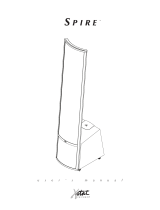Page is loading ...

E XOS
TM
user’s manual
c l s e l e c t r o s t a t i c
M ARTIN L OGAN

2 Introduction
INTRODUCTION
Thank you for choosing MartinLogan. We are deeply com-
mitted to building only products of uncompromised quality
and technology and are dedicated to achieving perfection
in everything we do. By choosing MartinLogan you have
demonstrated your own dedication to the finer things in
life. You will not be disappointed with your choice.
The MartinLogan Exos crossover is a precision electronic
instrument that represents the culmination of an intensive,
dedicated group research program dedicated to establish-
ing a world class reference monitor. The Exos crossover is
an application-specific crossover filter network containing
both high and low pass active tone shaping that delivers
linear and extended frequency response.
We know you are eager to listen to your new crossover, so
we have provided the Exos Crossover User’s Manual.
Please read and follow these instructions as you initially
connect your crossover into your system. These instructions
are important and will prevent you from experiencing any
delay, frustration or system damage which might occur in
a trial and error procedure.

Phase Alignment
The phase alignment allows the phase to be adjusted for a
smoother blending in the crossover area. Ideally it is good
to get both the main speaker and the subwoofer in phase
at the crossover area. An easy way to set this is to try the
different setting until you get the worst sound. Then change
the phase setting by 180 degrees. For example if 270 degrees
sounds the worst use the 90 degree position.
Crossover Frequency
This control allows you to pick the crossover frequency
desired. The crossover frequency is the frequency at which
the signal is split between the subwoofer and the main
speaker. Too high of a crossover can result in boomy bass
while too low will leave a suck-out between the main
speaker's low frequency limit and the subwoofer..
Input
When lit, indicates that balanced inputs are in use by the
Exos crossover. This button should be pressed to light the
indicator LED if you are using balanced XLR connectors.
Otherwise, press the button to toggle the LED off if RCA
connectors are used.
Warning!
All outputs are always on. Do not have both the
RCA and balanced XLR connectors hooked-up
simultaneously and attempt to use this button as
an A/B switch. You will have degraded perfor-
mance and possibly damage your equipment.
Only one type of connector should be used
throughout your system.
Mute
When lit, indicates that the outputs of the EXOS are dis-
connected so that no signal reaches the power amplifiers.
Bass output
This knob controls the overall level of bass relative to the
rest of the music. Use it to adjust the amount of bass
according to your taste or for matching the output level of
your bass amplifier to that of your treble amplifier. Rotate
to the left for less bass, to the right for more. Use this to
fine tune the bass after properly setting the phase and
crossover controls.
Other Features
Push-Buttons
The EXOS uses precision push-buttons with LED indicators.
A lit LED indicates that the button’s function or option is on.
Battery Backup
An internal battery provides power to store your crossover
settings in case of AC power interruption.
Front Panel Controls 3
FRONT PANEL CONTROLS

4 Connections
CONNECTIONS
Output Connections
Low Frequency Amplifier
Connect the left and right low frequency outputs of the Exos
to the appropriate inputs of the low frequency amplifier.
High Frequency Amplifier
Connect the left and right high frequency outputs of the Exos
to the appropriate inputs of the high frequency amplifier.

Input Connections
Connections 5
Preamplifier/Processor Connection
Connect the outputs of you preamplifier to the respective
inputs of the Exos crossover. You may use either single-
ended cables with RCA connectors or balanced cables via
XLR connectors. Do not mix connector types or use both at
once. Use only one at a time.
Power Connection
After all signal connections have been made and you have
verified that the power amps are off, install the AC cord into
the Exos first and then plug the other end into an outlet.
The power cord should not be installed, removed or left
detached while the other end is plugged into an AC outlet.

THD
At 1K: Less than 0.01%
At 20k: less than 0.01%
Input Impedance
1.0 M ohms
Output Impedance
33 Ohms
Maximum Output Voltage
20 volts peak to peak
Rear Panel Description
Inputs
Left, Right and LFE/0.1
Outputs:
High Frequency Left & Right stereo
Balanced via 3 pin XLR connector
Single ended via RCA connector
XLR Pin Configuration
Pin 1: Shield (ground)
Pin 2: Non-inverting or 0 degrees
Pin 3: Inverting or 180 degrees
Weight
14 lbs. (6.4kg)
Size
19 inches W × 15 inches D × 2.3 inches H
(48.3cm W × 38.1cm D × 5.9cm H)
Your Exos crossover is provided with an automatic Limited 90
Day Warranty coverage.
You have the option, at no additional charge, to receive a
Limited 5 Year Warranty coverage. To obtain the Limited
5 Year Warranty coverage you need to complete and return
the Certificate of Registration, included with your crossover,
and provide a copy of your dealer receipt, to MartinLogan
within 30 days of purchase.
MartinLogan may not honor warranty service claims unless
we have a completed Warranty Registration card on file!
If you did not receive a Certificate of Registration with
your new Exos crossover you cannot be assured of having
received a new unit. If this is the case, please contact your
authorized MartinLogan dealer.
Service
Should you be using your MartinLogan product in a country
other than the one in which it was originally purchased,
we ask that you note the following:
1. The appointed MartinLogan distributor for any given
country is responsible for warranty servicing only on
units distributed by or through it in that country in
accordance with its applicable warranty.
2. Should a MartinLogan product require servicing in a
country other than the one in which it was originally
purchased, the end user may seek to have repairs performed
by the nearest MartinLogan distributor, subject to that
distributor’s local servicing policies, but all cost of
repairs (parts, labor, transportation) must be born by
the owner of the MartinLogan product.
3. If, after owning your crossover for six months, you relo-
cate to a country other than the one in which you
purchased your speakers, your warranty may be trans-
ferable. Contact MartinLogan for details.
Warranty and RegistrationSpecifications
G
ENERAL INFORMATION
6 General Information

NOTES
Notes 7

2101 Delaware Street, Lawrence, Kansas 66046, USA tel 785.749.0133 fax 785.749.5320 www.martinlogan.com
c l s e l e c t r o s t a t i c
M
ARTIN L OGAN
©2001 MartinLogan, All rights reserved Rev. #120501
/