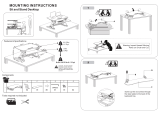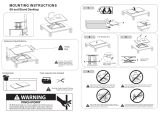Page is loading ...

1 of 20
888-97-334-G-00 rev. A • 09/13
StyleView® Telepresence Kit
with Dual LCD
User's Guide - English
Guía del usuario - Español
Manuel de l’utilisateur - Français
Gebruikersgids - Deutsch
Benutzerhandbuch - Nederlands
Guida per l’utente - Italiano
Användarhandbok - svenska
:
ENGLISH
User Guide
For the latest User Installation Guide please visit: www.ergotron.com
NOTE: This kit is intended to be attached to a cart with single LCD pivot and one drawer.
Safety ........................................................................................................................ 2
Features & Speci cations ...................................................................................................... 3
Tools Needed & Components ................................................................................................4
Drawer ................................................................................................................................5 - 9
CPU Holder .....................................................................................................................10 - 12
Camera Shelf ..................................................................................................................13 - 15
Dual Display Crossbar ...................................................................................................16 - 17
Adjustment .......................................................................................................................... 18
Maintenance & Safety ...................................................................................................19 - 20

2 of 20
888-97-334-G-00 rev. A • 09/13
ENGLISH
These symbols alert users of a safety condi-
tion that demands attention. All users should
be able to recognize and understand the
signi cance of the following Safety Hazards
if encountered on the product or within the
documentation. Children who are not able to
recognize and respond appropriately to Safety
Alerts should not use this product without
adult supervision!
Hazard Symbols
Review
Safety
Important! You will need to adjust this product after installation
is complete. Make sure all your equipment is properly installed
on the product before attempting adjustments. This product
should move smoothly and easily through the full range of
motion and stay where you set it. If movements are too easy
or di cult or if product does not stay in desired positions,
follow the adjustment instructions to create smooth and easy
movements. Depending on your product and the adjustment,
it may take many turns to notice a di erence. Any time
equipment is added or removed from this product, resulting in
a change in the weight of the mounted load, you should repeat
these adjustment steps to ensure safe and optimum operation.
CAUTION: Close worksurface before
opening drawers. Open only one
drawer at a time. Do Not push
cart when drawers or worksurface
are open. Failure to follow these
instructions may cause the cart to be
unstable.
WARNING
IMPACT HAZARD!
MOVING PARTS CAN CRUSH AND CUT.
Minimize Lift Tension BEFORE:
· Removing Mounted Equipment.
· Shipping Cart
· Storing Cart
To Minimize Lift Tension
1. Lower worksurface to lowest position.
2. Turn adjustment nut at top of riser
counterclockwise until it stops
(Adjustment may require 40-60 revolutions).
Failure to heed this warning may result in
serious personal injury or property damage!
For More information and instructions refer to product
guide at http://4support.ergotron.com or contact
Ergotron Customer Care at 1-800-888-8458.
822-052
14mm (9/16”)
Symbol
Signal Word/
Color
Level of Hazard
DANGER
Indicates an imminently hazardous situation which, if not
avoided, will result in death or serious injury.
WARNING
Indicates a potentially hazardous situation which, if not
avoided, could result in death or serious injury.
CAUTION
Indicates a potentially hazardous situation which, if not
avoided, may result in minor or moderate injury.
CAUTION
Used without the safety alert symbol indicates a potentially
hazardous situation which, if not avoided, may result in
property damage.
INSTRUCTIONS
Follow operating instructions.
INSTRUCTIONS
Follow operating instructions.
POWER
"ON" / "OFF" (push-push)
NOTE: Each position "ON" / "OFF" is a stable position.

3 of 20
888-97-334-G-00 rev. A • 09/13
<2 lbs (0.9 kg)
<2 lbs (0.9 kg)
<2 lbs (0.9 kg)
0 lbs (0 kg)
<5 lbs (2.3 kg)
<13 lbs (5.9 kg)
< 2 lbs (1 kg)
<25 lbs (11.3 kg)
90°
6-10 lbs
(2.72-4.5 kg)
A+B
=12-20 lbs (5.4-9.1 kg)
SV41 Carts:
A
B
11.8"
(300 mm)
1.38" - 3.75"
(35-95 mm)
ENGLISH
CAUTION:
If the combined LCD and CPU weight is greater than 27 lbs (12.2 kg) then the CPU must
be mounted to the rear of the cart using the Universal CPU Holder accessory (ordered
separately).
*Combined LCD and CPU Compartment weight: <27
lbs (12.2 kg).
Open Worksurface
Closed Worksurface
CPU Compartment
Features & Speci cations
Weight Capacity

4 of 20
888-97-334-G-00 rev. A • 09/13
ABCD E
1
2
3
ABCD
1
1x
1x
1x
M3 x 22mm
1x 1x
2x
M4 x 12mm
AB CD
1
2
3
4
1x
2x
2x
8x
8x
8x
4x
1x
2x
2x
1x
1x 1x
1x
4mm
4x
M6 x 18mm
M3 x 6mm
M5 x 10mm
M4 x 8mm
M4 x 10mm
M4 x 5mm
M6 x 28mm
M5 x 55mm
1x
1x
1x
4x
2x
4x
1x
3mm
2x
M4 x 8mm
2x
2x
M4 x 14mm
1x
M4 x 6mm
4x
M4 x 25mm
1x
1x
1x
1x
ABCDEF
1
1x 1x
12x
2x
14mm (9/16")
10mm
1x
1x
2x
2x
M5 x 10mm
10-24 x 1/2”
2x
ENGLISH
Components
Tools Needed

5 of 20
888-97-334-G-00 rev. A • 09/13
1
2
ab
1x
M3 x 22mm
ENGLISH
Attach the Travel Stop bracket to the lift engine to keep the
drawer from hitting the base.
Slide the drawer only half way onto the bottom
tracks of the existing top drawer.

6 of 20
888-97-334-G-00 rev. A • 09/13
3
4
ENGLISH
Remove the top cover on the top drawer and
route the cable attached to the bottom drawer
up into the control panel on the top drawer.
Powered Carts
Non-Powered Carts
Slide the drawer
completely onto the
bottom tracks of the
top drawer.

7 of 20
888-97-334-G-00 rev. A • 09/13
6
8
7
2x
M4 x 12mm
5
ENGLISH
Remove the
top drawer(s).
Replace the
top drawer(s).
Secure the bottom
drawer by attaching
the two screws.
Replace the top cover on the top drawer.

8 of 20
888-97-334-G-00 rev. A • 09/13
9
e
d
f
ab c
ENGLISH
Remove front base cover.
Turn power system o by
holding down the AC Outlet
Power button for 1 - 3 seconds.
Power light will shut o .
Turn o all mounted equipment.
Disconnect Power System from power source.
Replace front base cover.
On Powered Carts only, reset drawer power so keypad will recognize added drawer.
NOTE: This step is not needed on Non-Powered Carts.
Unplug drawer power cable and
then plug it back in to reset.

9 of 20
888-97-334-G-00 rev. A • 09/13
11
ENGLISH
Insert divider.

10 of 20
888-97-334-G-00 rev. A • 09/13
3
b
8x
4x
a
2
1
abc
2x
180˚
a
b
c
M5 x 10mm
ENGLISH

11 of 20
888-97-334-G-00 rev. A • 09/13
4
5
2x
ab
a
b
ENGLISH

12 of 20
888-97-334-G-00 rev. A • 09/13
6
a
b
cd
7
ENGLISH

13 of 20
888-97-334-G-00 rev. A • 09/13
ab
12
1x
1x
1x
M5 x 55mm
1x
M4 x 8mm
3
Raise monitor to top of vertical adjustment BEFORE removing.
DO NOT remove Stop Screw without monitor attached. Doing so will
cause monitor pivot to shoot up rapidly and may cause personal injury.
826-502
1.
2.
3.
Élevez l’écran au plus haut de l’ajustement vertical AVANT de le retirer.
NE retirez PAS la vis d’arrêt avant que l’écran soit xé.
Dans un tel cas, le pivot d'écran se relèverait rapidement et cela pourrait
engendrer des blessures.
WARNING
AVERTISSEMENT
IMPACT HAZARD!
MOVING PARTS CAN CRUSH AND CUT.
Failure to heed this warning may result in serious personal
injury or property damage!
www.ergotron.com
DANGER D’IMPACT!
LES PARTIES EN MOUVEMENT PEUVENT ÉCRASER ET COUPER.
Il existe un risque de blessure corporelle ou d’endommagement
matériel en cas de non respect de cet avertissement.
M3 x 6mm
2x
2x
2x
ENGLISH

14 of 20
888-97-334-G-00 rev. A • 09/13
4
4mm
2x
2x
2x
2x
2x
2x
M6 x 18mm
M6 x 18mm
M6 x 18mm
M6 x 28mm
M6 x 28mm
M6 x 28mm
4x
5
6
8x
1x
3mm
M5 x 10mm
0°
M4 x 8mm
2x
ENGLISH

15 of 20
888-97-334-G-00 rev. A • 09/13
8
7
9
10
1x
1x
M4 x 5mm
M4 x 5mm
4x
2x
M4 x 10mm
M4 x 10mm
4x
4x
M3 x 6mm
2x
2x
2x
2.5˚
5˚
11
ENGLISH

16 of 20
888-97-334-G-00 rev. A • 09/13
1
1x
M4 x 6mm
a
c
b
d
2x
M4 x 14mm
2x
M4 x 14mm
2
ENGLISH
If your monitor has recessed mounting holes,
you need to add the provided spacer between
the monitor and the mounting plate.
NOTE: camera is supplied
by customer.
Max weight: 2 lbs (1 kg)

17 of 20
888-97-334-G-00 rev. A • 09/13
3
a
b
a
b
c
d
ENGLISH
3 Mounting Options

18 of 20
888-97-334-G-00 rev. A • 09/13
a
b
14mm (9/16")
12 3
10mm
ENGLISH
Adjustment Step
Increase Lift Strength
If the mounted weight is too heavy or
this product does not stay up when
raised, then you'll need to increase Lift
Strength:
Decrease Lift Strength
If the mounted weight is too light or
this product does not stay down when
lowered, then you'll need to decrease
Lift Strength:
Release Brake to move riser.
Follow these instructions to tighten or loosen tension.
It is important that you adjust this product according to the weight of the mounted equipment as described in the following steps. Any time equipment is added or removed from this product, resulting
in a change in the weight of the mounted load, you should repeat these adjustment steps to ensure safe and optimum operation.
Adjustments should move smoothly and easily through the full range of motion and stay where you set it. If adjustments are di cult and do not stay in the desired position, follow the instructions to
loosen or tighten the tension to create a smooth, easy adjustment motion. Depending on your product and the adjustment, it may take several turns to notice a di erence.
Lift – Up and down
NOTE: Adjustment
may require 40 - 60
revolutions.
Follow these instructions to tighten or loosen tension.
Lift – Up and down

19 of 20
888-97-334-G-00 rev. A • 09/13
ENGLISH
Guidance and Manufacturer’s Declaration – Electromagnetic Emissions
Ergotron's Medical Grade Power Strip is intended for use in the
electromagnetic environment speci ed below. The customer or the user
of the Medical Grade Power Strip should assure that it is used in such an
environment.
Emissions Test Compliance Electromagnetic
environment – guidance
RF Emissions
CISPR 11
Group 1 Ergotron's Medical Grade
Power Strip does not use
RF energy for its internal
function. Therefore, its RF
emissions are very low
and unlikely to cause any
interference in nearby
electronic equipment.
RF Emissions
CISPR 11
Class B Ergotron's Medical Grade
Power Strip is suitable for use
in all establishments other
than domestic and those
directly connected to the
public low-voltage power
supply network that supplies
buildings used for domestic
purposes.
Harmonic Emissions
IEC 61000-3-2
Class B
Voltage uctuations/
icker emissions
IEC 61000-3-3
Complies
Guidance and Manufacturer’s Declaration – Electromagnetic Immunity
Ergotron's Medical Grade Power Strip is intended for use in the electromagnetic environment
speci ed below. The customer or the user of the Medical Grade Power Strip should assure that it is
used in such an environment.
Immunity Test IEC 60601
Test Level
Compliance
Level
Electromagnetic environment
- guidance
Electrostatic
Discharge (ESD)
IEC 61000-4-2
±6 kV contact
±8 kV air
Complies Floors should be wood,
concrete, or ceramic tile. If oors
are covered with synthetic
material, the relative humidity
should be at least 30%
Electrical Fast
Transient/Burst
IEC 61000-4-3
±2 kV for power supply lines
±1 kV for input/output lines
Complies Mains power quality should be
that of a typical commercial or
hospital environment.
Surge
IEC 61000-4-5
±1 kV di erential mode
±2 kV common mode
Complies Mains power quality should be
that of a typical commercial or
hospital environment
Voltage
Dips, short
interruptions,
and voltage
variations on
power supply
input lines
IEC 61000-4-11
<5% U
T
(>95% dip in U
T
) for 0.5 cycle
40% U
T
(60% dip in U
T
) for 5 cycles
70% U
T
(30% dip in U
T
) for 25 cycles
<5% U
T
(>95% dip in U
T
) for 5
seconds
Complies Mains power quality should be
that of a typical commercial or
hospital environment.
Power
Frequency
(50/60 Hz)
Magnetic Field
IEC 61000-4-8
3 A/m Complies Power frequency magnetic
elds should be at levels
characteristic of a typical
location in a typical commercial
or hospital environment.
Note: U
T
is the AC mains voltage prior to application of the test level

20 of 20
888-97-334-G-00 rev. A • 09/13
ENGLISH
Safety Alerts Associated with this Product
The following Warnings/Cautions appear in this reference guide or on the Power Strip. NOTE: Failure to adhere to these guidelines may result in equipment damage or personal
injury.
Cleaning and Maintenance
The following procedures are not guaranteed to control infection. The hospital infection control administrator or epidemiologist should be consulted regarding cleaning
procedures and processes.
To avoid risk of electric shock, do not expose electrical components to water, cleaning solutions or other potentially corrosive liquids or substances.
Do not immerse Power Strip or Power Strip components in liquid or allow liquids to ow into the Power Strip. Wipe all cleaners o surface immediately using a damp cloth.
Thoroughly dry surface after cleaning.
Do not use ammable cleaners on Power Strip surfaces due to close proximity of electrical power and equipment.
All paints and plastic Power Strip components will withstand cleaning by most commonly used, diluted, non-abrasive solutions such as quaternary ammonia compounds,
ammonia enzyme cleaners, bleach or alcohol solutions.
• Pen and permanent and dry erase markers can be removed with 91% isopropyl alcohol and a soft cloth.
• Iodine stains can be removed with commonly used cleaners and a soft cloth.
• Never use steel wool or other abrasive materials that will damage the surface nish.
It is recommended that any cleaning solution be tested on a small, inconspicuous area to ensure surface is not harmed.
Adjustment, Service, Replacement - DO NOT attempt to adjust, service or replace any part of the Power Strip unless directed to do so through Ergotron-approved
documentation (i.e. installation instructions). Only Ergotron, Inc. or an Ergotron-certi ed entity may adjust, service or replace Power Strip components. If any component on the
Power Strip is missing or damaged, the Power Strip must not be used, contact Ergotron Customer Care immediately to request a replacement part.
Cables - Keep cables neatly organized (the provided Strain Relief and Hook are designed for this purpose). Excess cables should be routed away from moving components
with cable clips or ties. Review Cable Routing section of this guide, or contact Ergotron Customer Care for more information.
Customer Equipment- Do not connect electrical equipment beyond rated ....
Customer Equipment- Only cart-mounted electrical equipment should be connected to Power Strip.
The polarized cord on this Power Strip is Hospital Grade Only. Grounding reliability can only be achieved when the equipment is connected to an equivalent receptacle
marked "Hospital Only" or "Hospital Grade".
The device is not suitable for use in the presence of a ammable anaesthetic mixture with air or with oxygen or nitrous oxide.
For local customer care phone numbers visit: http://contact.ergotron.com
/