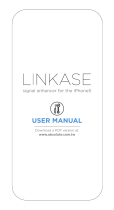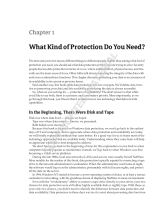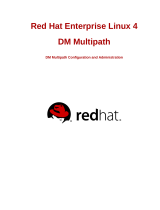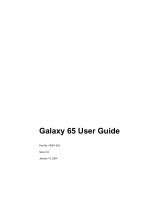Contents 13
Virtual Disk Expansion With
Remote Replication
. . . . . . . . . . . . . . . . . 189
Required Switch Zoning Configurations
. . . . . . 190
Zoning Guidelines for Remote Replication
. . . . . 190
Switch Cascading . . . . . . . . . . . . . . . . . 190
Journaling File Systems and
Remote Replication
. . . . . . . . . . . . . . . . . 191
Setting Up and Managing
Remote Replication. . . . . . . . . . . . . . . . . 191
Activating the Remote Replication Premium
Feature and Creating Replication
Virtual Disks. . . . . . . . . . . . . . . . . . . . . 192
Activating and Creating Replication
Repository Virtual Disks From
the Storage Array. . . . . . . . . . . . . . . . . . 192
Activating and Creating Replication
Repository Virtual Disks From an
Existing Disk Group . . . . . . . . . . . . . . . . . 193
Creating a Remote Replication
. . . . . . . . . . . 194
Selecting the Secondary Virtual Disk . . . . . . . 195
Setting the Write Mode
. . . . . . . . . . . . . . . 195
Setting Synchronization Priority and
Synchronization Method . . . . . . . . . . . . . . 196
Completing the Remote Replication
. . . . . . . . 197
RAID Controller Module
Ownership/Preferred Path
. . . . . . . . . . . . . 198
Viewing Information About a Remote
Replication or Replication Repository
Virtual Disk . . . . . . . . . . . . . . . . . . . . . 198
Viewing the Properties Pane
. . . . . . . . . . . . 200
Viewing Logical Elements of the
Secondary Virtual Disk . . . . . . . . . . . . . . . 200
Viewing the Physical Components or Logical
Elements of the Primary Virtual Disk . . . . . . . . 201
Virtual Disk Status Icons
. . . . . . . . . . . . . . 202
Changing Write Mode and Consistency
Group Membership . . . . . . . . . . . . . . . . . 202
book.book Page 13 Tuesday, June 18, 2013 3:03 PM