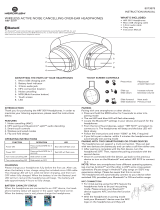Page is loading ...

Good call on picking up the
Outdoor Tech® Komodos Wireless
Headphones. Your experience of
the universe will soon be enhanced
wirelessly. This manual exists to
help make sure that you use them
correctly, so you’re definitely going
to want to relax for a hot second and
look through this manual.
Kisses,
ANATOMY FUNCTIONS FUNCTIONS PAIRING CHARGING
LEFT RIGHT
Power On/Off
Volume Up/Down
Skip Forward
Power On/Off
Pairing Mode
Play/Pause
Answer/End/Reject Call
THE KOMODOS
HEADPHONES
WIRELESS
POWER ON Press "MFB" button for 3 seconds when the device is
off. (Red LED light and a tone voice beep)
POWER OFF Press "MFB" button for 3 seconds when the device is
on. (A tone voice beep and all LED lights are off)
ENTER PAIRING MODE
In power off mode, Press the "MFB" button and hold
for 8 seconds. (Blue LED and Red LED will flash with
two beep tone voice)
VOLUME UP Press the "+" and hold
VOLUME DOWN Press the "-" and hold
PREVIOUS Short click " " button
NEXT Short click " " button
PLAY / PAUSE Click "MFB" button to play music or pause music
ANSWER CALL Short click "MFB" button while call is coming in
END CALL Short click "MFB" button while on the call
TRANSFER CALL Double click "MFB" button to transfer the call
between phone and device while on call.
LAST NUMBER REDIAL Double click "MFB" button in the connected state
or there is music.
REJECT CALL Press the "MFB" button for 1-2 seconds to reject call
when call is ringing.
LOW BATTERY WARNING Red LED will flash
CHARGING Plug the charge cord to device and to power source.
(Red LED is on)
FACTORY RESET Long press "+" and "-" buttons for 5 seconds at
pairing mode to clear the paired device list
FUNCTION FUNCTIONACTION ACTION
Volume Up
Volume Down
NextPrevious
Turn on/off
Enter Paring Mode
Answer Call
Reject Call
End Call
Last Number Redial
Play/Pause
(MFB)
Multi Function Button
3.5mm Audio Jack
Micro USB Charge Port
Microphone
What's included:
-USB to Micro USB Charge Cable
-3.5mm to 3.5mm Audio Cable
-User Manual
-Sticker
PAIRING TO MOBILE PHONE OR OTHER DEVICE.
Once The Komodos are paired to a device, they
will remain paired and automatically recognize
each other whenever they are within range.
PAIRING TO A PHONE OR ENTERTAINMENT SYSTEM
• Turn on your phone and ensure its Bluetooth function
is activated
• Turn on the Komodos and go to the pairing mode
• On your phone, under Bluetooth devices - search for
"ODT Komodos" and select it
• Your phone will request a passkey or PIN, enter 0000 as
your PIN or passkey
• Your phone will confirm the pairing, and then press Yes/Ok
• You can also control the player by operating the device
PAIRING TO A COMPUTER
• Ensure your Bluetooth function is activated on your com-
puter
• Go to pairing mode
• Open Bluetooth and select "Search for Bluetooth devices"
• After a few seconds "ODT Komodos" will show up in the
list of Bluetooth devices. Select it and select "pairing"
then select "connect with audio device"
• Open your media player software to play music, watch
TV/movies and play games
PLAYING AUDIO VIA AUX CABLE
• Plug one end of the 3.5mm AUX cable to your Komodos
and the other end into your mobile/tablet/computer
• Make sure the Komodos aren't already paired to another device
CHARGING YOUR KOMODOS HEADPHONES
• Connect the USB - Micro USB cable to a power source
• Charge for at least 6 hours before initial use
• While charging the red LED will be solid
• When charge is complete the red LED will turn off and
blue LED will turn on
Warning: Make sure you select a qualified charger from
a regular manufacturer. You will need to recharge the
Komodos headphones if they have not been used for more
than 12 months.
SPECS
Bluetooth version ..................................... V5.0
Bluetooth profiles ....A2DP1.3, AVRCP1.5, HFP1.7
Operating distance ............. 33 feet, 10 meters
Frequency Response................... 20Hz-20KHz
Loudspeaker Output .............................. 20mW
Signal-To-Noise..................................... >90dB
THD ...........................................................<3%
Play Time .............................. about 12.5 hours
Charging Time ......................... about 1.5 hours
Dimensions (LxWxH) ............ 151 x 63 x 182mm
Weight ......................................................150g
/