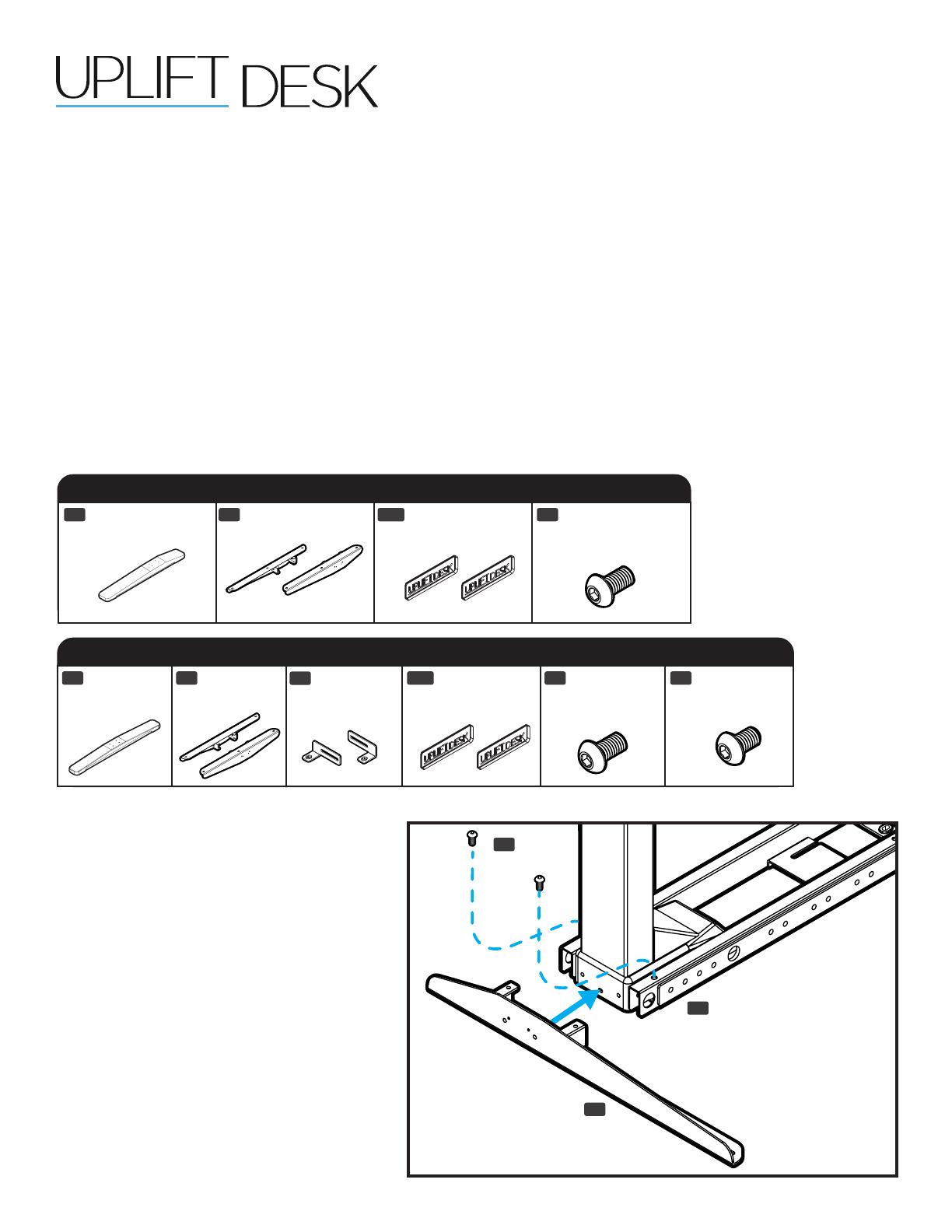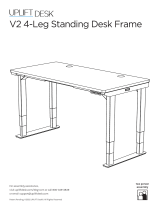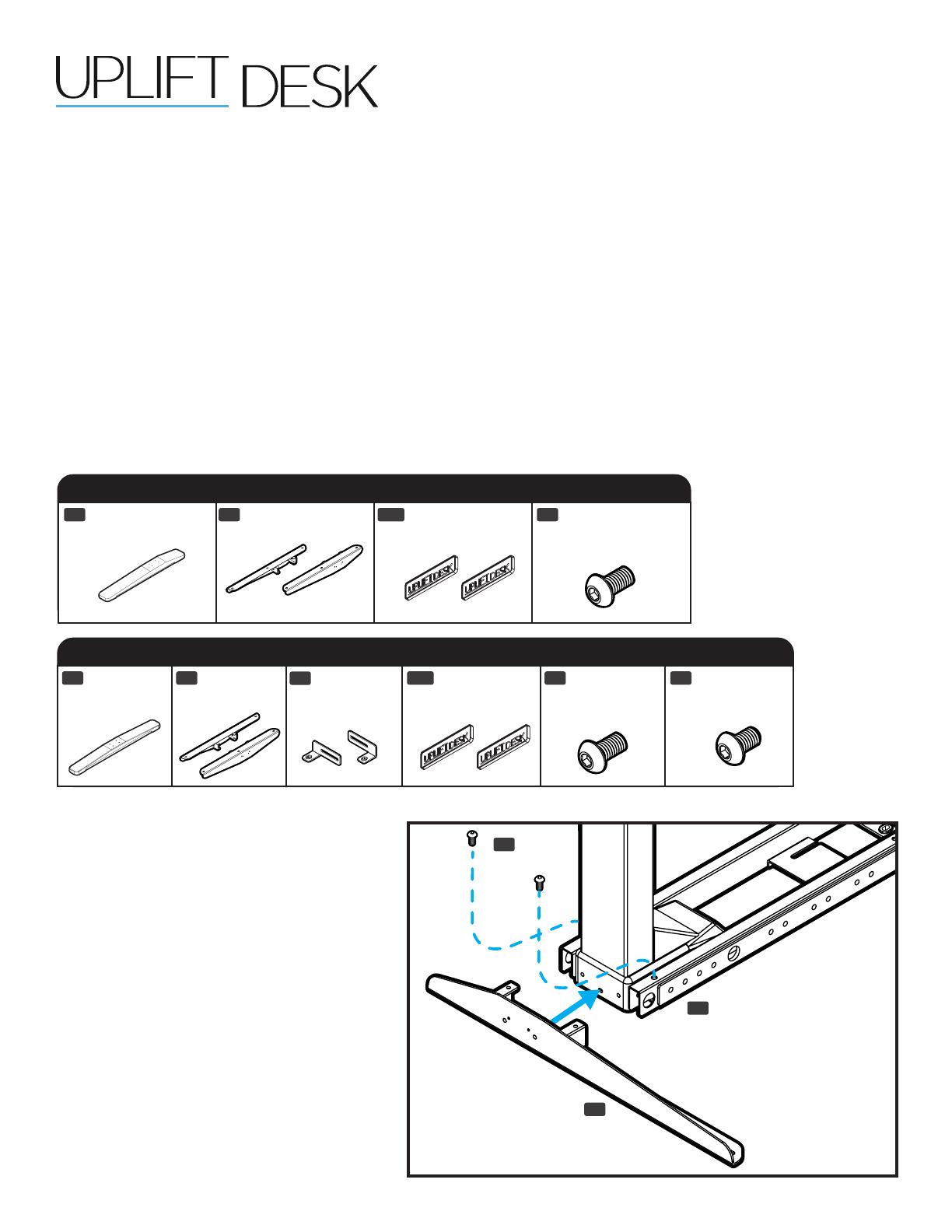
®
Side Bracket Attachment Instruction
(C-Frame and T-Frame)
T-Frame Feet & Side Brackets Box Components
Side
Bracket
(qty 2)
Foot
(includes Leveling
Glides, qty 2)
P3
P2P1
C3 C4 C5
C9
H4a
H7
C6
H1 H2 H3 H5
H4b
H6
C7
C3 C4 C5
C9
H4a
H7
C6
H1 H2 H3 H5
H4b
H6
C7
T-Frame
Crossbar End
Adapter
(right and left qty 2)
M8x10
Machine Screw
(qty 4)
C3 C4 C5
C9
H4a
H7
C6
H1 H2 H3 H5
H4b
H6
C7
C3 C4 C5
C9
H4a
H7
C6
H1 H2 H3 H5
H4b
H6
C7
H7
C3 C4 C5
C9
H4a
H7
C6
H1 H2 H3 H5
H4b
H6
C7
Logo
Plate
(qty 2)
P16 M6x10
Machine Screw
(qty 4)
H1
C3 C4 C5
C9
H4a
H7
C6
H1 H2 H3 H5
H4b
H6
C7
C-Frame Feet & Side Brackets Box Components
Side Bracket
(right and left, qty 2)
Logo Plate
(qty 2)
Foot
(includes Leveling Glides, qty 2)
P2 P16P1
C3 C4 C5
C9
H4a
H7
C6
H1 H2 H3 H5
H4b
H6
C7
C3 C4 C5
C9
H4a
H7
C6
H1 H2 H3 H5
H4b
H6
C7
M6x10
Machine Screw
(qty 4)
H1
C3 C4 C5
C9
H4a
H7
C6
H1 H2 H3 H5
H4b
H6
C7
Side Bracket Attachment
A. Slide the tabs of the Side Brack-
et (P2) into the Crossbar End (P5)
and insert two Machine Screws (H1)
through the top of the Crossbar End
as shown. Loosely start each screw
by hand, but do not tighten them
completely.
IMPORTANT, PLEASE READ:
If your Core 1 frame box is labeled with either of the following SKUs, you will need to use this in-
struction sheet for the side bracket attachment section.
• FRMA-2-SRD-CORE1
• FRMA-3-SRD-CORE1
If your Core 1 frame box is labeled with either of the following SKUs, you can discard this instruc-
tion sheet and use the instructions received in your Core 1 frame box.
• FRM500
• FRM550
P5
H1
P2