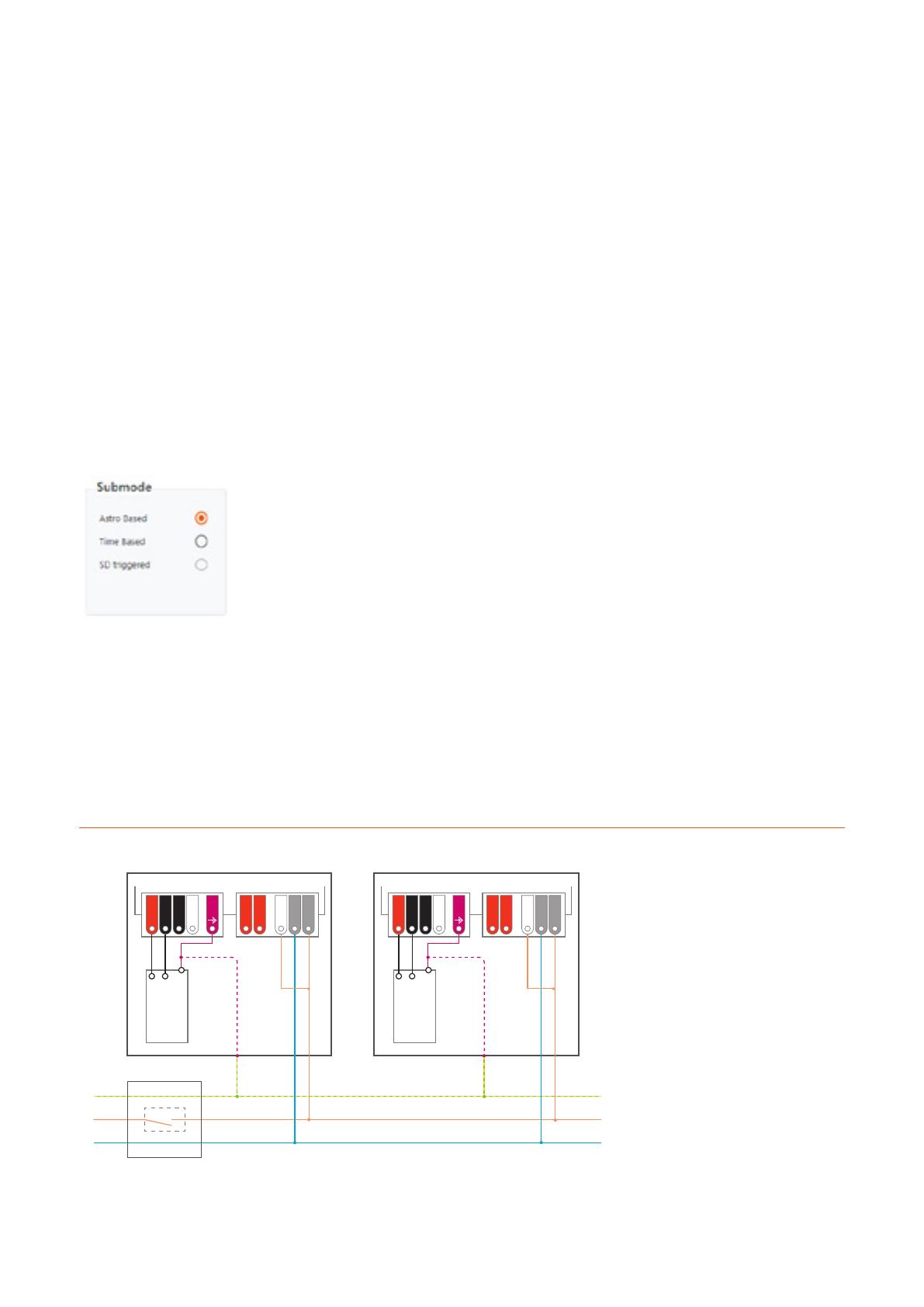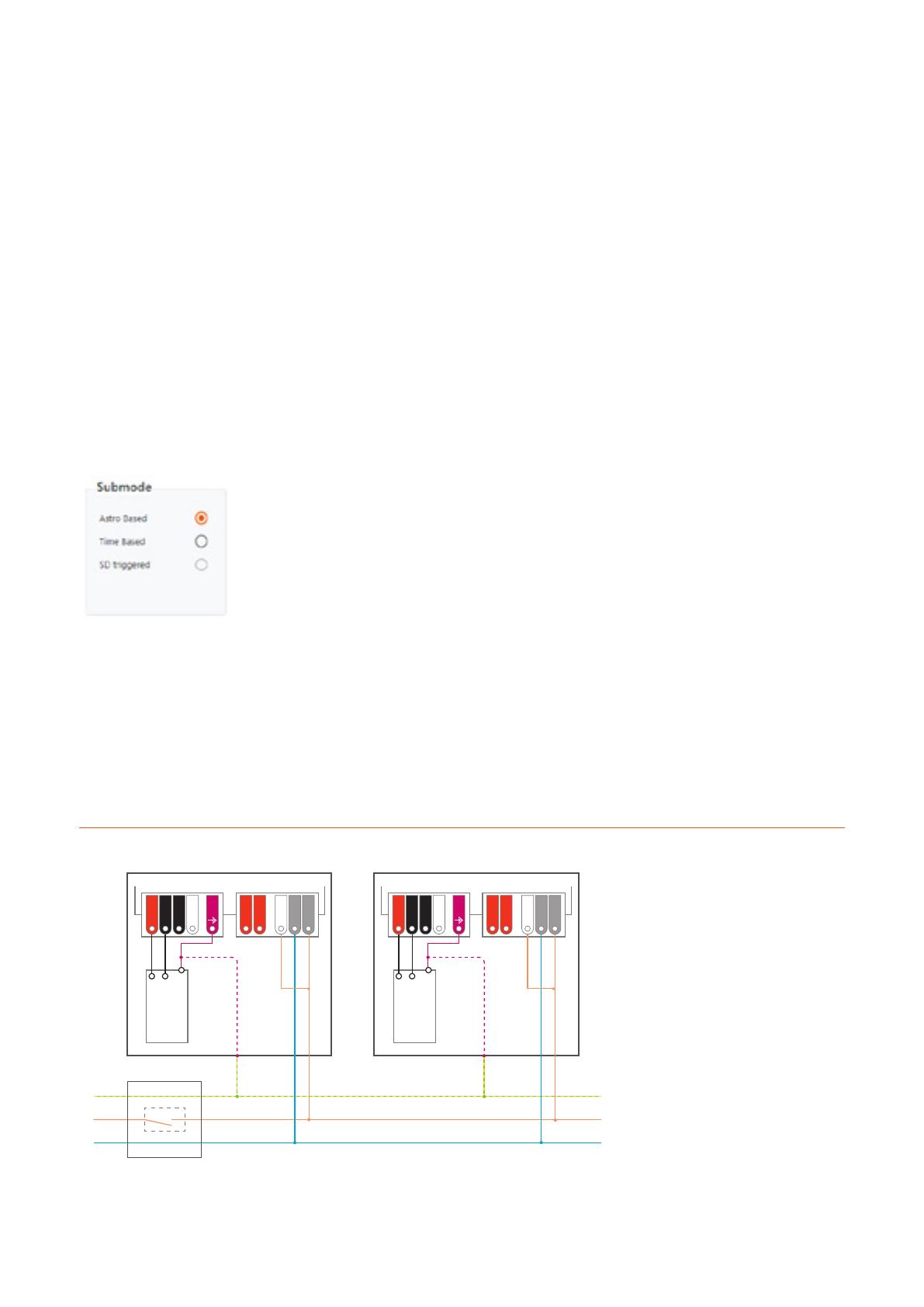
4DIM NFC G3 CE LED drivers and T4T-C | Operating modes
18
3.2 AstroDIM feature
The AstroDIM feature allows an autonomous dimming without
the need for an additional control line. The 4DIM NFC G3
CE LED drivers support up to five independent dimming
levels and flexible settings of fade times between the
individual dimming levels.
The output levels can be set to 0 % (OFF) or between 10 %
and 100 % in steps of 1 %.
In addition, switch-on and switch-off fade times can be
programmed at the beginning and the end of a switching
cycle to allow for further energy savings during the twilight
phase. This function is also helpful for installations with a
pedestrian crossing where no specific infrastructure is
available to switch the pedestrian crossing illumination
independently of the rest of the street light illumination.
Two different modes for AstroDIM are supported:
Time-based: The dimming profile defined in the reference
schedule is referenced to the switch-on time of the LED
driver.
Astro-based: The dimming profile defined in the reference
schedule is referenced to the annual average middle of the
night, which is calculated based on the theoretical sunrise
and sunset times.
The LED driver does not have a real-time clock. The inter-
nal reference clock is derived from the mains frequency
and the driver detects if it is connected to a 50 Hz or 60 Hz
supply system, assuming a time base of 20 ms or 16.6 ms.
This allows a synchronized switching of all units. In case
of DC operation (see chapter 3.6), the dimming mode is
stopped until the AC voltage is applied again and a power-
off/on cycle is performed.
Warning:
If the output level is set below the minimum physical dimming
level of the LED driver (except OFF), the minimum dimming
current is used. The software still displays the original value.
If the output level falls below the minimum allowed dimming
current, the value is visualized in red.
3.2.1 Wiring and feature activation
There are two ways to activate the AstroDIM mode:
—Option 1: By external wiring
Selected dimming mode (factory default):
“StepDIM/AstroDIM/DALI (wiring selection)”
— Option 2: Via the Tuner4TRONIC® software
Selected dimming mode: “AstroDIM (DALI)” or
“AstroDIM PD (DALI)”
For option 1, the AstroDIM feature is activated without the
need for programming. Only a permanent connection between
the L and the SD(2) port of the LED driver is necessary (see
figure 21). If the SD(2) port is not active during the start-up
phase of the LED driver (for 1 s), the StepDIM feature is
activated instead of the AstroDIM feature. Information on
the default dimming profile can be found in the datasheet
of the applied LED driver.
For option 2, the external wiring can be avoided if either the
“AstroDIM (DALI)” or “AstroDIM PD (DALI)” dimming mode is
selected via the software (see figure 22).
Figure 21: Wiring: StepDIM/AstroDIM/DALI (wiring selection)
LED module
LED module
S1
Luminaire 1
4DIM NFC G3 CE
Switching cabinet
PE
L1
N
Luminaire 2
4DIM NFC G3 CE
LT2 / NTC
LED-
DA
DA
LT2 / NTC
SD(2)
N
L
LED-
LED-
LED+
DA
DA
SD(2)
N
L
LED-
LED+
EQUI
EQUI