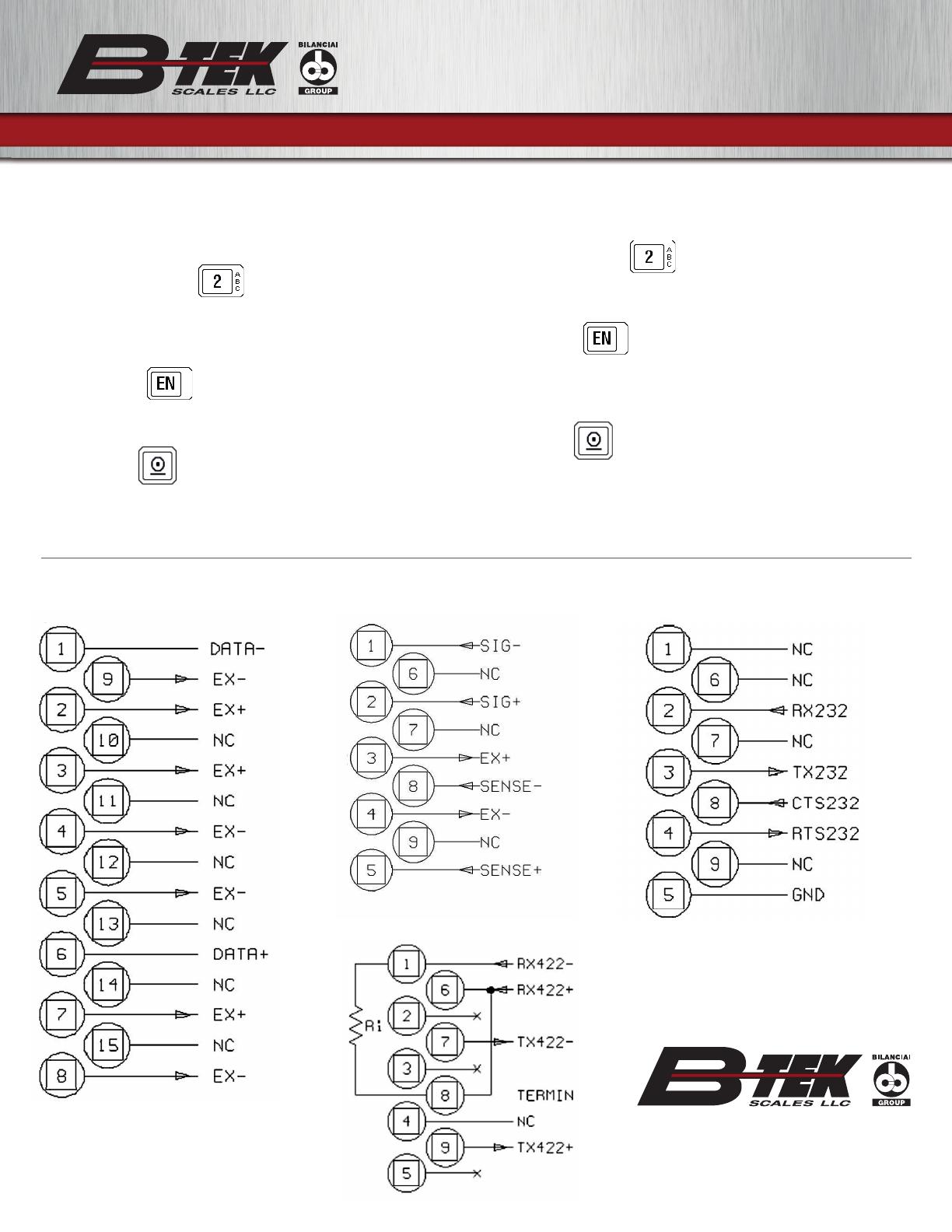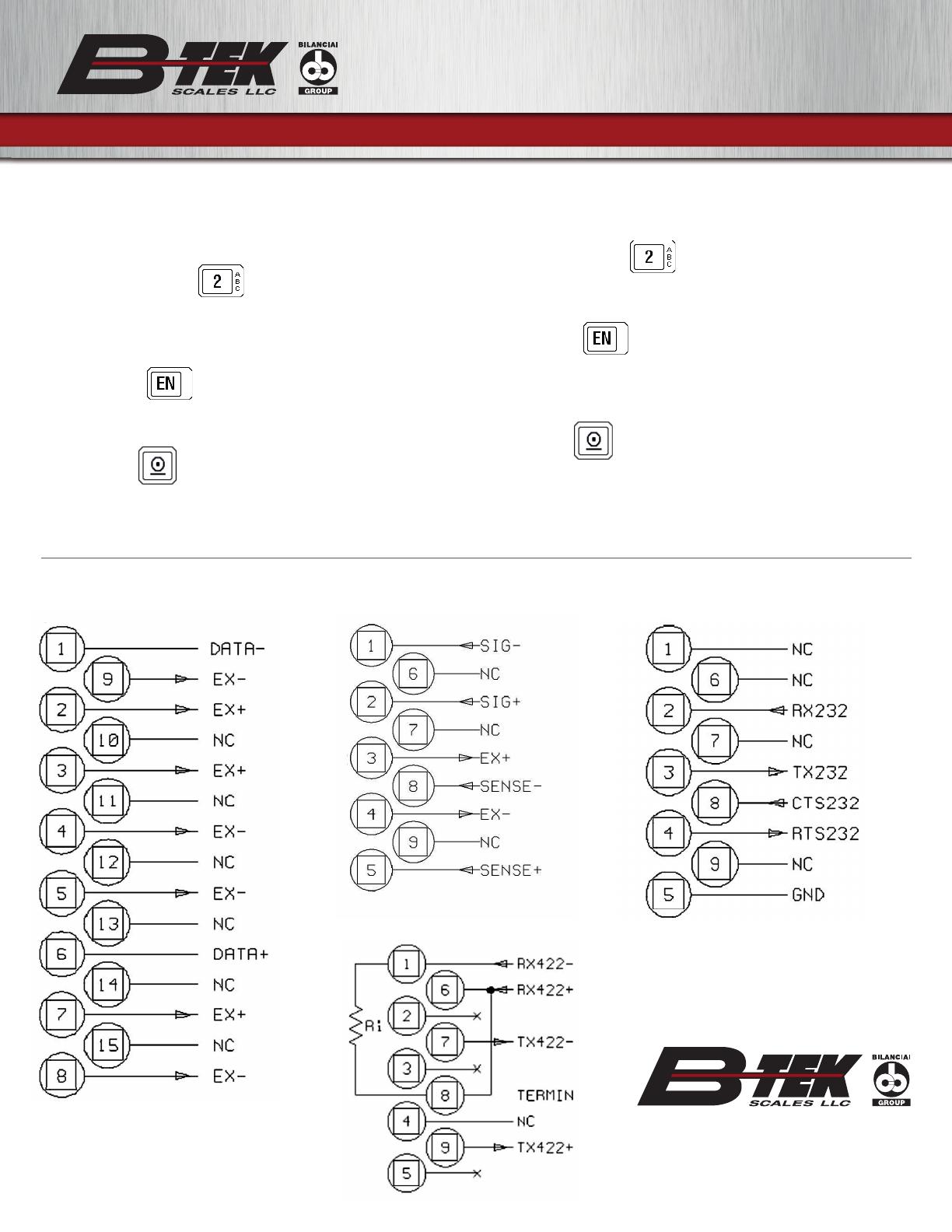
Truck In and Out (ID#)
Inbound:
• Truck pulls on scale (light or heavy)
• Press “I.D. #” key ( on keypad)
• Key in truck’s ID# (keys are alphanumeric like cell
phone, so you may have to press a key repeatedly to
get desired character or use the USB keyboard)
• Press Enter key
• Display returns to weight on scale with
Example “RcD ID: 1234” below the weight.
• Press Print key.
• Ticket prints with time, date, ID# and inbound weight.
DD 700 Quick Start Guide
Outbound:
• Truck returns to scale (heavy or light)
• Press “I.D.#” key ( key on keypad)
• Key in truck’s ID# **If ID# is the same, just press
ENTER, you don’t have to key it in again.**
• Press Enter key
• Display returns to weight on scale with
Example “RcD ID: 1234” and “Inbound Weight: 15000
lb” below it.
• Press Print key.
• Ticket prints with time, date, ID# and Gross, Tare, and
Net weights.
Connection of COM2 in RS422
Conguration (Male DB9 Connector)
COM1 & COM2 Serial Port Connection
in RS232 (Male DB9 Connector)
Connection of Digital Load Cells
(Male DB15 Connector)
**After outbound print, truck ID# is erased from memory and can be used again.**
800.266.8900 • Fax: 330.471.8909
Monday - Friday 7:00 AM - 5:00 PM
Technical Support: 330 754-3880 x2
Connection of Analog Load Cells
(Female DB9 Connector)