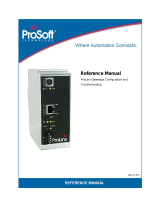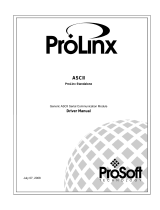Web Server
Reference Manual
September 28, 2005

Please Read This Notice
The use and configuration of this software requires a reasonable working knowledge of the
involved protocols and the application in which they are to be used. For this reason, it is important
that those responsible for implementation satisfy themselves that the combination will meet the
needs of the application without exposing personnel or equipment to unsafe or inappropriate
working conditions.
This manual is provided to assist the user. Every attempt has been made to assure that the
information provided is accurate and a true reflection of the product's functionality. In order to
assure a complete understanding of the operation of the product, the user should read all
applicable ProSoft documentation on the operation of the module and protocol driver.
Under no conditions will ProSoft Technology, Inc. be responsible or liable for indirect or
consequential damages resulting from the use or application of the product. Reproduction of the
contents of this manual, in whole or in part, without written permission from ProSoft Technology,
Inc. is prohibited.
Information in this manual is subject to change without notice and does not represent a
commitment on the part of ProSoft Technology, Inc. Improvements and/or changes in this manual
or the product may be made at any time. These changes will be made periodically to correct
technical inaccuracies or typographical errors.
Your Feedback Please
We always want you to feel that you made the right decision to use our products. If you have
suggestions, comments, compliments or complaints about the product, documentation or support,
please write or call us.
ProSoft Technology, Inc.
1675 Chester Avenue, Second Floor
Bakersfield, CA 93301
(661) 716-5100
(661) 716-5101 (Fax)
http://www.prosoft-technology.com
Copyright © ProSoft Technology, Inc. 2000 - 2005. All Rights Reserved.
Web Server Reference Manual
September 28, 2005

Contents Web Server ♦
ProSoft Technology, Inc. Page 3 of 35
September 28, 2005
Contents
PLEASE READ THIS NOTICE...........................................................................................................2
Your Feedback Please ..................................................................................................................2
1 INTRODUCTION .........................................................................................................................5
2 FUNCTIONAL SPECIFICATIONS ..............................................................................................7
2.1 Ethernet Port Specifications ........................................................................................7
3 ETHERNET PORT CONFIGURATION: WATTCP.CFG.............................................................9
3.1 Overview and Purpose of wattcp.cfg file....................................................................9
3.2 Default wattcp.cfg File ..................................................................................................9
3.3 Editing the CFG file.....................................................................................................10
3.3.1 Comment Records and Editing Hints...........................................................................10
3.4 Section Descriptions...................................................................................................10
3.5 Downloading wattcp.cfg file to the ProLinx Unit......................................................10
3.5.1 Hardware Setup to Download......................................................................................11
4 CFG FILE: [E-MAIL] SECTION ................................................................................................13
4.1 Creating Custom E-Mail Reports ...............................................................................14
4.2 Example E-mail Report File........................................................................................14
5 WEB PAGE CONSTRUCTION .................................................................................................17
5.1 HTML Document Structure.........................................................................................17
5.2 The Home Page............................................................................................................18
5.3 Adding Hyperlinks to Pages.......................................................................................19
5.4 Adding Images to Pages.............................................................................................19
5.5 Using Frames and Tables to Lay Out Pages ............................................................20
5.6 Adding Forms to Pages..............................................................................................21
5.7 Data Display.................................................................................................................25
5.7.1 <--MOD_NAME --> ......................................................................................................25
5.7.2 <--MYIP --> ..................................................................................................................25
5.7.3 <--DATE 0 --> ..............................................................................................................25

Web Server ♦ Contents
Page 4 of 35 ProSoft Technology, Inc.
September 28, 2005
5.7.4 <--DATE 1 --> .............................................................................................................. 25
5.7.5 <--TIME --> .................................................................................................................. 26
5.7.6 <--DATA start,count,cols,fmt -->.................................................................................. 26
5.7.7 <--BTEXT start,on_text,off_text --> ............................................................................. 27
5.7.8 <--BIMAGE start,on_file,off_file,alignment --> ............................................................ 27
5.8 Automatically Refreshing a Page..............................................................................27
5.9 File_1.htm ....................................................................................................................28
5.10 File_2.htm ....................................................................................................................28
5.11 Index.htm..................................................................................................................... 28
5.12 File Naming Conventions........................................................................................... 29
5.13 Further Reading ..........................................................................................................30
6 FTP SERVER............................................................................................................................31
6.1 Logging into the ProLinx unit....................................................................................32
7 ETHERNET LED INDICATORS ...............................................................................................33
INDEX...............................................................................................................................................35

Introduction Web Server
ProSoft Technology, Inc. Page 5 of 35
September 28, 2005
1 Introduction
This document contains a description of the facilities offered on the Web Server
available on all network-enabled ProLinx Communication Gateways, Inc.
modules. The server provides remote interfacing of the module with any Web
browser to user constructed HTML pages that are present on the module. The
steps in implementing this feature are as follows:
1 Set up the network parameters in the module's WATTCP.CFG file found in
the root directory.
2 Design your Web-page stack on paper and determine the database elements
required on each page.
3 Build a set of Web pages to interface with the virtual database of the module.
4 Test the Web pages built to be certain all links and image files are present.
5 Download all files required to the C:\ (root) directory on the module. You may
need to remove the existing set of files before downloading the new file set.
6 If the application program on the unit is not running, restart the module by
pressing the Reset Pushbutton.
7 Open the Web browser on your computer and connect to the home page of
the module. You can name the home page anything you want, but most home
pages are named INDEX.HTM. If you only supply the IP address as the URL
in your browser, the module will default to the INDEX.HTM page. Therefore, it
is recommended that the home page be named INDEX.HTM.
8 Test out your Web pages to be certain all links and image files are present.
9 Check all data entry fields on forms in the Web pages to be certain the data is
posted to the virtual database of the module.
If you do not have any familiarity with HTML, there are many good books and
software packages that can aid in your development. You should be able to start
with the Web pages provided by ProLinx Communication Gateways, Inc. and
customize them for your application. The best method is to start with simple
pages and advance to more complex pages after you understand the HTML
language.

Web Server Introduction
Page 6 of 35 ProSoft Technology, Inc.
September 28, 2005

Functional Specifications Web Server
ProSoft Technology, Inc. Page 7 of 35
September 28, 2005
2 Functional Specifications
In This Chapter
¾ Ethernet Port Specifications..................................................... 7
2.1 Ethernet Port Specifications
Physical Connection
Ethernet
Standard 10Base-T connector. Uses standard cable to connect to hub,
or crossover cable to connect directly to PC
Web Server
General
The module contains a web server capable of delivering factory supplied
web pages and customer created web pages.
Remote control of module's database through Web pages
Support of Password security for data altering operations (POST
command)
Use standard web editing tools to create the web pages
Supports database access from bit level to float data types
Web pages HTML file max size: 8 MB
Insert dynamic data from internal database registers
Data Insertion Tags
Special tags have been added to web server to support insertion of
register values from internal database into web pages. These include:
Module Name
Module IP Address
Data
Time
Data(w/ 'C' language formatting options)
Binary Triggered Text Message
Binary Triggered Images
POST Functionality
Special names have been defined in the unit to permit database
alteration using Web pages and the FORM command.
Type Specifications
E-Mail Client
General Module sends user defined e-mail reports to specified e-mail server.
E-mails are triggered based on user configured register/value
combinations
E-mail reports can be embedded with date/time and data values from
internal database

Web Server Functional Specifications
Page 8 of 35 ProSoft Technology, Inc.
September 28, 2005
Physical Connection
FTP Server
General Transfer/view HTML files
Transfer/view e-mail files
Supports one (1) client connection
FTP initiated Warmboot of module
FTP initiated Coldboot of module
Supported FTP
Functionality
HTML File Transfer
Directory Operations
File Viewing
File Removal

Ethernet Port Configuration: wattcp.cfg Web Server
ProSoft Technology, Inc. Page 9 of 35
September 28, 2005
3 Ethernet Port Configuration: wattcp.cfg
In This Chapter
¾ Overview and Purpose of wattcp.cfg file .................................. 9
¾ Default wattcp.cfg File.............................................................. 9
¾ Editing the CFG file ................................................................ 10
¾ Section Descriptions .............................................................. 10
¾ Downloading wattcp.cfg file to the ProLinx Unit ..................... 10
This section of the documentation describes the configuration data required by
the communication module for a TCP/IP network connection. It is important that
the module be configured accurately for reliable and correct operation.
3.1 Overview and Purpose of wattcp.cfg file
All configuration information for the module's Ethernet port is stored in a text file
with the name wattcp.cfg. The file contains the configuration for the IP address,
as well any network specific gateways, etc. configuration that must be known by
the TCP/IP driver.
A working example wattcp.cfg file is shipped with the module and should be used
as a starting point for configuration. Use any text editor you are familiar with to
edit the data in the file. When you have completed editing the file, download it to
the module using the FTP capability of the module (See FTP Section of this
manual for reference purposes).
3.2 Default wattcp.cfg File
# ProLinx Communication Gateways, Inc.
# Default private class 3 address
my_ip=192.168.0.100
# Default class 3 network mask
netmask=255.255.255.0
# The gateway I wish to use
gateway=192.168.0.1,192.168.0.0,255.255.255.0
Warning: If the field of my_ip does not exist, or if the wattcp.cfg file is
corrupted or does not exist, the module will not function.

Web Server Ethernet Port Configuration: wattcp.cfg
Page 10 of 35 ProSoft Technology, Inc.
September 28, 2005
3.3 Editing the CFG file
You can use any text editor, such as "Notepad" to edit the wattcp.cfg file. The
simplest method for getting started is to download the default file from the web or
from the module itself. Once on the PC, open the file in the text editor and alter
as required for your network and application.
3.3.1 Comment Records and Editing Hints
Any record that begins with the '#' or a ';' character is considered to be a
comment record. These records can be placed anywhere in the file. These lines
are ignored in the file and can be used to provide documentation within the
configuration file. Liberal use of comments within the file can ease the use and
interpretation of the data in the file.
3.4 Section Descriptions
Section
Heading
Description
my_ip= This is the IP addresses assigned to the unit.
netmask= This is the network mask to be used for your particular network.
gateway=
This is the IP address of the gateway for your network. If you do not supply
this, the default is used. So for example if using an IP address of
192.168.0.100 your gateway statement would default to:
gateway=192.168.0.1,192.168.0.0,255.255.255.0
or
gateway=default gateway, default network, default mask
Note: The subnet must be specified for class B subnets
3.5 Downloading wattcp.cfg file to the ProLinx Unit
After editing the configuration file, save it to the disk on the local PC, and then
execute the instructions in the following discussion to download the file to the
ProLinx unit.

Ethernet Port Configuration: wattcp.cfg Web Server
ProSoft Technology, Inc. Page 11 of 35
September 28, 2005
3.5.1 Hardware Setup to Download
Refer to the following illustration to connect your PC to the ProLinx module using
standard Ethernet cables through an Ethernet hub. This configuration will allow
you to transfer configuration files between the module and your PC.
Connect to 18-36 VDC
Power supply
PC running
FTP Client
Software such
As WS_FTP.
Network
HUB
Default IP = 192.168.0.100
Connect to 18-36 VDC
Power supply
PC running
FTP Client
Software such
As WS_FTP.
Network
HUB
Default IP = 192.168.0.100

Web Server Ethernet Port Configuration: wattcp.cfg
Page 12 of 35 ProSoft Technology, Inc.
September 28, 2005

CFG File: [E-MAIL] Section Web Server
ProSoft Technology, Inc. Page 13 of 35
September 28, 2005
4 CFG File: [E-MAIL] Section
In This Chapter
¾ Creating Custom E-Mail Reports............................................ 14
¾ Example E-mail Report File ................................................... 14
The [E-MAIL] section of the CFG file defines the network and file parameters to
be associated with each of the 20 potential e-mail messages that can be sent
from the module. The format of the section is different than the other sections of
the configuration file. Each e-mail definition is contained on a single line between
the labels START and END. These labels inform the program where the list
resides. The module's program will parse all data after the START label until it
reaches the END label or until 20 e-mail messages are defined.
The format of each definition in the list is the same with the content dependent on
the operation to perform. An example section from the CFG file is shown below:
[E-MAIL]
# DB Trigger Mail TO
# Reg Value Server IP Name E-Mail File Name
START
4000 1 192.168.0.5 [email protected] stat
4000 2 192.168.0.5 [email protected] commands
4000 3 192.168.0.5 [email protected] errlist
4000 4 192.168.0.5 [email protected] emailcfg
4000 5 192.168.0.5 [email protected] example.rpt
END
Each parameter is discussed below:
Parameter Range Description
DB Reg 0 to 9999
This parameter specifies the register in the virtual database in the
module to be associated with the Trigger Value parameter. The
register value can be controlled by Server devices based on data
acquired using the command list or from commands issued on the
network from a remote Client unit.
Trigger
Value
This parameter specifies the value in the database to trigger the e-
mail message. When the value entered for this parameter is first
recognized in the virtual database at the register specified in the DB
Reg parameter, the e-mail message will be generated. The value
must change in order for the value to be re-used. Most applications
will use a single register with different trigger values generating
different messages. The example displayed above uses this
technique.
Mail Server
IP
This parameter specifies the IP address of the mail server to be
reached with the e-mail message. Refer to your network
administrator for this information.

Web Server CFG File: [E-MAIL] Section
Page 14 of 35 ProSoft Technology, Inc.
September 28, 2005
Parameter Range Description
To Name
This parameter must contain a valid user or e-mail account
information for your network. Groups of people can be designated to
receive an individual e-mail message by setting the appropriate
name in this field. Refer to your network administrator for a list of
accounts.
E-Mail File
Name
This parameter contains the fully qualified file and path name to the
file to be associated with the e-mail message. This file must reside
on the module's Flash ROM in order to be sent. Several e-mail files
are built into the module and do not need to be constructed by the
user. The reserved file names and a description of their content is
given below:
Stat -- This file contains the module's communication status data for
each network service and the Client port.
Emailcfg -- This file contains a listing of the e-mail configuration data.
All other file names entered must exist on the module.
4.1 Creating Custom E-Mail Reports
The ProLinx module is capable of supporting up to 20 user defined e-mail
reports. The following insertion tags can be used with e-mail messages:
Note: A space character must exist before the --> string or else the insertion
tag will be disregarded
<--DATE 0 --> insert the date in the format 02/07/2000.
<--DATE 1 --> insert the date in the format February 7, 2000.
<--TIME --> insert the time in the format 17:02:15.35
<--BTEXT 0,BIT_0_ON,BIT_0_OFF --> insert a text string based on the value of
a bit in the database.
<--DATA 0,1,1,%04d --> insert one or more data values from the database in the
user specified format.
Refer to the Web Page Definition section of the documentation on formatting files
with encapsulated data and insertion tags.
4.2 Example E-mail Report File
The following serves as an example of an e-mail report file. This file is available
on the ProLinx unit, and can be accessed via the FTP port.
TO : Production Engineers
FROM : 4201-WEB-DFM, ProSoft Technology, Inc. Module
SUBJECT: Production Report for Shipping Pumps
This is an example of the type of e-mail that can be sent from the module to
a remote site using the e-mail feature. The data contained in the report
displays several methods of displaying data in a report from the module's

CFG File: [E-MAIL] Section Web Server
ProSoft Technology, Inc. Page 15 of 35
September 28, 2005
database.
Register 0 = <--DATA 0,1,1,%d --> (this is the report number flag value)
DATE 0 = <--DATE 0 -->
DATE 1 = <--DATE 1 -->
TIME = <--TIME -->
BTEXT = <--BTEXT 0,BIT_0_ON,BIT_0_OFF --> (state of bit 0)
DATA = <--DATA 0,1,1,%04d -->
PUMP DATA:
On Time Suction Discharge Temp
(Hours) (PSIG) (PSIG) (F)
<--DATA 0,12,4,%12d -->
End of report.

Web Server CFG File: [E-MAIL] Section
Page 16 of 35 ProSoft Technology, Inc.
September 28, 2005

Web Page Construction Web Server
ProSoft Technology, Inc. Page 17 of 35
September 28, 2005
5 Web Page Construction
The WEB driver in the module provides the facility to generate Web pages to a
remote browser on the network using the http service port 80. Several Web
pages are built into the software and require no special handling. You can
construct custom Web pages to be generated by the program. These custom
pages can contain data from the virtual database, images (static and dynamic)
and text (static and dynamic). The following steps should be followed to use this
feature:
1 Use any standard Web page authoring tool or word processor that can
generate a standard HTML file for use with an http server.
2 Download these files to the C:\ directory on the module using the FTP server.
3 Test the download files using your Web browser.
The only limit on the number of Web pages that can be generated is based on
the amount of available free space (typically 8MB). The program limits the size of
any file to be transferred by the http server to a maximum size of 8MB.
In order to include dynamic data from the module into the Web pages, insertion
tags are defined for use by the program. These tags can be placed anywhere in
the constructed HTML Web page. When these tags are recognized by the
module's program while reading in the HTML file to be transferred, the program
will insert the requested data. The following data types can be inserted into the
Web pages: date, time, virtual database values, images selected by the state of a
binary value and text strings selected by the state of a binary value. Each special
insertion tag is discussed in detail in the 'Web Page Construction for HTTP
Servers' document available off the ftp site.
5.1 HTML Document Structure
An HTML document is a structured file whose content is used by a browser to
display a Web page. The basic components of all HTML files are shown below:
<!DOCTYPE>
<HTML>
<HEAD>
</HEAD>
<BODY>
...Web page content goes here
</BODY>
</HTML>
This basic structure is automatically built by all Web page authoring tools
including such tools as Microsoft Word (save your word document file as an
HTML file).

Web Server Web Page Construction
Page 18 of 35 ProSoft Technology, Inc.
September 28, 2005
Care must be taken in constructing your Web pages to be certain the browser
you are using understands the content sent by the server. All browsers do not
support all content that can be added to an HTML file. For example, frames are
not supported on all browsers and some browsers do not support VB scripts.
Before spending a lot of time building feature-filled Web pages, evaluate who will
be using your pages and what browsers they will be using. Test out your Web
pages on all browsers before downloading them to the module.
5.2 The Home Page
The first page you should develop is your home page. This page is used to
branch to other pages. The name of the file containing the HTML listing of your
home page should be INDEX.HTM. On the home page, you should place links to
other pages in your Web stack. These links will cause the browser to request
other pages from the system.
Before you start building your Web-page stack, layout your system on paper.
This will save you a lot of time when you start building your HTML files and will
let you brainstorm your design with others. Additionally, it is a good time to gather
any graphic files that will be used in the system. Using the designed approach
avoids the problems of constructing Web pages with invalid links and pages that
need to be constantly rebuilt due to poor design. The diagram below shows a
simple example of a Web design:
Company Logo &
Info
Table with 3 cells
Menu Bar
wit h links to
other pages
This area
contains text
information
1
2
3
4
5
Company Logo &
Info
Table with 3 cells
Menu Bar
wit h links to
other pages
This area
contains text
information
1
2
3
4
5
Index.Htm
Company Logo &
Info
This area
contains
Facility Data
from the
ProLinx
Module
2
3
4
5
H
Links for Menu
H = Index.Htm
1 = File1.Htm
2 = File2.Htm
3 = File3.Htm
4 = File4.Htm
5 = File5.Htm
File1.Htm
Company Logo &
Info
This area
contains
Pump 1 Data
from the
ProLinx
Module
1
3
4
5
H
File2.Htm
Company Logo &
Info
This area
contains
Power Data
from the
ProLinx
Module
1
2
3
5
H
File4.Htm
Company Logo &
Info
This area
contains
Alarm Data
from the
ProLinx
Module
1
2
3
4
H
File5.Htm
Company Logo &
Info
This area
contains
Pump 2 Data
from the
ProLinx
Module
1
2
4
5
H
File3.Htm
The example uses a menu on the left side of each page for a consistent user
interface and provides a link to each of the Web pages in the stack. Using this
approach, you will not construct Web pages that do not have a link to other
pages in the stack. The format of each page in the design is consistent, thus
providing visual appeal. This also helps users remember where the important
data is displayed on the page. This example could have been constructed using
a frame set and the design would be simpler and faster. Refer to your HTML

Web Page Construction Web Server
ProSoft Technology, Inc. Page 19 of 35
September 28, 2005
textbook for frame examples. Start with a simple example and create from there.
This will generate success at the start instead of frustration.
During this design stage, the data required for each page can be determined and
mapped to a location on the page. Compile a list of database elements and the
format to display each in a spreadsheet. This will aid in building the insertion data
tags for the page.
After you have designed your system, it is now time to build the Web pages. You
can build each page individually using a tool like Microsoft Word or a Web
authoring tool.
5.3 Adding Hyperlinks to Pages
The basic feature of a Web browser, besides displaying content, is to be able to
move from one Web page to another by selecting a link on a page. This link
could be displayed as a text or image on the page. The home page should
provide links to other pages. Hint: if you do not want users to easily view a page,
do not include a link to it on any of the Web pages. Links are inserted into the
HTML file using the anchor tag <A>. An example is as follows:
<A href=”MYFIRST.HTM”>Show My First File</A>
This code will display “Show My First File” as a link on the Web page in the color
specified for links in your browser. If the user selects the link, the browser will
request the file MYFIRST.HTM from the http server. The only problem with links
is that some Web pages do not have the correct links present to navigate through
the Web-page stack. Careful design of your system will help to alleviate this
problem. Refer to the example in the previous section.
5.4 Adding Images to Pages
Graphic files can be displayed on a Web page to add visual pleasure, attract a
user's attention or to provide company identity. The general format for an image
insertion is as follows:
<IMG src=”MYLOGO.GIF” alt=”My Logo”>
This example will insert the image found in the file MYLOGO.GIF on the Web
page. The location of the image on the page is dependent on the placement of
the <IMG> tag in the HTML code.
Image files used with Web pages on the ProSoft Technology, Inc. modules
should be small. There is limited disk space on the modules and a balance
between the number of Web page files and image files must be met in order to fit
the entire file set on the module.

Web Server Web Page Construction
Page 20 of 35 ProSoft Technology, Inc.
September 28, 2005
5.5 Using Frames and Tables to Lay Out Pages
Two commonly used HTML components are tables and frames to format a page
into a more readable or presentable format.
Tables display sections of a file in a user-defined grid similar to a spreadsheet.
The <Table> tag starts a table, and the </Table> tag is used to end a table. Each
row in the table is started with the <TR> tag and ends with a </TR> tag. Within
each row are cells. These are denoted with the tags <TD> and </TD>. Example
code for a table is as follows:
<Table>
<CAPTION align=top | bottom>Test Table</CAPTION>
<TR>
<TD>Cell One, Row One</TD>
<TD>Cell Two, Row One</TD>
</TR>
<TR>
<TD>Cell One, Row Two</TD>
<TD>Cell Two, Row Two</TD>
</TR>
</Table>
Tables can have tables nested inside of them. An example of nested tables is
shown graphically below:
Company Logo
Contact Information
Instrument Status Data Pic of Inst Manf Info
Menu
Real Time Data of Process
Each cell in the table above has its own specific content. They can contain static
text, data from the module's database, a static graphic image or a dynamic
graphic or text element determined by the status of a binary point in the module's
database. Using tables in this manner makes the layout of a Web page much
easier. It is better to divide the page into tables and display your content in the
cells, rather than struggle to get things lined up.
Frames divide a browser window into two or more document windows each
displaying their own HTML file or different parts of the same file. Refer to an
HTML text or try developing them using the <IFRAME>, <FRAMESET> and
<FRAME> tags. Look these up in the index of your HTML book for help. This
simple document does not contain the discussion because of the level of
complexity and power offered by the use of frames.
The http server in the ProSoft Technology, Inc. module also supports style
sheets. Refer to your HTML text on the use and construction of this powerful
formatting feature. Other html features are supported but may be dependent on
the browser being used. Always start with a simple example and expand from it.
Page is loading ...
Page is loading ...
Page is loading ...
Page is loading ...
Page is loading ...
Page is loading ...
Page is loading ...
Page is loading ...
Page is loading ...
Page is loading ...
Page is loading ...
Page is loading ...
Page is loading ...
Page is loading ...
Page is loading ...
/