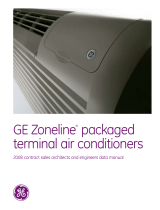Page is loading ...

Installation instructions
RAK6052
for your new
Lateral duct adapter
Before you begin—Read these instructions completely and carefully.
IMPORTANT—OBSERVE ALL GOVERNING CODES AND ORDINANCES.
Note to Installer—Be sure to leave these instructions with the Consumer.
Note to Consumer—Keep these instructions with your Owner’s Manual for future reference.
Tools Needed
• Blade-type screwdriver • Metal cutter
• Phillips head screwdriver • 5/16″ Nut driver
• Drill and 7/32″ bit
STEP 1
Case preparation
1. The RAK6052 lateral duct adapter is used to
modify the Zoneline (AZ22 and AZ32 series) so
that discharged air may be directed into a
secondary room. After the RAK6052 lateral duct
adapter is installed on the Zoneline chassis and
case, a 44″ long lateral duct (RAK601) may be
attached to either the right or left end of the
RAK6052 lateral duct adapter.
Note: Minimum Clearance
of 10≤ recommended
above RAK6052 for
proper air discharge.
Ceiling
Outside
wall
1/4≤ Min.
Air
discharge
Mounting
plate
Transition duct
Floor line
10≤
1≤
2. The RAB71 or RAB77 case should be installed in
the wall according to instructions packed with
the case, but using the following recommended
dimensions:
• Projection of case into room—1″ min. This is
critical to allow clearance for mounting plates
and screws. If less than 1″ of the case projects
into the room, it will be necessary to allow for
the additional width in the wall opening for
the case.
• Projection of case to outside—1/4″ min.
• Either side of case to adjacent wall—2″ min.
The case must be level, not tilted towards
outside or inside. Be sure that drapes,
window sill overhang, etc. will not interfere
with air discharge from the completed lateral
duct adapter.
• Non-obstructed wall surface above top of
lateral duct adapter—10″ min.
Outside wall
Top of case
Min. 2≤
Min. 2≤
Adjacent wall
Parts Included
• Lateral duct adapter assembly
• Painted 5/16″ hex head screws (4)
• Unpainted slotted screws (4)
• Mounting plates (2) • Speed clips (4)
• Foam gaskets (2) • Metal seal strip
Pub No. 30-7785-2 5/99 JR

STEP 1 (continued)
3. Drill two 7/32″ dia. holes into each end of the
case for attachment of the mounting plates.
A template is provided in these instructions.
Mounting plates should be mounted before
installing the case in the wall opening.
4. Attach the mounting plates to the case with four
unpainted slotted screws provided. Secure on the
inside of the case with speed clips provided.
5. If necessary, transfer end cap to the opposite end
of the adapter. The end cap is attached to the end
NOT used for attaching extension duct RAK601.
6. Separate the transition duct from the lateral duct
adapter by removing the two thumb screws.
Carefully slide the transition duct forward and off
of the lateral duct adapter.
Holes 2 places
left and right end
16≤
9
1
16 ≤
11
2
Case
(end view)
Mounting hole
position
7/32≤
11/16≤
STEP 2
Adjust the discharge grille or damper
1. Check louvered discharge grille section. Louvers
should point away from the wall and toward the
room. If necessary, remove this grille section and
turn 180°; reassemble.
2. The air discharge damper on top of the lateral
duct adapter can be changed for primary and
secondary room air distribution.
NOTE:
The discharge damper is factory installed to
provide approximately 35% air discharge into the
primary room (room in which the unit is installed)
and 65% into the secondary (adjacent) room. To
increase the amount of air discharged into the
primary room, the damper may be modified by
removing the discharge grille on top of the adapter
and cutting off the scored section of damper to
provide approximately a 50/50 split. Completely
removing the discharge damper will result in
approximately 75% air discharge into the primary
room and 25% into the secondary room.
3. Attach the duct adapter to the case mounting
plates with the four painted 5/16″ hex head
screws provided.
Case
Speed clips
Mounting
plate
Mounting
plate
Discharge damper
Discharge grille
Thumb
screws
End
cap
Open
end
Lateral
duct
adapter
Mounting
plate
Discharge grille
and damper
Discharge damper
Cut here for
50/50 split
Lateral duct adapter
Transition duct

STEP 3
Chassis modification and installation
1. Remove the room cabinet front by pulling out at
the bottom to release it. Lift it up to clear the rail
along the chassis top.
2. Slide the chassis into the case and secure with
the four screws through the chassis flange holes.
3. Test fit seals as described below before removing
paper backing.
4. Remove paper backing from each seal and place
as shown. Seal at right side should be located
towards left side of metal flange. It should be
flush with the top rear and extend over the lower
edge of flange. Seal at left side should be located
towards the right side of the metal flange. It
should be flush with the top rear and extend over
the lower edge of flange (as shown in illustration).
Be sure both seals are pressed into place on the
metal flanges (seals should be as close as
possible to screen without overlapping onto it).
5. Remove and save the three screws holding the
front of the air discharge screen in place. Align
the metal seal strip in place as shown and secure
with the three screws. Center the strip and snug
the screws.
6. Remove the seven screws that hold the louver
section in place and remove it.
7. Reconnect power and check operation.
8. Reinstall the room cabinet front by hooking the
top over the rail along the chassis top. Push it in
at the bottom.
9. Slide the transition duct into place under the
adapter and secure it with the two thumb screws.
1
2
Wall case
Transition duct
1
2
Louver screws
Louver screws
Foam gasket
Metal seal strip

STEP 4
Removal of the chassis from the case
for service
NOTE:
If it becomes necessary to remove the chassis
from the case, the following procedure should be
performed.
1. Remove the two thumb screws securing the
transition duct to the bottom of the duct adapter.
2. Carefully slide the transition duct forward to
remove it from the chassis.
3. Remove the room cabinet front.
4. Remove the chassis from the case for service.
Transition duct
Right
case side
Left
case side
Top edge Top edge
Front edge
Front edge
Template for locating
holes for mounting plate
attachment
CAUTION:
Photocopying of this template
may result in a distortion
of the template layout.
Use only the original copy
with each instruction.
Cut along this line and align
template with edges of the case sides.
Two 7/32″
holes
Two 7/32″
holes
/