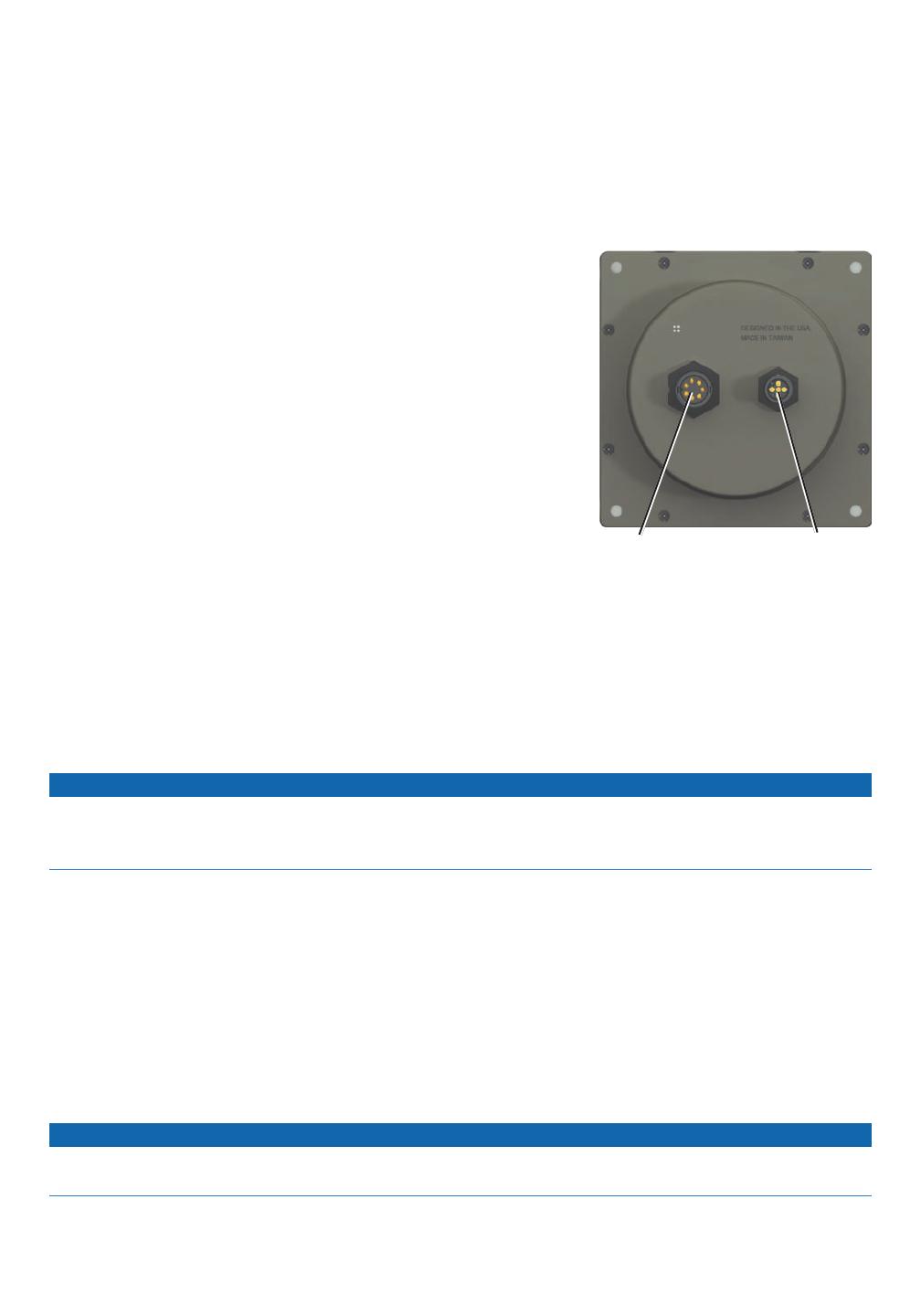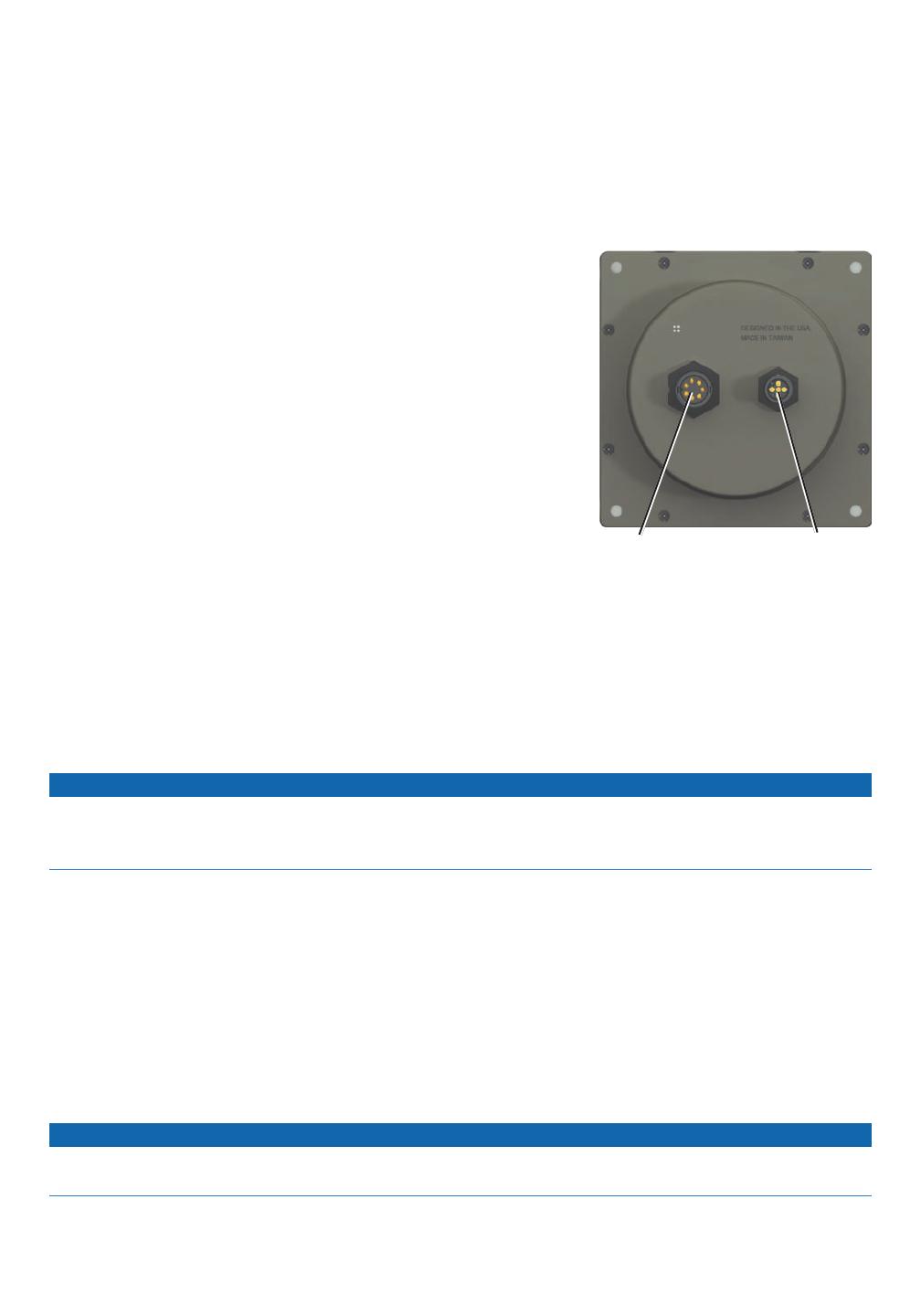
3GMI 10 Installation Instructions
7. PlacetheGMI10intothecutout.
8. SecurelytightenthefourmountingscrewsthroughtheGMI10intothedrilledmountingholes.
NOTE:Stainless-steelscrewsmaybindwhenscrewedintoberglassandovertightened.Garminrecommends
applyingananti-galling,stainlessanti-seizelubricanttothescrewbeforeusing.
9. Installthemountingcoversbysnappingthemintoplace.
Step 3: Connect the GMI 10 to Sensors and to Power
The GMI 10 can connect to sensors using either NMEA 2000 or NMEA 0183.
Connecting the GMI 10 through NMEA 2000
The GMI 10 is packaged with the necessary NMEA 2000 connectors and
cable to either connect the GMI 10 to your existing NMEA 2000 network or
to build a basic NMEA 2000 network. For more information on NMEA 2000,
visit www.garmin.com. Follow the directions and reference the diagrams on
page 4 to either connect the GMI 10 to your existing NMEA 2000 network or
to build a basic NMEA 2000 network.
To connect the GMI 10 to your existing NMEA 2000 network:
1. DeterminewhereyouwouldliketoconnecttheGMI10toyourexisting
NMEA2000backbone.
2. DisconnectonesideofaNMEA2000T-connectorfromthebackboneat
anappropriatelocation.
IfyouneedtoextendtheNMEA2000backbone,connectanappropriate
NMEA2000backboneextensioncable(notincluded)tothesideoftheT-connectoryoudisconnected.
3. AddtheincludedT-connectorfortheGMI10intheNMEA2000backbonebyconnectingittothesideofthe
T-connectoryoudisconnected.
4. RoutetheincludeddropcabletothebottomoftheT-connectoryoujustaddedtoyourNMEA2000network.
Iftheincludeddropcableisnotlongenough,youcanuseadropcableupto20ft.(6m)long(notincluded).
5. ConnectthedropcabletotheT-connectorandtheGMI10.
Notice
If you have an existing NMEA 2000 network on your boat, it should already be connected to power. Do not connect
the included NMEA 2000 power cable to an existing NMEA 2000 network, because only one power source should be
connected to a NMEA 2000 network.
To create a basic NMEA 2000 Network
1. ConnectthetwoT-connectorstogetherbytheirsides.
2. TheincludedNMEA2000powercablemustbeconnectedtoa12Vdcpowersourcethroughaswitch.Connectto
theignitionswitchoftheboatifpossible,orthroughanappropriateadditionalswitch(notincluded).
3. ConnecttheNMEA2000powercabletooneoftheT-connectors.
4. ConnecttheincludedNMEA2000dropcabletotheotherT-connectorandtotheGMI10.
5. AddadditionalT-connectorsforeachsensor(notincluded)youwanttoaddtotheNMEA2000network,andconnect
eachsensortoaT-connectorwiththeappropriatedropcable(notincluded).
6. ConnecttheappropriateterminatorstoeachendofthecombinedT-connectors.
Notice
You must connect the included NMEA 2000 power cable to the ignition switch of the boat, or through an external
switch. The GMI 10 will drain your battery if it is connected directly.
NMEA 0183
Data
NMEA 2000