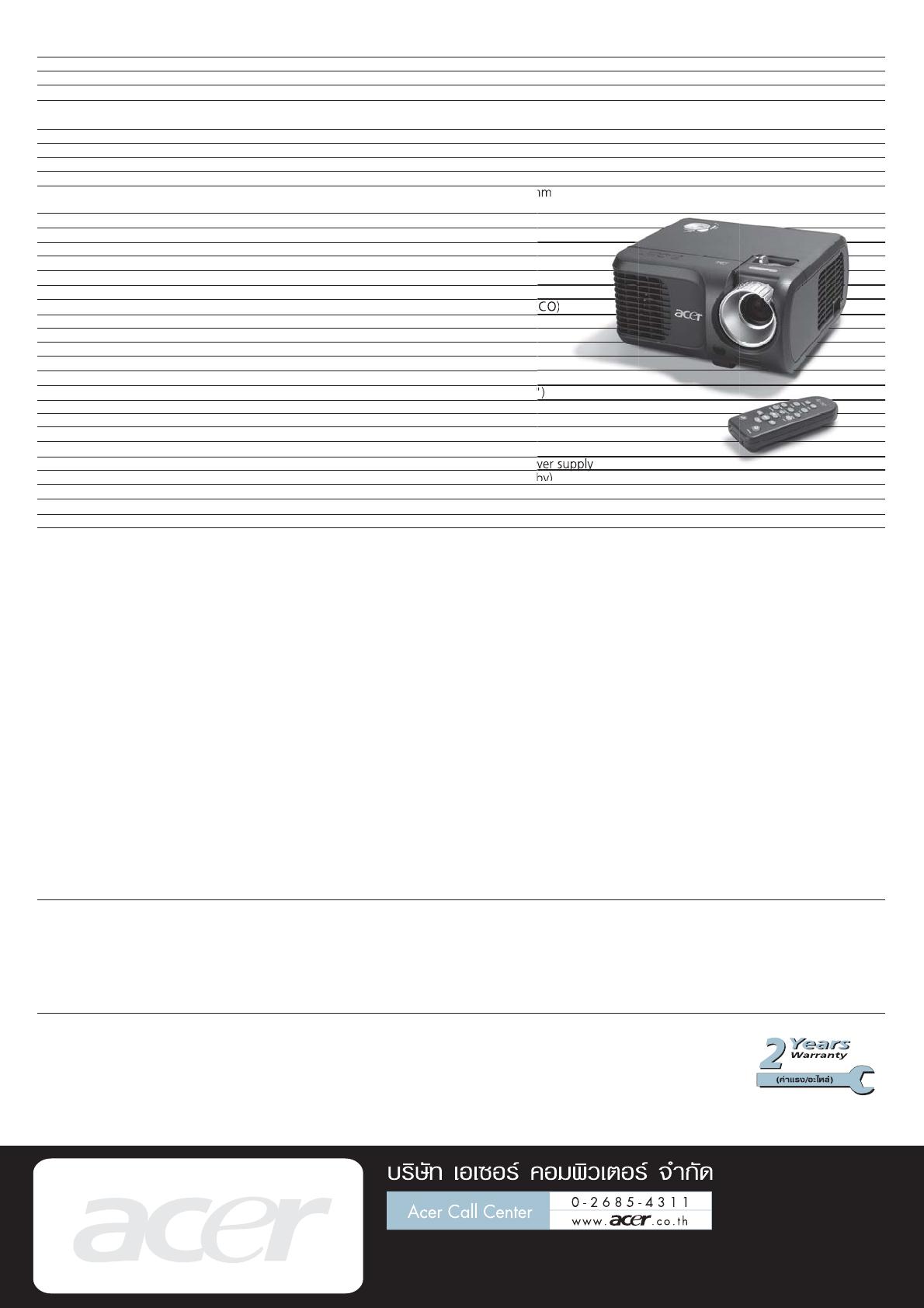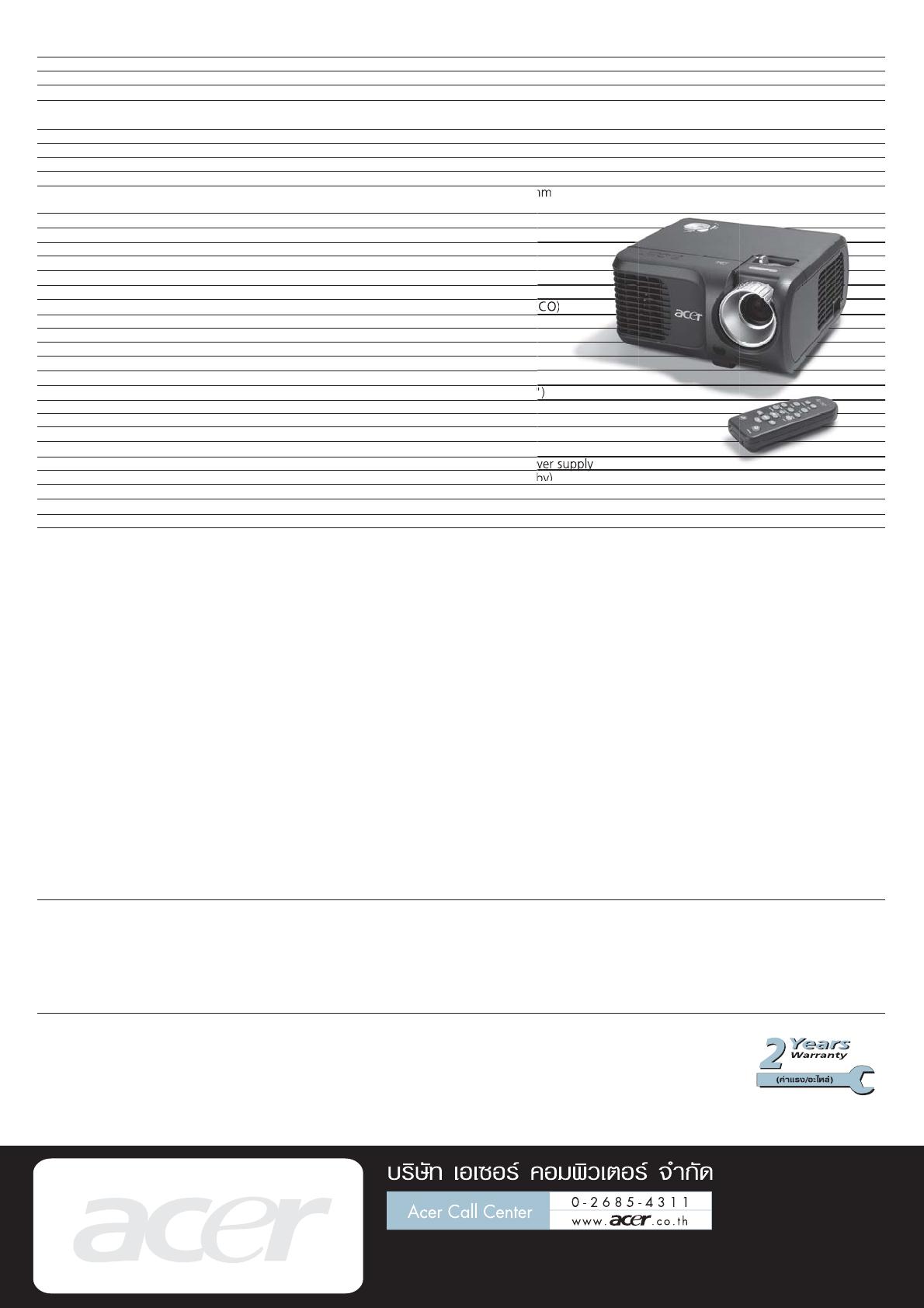
Projector
Projector
À≈Õ¥¿“æ√—∫ª√–°—π 1 ªï
À√◊Õ 1,000 ™—Ë«‚¡ß
Acer XD1150
DLP
TM
Native SVGA (800 x 600), Maximum SXGA (1,280 x 1,024)
IBM PC and Compatibles, Apple Macintosh, iMac, and VESA Standards SXGA, XGA, VGA (resizing)
NTSC (3.58/4.43), PAL (B/D/G/H/I/M/N), SECAM (B/D/G/K/K1/L),
HDTV (720p, 1080i), EDTV (480p, 576p), SDTV (480i, 576i)
4:3 (Native), 16:9
2200:1
16.7 Million Colors
1,800 ANSI Lumens
F / 2.35 ~ 2.47, f = 21.83mm ~ 23.81mm
1:1.1 Manual Zoom and Manual Focus
23.1” (0.59m) ~ 302” (7.68m)
3.28’ (1m) ~ 39.4' (12m)
50.4"@2m
31.5 ~ 100 kHz
56 ~ 85 Hz
180 W User Replaceable SHP Lamp
2,000 Hours (Standard), 3,000 Hours (ECO)
+/-16 Degrees (Vertical)
Front, Rear, Front-Ceiling, Rear-Ceiling
Yes
N/A
4.8 lbs (2.17Kg)
230 x 238 x 123 mm (9.1" x 9.4" x 4.8")
PgUp/PgDn function
Yes
N/A
N/A
AC Input 100~240V auto-switching power supply
243 Watts (Operation), 14 Watts (Standby)
5
O
C ~ 35
O
C / 41
O
F ~ 95
O
F
31 dBA
90%
1. Empower Key
A quick button on remote control or projector control panel for user easily to perform the
following three Acer unique features.
2. Acer eView Management
A feature which allows user easily to select the optimal display mode for specific display content.
3. Acer eTimer Management
A feature which allows user to enable a Timer function during the presentation. A digit clock
will be displayed on the screen while the timer is in counting. A reminder on the screen and an
alarm sound will be activated when time is up.
4. Acer eOpening Management
A feature which allows user to customized their desired projector startup screen.
5. Auto Shutdown
A feature which allows the projector automatically turned off according to the setting time via
OSD if the projector continuously no signal input
6. Quick Start
The projector starts projecting within 15 seconds after power button being pressed
7. Quick Shutdown
The projector shuts down within 30 seconds after power button being pressed
8. Security
A feature which enables the password control capability of the projector. It prevents the projector
from unauthorized usage. Also, it reduces the possibility of the projector's being stolen
9. Quick Detection
The projector can immediately detect signal as soon as any source input to the projector. No need
to waste your time to wait for the signal scanning.
10. Advanced 5-Segment Color Wheel
Utilize 5-segment color wheel with additional yellow segment offering great color correctness
Computer Input:
• 1 HDB 15-Pin D-Sub (VGA/Component/HDTV)
AV Input:
• 1 HDB 15-Pin D-Sub (VGA/Component/HDTV, same as above)
• 1 Composite Video RCA Jack
• 1 S-Video Mini DIN
Output:
• 1 USB Connector for Remote Computer Control
AC Power Cord
VGA Cable (15pin D-Sub)
Composite Video Cable (RCA)
Remote Control with PgUp/PgDn function
Batteries x 2 for Remote Controller
User's Guide (CD-ROM)
Quick Start Card
Lens Cap
Carrying Case
191/62-63 ™—Èπ 16 Õ“§“√´’∑’‰Õ ∑“«‡«Õ√å ∂.√—™¥“¿‘‡…°§≈Õ߇µ¬ °√ÿ߇∑æœ 10110
‚∑√»—æ∑å 0-2661-9700 ‚∑√“√ 0-2661-9721
http://www.acer.co.th
Specifications
Projection System
Resolution
Computer Compatibility
Video Compatibility
Aspect Ratio
Contrast Ratio
Displayable Colors
Brightness
Projection Lens
Projection Screen Size (Diagonal)
Projection Distance
Throw Ratio
Horizontal Scan Rate
Vertical Refresh Scan Rate
Lamp Type
Lamp Life
Keystone Correction
Projection Mode
Ceiling Mounting Capability
Audio
Weight
Dimension
IR Remote Control
Digital Zoom
Picture in Picture
Wireless
Power Supply
Power Consumption
Operation Temperature
Noise Level
Uniformity
Other Features
I/O Connectors
Standard Accessories