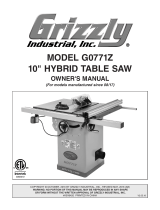Page is loading ...

2. Position saw on saw plate (B) so as to allow proper operation
of blade shield (D). It will be necessary in the final step to cut down
through leading edge of the saw plate (B). This is acceptable and
actually reduces splintering when making cuts.
3. Determine if existing holes in plate (B) and any pre-drilled holes
in the saw base (A) align or are usable for your particular application.
It will likely be necessary to drill holes in the saw base (A).
It may also be necessary to drill and countersink matching holes
in saw plate (B).
WARNING! Unplug before starting.
5. Return the saw plate with attached saw to the AIO Clamp.
Saw should pivot slightly on saw plate to allow for the minor
adjustments necessary to insure that the saw blade is parallel
with the slider (C) of saw plate. Use a bent nail or other
locating device to register the position of one edge of the blade,
see Fig. 3.
1. Lift blade on saw and lock into up position.
6. Once positioned, drill down through saw base (A) and
saw plate (B) in the three remaining corners.
Countersink holes on underside and attach with screws.
7. Plug in saw and cut down through
saw plate (B).
F ig . 4
F ig . 1
A
B
C
D
4. Attach you AIO Straight Edge Clamp to a piece of scrap.
Place saw plate slider (C) in clamp channel and position saw as
determined in step 2. In one corner, drill down through
saw base (A) and saw plate (B) into scrap. Countersink hole
from underside of saw plate (B), see Fig. 2, and attach saw plate
to saw base with one screw.
F ig . 3
Countersink custom holes in
saw plate (B) on underside.
F ig . 2
Move the saw and plate assembly back and forth along the
clamp, making slight adjustmanets until the blade is parallel
to the saw plate slider (C). (This is true when the nail or
locating device stays in contact with the blade through the
sliding movement.
Locating device
/