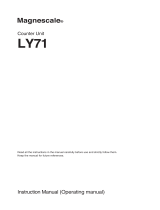Page is loading ...

User‘s Manual
ACCOM
English (en)
8/2015

Contents
Contents
Contents ...................................................................................................................... 2
Introduction ................................................................................................................. 7
Foreword ...................................................................................................................... 7
Items supplied with the ACCOM evaluation software for PCs ...................................... 9
General conditions for use of the software ................................................................... 9
Hardware and operating system ................................................................................. 10
Installation .................................................................................................................. 10
Measuring sequence .................................................................................................. 11
ACCOM program start ................................................................................................ 15
Home window—description of the symbols ................................................................ 16
Measuring Procedure for KGM Circular Test (KGK) .............................................. 19
Machine cleaning ........................................................................................................ 19
Test program .............................................................................................................. 19
Measuring assembly ................................................................................................... 20
1. Select measuring method ..................................................................................... 21
2. Specifying the unit of measure .............................................................................. 22
3. Settings of the encoder and the counter card ....................................................... 23
4. Fine adjustment of the measuring head ................................................................ 25
Oscilloscope ............................................................................................................... 25
Optimizing the measuring signals ............................................................................... 26
Position display ........................................................................................................... 26
5. Parameters of the measurement ........................................................................... 27
6. Setting the NC interface ........................................................................................ 28
G-Code options........................................................................................................... 29
Network cable ............................................................................................................. 30
7. Setting the Direction .............................................................................................. 31
8. Set datum .............................................................................................................. 32
Last initialization ......................................................................................................... 32
9. Generating and transferring an NC program for single measurement................... 33
10. Generating a calibration chart ............................................................................... 36
11a.1. Edit series of measurements ........................................................................... 37
11a.2. Start series of measurements .......................................................................... 43
11b. Start Single Measurement .................................................................................. 44
Data storage ............................................................................................................... 46
12. Open measurement .............................................................................................. 47
13. Evaluate measured data ....................................................................................... 48
14 Select standard for evaluation .............................................................................. 49
15. Characteristic Data of the Circular Test ................................................................ 50
16 Graphic display of circular test results.................................................................. 51
Additional circular test options .................................................................................... 55
DTA-file import ............................................................................................................ 56
Color settings of the graphic ....................................................................................... 57
Saving/loading the options .......................................................................................... 57
Exporting the measurement graphic ........................................................................... 57
2 HEIDENHAIN

Contents
Printing the graphic .....................................................................................................57
Editing the calibration charts .......................................................................................57
Saving a measurement ...............................................................................................58
Clearing the screen .....................................................................................................58
Measuring Procedure for KGM Free-Form Test (KGF) ..........................................59
Machine cleaning ........................................................................................................59
Test program ..............................................................................................................59
Measuring assembly ...................................................................................................60
1. Select measuring method ......................................................................................61
2. Specifying the unit of measure ..............................................................................62
3. Settings of the encoder and the counter card ........................................................63
4. Fine adjustment of the measuring head ................................................................65
Oscilloscope ...............................................................................................................65
Optimizing the measuring signals ...............................................................................66
Position display ...........................................................................................................66
5. Parameters of the measurement ...........................................................................67
6. Setting the NC interface ........................................................................................68
G-Code options ...........................................................................................................69
Network cable .............................................................................................................70
7. Setting the direction...............................................................................................71
8. Set datum ..............................................................................................................72
Last initialization..........................................................................................................72
9. Generating a calibration chart ...............................................................................73
10a. Enter path ...........................................................................................................74
10b. Entering a path according to ISO 10791-6 (K2) Feeds .......................................84
10c. Entering a path according to ISO 10791-6 (K3) Interpolation ..............................85
11. Generating and transferring an NC program .........................................................87
12. Start measurement ................................................................................................89
Data storage ...............................................................................................................92
13. Open measurement...............................................................................................93
14. Evaluate measured data .......................................................................................94
15. Characteristic data acc. to ISO 10791-6 (K2, K3) .................................................95
16. Graphic display of free-form test results ................................................................96
Path zoom options: ...................................................................................................103
Evaluation of contour deviation and path time ..........................................................112
Current evaluation.....................................................................................................114
Color settings of the graphic .....................................................................................115
Saving/loading the options ........................................................................................115
Exporting the measurement graphic .........................................................................115
Printing the graphic ...................................................................................................115
Saving a measurement .............................................................................................115
Clearing the screen ...................................................................................................115
Editing the calibration charts .....................................................................................116
Measuring Procedure for VM Linear Test (VML) ..................................................117
Machine cleaning ......................................................................................................117
ACCOM 3

Contents
Test program ............................................................................................................ 117
Measuring assembly ................................................................................................. 118
1. Select measuring method ................................................................................... 119
2. Specifying the unit of measure ............................................................................ 120
3. Settings of the encoder and the counter card ..................................................... 121
4. Fine adjustment of the measuring head .............................................................. 123
Oscilloscope ............................................................................................................. 123
Optimizing the measuring signals ............................................................................. 124
Position display ......................................................................................................... 124
5. Parameters of the measurement ......................................................................... 125
6. Setting the NC interface ...................................................................................... 129
G-Code options......................................................................................................... 130
Network cable ........................................................................................................... 131
7. Setting the direction ............................................................................................ 132
8. Set datum ............................................................................................................ 133
Last initialization ....................................................................................................... 133
9. Generating and transferring an NC program ....................................................... 134
10. Generating a calibration chart ............................................................................. 136
11. Start measurement ............................................................................................. 137
Data storage ............................................................................................................. 139
Entering temperature values ..................................................................................... 140
12. Open measurement ............................................................................................ 141
13. Evaluate measured data ..................................................................................... 142
14. Select standard for evaluation ............................................................................. 143
15. Characteristic values ........................................................................................... 144
16. Graphic display of measurement results ............................................................. 147
17. Run linear compensation on NC control .............................................................. 153
Color settings of the graphic ..................................................................................... 159
Saving/loading the options ........................................................................................ 159
Exporting the measurement graphic ......................................................................... 159
Printing the graphic ................................................................................................... 159
Saving a measurement ............................................................................................. 159
Clearing the screen ................................................................................................... 159
Editing the calibration charts ..................................................................................... 160
Measuring Procedure for Rotatory test (VMR) ..................................................... 161
Machine cleaning ...................................................................................................... 161
Test program ............................................................................................................ 161
Measuring assembly ................................................................................................. 161
1. Settings for the angle encoder and the counter card .......................................... 163
2. Specifying the unit of measure ............................................................................ 165
Position display ......................................................................................................... 165
3. Measurement parameters ................................................................................... 166
4. Setting the NC interface ...................................................................................... 170
G-Code options......................................................................................................... 170
Network cable ........................................................................................................... 172
5. Directional detection............................................................................................ 173
4 HEIDENHAIN

Contents
6. Set datum ............................................................................................................174
7. Generating and transferring an NC program .......................................................175
8. Generating a calibration chart .............................................................................177
9. Settings for automatic measurement ...................................................................178
10. Start measurement ..............................................................................................180
Entering temperature values .....................................................................................182
11. Open measurement.............................................................................................183
12. Evaluate raw data................................................................................................184
13. Select standard for evaluation .............................................................................185
14. Characteristic values ...........................................................................................186
15. Graphic display of measurement results .............................................................188
16. Running linear compensation on an NC control ..................................................193
Color settings of the graphic .....................................................................................198
Saving/loading the options ........................................................................................198
Exporting the measurement graphic .........................................................................198
Printing the graphic ...................................................................................................198
Saving a measurement .............................................................................................198
Clearing the screen ...................................................................................................198
Editing the calibration charts .....................................................................................199
Measuring Procedure for DBB circular test .........................................................200
Machine cleaning ......................................................................................................200
Test program ............................................................................................................200
Measuring assembly .................................................................................................200
1. Select measuring method ....................................................................................202
2. Specifying the unit of measure ............................................................................203
3. Settings of the encoder and the counter card ......................................................204
4. Parameters of the measurement .........................................................................206
5. Setting the NC interface ......................................................................................208
G-Code options .........................................................................................................209
Network cable ...........................................................................................................210
6. Generating and transferring an NC program .......................................................211
7. Generating a calibration chart .............................................................................214
8. Calibrating the measuring assembly ...................................................................215
Traversing the reference mark ..................................................................................215
Datum setting ............................................................................................................216
9. Start measurement ..............................................................................................217
Data storage .............................................................................................................219
10. Open measurement.............................................................................................220
11. Evaluate measured data .....................................................................................221
12. Select standard for evaluation .............................................................................222
13. Characteristic data of the circular test .................................................................223
14. Graphic display of circular test results .................................................................224
Additional circular test options ..................................................................................228
Open measurement ..................................................................................................229
Color settings of the graphic .....................................................................................229
Saving/loading the options ........................................................................................229
ACCOM 5

Contents
Exporting the measurement graphic ......................................................................... 229
Printing the graphic ................................................................................................... 229
Saving a measurement ............................................................................................. 229
Clearing the screen ................................................................................................... 229
Editing the calibration charts ..................................................................................... 230
Typical Motion Error Traces of the Circular Test ................................................. 231
Typical error types .................................................................................................... 231
Reversal peaks ......................................................................................................... 234
Backlash and backlash compensation ...................................................................... 235
Center offset ............................................................................................................. 237
Cyclic error ............................................................................................................... 238
Deviation caused by the DBB cable .......................................................................... 239
Directional vibrations ................................................................................................ 240
Incorrect feed rate..................................................................................................... 241
Rolling of the spindle head ....................................................................................... 242
Screw-pitch error ...................................................................................................... 243
Radial error ............................................................................................................... 244
Random vibration...................................................................................................... 245
Encoder error ............................................................................................................ 246
Mismatching of position loop gain ............................................................................. 248
Squareness error ...................................................................................................... 249
Stick slip ................................................................................................................... 251
Straightness error ..................................................................................................... 252
6 HEIDENHAIN

Introduction
Introduction
Foreword The efficiency of a machine tool from the point of view of
dimensional accuracy or surface definition etc. depends to a
large degree on the dynamic and static accuracy of the machine
tool.
In precision machining it is therefore vital to be able to measure
and, if necessary, compensate static and dynamic error.
Guidelines and standards for inspecting machine tools (ISO
230-2, ISO 230-3, ISO 230-4, German VDI/DGQ guideline 3441
and ISO 10791-6 K2 and K3) describe a number of measuring
methods for determining dynamic and static error.
Machine tool builders use the results of machine
measurements to develop constructive measures for improving
accuracy. Such measurements also help them to optimize the
commissioning parameters of the control loop wherever they
influence the accuracy of a CNC machine.
Machine tool users need the results of machine
measurements for acceptance testing and regular accuracy
inspection of their machines.
Dynamic measurements
Dynamic measurements, particularly for high traversing speeds,
provide information on contouring behavior that permits
conclusions both on the condition of the machine tool and on
the parameter settings of the control loops (consisting of CNC
control, drives and position feedback systems).
• Circular interpolation test with the KGM and DBB 110
In the circular interpolation test, the CNC control performs a
circular interpolation in the working plane.
The KGM Grid Encoder measures the actual path of traverse.
From this information, the ACCOM evaluation software
determines deviations from an ideal circular path and displays
them as a motion error trace on the screen. It also calculates
the numerical values such as circular error, hysteresis and
radial error according to ISO 230-4.
ACCOM 7

Introduction
The DBB 110 Double Ball Bar with integrated linear encoder
directly measures the radius changes in a circular machine
movement.
The results of circular interpolation tests with large radii
(e.g. with the DBB 110) provide information on the machine
geometry.
On the other hand, circular interpolation tests with small radii
(e.g. with the KGM) provide information on the accuracy of the
control under high axis acceleration. The influence of the
machine geometry on the result of measurement is insignificant.
The control and drives, however, have a strong effect.
• Free-form test with the KGM
In the free-form test, the CNC control moves the machine axes
in a plane on any programmed path. The corner test, for
example, provides information on the dynamics of the position
control loops with respect to overshoot and the resulting
rounding error. Free-form tests can be conducted only with the
KGM grid encoder.
Special free-form contours can be evaluated according to ISO
10791-6 K2—Feeds and K3—Interpolation.
• Step response test with the KGM and VM 182
The step response test can be used to measure the overshoot
behavior in an axis (step-response function) and provide
information on the influence of static friction and the accuracy
with which positions can be held. This test is also intended for
high-precision tasks requiring increments of as small as 0.1 µm
to 0.01 µm. Step response test with can be performed with the
KGM grid encoder or the VM 182.
8 HEIDENHAIN

Introduction
Static measurements
Static measurements, such as the measurement of position
error in the linear axes using a comparator system, permit
conclusions exclusively on the geometric accuracy of the
machine.
• Measuring the static positioning accuracy and guideway
error with the KGM and the VM 182
The positioning accuracy and repeatability of a machine tool is
measured statically after the machine axis has been moved to
certain positions. Besides the positioning accuracy, these
devices also measure the guideway error perpendicular to
the direction of machine tool traverse. The KGM can inspect
accuracy in two axes within traverses up to 230 mm; the
VM 182 can inspect larger traverses up to 1520 mm parallel
to one axis.
• Measuring the static positioning accuracy with an angle
encoder, such as the RON 905, RPN880, RON880 or the
ROD 880
The positioning accuracy and repeatability of a machine tool is
measured statically after the machine axis has been moved to
certain positions.
Items supplied with the ACCOM evaluation software for PCs
The PC evaluation software ACCOM consists of:
• One setup CD
• One hardware key (ld. Nr. 590255-01 or 590255-02) to be
plugged into a free USB interface
General conditions for use of the software
• By paying the purchase price, the purchaser does not acquire
the program itself but only a temporally unlimited right to use
the program.
• The buyer is permitted to make copies of the CD only for
backup purposes and to copy it to a hard disk. It is prohibited
to sell such copies to a third party.
All rights of possession are retained by the manufacturer.
• The transfer of the right to use the program to a third party
requires the express written consent of the manufacturer.
The transfer cancels the right of use for the original buyer. All
backup copies must either be given along with the originals
or destroyed without delay, and the manufacturer must be
informed of this accordingly.
• The manufacturer is not responsible for damages of any kind
that might result from the use of this program.
ACCOM 9

Introduction
Hardware and operating system
• PC/Notebook as of Pentium III 1 GHz (or higher) with 256 MB
RAM (XP), one free USB port and optional one Ethernet port.
• Windows 7/8 / Vista / XP / 2000 operating system (The PC
hardware requirements for Windows 7/8 / Vista are much
higher than for ACCOM.) Windows 7/8 64Bit operating
system is supported as well.
• Approx. 18 MB free space on the hard disk
• To enable the PC to process measured values, the EIB 741
or IK 220 counter card for PCs must be installed according to
the User’s Manual. You need a separate Ethernet port for the
EIB 741.
Ensure that the screen saver and energy savings
functions are deactivated.
Note ACCOM can be operated either with the mouse or the
keyboard.
Installation To install the ACCOM evaluation software on the hard disk of
your PC, take the following steps:
Insert the CD in the drive. The setup program should start
automatically (setup.exe can also be started from the Windows
Explorer).
Select the language and follow the instructions on the
screen. The program is installed in the folder that you select. An
ACCOM program group is created which includes the link
symbol for the application.
The driver for the hardware key must be installed separately.
Click the hardware-key icon in the setup window.
Install the driver for the IK 220 according to the User’s
Manual. The IK 220 driver for Windows 7/8 / Vista is part of the
ACCOM CD.
Note If you would like to put the link icon on the desktop (opening
screen of Windows), click a free space on the screen with the
right mouse key and use New > Link to make the program icon.
10 HEIDENHAIN

Introduction
Measuring sequence
ACCOM 11

Introduction
12 HEIDENHAIN

Introduction
ACCOM 13

Introduction
14 HEIDENHAIN

Introduction
ACCOM program start
Open the ACCOM window in the program manage
Click twice on the ACCOM symbol
Select measuring method
KGM circular test Here you can select a circular test measurement using the
KGM 181 with measuring radii of 1 µm to 60 mm, or the
KGM 182 with measuring radii of 1 µm to 110 mm. This
measurement is calculated and evaluated according to the
internationally valid standard ISO 230-4.
KGM free-form test Here you select a free-form test with the KGM 181 or KGM 182.
A free-form test enables you to program and then measure any
contour, for example a simulated NAS workpiece in a plane.
In addition, you can enter and evaluate two special free-form
contours according to ISO 10791-6 for the measurement of feed
accuracy (K2) and the interpolation of two axes (K3).
VM linear test Here you select a linear measurement using the VM 101, VM 182,
KGM 181 or KGM 182. This measurement can determine the
static positioning accuracy of a machine. It ascertains and
calculates positioning accuracy according to the internationally
valid standard ISO 230-2, ISO 230-3 or the German national
standard VDI/DGQ 3441.
ACCOM 15

Introduction
Rotatory test Here you select a rotatory measurement using with a HEIDNEHAIN
angular encoder, e.g. a RON 905, a RPN 886, a RON 886 or a
ROD 880. This measurement can determine the static
positioning accuracy of rotary axes. It ascertains and calculates
positioning accuracy according to the internationally valid
standard ISO 230-2, ISO 230-3 or the German national
standard VDI/DGQ 3441.
DBB circular test Here you select a circular test with the DBB 110 for radii of 150
to 350 mm. This measurement is calculated and evaluated
according to the internationally valid standard ISO 230-4.
Home window—description of the symbols
In the home window of the ACCOM user interface you can
select the functions of ACCOM in the menu bar through “pull-
down menus,“ or select the most frequently needed functions
directly in the toolbar.
16 HEIDENHAIN

Introduction
Select Measuring Method
Here you can select from among the individual measuring
methods. (File > Select measuring method)
Open Measurement
Here you can directly call up measurements (all measuring
methods) that have been saved. (File > Open measurement)
Saving a measurement
Here you can save measurements (all measuring methods) as
files. (File > Save measurement)
Print
Here you can print the active graphic or the active evaluation
window (all measuring methods). (File > Print)
Calibration chart
Here you can select a calibration chart (all measuring methods)
for measurement of individual entries.
(Measure > Calibration chart)
Start measurement
Here you can start a measurement (all measuring methods).
(Measure > Start measurement)
Start measurement
Here you can start a measurement series (KGK—measuring
method). (Measure > Start series of measurements)
Configuring the graphics for KGM circular tests using DBB
and KGM
Here you can select the menu for configuring the graphics
during circular measurements using the DBB 110 or KGM.
(Evaluate > Graphic)
ACCOM 17

Introduction
Configuring the graphics for KGM free-form measurements
using the KGM
Here you can select the menu for configuring the graphics
during free-form measurements using the KGM.
(Evaluate > Graphic)
Configuring the graphics for VML linear tests using KGM
and VM
Here you can select the menu for configuring the graphics
during VM linear measurements using the VM or KGM.
(Evaluate > Graphic)
Select raw data
Here you can select the raw data (all measuring methods) of
the recorded measurements. In the raw data ACCOM shows
the X/Y position values of the recorded measurement.
(Evaluate > Raw data)
Select characteristic data
Here you can select the characteristic data (DBB, KGK, VML
measuring methods and the ISO 10791-6 measurements in
KGF) of the recorded measurements. The characteristics also
show calculations according to international standards.
(Evaluate > Characteristic data)
Parameters of measurement
Here you can select or change the parameters of the
measurement (all measuring methods).
(Options > Parameters of measurement)
Connect the EIB 741
Here you can connect the EIB 741 via TCP/IP.
(Options > Counter card > Connect)
18 HEIDENHAIN

Measuring Procedure for KGK
Measuring Procedure for KGM Circular Test (KGK)
Machine cleaning
Before beginning to mount the KGM, clean the area of the
machine tool in which the measurements are made. Pay special
attention to any chips and oil or grease residue that could fall
onto the encoder.
Give the encoder time to adjust to the ambient
temperature before you begin mounting it. This will help
to prevent thermally induced error.
Test program To best enable the software to calculate and assign all error,
a circular test should include at least one complete circle in
positive direction and one in negative direction (see ISO 230-4).
With HEIDENHAIN controls, the machine program can be
transferred directly from ACCOM. For non-HEIDENHAIN
controls, a typical test program could be as follows, whereby
movement must be measured only in the measuring plane.
Part 1, positive direction: Motion without interruption from the
circle center to the circumference at 0°, then a closed circular
movement over 720° in counterclockwise direction, then back to
the circle center, followed by 10 seconds wait if it is a series of
measurements. For single measurements, the spindle stops
instead of waiting, and you must save the results between
measurements.
Part 2, negative direction: Motion without interruption from the
circle center to the circle circumference at 0°, then a closed
circular movement over 720° in clockwise direction followed by
movement back to the circle center, where the spindle stops.
ACCOM 19

Measuring Procedure for KGK
Ensure that there are no
“forgotten” compensation data
saved in the control that could cause a movement
perpendicular to the encoder or corrupt the measurement.
The spindle must not rotate. If necessary, ask your
machine tool builder how it can be fixed. You might try
running the
machine program without the encoder.
Measuring assembly
Ensure that the IK 220 PC counter card was installed in your
PC according to the instructions in the User’s Manual.
Alternatively you can use the EIB 741. Please ensure an
available peer-to-peer network connection to the EIB 741
(address and subnet mask of the TCP/IP connection).
Now mount the KGM according to the instructions in the
manual. Do not use any screws for mounting whose heads
project above the height of the cross grid!
When connecting the measuring cables, be sure to leave
enough slack to compensate any machine movement
during measurement.
Before starting ACCOM, connect the enclosed hardware
key with ld. No. 590255-01 or 590255-02 to one free USB port.
After calling ACCOM, proceed as follows:
20 HEIDENHAIN
/