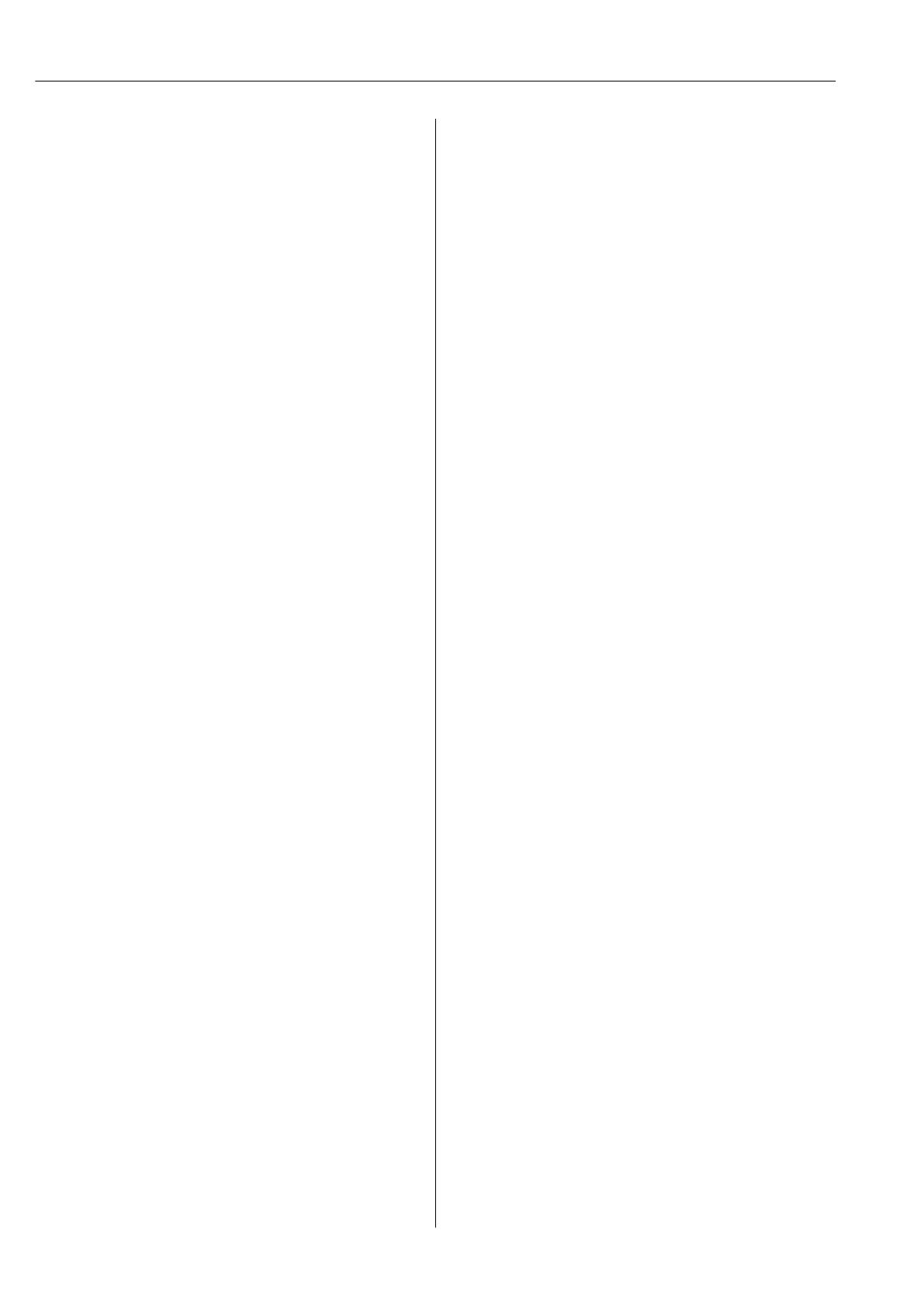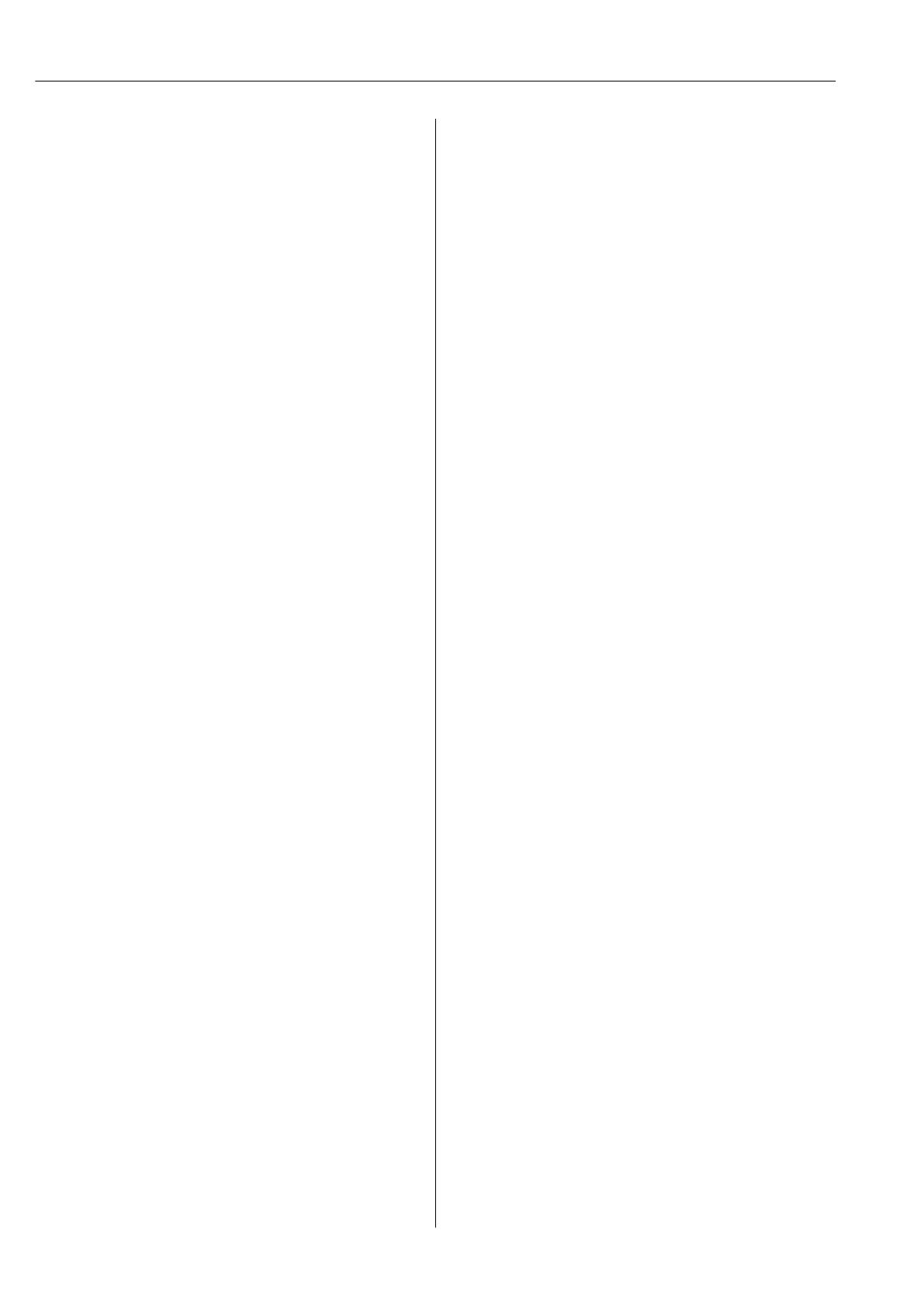
Table of contents Ecograph T, RSG35
4 Endress+Hauser
9.4 Configuring the measuring device (Setup
menu) .............................. 32
9.4.1 Step-by-step: to the first measured
value ........................ 33
9.4.2 Step-by-step: set or delete the limit
values ........................ 33
9.4.3 Setup directly at the device ........ 33
9.4.4 Setup via SD card or USB stick ...... 34
9.4.5 Setup via Web server ............. 34
9.4.6 Setup via FieldCare/DeviceCare
configuration software (included in
the delivery) ................... 35
9.5 Advanced settings (Expert menu) .......... 36
9.6 Configuration management .............. 36
9.7 Simulation ........................... 37
9.8 Protecting settings from unauthorized
access .............................. 37
10 Operation ......................... 38
10.1 Displaying and modifying current Ethernet
settings ............................. 38
10.2 Reading the device locking status .......... 38
10.3 Reading measured values ................ 39
10.4 Reading measured values via the Web
server .............................. 39
10.4.1 Access to the Web server via HTTP
(HTML) ...................... 40
10.4.2 Access to the Web server via XML ... 40
10.4.3 Remote control via the Web server ... 41
10.5 Data analysis and visualization with the Field
Data Manager software (FDM) provided ..... 41
10.5.1 Structure/layout of a CSV file ....... 42
10.5.2 Importing UTF-8-encoded CSV files
into spreadsheets ............... 43
10.6 Change group ........................ 43
10.7 Block keyboard/navigator ............... 43
10.8 Log on/log out ........................ 43
10.9 SD card/USB stick ..................... 43
10.9.1 Function of SD card or USB stick .... 43
10.9.2 Functions relating to the SD card or
USB stick ..................... 44
10.9.3 Notes on e-mail encryption ........ 45
10.9.4 Notes on WebDAV encryption ...... 45
10.9.5 SSL certificates ................. 46
10.10 Showing measured values history .......... 47
10.10.1 Historical data: changing a group .... 47
10.10.2 Historical data: Scroll speed ........ 47
10.10.3 Historical data: Time scaling ....... 47
10.10.4 Historical data: Time range
displayed ..................... 47
10.10.5 Historical data: Screenshot ......... 47
10.10.6 Historical data: Change the display
mode ........................ 47
10.11 Signal analysis ........................ 48
10.12 Search in trace ........................ 48
10.13 Changing the display mode .............. 48
10.14 Adjusting the brightness of the display ...... 48
10.15 Limit values .......................... 49
10.16 WebDAV Client ....................... 49
10.16.1 Access to the WebDAV server via
HTTP (HTML) .................. 49
11 Diagnostics and troubleshooting ... 50
11.1 General troubleshooting ................. 50
11.2 Troubleshooting ...................... 50
11.2.1 Device error/alarm relay .......... 50
11.3 Diagnostic information on the local display ... 51
11.4 Pending, current diagnostic messages ....... 54
11.5 Diagnosis list ......................... 54
11.6 Event logbook ........................ 55
11.7 Device information .................... 55
11.8 Diagnostics of measured values ........... 55
11.9 Diagnostics of outputs .................. 55
11.10 Simulation ........................... 55
11.10.1 E-mail test .................... 55
11.10.2 Test WebDAV Client ............. 56
11.10.3 Test time synchronization/SNTP .... 56
11.10.4 Relay test ..................... 56
11.11 Initialize modem ...................... 56
11.12 Resetting the measuring device ........... 56
11.13 Firmware history ...................... 57
12 Maintenance ...................... 57
12.1 Updating the device software ("firmware") .... 57
12.2 Instructions for enabling a software option ... 57
12.3 Cleaning ............................ 57
13 Repairs ........................... 58
13.1 General notes ........................ 58
13.2 Spare parts .......................... 58
13.3 Return .............................. 60
13.4 Disposal ............................ 60
14 Accessories ....................... 61
14.1 Device-specific accessories ............... 61
15 Technical data .................... 63
15.1 Function and system design .............. 63
15.2 Input ............................... 64
15.3 Output ............................. 67
15.4 Power supply ........................ 69
15.5 Performance characteristics .............. 71
15.6 Installation .......................... 71
15.7 Environment ......................... 73
15.8 Mechanical construction ................ 73
15.9 Display and operating elements ........... 74
15.10 Certificates and approvals ............... 77
15.11 Ordering information ................... 77
16 Appendix ......................... 78
16.1 Operating items in the "Expert" menu ....... 78
16.1.1 "System" submenu ............... 78
16.1.2 "Inputs" submenu ................ 97