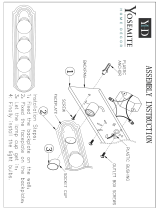Page is loading ...

Peel protective coating off as follows: (if applicable). For easier
removal, peel coating off at an angle holding it close to the fixture.
Peel sides off before peeling the front faces.
C
arefully remove the fixture from the carton and check that all parts
are included, as shown in Figure 1. Be careful not to misplace any of
the screws or parts which are needed to install this fixture.
FIGURE 1
FIGURE 2
• Be sure the electricity to the system you are working on is turned off;
either the fuse removed or the circuit breaker set at off.
• Use of other manufacturers components will void warranty, listing and
create a potential safety hazard.
• If you are unclear as to how to proceed, contact a qualified electrician.
• You don’t need special tools to install this fixture.
• Be sure to follow the steps in the order given.
• Read instructions carefully
• Proper wiring is essential for the safe operation of this fixture.
• Save these instructions.
NOTE: SOCKETS ARE
FACTORY INSTALLED. IF
SOCKET IS NOT SECURE TO
BACKPLATE, MAKE SURE
SOCKET TABS ARE SNAPPED
ONTO PRE-DRILLED HOLES
IN BACKPLATE.
* WIRE
CONNECTOR
FACE PLATE
*ROMEX/BX
CONNECTOR
*NOT SUPPLIED
*NOT SUPPLIED
* WIRE
CONNECTOR
CUPS (I)
FACE PLATE (F)
GCO GROUND WIRE
(IF APPLICABLE)
DECORATIVE
FRONT (E)
*OUTLET BOX
GROUND WIRE (D)
*OUTLET BOX
BACK PLATE (C)
SOCKETS (J)
EXTRUDED HOLE (B)
GREEN GROUNDING
SCREW (A)
WOOD
SCREWS (K)
BACK PLATE
Installation And Safety Instructions
Line art shown may not exactly match the fixture enclosed. However, the installation instructions do apply to
this fixture. Fill in Item Number on Carton and File This Sheet For Future Reference. ITEM#_______________
HC-107
0
80608
STEP 1:
IMPORTANT SAFETY INSTRUCTIONS
BEFORE YOU BEGIN
To clean, wipe fixture with a soft cloth. Clean glass with a mild soap.
Do not use abrasive materials such as scouring pads or powders,
steel wool or abrasive paper.
K
eep this sheet for future reference, and in case you need to order
replacement parts. Parts for this fixture can be ordered from place of
purchase. Be sure to use exact wording from illustration when
ordering parts.
CLEANING
ORDERING PARTS

Position faceplate (F) or decorative front (E) over sockets (J).
NOTE: If backplate (C) is supplied with mounting studs (H) position
faceplate over studs and secure in place with cap nuts (G).
For fixtures supplied with cups:
Push faceplate (F) or decorative front (E) to wall and secure by
pushing cups (I) onto sockets (J) in a clockwise motion. (If your
fixture is supplied with threaded sockets, thread rings (L) onto
sockets (J) in the same manner except screw them on.) NOTE: If
both decorative front (E) and faceplate (F) are supplied, place
faceplate (F) and wood (or mirror), in that order, over sockets (J)
bef
ore securing with cups or rings (L). NOTE: It may be necessary to
bend tabs in cup (I) for a tighter fit.
G
ROUNDING INSTRUCTIONS:
T
he green grounding screw (A) is to
be inserted into the hole with two raised dimples provided on the back
plate (C). Wrap the ground wire from the fixture and the ground wire
from the outlet box (bare metal or green insulated wire) around the
g
reen grounding screw (A) on the back plate (C).
NEVER CONNECT GROUND WIRE TO BLACK OR WHITE
POWER SUPPLY WIRES.
Inst
all lamps
Punch out appropriate holes in backplate (C), if applicable, to
correspond with holes in outlet box.
Tuck wires into outlet box. Attach backplate (C) to outlet box by
placing outlet box screws (not supplied) through punched out holes in
backplate (C).
If applicable: Wood screws (K) placed in outer holes will provide
additional support.
Note: Your fixture may be supplied with a faceplate (F), decorative
front (E), or both, depending on your model. Follow the directions
below according to the parts supplied with your fixture.
Make sure no bare wires can be seen outside wire connectors.
Push socket wires thru plastic bushing.
Note: Fixtures that employ a grounded type receptacle are not
intended for connection to a two wire ungrounded source of supply.
T
HIS FIXTURE CAN BE MOUNTED TO A WALL WITHOUT AN
OUTLET BOX, MAKING THE WIRING CONNECTION BETWEEN THE
FACEPLATE AND BACKPLATE.
1. Remove knock-out from the backplate (if applicable), or remove
p
lastic bushing.
2. Install Romex / Bx connector on the backplate.
3
. Feed house supply wires through Romex / Bx connector, and
secure.
4. Make wiring connection as described in the steps that follow, and
tuck the wires between the faceplate and backplate.
A
LTERNATIVE MOUNTING METHOD (Fig. 2) HC-107
INSTALLATION TO AN OUTLET BOX (Fig. 1) FINAL ASSEMBLY
STEP 2:
STEP 3:
STEP 5:
STEP 6:
STEP 7:
STEP 8:
*PARALLEL WIRE (ROUND & SMOOTH) *PARALLEL WIRE (SQUARE & RIDGED)
BLACK WHITE
GROUP A:
CONNECT TO BLACK HOUSE WIRE
GROUP B:
CONNECT TO WHITE HOUSE WIRE
STEP 4:
A. Take note of the color of the wire(s) on your fixture. Identify which
group your fixture wire(s) falls into and connect the wires according
to the directions below:
A. T
ake note of the color of the wir
e(s) on your fixture. Identify which
gr
oup your fixture wire(s) falls into and connect the wires according
to the directions below:
*Note: When parallel wire is used, the tracer wire is square shaped or
ridged and less tracer wir
e is round in shape or smooth
(Seen best when viewed fr
om wire end). T
o separate wires, grasp the
ends of each wire and pull apart.
B. Take your fixture wire(s) from group A and place evenly against
the black wir
e fr
om the outlet box.
DO NOT twist wir
es together
before using wire connectors.
C. Fit a wire connector (not supplied) over the wires and thread the
connector clockwise until you feel a firm resistance.
D. Gently try to remove the wires from the connector, If you can
remove the wires, carefully re-do steps B and C, as above and check
again for a firm connection.
E. Connect the fixture wire from group B to the white wire from the
outlet box in the same manner.
STEP 9:
/