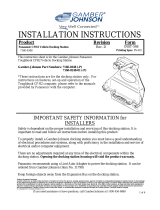Page is loading ...

Rev.A
INST-388
required. Gamber-Johnson specifically disclaims any responsibility for the improper use or installation of its products not consistent with the original vehicle manufactures specifications
Product Mounting Disclaimer
Gamber-Johnson is not liable under any theory of contract or tort law for any loss, damage, personal injury, special, incidental or consequential damages for personal injury or other damage
of any nature arising directly or indirectly as a result of the improper installation or use of its products in vehicle or any other application. In order to safely install and use Gamber-Johnson
products full consideration of vehicle occupants, vehicle systems (i.e., the location of fuel lines, brakes lines, electrical, drive train or other systems), air-bags and other safety equipment is
and recommendations, Gamber-Johnson product instruction sheets, or workmanship standards as endorsed through the Gamber-Johnson Certified Installer Program.
required. Gamber-Johnson specifically disclaims any responsibility for the improper use or installation of its products not consistent with the original vehicle manufactures specifications
Product Mounting Disclaimer
Gamber-Johnson is not liable under any theory of contract or tort law for any loss, damage, personal injury, special, incidental or consequential damages for personal injury or other damage
of any nature arising directly or indirectly as a result of the improper installation or use of its products in vehicle or any other application. In order to safely install and use Gamber-Johnson
products full consideration of vehicle occupants, vehicle systems (i.e., the location of fuel lines, brakes lines, electrical, drive train or other systems), air-bags and other safety equipment is
and recommendations, Gamber-Johnson product instruction sheets, or workmanship standards as endorsed through the Gamber-Johnson Certified Installer Program.
INSTALLATION INSTRUCTIONS
Form
PS-001
Product Revision
If you need assistance or have questions, call Gamber-Johnson at 1-800-456-6868
Printing Spec:
Mounting the Pentax Printer Mount to a Gamber-Johnson DS-74 mounting bracket:
PENTAX PRINTER MOUNT
PJ-673 WIRELESS PRINTER
7160-0126
1. Attach the printer mount to a DS-74 with the #10-32unc x 3/8" long screws and split lock
washers provided in hardware bag 7120-0427. There are multiple hole locations on the
bottom of the printer mount and in the DS-74 mounting bracket, so use the holes that
will best locate the printer mount for your specific application.
2. The printer mount comes with a cable strain relief bracket located in the hardware bag.
If your specific application has room to mount the strain relief bracket, you can do so with
the #6-32unc x 1/4" nylon patch screws found in the hardware bag.
DS-74 mounting
brack
nylon patch screws
#6-32unc x 1/4"
Bracket
Strain Relief
and Lock Washers
#10-32unc x 3/8" Screws
Pentax Printer
Mount
© Copyright 2013 Gamber-Johnson, LLC
/