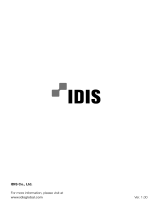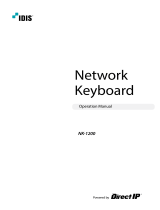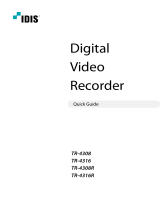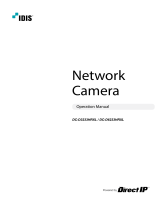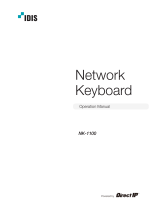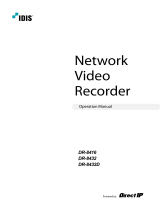Lorem ipsum dolor sit consectetur adipisicing
elit, sed do eiusmod tempor incididunt ut labore.
Lorem ipsum amet, consectetur adipisicin
gincididunt ut.
Integrated IP Video Surveillance Solution
IDIS SOLUTION SUITE

01
02
03
A True One Stop Shop Solution
IDIS is a global security company which designs, develops, manufactures, and markets
surveillance solutions. We provide an extensive range of cameras, DirectIP™ network video
recorders (NVRs), DirectCX TVRs, switches, video management software (VMS), and accessories,
all fully compatible with one another.
Industry Leading Quality
The IDIS Total Solution is easily customized, adapted, and scaled
and combines unrivalled high performance with quality and reliability.
Low Total Cost of Ownership
With no software support agreements, automatic system health checks, and many more cost,
time, and resource-saving components, IDIS offers a business model that is budget-friendly and
provides longer product life.
IDIS delivers total surveillance
solutions combining highest quality,
world-class performance, and a low
total cost of ownership. An easy t
for any requirement, IDIS also easily
scales and adapts to meet future ones.

IDIS SOLUTION SUITE
3
What is
IDIS
SOLUTION
SUITE?
IDIS Solution Suite can work together with network cameras, DirectIP NVRs, and DirectCX TVRs while
providing superior image quality and extensive coverage. IDIS Solution Suite allows you to manage an
unlimited number of devices and to customize your surveillance system cost effectively. IDIS Solution
Suite comes from a deep understanding of market requirements and customer needs. With our
market-proven products like NVRs and TVRs, network cameras, and encoders and decoders, IDIS
Solution Suite is one of the best network-based video surveillance solutions on the market.

IDIS Solution Suite is a highly scalable
and fully integrated network video surveillance solution.
IDIS Solution Suite is suitable for both large enterprise customers as well
as smaller surveillance operations for home security and small business.
IDIS Solution Suite Compact provides an intuitive GUI for installers
unfamiliar with IT networks and powerful recording features are
available without license fees.
IDIS Solution Suite Expert provides a general purpose network video
recording application that will satisfy a wide range of customer
requirements without complicated licensing structures.
IDIS Solution Suite Expert is the perfect solution for project-based
surveillance rollouts as it optionally integrates and transforms
to exact customer requirements. Born out of IDIS’s deep
understanding of the surveillance market and a huge range of
customer applications, IDIS Solution Suite Expert is exceptionally
scalable and exible.
Using proven IDIS products, including megapixel cameras and
keyboards, the system is expandable to ensure a future-proof
surveillance solution.
NETWORK CONFIGURATION OF
IDIS SOLUTION SUITE EXPERT
NETWORK CONFIGURATION OF
IDIS SOLUTION SUITE COMPACT
IDIS Network Cameras IDIS Solution Suite Compact
IDIS Network Cameras IDIS Network Cameras
Compact
Expert

IDIS SOLUTION SUITE
5
Key
Benets
Based on IDIS’s proprietary multimedia le system, iBankDB, IDIS Solution Suite supports stable
multi-channel video recording and outstanding searching performance. In addition, failover, backup,
and redundancy functionality improve its reliability while operating consistently without any failure.
IDIS Solution Suite supports Full HD live and record at 30ips up to 1,024 channels.*
*Depending on the number of simultaneous remote clients, up to 64 IDIS Solution Suite Streaming servers and/or 64 IDIS Solution Suite
Recording servers can be used without an additional license fee.
IDIS Solution Suite enables true plug-and-play installation with IDIS’s proprietary dynamic domain name
service, For Every Network (FEN), which is an automated network conguration service that allows you to
eliminate the need for costly installation and integration support.
IDIS Solution Suite provides intuitive GUI that lets you operate your surveillance system more easily and
quickly.
The scale of IDIS Solution Suite is not measurable because any number of services can be coupled to one
solution. This means any enterprise-level solution can be covered with IDIS Solution Suite.
Reliability
Performance
Easy Installation
Usability
Scalability

iBankDB is IDIS’s proprietary multimedia le system and database architecture.
Featuring the latest version of the iBankDB le system, DirectIP NVRs provide effective and robust data recording,
searching, and management as below.
• Restore and restructure the damaged area that contains index information
• Improve multi-channel video recording and searching performance
• Effective text searching functionality
• Delivers the industry’s lowest hard disk drive (HDD) failure rate
When a user changes the NVR system time to the past, video data
for the overlapped time period is recorded in different segments.
This enables video data for the overlapped time to be searched in
a different time set and prevents any possible loss of video data or
discrepancy on a time-based search.
With the Non-linear Time Shifting Recording technique, IDIS Solution
Suite Recording service can minimize video frame loss even under
unstable network conditions for supported devices. When the
network fails, up to several minutes of video data will be instantly
stored in the IP camera’s internal buffer memory and is then
automatically transferred to IDIS Solution Suite Recording service
after network recovery.
iBankDB
Overlapped Recording SearchNon-linear Time Shifting Recording
Reliability

IDIS SOLUTION SUITE
7
Chained Fingerprint
Chained Fingerprinting allows effective tracking of data forgery by marking ngerprints on
multimedia (video/audio) data. By matching ngerprints from original records, you can easily
trace and nd partially deleted/forged data.
Secure Sockets Layer (SSL)
This allows you to enhance the security of data transferred between services of IDIS Solution Suite
by using the SSL protocol.
IDIS Solution Suite enables redundant recording of a network camera to prevent from any pos-
sible loss of video. It allows users to separately access the camera and to record in a different
storage, so you can be free from the loss of recorded video, even if any trouble arises.
Each failover service will replace the administration, monitoring, recording, or video wall service
whenever any problem occurs in the service. With IDIS Solution Suite, you will be provided with
seamless service all the time.
Chained Fingerprinting is a patented feature by IDIS
The video recorded in the storage of IDIS Solution Suite Recording services, NVRs, or TVRs
can be damaged and be overwritten. You can avoid any possible loss of data by using the
backup service of IDIS Solution Suite. We provide the best video management solution that
controls backup of recorded video in IDIS Solution Suite Recording services, NVRs, or TVRs.
Security
Redundancy
Failover
Backup
SSL

We can help you use a different stream depending on the
screen format with IDIS Solution Suite. Selecting Auto allows
IDIS Solution Suite to automatically choose the best stream
based on the screen layout format to best utilize the resources
in the IDIS Solution Suite client PCs.
IDIS Solution Suite supports live monitoring with the industry’s
lowest latency when it’s connected only with IDIS cameras.
(Avg. 350ms)
Ultra high denition (UHD) can be supported for recording and
live monitoring when it works with a 4K camera.
IDIS Solution Suite makes it possible to stream Full HD live at
30ips up to 32ch.
(Windows 7 professional K (64bit), Ram 8GB, Nvidia geforce
gtx 750, Intel core i7-6700K CPU @ 4.00GHz)
Dynamic Multiple Streaming
Low Latency
High Resolution
Live Display
Performance

IDIS SOLUTION SUITE
9
Administration
Management of device, service, user, and license
Monitoring
Controlling all events from device, service, and user
Streaming
Relay streams for multiple remote clients + load balancing w/ FO license
Recording
Recording video, audio, and metadata from device
Redundant
Tandem recording to provide Redundant Recording in a physically
separate PC server
Backup
Archiving data from recording service, DirectIP NVRs, and DirectCX TVRs
Video Wall
Display and controls a video wall with up to 384 monitors
Federation
Consolidating for larger scale projects
Failover
Failover Administration, Federation, Video Wall, and Recording
Scalability
IDIS SOLUTION SUITE
9
• Solution for applications with a combination
of SW modules
• A single license dynamics, devices only
• No software maintenance agreement
High Enterprise

IDIS FEN is an automated network conguration service which
simplies installation of networked surveillance systems.
With IDIS Solution Suite, you have no need to wait for HDD format
any more. Based on our excellent proprietary le system, iBankDB,
IDIS Solution Suite enables you to use HDD for recording without
HDD format.
IDIS Solution Suite supports searching for all available devices,
including camera, encoder, DirectCX TVRs, DirectIP NVRs, and
NVRs installed in a network. IDIS Solution Suite can also provide
a preview and change the IP of the devices. This means you have
the easiest way to search and register your devices.
FEN (DDNS)
Format-free HDD Installation
Easy Device Scan
FEN
Easy Installation

IDIS SOLUTION SUITE
11
Simultaneous setup for all connected IDIS devices is available with
IDIS Solution Suite. When you need to change user accounts of
cameras regularly or want to adjust the ips of all cameras installed in a
network, IDIS Solution Suite is the best solution to meet your needs.
IDIS Solution Suite is able to upgrade the software of all connected
devices. This means you can upgrade the software of several devices
at the same time.
Batch Device Setup
Multiple Firmware Upgrade
IDIS SOLUTION SUITE
11

All control panels (Live, Playback, Event Search, Health, Report)
operate based on a tab that is fully functional itself. Each tab can
be detached and can be placed on the secondary monitor for a
multi-monitor environment.
Thumbnail search provides an efcient way to locate the video
footage.
Detachable Floating Tab GUI Event Thumbnails
Usability

IDIS SOLUTION SUITE
13
All tools and options needed for map setting are available on the Map
Editor page at a glance. You can program multiple interactive maps that
are linked together to respond in certain ways, such as color coded event
status of a camera, live pop up, etc.
You can use the auto focus feature to zoom in to the area of interest
based on specic types of events.
The Bookmark button on the panel toolbar allows you to bookmark
the recorded video from a specic date and time, and manage them
later using Bookmark labels and time.
Two-way audio functionality provides one-to-one communication
between the device and client.
Audio broadcasting functionality makes it possible to broadcast
audio to all connected devices.
Interactive E-map
Bookmark
Slingshot & Rubberband
Audio Support
Health Check
IDIS SOLUTION SUITE
13
You can simultaneously check the status of registered devices.
The client program automatically displays the health monitoring results not only with a summary
list, but also with a detailed list including status, the device’s model name, the number of cameras
supported by the device, and problem.
Pan
Zoom In and Out
Tilt

OS
Google Android 2.3 or above
(Ginger Bread or above)
Processor ARMv7-A compatible
Display
320 x 480 pixels to 1080 x 1920 pixels
(320dp to 1080dp)
Storage 25MB or more
Network
Wi-Fi or mobile network (3G or 4G) provided by the
Android mobile device
01. 02. 03.
Mobile
Client
Android
iOS
OS iOS 9.0 or above
Network Wi-Fi or mobile network provided by the iOS
IDIS provides IDIS Solution Suite Mobile, which is an application for mobile devices operated by Android and iOS so that users can
remotely monitor videos anytime and anywhere via a network connection.
Mobile Client

IDIS SOLUTION SUITE
15
Connection
Diagram
Single Server
Multi Server
DirectIP Cameras
Analog Cameras
DirectCX Cameras + Analog Cameras
Video Encoders
DirectIP NVRs
Update
Client
Administration
Streaming
Monitoring
Video Analytics
Recording
Network Keyboard
Network Network
DirectCX TVRs
DirectIP Cameras
Recording
Client
Client
Client
Network Keyboard
Network
Network
Network
Video
Analytics
Failover
Update
Administration
Monitoring
Analog Cameras
DirectCX Cameras + Analog Cameras
Video Encoders
DirectIP NVRs
DirectCX TVRs
Network
Video Wall

Federation Server
DirectIP Cameras
Failover
Client
Client
Client
Network Keyboard
Network
Network
Recording
Video Wall
Backup
Federation
Monitoring
Failover
Video
Analytics
Video
Analytics
Failover
Administration
Monitoring
Recording
Network
Network
Administration
Monitoring
Update
Analog Cameras
DirectCX Cameras + Analog Cameras
Video Encoders
DirectIP NVRs
DirectCX TVRs
DirectIP Cameras
Analog Cameras
DirectCX Cameras + Analog Cameras
Video Encoders
DirectIP NVRs
DirectCX TVRs
Network
Network
Redundant
Recording
Redundant
Recording

IDIS SOLUTION SUITE
17
DirectIP Cameras
Failover
Client
Client
Client
Network Keyboard
Network
Network
Recording
Video Wall
Backup
Federation
Monitoring
Failover
Video
Analytics
Video
Analytics
Failover
Administration
Monitoring
Recording
Network
Network
Administration
Monitoring
Update
Analog Cameras
DirectCX Cameras + Analog Cameras
Video Encoders
DirectIP NVRs
DirectCX TVRs
DirectIP Cameras
Analog Cameras
DirectCX Cameras + Analog Cameras
Video Encoders
DirectIP NVRs
DirectCX TVRs
Network
Network
Redundant
Recording
Redundant
Recording

RECOMMENDED
OS
Microsoft® Windows® XP 32-bit/Vista (Home Standard, Business, Ultimate, Enterprise),
Microsoft® Windows® 7 (Home Premium, Professional, Ultimate), Microsoft® Windows® 8 (Pro, Enterprise),
Microsoft® Windows® 8.1 (Pro, Enterprise), Microsoft® Windows® 10 (Home, Pro),
Microsoft® Windows® Server 2003 / 2008 / 2012
CPU
Intel Core i5-3570 3.30GHz/Intel Xeon E3 or faster (4 cores or more)
RAM
2GB or more
VGA
AMD Radeon™ HD 2400 or NVIDIA GeForce FX5500 (AMD recommended)
(1280 x 1024, 32bpp or higher)
HDD
2GB or more free space for each service
(For example : 4GB or more free space when installing administration and monitoring services)
LAN
Gigabit Ethernet or faster
RECOMMENDED MINIMUM
OS
Microsoft® Windows® 7 64-bit
(Home Premium, Professional, Ultimate)
(Microsoft® Windows® 8 (Pro, Enterprise) compatible)
Microsoft® Windows® XP Home SP 3
CPU
Intel Core II Quad 8200 2.33 GHz or faster Intel Pentium IV 3.0 GHz or faster
RAM
2GB or more 1.5GB or more
VGA
AMD Radeon™ HD 3650 or NVIDIA GeForce 8400GS
(AMD recommended) (1024 x 768, 24bpp or higher)
AMD Radeon™ HD 2400 or NVIDIA GeForce FX5500
(AMD recommended) (1024 x 768, 24bpp or higher)
HDD
350 MB or more free space 350 MB or more free space
LAN
Gigabit Ethernet or faster 10 /100 Mbps Ethernet or faster
Server System
Client System
System
Requirements

IDIS SOLUTION SUITE
19
RECOMMENDED
OS
Microsoft® Windows® XP 32-bit/Vista (Home Standard, Business, Ultimate, Enterprise),
Microsoft® Windows® 7 (Home Premium, Professional, Ultimate), Microsoft® Windows® 8 (Pro, Enterprise),
Microsoft® Windows® 8.1 (Pro, Enterprise), Microsoft® Windows® 10 (Home, Pro),
Microsoft® Windows® Server 2003 / 2008 / 2012
CPU
Intel Core i5-3570 3.30GHz/Intel Xeon E3 or faster (4 cores or more)
RAM
2GB or more
VGA
AMD Radeon™ HD 2400 or NVIDIA GeForce FX5500 (AMD recommended)
(1280 x 1024, 32bpp or higher)
HDD
2GB or more free space for each service
(For example : 4GB or more free space when installing administration and monitoring services)
LAN
Gigabit Ethernet or faster
INSTALLATION SITE
Home Security
V
Small Ofce
V V
Small to Medium Sized Solution
V
Enterprise Solution
V
NUMBER
Number of Cameras per Server 32 256
Number of Servers per Site 1 64
Max. Number of Concurrent Clients 1 64
Number of Devices per Site 32
(1)
1,024
(1)
DEVICE
Automatic Device Scan
V V
DirectIP NVRs / DirectCX TVRs Support
V
Third Party IP Camera Support
V
ONVIF Prole S Support
V
CLIENT
Dynamic Multiple Streaming Support
V V
Two-way Audio Support
V V
Audio Broadcast Support
V V
Panel docking Support
V V
Event Monitoring
V V
Web Browser
V
IDIS Solution Suite Mobile Support
V
MAP Support
V
NK-1100 (Network Keyboard) Support
V
POS Text-in Feature
V
RECORDING, PLAYBACK, SEARCHING
Max. Recording Storage 5000GB Unlimited
(2)
Time-lapse Recording Support
V V
Pre-event Scheduling Support
V V
Event Scheduling Support
V V
Time-segment Recording
V V
Audio Recording
V V
Print Image
V V
Export Image / Video
V V
Bookmark Function
V
POS Transaction Search
V
ADMINISTRATION
Device Health Monitoring
V V
Device Check
V
Windows User Authentication
V
EVENT HANDLING
Live Pop Up
V
Event Acknowledgement
V
Email Notication
V
Move PTZ on Event
V
ADDITIONAL FEATURES
Video Wall Service Optional
(3)
Federation Service Optional
(3)
Backup Service Optional
(3)
Failover Service Optional
(3)
Redundant Recording Service Optional
(4)
Specications
(1) Number of registrable devices
(IDIS Solution Suite Compact :
IP Camera, Encoder only)
(2) Up to 50TB per HDD
(3) Available upon purchasing license
(4) Device expansion is available upon
purchasing license
IDIS Solution Suite
Expert
IDIS Solution Suite
Compact

IDIS_16__SY_v1.3
IDIS and identifying product names and numbers herein are registered trademarks of IDIS Co., Ltd. All non-IDIS brands and product names are trademarks or registered
trademarks of their respective companies. Product appearance, build status, and/or specications are subject to change without notice.
Copyright © IDIS Co., Ltd. All rights reserved.
IDIS Tower, 344 Pangyo-ro
Bundang-gu, Seongnam-si
Gyeonggi-do, 463-400
Republic of Korea
801 Hammond Street
Suite 200
Coppell, TX 75019
U.S.A.
+82 (0)31 723 5400
+82 (0)31 723 5100
+1 469 444 6538
+1 469 464 4449
IDIS HQ IDIS America
T T
F F
E E
1000 Great West Road
Brentford, Middlesex
TW8 9HH
The United Kingdom
+44 (0)203 657 5678
+44 (0)203 697 9360
IDIS Europe
T
F
E
De Slof 9
5107 RH
Dongen
The Netherlands
+31 (0)162 387247
+31 (0)162 311915
IDIS Benelux
T T
F F
E
P.O. Box 341037
D-308, DSO HQ Bldg
Dubai Silicon Oasis
Dubai, U.A.E.
+971 4 501 5434
+971 4 501 5436
IDIS Middle East
E
* Product specications in this brochure can change. Please conrm details on our website.
* Availability of product may vary by country / region.
For more information, please visit
www.idisglobal.com
-
 1
1
-
 2
2
-
 3
3
-
 4
4
-
 5
5
-
 6
6
-
 7
7
-
 8
8
-
 9
9
-
 10
10
-
 11
11
-
 12
12
-
 13
13
-
 14
14
-
 15
15
-
 16
16
-
 17
17
-
 18
18
-
 19
19
-
 20
20
PACOM PROFESSIONAL SERIES IDIS VMS ISS VIDEOWALL PER DEVICE LICENCE Technical Manual
- Type
- Technical Manual
Ask a question and I''ll find the answer in the document
Finding information in a document is now easier with AI
Related papers
Other documents
-
Universal Remote CAM-DC-I Operating instructions
-
 IDIS CCTV NETWORK KEYBOARD & PTZ CONTROLLER NK-1200 Technical Manual
IDIS CCTV NETWORK KEYBOARD & PTZ CONTROLLER NK-1200 Technical Manual
-
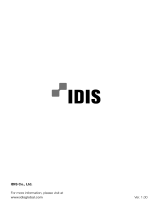 IDIS DR-4100 Series Quick Manual
IDIS DR-4100 Series Quick Manual
-
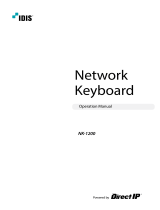 IDIS CCTV NETWORK KEYBOARD & PTZ CONTROLLER NK-1200 Technical Manual
IDIS CCTV NETWORK KEYBOARD & PTZ CONTROLLER NK-1200 Technical Manual
-
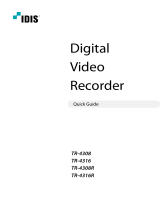 IDIS TR-4308 Quick start guide
IDIS TR-4308 Quick start guide
-
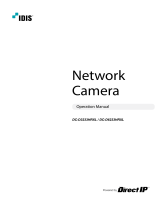 IDIS DC-D6233HRXL Technical Manual
IDIS DC-D6233HRXL Technical Manual
-
IDIS DC-T6233HRXL Technical Manual
-
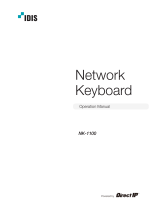 IDIS NK-1100 Operation Manual, Maintenance & Troubleshooting
IDIS NK-1100 Operation Manual, Maintenance & Troubleshooting
-
 IDIS DR-8364D Technical Manual
IDIS DR-8364D Technical Manual
-
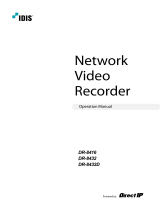 IDIS DR-8432D User manual
IDIS DR-8432D User manual