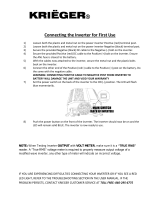COMBIMASTER
120V Series
INVERTER CHARGER COMBINATION
WITH AC–IN SUPPORT
USER AND INSTALLATION MANUAL
10000015714/11

2
CombiMaster 120V Series – User and Installation Manual
TABLE OF CONTENTS
1 SAFETY INSTRUCTIONS .......................... 3
1.1 General .................................................. 3
1.2 Warnings regarding the use of batteries . 4
1.3 Location .................................................. 5
1.4 Connections ........................................... 5
1.5 Warning regarding life support
applications ............................................ 5
2 GENERAL INFORMATION ........................ 6
2.1 Liability ................................................... 6
2.2 Warranty ................................................. 6
2.3 Identification label ................................... 6
2.4 Correct disposal of this product .............. 6
3 PRODUCT DESCRIPTION ......................... 7
3.1 Overview of the connections ................... 7
3.2 Operating modes .................................... 7
3.3 Remote control ....................................... 9
3.4 Protection ............................................... 9
4 INSTALLATION ........................................ 10
4.1 Unpacking ............................................ 10
4.2 Location ................................................ 10
4.3 Batteries ............................................... 11
4.4 Connection example ............................. 11
4.5 Wiring ................................................... 12
4.5.1 DC wiring ........................................... 12
4.5.2 AC wiring ............................................ 12
4.5.3 AC Safety grounding .......................... 13
4.5.4 Network wiring (CZone/MasterBus) .... 13
4.6 Things you need ................................... 13
4.7 Installation step-by-step ........................ 14
4.8 Accessories connector (dry contacts) ... 17
4.8.1 Remote switch .................................... 17
4.8.2 Alarm output ....................................... 18
4.9 System integration (CZone/MasterBus) 18
5 SETTINGS ................................................ 19
5.1 DIP switch settings................................ 19
5.2 MasterBus configuration ....................... 20
5.2.1 Monitoring ........................................... 20
5.2.2 Alarms ................................................ 20
5.2.3 History ................................................ 21
5.2.4 Configuration Settings ........................ 21
5.2.5 Events – System automation .............. 23
5.3 CZone configuration.............................. 24
6 OPERATION ............................................. 26
6.1 Switching On / Charge only ................... 26
6.2 Status LEDs .......................................... 26
6.3 3-step+ charge process ........................ 27
6.4 Temperature compensated charging .... 28
6.5 Reset the thermal fuse after
an overload ........................................... 28
6.6 Maintenance ......................................... 29
6.6.1 Decommissioning ............................... 29
6.6.2 Storage and transportation ................. 29
7 TROUBLESHOOTING .............................. 30
8 TECHNICAL DATA ................................... 32
8.1 Inverter specifications ........................... 32
8.2 Charger specifications .......................... 33
8.3 Transfer system specifications .............. 34
8.4 Miscellaneous ....................................... 34
8.5 Dimensions ........................................... 35

CombiMaster 120V Series – User and Installation Manual
3
1 SAFETY INSTRUCTIONS
IMPORTANT SAFETY INSTRUCTIONS
SAVE THESE INSTRUCTIONS
1.1 General
1. This manual contains important safety and operating instructions for the following models:
Model
Part number
CombiMaster 12V/1500W-60A 120V
35511500
CombiMaster 12V/2000W-100A 120V
35512000
CombiMaster 12V/3000W-160A 120V
35513000
CombiMaster 24V/2000W-60A 120V
35522000
CombiMaster 24V/3000W-70A 120V
35523000
These models are further referred to as “CombiMaster Inverter/Charger“.
2. CAUTION – To reduce risk of injury, the CombiMaster Inverter/Charger may only be used for
charging Lead-acid type (flooded, Gel, AGM) or Mastervolt Lithium Ion rechargeable batteries and
the supply of users attached to these batteries, in permanent systems. Other types of batteries may
burst causing personal injury and damage.
3. Do not expose the CombiMaster Inverter/Charger to rain, snow, spray, moisture, excessive
pollution, aggressive environments, ammonia, salt or condensing circumstances.
4. Use of an attachment not recommended or sold by Mastervolt may result in a risk of fire, electric
shock, or injury to persons.
5. Except for making the electrical connections, the CombiMaster Inverter/Charger may not be
opened. There are no serviceable parts inside the casing. Do not disassemble the CombiMaster
Inverter/Charger; take it to a qualified serviceman when service or repair is required. Incorrect
reassembly may result in a risk of electric shock or fire.
6. To reduce risk of electric shock, disconnect the CombiMaster Inverter/Charger from both AC and
DC electrical system before attempting any maintenance or cleaning. Turning off controls will not
reduce this risk. Be sure that third parties cannot reverse the measures taken.
7. The CombiMaster Inverter/Charger is not to be used by children or persons with reduced physical,
sensory or mental capabilities, or lack of experience and knowledge, unless they have been given
supervision or instruction.
8. In case of fire, you must use the fire extinguisher which is appropriate for electrical equipment.
9. CAUTION – Risk of Electric Shock. Both AC and DC voltage sources are terminated inside this
equipment. Each circuit must be individually disconnected before servicing.
10. CAUTION – Risk of electric shock from energy stored in capacitor. Do not remove cover until 5
minutes after disconnecting all sources of supply.

4
CombiMaster 120V Series – User and Installation Manual
1.2 Warnings regarding the use of batteries
1. WARNING – RISK OF EXPLOSIVE GASES
i. WORKING IN VICINITY OF A LEAD-ACID BATTERY IS DANGEROUS. BATTERIES
GENERATE EXPLOSIVE GASES DURING NORMAL BATTERY OPERATION. FOR
THIS REASON, IT IS OF UTMOST IMPORTANCE THAT EACH TIME BEFORE
SERVICING THE COMBIMASTER INVERTER/CHARGER IN THE VICINITY OF THE
BATTERY, YOU READ THIS MANUAL AND FOLLOW THE INSTRUCTIONS
EXACTLY.
ii. To reduce risk of battery explosion, follow these instructions and those published by battery
manufacturer and manufacturer of any unit you intend to use in vicinity of battery. Review
cautionary marking on these products and on engine.
2. PERSONAL PRECAUTIONS
i. Someone should be within range of your voice or close enough to come to your aid when you
work near a lead-acid battery.
ii. Have plenty of fresh water and soap nearby in case battery acid contacts skin, clothing, or eyes.
iii. Wear complete eye protection and clothing protection. Avoid touching eyes while working near
battery.
iv. If battery acid contacts skin or clothing, wash immediately with soap and water. If acid enters
eye, immediately flood eye with running cold water for at least 10 min and get medical attention
immediately.
v. NEVER smoke or allow a spark or flame in vicinity of battery or engine.
vi. Do not short circuit battery! Be extra cautious to reduce risk of dropping a metal tool onto
battery. It might spark or short-circuit battery or other electrical part that may cause explosion.
vii. Remove personal metal items such as rings, bracelets, necklaces, and watches when working
with a lead-acid battery. A lead-acid battery can produce a short-circuit current high enough to
weld a ring or the like to metal, causing a severe burn.
viii. NEVER charge a frozen battery.
ix. If necessary, to remove battery from a vessel or vehicle, always remove grounded terminal from
battery first. Make sure all accessories in the vessels or vehicle are off, so as not to cause an
arc.
x. Be sure that the area around battery is well ventilated.
xi. Clean battery terminals. Be careful to keep corrosion from coming in contact with eyes.
xii. Study all battery manufacturer’s specific precautions such as removing or not removing cell caps
while charging and recommended rates of charge.
xiii. Add distilled water in each cell until battery acid reaches level specified by battery manufacturer.
This helps purge excessive gas from cells. Do not overfill. For a battery without cell caps (e.g.
AGM, Gel or Li-ion batteries), carefully follow manufacturer’s recharging instructions.
xiv. A battery is heavy! It may become a projectile if it is involved in an accident! Ensure adequate
and secure mounting and always use suitable handling equipment for transportation.

CombiMaster 120V Series – User and Installation Manual
5
1.3 Location
1. COMBIMASTER INVERTER/ CHARGER LOCATION
i. Locate the CombiMaster Inverter/Charger away from battery in a separate, well ventilated
compartment.
ii. Never place the CombiMaster Inverter/Charger directly above battery; gases from battery will
corrode and damage the CombiMaster Inverter/Charger.
iii. Never allow battery acid to drip on the CombiMaster Inverter/Charger when reading gravity or
filling battery.
iv. Do not operate the CombiMaster Inverter/Charger in a closed-in area or restrict ventilation in any
way. To reduce risk of fire hazard, do not cover or obstruct the ventilation openings.
1.4 Connections
1. DC CONNECTION PRECAUTIONS
i. Connect and disconnect DC output connections only after setting any switches of the
CombiMaster Inverter/Charger to off position and removing AC connections or opening AC
disconnect switch.
ii. Short circuiting or reversing polarity will lead to serious damage to batteries, the CombiMaster
Inverter/Charger, wiring as well as accessories. Fuses cannot prevent damage caused by
reversed polarity and the warranty will be void.
2. EXTERNAL CONNECTIONS TO CHARGER SHALL COMPLY WITH THE UNITED STATES
COAST GUARD ELECTRICAL REGULATIONS (33CFR183, SUB PART I).
3. GROUNDING INSTRUCTIONS – The CombiMaster Inverter/Charger should be connected to a
grounded, metal, permanent wiring system; or an equipment-grounding conductor should be run
with circuit conductors and connected to equipment-grounding terminal or lead on unit. Connections
to the CombiMaster Inverter/Charger should comply with all local codes and ordinances.
1.5 Warning regarding life support applications
Mastervolt products are not designed to be used as component of medical equipment, unless
negotiated in the form of a written agreement between customer and/or manufacturer and Mastervolt.
Such agreement will require the equipment manufacturer either to contract additional reliability testing
of the Mastervolt parts and/or to commit to undertake such testing as a part of the manufacturing
process. Furthermore, the manufacturer must agree to indemnify and not hold Mastervolt responsible
for any claims arising from the use of the Mastervolt parts in the life support equipment.

6
CombiMaster 120V Series – User and Installation Manual
2 GENERAL INFORMATION
2.1 Liability
Mastervolt can accept no liability for:
• Consequential damage resulting from the use of the CombiMaster Inverter/Charger.
• Possible errors in the included manual and the consequences of these.
• Use that is inconsistent with the purpose of the product.
Disclaimer: Our products are subject to continual development and improvement. Therefore, additions
or modifications to the products may cause changes to the technical data and functional specifications.
No rights can be derived from this document. Please consult our most current Terms & Conditions of
Sale.
2.2 Warranty
The Mastervolt product warranty covers the CombiMaster 120V Series for the first two years after the
purchase date, on the condition that the product is installed and used according to the instructions in
this manual. Installation or use that do not comply with these instructions may result in under
performance, damage or failure of the product and may void this warranty. The warranty is limited to the
cost of repair and/or replacement of the product. Costs of labor or shipping are not covered by this
warranty.
2.3 Identification label
Part number
Serial number
L821A0001,
device version
"A".
Important information required for service or
maintenance can be derived from the
identification label. The identification label is
located at the right-hand side of the
CombiMaster Inverter/Charger
CAUTION!
Never remove the identification
label. This will void the warranty
Figure 1: Example of an identification label
2.4 Correct disposal of this product
This product is designed and manufactured with high quality materials and components,
which can be recycled and reused. Please be informed about the local separate
collection system for electrical and electronic products. Please act according to your
local rules and do not dispose of your old products with your normal household waste.
The correct disposal of your old product will help prevent potential negative consequences to the
environment and human health.

CombiMaster 120V Series – User and Installation Manual
7
3 PRODUCT DESCRIPTION
The CombiMaster Inverter/Charger is a battery charger, inverter and AC transfer system in one
compact case.
3.1 Overview of the connections
Front side with open connection compartment
Bottom side
Figure 2. Connections
1 Grounding system jumper
2 AC input
3 Status LEDs
4 Positive battery terminal [M8 screw]
5 Negative battery terminal [M8 screw]
6 AC output power
7 DIP switches
8 Resettable thermal fuse (30A)
9 Main switch
10 5/16" Ground stud
11 CZone/MasterBus connection
12 Accessories connector
13 Temperature sensor connection
3.2 Operating modes
• Inverter mode; When there is no external AC
power available, the inverter provides AC power
on the AC output. If energy saving mode is
enabled, battery power consumption will be
reduced when there is no (i.e. less than 10W for
10 seconds) load on AC OUT. Please note that
small loads such as wifi routers, satellite
receivers or digital clocks are most likely not to
work in this mode.
AC
DC
AC IN AC OUT
BATTERIES

8
CombiMaster 120V Series – User and Installation Manual
• Charger mode; When external AC power is
available on the AC input, the battery will be
charged and the AC output is supplied by the
external power.
• Power sharing mode; The CombiMaster Inverter/Charger automatically reduces its battery charger
output when the load connected to AC OUT increases while the available power at AC IN is limited.
This avoids the external AC circuit breaker from tripping. The power sharing level, i.e. AC IN Limit
setting (adjustable from a display), should be set to match the value of the external circuit breaker.
Load on AC OUT < AC IN Limit
Load on AC OUT ≥ AC IN Limit
• AC input support mode; If the demand for AC
power still increases, the external AC circuit
breaker may still trip if nothing is done. This
problem can be solved by the AC IN support
mode. If the total demand for energy exceeds
the maximum external power supply, energy can
be added to AC OUT by means of the inverter.
This means that the inverter adds energy from
the batteries, in parallel with the external power
source.
CAUTION!
The continuous load connected to AC OUT should never exceed 40A. Exceeding the
max. allowable output current may damage the CombiMaster Inverter/Charger.
Note: Different countries have different regulations regarding AC sources operating in parallel with
the AC grid. This may mean that in some situations AC IN support mode is not allowed!
Familiarize yourself with local regulations on this issue. AC power from the inverter will never
be fed back into the AC grid.
See chapter 5 on page 19 for the required settings.
AC
DC
AC IN AC OUT
BATTERIES
AC
DC
AC IN
6A 4A
AC OUT
BATTERIES
2A
AC
DC
AC IN
6A 6A
AC OUT
BATTERIES
0A
AC
DC
AC IN AC OUT
BATTERIES
6A 9A
3A

CombiMaster 120V Series – User and Installation Manual
9
3.3 Remote control
The CombiMaster Inverter/Charger can be monitored from a remote panel like the SmartRemote or a
Touch 5 (in a CZone network). Some settings can only be adjusted from a laptop/notebook or PC
connected to the CombiMaster Inverter/Charger via a USB Interface.
3.4 Protection
• Overload or short circuit; while in the inverter mode, the CombiMaster Inverter/Charger will shut
down after 5 seconds of 200% overload or after 10 seconds 150%.
• Transfer switch overload; the transfer switch of the CombiMaster Inverter/Charger is protected
against overload and short circuit. When the current through the transfer switch of the CombiMaster
Inverter/Charger is too high, the thermal fuse (item 8 on page 7) will disconnect the AC input.
• High temperature; if the ambient temperature of the CombiMaster Inverter/Charger exceeds 104°F
[40°C], it will reduce power. If it exceeds 140°F [60°C], it will shut down, trigger the status LEDs and
optionally a remote alarm. As soon as the temperature drops below the factory default threshold,
the inverter is powered up automatically or the charger resumes its charge current.
• Battery low/high; the CombiMaster Inverter/Charger can warn for low or high battery voltages by
triggering status LEDs and CZone/MasterBus alarms.
CAUTION!
The CombiMaster Inverter/Charger is not protected against:
- serious over voltage on the AC input;
- serious continuous overload on the AC output.
Make sure AC input is within the range of 90-135V
AC
and the continuous load connected to
AC OUT never exceeds 40A.
See section 6.2 on page 26 for an overview of the status LEDs. See chapter 5 on page 19 for the
required settings.

10
CombiMaster 120V Series – User and Installation Manual
4 INSTALLATION
4.1 Unpacking
The delivery includes:
• CombiMaster Inverter/Charger
• 1× Temperature sensor
• 1× MasterBus terminator
• 1× Drop cable CZone/MB (1m)
• Mounting bracket
• User and installation manual
After unpacking, check the contents for possible damage. Do not use the product if it is damaged. If in
doubt, contact your supplier.
Check from the identification label (see section 2.3) whether the battery voltage is the same as the
nominal output voltage of the CombiMaster Inverter/Charger (e.g. 24V battery set for a 24V battery
charger). Also check that the AC output voltage and output power of the CombiMaster Inverter/Charger
complies with your system and loads.
4.2 Location
• The CombiMaster Inverter/Charger is designed for indoor use only.
• Ambient temperature: 14°F to 140°F [-10°C to 60°C], power derating above 104°F [40°C].
• Humidity: 5-95% non-condensing
• This device requires a minimum of 4" [100mm] of clearance on every side to ensure safety and
proper ventilation
• If the CombiMaster Inverter/Charger is installed in the immediate vicinity of living areas, take into
account that the fan of the CombiMaster Inverter/Charger can produce noise when operating.
• If the CombiMaster Inverter/Charger is installed in a CZone or MasterBus network, take the network
powering into consideration.
• The CombiMaster Inverter/Charger can be mounted horizontally (IP 21) as well as vertically (IP 23).
• FCC Class B notification: This equipment has been tested and found to comply with the limits for a
Class B digital device, pursuant to part 15 of the FCC Rules. These limits are designed to provide
reasonable protection against harmful interference in a residential installation. This equipment
generates, uses and can radiate radio frequency energy and, if not installed and used in
accordance with the instructions, may cause harmful interference to radio communications.
However, there is no guarantee that interference will not occur in a particular installation. If this
equipment does cause harmful interference to radio or television reception, which can be
determined by turning the equipment off and on, the user is encouraged to try to correct the
interference by one or more of the following measures:
- Reorient or relocate the receiving antenna
- Increase the separation between the equipment and receiver.
- Connect the equipment into an outlet on a circuit different from that to which the receiver is
connected.
- Consult the dealer or an experienced radio/TV technician for help.
Note: The changes or modifications not expressly approved by the party responsible for compliance
could void the user's authority to operate the equivalent.

CombiMaster 120V Series – User and Installation Manual
11
4.3 Batteries
Model
Recommended battery capacity
Minimum based on Mastervolt Gel
batteries. If connecting batteries of a
different manufacturer, make sure the
manufacturer's recommendations are met.
12V/1500W-60A
120 − 600 Ah
12V/2000W-100A
200 − 1000 Ah
12V/3000W-160A
320 − 1600 Ah
24V/2000W-60A
120 − 600 Ah
24V/3000W-70A
140 − 700 Ah
4.4 Connection example
Note: This schematic illustrates the general placement of the CombiMaster Inverter/Charger in a circuit.
It is not meant to provide detailed wiring instructions for any particular electrical installation.
Figure 3: Installation drawing CombiMaster Inverter/Charger

12
CombiMaster 120V Series – User and Installation Manual
4.5 Wiring
WARNING!
The wire and fuse sizes stated in this manual are only guidelines. Always comply with all
local rules and regulations.
WARNING!
On first connecting to power, make sure the CombiMaster Inverter/Charger is in a well-
ventilated area as it might spark.
4.5.1 DC wiring
Always keep your wire runs as short as practical to prevent low voltage shutdowns and to keep the DC
breaker from nuisance tripping (or open fuses) because of increased current draw.
DC cable cross section
Model
<10ft [3m]
10-16ft [3-5m]
12V/1500W-60A
AWG 1/0 [50 mm
2
]
AWG 2/0 [70 mm
2
]
12V/2000W-100A
AWG 2/0 [70 mm
2
]
AWG 3/0 [95 mm
2
]
12V/3000W-160A
AWG 3/0 [95 mm
2
]
AWG 4/0 [120mm
2
]
24V/2000W-60A
AWG 2 [35 mm
2
]
AWG 1/0 [50 mm
2
]
24V/3000W-70A
AWG 1/0 [50 mm
2
]
AWG 2/0 [70 mm
2
]
Use 5/16" [M8] cable lugs on the ends of the wires. These lugs should be crimped with a proper
crimping tool. Recommended wire colors (refer to local rules):
Wire color
Meaning
Connect to:
Red
Positive
+ (POS)
Black or yellow
Negative
– (NEG)
Do not put anything between the battery cable ring lug and the battery post or the inverter’s DC
terminal. When connecting the battery cable to the battery post or inverter DC terminal, the cable
should be placed directly against the inverter terminal or battery post. Incorrectly installed hardware
causes a high resistance connection which could lead to poor inverter/charger performance and may
affect the cable and terminal connections.
Run the cables next to each other to limit the electromagnetic field around the cables. The negative
cable should be connected directly to the negative post of the battery bank or the ground side of a
current shunt. Do not use the chassis frame as the negative conductor. Tighten securely. The positive
cable must be fused and connected to the positive post of the battery bank. Use a fuse that matches
the applied wire size. The fuse with fuse-holder is available from your local Mastervolt distributor.
4.5.2 AC wiring
WARNING!
The ground wire offers protection only if the case of the CombiMaster Inverter/Charger is
connected to the safety ground. Connect the ground terminal (PE / GND) to the hull or the
chassis the boat or vehicle that this CombiMaster Inverter/Charger is equipped on.
WARNING!
For safety reasons Ground Fault Circuit Interrupters (GFCIs), also known as Residual
Current Devices (RCDs), must be integrated in the AC input and AC output of the
CombiMaster Inverter/Charger. Always comply with all local rules and regulations.

CombiMaster 120V Series – User and Installation Manual
13
For a safe installation the correct wire cross section must be applied. Don’t use a cross section that is
smaller than indicated. Recommended cross section for the AC wiring:
AC Current
Minimum cross section
0-20 A
AWG 14 [2.5 mm²]
20-32 A
AWG 12 [4 mm²]
Recommended wire colors (refer to local rules):
Wire color
Meaning
Must be connected
to
Europe
USA
Brown
Black
Phase
L1
Blue
White
Neutral
N
Green/Yellow
Green
Earth
PE / GND
4.5.3 AC Safety grounding
WARNING!
For safety reasons Ground Fault Circuit Interrupters (GFCIs), also known as Residual
Current Devices (RCDs), of 30mA must be integrated in the AC input and AC output of the
CombiMaster Inverter/Charger. Refer to locally applicable regulations regarding grounding
of autonomous power systems.
Neutral to Ground Bonding
To ensure a correct operation of Ground Fault Circuit Interrupters (GFCIs), the
grounding system jumper (located on the left side of the CombiMaster
Inverter/Charger) must be placed between N and PE. Then the Neutral (N) output
is automatically connected to the Safety Ground (PE / GND) if the AC input of the
CombiMaster Inverter/Charger is disconnected from an external AC source.
Default setting
4.5.4 Network wiring (CZone/MasterBus)
The CombiMaster Inverter/Charger can be connected to a CZone or MasterBus network. For CZone,
use an RJ45 Drop cable CZone/MB. For MasterBus, use a MasterBus cable and daisy chain the
CombiMaster Inverter/Charger to the other devices. Both networks need a terminating device on both
ends of the network. Do not make ring networks. For more details on networks, please contact your
Mastervolt supplier.
4.6 Things you need
Make sure you have all the parts you need to install a CombiMaster Inverter/Charger:
• CombiMaster Inverter/Charger (included).
• Battery temperature sensor with cable and plug (included).
• For CZone setup, an RJ45-M12 Drop cable CZone/MB (included) and a tee connector (not
included).
• For MasterBus setup, an RJ45 MasterBus cable (not included).
• DC cables to connect the CombiMaster Inverter/Charger to the batteries and common negative. See
section 4.5.1 for specifications.
• DC fuse holder with a DC fuse, to be integrated in the positive DC cable (as per ABYC
recommendations).

14
CombiMaster 120V Series – User and Installation Manual
• Screws/bolts (Ø ¼" / 6mm) with plugs to mount the CombiMaster Inverter/Charger to a surface. Use
mounting materials which are suited to carry the weight of the CombiMaster Inverter/Charger.
• AC cable to connect the AC input to an AC power source. See section 4.5.2 for specifications.
• Batteries. See section 4.3 for specifications.
• Appropriate and reliable cable terminals, cable lugs, battery terminals and cord end terminals.
We recommend as a minimum tool kit:
• Socket wrench to fix the main DC cables (½" / 13mm)
• Socket wrench to fix the Safety ground connection (
3
/
8
" / 10mm).
• Flat blade screw driver to fix the screw terminals of the AC wiring.
• Tools to fix the screws / bolts (Ø ¼" / 6mm) with plugs to mount the CombiMaster Inverter/Charger to
a surface.
• Philips screw driver to open the connection compartment.
4.7 Installation step-by-step
Step 1. Turn off the electrical power.
Step 2. On a solid surface, mark the holes for the mounting bracket and secure the mounting bracket
to the surface.
Wall mounted
Tabletop mounted
Step 3. Place the CombiMaster Inverter/Charger over the mounting bracket and then downwards
until it snaps into place.

CombiMaster 120V Series – User and Installation Manual
15
Step 4. Fix the CombiMaster Inverter/Charger to the surface by fastening two screws at the lower
side of the case as well.
Step 5. Connect the 5/16" grounding lug to the central
grounding point.
Step 6. Open the connection compartment by loosening
the two screws at the bottom and then lifting the
front cover plate.
Step 7. Connect the AC wiring to the screw terminals.
Fasten the cables with a strain relief.
Step 8. Integrate a fuse holder in the positive battery wire
but do not place the fuse yet!
Fit crimp-on ring terminals, 5/16" [M8], to the DC
cables.
Connect the DC cabling of the battery bank;
positive to +, negative to – .

16
CombiMaster 120V Series – User and Installation Manual
Step 9. Attach the battery temperature sensor to the
casing of the battery bank. Then plug the
temperature sensor cable into the “temp.sensor"
jack.
Note: Lithium-ion batteries require no
temperature sensor.
Step 10. On the left side of the CombiMaster Inverter/Charger check the jumper selecting the
grounding system. See section 4.5.3 on page 13.
Step 11. Option: Connect the CombiMaster Inverter/Charger to the CZone or MasterBus network. See
section 4.9 for more information on system integration.
Adding the CombiMaster
Inverter/Charger to a CZone
network
1 Disconnect the backbone at the
closest backbone connection and
add in a tee connector.
2 Reconnect the backbone
connection(s) with the new tee
connector in place.
3 Connect the RJ45 CZone/MB
drop cable to the black coupler on
the tee and then connect to the
CombiMaster Inverter/Charger.
Adding the CombiMaster
Inverter/Charger to a MasterBus
network
1 Disconnect a MasterBus cable or
Terminator from the closest
MasterBus device and connect it
to the CombiMaster
Inverter/Charger.
2 Connect the new MasterBus cable
to the other MasterBus device and
then connect to the CombiMaster
Inverter/Charger.
Ensure that the network is properly
terminated.

CombiMaster 120V Series – User and Installation Manual
17
Step 12. Option: use a small screw driver to change DIP switch settings. See section 5.1 on page 19.
Note: if added to a CZone network, the DIP switches are
used to set the CZone address during configuration.
Step 13. Option: connect external alarm or remote switch input. See section 4.8.
Step 14. Set the desired output voltage and other configuration settings using a remote control panel
or the DIP switches, see chapter 5 on page 19.
Step 15. Check all wiring. If all wiring is OK: Place the inverter fuse.
WARNING!
When the fuse is placed, internal capacitors may cause a spark. This is normal
Step 16. Close the connection compartment and fix the screws at the bottom.
Step 17. Switch on the CombiMaster Inverter/Charger.
4.8 Accessories connector (dry contacts)
The screw terminal at the bottom side of the CombiMaster
Inverter/Charger, offers the following contacts:
Remote
switch input
Alarm output
4.8.1 Remote switch
By default, the upper two contacts (Remote) of the accessories connector are connected by a jumper to
close the circuit. If desired, use these contacts to connect a remote switch that mimics the main
On/Charge only switch:
• Use the Remote contacts to use the ignition lock. In this
case, the CombiMaster Inverter/Charger's main switch must
be in the off position (). Closed = On, Open = Charge only.
• Use both contacts to
connect an external switch.
In this case, the
CombiMaster
Inverter/Charger's main
switch must be in the on
position (I). Closed = On,
Open = Charge only.

18
CombiMaster 120V Series – User and Installation Manual
4.8.2 Alarm output
The lower three contacts of the accessories connector can be used to control external equipment, like
an alarm or light, to indicate the occurrence of a CombiMaster Inverter/Charger alarm. The alarm
outputs support Normally Closed and Normally Open systems and is either alarm triggered, or power
level triggered.
Trigger
Condition
Contact state
Alarm
A fault is detected
N-Open and Common connected (CombiMaster
Inverter/Charger off)
No fault is detected
N-Closed and Common connected
Power
level
Inverter power < power level setting
N-Open and Common connected (CombiMaster
Inverter/Charger off)
Inverter power > power level setting
N-Closed and Common connected
See also section 5.2.4 for the dry contact alarm function in the configuration settings.
Max load: 250VAC, 30VDC, 3A.
4.9 System integration (CZone/MasterBus)
The CombiMaster Inverter/Charger can be connected to a CZone or MasterBus network.
• CZone network
Points to consider:
˗ Up to 40 devices can be connected together on a single backbone.
˗ Make sure the CZone network has two terminating resistors, one at each open end of the
backbone.
˗ The electric power for the network comes from a battery or power supply. Make sure that it
delivers enough power and is positioned as close to the middle of the backbone run as possible
to reduce voltage drop.
˗ Each device on the CZone network has a unique CZone address; the Dipswitch. This number is
usually assigned automatically during configuration and must match the DIP switch settings.
This is done in the CZone Configuration Tool.
• MasterBus network
Use an RJ45 MasterBus cable (not included) and daisy chain the CombiMaster Inverter/Charger to
the other MasterBus devices, forming a local data network.
Points to consider:
˗ Connections between the devices are made by standard MasterBus cables. Mastervolt can
supply these cables.
˗ Up to 63 MasterBus devices can be connected together.
˗ MasterBus needs a terminating device on both ends of the network.
˗ The electric power for the network comes from the connected devices according to the rule:
1powering / 3 non-powering. Spread the powering devices over the network
˗ Do not make ring networks.
˗ Do not make T-connections in the network.
CAUTION!
Never connect a non-MasterBus device to the MasterBus network directly! This will
void warranty of all MasterBus devices connected.
For more details on networks, please contact your Mastervolt supplier.

CombiMaster 120V Series – User and Installation Manual
19
5 SETTINGS
Adjustment of the settings of the CombiMaster Inverter/Charger can be made in two different ways:
• By means of DIP switches.
• From a laptop connected to the CombiMaster Inverter/Charger via a USB Interface. Some settings,
like the AC IN Limit setting for example, can only be changed in this way.
CAUTION!
Invalid settings of the CombiMaster Inverter/Charger can cause serious damage to your
batteries and/or the connected load! Adjustment of settings must be carried out by authorized
personnel only.
5.1 DIP switch settings
Use a small screwdriver to carefully set the required settings.
DIP switch 1 = CZone network (0) or MasterBus network (1).
DIP switch 2 = MasterBus powering off (0) or on (1)
DIP switches 3 to 10 are either used as CZone address or for
MasterBus battery and 3
rd
output settings.
Figure 4. DIP switches (factory settings)
In a CZone network:
DIP switch 1 must always be set to the OFF position (0 ).
DIP switch 2 must always be set to the OFF position (0 ).
DIP switches 3 to 10 must match the unique address used in the CZone network; the dipswitch (see the
CZone Configuration Tool Instructions manual). At least one of DIP switches 3 to 10 must be in the ON
position.
In a MasterBus network:
DIP switch 1 must always be set to the ON position (1 ).
DIP switch 2 is MasterBus Powering ON (1 ) or OFF (0 ). By default, this is OFF.
DIP switches 3 to 5 are used for battery type selection:
DIP switch
3
4
5
MasterBus settings (Flooded)
1
0
0
0
Flooded (fixed)
0
0
1
AGM (fixed)
0
1
0
Gel (fixed)
0
1
1
MLI (fixed)
1
0
0
Constant voltage (13,25V)
2
1
1
1
The following table lists the settings for DIP switches 6 to 9. DIP switch 10 has no MasterBus function.
DIP switch
6
7
8
9
Inverter frequency 60Hz
Inverter frequency 50Hz
0
1
AC input support mode off
AC input support mode on
0
1
AC voltage input window wide
AC voltage input window narrow
0
1
Energy saving mode off
Energy saving mode on
0
1
1
If all DIP switches are in the OFF position
(0 ), the settings suit a Flooded battery
but can be changed in MasterAdjust.
2
Constant voltage has no temperature
compensation.

20
CombiMaster 120V Series – User and Installation Manual
5.2 MasterBus configuration
MasterBus is a CAN based data network for communication between Mastervolt devices. When the
CombiMaster Inverter/Charger is connected, open MasterAdjust on a Windows laptop or notebook
connected to the MasterBus network via a MasterBus USB interface. MasterAdjust software is available
as free to download software on the Mastervolt website: www.mastervolt.com. This tool runs on a
Windows laptop or notebook. When the CombiMaster Inverter/Charger is connected to MasterBus,
open MasterAdjust. The CombiMaster Inverter/Charger will be recognized by the MasterBus network
automatically.
5.2.1 Monitoring
A display, like the SmartRemote, Touch 5 (CZone) or EasyView 5 (MasterBus), can be used to monitor
the CombiMaster Inverter/Charger. See applicable user manuals for details. The following table lists the
parameters as shown in MasterAdjust.
Menu
Description
Default
Adjustable
range
General
Device state
The operation mode: Standby; Charging; Inverting;
Supporting; Alarm
(read only)
AC IN Limit
Fuse setting of the AC input
30A
0-30A
Inverter button
Button to switch off/on the inverter
On
On, Off
Charger button
Button to switch off/on the charger
On
On, Off
DC IN/OUT
Charger state
Charger state: Off, Bulk, Absorption, Float
(read only)
Voltage
Battery voltage
(read only)
Current
Battery current (minus is discharging)
(read only)
Temperature
Battery temperature (if not connected: ---)
(read only)
AC IN
Input Voltage
AC input voltage
(read only)
Input Current
AC input current
(read only)
Input Frequency
AC input frequency
(read only)
AC OUT
Output Voltage
AC output voltage
(read only)
Output Power
AC output power
(read only)
Output Frequency
AC output frequency
(read only)
Installer
Dry contact
Status alarm contact
(read only)
Parameters marked with a are not available in CZone.
5.2.2 Alarms
The following table lists the parameters as shown in MasterAdjust.
Menu
Description
Temperature high
Internal temperature of the CombiMaster Inverter/Charger is too high.
Fan error
An error has been detected in the fan.
DC high voltage
Battery voltage is too high.
DC low voltage
Battery voltage is too low.
Overload
The loads exceed the nominal inverter power
Device error
Internal CombiMaster Inverter/Charger error.
AC IN error
AC input voltage or frequency out of range
Page is loading ...
Page is loading ...
Page is loading ...
Page is loading ...
Page is loading ...
Page is loading ...
Page is loading ...
Page is loading ...
Page is loading ...
Page is loading ...
Page is loading ...
Page is loading ...
Page is loading ...
Page is loading ...
Page is loading ...
Page is loading ...
/