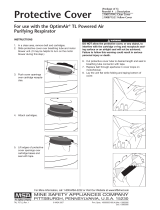Page is loading ...

Statiflex
®
6000-MS
Register your machine:
www.lincolnelectric.com/register
Authorized Service and Distributor Locator:
www.lincolnelectric.com/locator
IM735-A | Issue D ate Feb-19
© Lincoln Global, Inc. All Rights Reserved.
For use with machines having Product Numbers:
L10393-3 - Filtration Unit & Controls
M18440-1 - Preseperator
Save for future reference
Date Purchased
Code: (ex: 10859)
Serial: (ex: U1060512345)
Operator’s Manual

THANK YOU FOR SELECTING
A QUALITY PRODUCT BY
LINCOLN ELEC TRIC.
PLEASE EXAMINE CARTON AND EQUIPMENT FOR
DAMAGE IMMEDIATELY
When this equipment is shipped, title passes to the purchaser
upon receipt by the carrier. Consequently, claims for material
damaged in shipment must be made by the purchaser against the
transportation company at the time the shipment is received.
SAFETY DEPENDS ON YOU
Lincoln arc welding and cutting equipment is designed and built
with safety in mind. However, your overall safety can be increased
by proper installation ... and thoughtful operation on your part.
DO NOT INSTALL, OPERATE OR REPAIR THIS EQUIPMENT
WITHOUT READING THIS MANUAL AND THE SAFETY
PRECAUTIONS CONTAINED THROUGHOUT. And, most importantly,
think before you act and be careful.
This statement appears where the information must be followed
exactly to avoid serious personal injury or loss of life.
This statement appears where the information must be followed
to avoid minor personal injury or damage to this equipment.
KEEP YOUR HEAD OUT OF THE FUMES.
DON’T get too close to the arc.
U
se corrective lenses if necessary
to stay a reasonable distance
away from the arc.
READ and obey the Safety Data
Sheet (SDS) and the warning label
that appears on all containers of
welding materials.
USE ENOUGH VENTILATION or
exhaust at the arc, or both, to
keep the fumes and gases from
your breathing zone and the general area.
IN A LARGE ROOM OR OUTDOORS, natural ventilation may be
adequate if you keep your head out of the fumes (See below).
USE NATURAL DRAFTS or fans to keep the fumes away
from your face.
If you de velop unusual symptoms, see your supervisor.
Perhaps the welding atmosphere and ventilation system
should be checked.
WEAR CORRECT EYE, EAR &
BODY PROTECTION
PROTECT your eyes and face with welding helmet
properly fitted and with proper grade of filter plate
(See ANSI Z49.1).
PROTECT your body from welding spatter and arc
flash with protective clothing including woolen
clothing, flame-proof apron and gloves, leather
leggings, and high boots.
PROTECT others from splatter, flash, and glare
with protective screens or barriers.
IN SOME AREAS, protection from noise may be appropriate.
BE SURE protective equipment is in good condition.
Also, wear safety glasses in work area
AT ALL TIMES.
SPECIAL SITUATIONS
DO NOT WELD OR CUT containers or materials which previously
had been in contact with hazardous substances unless they are
properly cleaned. This is extremely dangerous.
DO NOT WELD OR CUT painted or plated parts unless special
precautions with ventilation have been taken. They can release
highly toxic fumes or gases.
Additional precautionary measures
PROTECT compressed gas cylinders from excessive heat,
mechanical shocks, and arcs; fasten cylinders so they cannot fall.
BE SURE cylinders are never grounded or part of an
electrical circuit.
REMOVE all potential fire hazards from welding area.
ALWAYS HAVE FIRE FIGHTING EQUIPMENT READY FOR
IMMEDIATE USE AND KNOW HOW TO USE IT.
WARNING
CAUTION
Safety 01 of 04 - 06/15/2016

SECTION A:
WARNINGS
CALIFORNIA PROPOSITION 65 WARNINGS
Diesel Engines
Diesel engine exhaust and some of its constituents are known
to the State of California to cause cancer, birth defects, and other
reproductive harm.
Gasoline Engines
The engine exhaust from this product contains chemicals known
to the State of California to cause cancer, birth defects, or other
reproductive harm.
ARC WELDING CAN BE HAZARDOUS. PROTECT
YOURSELF AND OTHERS FROM POSSIBLE SERIOUS
INJURY OR DEATH. KEEP CHILDREN AWAY.
PACEMAKER WEARERS SHOULD CONSULT WITH
THEIR DOCTOR BEFORE OPERATING.
Read and understand the following safety highlights. For
additional safety information, it is strongly recommended
that you purchase a copy of “Safety in Welding & Cutting -
ANSI Standard Z49.1” from the American Welding Society,
P.O. Box 351040, Miami, Florida 33135 or CSA Standard
W117.2-1974. A Free copy of “Arc Welding Safety” booklet
E205 is available from the Lincoln Electric Company,
22801 St. Clair Avenue, Cleveland, Ohio 44117-1199.
BE SURE THAT ALL INSTALLATION, OPERATION,
MAINTENANCE AND REPAIR PROCEDURES ARE
PERFORMED ONLY BY QUALIFIED INDIVIDUALS.
FOR ENGINE POWERED
EQUIPMENT.
1.a. Turn the engine off before troubleshooting
and maintenance work unless the
maintenance work requires it to be running.
1.b. Operate engines in open, well-ventilated
areas or vent the engine exhaust fumes outdoors.
1.c. Do not add the fuel near an open flame
welding arc or when the engine is running.
Stop the engine and allow it to cool before
refueling to prevent spilled fuel from
vaporizing on contact with hot engine parts
and igniting. Do not spill fuel when filling
tank. If fuel is spilled, wipe it up and do not start engine until
fumes have been eliminated.
1.d. Keep all equipment safety guards, covers
and devices in position and in good repair.
Keep hands, hair, clothing and tools away
from V-belts, gears, fans and all other
moving parts when starting, operating or
repairing equipment.
1.e. In some cases it may be necessary to remove safety guards to
perform required maintenance. Remove guards only when
necessary and replace them when the maintenance requiring
t
heir removal is complete. Always use the greatest care when
working near moving parts.
1.f. Do not put your hands near the engine fan. Do not attempt to
override the governor or idler by pushing on the throttle control
rods while the engine is running.
1.g. To prevent accidentally starting gasoline engines while turning
the engine or welding generator during maintenance work,
disconnect the spark plug wires, distributor cap or magneto wire
as appropriate.
1.h. To avoid scalding, do not remove the radiator
pressure cap when the engine is
hot.
ELECTRIC AND
MAGNETIC FIELDS MAY
BE DANGEROUS
2.a. Electric current flowing through any conductor
causes localized Electric and Magnetic Fields (EMF).
Welding current creates EMF fields around welding cables
and welding machines
2.b. EMF fields may interfere with some pacemakers, and
welders having a pacemaker should consult their physician
before welding.
2.c. Exposure to EMF fields in welding may have other health effects
which are now not known.
2.d. All welders should use the following procedures in order to
minimize exposure to EMF fields from the welding circuit:
2.d.1. Route the electrode and work cables together - Secure
them with tape when possible.
2.d.2. Never coil the electrode lead around your body.
2.d.3. Do not place your body between the electrode and work
cables. If the electrode cable is on your right side, the
work cable should also be on your right side.
2.d.4. Connect the work cable to the workpiece as close as pos-
sible to the area being welded.
2.d.5. Do not work next to welding power source.
SAFETY
Safety 02 of 04 - 06/15/2016

ELECTRIC SHOCK
CAN KILL.
3.a. The electrode and work (or ground) circuits are
electrically “hot” when the welder is on. Do
not touch these “hot” parts with your bare skin or wet clothing.
Wear dry, hole-free gloves to insulate hands.
3.b. Insulate yourself from work and ground using dry insulation.
Make certain the insulation is large enough to cover your full area
o
f physical contact with work and ground.
In addition to the normal safety precautions, if
welding must be performed under electrically
hazardous conditions (in damp locations or while
wearing wet clothing; on metal structures such as
floors, gratings or scaffolds; when in cramped
positions such as sitting, kneeling or lying, if there
is a high risk of unavoidable or accidental contact
with the workpiece or ground) use the following
equipment:
• Semiautomatic DC Constant Voltage (Wire) Welder.
• DC Manual (Stick) Welder.
• AC Welder with Reduced Voltage Control.
3.c. In semiautomatic or automatic wire welding, the electrode,
electrode reel, welding head, nozzle or semiautomatic welding
gun are also electrically “hot”.
3.d. Always be sure the work cable makes a good electrical
connection with the metal being welded. The connection should
be as close as possible to the area being welded.
3.e. Ground the work or metal to be welded to a good electrical (earth)
ground.
3.f. Maintain the electrode holder, work clamp, welding cable and
welding machine in good, safe operating condition. Replace
damaged insulation.
3.g. Never dip the electrode in water for cooling.
3.h. Never simultaneously touch electrically “hot” parts of electrode
holders connected to two welders because voltage
between the
two can be the total of the open circuit voltage of both
welders.
3.i. When working above floor level, use a safety belt to protect
yourself from a fall should you get a shock.
3.j. Also see It ems 6.c. and 8.
ARC RAYS CAN BURN.
4.a. Use a shield with the proper filter and cover plates to protect your
eyes from sparks and the rays of the arc when welding or
observing open arc welding. Headshield and filter lens should
conform to ANSI Z87. I standards.
4.b. Use suitable clothing made from durable flame-resistant material
to protect your skin and that of your helpers from the arc rays.
4.c. Protect other nearby personnel with suitable, non-flammable
screening and/or warn them not to watch the arc nor expose
themselves to the arc rays or to hot spatter or metal.
FUMES AND GASES
CAN BE DANGEROUS.
5.a. Welding may produce fumes and gases
hazardous to health. Avoid breathing these fumes and gases.
When welding, keep your head out of the fume. Use enough
ventilation and/or exhaust at the arc to keep fumes and gases
away from the breathing zone. When welding hardfacing
(see instructions on container or SDS) or on lead
or cadmium plated steel and other metals or
coatings which produce highly toxic fumes, keep
exposure as low as possible and within applicable
OSHA PEL and ACGIH TLV limits using local
exhaust or mechanical ventilation unless exposure
assessments indicate otherwise. In confined
spaces or in some circumstances, outdoors, a
respirator may also be required. Additional
precautions are also required when welding
on galvanized steel.
5. b. The operation of welding fume control equipment is affected by
various factors including proper use and positioning of the
equipment, maintenance of the equipment and the specific
welding procedure and application involved. Worker exposure
level should be checked upon installation and periodically
thereafter to be certain it is within applicable OSHA PEL and
ACGIH TLV limits.
5.c. Do not weld in locations near chlorinated hydrocarbon vapors
coming from degreasing, cleaning or spraying operations. The
heat and rays of the arc can react with solvent vapors to form
phosgene, a highly toxic gas, and other irritating products.
5.d. Shielding gases used for arc welding can displace air and
cause
injury or death. Always use enough ventilation, especially in
confined areas, to insure breathing air is safe.
5.e. Read and understand the manufacturer’s instructions for this
equipment and the consumables to be used, including the
Safety Data Sheet (SDS) and follow your employer’s safety
practices. SDS forms are available from your welding
distributor or from the manufacturer.
5.f. Also see item 1.b.
SAFETY
Safety 03 of 04 - 06/15/2016

WELDING AND CUTTING
SPARKS CAN CAUSE
FIRE OR EXPLOSION.
6.a. Remove fire hazards from the welding area. If
this is not possible, cover them to prevent the welding sparks
f
rom starting a fire. Remember that welding sparks and hot
materials from welding can easily go through small cracks and
openings to adjacent areas. Avoid welding near hydraulic lines.
Have a fire extinguisher readily available.
6.b. Where compressed gases are to be used at the job site, special
precautions should be used to prevent hazardous situations.
Refer to “Safety in Welding and Cutting” (ANSI Standard Z49.1)
and the operating information for the equipment being used.
6.c. When not welding, make certain no part of the electrode circuit is
touching the work or ground. Accidental contact can cause
overheating and create a fire hazard.
6.d. Do not heat, cut or weld tanks, drums or containers until the
proper steps have been taken to insure that such procedures
will not cause flammable or toxic vapors from substances inside.
They can cause an explosion even though they have been
“cleaned”. For information, purchase “Recommended Safe
Practices for the Preparation for Welding and Cutting of
Containers and Piping That Have Held Hazardous Substances”,
AWS F4.1 from the American Welding Society
(see address above).
6.e. Vent hollow castings or containers before heating, cutting or
welding. They may explode.
6.f. Sparks and spatter are thrown from the welding arc. Wear oil free
protective garments such as leather gloves, heavy shirt, cuffless
trousers, high shoes and a cap over your hair. Wear ear plugs
when welding out of position or in confined places. Always wear
safety glasses with side shields when in a welding area.
6.g. Connect the work cable to the work as close to the welding area
as practical. Work cables connected to the building framework or
other locations away from the welding area increase the
possibility of the welding current passing through lifting chains,
crane cables or other alternate circuits. This can create fire
hazards or overheat lifting chains or cables until they fail.
6.h. Also see item 1.c.
6.I. Read and follow NFPA 51B “Standard for Fire Prevention During
Welding, Cutting and Other Hot Work”, available from NFPA, 1
Batterymarch Park, PO box 9101, Quincy, MA 022690-9101.
6.j. Do not use a welding power source for pipe thawing.
CYLINDER MAY EXPLODE IF
DAMAGED.
7.a. Use only compressed gas cylinders containing
the correct shielding gas for the process used
and properly operating regulators designed for
the gas and pressure used. All hoses, fittings,
e
tc. should be suitable for the application and
maintained in good condition.
7.b. Always keep cylinders in an upright position securely chained to
an undercarriage or fixed support.
7.c. Cylinders should be located:
• Away from areas where they may be struck or subjected
to physical damage.
• A safe distance from arc welding or cutting operations
and any other source of heat, sparks, or flame.
7.d. Never allow the electrode, electrode holder or any other
electrically “hot” parts to touch a cylinder.
7.e. Keep your head and face away from the cylinder valve outlet
when opening the cylinder valve.
7.f. Valve protection caps should always be in place and hand tight
except when the cylinder is in use or connected for use.
7.g. Read and follow the instructions on compressed gas cylinders,
associated equipment, and CGA publication P-l, “Precautions for
Safe Handling of Compressed Gases in Cylinders,” available from
the Compressed Gas Association, 14501 George Carter Way
Chantilly, VA 20151.
FOR ELECTRICALLY
POWERED EQUIPMENT.
8.a. Turn off input power using the disconnect
switch at the fuse box before working on
the equipment.
8.b. Install equipment in accordance with the U.S. National Electrical
Code, all local codes and the manufacturer’s recommendations.
8.c. Ground the equipment in accordance with the U.S. National
Electrical Code and the manufacturer’s recommendations.
Refer to
http://www.lincolnelectric.com/safety
for additional safety information.
SAFETY
Safety 04 of 04 - 06/15/2016

2
SAFETY
S
TATIFLEX
®
6
000-MS
A
s a rule of thumb, for many mild steel electrode, if the air is
visibly clear and you are comfortable, then the ventilation is
generally adequate for your work. The most accurate way to
determine if the worker exposure does not exceed the applicable
exposure limit for compounds in the fumes and gases is to have
a
n industrial hygienist take and analyze a sample of the air you
are breathing. This is particularly important if you are welding with
stainless, hardfacing or Special Ventilation products. All Lincoln
MSDS have a maximum fume guideline number. If exposure to
total fume is kept below that number, exposure to all fume from
the electrode (not coatings or plating on the work) will be below
the TLV.
There are steps that you can take to identify hazardous
substances in your welding environment. Read the product label
and material safety data sheet for the electrode posted in the work
place or in the electrode or flux container to see what fumes can
be reasonably expected from use of the product and to determine
if special ventilation is needed. Secondly, know what the base
metal is and determine if there is any paint, plating, or coating that
could expose you to toxic fumes and/or gases. Remove it from the
metal being welded, if possible. If you start to feel uncomfortable,
dizzy or nauseous, there is a possibility that you are being
overexposed to fumes and gases, or suffering from oxygen
deficiency. Stop welding and get some fresh air immediately.
Notify your supervisor and co-workers so the situation can be
corrected and other workers can avoid the hazard. Be sure you
are following these safe practices, the consumable labeling and
MSDS to improve the ventilation in your area. Do not continue
welding until the situation has been corrected.
NOTE: The MSDS for all Lincoln consumables is available on Lincoln’s web-
site: www.lincolnelectric.com
Before we turn to the methods available to control welding fume
exposure, you should understand a few basic terms:
Natural Ventilation is the movement of air through the
workplace caused by natural forces. Outside, this is usually the
wind. Inside, this may be the flow of air through open windows
and doors.
Mechanical Ventilation is the movement of air through the
workplace caused by an electrical device such as a portable fan
or permanently mounted fan in the ceiling or wall.
Source Extraction (Local Exhaust) is a mechanical device used
to capture welding fume at or near the arc and filter conta-
minants out of the air.
The ventilation or exhaust needed for your application depends
upon many factors such as:
• Workspace volume
• Workspace configuration
• Number of welders
• Welding process and current
• Consumables used (mild steel, hardfacing, stainless, etc.)
• Allowable levels (TLV, PEL, etc.)
• Material welded (including paint or plating)
• Natural airflow
Your work area has adequate ventilation when there is enough
ventilation and/or exhaust to control worker exposure to
hazardous materials in the welding fumes and gases so the
applicable limits for those materials is not exceeded. See chart of
TLV and PEL for Typical Electrode Ingredients, the OSHA PEL
(
Permissible Exposure Limit), and the recommended guideline, the
ACGIH TLV (Threshold Limit Value), for many compounds found in
welding fume.
Ventilation
There are many methods which can be selected by the user to
provide adequate ventilation for the specific application. The
following section provides general information which may be
helpful in evaluating what type of ventilation equipment may be
s
uitable for your application. When ventilation equipment is
installed, you should confirm worker exposure is controlled within
applicable OSHA PEL and/or ACGIH TLV. According to OSHA
regulations, when welding and cutting (mild steels), natural
ventilation is usually considered sufficient to meet requirements,
provided that:
1. The room or welding area contains at least 10,000 cubic feet
(about 22' x 22' x 22') for each welder.
2. The ceiling height is not less than 16 feet.
3. Cross ventilation is not blocked by partitions, equipment, or
other structural barriers.
4. Welding is not done in a confined space.
Spaces that do not meet these requirements should be equipped
with mechanical ventilating equipment that exhausts at least 2000
CFM of air for each welder, except where local exhaust hoods or
booths, or air-line respirators are used.
Important Safety Note:
When welding with electrodes which require special
ventilation such as stainless or hardfacing (see
instructions on container or MSDS) or on lead or
cadmium plated steel and other metals or coatings which
produce hazardous fumes, keep exposure as low as
possible and below exposure limit values (PEL and TLV)
for materials in the fume using local exhaust or
mechanical ventilation. In con ned spaces or in some
circumstances, for example outdoors, a respirator may
be required if exposure cannot be controlled to the PEL
or TLV. (See MSDS and chart of TLV and PEL for Typical
Electrode Ingredients.) Additional precautions are also
required when welding on galvanized steel.

3
SAFETY
S
TATIFLEX
®
6
000-MS
BIBLIOGRAPHY AND SUGGESTED READING
A
NSI Z87.1, Practice for Occupational and Educational Eye and
Face Protection, American National Standards Institute, 11 West
42nd Street, New York, NY 10036.
Arc Welding and Your Health: A Handbook of Health Information
for Welding. Published by The American Industrial Hygiene
Association, 2700 Prosperity Avenue, Suite 250, Fairfax, VA
2
2031-4319.
NFPA Standard 51B, Cutting and Welding Processes, National Fire
Protection Association, 1 Batterymarch Park, P.O. Box 9146,
Quincy, MA 02269-9959.
OSHA General Industry Standard 29 CFR 1910 Subpart Q. OSHA
Hazard Communication Standard 29 CFR 1910.1200. Available
from the Occupational Safety and Health Administration at
http://www.osha.org or contact your local OSHA office.
The following publications are published by The American Welding
Society, P.O. Box 351040, Miami, Florida 33135. AWS publi-
cations may be purchased from the American Welding society at
http://www.aws.org or by contacting the AWS at 800-443-9353.
A
NSI, Standard Z49.1, Safety in Welding, Cutting and Allied
Processes. Z49.1 is now available for download at no charge at
http://www.lincolnelectric.com/community/safety/ or at the AWS
website http://www.aws.org.
AWS F1.1, Method for Sampling Airborne Particulates Generated
by Welding and Allied Processes.
AWS F1.2, Laboratory Method for Measuring Fume Generation
R
ates and Total Fume Emission of Welding and Allied Processes.
AWS F1.3, Evaluating Contaminants in the Welding Environment: A
Strategic Sampling Guide.
AWS F1.5, Methods for Sampling and Analyzing Gases from
Welding and Allied Processes.
AWS F3.2, Ventilation Guide for Welding Fume Control
AWS F4.1, Recommended Safe Practices for the Preparation for
Welding and Cutting of Containers and Piping That Have Held
Hazardous Substances.
AWS SHF, Safety and Health Facts Sheets. Available free of charge
from the AWS website at http://www.aws.org.
Supplemental Information:
(*) Not listed. Nuisance value maximum is 10 milligrams per cubic
meter. PEL value for iron oxide is 10 milligrams per cubic meter.
TLV value for iron oxide is 5 milligrams per cubic meter.
(**) As respirable dust.
(*****) Subject to the reporting requirements of Sections 311, 312,
and 313 of the Emergency Planning and Community Right-
to-Know Act of 1986 and of 40CFR 370 and 372.
(b) The PEL for chromium (VI) is .005 milligrams per cubic meter as
an 8 hour time weighted average. The TLV for water-soluble
chromium (VI) is 0.05 milligrams per cubic meter. The TLV for
insoluble chromium (VI) is 0.01 milligrams per cubic meter.
(c) Values are for manganese fume. STEL (Short Term Exposure
Limit) is 3.0 milligrams per cubic meter. OSHA PEL is a ceiling
value.
(****) The TLV for soluble barium compounds is 0.5 mg/m
3
.
TLV and PEL values are as of October 2013. Always check Safety
Data Sheet (SDS) with product or on the Lincoln Electric website at
http://www.lincolnelectric.com
LISTED BELOW ARE SOME TYPICAL INGREDIENTS IN WELDING ELECTRODES AND
THEIR TLV (ACGIH) GUIDELINES AND PEL (OSHA) EXPOSURE LIMITS
INGREDIENTS CAS No. TLV mg/m
3
PEL mg/m
3
Aluminum and/or aluminum alloys (as AI)***** 7429-90-5 1.0 15
Aluminum oxide and/or Bauxite***** 1344-28-1 1. 0 5**
Barium compounds (as Ba)***** 513-77-9 0.5 0.5
Chromium and chromium alloys or compounds (as Cr)***** 7440-47-3 0.5(b) 0.5(b)
Hexavalent Chromium (Cr VI) 18540-29-9 0.05(b) .005(b)
Copper Fume 7440-50-8 0.2 0.1
Cobalt Compounds 7440-48-4 0.02 0.1
Fluorides (as F) 7789-75-5 2.5 2.5
Iron 7439-89-6 10* 10*
Limestone and/or calcium carbonate 1317-65-3 10* 15
Lithium compounds (as Li) 554-13-2 15 10*
Magnesite 1309-48-4 10 15
Magnesium and/or magnesium alloys and compounds (as Mg) 7439-95-4 10* 10*
Manganese and/or manganese alloys and compounds (as Mn)***** 7439-96-5 0.02 5.0(c)
Mineral silicates 1332-58-7 5** 5**
Molybdenum alloys (as Mo) 7439-98-7 10 10
Nickel***** 7440-02-0 0.1 1
Silicates and other binders 1344-09-8 10* 10*
Silicon and/or silicon alloys and compounds (as Si) 7440-21-3 10* 10*
Strontium compounds (as Sr) 1633-05-2 10* 10*
Zirconium alloys and compounds (as Zr) 12004-83-0 5 5

TABLE OF CONTENTS
S
TATIFLEX
®
6
000-MS
INSTALLATION....................................................................................................................SECTION A
TECHNICAL SPECIFICATIONS........................................................................................................A-1
GENERAL DESCRIPTION .............................................................................................................. A-2
INSTALLING THE STATIFLEX 6000-MS ........................................................................................ A-3
ELECTRICAL INSTALLATION ........................................................................................................ A-4
OPERATION.........................................................................................................................SECTION B
ADDITIONAL SAFETY PRECAUTIONS ............................................................................................B-1
OPERATING INSTRUCTIONS .........................................................................................................B-1
ACCESSORIES.....................................................................................................................SECTION C
REPLACEMENT FILTER OPTIONS.................................................................................................. C-1
MAINTENANCE................................................................................................................... SECTION D
ROUTINE SERVICE & MAINTENANCE ............................................................................................D-2
REPLACING THE FILTER CARTRIDGES.......................................................................................... D-2
TROUBLESHOOTING GUIDE.................................................................................................SECTION E
PARTS LIST....................................................................................... PARTS.LINCOLNELECTRIC.COM
Content/details may be changed or updated without notice. For most current Instruction Manuals, go to
parts.lincolnelectric.com.

TECHNICAL SPECIFICATIONS
A-1
TECHNICAL SPECIFICATIONS
STATIFLEX
®
6000-MS
GENERAL
NET WEIGHT: 550 lb (250 kg)
MAXIMUM AIRFLOW: 3,750 CFM (6,400 m
3
/h)
FILTER SURFACE AREA: 1,400 tt2 total (130m
2
)
COMPRESSED AIR: 75 - 90 PSI (5 - 6 BAR)
PRESEPERATOR
NET WEIGHT: 110 LB (50KG)
") TO
61 "
13 "
23 "
43 "
112"
16" 4
7"
19 "
13 "
25 "
25 "
87 "
50 "

A-2
STATIFLEX
®
6000-MS
Read entire Installation Section before installing the
S
tatiflex 6000-MS
INSTALLATION
Safety Precautions
Read entire installation section before starting
installation.
ELECTRIC SHOCK can kill.
• Do not touch electrically live parts such
as internal wiring.
• Turn the input power off at the fuse box
before working on this equipment.
• Have a qualified person install and ser vice this
equipment.
MOVING PARTS can injure.
• Do not operate with covers open or fil ter
removed.
• Keep away from moving parts.
FIRE HAZARD!!
Never use this product for filtering
flam able, glowing or burning parti-
cles or liquids. Never use this prod-
uct for filtering aggressive vapors
(such as hydrochloric acid)
For safety reasons, most welding applications require the
installation of the preseparator along with a Statiflex 6000-MS.
This Preseparator will reduce the risk of fire. Verify with a qualified
engineer that the complete system is properly designed to remove
hot particles from the airstream prior to the preseparator.
Only qualified personnel should install, use or service this
equipment.
GENERAL DESCRIPTION
T
he Statiflex 6000-MS is a filtration system for low vacuum, high
volume extraction systems. This can be used along with multiple
extraction devices. The Statiflex 6000-MS features two large
cellu lose filter cartridges which provide 99.8% filtration with
1,400 tt
2
of surface area (130m
2
).
Dirty air enters through the preseparator, which sepa rates out
larger particles, then into the inlet of the Statiflex 6000-MS,
through the outside of the filter car tridges and out the outlet.
The Statiflex 6000-MS uses an automatic filter clean ing system to
maintain the filter and reduce mainte nance costs. Fume collected
on the outside of the fil ter is knocked off by a blast of compressed
air from the cleaning system. Fume then drops into the dust
collection drum at the bottom of the unit.
When the pressure drop across the filter reaches a set point due
to an increase in fume on the outside of the filter, a solenoid
releases air from a compressed air reservoir tank mounted inside
the filter cartridge. This air goes through several holes in the
cleaning tube, cleaning one section of the filter with multiple air
jets. The cleaning tube then shifts to the next section of the filter
until the pressure drop again reaches the set point, triggering the
next cleaning pulse.
A manual cleaning cycle is initiated by pressing the button on the
face of the control box. The system pauses between sections of
the filter, allowing the air tank to repressurize. The Statiflex 6000-
MS requires 75 - 90 psi of clean, dry compressed air to function
properly.
A timer in the control box can also set preset times for automatic
filter cleaning, on-line or off-line.
INSTALLING THE
STATIFLEX 6000-MS
The installer is responsible for following local safety
codes and regulations.
Before drilling, verify locations of existing gas, water, or
electrical conduits.
This section describes installation of the Statiflex 6000-MS and
preseparator only. For information regarding the installation of
wall mounted arms or SF2400 Fans, consult the manuals packed
with these items.
WARNING
WARNING
TECHNICAL SPECIFICATIONS

A-3
INSTALLATION
STATIFLEX
®
6000-MS
The Statiflex 6000-MS Filter Unit Includes:
• Central Filter cabinet with cleaning system, filter car tridges, inlet
flange and control box all installed.
• Two (2) leg assemblies with mounting hardware.
• Collection Drum
The Preseparator Includes:
• Preseparator ductwork
• Collection Drum
Mount the Statiflex where there is sufficient space overhead to
change the filter cartridges (30 inches (750mm) of clearance or
112 ft (3.66m) floor to ceiling height). Refer to the dimensional
drawings on page A-1 for other spacing requirements.
Using a fork lift, raise the titler cabinet and install the two leg
assemblies as shown.
Mount the drum bushing on top of the drum and position
underneath the Statiflex Filter Cabinet. Using a hose clamp,
connect the drum bushing to the filter unit and seal.
Installing the Preseparator
Connect the preseparator outlet to the inlet of the Statiflex 6000-
MS. Mount the drum bushing on top of the drum and position
underneath the preseparator. Using a hose clamp, connect the
drum bushing to the preseparator and seal. Be sure that the valve
in the lid is in the open (vertical} position.
Compressed Air
Connect 75 - 90 PSI (5 - 6 BAR) of clean, dry com pressed air to
the regulator mounted on the filter unit next to the control box.
DO
NOT INITIATE A CLEAN ING CYCLE DURING THE FIRST TEN HOURS
OF OPERATION!!!
This allows the precoating powder to get
established on the surface of the filter. If a clean ing cycle is
initiated during this initial period, the pre coating powder may not
be well established on the cartridge and will result in lower
efficiency and shorter life.
ConneCtion of filter Base to frame
1. Locate the thick set of legs and prepare for installation of filter
base. See Figure A.5.
FIGURE A.5
2. Insert leg connectors half way into leg frames. See Figure A.5.
3. Insert bolts and washers into lower holes and hand tighten. See
F
igure A.5.
4
. Using a lift or hoist, position the assembled filter base onto the leg
assembly.
5. Insert bolts and washers into upper holes of the leg connectors.
Using a 13mm nutdriver, tighten all nuts and bolts securely.
FALLING EQUIPMENT can cause injury.
• Lift only with equipment of adequate lifting capacity.
• Be sure machine is stable when lifting.
• Do not operate machine while
suspended or when lifting.
ELECTRICAL INSTALLATION
ELECTRIC SHOCK can kill.
• Do not touch electrically live parts such as internal
wiring.
• Turn the input power off at the fuse box
before working on this equipment.
• Have a qualified person install and ser -
vice this equipment.
All local codes and standards supercede any of the following
installation instructions.
Only a qualified electrician should electrically connect the Statiflex
6000-MS.
Connect grounded 11OV AC to the control box as shown in the
wiring diagram. Be sure that the trans former is connected for
11OV input power and that the input power is properly connected
with the strain relief.
The control box is not suitable for outdoor installation. If the filter
unit must be installed outdoors, the control box must be removed
from the filter unit and remotely mounted indoors. This should be
performed by a qualified electrician and done to all applicable
codes and standards.
230V supply power is not necessary for the clock timer; the
transformer will supply sufficient 230V con trol power for its
operation. The only input needed is 115V AC.
WARNING
LEG FRAMES
LEG CONNECTORS
BOLTS &
WASHERS
FILTER BASE
WARNING

B-1
OPERATION
STATIFLEX
®
6000-MS
OPERATION
R
ead and understand this entire section before oper ating your
Statiflex 6000-MS Filter Unit.
Safety Precautions
Do not attempt to use this equipment until you have thoroughly
read all operating and maintenance man uals supplied with your
equipment and any related welding machine it will be used with.
They include important safety precautions, operating and mainte -
nance instructions and parts lists.
ELECTRIC SHOCK can kill.
• Do not touch electrically live parts or
electrode with skin or wet clothing.
• Insulate yourself from work and ground.
• Always wear dry insulating gloves
WELDING SPARKS can cause fire
or explosion.
• Keep flammable material away.
• Do not weld upon containers which
have held combustibles.
ARC RAYS can burn.
• Wear eye, ear and body protection.
FUMES and GASES can be dan-
gerous.
• Although the removal of the particu late
matter from welding smoke may reduce
the ventilation requirement, concen-
trations of the clear exhausted fumes and gases may
still be haz ardous to health. Avoid breathing concen-
trations of these fumes and gases. Use adequate
ventilation when welding. See ANSI Z49.1, "Safety in
Welding and Cutting", pub lished by the American
Welding Society.
Only qualified personnel should operate this equipment.
ADDITIONAL SAFETY PRECAUTIONS
A
lways operate this equipment with the filter and arm installed
and all covers in place as these provide max imum protection from
moving parts and insure proper vacuum operation and cooling air
flow.
OPERATING INSTRUCTIONS
The operation of fans and extraction arms is covered under
manuals shipped with that equipment. The fol lowing instructions
refer primarily to the filter cleaning system of the Statiflex 6000-
MS
The inlet of the Statiflex 6000-MS is the upper con nection on the
corner of the unit. The outlet is in the middle, at the bottom. Dirty
air enters the inlet (usually through the preseparator to remove the
larger parti cles), passes around the baffle and through the filter
cartridges. The standard cartridges are cellulose (paper); polyester
replacements are available. The clean air passes through the
inside of the cartridges, downward and through the outlet. The
filter cartridges filter out 99.8% of the particles, but do not remove
gases. While typically not produced in large quantities in the arc
welding environment, the build-up of these gases should be
avoided. Plasma cutting commonly produces noticeable amounts
of gases such as oxides
of Nitrogen (NOx). Exhaust air from plasma cutting (after filtering)
should be exhausted outside where applicable.
A preseparator is strongly recommended for most applications and
is mandatory for cutting applications.
Lincoln Electric should review the system design of any system
used for cutting to verify best protection against risk of fire in the
filter cartridges.
As the filters collect fume on their surfaces, the pres sure drop will
increase and airflow will decrease. A fil ter cleaning system is
installed to keep the pressure drop at a reasonable and stable
level. This system operates automatically due to pressure drop
and/or preset times, or manually. Compressed air from the
reservoir tank blows through several holes in the cleaning tube,
knocking dust and fume from one sec tion of the filter cartridges.
The cleaning tube then rotates to the next section of the filters and
waits while the tank refills with compressed air.
Automatic cleaning due to pressure drop
The cleaning system will automatically signal a cleaning pulse due
to increased pressure drop. When the pres sure drop across the
filters reaches a set point, one cleaning pulse is signalled. The
system then waits for further signals. During normal operation, the
indicator light will blink quickly. During the cleaning cycle, the
indi cator light will be on all the time. If the cleaning pulse does not
reduce the pressure drop below the set point, the system will
continue to pulse. If the pressure drop is not reduced below the
set point after 240 pulses (approximately 4 hours), the indicator
light will blink slowly and the alarm buzzer will sound.
To deactivate the alarm buzzer and alarm status of the indicator
light, press the start/reset button on the control box. Work can
continue while the cause of the alarm is determined. The cleaning
system will continue to attempt to lower the pressure drop below
the set point for anoth er 240 pulses.
WARNING

B-2
OPERATION
STATIFLEX
®
6000-MS
Automatic cleaning with the timer
In addition to the pressure drop cleaning, preset cleaning times
can be established. These times will signal clean ing whether the
fans are in operation or not. This allows for off-line cleaning as
w
ell as maintenance of filters dur ing low-airflow operation. When
there is low airflow (only one or two arms in operation), the
pressure drop will be naturally low, even though dust accumulates
on the sur face. When higher airflow is used (all five arms are in
use), this residual dust may cause a higher pressure drop and
result in an alarm condition. In applications where this variability
may happen, as well as cutting operations, timed cleaning is
recommended.
DO NOT USE THE TIMER CLEANING DURING THE FIRST TEN HOURS
OF OPERATION!!
This allows the precoating powder to get
established on the surface of the filter. If a cleaning cycle is
initiated during this initial period, the precoating powder may not
be well estab lished on the cartridge and will result in lower
efficiency and shorter life.
Timers can be set on the timer clock located in the con trol box.
The cleaning cycle will run continuously (factory set at one pulse
per minute) during the on time. The one minute interval can be
lengthened by adjusting the timer relay to the right of the clock
timer (off-time). One full revolution of the filters takes approx-
imately 60 pulses.
Adjusting the cleaning and pause time.
The cleaning and pause times for the pressure-drop activated
cleaning cycle are preprogrammed into the PC board software.
The times for the clock-timer operated cleaning, however, are
adjustable using the timer relay to the right of the clock timer. The
cleaning pulse time (upper dials) is pre-set to 1 second. This
should not be adjusted. The pause time has a minimum one
minute, but can be increased using the lower dials. For off-line
clean ing, longer pause times allow the fine dust to settle to the
drum.
Manual Cleaning
DO NOT INITIATE A CLEANING CYCLE DURING THE FIRST TEN
HOURS OF OPERATION!!
This allows the precoating powder to get
established on the surface of the filter. If a cleaning cycle is initiat -
ed during this initial period, the precoating powder may not be
well established on the cartridge and will result in lower efficiency
and shorter life.
A full cleaning cycle (one complete revolution around the filter)
can be initiated by pressing the start/reset button on the control
box. During this time, the cleaning pulse will fire, the tank will
refill during a pause time, then the next section of the filter will be
cleaned. This will continue until the complete filter has been
cleaned. During the entire revolution, the indicator will light
continuously. The cycle can be stopped at any time by pressing
the start/reset button.
TImER SwITCH
I.) Features of the Device:
• Two-channel version, mounting on DIN rail, terminals
• Daily and weekly program in one device
• Power supply 12-240 VAC / VDC
• Functions: according to the user program, manual, random, and
holiday program modes.
• 100 memory places, illuminated LCD display
• Operational back up – up to 3 years
• Pulse and repeat cycle output
* Before you start programming this timer switch, please
make sure to read carefully through the following
instructions.
II.) Controls/Menu Description:
1.) Menu flow chart

B-3
OPERATION
STATIFLEX
®
6000-MS
2.) Description of the Device
3.) Description of the Control Buttons and Modes
a) There are four control buttons located on the face of the unit just
below the display
b) First button going from left to right is the (PRG button) this button
is used to enter the program setup menus by pressing and
holding it down for 3 seconds
c) The PRG button has a plus sign (+) located right below the PRG
on the face
d) The next button on the right of the (+PRG) button is the (-MAN)
button
e) The (MAN) button can be quickly pressed while in the run mode
operation to quickly turn on output 1 on and off manually
f) There is also a minus sign (-) located underneath this button
which means that when the unit is in the program mode, this
button can be quickly pressed nto go back to the previous screen
or menu
g) The third button from the left is the (MAN2) which works just like
the MAN button except it controls the output 2 relay during run
mode
h) The third button from the left also works as a double button
(
ESC), which is used during the program mode to exit out of the
menu or out of the program mode and back to the run mode
i) The button on the far right is the (OK) button
j) The (OK) button can be used to scroll through the date, time, and
year setting during run mode operation by quickly pressing the
button
k) The (Ok) button is also used as the enter button from entering the
program parameters in the program mode
4.) Economical Mode
The 7DT-2CH is shipped with a pre-programmed real time in
economical mode. The unit uses battery memory which allows the
unit to keep data stored even when the unit does not have supply
voltage on terminals A1 and A2. This device is capable of viewing
the time with no supply voltage present by pressing any of the
control buttons for two seconds. The 7DT-2CH display will
illuminate and display pre-set time. When supply voltage is
connected to terminals A1 and A2 the unit will continuously
display the timing switch’s status until supply voltage is removed.
5.) Illumination of Display
The 7DT-2CH illuminates whenever one of the control buttons are
pressed and remains that way for 10 seconds after the last button
was pressed. To have the LCD display stay illuminated
permanently. The three control buttons (ESC/MAN2), (-MAN1), and
the (OK) must be pressed and held down together from 3 second.
The display will flicker once to show that the permanent
illuminated feature has been entered. The same three buttons
again must be pressed and held down simultaneously to turn the
display illumination feature off. The display will flicker and than
turn the display light off.
6.) Reset the Time, Date, and Year
The 7DT-2CH has a small hidden reset button located on the front
left side of the unit (this can be seen on page 4 under description
of the device). By using a pin with a diameter no bigger than 2
mm you can press this small hidden reset button (when pressed
the screen will go blank). Upon releasing the button the display
will show SHT-1 for 3 seconds (This is the version of firmware
used) and go to starting mode. The reset will delete the real time,
the set time of the pulse/cycle mode and all temporary functions.
Reset will keep the set programs.
7.) Reset all the Programs
All storied programs can easily be erased by pressing down and
holding both (+PRG) and (OK) buttons simultaneously for a few
seconds. The word ALL will be displayed once the two control
buttons have been held down. Now just push the (OK) button and
the unit will delete all existing programs

B-4
OPERATION
STATIFLEX
®
6000-MS
V.) Setting the Date and Time
a) Press and hold the (+PRG) button for 3 seconds, SEt1is what
will display on the LCD screen (also you will see prog in the
upper left corner of the display)
b) Now press the (+PRG) button to move to the next program option,
SEt2i
s now shown on the LCD screen (also you will see a
symbol in the upper middle part of the display screen)
c) Press the (OK) button to enter the year setting menu
2000
(once in the display should have the last to digits blinking)
d) By using the (+PRG) and the (-MAN) buttons you can change the
year
e) Once you have the number on the correct year press the (OK)
button to save it to the memory and move to the next set up
option.
f) On the next screen, the first two digits will be blinking. 03 Use
the (+PRG) and the (-MAN) buttons to change the two digits to
set the correct month (1-12) of the year.
g) Press (OK) button to enter the month into the memory of the
7DT-2CH.
h) The month is still displayed on the first two digits and now the
second two digits are blinking
i) Once again by using the (+PRG) and the (-MAN) buttons you can
scroll up and down to change the numeric values to represent
the day of the month (1-31).
j) Press (OK) button to enter the day into the memory of the 7DT-
2CH and move to the next set up option.
k) Now 24 is blinking (the unit will be in military time in this setting:
example 13:30 is 1:30 P.M.)
l) Use the (+PRG) or (-MAN) buttons to choose between the 24
hours setting or the 12 hour setting (In 12 hours setting unit uses
a.m. and p.m.)
m) Press the (OK) button on either the 24 or 12
n) Now use the (+PRG) and (-MAN) buttons to set the hours digits of
the timer
o) Press the (OK) button
p) Now use the (+PRG) and (-MAN) buttons to set the minutes digits
of the timer
q) Press the (OK) button to enter the data into memory
r) Now the unit will display On or OFF with two symbols repre-
senting summer and winter to the right.
On ? ???
s) Use the (+PRG) or (-MAN) buttons to scroll between the two
chooses (On or OFF)
t) If you choose OFF and press (OK) button, the display will return
back to the SEt2menu
u) If you choose On and press (OK) button, you need to select the
snow flake or sun star by scrolling with (+PRG) or (-MAN) buttons
and than pressing the (OK) button (automatic switching is
activated)
v) After correct symbol of the seasonal time has been chosen than
press the (OK) button and the display will return to the SEt2
menu
w) Press the (ESC/MAN2) button to exit out of the program mode
and back to the original run mode
VI.) Programming
1.) Mode Priorities
2.) Normal Mode
In the normal mode, output is switched according to the set start
and stop time. You must first program a start time and which days
of the week that the output is to turn on. Next you need to
program the end time for the 7DT-2CH unit to turn off the output
at a giving time for each set day.
a) Press and hold the (+PRG) button for 3 seconds, SEt1 is what
shows on the LCD display ( also you will see prog in the upper
left corner of the display)
b) Press the (OK) button to enter into the programming parameters
(the word ADD will be shown now)
c) Press the (OK) button (information about the number of the new
program Pr.XX) example: Pr
.
04 this just gives a numeric
values to the memory location of this program
d) Now press the (OK) button (Ch01 or Ch02 should display)
e) You can choose whether to control output 1 or output 2 by
scrolling between them with the (+PRG) or (-MAN) buttons
f) Press (OK) button, Out should be displayed on the LCD screen
[Note - If the screen doesn’t look like this than scroll with (+PRG)
or (-MAN) buttons until it does.] This step sets the selected
channel (relay output) to be On (energized) for this command.
g) Press (OK) button
h) The two hours digits on the left side of the display should be
blinking, adjust the numbers using the (+PRG) or (-MAN) buttons
to set the desired hour that you want the output to come on and
than press the (OK) button
i) Now the two minutes digits are blinking on the right side of the
display, adjust the numbers using the (+PRG) or (-MAN) buttons
to the desired minute time that you want the output to come on
and than press the (OK) button
j) Now it is time to select which days of the week this program will
be On/OFF (active/deactive) for by pressing the (OK) button on
either on or off along with the corresponding number in the top
of the display that represents the days of the week, ON
k) Choose On or OFF by using (+PRG) or (-MAN) to scroll between
the two chooses and (OK) to enter the choose (the numbers at
the top represent the days of the week by the number
1 = Monday and the 7 = Sunday)

B-5
OPERATION
STATIFLEX
®
6000-MS
l) Once the last day has been entered the word ADD is displayed
and the two indicator bars will increase from left to right on the
display and once the program has been saved the unit will say
A
DD with no indicator bars illuminated at the bottom of the
screen
m) Press (OK) button, (will go back to the PR.XX screen the
difference this time is that the numeric values has increase by
one: example PR.00 when you entered the first program but now
the display will read PR.01)
n) Press (OK) button again, (now the display reads either CH01 or
CH02 depending on which output you entered in the last
program)
o) Choose the same output channel as before so than you can enter
a stop time for the output
p) Press (OK) button, (Out should be displayed on the screen just
like in step f). Press the (+PRG) or (-MAN) button to change
setting from On to OFF, then press (OK) button. This step sets the
selected channel (relay output) to be OFF (de-energized) for this
command.
q) Press (OK) button
r) Now repeat steps H through L to enter the time of day and which
days of the week you want to turn the corresponding output off [
Note: make sure to choose the same days of the week to be ON
in step J has you did in the previous program set up]
s) Once programming is completed and the word ADD is again
displayed and you are finished adding programs then hit the
(MAN 2/ESC) button twice to exit back to original run mode (the
indicator bar that goes with the corresponding output should be
illuminated at the button only on times where the output is going
to be on for that day)
3.) Repeat Cycle Mode
The repeat cycle mode works the same way as the “normal
mode” except the output cycles on and off between set times. The
output will
turn on and off for what ever the predetermined time was
set in the, “Cycle/Pulse Setting”, section on page 12. Both the on and
off time have a range of 1 to 99 seconds each.
a) Press and hold the (+PRG) button for 3 seconds, SEt1 is what
shows on the LCD display (also you will see prog in the upper
left corner of the display)
b) Press the (OK) button to enter into the programming parameters
(the word ADD will be shown now)
c) Press the (OK) button, (information about the number of the new
program Pr.XX) example: Pr
.
04 this just gives a numeric
values to the memory location of this program
d) Now press the (OK) button, (Ch01 or Ch02 should display)
e) You can choose weather to control output 1 or output 2 by
scrolling between them with the (+PRG) or (-MAN) buttons
f) Press (OK) button, Out should be displayed on the LCD screen
g) Use the (+PRG) or (-MAN) buttons to scroll through menu options
so that the display looks like it does in step F, EXCEPT the
sign should now be blinking in the upper right of the display
screen as well (this is how the repeat cycle mode is activated)
h) Press the (OK) button
i) The two hours digits on the left side of the display should be
b
linking, adjust the numbers using the (+PRG) or (-MAN) buttons
to set the desired hour that you want the output to come on and
than press the (OK) button
j) Now the two minutes digits are blinking on the right side of the
display, adjust the numbers using the (+PRG) or (-MAN) buttons
t
o the desired minute time that you want the output to come on
and than press the (OK) button k)
k) Now it is time to select which days of the week this program will
be on for by pressing the (OK) button on either on or off along
with the corresponding number in the top of the display that
represents the days of the week,
On
l) Choose ON or OFF by using (+PRG) or (-MAN) to scroll between
the two chooses and (OK) to enter the choose (the numbers at
the top represent the days of the week by the number
1 = Monday and the 7 = Sunday)
m) Once the last day has been entered the word ADD is displayed
and the two indicator bars will increase from left to right on the
display and once the program has been saved the unit will say
ADD with no indicator bars illuminated at the bottom of the
screen
n) Press (OK) button, (will go back to the PR.XX screen the
difference this time is that the numeric values has increase by
one: example PR.01 when you entered the first program but now
the display will read PR.02)
o) Press (OK) button again, (now the display reads either CH01 or
CH02 depending on which output you entered in the last
program)
p) Choose the same output as before so then you can enter a stop
time for the output
q) Press (OK) button, (Out should be displayed on the screen just
like in step f except the word OFF should show up in the upper
left corner, [Note - If the screen doesn’t look like this than scroll
with (+PRG) or (-MAN) buttons until it does and also sign will not
be illuminated]
r) Press (OK) button
s) Now repeat steps I through M to enter the time of day and which
days of the week you want to turn the corresponding output off (
Note: make sure to choose the same days of the week to be ON
in step J has you did in the previous program set up)
t) Once programming is complete and the word ADD is again
displayed and you are finished adding programs than just hit the
(MAN 2/ESC) button twice to exit back to original run mode, (the
indicator bar that goes with the corresponding output should be
illuminated at the button only on times where the output it to be
on for that day)

B-6
OPERATION
STATIFLEX
®
6000-MS
4.) Pulse Mode
This mode will give an output pulse time during a set time and
d
ays of the week that is programmed. More than one output pulse
can be given in a day by adding a new program and using the
pulse mode again. The pulse length will be anywhere from 1 to 99
seconds long depending on the predetermined time that was set
i
n the, “Cycle/Pulse Setting”, section on page 12.
a
) Press and hold the (+PRG) button for 3 seconds,
Set1i
s what
shows on the LCD display ( also you will see prog in the upper
left corner of the display)
b) Press the (OK) button to enter into the programming parameters
(the word ADD will be shown now)
c) Press the (OK) button, (information about the number of the new
program Pr.XX) example:
Pr
.
04 this just gives a numeric
values to the memory location of this program
d) Now press the (OK) button, (Ch01 or Ch02 should display)
e) You can choose whether to control output 1 or output 2 by
scrolling between them with the (+PRG) or (-MAN) buttons
f) Press (OK) button, Outshould be displayed on the LCD screen
g) Use the (+PRG) or (-MAN) buttons to scroll through menu options
so that the display looks like it does in step F EXCEPT the On in
the upper left corner, the Out in the center, and the symbol
in the upper right hand corner should now be illuminated (this is
how this device is put into pulse mode)
h) Press the (OK) button
i) The two hours digits on the left side of the display should be
blinking, adjust the numbers using the (+PRG) or (-MAN) buttons
to set the desired hour that you want the output to come on and
than press the (OK) button
j) Now the two minutes digits are blinking on the right side of the
display, adjust the numbers using the (+PRG) or (-MAN) buttons
to the desired minute time that you want the output to come on
and than press the (OK) button
k) Now it is time to select which days of the week this program will
be on for by pressing the (OK) button on either on or off along
with the corresponding number in the top of the display that
represents the days of the week, example: On
l) Choose ON or OFF by using (+PRG) or (-MAN) to scroll between
the two chooses and (OK) to enter the choose (the numbers at
the top represent the days of the week by the number
1 = Monday and the 7 = Sunday)
m) Once programming is done and the word ADD is again displayed
and you are done adding programs than just hit the (MAN 2/ESC)
button twice to exit back to original run mode, (the indicator bar
that goes with the corresponding output should be illuminated at
the button only on times where the output it to be on for that day)
5.) Random Switching Mode
This mode is displayed on the LCD screen by an illuminated the
symbol ⚄ which causes a random switching of the output in
the time
range from 10 to 120 minutes. (Example use: This mode is
for irregular switching of appliances like a light, which simulates
presence of people in the house.
a) Press and hold the (+PRG) button for 3 seconds, Set1 is what
shows on the LCD display ( also you will see prog in the upper
left corner of the display)
b
) Press the (+PRG) twice until the display shows
Set3 o
n the
units LCD screen and the word MAN should also be illuminated
c) Press (OK) button, (Ch01 or Ch02 should display)
d) You can choose whether to control output 1 or output 2 by
scrolling between them with the (+PRG) or (-MAN) buttons
e) Press (OK) button, (prog should be illuminated in the upper left
corner)
f) Press the (+PRG) button,
⚄
should now display on the units
LCD screen
g) Press (OK) button, display goes back to Set3screen
h) Press (MAN 2/ESC) button to go back to the original run mode
(now the will be blinking on either the left side or right side
depending on which output you selected to go on and off
randomly)
6.) Manual
This mode allows for the output to permanently switched on or off
by a short press or the (-MAN) button to control output one or
MAN2 /
ESC) to control output two. This is done in the run mode
operation for easy and quick control of both channel outputs. Pushing
the button MAN buttons will override any other modes currently
present at the time because it is the highest priority mode, see page 7
mode priorities diagram.
7.) Cycle/Pulse Output Setting
This sets the on and off cycle time for the repeat cycle and also
the pulse output modes (step 2 and step 3 of the programming
section). In the Pulse cycle mode, only the on time setting matters
because it pulses on once for the preset time and at the end of the
on time the output will remain off unless there is another program
set for the pulse to go off again
that day. In other words, the on time
sets the pulse length and the off time doesn’t matter unless you’re in
the repeat cycle mode.
a) Press and hold the (+PRG) button for 3 seconds,Set1is what
shows on the LCD display ( also you will see prog in the upper
left corner of the display)
b) Press the (+PRG) button 3 times until the LCD display shows
Set4and the should also be illuminated
c) Press the (OK) button, (Ch01 or Ch02 should display)
d) You can choose whether to set the output cycle pulse to output 1
or output 2 by scrolling between them with the (+PRG) or (-MAN)
buttons
e) Press the (OK) button, should now show on the display of the unit
(the blinking two digits could be any thing from 01 to 99)
f) Change the desired On time by using (+PRG) button to increase
and the (- MAN) to decrease in increments of 1 second
g) Press the (OK) button to save the value into memory ( now the
word OFF is illuminated)
h) Again use the (+PRG) button to increase and the (-MAN) to
decrease in increments of 1 second
i) Press the (OK) button to save the value into memory, (the LCD
screen will now return to Set4screen)
j) Press the (MAN 2/ ESC) button to exit back to the original run
mode

B-7
OPERATION
STATIFLEX
®
6000-MS
8.) Editing Programs
* If no programs are stored than the word FREE is shown.
a
) Press and hold the (+PRG) button for 3 seconds,
Set1i
s what
shows on the LCD display ( also you will see prog in the upper
left corner of the display)
b) Press the (OK) button to enter into the programming parameters,
(the word ADD will be shown now)
c) Press the (+PRG) button, the unit’s display will now show
Edit
d) Press (OK) button (the time and day that Pr.00 is set for will
display)
e) Press the (MAN2 / ESC) button to display the Pr.00 (you can
choose to display the program number or the program time so
this step is user choice)
f) Use the (+PRG) button and the (-MAN) button to scroll to the
correct program number you want to edit
g) Press and hold the (OK) button for 3 seconds to enter the desired
program you want to change
h) Now follow the steps of the correct programming section that you
want this device to operate in Normal Mode, Repeat Cycle Mode,
Pulse Mode, etc…
9.) Deleting Programs
* To delete all programs saved in memory at once please see Reset
all the Programs”.
a) Press and hold the (+PRG) button for 3 seconds, Set1 is what
shows on the LCD display ( also you will see prog in the upper
left corner of the display)
b) Press the (OK) button to enter into the programming parameters
(the word ADD will be shown now)
c) Press the (+PRG) button twice (the LCD display shows deL)
d) Press (OK) button (the time and day that Pr.00 is set for will
display)
e) Press the (MAN2 / ESC) button to display the Pr.00, (you can
choose to display the program number or the program time so
this step is user choice)
f) Use the (+PRG) button and the (-MAN) button to scroll to the
correct program number you want to delete
g) Press and hold the (OK) button for 3 seconds to delete the
selected program
h) You can choose to delete another program by simply following
steps F and G again or wait 45 seconds and the device will
return to the deLmenu
i) Press the (MAN 2 / ESC) button twice to exit back to original run
mode
10.) Setting the Holiday Mode
Holiday mode can be programmed so that the unit doesn’t have to
b
e turned off, programs don’t have to be changed, or even deleted
during special times that you don’t want the unit to be switching
outputs on and off. This mode is used to keep off the outputs for
the set time and date. The holiday mode will take precedence over
a
ny programmed mode. The only mode that will perform during
holiday mode is the manual control mode.
a) Press and hold the (+PRG) button for 3 seconds,Set1is what
shows on the LCD display ( also you will see prog in the upper
left corner of the display)
b) Press (+PRG) button 4 times until Set5is on the unit’s LCD
screen
c) Press (OK) button (OFF and symbol is illuminated)
d) Press (+PRG) button (now ON and symbol is illuminated)
e) Press the (OK) button to enter the starting year for holiday mode
2004 (once in the display should have the last to digits
blinking)
f) By using the (+PRG) and the (-MAN) buttons you can change the
year to your desired starting year
g) Once you have the number on the correct year press the (OK)
button to save it to the memory and move to the next set up
option
h) Device should have the first to digits blinking waiting for starting
day over holiday mode to be entered 31
i) Again use the (+PRG) and the (-MAN) buttons to change the two
digits to the correct day
j) Press (OK) button to enter the day into the memory of the unit
k) The day is still displayed on the first two digits and now the
second two digits are blinking 31“12”
l) Once again by using the (+PRG) and the (-MAN) buttons you can
scroll up and down to change the numeric values of the month
(1-12) to set the starting month
m) Press (OK) button (Now unit’s display goes back to entering a year
except the word (OFF is now illuminated)
n) Repeat steps F through L to set the holiday mode ending year,
date, and time
o) Once (OK) button is pressing to enter the holiday modes ending
month the LCD display will go back to Set5
p) Press the (MAN2 / ESC) button to return to original run mode

C-1
ACCESSORIES
STATIFLEX
®
6000-MS
ACCESSORIES
REPLACEmENT FILTER OPTIONS
KP3367-1 Filter Set 2, Statiflex 6000, Circulator

D-1
MAINTENANCE
MAINTENANCE
Have qualified personnel do the maintenance work. Turn
the power off before working inside the machine. In
some cases, it may be necessary to remove safety
guards to perform required maintenance. Remove
guards only when necessary and replace them when the
maintenance requiring their removal is complete. Always
use the greatest care when working near moving parts.
If a problem cannot be corrected by following the
instructions, take the machine to the nearest
Lincoln Electric Field Service Shop.
ELECTRIC SHOCK can kill.
• Do not touch electrically live parts or
electrode with skin or wet clothing.
• Insulate yourself from work and ground.
• Always wear dry insulating gloves
FUMES and GASES can be dan-
gerous.
• Use in open, well ventilated areas or
vent exhaust outside.
MOVING PARTS can injure.
• Do not operate with doors open or
guards off.
• Stop before servicing.
• Keep away from moving parts.
Dismantling and disposal
• Only a qualified electrician may disconnect the machine
or the electrical system
• Before dismantling it the machine must be
disconnected from the power supply and from the
external compressed air supply
• Before dismantling it, clean the equipment
• The dismantling area must be cleaned afterwards
• During dismantling work, the working area must be
adequately ventilated; this can be achieved by provision
of a mobile ventilation unit
• During dismantling work, wear appropriate personal
protective equipment. We recommend half-face
breathing masks to DIN EN 141/143, protection class P3
• The pollutants and dust, together with the dirty filter
cartridges, must be properly disposed of in a
professional manner in accordance with statutory
instructions, using the plastic sack disposal system
supplied
Maintenance should only be performed by
authorized, qualified and trained persons
(skilled) using appropriate work practices.
When cleaning equipment or replacing
filter use personal protection equipment
(PPE) such as gloves, respirators and
protective clothing to protect against
overexposure to particulate. It is
recommended that a vacuum cleaner or wet methods be
used to clean up any loose particulate that is present in
the extraction arm. It is necessary to use a vacuum
cleaner with HEPA rated filtration.
• Observe the maintenance intervals given in this manual.
Overdue maintenance can lead to high costs for repair
and revisions and can render the guarantee null and
void.
• During service, maintenance and repair jobs, always
use Personal Protective Equipment (PPE) to avoid
injury. This also applies to persons who enter the work
area during installation.
• Always use tools, materials, lubricants and service
techniques which have been approved by the
manufacturer. Never use worn tools and do not leave
any tools in or on the product.
• Safety features which have been removed for service,
maintenance or repairs, must be put back immediately
after finishing these jobs and it must be checked that
they still function properly.
• Use sufficient climbing gear and safety guards when
working on a higher level than 2 meter.
• Ensure the workspace is well illuminated.
mALFUNCTIONS AND EmERGENCIES EFFECTING
THE FILTER UNIT
Fire
• In the event of fire, an approved extinguisher for fire classes A, B
and C should be used
• The manufacturer must be contacted
ESCAPE OF NOxIOUS SUbSTANCES OR RADIATION
•
The STATIFLEX 6000-MS contains no noxious substances.
•
If the filter ruptures, welding fumes can be released into the
building; welding activities must be suspended and the
STATIFLEX 6000-MS repaired
WARNING
WARNING
ATTENTION
WARNING
WARNING
S
TATIFLEX
®
6
000-MS
/