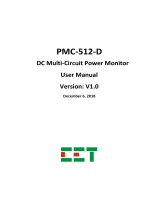Installation Guide of PMMS with PMC and Power Meter [Ver. 1.0.0] Page| 2
Table of Contents
Introduction ........................................................................................................ 3
Dimension ........................................................................................................... 4
PMC-5151 .......................................................................................................... 4
PM-3033/PM-3133/PM-3112/PM-3114 ........................................................... 4
PMC-4324 .......................................................................................................... 5
Hardware Switch Setting ...................................................................................... 6
Where is the switch located? ............................................................................ 6
How to setup the switch ................................................................................... 7
CT (Current Transformer) Diagram of Mechanism ................................................. 8
Dimension ......................................................................................................... 8
CT Installation .................................................................................................... 9
Wiring Diagram.................................................................................................. 10
Wiring PMC-5151 to Power Meter ..................................................................... 12
PM-3033/PM-3133/PM-3112/PM-3114 Wiring Diagram ................................. 12
PM-4324 Wiring Diagram .................................................................................. 13
PMC-5151 Network Setting ................................................................................ 14
Factory defaults ................................................................................................. 14
Network Setting................................................................................................. 14
Basic Operation ................................................................................................. 16
Setup and Scan Power Meters .......................................................................... 16
Verify the Power Data After Installation ........................................................... 19
Set the Nickname of the Power Meter and export the UID information .......... 22
PMC-5151 Time Calibration .............................................................................. 25
Enable the Data Logger ..................................................................................... 27
Power Meter Information .................................................................................. 28
Power Meter Information Overview ................................................................. 28
Statistics Information Overview ........................................................................ 29
Reset Accumulated Value and Statistics Data of the Power Meter .................. 30
Note: Avoid Using IE 8.0 version of the Web Browser ......................................... 32
Trick: Login via FTP to access data logger file saved on the microSD card ............ 33
Apendix: Document Revision History ................................................................. 35