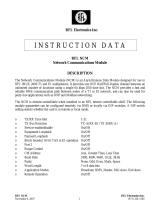4
Regular Cleaning
For regular cleaning of the bump bar, please use only adequate amount of mild
kitchen cleaning detergent for obstinate stains and wipe it off with dry clean
soft clothes. Don’t allow any liquid to seep in through any seam in the metal
enclosure. It could also be a brilliant idea to seal the whole bump bar with thin
transparent wrap foil and replace the foil regularly.
Specifications
Buttons
10-key buttons
(8 buttons for SERVE/PREV/RECALL/SIDE
ON/SERVE/NEXT/RECALL/SIDE OFF; 2 buttons for reserved buttons)
I/O Port
RS-232 COM port
DIP Switch
8-segment dip switch
Temp
& Humidity
Operation temp.: -25 to +70 / storage temp.: -30 to +80
Humidity: 10 to 90 %; 5 to 90 % (operation condition)
DIP SWITCH
(Pin No.)
Functions
Pin 7
Pin 8
Enabling or disabling DIP switch
Pin 7 : OFF / Pin 8 : OFF
Enabling SW1 ~ SW10
Pin 7 : OFF / Pin 8 : ON
Enabling SW1, SW2, SW5~SW7, and SW10
Pin 7 : ON / Pin 8 : OFF
Enabling SW3~SW5 and SW8~SW10