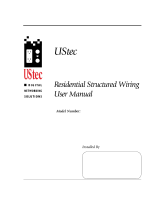Page is loading ...

KSU Phone Distribution System
Components:
C-0434, C-0497, C-0498, C-0499
234 F
ISCHER AVENUE • COSTA MESA, CA 92626
(714) 424-6500 • (800) 840-0288 • (714) 424-6510 fax
www.channelvision.com • email: [email protected]
© 2002, CHANNEL VISION™
Structured Wiring Solutions
CHANNEL VISION
Limited Warranty
Channel Vision Technology will repair or replace any
defect in material or workmanship that occur during the
normal use of this product with new or rebuilt parts, free
of charge in the USA, for two years from the date of
original purchase. This is a no hassle warranty with no
mail-in warranty card needed. This warranty does not
cover damages in shipment, failures caused by other
products not supplied by Channel Vision Technology, or
failures due to accident, misuse, abuse, or alteration of
the equipment. This warranty is extended only to the
original purchaser, and a purchase receipt, invoice, or
other proof of original purchase date will be required
before warranty repairs are provided.
Mail in service can be obtained during the warranty
period by calling (800) 840-0288 toll free. A return
authorization (RA) number must be obtained in advance
and can be marked on the outside of the shipping car-
ton.
This warranty gives you specific legal rights, and you
may have other rights (which vary from state to state). If
a problem with this product develops during or after the
warranty period, please contact Channel Vision, your
dealer, or any factory-authorized service center.
TM

Description:
Model C-0434 is a KSU connection board designed to interface
and connect the individual phone stations with the KSU control
unit. The unit provides the following features:
*Compatibility with modular and Amphenol style connections
*Up to 8 CO line inputs via 110 punches and optional RJ45
connection (CO's 1-8)
*CO line 1 isolation for connection to security equipment
*Test port to speed system testing and installation
*10 station side connections via 110 punch (expandable to 20)
*Expansion system available. Use C-0499 KSU Expansion PCB.
(see Illustration 3 on page 7)
Wiring:
Installation of Channel Vision's C-0434 KSU module is accom-
plished quickly and easily in four steps. Refer to Illustration (1)
on page 5 while performing the following. Note that the KSU
connection board is designed for interconnection with several
styles of control units. Locate your particular situation below.
To begin:
1. Attach the incoming CO lines to the "CO LINE INPUTS"
section of the board.
Punch down the incoming lines in the 110 style jacks as
illustrated.
2
7
Illustration (3)
C-0498 KSU Octopus Cable
25 Pair Telco Connector to 12 RJ-11 outputs
C-0499 KSU Expansion PCB
C-0410
Surge
Punch Block
room 8 IN
room 7 IN
room 6 IN
room 5 IN
room 4 IN
room 3 IN
room 2 IN
room 1 IN
Stations
1-8 OUT
to KSU Ports
CO B to KSU
CO A to KSU
- Accepts RJ-45 Input
from Surge Module
- Outputs via RJ-11 for
Quick and Clean Install
- Adds 8 Stations and
2 CO lines to the system
Allows CO and station side connections
between C-0434 and the KSU.
C-0409
CAT-5 Jumper

36
Amphenol style connection
This unit supports the modular style method with station
side connectors using C-0498 KSU Octopus Cable.*
In this method the CO line inputs are attached to lengths
of Telco cord and terminated with RJ-14 jacks. These
lengths are then bundled with the station side connectors
as an assembly and mounted in a single 50 pin Telco
style connector.
Attach the 50 pin Telco connector to #T2 in the “ROOMS
1-10/CO LINE” inputs section of the module. CO lines 1-4
are automatically routed from the “CO LINES INPUT”sec-
tion of the board to pins 18-25 and 42-50 of the Telco
connector. This means that CO lines 1 and 2 appear on
cable #9 of the bunded set, while CO lines 3 an 4 are on
cable #11. Each of these jacks contain 2 CO lines.
Some control units do not use two pair CO line inputs but,
instead require a SINGLE pair per jack. In these cases,
use cable #9 for CO line 1, cable #10 for CO line 2, cable
#11 for CO line 3 and cable #12 for CO line 4.
*For custom cable installation from the C-0434 to the
KSU, use the C-0497 Converter PCB with RJ-11 jacks to
provide accessibility to the 25-pair Amphenol-style Telco
connector. Cut the cable to the required length and route
as desired. Crimp RJ-11’s on each end of the cable.
Alternatively, if the incoming lines are on RJ45 jacks, simply
insert the cable into the two RJ45 jacks provided.
That completes the CO lines input. Regardless of the style of
KSU you have, the CO lines will be automatically routed to
the proper locations on the board.
Make the CO Line connection from your control unit to the
C-0434 interface board.
2.
A.
Illustration (2)
C-0497 Converter PCB
25 pair Telco to RJ-11 converter
C-0434 module with C-0497 converter attached
CO’s 1-4
Stations 1-10
(8 + 2 extended)
OUT to KSU

That completes installation of the C-0434 connection board. If
you need a CO line for local testing of the system, simply insert
an RJ connector into the "SERVICE" port. CO line 1 is routed
to this location. If you desire to interface to a security system,
insert an RJ connector into the "SERVICE” port and route the
other end of the cable over to the security system. MOVE the
"On/Off" switch to the OFF position. This routes CO line 1 out
of the board and over to the security system before it is routed
up to the KSU control unit. This provides RJ-31x functionality.
4 5
Make station side connections to the control unit.
Pull Cat-5 from each phone location (1-10) down to the inter-
connection board.
Punch the Cat-5 from each location into the appropriate
110 punch. "ROOM-1" is the first location; "ROOM-2" is the
second location, and so on.
3.
4.
Note:
For expansion into additional rooms: Use the
C-0499 KSU Expansion PCB. Pull Cat-5 from
additional locations and punch down onto the
C-0499. Cut appropriate lengths of Telco cord
and crimp 2-line (RJ-14) connectors on both
ends. Insert one end onto the expansion cord of
the KSU and the other into the labeled jack on
the C-0499. (CO line inputs 5-8 and connections
to the KSU are provided on the C-0434 module.)
Illustration (1)
C-0434 KSU Distribution Module
- 10 stations
(8 + 2 extended)
- 8 CO lines
- Security Port
- Loop Bypass
- 4 Door Stations
CO’s 5-8 IN fm punch block
CO’s 1-4 IN fm punch block
CO line bypass
for fax/princess
phones, etc.
CO’s 1-4
Stations 1-10
(8 + 2 extended)
OUT to KSU via
C-0497 or C-0498
CO location
(station 7)
room 8 IN
room 7 IN
room 6 IN
room 5 IN
room 4 IN
room 3 IN
room 2 IN
room 1 IN
To Security
CO’s 5-8
CO location
(station 8)
Door Stations
to KSU
Door Stations IN
Blue pairs: 1 & 3
Orange pairs: 2 & 4
All others terminated
default set to
UP position for
“no security”
systems
/