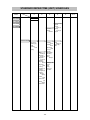PRODUCT NAME
Hitachi 18 V Cordless Strip Nailer
Models NR 1890DC NR 1890DBCL
NR 1890DR NR 1890DBRL
TROUBLESHOOTING GUIDE --------------------------------------------------------------------------------------- 1
1. Troubleshooting and corrective action --------------------------------------------------------------- 1
2. Corrective action when the orange LED blinks ---------------------------------------------------- 6
3. Maintenance mode --------------------------------------------------------------------------------------- 7
4. Resetting error mode (when the orange LED is blinking) --------------------------------------- 7
REPAIR GUIDE ---------------------------------------------------------------------------------------------------------- 8
1. Precautions on disassembly and reassembly ------------------------------------------------------ 8
• Preparation before disassembly --------------------------------------------------------------------- 8
• Disassembly and reassembly of the magazine section ---------------------------------------- 9
• Disassembly and reassembly of the output section ------------------------------------------ 12
• Replacement of the piston ass'y -------------------------------------------------------------------- 23
• Replacement of sensor (B) --------------------------------------------------------------------------- 26
• Feeding compressed air ----------------------------------------------------------------------------- 27
• Checking after reassembly ------------------------------------------------------------------------- 29
• Tightening torque ------------------------------------------------------------------------------------- 30
• Connecting diagram ---------------------------------------------------------------------------------- 31
STANDARD REPAIR TIME (UNIT) SCHEDULES ------------------------------------------------------------- 32
CONTENTS
CONFIDENTIAL
NR 1890DC: K858
NR 1890DBCL:
NR 1890DR: K859
NR 1890DBRL:
Jul. 2017
NR 1890DR
NR 1890DC
N
Page
Overseas Sales Division

-1-
1. Troubleshooting and corrective action
Problem
Possible cause
(*: Most common cause)
Inspection method Corrective action
1.
Nails
cannot be
driven.
<Nails>
• Magazine is not loaded with
specified Hitachi genuine nails.
• Magazine is loaded with
abnormal nails (e.g., bent nails,
abnormal collation)
• Check whether the
magazine is correctly
loaded with specified nails.
• Use specified nails.
• Remove abnormal
nails and load the
nailer with proper
nails.
• Worn-out piston tip • Check whether the piston
tip is excessively worn.
• Replace defective
parts. See page 23.
• Piston trouble • Check the piston for any
trouble (e.g., deformation,
burring, break).
• Replace defective
parts. See page 23.
<Magazine section>
• Nail feeder trouble (deformation,
burring, break)
• Worn-out nail rail or magazine
plate
• Check the nail feed section
for any trouble (e.g.,
burring, deformation,
break, excessive wear).
• Remove burring.
• Correct the deformed
portion.
• Replace defective
parts.
• Nail guide groove of blade guide
(B) too narrow or wide
• Nail guide groove trouble
(protrusion or burring) of blade
guide (B)
• Step in the nail shank guide
groove between blade guide (B)
and magazine
• Nail guide groove of the
magazine too narrow or wide
• Nail guide groove trouble
(deformation or burring) of the
magazine
• Load nails in the nailer and
make sure the nailer works
normally.
* Unwanted objects (e.g., dust,
wood dust, adhesives) in the nail
guide groove of blade guide (B),
magazine and nail feeder
• Load nails in the nailer and
make sure the nailer works
normally.
• Remove unwanted
objects (e.g., dust,
wood dust,
adhesives).
• Loose bolts of the output section
and the magazine section
—
• Tighten the bolts at the
specified torque.
• Nail feeding trouble • Check the nail feeder slide
surface for dust.
• Check the nail feeder slide
surface for deformation.
• Check the ribbon spring for
damage.
• Replace defective
parts.
• No compressed air in the nailer
• Compressed air leak
• Fill up the nailer with
compressed air, leave the
nailer still for one day, and
then check the nailing
work.
• Check the sealing surfaces,
X-rings, and O-rings inside
the cylinder, piston,
chamber cover, and
chamber base for flaws,
unwanted objects, and
other failures.
• Supply compressed
air.
• Disassemble the nailer
and clean the
chamber, piston, and
their vicinity.
• Replace the sealing
parts.
TROUBLESHOOTING GUIDE

-2-
Problem
Possible cause
(*: Most common cause)
Inspection method Corrective action
2.
Nails are
driven but
bent.
*• Worn-out piston tip
*• Broken or worn-out blade
rack
• Check the piston tip for
excessive wear.
• Check the blade rack for
break or wear.
• Replace defective
parts. See page 23.
• Nails are not completely fed
into the injection port.
• Unspecified nails are used.
• Check whether the
magazine is correctly loaded
with specified nails.
• Use specified nails.
• Remove abnormal
nails and load the
nailer with proper
nails.
• Wood material too hard to be
nailed
• Drive nails into soft wood
and check whether the
driven nails are bent.
• This nailer is not for
hard wood.
• Deformed output section • Check the tips of the
pushing lever and blade
guide for warp, deformation
and excessive wear.
• Replace defective
parts.
3.
Nails
cannot be
driven into
the
workpiece
completely:
the heads
cannot be
made flush.
• Worn-out piston tip • Check the piston tip for
excessive wear.
• Replace defective
parts. See page 23.
*• Worn-out piston rack • Check the piston rack for
excessive wear.
• Replace defective
parts. See page 23.
• Inadequate adjuster control • Set the adjuster to nail
deeper and then nail again.
• Set the adjuster
properly.
• Wood material too hard to be
nailed
• Drive nails into soft wood
and check whether the nail
heads are lifted.
• This nailer is not for
hard wood.
• Weak thrusting force against
wood to be nailed
• Firmly thrust the nailer
against wood to be nailed
and start nailing. Check
whether the nail heads are
still lifted.
• Follow the nailer
operation guide.
• Deformed output section • Check the nail guide groove
of the pushing lever and
blade guide for any trouble
(e.g., deformation,
excessive wear, burrs).
• Replace defective
parts.
• Insufficient grease on the
cylinder and piston section
• Check the greasing
condition of the cylinder and
piston section.
• Replenish grease.
• No compressed air in the
nailer
• Compressed air leak
• Fill up the nailer with
compressed air, leave the
nailer still for one day, and
then check the nailing work.
• Check the sealing surfaces,
X-rings, and O-rings inside
the cylinder, piston,
chamber cover, and
chamber base for flaws,
unwanted objects, and other
failures.
• Supply compressed
air.
• Disassemble the
nailer and clean the
chamber, piston, and
their vicinity.
• Replace the sealing
parts.
4.
Nails jam.
*• Abnormal nails are used
(e.g., bent nails, abnormal
collation)
• Nails are not completely fed
into the injection port.
• Check whether the
magazine is correctly loaded
with specified nails.
• Use specified nails.
• Remove abnormal
nails and load the
nailer with proper
nails.
• Worn-out piston tip • Check whether the piston tip
is excessively worn.
• Replace defective
parts. See page 23.
• Wood material too hard to be
nailed
• Drive nails into soft wood
and check whether nails
jam.
• This nailer is not for
hard wood.

-3-
Problem
Possible cause
(*: Most common cause)
Inspection method Corrective action
4.
Nails jam.
• Piston slide surface trouble
(e.g., galling, break)
• Check the surfaces on
which the piston slides
(blade guides (A) and (B)
and pushing levers (A)
and (B)).
• Replace defective
parts.
<Magazine section>
• Nail feeder trouble (e.g.,
deformation, burring, break)
• Check the nail feed section
for any trouble (e.g.,
burring, deformation,
break, excessive wear).
• Remove burring.
• Correct the deformed
portion.
• Replace defective
parts.
• Nail guide groove of the blade
guide (B) too narrow or wide
• Nail guide groove trouble (e.g.,
protrusion, burrs, excessive
wear) of blade guide (B)
• Nail guide groove of the
magazine too narrow or wide
• Nail guide section trouble (e.g.,
deformation, burrs) of the
magazine
• Load nails in the nailer and
check that the nailer works
normally.
• Remove burring.
• Replace defective
parts.
• Unwanted objects (e.g., dust,
wood dust, adhesives) in the
nail guide groove of the
magazine and nail feeder
• Load nails in the nailer and
check that the nailer works
normally.
• Remove unwanted
objects (e.g., dust,
wood dust, adhesives).
• Deformed output section • Check pushing lever (A)
and blade guides (A) and
(B) for deformation,
excessive wear, and burrs.
• Replace defective
parts.
• Misaligned assembly of blade
guide (B) and magazine
• Set Hitachi genuine nails
in the nailer and lightly
push them against the
magazine. Make sure the
nail tips closely touch the
nail guide surface of blade
guide (B).
(See "Disassembly and
reassembly of the
magazine section.")
• Reassemble blade
guide (B). See page 11.
• Loose bolts of the output
section and magazine section
―
• Tighten the bolts at the
specified torque.
5.
Nailing
started by
single
triggering.
*• Malfunction caused by
unwanted objects (e.g.,
adhesive, dust) near pushing
lever (A), (B) or blade guide
(A) or by deformation of the
lever or blade guide
• Check that pushing lever
(A) moves smoothly (in a
body).
• Clean the pushing lever
and the blade guide.
Then apply oil to them.
• Replace defective
parts.
• Broken or worn-out pushing
lever spring (B)
• Check the spring for any
trouble.
• Replace defective
parts.

-4-
Problem
Possible cause
(*: Most common cause)
Inspection method Corrective action
6.
No nailing
operation
without
motor
rotation
sound.
• Dry-fire lockout mechanism
is activated.
• Count the number of
remaining nails. There
should be 9 or more
remaining nails.
• Load nails.
*• Wire-related trouble of
wiring, switch cable (A), and
sensor (B)
• Check whether the wires and
sensor (B) are firmly
soldered.
• Check whether the rotor
emits a parching smell.
• Check the conductivity of the
switch and microswitch by
using a multimeter.
[Checking procedure]
(1) When switch cable (A) is
not defective:
• Set the switch to OFF and
apply tester probes to the
points shown in the figure
below. Make sure the
terminals are not electrically
connected.
• Set the switch to ON and
apply tester probes to the
points shown in the figure
below. Make sure the
terminals are electrically
connected.
(2) When the microswitch is
not defective:
• Set the switch to ON and
apply tester probes to the
points shown in the figure
below. Make sure the
contacts are electrically
connected.
• Set the switch to OFF and
apply tester probes to the
points shown in the figure
below. Make sure the
contacts are not electrically
connected.
• Firmly resolder the
disconnected wires.
• Replace defective
parts.
Microswitch
Silicone
Apply multimeter probes here.
NOTE: Remove the silicone a little and apply the
multimeter probes to the exposed terminal metal.
Apply multimeter probes here.
(1) (2)

-5-
Problem
Possible cause
(*: Most common cause)
Inspection method Corrective action
7.
No nailing
operation
with the
orange LED
blinking.
*See page 6.
*• Broken movable part that
disabled nailing work.
• Check the movable part for
any trouble (e.g., deformation,
break, excessive wear).
• Replace defective
parts.
• Disconnected wiring and
stator
• Check the wires and sensor
assemblies for breaks or
disconnection.
• Check the conductivity of the
stator.
• Replace defective
parts.
*• Power transmission
failure due to broken
gears
• Check that the gear turns
smoothly. See page 18.
• Check the gear box ass'y for
breaks.
• Replace defective
parts.
• Sensor (C) trouble • Visually check the sensor
wires for breaks.
• Replace defective
parts.
• Excessively charged
compressed air
• Check the LED lighting
pattern.
• Move the piston down
to the bottom dead
point. Discharge the
compressed air. Use
the reduction valve
set to feed
compressed air
again. See pages 27
to 28.
8.
No nailing
operation
with the red 2
LEDs blinking
*• Overheat protector is
activated.
• Cool the nailer body and
check the nailing work.
―
*• Overcool protector is
activated
• Warm the nailer body and
check the nailing work.
―
9.
No nailing
operation
with the red
LED blinking
*• Low battery voltage • Use a fully charged battery
and check the nailing work
again.
• Charge or replace the
battery.
Red LED Red LED
For others
Select the nailing operation mode.
(Full sequential actuation/Contact actuation)
For New Zealand
Select the nailing operation mode.
(Contact actuation only)

-6-
Power ON*
1
Reset the error.
(See page 7.)
Pull the trigger.*
3
See No. 4 in the table.
See No. 3 and 6 in the table.
See No. 1, 2, and 5 in the table.
2. Corrective action when the orange LED blinks
No. Orange LED lighting pattern Possible cause Corrective action
1
Power switch is automatically turned off after
about 10 seconds.
• Reversed magnet polarity
of position detector
• Sensor (C) failure or
disconnection
• Failure of one-way clutch
in gear box
• Replace defective parts.
2
Power switch is automatically turned off after
blinking 5 times (about 5 seconds).
• Idle by broken gear • Replace defective parts.
3
Power switch is automatically turned off after
blinking 6 times (about 6 seconds).
• Broken wiring • Replace defective parts.
4
Power switch is automatically turned off after
blinking 7 to 8 times (about 7 to 8 seconds).
• Lock by broken gear
• Lock by worn-out piston
rack
• Lock by broken piston
bumper
• Broken wiring
• Replace defective parts.
5
Power switch is automatically turned off after
about 9 seconds.
• Excessively charged
compressed air
• Deformed or broken
moving parts
• Moving parts are out of
grease.
• Replace defective parts.
• Move the piston down to the
bottom dead point. Discharge
the compressed air. Use the
reduction valve set to feed
compressed air again.
• Replace moving parts.
• Lubricate the moving parts
with grease.
6
Power switch is automatically turned off after
blinking 10 times (about 10 seconds).
• Broken wiring • Replace defective parts.
*1: Do not press the pushing lever and/or
pull the trigger during the process of
turning the power switch ON. Doing so
will prevent the power switch from
turning ON.
*2: LED of battery indicator
*3: Press the pushing lever against the
wood before pulling the trigger.
Does the
motor run?
No
Does the orange
LED*
2
blink?
Yes
Does the
piston move?
No
Yes
Yes
No

-7-
Fig. 2
Fig. 1
3. Maintenance mode
Maintenance mode is used to move the piston down to the bottom dead point in preparation for feeding
compressed air or overhauling the nailer. To set MAINTENANCE mode, hold down both the nailing
operation switch* and the power switch on the operation panel for at least five seconds.
*: The nailing operation switch is not provided for the products intended for New Zealand. Peel back the
operation panel and press the inside button (red).
Indication: Indicated by the blue LED on the operation panel blinking (at intervals of 0.5 second).
Be careful not to mistake the blinking for contact actuation mode (at intervals of 1.0 second).
Function: Starts the motor when the pushing lever is pressed against wood and the trigger is pulled.
Stops the motor when detecting two motor rotations.
4. Resetting error mode (when the orange LED is blinking)
Error indication: Indicated by the orange battery level indicators blinking (at intervals of 0.5 second).
The power indicator turns off automatically 10 seconds later.
To reset the mode: Hold down both the battery indicator switch and the nailing operation switch for at least
five seconds.
5 seconds later
Full sequential actuation mode is set.
(The blue LED goes on.)
Push
Push
5 seconds later
Push
Push
Orange LED blinking
(
at intervals of 0.5 sec.
)
Blue LED blinking (at intervals of 0.5 sec.)
Push Push
Push Push
For others
For New Zealand
For others
For New Zealand

-8-
Fig. 3
The following describes the most essential precautions on disassembly and reassembly of the nailers.
The cordless strip nailer Models NR 1890DC, NR 1890DBCL, NR 1890DR, and NR 1890DBRL mainly
consist of two sections: the output section and the magazine section.
1. Precautions on disassembly and reassembly
[Bold] numbers in the description below correspond to the item numbers in the parts list and exploded
assembly diagram for the Models NR 1890DC and NR 1890DBCL, and (Bold) numbers to those for the
Models NR 1890DR and NR 1890DBRL.
WARNING: Always remove the battery from the main body before starting repair or maintenance
work. Because the tool is cordless, inadvertently activating the switch with the battery
left in the main body will start the motor rotating unexpectedly, and could cause serious
injury.
1. Removal of the hook
Remove the Hook [57](57) by removing the Low Head Hex. Socket Bolts M4 x 8 [58](58) for easy
disassembly work, although disassembly can be done without removing the Hook [57](57).
2. Removal of housing (C)
• When the nailer is enabled to nail, set MAINTENANCE mode and move the Piston Ass'y [15](15) down to
the bottom dead point referring to "Feeding compressed air" on page 27.
• Remove the Tapping Screw D4 x 20 [44](44) and remove Housing (C) [45](45).
• Remove the Charge Cap [8](8) by using a hexagonal socket wrench.
• Push the valve core to release compressed air as shown below.
REPAIR GUIDE
Preparation before disassembly
Valve core

-9-
Fig. 4 • Models NR 1890DC and NR 1890DBCL
1. Disassembly
(1) Models NR 1890DC and NR 1890DBCL
• Remove the Nylock Bolt M5 [85] that fastens the magazine ass'y to the Housing Set [46] and two Nylock
Bolts M5 x 22 [34] that fasten the magazine ass'y to the Nose [17].
• Remove the three Tapping Screws D4 x 16 [91], Cap Nut M3 [81], and Step Bolt M3 [89].
• Remove the Magazine Guard [90] from the magazine ass'y and remove Magazine Cover (B) [84] from
Magazine Cover (A) [88]. Then remove Blade Guide (B) [76].
• Remove the Tapping Screw D5 x 20 [93] that fastens Magazine Cover (A) [88] to Nail Feeder (B) [79].
Then remove the Feeder Knob [92] and Ribbon Spring [80].
• Remove Pushing Lever Stopper (A) [72], Pushing Lever Stopper (B) [74], and two Springs [73] from
Magazine Cover (A) [88].
• Remove the Nail Rail [87] from Magazine Cover (B) [84] and remove the Magazine Plate [87].
[81]
[84]
[85]
[86]
[87]
[88]
[89]
[93]
[91]
[90]
[74]
[72]
[73]
[76]
[80]
[79]
[78]
[77]
[75]
[93]
Disassembly and reassembly of the magazine section
[73]

-10-
Fig. 5 • Models NR 1890DC and NR 1890DBRL
(2) Models NR 1890DR and NR 1890DBRL
• Remove the Nylock Bolt M5 x 18 (86) that fastens the magazine ass'y to the Housing Set (46) and two
Nylock Bolts M5 x 22 (34) that fastens the magazine ass'y to the Nose (17).
• Remove the three Tapping Screws D4 x 16 (91), Cap Nut M3 (81), and Step Bolt M3 (89).
• Remove the Magazine Guard (90) from the magazine ass'y and remove Magazine Cover (B) (84) from
Magazine Cover (A) (88). Then remove Blade Guide (B) (76).
• Remove the Tapping Screw D5 x 20 (93) that fastens Magazine Cover (A) (88) to Nail Feeder (B) (79).
Then remove the Feeder Knob (92) and Ribbon Spring (80).
• Remove Pushing Lever Stopper (A) (72), Pushing Lever Stopper (B) (74), and two Springs (73) from
Magazine Cover (A) (88).
• Remove Nail Rail (C) (87) from Magazine Cover (B) (84) and remove the Magazine Plate (85).
(81)
(84)
(85)
(86)
(87)
(88)
(78)
(79)
(80)
(77)
(89)
(93)
(92)
(91) (90)
(73)
(72)
(73)
(74)
(75)
(76)

-11-
Fig. 7
2. Reassembly
(1) Models NR 1890DC and NR 1890DBCL
Reverse the disassembly procedure to reassemble. Note the following points:
• Insert the protrusion of the Nail Rail [87] into the nail head inlet of Blade Guide (B) [76].
(2) Models NR 1890DR and NR 1890DBRL
Reverse the disassembly procedure to reassemble. Note the following points:
• Position the concave portion of Blade Guide (B) (76) on Magazine Cover (B) (84) side between the
Magazine Plate (85) and Magazine Cover (B) (84) as shown below.
• Insert the protrusion of Nail Rail (C) (87) into the nail head inlet of Blade Guide (B) (76).
Nail head inlet of blade guide (B)
Protrusion of the nail rail
Fig. 6
Fig. 8
Concave portion of blade
g
uide
(
B
)
Nail head inlet of blade guide (B)
Protrusion of nail rail (C)
(76)

-12-
1. Removal of the power assembly and wiring
• The nailer has two Housing Set [46](46) halves: housing (A) with a HITACHI logo mark on one side and
housing (B) on the other side.
• For safety, push the valve core once more and check that compressed air is completely released.
• Remove the Hex. Socket Bolt M6 [1](1) and detach the Top Cover [2](2).
• Remove the fourteen Tapping Screws D4 x 20 [44](44) that fasten housing (A) and housing (B).
• Holding the battery portion of housing (B), gently open and remove the Housing Set [46](46).
• Remove the Trigger [54](54) and Spring (T) [53](53) from housing (A).
• Remove Rubber Cushion (A) [18](18) from housing (A).
• Disconnect the connectors of Sensor (B) [63](63), Sensor (C) [60](60), Switch Cable (A) [52](52), and
Wiring [51](51).
• Remove the two O-rings (I.D 2.5) [50](50) from Switch Cable (A) [52](52). Be careful not to lose the
O-rings.
• Carefully lift the Chamber Base [10](10) and Nose [17](17) to remove the power assembly from housing
(A) and Rotor [83](83).
• Remove the Gear Box [82](82) and Bumper (B) [59](59) from the power assembly.
• Firmly hold the stator of the Wiring [51](51) (as the Rotor [83](83) has strong magnetic force), slowly push
the ball bearing (opposite to the pinion) of the Rotor [83](83) in direction "A" to separate the Wiring
[51](51) from the Rotor [83](83) as shown in the figure below.
• Remove the Wiring [51](51) from housing (A).
• Remove Lever (C) [55](55) from Lever (A) [56](56).
• Remove Lever (A) [56](56) from housing (A).
Disassembly and reassembly of the output section
Fig. 9
A
Rotor
Stator

-13-
2. Disassembly of the power assembly
NOTE: • See pages 23 to 25 for replacement of only the Piston Ass'y [15](15).
• Make alignment marks on the Chamber Base [10](10) and Cylinder [5](5) as shown in the
figure below so as to indicate the coupling positions before disassembling the power
assembly.
Fig. 10
[1](1)
[2](2)
[3](3)
[4](4)
[5](5)
[6](6)
[7](7)
[9](9)
[11](11)
[12](12)
[13](13)
[8](8)
[14](14)
[13](13)
[16](16)
[17](17)
[18](18)
[19](19)
[29](29)
[28](28)
[27](27)
[20](20)
[26](26)
[10](10)
[34](34)
[35](35)
[33](33)
[36](36)
[32](32)
[31](31)
[30](30)
[37](37)
[15](15)
[21](21)
[22](22)
[23](23)
[24](24)
[25](25)
[38](38)
[39](39)
[40](40)
[41](41)
[42](42)
[68](68)
[69](69)
[18](18)
[67](67)
[66](66)
[63](63)
[64](81)
[65](82)
[61](61)
[60](60)
Alignment marks

-14-
Fig. 11
• Remove the valve core from the Chamber Base [10](10) by using a commercial valve core tool. (See Fig.
11.)
• Remove the four Nylock Bolts M6 [11](11) that fasten the Chamber Base [10](10) and Chamber Cover
[4](4), and remove the Chamber Base [10](10).
NOTE: If it is difficult to remove the Chamber Base [10](10), temporarily tighten at least two Nylock
Bolts M6 [11](11) so that the threaded portion is shown 3.5 mm to 6.5 mm as shown in Fig.
12. Mount the reduction valve set and feed compressed air to remove the Chamber Base
[10](10).
• Remove the O-ring (I.D 94.5) [7](7) from the Chamber Base [10](10).
• Push in the Piston Ass'y [15](15) from Blade Guide (A) [70](70) side to the Cylinder [5](5) side to remove
it.
• Remove the Hex. Socket Hd. Bolt M5 [64](64) from the Nose [17](17).
• Move the Chamber Base [10](10) from the Cylinder [5](5) contact surface to the Nose [17](17) side and
secure the Cylinder [5](5) and Chamber Base [10](10) with tape as shown below.
Bit type Tip shape
Fig. 13
[64](64)
Fig. 14
[10](10)
Tape
[17](17)
Fig. 12
Reduction valve set
Temporarily tighten the Nylock Bolts
M6 [11](11) so that the threaded
portion is shown 3.5 to 6.5 mm.
[10](10)

-15-
Fig. 15
• Fix the hexagonal portion of the J-400 special socket. Fit the claws of the J-400 special socket in the
notches on the end surface of the Cylinder [5](5). Loosen the Special Nut M58 [12](12) and turn the Nose
[17](17) to remove it from the Cylinder [5](5).
• Turn the Special Nut M58 [12](12) and remove it from the Cylinder [5](5).
• Remove the Chamber Base [10](10) from the Cylinder [5](5) being careful not to damage the sealing
surfaces.
• Remove the two O-rings (I.D 55.5) [6](6) from the Cylinder [5](5).
• Remove the Slide Ring [13](13) and X-ring [14](14) from the Piston Ass'y [15](15).
• Remove the Piston Bumper [16](16) from the Nose [17](17).
• Remove the Retaining Ring D52 [21](21) from the Nose [17](17) and pull out the Bearing Holder [22](22)
and Pin Wheel [27](27).
NOTE: The Pin Wheel [27](27) can be removed only after removing the Piston Ass'y [15](15).
• Remove the Ball Bearing 6000VV [23](23) and Ball Bearing 6902VV [29](29) from the Pin Wheel
[27](27).
• Remove the Needle Roller D3 [30](30) from the Pin Wheel [27](27) and then remove the Position
Detector [25](25).
• Remove the eight Needle Rollers D4 [32](32) and one Needle Roller D4.5 [26](26) from the Pin Wheel
[27](27). Remove Wheel Spring (A) [31](31), Wheel Spring (B) [28](28), and Pin (A) [33](33).
• Remove Felt (P) [20](20) from the Pin Wheel [27](27).
• Remove the Roll Pin D3 x 20 [71](71) from Blade Guide (A) [70](70)
. Turn the Adjuster [41](41) and
remove Pushing Lever (A) [42](42), Pushing Lever (B) [38](38), and Pushing Lever Spring (B) [36](36).
Fit the claws of the J-400 special socket in the
notches on the Cylinder [5](5) (4 places).
J-400
Repair tool number "J-400"

-16-
Fig. 16
• Remove the Special Bolt M6 [37](37), Adjuster [41](41), Adjuster Spring [40](40), and Steel Ball D3.175
[39](39) from Pushing Lever (B) [38](38).
• Remove the two Nylock Bolts M4 x 14 [35](35) and one Nylock Bolt M4 x 25 [19](19) from the Nose
[17](17), then remove Blade Guide (A) [71](71).
• Remove the Nylock Hex. Socket Hd. Bolt M3 [69](69) and Guide Plate Holder [65](65) from the Nose
[17](17), then remove Guide Plate (P) [68](68).
• Cut the two Wire Bands [61](61) that fixes Sensor (B) [63](63) and Sensor (C) [60](60), then remove
Sensor (C) [60](60).
• Remove the Roll Pin D2.5 [66](66) and Roll Pin D2.5 x 16 [67](67) that fix Sensor (B) [63](63) referring to
page 26.
NOTE: Sensor (C) [60](60) can be removed only after removing Blade Guide (A) [71](71).
3. Reassembly of the power assembly
Reverse the disassembly procedure to reassemble. Note the following points:
• Use the specified tightening torques. (See page 30.)
• Protect the sealing parts (e.g., O-rings, X-rings, valve core, etc.) against contaminants and scratches
during reassembly.
• Always use brand-new seal lock bolts. Never reuse the old bolts.
• Use the alignment marks (made before disassembly) for precise positioning when mounting the Chamber
Base [10](10) on the Cylinder [5](5).
• Slowly tighten the four Nylock Bolts M6 [11](11) to fasten the Chamber Base [10](10) and Chamber Cover
[4](4). Be careful not to pinch and damage the O-ring (I.D 94.5) [7](7).
• Impregnate Felt (P) [20](20) with about 1 g of Molub-Alloy 777-1 grease by hand before reassembly.
• Mount the Pin Wheel [27](27) to the Position Detector [25](25) so that the end surface side of Pin (A)
[33](33) is aligned with the notch of the Position Detector [25](25) as shown in Fig. 16.
NOTE: If the Position Detector [25](25) is not precisely located, an error (causing the orange LED
of the battery indicator to blink) may occur.
• Remove dust from between the Pin Wheel [27](27) and Needle Roller D3 [30](30) and apply about 1.5 g
of Molub-Alloy 777-1 grease to the Needle Roller D3 [30](30), eight Needle Rollers D4 [32](32), and
Needle Roller D4.5 [26](26) evenly.
• Apply about 1.0 g of Isoflex Topas NB52 grease to the X-ring [14](14) and Slide Ring [13](13) of the
Piston Ass'y [15](15) evenly.
Pay special attention to the position of
the Position Detector [25](25).
If the Position Detector [25](25) is
misaligned, the standby position of the
piston is also misaligned. (See page 29.)
[27](27)
[25](25)
Notch
Notch

-17-
Fig. 17
Fig. 18
Fig. 19
• Put the Pin Wheel [27](27) in the Nose [17](17). Facing the notch of the Pin Wheel [27](27) to Blade
Guide (A) [70](70), push the Piston Ass'y [15](15) down to the bottom dead point without meshing with
the eight Needle Rollers D4 [32](32) and Needle Roller D4.5 [26](26) as shown in Fig. 17.
• Mount the Chamber Base [10](10), Special Nut M58 [12](12), and Nose [17](17) to the Cylinder [5](5) in
this order. Apply Three-Bond TB1342H adhesive in the form of a line circling around the cylinder two
times as shown in Fig. 18. Then mount the Special Nut M58 [12](12).
• Mount Sensor (B) [63](63) using a round bar of 2 to 2.5 mm in diameter as shown in Fig. 19 to protect the
root of the wire from being applied force. After mounting Sensor (B) [63](63), remove the round bar.
Round bar
(Remove it after mounting Sensor (B) [63](63).)
Apply TB1342H adhesive here (2 places).
[12](12)
[17](17)
Notch of the Pin Wheel [27](27)
[15](15)
[17](17)
[70](70)
M58 threaded portion

-18-
Fig. 20
Fig. 21
Fig. 21
• Apply Molub-Alloy 777-1 grease to the following area on the Nose [17](17) and then mount Pushing Lever
(B) [38](38).
• Be sure to check Sensor (B) [63](63) according to pages 21 to 22 after reassembling the power assembly.
• Be sure to mount the Hex. Socket Hd. Bolt M5 [64](64) to the Nose [17](17).
• Insert the Rotor [83](83) into the Gear Box [82](82) and check that the Rotor [83](83) turns smoothly by
hand as shown in Fig. 21.
NOTE: If the Rotor [83](83) cannot turn smoothly, the gear may be deformed or damaged. Replace
the Gear Box [82](82) with new one.
• Be sure to mount Bumper (B) [59](59) to the Nose [17](17) as shown in Fig. 22 and then mount the Gear
Box [82](82).
Apply grease here.
[83](83)
[82](82)
[59](59)

-19-
Fig. 22
• If it is difficult to mount the Gear Box [82](82) due to improperly meshed gears, turn the Rotor [83](83) by
hand so that the gears are properly meshed.
• Push the wires in housing (A) of Housing Set [46](46) with a flat-blade screwdriver being careful not to
damage the coating as shown in Fig. 22.
Do not protrude
the wires.
Do not pinch
the wires.
Do not protrude
the wires.
Sensor (C)
Black, blue, red
Sensor (B)
Black, white, red
Black, blue, red
Black, white, red
Ferrite core
Models NR 1890DBCL
and NR 1890DBRL only
Ferrite core
Models NR 1890DBCL
and NR 1890DBRL only
Page is loading ...
Page is loading ...
Page is loading ...
Page is loading ...
Page is loading ...
Page is loading ...
Page is loading ...
Page is loading ...
Page is loading ...
Page is loading ...
Page is loading ...
Page is loading ...
Page is loading ...
Page is loading ...
Page is loading ...
Page is loading ...
Page is loading ...
Page is loading ...
Page is loading ...
Page is loading ...
Page is loading ...
-
 1
1
-
 2
2
-
 3
3
-
 4
4
-
 5
5
-
 6
6
-
 7
7
-
 8
8
-
 9
9
-
 10
10
-
 11
11
-
 12
12
-
 13
13
-
 14
14
-
 15
15
-
 16
16
-
 17
17
-
 18
18
-
 19
19
-
 20
20
-
 21
21
-
 22
22
-
 23
23
-
 24
24
-
 25
25
-
 26
26
-
 27
27
-
 28
28
-
 29
29
-
 30
30
-
 31
31
-
 32
32
-
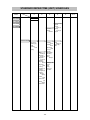 33
33
-
 34
34
-
 35
35
-
 36
36
-
 37
37
-
 38
38
-
 39
39
-
 40
40
-
 41
41
Hitachi NR 1890DBRL User manual
- Type
- User manual
- This manual is also suitable for
Ask a question and I''ll find the answer in the document
Finding information in a document is now easier with AI
Related papers
-
Hitachi NV 90HMC Technical Data And Service Manual
-
Hitachi NV 65HMC Service Manual And Technical Data
-
Hitachi NT 65GB Technical Data And Service Manual
-
Hitachi NR 90AD (S) Technical Data And Service Manual
-
Hitachi NR 90AE (S) Technical Data And Service Manual
-
Hitachi NV 45AB2 Technical Data And Service Manual
-
Hitachi NR 83AA3 Technical Data And Service Manual
-
Hitachi NV 75AG Technical Data And Service Manual
-
Hitachi NR 90AC3 Technical Data And Service Manual
-
Hitachi N 5008AC Technical And Service Manual