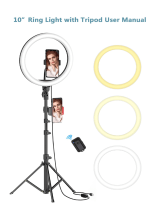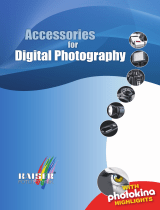User manual
WWW.LIVOO.FR
Reference : TEA261
Version : 1.4
Language : English
Ring light with tripod

User manual
1
Thank you to have purchased a product brand Livoo. We take great care in design, ergonomics and simple
use of our products. We hope that this product will give you complete satisfaction.
PLEASE READ ALL INSTRUCTIONS CAREFULLY
This instruction manual is also available on our website www.livoo.fr
SAFETY INSTRUCTIONS
The product is not suitable for children under 3 years because of choking hazard.
Contains small parts, in order to avoid swallowing, please ensure any use by children is undertaken with adult
supervision.
Do not expose the device to abnormally high or low temperatures. Store the device cool (at room temperature) in a
dry and dust-free location and never expose the product to high temperatures or direct sunlight.This product is not
suitable for use under water or in wet conditions. Please ensure your ring light is kept dry at all times.
Do not attempt to replace or modify the bulbs in the ring.light.
Do not attempt to operate the ring light while it is still inside the package.
Make sure that the cable is positioned so that itdoes not become a risk of tripping or entanglement.
Do not use a USB charger with excessive voltage to power the product. Any device up to 2.1 amps is ideal.
Be sure to unplug the USB cable when not in use.
If you think this product is damaged in any way, please do not use the product.
To avoid the risk of electric shock, do not insert the power cord with wet hands.
Please dispose of the waste and residues at the end of the service life of the product according to local laws and
regulations.
In the unlikely event of overheating, smokes or unpleasant odours coming from the unit, disconnect it immediately
from the charging cable.
Protect the product from falls, shock and impact.
FEATURES
10’’ ring light
2 meter lenght USB remote control
120 LED ring light
3 lighting modes, warm, soft and white (2800-7200K)
10 adjustable light brightness (1800 LM max)
Tripod 35 cm
360° rotatable phone holder from 5,8 to 8 cm wide

User manual
2
PRODUCT DESCRIPTION
Package contents :
1. 10'' ring light
2. Tripod
3. Flexible tube
4. 360° rotating tripod head
5. Phone holder
Set up
1) Insert the flexible tube (3) by pressing it into the telephone holder (5), having previously unscrewed
the locking screw (5).
2) Then tighten the screw again to lock the system.
3) Screw the rotating tripod head (4) onto the tripod (2).
4) Then screw it to the ring light (1) at the hole in the center below the ring.
5) Finally, screw the flexible tube (3) previously assembled to the hole located in the upper center.
Setting the type of lighting and intensity
- Press button bellow to change the type of lighting. Each press will change the lighting (white light,
warm light, warm yellow.
- Press button “+“or “-“ to adjust brightness level
Mode 1: White light
Mode 2: Warm white
Mode 3: Warm yellow
POWER ON / POWER OFF
10 brightness levels
10 brightness levels
10 brightness levels
Locking screw

User manual
3
Correct disposal of the unit
(Electrical and Electronic Equipment)
(Applicable in the European Union and the rest of Europe that have adopted separate collection systems countries)
The European Directive 2012/19/UE on Waste Electrical and Electronic Equipment (WEEE), requires that old household electrical
appliances must not be disposed of in the normal household waste stream. Old appliances must be collected separately in order
to optimize the recovery and recycling of the materials they contain and reduce the impact on human health and the
environment. The symbol of the crossed out dustbin is marked on all products to remind the obligations of separate collection.
Consumers should contact their local authority or retailer for information concerning the correct disposal of their product.
Non contractual illustration
Product information is subject to change without prior notice.
LIVOO
BP 61071
67452 Mundolsheim
-
 1
1
-
 2
2
-
 3
3
-
 4
4
Ask a question and I''ll find the answer in the document
Finding information in a document is now easier with AI
Related papers
-
Livoo TES244 User manual
-
Livoo TEA279 User manual
-
Livoo TEA280 User manual
-
Livoo GS147 User manual
-
Livoo TES259 User manual
-
Livoo TEA260 User manual
-
Livoo LH103 User manual
-
Livoo TEA294 User manual
-
Livoo TEA294 5 in 1 USB C Hub User manual
-
Livoo DOH132 2 in 1 Cordless Stick Vacuum Cleaner User manual
Other documents
-
 Letscom F-533 User manual
Letscom F-533 User manual
-
Letscom F-531 User manual
-
TaoTronics TT-CL025 User guide
-
Panasonic AJ-D215P User manual
-
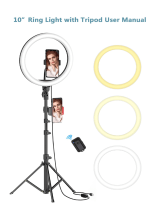 sumcoo 10" Selfie Ring Light User manual
sumcoo 10" Selfie Ring Light User manual
-
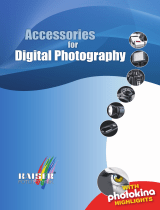 Kaiser Fototechnik 6191 Datasheet
Kaiser Fototechnik 6191 Datasheet
-
Barska Optics Catalog 2022 Owner's manual
-
Barska Optics Catalog 2021 Owner's manual
-
Panasonic AJD200P - DVC PRO Operating Instructions Manual
-
Nikon D850 User manual