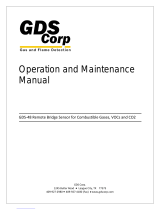Page is loading ...

Vision Sensor
MicroHAWK F440-F/F430-F/F420-F Series
Smart Camera
User's Manual for Communication Settings
Z444-E1-03

NOTE
•All rights reserved.
•No part of this publication may be reproduced, stored in a retrieval system, or transmitted, in any
form, or by any means, mechanical, electronic, photocopying, recording, or otherwise, without the
prior written permission of OMRON.
•No patent liability is assumed with respect to the use of the information contained herein. Moreover,
because OMRON is constantly striving to improve its high-quality products, the information con-
tained in this manual is subject to change without notice. Every precaution has been taken in the
preparation of this manual. Nevertheless, OMRON assumes no responsibility for errors or omis-
sions.
Neither is any liability assumed for damages resulting from the use of the information contained in
this publication.
Trademarks
•Sysmac and SYSMAC are trademarks or registered trademarks of OMRON Corporation in Japan
and other countries for OMRON factory automation products.
•Microsoft, Windows, Windows Vista, Excel, and Visual Basic are either registered trademarks or
trademarks of Microsoft Corporation in the United States and other countries.
•ODVA, CIP, CompoNet, DeviceNet, and EtherNet/IP are trademarks of ODVA.
•QR Code is a registered trademark of DENSO WAVE INCORPORATED.
Other company names and product names in this document are the trademarks or registered trade-
marks of their respective companies.
Copyrights
Microsoft product screen shots reprinted with permission from Microsoft Corporation.

Introduction
Thank you for purchasing the F440-F/F430-F/F420-F Series.
This manual contains information that is necessary to use the F440-F/F430-F/F420-F Series.
Please read this manual and make sure you understand the functionality and performance of the
F440-F/F430-F/F420-F Series before you attempt to use it in a control system.
Keep this manual in a safe place where it will be available for reference during operation.
Intended Audience
This manual is intended for the following personnel, who must also have knowledge of electrical sys-
tems (an electrical engineer or the equivalent).
• Personnel in charge of introducing FA systems.
• Personnel in charge of designing FA systems.
• Personnel in charge of installing and maintaining FA systems.
• Personnel in charge of managing FA systems and facilities.
Applicable Products
This manual covers the following products.
• F440-F/F430-F/F420-F Series
Part of the specifications and restrictions are given in other manuals. Refer to Relevant Manuals
onRelated Manuals on page 15.
Introduction
1
MicroHAWK F440-F/F430-F/F420-F Series Smart Camera User's Manual for Communication Settings (Z444-E1)

Manual Structure
Page Structure
The following page structure is used in this manual.
4-9
4 Installation and Wiring
NJ-series CPU Unit Hardware User’s Manual (W500)
stinU gnitnuoM 3-4
4
stnenopmoC rellortnoC gnitcennoC 1-3-4
4-3 Mounting Units
The Units that make up an NJ-series Controller can be connected simply by pressing the Units together
and locking the sliders by moving them toward the back of the Units. The End Cover is connected in the
same way to the Unit on the far right side of the Controller.
1Join the Units so that the connectors fit exactly.
2The yellow sliders at the top and bottom of each Unit lock the Units together. Move the sliders
toward the back of the Units as shown below until they click into place.
Precautions for Correct UsePrecautions for Correct Use
4-3-1 Connecting Controller Components
Connector
Hook Hook holes
Slider
Lock
Release
Move the sliders toward the back
until they lock into place.
Level 1 heading
Level 2 heading
Level 3 heading
Level 2 heading
A step in a procedure
Manual name
Special information
Level 3 heading
Page tab
Gives the current
headings.
Indicates a procedure.
Icons indicate
precautions, additional
information, or reference
information.
Gives the number
of the main section.
The sliders on the tops and bottoms of the Power Supply Unit, CPU Unit, I/O Units, Special I/O
Units, and CPU Bus Units must be completely locked (until they click into place) after connecting
the adjacent Unit connectors.
Note This illustration is provided only as a sample. It may not literally appear in this manual.
Manual Structure
2MicroHAWK F440-F/F430-F/F420-F Series Smart Camera User's Manual for Communication Settings (Z444-E1)

Special Information
Special information in this manual is classified as follows:
Precautions for Safe Use
Precautions on what to do and what not to do to ensure safe usage of the product.
Precautions for Correct Use
Precautions on what to do and what not to do to ensure proper operation and performance.
Additional Information
Additional information to read as required.
This information is provided to increase understanding or make operation easier.
Manual Structure
3
MicroHAWK F440-F/F430-F/F420-F Series Smart Camera User's Manual for Communication Settings (Z444-E1)

Manual Structure
4MicroHAWK F440-F/F430-F/F420-F Series Smart Camera User's Manual for Communication Settings (Z444-E1)

Sections in This Manual
1
2
3
4
A
1
2
3
4
A
Communication Specifications Overview
Controlling Operation and Data Output with Parallel
Controlling Operation and Data Output with Ethernet
Controlling Operation and Data Output with RS-232C
Appendices
Sections in This Manual
5
MicroHAWK F440-F/F430-F/F420-F Series Smart Camera User's Manual for Communication Settings (Z444-E1)

CONTENTS
Introduction .............................................................................................................. 1
Intended Audience...........................................................................................................................................1
Applicable Products .........................................................................................................................................1
Manual Structure...................................................................................................... 2
Page Structure.................................................................................................................................................2
Special Information ..........................................................................................................................................3
Terms and Conditions Agreement.......................................................................... 8
Warranty, Limitations of Liability ......................................................................................................................8
Application Considerations ..............................................................................................................................9
Disclaimers ......................................................................................................................................................9
Safety Precautions................................................................................................. 11
Precautions for Safe Use ...................................................................................... 12
Precautions for Correct Use ................................................................................. 13
Regulations and Standards .................................................................................. 14
Related Manuals..................................................................................................... 15
Revision History..................................................................................................... 16
Sections in This Manual .......................................................................................... 5
Section 1 Communication Specifications Overview
1-1 Confirming the System Configuration .................................................................................1-2
1-1-1 F440-F Series System Configuration ..........................................................................................1-2
1-1-2 F430-F Series System Configuration ..........................................................................................1-3
1-1-3 F420-F Series System Configuration ..........................................................................................1-5
1-2 Communicating with an External Device.............................................................................1-6
1-2-1 Basic Control Operations of the Smart Camera..........................................................................1-6
1-2-2 Applicable Communications Protocols for F440-F/F430-F/F420-F Series..................................1-7
Section 2 Controlling Operation and Data Output with Parallel
2-1 Controlling Operation and Data Output with Parallel.........................................................2-2
2-1-1 Basic Operation with a Parallel Connection ................................................................................2-2
2-1-2 Wiring and Electrical Specifications for Parallel I/O [F440-F/F430-F] .........................................2-3
2-1-3 Change the Behavior of Operation..............................................................................................2-5
2-1-4 Change the Type of Trigger.........................................................................................................2-6
2-1-5 Standard Inspection Mode Operation .........................................................................................2-8
2-1-6 Pipeline Inspection Mode Operation ...........................................................................................2-9
2-1-7 Change the Assignments for the Output Signal (Output 1 to 3) ON Condition ...........................2-9
2-1-8 Use as Ext.Illumination Strobe ..................................................................................................2-11
CONTENTS
6MicroHAWK F440-F/F430-F/F420-F Series Smart Camera User's Manual for Communication Settings (Z444-E1)

Section 3 Controlling Operation and Data Output with Ethernet
3-1 Controlling Operation and Data Output with Ethernet .......................................................3-2
3-1-1 EtherNet/IP Overview..................................................................................................................3-2
3-1-2 Communication with the Smart Camera over EtherNet/IP Connection.......................................3-4
3-1-3 Communications Settings ...........................................................................................................3-5
3-1-4 Communication Specifications Settings [EtherNet/IP] ................................................................3-6
3-1-5 Tag Data Link Setting Methods .................................................................................................3-12
3-1-6 Output Setting Example ............................................................................................................3-13
3-1-7 Status and Control Signals for Each Input and Output Assembly.............................................3-14
3-1-8 Accessing Communication Areas Using Variables by NJ/NX Series Controllers......................3-22
3-1-9 Connection Properties: Class 3 Explicit Messaging..................................................................3-24
3-1-10 Control/Status Signal Operation................................................................................................3-26
3-1-11 Data Type Descriptions and Equivalents in PLC and EDS/CIP Environments .........................3-27
3-1-12 PLC Tags and Serial Command Names ...................................................................................3-28
3-2 Controlling Operation and Data Output with Serial (TCP) ...............................................3-29
3-2-1 Serial (TCP) Overview ..............................................................................................................3-29
3-2-2 Communications Processing Flow ............................................................................................3-29
3-2-3 Communications Setup Procedures..........................................................................................3-30
3-2-4 Communications specifications settings ( Serial (TCP)) ...........................................................3-31
3-2-5 Output data settings ..................................................................................................................3-36
3-2-6 Communications test.................................................................................................................3-38
3-2-7 Serial command list...................................................................................................................3-38
3-3 Controlling Operation and DataOutput with PROFINET ..................................................3-39
3-3-1 Overview of PROFINET ............................................................................................................3-39
3-3-2 Smart Camera Communications for PROFINET Connections..................................................3-42
3-3-3 Communications Settings .........................................................................................................3-44
3-3-4 Communication Specifications Settings (PROFINET) ..............................................................3-44
3-3-5 Slot/Subslot Layout Descriptions ..............................................................................................3-46
3-3-6 Control/Status Signal Operation................................................................................................3-56
Section 4 Controlling Operation and Data Output with RS-232C
4-1 Controlling Operation and Data Output with RS-232C.......................................................4-2
4-1-1 Communications Processing Flow ..............................................................................................4-2
4-1-2 RS-232C Wiring ..........................................................................................................................4-2
4-1-3 Communication Settings (Serial (RS-232C)) ..............................................................................4-4
4-1-4 Output Settings ...........................................................................................................................4-5
4-1-5 Serial Command List (RS-232C).................................................................................................4-5
Appendices
A-1 EtherNet/IP Information........................................................................................................ A-2
A-1-1 EtherNet/IP Device Identity ........................................................................................................ A-2
A-1-2 EDS File ..................................................................................................................................... A-2
A-2 PROFINET Information ......................................................................................................... A-3
A-2-1 PROFINET I/O Identity............................................................................................................... A-3
A-2-2 GSDML File................................................................................................................................ A-3
A-2-3 Connection Properties: RT Cyclic Messaging............................................................................ A-3
A-3 Serial Command.................................................................................................................... A-4
A-4 TCP/UDP and General Port Usage .................................................................................... A-40
A-4-1 Ports......................................................................................................................................... A-40
CONTENTS
7
MicroHAWK F440-F/F430-F/F420-F Series Smart Camera User's Manual for Communication Settings (Z444-E1)

Terms and Conditions Agreement
Warranty, Limitations of Liability
Warranties
Exclusive Warranty
Omron’s exclusive warranty is that the Products will be free from defects in materials and work-
manship for a period of twelve months from the date of sale by Omron (or such other period ex-
pressed in writing by Omron). Omron disclaims all other warranties, express or implied.
Limitations
OMRON MAKES NO WARRANTY OR REPRESENTATION, EXPRESS OR IMPLIED, ABOUT
NON-INFRINGEMENT, MERCHANTABILITY OR FITNESS FOR A PARTICULAR PURPOSE OF
THE PRODUCTS. BUYER ACKNOWLEDGES THAT IT ALONE HAS DETERMINED THAT THE
PRODUCTS WILL SUITABLY MEET THE REQUIREMENTS OF THEIR INTENDED USE.
Omron further disclaims all warranties and responsibility of any type for claims or expenses based
on infringement by the Products or otherwise of any intellectual property right.
Buyer Remedy
Omron’s sole obligation hereunder shall be, at Omron’s election, to (i) replace (in the form originally
shipped with Buyer responsible for labor charges for removal or replacement thereof) the non-com-
plying Product, (ii) repair the non-complying Product, or (iii) repay or credit Buyer an amount equal
to the purchase price of the non-complying Product; provided that in no event shall Omron be re-
sponsible for warranty, repair, indemnity or any other claims or expenses regarding the Products
unless Omron’s analysis confirms that the Products were properly handled, stored, installed and
maintained and not subject to contamination, abuse, misuse or inappropriate modification. Return
of any Products by Buyer must be approved in writing by Omron before shipment. Omron Compa-
nies shall not be liable for the suitability or unsuitability or the results from the use of Products in
combination with any electrical or electronic components, circuits, system assemblies or any other
materials or substances or environments. Any advice, recommendations or information given orally
or in writing, are not to be construed as an amendment or addition to the above warranty.
See http://www.omron.com/global/ or contact your Omron representative for published information.
Limitation on Liability; Etc
OMRON COMPANIES SHALL NOT BE LIABLE FOR SPECIAL, INDIRECT, INCIDENTAL, OR CON-
SEQUENTIAL DAMAGES, LOSS OF PROFITS OR PRODUCTION OR COMMERCIAL LOSS IN ANY
WAY CONNECTED WITH THE PRODUCTS, WHETHER SUCH CLAIM IS BASED IN CONTRACT,
WARRANTY, NEGLIGENCE OR STRICT LIABILITY.
Terms and Conditions Agreement
8MicroHAWK F440-F/F430-F/F420-F Series Smart Camera User's Manual for Communication Settings (Z444-E1)

Further, in no event shall liability of Omron Companies exceed the individual price of the Product on
which liability is asserted.
Application Considerations
Suitability of Use
Omron Companies shall not be responsible for conformity with any standards, codes or regulations
which apply to the combination of the Product in the Buyer’s application or use of the Product. At Buy-
er’s request, Omron will provide applicable third party certification documents identifying ratings and
limitations of use which apply to the Product. This information by itself is not sufficient for a complete
determination of the suitability of the Product in combination with the end product, machine, system, or
other application or use. Buyer shall be solely responsible for determining appropriateness of the par-
ticular Product with respect to Buyer’s application, product or system. Buyer shall take application re-
sponsibility in all cases.
NEVER USE THE PRODUCT FOR AN APPLICATION INVOLVING SERIOUS RISK TO LIFE OR
PROPERTY OR IN LARGE QUANTITIES WITHOUT ENSURING THAT THE SYSTEM AS A WHOLE
HAS BEEN DESIGNED TO ADDRESS THE RISKS, AND THAT THE OMRON PRODUCT(S) IS
PROPERLY RATED AND INSTALLED FOR THE INTENDED USE WITHIN THE OVERALL EQUIP-
MENT OR SYSTEM.
Programmable Products
Omron Companies shall not be responsible for the user’s programming of a programmable Product, or
any consequence thereof.
Disclaimers
Performance Data
Data presented in Omron Company websites, catalogs and other materials is provided as a guide for
the user in determining suitability and does not constitute a warranty. It may represent the result of
Omron’s test conditions, and the user must correlate it to actual application requirements. Actual per-
formance is subject to the Omron’s Warranty and Limitations of Liability.
Change in Specifications
Product specifications and accessories may be changed at any time based on improvements and oth-
er reasons. It is our practice to change part numbers when published ratings or features are changed,
or when significant construction changes are made. However, some specifications of the Product may
be changed without any notice. When in doubt, special part numbers may be assigned to fix or estab-
lish key specifications for your application. Please consult with your Omron’s representative at any
time to confirm actual specifications of purchased Product.
Terms and Conditions Agreement
9
MicroHAWK F440-F/F430-F/F420-F Series Smart Camera User's Manual for Communication Settings (Z444-E1)

Errors and Omissions
Information presented by Omron Companies has been checked and is believed to be accurate; how-
ever, no responsibility is assumed for clerical, typographical or proofreading errors or omissions.
Terms and Conditions Agreement
10 MicroHAWK F440-F/F430-F/F420-F Series Smart Camera User's Manual for Communication Settings (Z444-E1)

Safety Precautions
For details of Safety Precautions, refer to Safety Precautions in the MicroHAWK F320-F/F330-F/F420-
F/F430-F/F440-F Series Smart Camera User's Manual (Z433).
Safety Precautions
11
MicroHAWK F440-F/F430-F/F420-F Series Smart Camera User's Manual for Communication Settings (Z444-E1)

Precautions for Safe Use
For details of Precautions for Safe Use, refer to Precautions for Safe Use in the MicroHAWK F320-F/
F330-F/F420-F/F430-F/F440-F Series Smart Camera User's Manual (Z433).
Precautions for Safe Use
12 MicroHAWK F440-F/F430-F/F420-F Series Smart Camera User's Manual for Communication Settings (Z444-E1)

Precautions for Correct Use
For details of Precautions for Correct Use, refer to Precautions for Correct Use in the MicroHAWK
F320-F/F330-F/F420-F/F430-F/F440-F Series Smart Camera User's Manual (Z433).
Precautions for Correct Use
13
MicroHAWK F440-F/F430-F/F420-F Series Smart Camera User's Manual for Communication Settings (Z444-E1)

Regulations and Standards
For details of Regulations and Standards, refer to Regulations and Standards in the MicroHAWK
F320-F/F330-F/F420-F/F430-F/F440-F Series Smart Camera User's Manual (Z433).
Regulations and Standards
14 MicroHAWK F440-F/F430-F/F420-F Series Smart Camera User's Manual for Communication Settings (Z444-E1)

Related Manuals
The followings are the manuals related to this manual. Use these manuals for reference.
Name of Manual Man.No. Model Purpose Contents
MicroHAWK F320-F/F330-
F/F420-F/F430-F/F440-F
Series
Smart Camera User's
Manual
Z433 F320-F/F330-F/F420-F/
F430-F/F440-F Seriess
When User confirm
the product specifi-
cations and basic
settings for using the
MicroHAWK F320-
F / F330-F / F420-F /
F430-F/F440-F ser-
ies
Describes the specifications, quick
start, setting method, and command
parameters of the MicroHAWK F320-
F / F330-F / F420-F / F430-F/F440-F
series.
MicroHAWK F440-F/F430-
F/F420-F Series
Smart Camera User's
Manual for Communica-
tions Settings
Z444 F440-F/F430-F/F420-F Ser-
ies
When User confirm
the setting of com-
munication functions
of MicroHAWK F440-
F/F430-F/F420-F
Series.
Describes the system configuration,
control method, input / output specifi-
cations, network type, and communi-
cation settings for using MicroHAWK
F440-F/F430-F/F420-F Series.
Related Manuals
15
MicroHAWK F440-F/F430-F/F420-F Series Smart Camera User's Manual for Communication Settings (Z444-E1)

Revision History
A manual revision code appears as a suffix to the catalog number on the front and back covers of the
manual.
Z444-E1-03
Revision code
Rev. Code Rev. Date Revision Contents
01 Nov. 2021 First edition
02 Feb. 2022 Corrected mistakes.
03 Nov. 2022 Added to F440-F series.
Revision History
16 MicroHAWK F440-F/F430-F/F420-F Series Smart Camera User's Manual for Communication Settings (Z444-E1)

1
Communication Specifications
Overview
This section provides a basic overview of the communications specifications and
methods for controlling the code reader. This information is required before performing
communications between the Smart Camera and an external device.
1-1 Confirming the System Configuration ......................................................... 1-2
1-1-1 F440-F Series System Configuration.............................................................. 1-2
1-1-2 F430-F Series System Configuration.............................................................. 1-3
1-1-3 F420-F Series System Configuration.............................................................. 1-5
1-2 Communicating with an External Device..................................................... 1-6
1-2-1 Basic Control Operations of the Smart Camera ............................................. 1-6
1-2-2 Applicable Communications Protocols for F440-F/F430-F/F420-F Series ..... 1-7
1-1
MicroHAWK F440-F/F430-F/F420-F Series Smart Camera User's Manual for Communication Settings (Z444-E1)
1

1-1 Confirming the System Configuration
The F440-F/F430-F/F420-F Series is a smart camera that performs image-processing based inspec-
tions on captured images.
In a system configuration in which it is connected to a PLC, PC, or other external device, serial com-
mands can be received from, and code reading results can be output to the external device.
1-1-1 F440-F Series System Configuration
The F440-F can be used in the following types of system configurations.
Connection using Parallel Interface
Trigger inputs and OK/NG Judgement result outputs are received and sent over I/O cable.
I/O control PLC
I/O cable
V430-W8-3M
Basic configuration
Smart Camera (F440-F)
External devices
Trigger sensor
AutoVISION
*1
Computer
Ethernet cable
98-000133-01
*1 If monitor display is not required, it is not necessary to connect with a PC during operation.
Connecting over Ethernet (EtherNet/IP, Serial (TCP), PROFINET)
Establish network connections via an Ethernet cable to input triggers and communication commands
and to output reading results (Judgment results and decoded content). Triggers can also be input over
parallel I/O. Using the data link function for each network (excluding Serial), data transfer can be done
periodically between the code reader and the external device.
Switching hub
for EtherNet/IP
(industrial
Ethernet)
*1
Basic configuration
Smart Camera (F440-F)
I/O control PLC
I/O cable
V430-W8-3M
Trigger sensor
Ethernet cable
98-000133-01
General-purpose
Ethernet cable
XS6W-5PUR8SS100CM-G
General-purpose
Ethernet cable
XS6W-5PUR8SS100CM-G
AutoVISION
Computer
External devices
1 Communication Specifications Overview
1-2 MicroHAWK F440-F/F430-F/F420-F Series Smart Camera User's Manual for Communication Settings (Z444-E1)
/