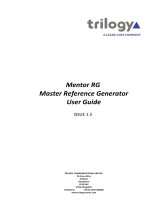7700 MultiFrame Manual
7751SRG-HD HD-SDI Tri-Level Sync Generator
Revision 1.6
TABLE OF CONTENTS
1. OVERVIEW ....................................................................................................................................... 1
2. INSTALLATION ................................................................................................................................. 2
3. SPECIFICATIONS ............................................................................................................................. 3
3.1. GENLOCK INPUT ..................................................................................................................... 3
3.2. ANALOG SYNC OUTPUTS ...................................................................................................... 3
3.3. ELECTRICAL ............................................................................................................................ 3
3.4. PHYSICAL ................................................................................................................................ 3
4. STATUS LEDS .................................................................................................................................. 4
4.1. MODULE STATUS LEDS ......................................................................................................... 4
5. CARD EDGE CONTROLS ................................................................................................................. 5
5.1. SELECTING THE OUTPUT SYNC SIGNALS ........................................................................... 5
5.2. SELECTING THE GENLOCK REFERENCE ............................................................................ 6
5.3. SELECTING FACTORY PRESET OR USER ADJUSTABLE TIMING OF THE
OUTPUTS WITH RESPECT TO THE GENLOCK INPUT ......................................................... 7
5.3.1. Adjusting the Timing of the Output Video with Respect to the Genlock Input................. 8
5.4. SELECTING WHETHER THE MODULE WILL BE CONTROLLED FROM THE
LOCAL CONTROLS OR THROUGH THE VISTALINK® INTERFACE ...................................... 8
6. JUMPERS ......................................................................................................................................... 9
6.1. SELECTING WHETHER LOCAL FAULTS WILL BE MONITORED
BY THE GLOBAL FRAME STATUS......................................................................................... 9
6.2. CONFIGURING THE MODULE FOR FIRMWARE UPGRADES ............................................... 9
6.3. SELECTING WHETHER THE GENLOCK REFERENCE INPUT IS
TERMINATED ......................................................................................................................... 10

7700 MultiFrame Manual
7751SRG-HD HD-SDI Tri-Level Sync Generator
Revision 1.6
Figures
Figure 1-1: 7751SRG-HD Block Diagram .......................................................................................... 1
Figure 2-1: 7751SRG-HD Rear Panel ................................................................................................ 2
Figure 5-1: Default Genlock Vertical Timing....................................................................................... 7
Figure 5-2: Default Genlock Horizontal Timing .................................................................................. 7
Figure 6-1: Location of Jumpers ........................................................................................................ 9
Tables
Table 5-1: DIP Switch Functions ........................................................................................................ 5
Table 5-2: Sync Output Selection Switch Settings ............................................................................. 6
Table 5-3: Genlock Reference Switch Settings .................................................................................. 6
Table 5-4: Genlock Reference Switch Settings .................................................................................. 7
Table 5-5: VistaLINK® Control Switch Settings .................................................................................. 8

7700 MultiFrame Manual
7751SRG-HD HD-SDI Tri-Level Sync Generator
Revision 1.6
REVISION HISTORY
REVISION DESCRIPTION DATE
1.0 Original Version Mar 2000
1.1 Table 1 updated, Section 5.2 added Apr 2000
1.2 Table 2 updated to add new signals and genlock phasing Jun 2000
Genlock Phase adjustments added
1.2.1 Minor Typographical fixes Feb 2001
1.3 Table 2 updated to add new signals supported in software version 2.2 build 22 May 2001
1.3.1 Notice re unsupported signals in Table 2 Jan 2002
1.4 Table 2 updated to add new signals supported in software version 3.0 build 1 Feb 2002
1.4.1 Table 2 updated to add new signals supported in software version 3.0 build 2 May 2002
1.4.2 Table 2 updated to signal 29 supported in software version 3.0 build 2 Dec 2002
Minor typographical and formatting changes
1.4.3 Table 2 updated – signals 13 and 14 supported Jun 2005
1.4.4 Table 1 updated – Genlock/Free Run added Jul 2005
1.4.5 Table 2 typo fixed in output 3 signal #29 Sep 2005
1.5 Add 720p/50 (signal #4) to table 2 - supported in software version 3.0 build xx Nov 2005
1.5.1 Update specs to indicate NTSC/PAL are sync only (no burst) Oct 2006
1.5.2 General format clean up May 2009
1.6 Updates made to Card Edge Control section Oct 2013
Information contained in this manual is believed to be accurate and reliable. However, Evertz assumes no responsibility for the use thereof nor for
the rights of third parties, which may be affected in any way by the use thereof. Any representations in this document concerning performance of
Evertz products are for informational use only and are not warranties of future performance, either expressed or implied. The only warranty
offered by Evertz in relation to this product is the Evertz standard limited warranty, stated in the sales contract or order confirmation form.
Although every attempt has been made to accurately describe the features, installation and operation of this product in this manual, no warranty
is granted nor liability assumed in relation to any errors or omissions unless specifically undertaken in the Evertz sales contract or order
confirmation. Information contained in this manual is periodically updated and changes will be incorporated into subsequent editions. If you
encounter an error, please notify Evertz Customer Service department. Evertz reserves the right, without notice or liability, to make changes in
equipment design or specifications.

7700 MultiFrame Manual
7751SRG-HD HD-SDI Tri-Level Sync Generator
Revision 1.6
This page left intentionally blank

7700 MultiFrame Manual
7751SRG-HD HD-SDI Tri-Level Sync Generator
Revision 1.6 Page - 1
1. OVERVIEW
The 7751SRG-HD generates various analog bi-level and tri-level sync signals for both HD and SD
applications. The 7751SRG-HD provides an analog genlock input that allows you to synchronize the sync
signals to your plant horizontal and vertical timing.
The 7751SRG-HD generates all analog sync signals defined by SMPTE 274M (1080i/p except 50/59.94
and 60p) and 296M (720p) as well as those required for NTSC, PAL and slow PAL (625i/48) applications.
Sync signals generated for NTSC, PAL and slow PAL applications are sync signals only and do not
include colour burst signals. The four independent sync outputs can be configured to output different
sync signals. The common combinations of HDTV and SD analog sync outputs can be selected via card
edge control.
In conjunction with the 7700ADA Analog Distribution Amplifier and the 7750TG2-HD HDTV Test Signal
Generator, this module will fulfill all of your slave sync generation requirements. (PKG7752RGTS-HD
system brochure for details on our HDTV Reference Generator Test Set System applications)
Features:
• NTSC or PAL colour black genlock or free-runs with no genlock reference
• Phase adjustment of outputs with respect to genlock input
• Selectable frame rate divisor of 1 or 1/1.001
• Wide variety of 1080I, 1035I, 1080p, 720p, NTSC, PAL and slow PAL sync output sync signals (no
colour burst on NTSC, PAL and slow PAL sync signals)
• HSDL tri level sync for 2K data transfers
• 4 separate analog sync signal outputs
• 8 position DIP switch selects combinations of sync signals available
• Card edge LEDs indicate genlock presence, module fault
• 6Hz or 1Hz TTL pulse shows relationship between HD & SD Sync outputs
• VistaLINK® -capable offering remote control and configuration capabilities via SNMP (using
VistaLINK® PRO, 9000NCP or 9000NCP2 Network Control Panel) is available when modules are
used with the 3RU 7800FR frame and a 7700FC VistaLINK® Frame Controller module in slot 1 of the
frame
Sync
Separator
Gen Lock
Present
Gen Lock
Divisor
Module
Status
Card Edge
Control
Sync Pulse
Generator Analog Sync
Outputs
Cable
Driver
D to A
Converter
Cable
Driver
D to A
Converter
Cable
Driver
D to A
Converter
Cable
Driver
D to A
Converter
Figure 1-1: 7751SRG-HD Block Diagram

7700 MultiFrame Manual
7751SRG-HD HD-SDI Tri-Level Sync Generator
Page - 2 Revision 1.6
2. INSTALLATION
The 7751SRG-HD module comes with a companion rear plate that has 5 BNC connectors. For
information on mounting the rear plate and inserting the module into the frame see section 3 of the
7700FR chapter.
7750SRG-HD
GENLOCK
1
2
3
4
SYNC OUT
Figure 2-1: 7751SRG-HD Rear Panel
GENLOCK: Input BNC connector for analog Genlock reference. The genlock signal may be an
NTSC or PAL colour black video or 0.3 V bi-level sync. Table 5-2 provides a list of
the valid reference signal types for the output signal combination you have selected,
and whether the outputs will be phase locked or clock locked to the genlock
reference. DIP switches 6 and 7 select whether the outputs will be genlocked, and
whether the default phasing or user set phasing will be used. Jumper J2 on the
7700REF sub-module selects whether the reference input is terminated or high
impedance. (See section 6.3)
SYNC OUTPUT: There are four BNC connectors with various combinations of analog sync outputs.
The output signals available are selected using DIP switches 1 to 5 (See Table 5-2)

7700 MultiFrame Manual
7751SRG-HD HD-SDI Tri-Level Sync Generator
Revision 1.6 Page - 3
3. SPECIFICATIONS
3.1. GENLOCK INPUT
Type: Depends on output video format (see Table 5-2)
NTSC or PAL Colour Black 1 V p-p
Composite Bi-level sync (525i/59.94 or 625i/50) 300 mV
Connector: 1 BNC per IEC 61169-8 Annex A
Termination: 75 ohm (jumper selectable)
3.2. ANALOG SYNC OUTPUTS
Number of Outputs: 4
Standard: SMPTE 274M, 296M, HSDL, NTSC, PAL, 6Hz TTL Pulse
NTSC/PAL signals are sync signals only (no burst)
- Selectable as per Table 5-2
Connectors: 4 BNC per IEC 61169-8 Annex A
Signal Level: HD Sync outputs: 600 mV nominal tri-level
SD Sync outputs: 300 mV nominal bi-level
6 Hz output: TTL
3.3. ELECTRICAL
Voltage: + 12VDC
Power: 6 Watts
EMI/RFI: Complies with FCC Part 15, class A and EU EMC directive
3.4. PHYSICAL
350FR: 1
7700FR-C: 1
7800FR: 1

7700 MultiFrame Manual
7751SRG-HD HD-SDI Tri-Level Sync Generator
Page - 4 Revision 1.6
4. STATUS LEDS
4.1. MODULE STATUS LEDS
The location of the status LEDs is shown in Figure 6-1.
MODULE OK: This Green LED will be On when the module is operating properly.
LOCAL FAULT: This Red LED will blink on and off if the microprocessor is not running. The LED
will be on solid when there is a fault in the module power supply.
SIGNAL PRESENT: This Green LED will be On when there is a valid genlock signal present at the
module genlock input.
This LED does not necessarily indicate that the genlock signal is the correct frame
rate for the selected sync output format. For example, if a 59.94 Hz signal is
required for the selected output video format, but a 50 Hz signal is present at the
genlock input, the SIGNAL PRESENT LED will be On. In this case, the output video
will NOT be properly referenced but will constantly try to re-sync to the genlock
frame reference.
DIVISOR: This Green LED will be On when the Slave Reference generator is operating with
the 1/1.001 Divisor enabled. This mode is selected when DIP switch 1 in On.

7700 MultiFrame Manual
7751SRG-HD HD-SDI Tri-Level Sync Generator
Revision 1.6 Page - 5
5. CARD EDGE CONTROLS
The 7751SRG-HD is equipped with an 8 position DIP switch to allow the user to select the various output
signals available formats. It is also used to select the genlock reference type and phase alignment. The
On position is down, or closest to the printed circuit board. Table 5-1 provides an overview of the DIP
switch functions.
DIP Switch
Function
1
Output Signal Selection
2
3
4
5
6
Genlock/Free Run
7
Genlock phasing
8
VistaLINK® or Remote Control
Table 5-1: DIP Switch Functions
A three position, return to center toggle switch is used in conjunction with a momentary pushbutton to
adjust the phase of the outputs with respect to the genlock reference.
5.1. SELECTING THE OUTPUT SYNC SIGNALS
DIP switches 1 to 5 are used to select the combination of sync output signals present on the four BNC
outputs of the 7751SRG-HD. The On position is down, or closest to the printed circuit board. Table 5-2
shows the settings of the DIP switches for selecting the video output formats, and the types of genlock
signals that can be used with each.
Outputs 1 and Output 2 usually contain tri-level sync pulses for the various high definition formats.
Outputs 3 and 4 contain either bi-level standard definition sync pulses or a 6Hz or 1 Hz sequence pulse.
The sequence pulses are one field (of the higher frame rate) in duration and occur when line 1 of output 1
and line 1 of output 2 coincide.

7700 MultiFrame Manual
7751SRG-HD HD-SDI Tri-Level Sync Generator
Page - 6 Revision 1.6
DIP Switch
Output
Genlock
#
1
2
3
4
5
1
2
3
4
Type
Lock
Phased
Outputs
1
Off
Off
Off
Off
Off
1080i/60
1080p/24sF
625i/48
6Hz Pulse
NTSC
Clock
---
2
On
Off
Off
Off
Off
1080i/59.94
1080p/23.98sF
625i/47.96
6Hz Pulse
NTSC
Phase
1
3
Off
On
Off
Off
Off
1080i/50
1080p/24sF
625i/48
1Hz Pulse
PAL
Phase
1
4
On
On
Off
Off
Off
1080i/50
720p/50
625i/50
625i/50
PAL
Phase
1,2,3,4
5
Off
Off
On
Off
Off
1080p/30
1080p/24sF
625i/48
6Hz Pulse
NTSC
Clock
---
6
On
Off
On
Off
Off
1080p/29.97
1080p/23.98sF
625i/47.96
6Hz Pulse
NTSC
Phase
1
7
Off
On
On
Off
Off
1080p/25
1080p/24sF
625i/48
1Hz Pulse
PAL
Phase
1
8
On
On
On
Off
Off
Reserved
Reserved
Reserved
Reserved
---
---
---
9
Off
Off
Off
On
Off
1080p/24
1080p/24sF
625i/48
625i/48
NTSC
Clock
---
10
On
Off
Off
On
Off
1080p/23.98
1080p/23.98sF
625i/47.96
625i/47.96
NTSC
Clock
---
11
Off
On
Off
On
Off
1080p/24sF
1080p/24sF
625i/48
625i/48
NTSC
Clock
---
12
On
On
Off
On
Off
1080p/23.98sF
1080p/23.98sF
625i/47.96
625i/47.96
NTSC
Clock
---
13
Off
Off
On
On
Off
720p/60
1080p/24sF
625i/48
6Hz Pulse
NTSC
Clock
---
14
On
Off
On
On
Off
720p/59.94
1080p/23.98sF
625i/47.96
6Hz Pulse
NTSC
Phase
1
15
Off
On
On
On
Off
1035i/60
1080p/24sF
625i/48
6Hz Pulse
NTSC
Clock
---
16
On
On
On
On
Off
1035i/59.94
1080p/23.98sF
625i/47.96
6Hz Pulse
NTSC
Phase
1
17
Off
Off
Off
Off
On
1080i/60
720p/60
525i/59.94
525i/59.94
NTSC
Clock
---
18
On
Off
Off
Off
On
1080i/59.94
720p/59.94
525i/59.94
525i/59.94
NTSC
Phase
1,2,3,4
19
Off
On
Off
Off
On
60 V drive
1080p/24sF
625i/48
6 Hz Pulse
NTSC
Clock
---
20
On
On
Off
Off
On
59.94 V drive
1080p/23.98sF
625i/47.96
6 Hz Pulse
NTSC
Phase
1
21
Off
Off
On
Off
On
1080p/24
1080p/24sF
625i/48
625i/48
PAL
Phase
1
22
On
Off
On
Off
On
1080i/59.94
1080p/23.98sF
625i/50
625i/50
NTSC
Clock
23
Off
On
On
Off
On
1080i/50
1080p/24sF
525i/59.94
525i/59.94
PAL
Clock
24
On
On
On
Off
On
Reserved
Reserved
Reserved
Reserved
---
---
---
25
Off
Off
Off
On
On
1980i/30
1650i/38.30
625i/50
625i/50
PAL
Clock
26
On
Off
Off
On
On
1980i/29.97
1650i/38.26
525i/59.94
525i/59.94
NTSC
Clock
27
Off
On
Off
On
On
1080i/59.94
1080p/23.98sF
525i/59.94
6 Hz Pulse
NTSC
Phase
1
28
On
On
Off
On
On
1080i/59.94
1080p/23.98sF
525i/47.96
6 Hz Pulse
NTSC
Phase
1
29
Off
Off
On
On
ON
1080p/25
1080i/50
625i/50
625i/50
PAL
Phase
1,2,3,4
Table 5-2: Sync Output Selection Switch Settings
‡Note 1: sync outputs for High Speed Dual Link 2K Data Transfers
5.2. SELECTING THE GENLOCK REFERENCE
The 7751SRG-HD will free run on its internal crystal oscillator or be referenced to a genlock signal applied
to the GENLOCK input. The genlock signal is a standard definition colour black video or 0.3 V bi-level
sync. DIP switch 6 selects if the 7751SRG-HD will free run or be referenced to the genlock Reference
video as shown in Table 5-3.
DIP 6
FUNCTION
DESCRIPTION
Off
Free Run
(default)
The 7751SRG-HD will free run on its internal crystal oscillator.
On Genlock
The 7751SRG-HD sync outputs will be phase locked, or clock
locked to a Standard Definition colour black video or bi-level sync
signal as shown in Table 5-2.
Table 5-3: Genlock Reference Switch Settings
‡
‡

7700 MultiFrame Manual
7751SRG-HD HD-SDI Tri-Level Sync Generator
Revision 1.6 Page - 7
5.3. SELECTING FACTORY PRESET OR USER ADJUSTABLE TIMING OF THE OUTPUTS
WITH RESPECT TO THE GENLOCK INPUT
DIP switch 7 selects if the 7751SRG-HD will use the factory default phasing of its outputs to the reference
genlock, or the user defined phase adjustments. Phasing of the outputs is only possible when the
genlock lock is of the phase type as shown in Table 5-2. In most cases only the phase of output 1 is
adjustable and the phase of the remainder of the outputs is locked to the phase of output 1. In the case
where multiple outputs can be phased (as shown in Table 5-2), then the phase of each output can be
adjusted independently. Figure 5-2 shows the default phase alignment of Output 1 to the genlock
reference.
DIP 7
FUNCTION
DESCRIPTION
Off
Factory Phase
(default)
The phase of the outputs is determined by factory settings when a
genlock phase lock is possible (see Table 5-2)
On
User Preset
Phase
The phase of the outputs is determined by user settings when a
genlock phase lock is possible (see Table 5-2).
Table 5-4: Genlock Reference Switch Settings
Figure 5-1: Default Genlock Vertical Timing
Analog
Bi-Level
Sync
Line 4 (NTSC)
Line 1 (PAL)
0
H
Analog
Tri-Level
Sync
Line 1
0
H
Figure 5-2: Default Genlock Horizontal Timing
Gen Lock
Output 1
Output 3

7700 MultiFrame Manual
7751SRG-HD HD-SDI Tri-Level Sync Generator
Page - 8 Revision 1.6
5.3.1. Adjusting the Timing of the Output Video with Respect to the Genlock Input
The toggle switch and pushbutton are used to set the timing of the output signals to the Genlock
Reference. Individual V and H phase adjustments allow you to control the timing of the outputs with
respect to the beginning of the Genlock reference frame. (0H time of line 1 field 1 for PAL references or 0H
time of line 4 field 1 for NTSC References). The 0H time of line 1 of output 1 is aligned to this point when
the factory default phasing is used.
The V phase adjust provides a coarse adjustment of timing and sets the line number of the output video
that will be aligned with the beginning of the reference frame. The H phase adjust provides a fine
adjustment of timing and sets the pixel number of the line on the output video set by the V parameter that
will be aligned with the beginning of the reference frame. If adjustments to the H parameter cause it to
roll through the pixel number at the start of a new line (the EAV) then the V parameter will change to the
next higher or lower line. The factory default is to align the EAV of Line 1 of the output video with the
beginning of the reference frame.
The three position, return to center toggle switch is used in conjunction with a momentary pushbutton to
adjust the phase of the outputs with respect to the genlock reference. Four LEDs located on the lower
end of the module (opposite the DIP switch) are used to indicate when the module is in phase adjust
mode. The Output 1 Phase adjust LED is located closest to the center of the module. The LED will be On
or flashing, indicating that you are adjusting the V or H phase of the specific output respectively.
To enter the phase adjust mode, press the pushbutton. The Output 1 Phase adjust LED will come on
solid, indicating that the toggle switch can be used to adjust the V phase of output 1. Pressing the toggle
switch up will advance the phase and pressing the toggle switch down will delay the phase. Press the
pushbutton again to adjust the horizontal phase of output 1. The Output 1 Phase adjust LED will come on
flashing, indicating that the toggle switch can be used to adjust the H phase of output 1. Pressing the
toggle switch up will advance the phase and pressing the toggle switch down will delay the phase. Press
the pushbutton again to adjust the phase of the next output, or to exit the phase adjust mode if only one
output can be phase adjusted.
5.4. SELECTING WHETHER THE MODULE WILL BE CONTROLLED FROM THE
LOCAL CONTROLS OR THROUGH THE VISTALINK® INTERFACE
DIP switch 8 selects whether the module will be controlled from the local user controls or through the
VistaLINK® interface.
DIP 8
FUNCTION
DESCRIPTION
Off
Card Edge
Control
Card functions will be controlled through the card edge controls.
On
Remote
Control from
VLPro
Card functions will be controlled through VistaLINK® PRO.
Table 5-5: VistaLINK® Control Switch Settings
When the DIP switch 8 is turned Off, the card functions are controlled through the card edge controls (for
example, DIP switches).
When the DIP switch 8 is turned On, it enables remote control from VLPro.

7700 MultiFrame Manual
7751SRG-HD HD-SDI Tri-Level Sync Generator
Revision 1.6 Page - 9
6. JUMPERS
MODULE STATUS
SIGNAL PRESENT
EVERTZ
(A) 7730DAC
SFF POWER
+12V
UPGRADE
J16
J24
BUS
ON
OFF
J8
GND
J22
18
MODE
DIVISOR
RUN
UN-
TERM
TERM
(1) A7700REF
Figure 6-1: Location of Jumpers
6.1. SELECTING WHETHER LOCAL FAULTS WILL BE MONITORED
BY THE GLOBAL FRAME STATUS
BUS: The BUS jumper J22, located at the front of the module, determines whether local faults
(as shown by the Local Fault indicator) will be connected to the 7700FR frame's global
status bus.
To monitor faults on this module with the frame status indicators (on the PS FRAME
STATUS LED's and on the Frame's Fault Tally output), install this jumper in the On
position. (Default)
When this jumper is installed in the Off position, local faults on this module will not be
monitored.
6.2. CONFIGURING THE MODULE FOR FIRMWARE UPGRADES
UPGRADE: The UPGRADE jumper J16, located at near the top of the module near the MODE jumper
block, is used when firmware upgrades are being done to the module. For normal
operation it should be installed in the RUN position. See the Upgrading Firmware section
of this manual for more information.
To upgrade the firmware in the module unit pull it out of the frame. Move Jumper J16 into
the UPGRADE position. Install the Upgrade cable provided (located in the vinyl pouch in
the front of this manual) onto header J24 at the card edge. Re-install the module into the
frame. Run the upgrade as described in the Upgrading Firmware section of this manual.
Once the upgrade is completed, remove the module from the frame, move J16 into the
RUN position, remove the upgrade cable and re-install the module. The module is now
ready for normal operation.

7700 MultiFrame Manual
7751SRG-HD HD-SDI Tri-Level Sync Generator
Page - 10 Revision 1.6
6.3. SELECTING WHETHER THE GENLOCK REFERENCE INPUT IS TERMINATED
TERM/UNTERM: The TERM/UNTERM jumper J2, located on the A7700REF Genlock sub-module, is
used to terminate the genlock input. Then it is in the TERM position a 75 ohm
terminating resistor will connect the input to ground. When it is in the UNTERM
position the genlock input will be high impedance.
/