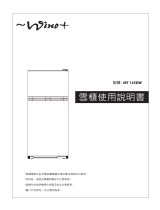Page is loading ...

DA68-01471B
OWNER'S INSTRUCTIONS
MODEL:
RL29TAV*
RL31TAV*
Register your product at www.samsung.com/global/register
Please read all the safety precautions included in this manual prior to use
and retain this manual properly for future reference.
Please read through this manual before connecting to power and keep it
for future reference.
Any change relating to this manual will result in no additional notice due to
continuous improvement made on our products.

1
14
1~
M
M
S
t
C
3
AC220V/50Hz
P. T. C R EL AY
2
1
M
M
CONTENTS
Parts Description-------------------------------------2
Safety notes--------------------------------------------3
Pre-running Issues-----------------------------------4
Installation and Notes--------------------5
Control Panel Introduction-----------------------------6
Storing Foods(close gap)------------------------------9
Maintenance and Cleaning----------------------------10
Dismount method of attachment ----------------11
Trouble Shooting(close gap)--------------------------12
Technical Parameters and Circuit Diagram----14
Positioning
This instruction includes two similar models of RL29TAV* and RL31TAV*,
where RL31TAV* is dominated by this description.
* Representative Color:
S-Titanic Silver, W- Snow White, P- Pearl Blue
WARNING
PRECAUTIONS
This means it is possible to cause potential and severe damage
if the instructions are not followed.
This means it may cause slight damage or performance
failure if in certain cases it is not avoided.
TECHNICAL PARAMETERS
CIRCUIT DIAGRAM
Climate type
Electric shock proof
Available
Capacity
(L)
Rated voltage/frequency
Total input power (W)
Lamp max. power (W)
Power consumption kWh/24h
Freezing capacity kg/24h
Refrigerant and dosage(g)
Weight (kg)
Overall dimension
Total
Refrigerator
Freezer
CoolSelect Zone
(width*depth*height) (mm)
Name
Model
0.69
252
134
50
68
15
R600a,52g
595*679*1766
220V-240V /50Hz
110W
25
~
78
ST SN N
I
270
152
50
68
15
R600a,53g
595*679*1851
RL29TAV* RL31TAV*
0.70
82
Refrigerated Compartment Fan (8V)
CoolSelect Zone Fan (8V)
Temperature Sensor 1
Temperature Sensor 2
Temperature Sensor 3
Temperature Sensor 4
Temperature Sensor 5
REF Switch door
YEL
BLU
WHT
BRN
BRN
WHT
GRN
BLU
RED
YEL
BRN
BLK
RED
DISPLAY
BLK/WHT
YEL
BLU
BRN
MAIN CONTROL PCB
GRY
Y/GRN
EARTH
RED
RED
RED
RED
RED
RED
BLU
Solenoid Valve
LAMP
Solenoid Valve
COMPRESSOR
Y/GRN
EARTH
RUNNING
CAPACITOR
Electrical Heater
O/L PROTECTOR
Please read this manual and use it as instructed. The messages marked with
"Warning" and "Notes" are about safety and of high importance.
Please read it carefully and repeatedly.
BRN-BROWN
BLU-BLUE
GRY-GRAY
WHT-WHITE
YEL-YELLOW
ORG-ORANGE
Y/GRN-YELLOW GREEN

2
13
RL29TAV*
23 2 121
11 21 1 1 1
23 2 121
11 22 2 1 1
PARTS DESCRIPTION
Product features
Multiple Functions:
Stylish Appearance:
3-D Cooling:
The Coolselect Zone can be switched; six -level thermo-regulation for variable
temperature freezer; quick-freezing, quick cooling and Vacation function, etc.;
LCD display, all contributing to a luxury style .
Using direct current blower fan, dynamic cooling with a more uniform temperature in the
chamber.
Efficient and Energy Saving: Using highly efficient compressor, saving energy with low noise;
Structure introduction
Lamp Cover
Air Duct Cover
Shelf
Vegetable Crisper Cover
Wine Shelf
Vegetable Crisper
CoolSelect Zone
Top Drawer
Twist Icemaker
Ice Storage Tray
Top Drawer
Middle Drawer
Bottom Drawer
Dairy Tray
Egg Tray
Can Guard
Temperature Sensor
Steel Wire Guard
BigBottleGuard
Attachment
Shelf
Drawer
(Top/Middle/Bottom)
CoolSelect Zone Drawer
(Top/Bottom)
Vegetable Crisper
Cover
Vegetable
Crisper
Ice storage
Tray
Wine Shelf
Dairy Tray
Can Guard
Egg Tray
Steel Wire Guard
BigBottleGuard
Name
Model
TROUBLE SHOOTING
The refrigerator is not working
- The plug is not connected correctly.
- The power is not connected.
- The refrigerator plugs in again after power failure
for less than 5 minutes.
The foodstuff is frozen
- The set temperature is too low.
- The foodstuff is stored close to cold source on the back
wall.
- The refrigerator is in the Super Cool mode.
The noise is produced in the unit
- The foodstuff is not placed evenly.
- The setting is not stable.
- The unit is placed too close to the wall.
- The outer freezing duct collides with each other or it is
pressed against the refrigerator wall.
- There are foreign objects at the back and bottom of the
unit.
- The noise is produced when the compressor is running.
The front frame or the side plate of the refrigerator
heats
- Ther is the anti- condensation pipe installed in the unit to
avoid vapor condensation on the frame and the heat is
produced when the unit is running. That is not a failure.
- There are heat sinks (condenser) installed mounted on
both sides of the refrigerator.
Frost on the back wall of the Fridge
- It is a normal situation when the refrigerator runs.
- It will automatically disappear after the unit stops working.
-The food and the food container cannot be pressed against
the back plate.
The Ice cracks sound is heard
After following the troubleshooting and the problem is not improved, please visit the
appointed service centers with Product Warrant Certificate for the service
or contact SAMSUNG technical service center.
special " "
Twist
Icemaker
RL31TAV*
RL29TAV*
RL31TAV*
CoolSelect Zone
Bottom Drawer
Name
Model
When the unit is started or stopped, the ice cracking sound
is heard for a while because it is caused by the imbalanced
expansion or shrinking of the internal parts due to the
extreme temperature change. This is not a failure.

3
12
SAFETY NOTES
Do not use flammable gas near the refrigerator, such as
spray-paint, coating, etc, in case of danger of explosion.
Note: Do not place the refrigerator outdoor or expose to rain.
Do not let children play and hang on the refrigerator to avoid
injury and the damage of the apparatus.
Do not store any flammable and explosive dangerous goods,
strong acid,alkali and other corrosive substance, such as
butane, aether, benzene, vitriol, gasoline, alcohol, etc.
Do not place bottled liquid foodstuff into the freezer,
otherwise, the bottle will crack due to the .frost
When the refrigerator cannot run normally or is damaged,
please do not continue to use. Disconnect the power and
call the local service center immediately.
If the supply cord is damaged, it must be replaced by the
manufacturer or their service agent or a similar qualified
person in order to avoid any hazard.
Do not spray water directly onto the refrigerator door and the
electrical components in order to avoid any accidents.
WARNING
If ther is a gas leaks, it is necessary to close the gas valve first and take
measures to ventilate and exchange indoor air. Do not pull out the plug
first, because it may create sparks which can cause accidents.
TROUBLE SHOOTING
The abnormal sound is heared.
- When the sound like stream flowing is heard,it is causedfrom the
refrigerant flowing but it is not a failure.
- When the rattle sound is heard,it is caused by the switching of
the solenoid valve or relay action and it is not a failure.
- When the little engine sound is heard after the unit stops functioning,
it is caused by the rotation of the refrigerator circulation fan to keep
the freezer temperature balanced but it is not a failure.
""
The defrosting water enter into the compartment
- Water outlet is clogged.
- Unplug the refrigerator and clear the water drainage
channel.
Insufficient freezing of the Freezer
- The door is not closed correctly.
- There is damage or deformation to the door seal or the
sealing is loose.
- There is heat source near the refrigerator or it is exposed
to the direct sunlight.
- The poor air circulation inside the refrigerator.
The refrigerator is operating for a long period.
- The ambient temperature is higher in summer.
- Open the door too frequently.
- The big load food is placed close to the temperature sensor.
- The outside the refrigerator.poor air circulatio
The frost is produced in the middle girder and the frame
- The frost appears when the ambient humidity is high.
- Use the soft cloth to wipe the unit dry.
-
-
It occurs when the door is open for a long time.
The fluid food is not sealed.
If the supply cord is damaged, it must be replaced by
the manufacturer or their service agent or a similar
qualified person in order to avoid any hazard.
The power supply should not be reconnected within 5
minutes to prevent the compressor being damaged.
Cautions:
Dew is found in the fruit and vegetable Crisper.

11
4
SAFETY NOTES
- When comparing rated refrigerators, please check the refrigerator type and serial number.
- Before connecting the power, please check if the refrigerator voltage range is compliant
with the supply voltage. The voltage range is 187-242V; to assure the use safely, the socket
and the connecting wire must support the circuit above 10A;
- When the refrigerator is connected, the food should not be put into it until it is cooled
completely;
- During power failure, the refrigerator should not be connected until five minutes later to
avoid any damage to the compressor;
- Do not touch the evaporator of the freezer with wet hands in case the water on the hand
freezes and sticks;
- Do not put foodstuff near the temperature sensor to avoid affecting the correct display of
temperature;
- It is not necessary to leave the door open for a long period or frequently open and close in
high-temperature season, as this will reduce the unit's efficiency and increase load during
the operation;
- Keep in mind not to overturn the refrigerator or position horizontally. When it is necessary
to incline,the slope between the refrigerator body and the ground should be larger than 45
degrees;
- Do not move the refrigerator with the door handle or pull the handle up and down with
extreme force;
- Please close the drawer before closing the refrigerator door to avoid damaging the drawer;
- When a lot of hot things are put into the refrigerator once or the door is open frequently or
left open for a long period , the temperature in the refrigerator will increase and the tempe-
rature display will flash. Usually it will return to normal within 24 hours;
WARNING
- Keep ventilation openings, in the appliance enclosure or in the built-in structure, clear of
obstruction.
- Do not use mechanical devices or other means to accelerate the defrosting process, other
than those recommended by the manufacturer.
- Do not damage the refrigerant circuit.
- Do not use electrical appliances inside the food storage compartments of the appliance,
unless they are of the type recommended by the manufacturer.
PRE-RUNNING ISSUES
1. Disassemble all packaging components. The foam bottom mat must be
removed before operating the unit.
2. Wipe the inner and outer of the refrigerator with warm and wet cloth
(It is to add a little neutral cleanser to the warm water).
3. Let it stand for about 1 hour and then plug in.
Be careful to operate correspondingly in accordance with the content
on the refrigerator display window.
advisable
DISMOUNT METHOD OF ATTACHMENT
Use of accessories
Water line
Twist icemaker
button
Twist icemaker for Ice making
- Insert water at room temperature into the t
until the water reaches the water line;
- Press the gently into the ice making shelf;
- When taking out the ice, rotate the
clockwise to the end and release it to rebound. That will
separate the ice cubes from the ice tray easily and the ice
canbestoredintheIceStoragetraydirectly;
wist icemaker
twist icemaker
twist icemaker
ShelfWine
Multi-functional hold 3 tins drink
horizontally or 1 bottled drink vertically;
wine shelf can
Disassembly of accessories
Refrigerator shelf
Lift the rear of the refrigerator shelf to take it out.
Vegetable crisper and cover
Pull the vegetable crisper till the limit to take it out.
Lift the rear of the Vegetable crisper cover to remove it.
Freezer drawer
Pull it outside to the limit stop and raise, then it can
be taken out.
Big Bottle Guard
Lift it upward to remove it.
Dairy Tray and Can guard
Replacing the lamprefrigerator
Remove the power plug.
Loosen off the screw at the back of lamp cover with the
philips driver. Squeeze the lamp cover with both hands
to deform it slightly to remove it.
Remove the bulb by turning anticlockwise.
Install the new bulb by turning clockwise.
First lock the hook at the front of the lamp cover, then
lock the hook at the back of the lamp cover. And finally
tighten the screw.
Lamp parameter: 220V/240V,25W E14
PRECAUTIONS

5
10
Above 55mm
Above 300mm
Above 55mm
INSTALLATION AND NOTESPOSITIONING
The ground on which the refrigerator is placed should be flat and
firm. If some unevenness exists, the refrigerator level can be
adjusted through rotating the adjustable feet under the refrigerator
body (counterclockwise direction means rising).
At the bottom of the adjustable foot is an adjustable hole which can
be easily inserted by simple tools such as philips driver, etc. for the
regulation. (see left picture)
The distances between the wall and the back and the side of
refrigerator should not be less than 55mm. The height above
the top should not be less than 300 mm.
The refrigerator should be kept away from the heat source, and
avoid the direct sunlight.
-Do not place the unit in a humid environment to avoid the metal
components get rusted and reducing the insulation effect. Besides
the wire, the leakage protector must be installed if the unit is placed
near humid areas such as the water pool and the basement.
-If the refrigerator is flooded by water in a natural disaster (such as
rainstorm, accident), it is necessary to refer to the designated
Samsung service centers and use it after ensuring of its good condition.
-Please be sure to use individual three-core power socket with
ground wire. Do not share the socket with other electrical appliances;
-For personal safety, please be sure to connect the ground wire
correctly, The earthed pole of the socket should have reliable ground
wire;
-Do not connect the ground wire to any unsafe places such as water
pipe, gas pipe, telephone line, and lightning conductor line, etc.
-Do not to press against the power cord.
-Do not place and use an electro-heat electric appliance on the top of
the refrigerator such as microwave oven, electric cooker and voltage
regulator, etc.
Please remove the door seal before disposing of the refrigerator to
avoid any accidents.
MAINTENANCE AND CLEANING
Internal accessories
Take out all shelves, door shelves, crisper, covers, drawers, etc.,
and clean them with soft cloth moistened with luke-warm water
or neutral cleanser (for dishes). After using the cleanser,they
must be cleaned with clean water and be wiped up with a dry cloth.
The door seal
Please clean the door seal carefully and leaned
with a wood chopstick entangling with cotton strip.
thegrooveisc
When inserting the door seal after cleaning, the four corners
should be secured firmly and the door seal is inserted it sect
by sect.
Defrosting methods
When a lot of ice or frost stayed on the evaporator of the and
the freezer, the freezing function will be affected and the power consumption
is When the frost layer on the evaporator gets thicker, the refrigerator
must be defrosted. It is advised to defrost twice a year.
increased.
CoolSelect Zone
PRECAUTIONS
1. Before defrosting, the refrigerator must be disconnected from the power;
2. The good time for defrosting is when the Freezer and the is entirely or nearly empty;
3. If there is still some food in the Freezer and the before defrosting, the refrigerator
can enter into the Super Freeze function. About 2 hours later, the food temperature will decrease to
a very low level which where the food can be kept freshly for some time;
4. Before defrosting, please be sure to take out all the foodstuff in the drawers of the Freezer and the
and store them in the cooling place. Defrosting must be done as soon as possible
(the longer the food is placed under room temperature, the more unsuitable for the long-term storage) ;
5. Do not defrost the Freezer with metal or sharp tools in case they may damage the refrigerator;
6. Do not defrost the Freezer using an electric heater;
7. After defrosting, please be sure to clean the Freezer thoroughly;
CoolSelect Zone
CoolSelect Zone
CoolSelect Zone
Notes for inside and outside cleaning of the refrigerator
- The power plug must be removed from the outlet before cleaning, the interval time between plugging and
unplugging should be more than 5 minutes;
- When cleaning, no water is allowed to enter into the lamp box and the control panel cover;
- Clean with soft cloth dipped with luke-warm water or neutral detergent, and wipe up with dry cloth;
- Clean the water drainage channel and the weep hole at the bottom of the Fridge and the
frequently to ensure the smooth drainage;
- Do not use the detergent containing abrasive (such as toothpaste), acid content, chemical solvents
(such as alcohol) or polishing for cleaning.
CoolSelect Zone
PRECAUTIONS
Please do the following inspection after the maintenance :
- If there is crack or damage on the power wire.
- If the power plug has been inserted into the socket correctly.
- If there is any abnormal heatin the power plug etc..

6
9
CONTROL PANEL INTRODUCTION
Super Cool status display
Vacation Button
Fridge temperature
display
Freezer temperature
display
Super Freeze status display
Fridge Button
CoolSelect Zone Button
Vacation status display
CoolSelect Zone
temperature display
Reset Display
Super Button
Freezer Button
1. Fridge Button
1-1. Press Fridge Button to set Fridge temperature;
1-2. Press Fridge Button, the " tinkle" sound is heard, and then the current refrigerator set
temperature will flicker. Press Fridge Button again to change the set temperature.
Each time you press the Fridge Button, set temperature is displayed insequence of
5432198765;
1-3. Each time you press the Fridge Button, the " tinkle" sound is heard;
1-4. Stop pressing the button for 5 seconds, the set value will be confirmed.
1-5. In the mode , there is no display for the Fridge temperature. T
ress the Fridge Button ;
Vacation here is no any
respond when you p
2. Vacation Button
2-1. If the refrigerator is not running in the Vacation mode, you press the Vacation Button,
and the tinkle sound is heard, then the refrigerator will start in the ;
2-2. will turn on after the is started. There is no display for the
temperature of the Fridge and the Coolselect Zone;
2-3. In the mode, there is no sound when pressing the Reset Button,
changing the Fridge temperature or setting the temperature of
and there are no corresponding responses, either;
2-4. Press the Vacation Button again, the tinkle sound is heard. The refrigerator will exit
the Vacation mode to return the operation mode prior to the Vacation mode.
2-5. Vacation function is designed for the refrigerator operation when the user is out. In the
Vacation running status, refrigerator and CoolSelect Zone are not in the working status
but only the Freezer;
During the Vacation, please do not store food in the and the CoolSelect Zone.
""
""
Note:
Vacation mode
Vacation display Vacation
Vacation " tinkle"
the CoolSelect Zone
Fridge
STORING FOODS
Hot food or drink should be cooled to the room temperature
before placing into the refrigerator,
The cooked food and raw food should be separately.
It is not suitable to put the food too close to each other.
Enough place should be left for the air circulating cycle.
Note:
1. Please keep the food away from the temperature sensor.
2. The food and the container should not be place closely
to the back plate.
PRECAUTIONS
The tropic fruit, such as bananas and pineapples, were not
suitable to preserve in the refrigerator;
Do not store the items with rigorous temperature requirements,
such as blood serum, bacterin, academic data and so on.
Tip: If it is necessary to store big food load, make ice or fast
refrigerate quickly, you may also take out the freezer
drawer to freeze the food directly on the evaporator
clapboard.
Pack the foods with freshness reserving bags (films)
or seal the food container with a lid to prevent drying
or bad odor escaping.
Store foods in smaller portions.
Dry the fruits and vegetables for storage after
washing.
- Vegetable and fruit can be stored in this
compartment.
- It is possible, if you need more space to store
vegetable and fruits, to remove drawers.
- A declared storage volume of fresh food storage
compartmentis calculated with Fruit box removed.
Reset Button

7
8
3. CoolSelect Zone Button
3-1. Press the CoolSelect Zone Button to set the temperature of the CoolSelect Zone;
3-2. Press the CoolSelect Zone Button, the " tinkle" sound is heard, and then the current
set temperature of the CoolSelect Zone will flicker. Press the Button again to change
the set temperature. Each time you press the Button, the set tempe rature is displayed
in sequence of 0 (Fish/Meat) -7 (Soft Freeze) -12 (Freeze) 10 (Wine)
4 (Beverage) 2 (vegetable) 0 .
3-3. Each time you press the CoolSelect Zone Button, the " tinkle" sound is heard;
3-4. , and the set value will be confirmed.
3-5. CoolSelect Zone fine adjustment function: The temperature of the CoolSelect Zone is
available for the fine adjustment around the set value. Press the CoolSelect Zone Button
to start the fine adjustment, " 00 " displays. Each time you press the button, the bar will
be set as 00 01 02 03 00. The larger the number is, the lower the temperature will
be. It will quit the fine adjustment setting automatically 5 seconds after the stopping the
button-press;
3-6. In the Vacation mode, there is no display for the temperature of CoolSelect Zone.
There is no responde when you press the CoolSelect Zone Button ;
Stop pressing the Button for 5 seconds
CONTROL PANEL INTRODUCTION
5. Reset Function
5-1. If the refrigerator is not running in the Reset function, press the Reset Button to enter the
Reset mode and the " tinkle" sound is heard;
5-2. In the Reset running status the refrigerator returns to the default factory status;
5-3. When the user changes the refrigerator setting, refrigerator will quit the Reset running
status;
5-4. Press the Reset Button again in Reset running status, the refrigerator will exit the Reset
running status witha"tinkle"sound.
5-5. The temperature of the CoolSelect Zone is controlled automatically at about 0 .
6. Freezer Button
6-1. Press the Freezer Button to set the Freezer temperature;
6-2. Press the Freezer Button, the " tinkle" sound is heard and then the current Freezer
setup temperature will flicker. Press the Button again to change the set temperature.
Each time you press the button, the set temperature is displayed in sequence of -18
-19 -20 -21 -22 -23 -15 -16 -17 -18 ;
6-3. Each time you press the Freezer Button, the " tinkle" sound is heard;
6-4. , then the set value will be confirmed.
6-5. Freezer temperature can be set in any mode;
Stop pressing the Button for 5 seconds
CONTROL PANEL INTRODUCTION
7. Door opening alarm Function
7-1. There will produce an alarm tone when the Fridge door is opened for two minutes,
two alarm tones for three minutes and repeated alarm with a cycle of one-minute alarm
and two-minute pause for four minutes to remind the user of closing the door;
7-2. When Fridge door is closed, alarm tones stop; if Fridge door is not yet closed after four
minutes, the lamp will turn off, and the alarm tone will exist continuously to remind the
user of closing the door;
7-3. When the Fridge door is opened, the Fridge fan will stop turning;
4. Super Cool Function/Super Freeze Function
8. Operation Failure
8-1. When the refrigerator shows the following symptoms, please immediately to the
qualified service personnel;
8-2. When the refrigerator temperature is flickering as " ", " ", " ", " ", " " refrige-
rator sensor might be damaged. Before the service, the damaged compartments are not
working while the other compartments run normally;
After the power is on, all indications will display for 2 seconds, and the refrigerator starts
to run. The F default temperature is set at 5 ; the CoolSelect Zone temperature is
set at 0 ; the Freezer temperature is set at -18 . the actual temperatures of the Fridge
will display, the CoolSelect Zone and the Freezer with start-up music.
It is recommended to run in the Reset status, also submitted to the adjustment in
accordance with user' practical situation.
ridge
s
First power supply & temperature adjustment
4-1. Press the Super Button in the normal operation mode,and the Fridge will enter into the
Super Cool status with the Super Cool display turning on; Press the Super Button
again to exit the Super Cool status and enter into the Super Freeze status with the
Super Freeze display turning on; Press the Super Button again to enter into the
Super Cool and the Super Freeze status simultaneous with both the Super Cool and
the Super Freeze display turning on; Press the Super Button again to return to the
normal stasus;
/