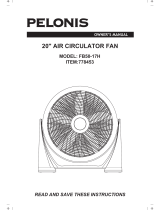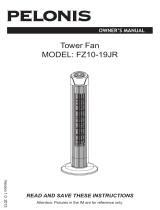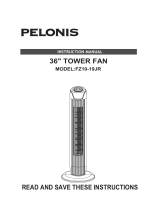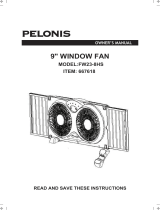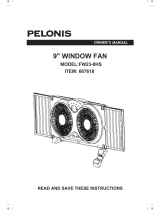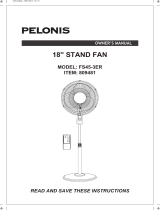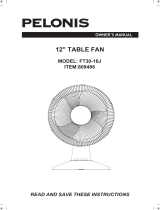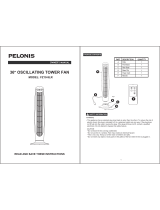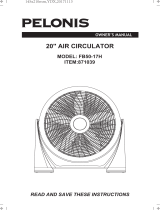Pelonis FZ10-17JR Owner's manual
- Category
- Household fans
- Type
- Owner's manual

MODEL: FZ10-17JR
ITEM:809482
OWNER’S MANUAL
36" TOWER FAN
READ AND SAVE THESE INSTRUCTIONS

1. Never insert fingers, pencils, or any other object through the grille when fan is
running.
2. Disconnect fan when moving from one location to another.
3. Disconnect fan when removing grilles for cleaning.
4. Be sure fan is on a stable surface when operating to avoid overturning.
5. Do not use fan in window. Rain may create electrical hazard.
6. Ensure that the fan is switched off from the supply mains before removing the grille.
The rules about cord and plug as below:
1. This product employs overload protection (fuse). A blown fuse indicates an
overload or short-circuit situation. If the fuse blows, unplug the product from the
outlet. Replace the fuse as per the user servicing instructions (follow product
marking for proper fuse rating) and check the products. If the replacement fuse
blows, a short-circuit may be present and the product should be discarded or
returned to an authorized service facility for examination and/or repair.
2. Do not operate any fan with a
damaged cord or plug. Discard
fan or return to an authorized
service facility for examination
and/or repair.
3. Do not run cord under carpeting.
Do not cover cord with throw
rugs, runners, or similar
coverings. Do not route cord
under furniture or appliances.
Arrange cord away from traffic
area and where it will not be
tripped over.
Read Rules for Safe Operation and Instructions Carefully.
1. This appliance has a polarized plug (one blade is wider than the other). To reduce
the risk of electric shock, this plug is intended to fit in a polarized outlet only one
way. If plug does not fit fully in the outlet, reverse the plug. If it still does not fit,
contact a qualified electrician. Do not attempt to defeat this safely feature.
2. To reduce the risk of fire or electric shock, DO NOT use this fan with any solid-
state speed control devices.
1
CAUTION
WARNING
PART FIGURE
RULES FOR SAFE OPERATION
Note: All the pictures in this manual are for explanation purpose only. Any discrepancy between
the real object and the illustration in the drawing shall be subject to the real subject.
1. Body
2. Front base
3. Rear base
4. Plastic nut
5. Power cord
1
3
4
2
5

2
1. Take out the fan body and the spare parts from the box. Put the front base onto
rear base and join them together. (See Fig. 1)
2. Pass the power cord through the flute, then insert the fan body into the base.
(See Fig. 3)
3. Fix the fan body on the base with the plastic nut. (See Fig. 2)
I. Remote Controller (Fig.4)
a. KEY INSTRUCTION
1. “ ” ON/OFF KEY
The “ON” key is for switching on the fan .The fan will be
started at breeze step.
Press the “OFF” key if the fan needs to switch off.
2. “ ” SPEED KEY
When the fan started, press this key repeated, the fan will
work with “1-2-3” circulatory.
3. “ ” MODE KEY
Press this key to select mode. The sequence is normal, natural, and sleep when this
key being touched repeatedly or continuously. The light indicate mode state.
4. “ ” OSC/LOUVER KEY
After the fan has started, press this key to select oscillation mode. The lights on the
display can indicate fan oscillation mode.
ASSEMBLY INSTRUCTIONS
The outlet trough
Fig.1
Fig.2 Fig.3
Fig.4
OPERATION INSTRUCTION

5. “ ” TIMING KEY
Press this timer key repeatedly to set the time for air delivery. Increase in
increments up to "1-2-3-4-5-6-7" hours.
b. BATTERIES
(battery not included in the packaging)
(1) Slide the battery compartment Cover.
(2) Insert the batteries, and make sure that the
batteries are placed as shown in the Fig.5.
(3) Slide back the battery cover.
NOTES: Use size “AAA” manganese or alkaline
batteries. Do not use rechargeable batteries.
c. BATTERY WARNING AS BELOW
d. REMOTE CONTROLLER OPERATION
Point the remote controller at the receptor on body of the fan and press the desired
button. The remote controller will work at distances of up to roughly five meters and
the angle of 30 degree included between right and left from the receptor.
The batteries must be removed from the remote controller before it is scrapped and
that they are disposed of safely.
e. OVERHEAT PROTECTION OF THE MOTOR
The windings of the motor have a thermal-fuse that burns out and the fan switches
off and temperature of the motor is no longer going up so that plastic parts of the fan
don’t subject to deformation so far so to be burned by the overheat if the motor is
overheat for any unexpected reason.
3
Fig.5
1. Do not dispose of batteries in fire, batteries may
explode or leak.
2. Do not mix old and new batteries.
3. Do not mix alkaline, standard (carbon-zinc) or
rechargeable (nickel-cadmium) batteries.
4. Non-rechargeable batteries are not to be recharged.
5. Batteries are to be inserted with the correct polarity.
6. Exhausted batteries are to be removed from the product.
7. The batteries must be removed from the remote controller before it is scrapped
and that they are disposed of safely.

CLEANING
1. Be sure to unplug from the electrical supply source before cleaning.
2. Plastic parts should be cleaned with mild soap and a damp cloth or sponge.
Thoroughly to remove soap film with clean water.
3. Be sure not to make water or other liquid enter inside of motor.
a) Grasp plug and remove from the receptacle or
other outlet device. Do not unplug by pulling
on cord.
b) Open fuse cover. Slide open fuse access
cover on top of attachment plug towards blades.
c) Remove fuse carefully. Insert the tip of your tool
into fuse slot (close with the terminal), then prize
the fuse gradually and slowly, but not overexert. If you feel tight, you can try it at
several times and prize the fuse little by little. When one side of the fuse has
been prized, then you can get the fuse out entirely.
d) Risk of fire. Replace fuse only with 2.5 Amp, 125 Volt fuse.
e) Close fuse cover. Slide closed the fuse access cover on top of attachment plug.
f) Risk of fire. Do not replace attachment plug. Contains a safety device (fuse) that
should not be removed. Discard product if the attachment plug is damaged.
Notice:
1. When you replace the fuse, please don’t operate suddenly or overexert, or else
the product will be damage or cause accident.
2. When you feel it hard to be operated, please make sure you have got the right
way.
USER SERVICING INSTRUCTIONS
4
Fig.6
II. Buttons on fan body / Panel indication (Fig.6)
The buttons on the body such as ON/OFF,SPEED, MODE,
TIMER, OSCILLATION have the same functions as those
of the corresponding keys on the remote controller.

For questions or comments,please write to:
Midea America Corporation
Customer Care Center
11411 NW 107th Street,
Suite 12 Miami, FL 33178
1-866-646-4332
5
product

6
ONE (1) YEAR LIMITED WARRANTY
Please read all instructions before attempting to use this product.
In the event of malfunctions or failure of your Fan, simply deliver or send the Fan,
postage prepaid along with PROOF OF PURCHASE, within the warranty period of one (1)
year, to Midea America Corporation. Midea America Corporation reserves the right to
inspect the claimed defective part or parts to determine if the defect or malfunction
complaint is covered by this warranty. Midea America Corporation shall, within sixty(60)days
after receipt of the product, at its option, repair and/or replace the defective part or parts free
of charge. This warranty shall only cover defect arising from normal usage. Midea America
Corporation assumes no responsibility whatsoever if the Fan should fail during the warranty
period by reason of:
Misuse, negligence, physical damage or accidents.
Lack of maintenance (see instructions for proper maintenance).
Repair by any unauthorized party during the warranty period.
Damage caused by connection to an improper input voltage (see specification
label on your Fan).
Midea America Corporation makes no further warranties or representations, express or
implied except those contained herein. No representative or dealer is authorized to assume
any other liability regarding the Fan. The duration of the implied warranty granted under
State law, including warranties of merchantability and fitness for particular purpose are
limited in duration should the duration of the express warranty grant it hereunder. Midea
America Corporation shall in no event be liable for direct, indirect, special or consequential
damages.
Some states do not allow limitations on how long an implied warranty lasts, and/or the above
limitations or exclusion may not apply to you. This warranty gives you specific legal rights
and you may have other rights which vary from state to state.
Midea America Corporation warrants as limited herein to the original purchaser of retail
thateach new Fan, shall be free of defects in material and workmanship for aperiod of
one (1) year from the date of original purchase. This one (1) year warranty is limited to
the Motor and Electric Element.

MANUAL DEL USUARIO
VENTILADOR DE TORRE (91,6cm)
MODELO: FZ10-17JR
ARTÍCULO:809482
LEA Y GUARDE ESTAS INSTRUCCIONES

1. No introduzca los dedos, lápices, u cualquier otro objeto a través de las rejillas
mientras el ventilador esté en funcionamiento.
2. Desconectar si va a desplazarlo.
3. Desconectar si va a quitar las rejillas para limpiar.
4. Asegúrese de que el ventilador esté colocado sobre una superficie estable,
para evitar que se vuelque.
5. No utilizar en una ventana. La lluvia representa un peligro eléctrico.
6. Asegúrese de que el ventilador esté desconectado de la fuente de alimentación
antes de quitar las rejillas.
Normas sobre el cable y el enchufe:
1. Este producto está equipado con una protección contra sobrecarga (fusible).
Un fusible quemado indica que hubo una sobrecarga o un cortocircuito. Si el
fusible se quema, desconecte el aparato de la toma de corriente. Reemplace
el fusible de acuerdo a las instrucciones al usuario (ver el marcado de producto
para el valor nominal de fusible apropiado) Si el fusible de reemplazo se quema,
puede haber un cortocircuito y el producto debe ser desechado o llevado a un
centro de servicio autorizado para
examinar y/o reparar.
2. No operar un ventilador con un
cable o enchufe dañado. Deseche
el aparato o llévelo a un centro de
servicio autorizado para examinar
y/o reparar.
3. No pase el cable de alimentación
por debajo de alfombras. No
cubra el cable con tapetes,
alfombras o similares. No tienda
el cable debajo de muebles u
otros electrodomésticos. Coloque
el cable lejos de áreas de tráfico y
donde no pueda provocar
tropiezos.
Lea las normas de seguridad y las instrucciones atentamente.
1. Este aparato tiene un enchufe polarizado (una pata es más ancha que la otra).
Para reducir el riesgo de descarga eléctrica, el enchufe está diseñado para
encajar en un tomacorriente polarizado de una sola manera. Si el enchufe no
encaja por completo en el tomacorriente, inviértalo. Si aún así no encaja, llame
a un electricista calificado. No trate de violar esta medida de seguridad.
2. Para reducir el riesgo de incendio o descarga eléctrica, NO utilice este ventilador
con un dispositivo de control de velocidad sólido.
1
PRECAUCIÓN
ADVERTENCIA
FIGURA DE LAS PARTES
NORMAS DE SEGURIDAD
Nota: Las imágenes son sólo ilustrativas. Si hay cualquier discrepancia entre el objeto real y
la imagen, tomar el objeto real como referencia.
1. Cuerpo
2. Base frontal
3. Base posterior
4. Tuerca plástica
5. Cable de alimentación
1
3
4
2
5

2
1. Retire el ventilador y sus partes de la caja. Inserte la base frontal en la base
posterior y únalas. (Figura 1)
2. Pase el cable eléctrico a través del tubo, e instale el cuerpo del ventilador en
la base. (Figura 3)
3. Fije el cuerpo del ventilador a la base con la tuerca plástica. (Figura 2)
I. Control remoto (Figura 4)
a. INSTRUCCIONES DE LOS BOTONES
1. “ ” ON/OFF
El botón "ON" es para encender el ventilador. Se iniciará
en nivel de brisa.
Presione el botón "OFF" para apagar.
2. “ ” VELOCIDAD
Una vez encendido el ventilador, presione este botón varias
veces para alternar entre los niveles de velocidad "1-2-3".
3. “ ” MODO
Presione este botón para seleccionar el modo. La secuencia de modos al
presionar este botón repetidamente es: normal, natural y noche. La luz indica el
modo seleccionado.
4. “ ” OSCILACIÓN
Con el ventilador encendido, presione este botón para seleccionar el modo de
oscilación. La luz en la pantalla indica que se ha seleccionado el modo.
INSTRUCCIONES DE MONTAJE
La toma de corriente
Figura 1
Figura 2
Figura 3
Fig.4
GUÍA DE OPERACIÓN

5. “ ” TEMPORIZADOR
Pulse este botón repetidamente para ajustar el tiempo de funcionamiento.
El tiempo incrementa en intervalos de 1 hora y puede seleccionar entre 1 y 7 horas.
b. PILAS
(pilas no incluidas)
(1) Deslice la tapa del compartimento de pilas
para abrir.
(2) Inserte las pilas, asegurándose de hacerlo
como lo muestra la Figura 5.
(3) Vuelva a cerrar la tapa.
NOTAS: Utilice pilas tamaño "AAA" alcalinas o
de manganeso. No utilizar baterías recargables.
c. ADVERTENCIA ACERCA DE LAS PILAS
d. USO DEL CONTROL REMOTO
Apunte el control remoto al receptor en el cuerpo del ventilador y presione el botón
de la función deseada.El control remoto funcionará a distancias de hasta cinco
metros aproximadamente y a un ángulo de 30 grados desde el receptor,
incluyendo desde los lados.
Quitar las pilas del control remoto antes de desecharlo y asegúrese de eliminarlas
de forma segura.
e. PROTECCIÓN CONTRA SOBRECALENTAMIENTO DEL MOTOR
Los bobinados del motor poseen un fusible térmico que se quema para apagar el
motor y que la temperatura del ventilador no siga subiendo, para evitar que las
partes plásticas no se deformen o se quemen en caso de que el motor se
sobrecaliente por alguna razón imprevista.
3
Figura 5
Control remoto
Batería
Cubierta de
la batería
1. No deseche las pilas en fuego, ya que pueden
explotar o tener fugas.
2. No combine pilas viejas y nuevas.
3. No combine pilas alcalinas y estándar (línea de
carbono) y pilas recargables (níquel-cadmio).
4. No intente recargar pilas no recargables.
5. Inserte las pilas con la polaridad correcta.
6. Las pilas agotadas deben ser removidas del producto.
7. Quitar las pilas del control remoto antes de desecharlo
y asegúrese de eliminarlas de forma segura.

Figura 6
4
a) Desconectar de la toma de corriente sujetando el
enchufe. No tire del cable.
b) Abrir la tapa del fusible. Deslice la cubierta de
acceso al fusible en la parte superior del enchufe
accesorio para abrirla.
c) Retirar el fusible con cuidado. Desatornillar con
mucho cuidado y sin ejercer fuerza. Retire el fusible
poco a poco. Cuando un lado esté suelto, podrá sacar el fusible
completamente.
d) Riesgo de incendio. Reemplazar solamente con un fusible de 2,5 Amp y 125 Volt.
e) Cerrar la tapa. Deslice la cubierta para cerrarla.
f) Riesgo de incendio. No reemplace el enchufe accesorio. Contiene un dispositivo
de seguridad (fusible) que no debe ser quitado. Deseche el producto si el enchufe
accesorio está dañado.
Nota:
1. Al reemplazar el fusible, no aplique fuerza sobre él, o de lo contrario puede
dañarlo o causar un accidente.
2. Si encuentra que es difícil de operar, verifique que esté haciéndolo según las
instrucciones.
INSTRUCCIONES DE SERVICIO DE USUARIO
LIMPIEZA
1. Desconectar de la fuente de alimentación antes de limpiar.
2. Las partes de plástico deben lavarse con jabón suave y un paño húmedo o
esponja.
Enjuagar con agua para eliminar todo el jabón.
3. Tenga cuidado de que no entre agua ni ningún otro líquido en el motor.
II. Botones en el ventilador / Indicaciones del panel
(Figura 6)
Los botones en el ventilador, como ON/OFF, VELOCIDAD,
MODO, TEMPORIZADOR, OSCILACIÓN tienen las mismas
funciones que sus correspondientes en el control remoto.

5
SERVICIO Y SOPORTE
En caso de reclamos de garantía o si se necesita servicio para este ventilador, por favor,
póngase en contacto con nosotros a los siguientes números:
Gratis: 1-866-646-4332
Envíenos un mensaje de correo electrónico a:
Para preguntas o comentarios, por favor escriba a:
Midea America Corporation
Customer Care Center
11411 NW 107th Street,
Suite 12 Miami, FL 33178
Para su registro, engrape su recibo de compra a este manual y registre lo siguiente:
FECHA DE COMPRA: ________________________________
_
______________
_
LUGAR DE COMPRA: ________________________________
_
______________
_
(ENGRAPE EL RECIBO DE VENTA AQUÍ)
NOTA: SE REQUIERE UNA PRUEBA DE
COMPRA PARA TODOS LOS RECLAMOS
DE GARANTÍA
IMPRESO EN CHINA

6
GARANTÍA LIMITADA DE UN (1) AÑOS
Por favor lea todas las instrucciones antes de intentar utilizar este producto.
Mal uso, negligencia, daño físico o accidentes.
Falta de mantenimiento (vea las instrucciones de mantenimiento adecuado).
Reparación por alguna parte no autorizada durante el período de garantía.
Daños causados por conexión a un voltaje inapropiado (vea la etiqueta de
especificación en su Ventilador).
Midea America Corporation no ot orga más garantías o representaciones, expresas o implícitas
excepto las que se mencionan aquí. Ningún representante o vendedor está autorizado a asumir
cualquier otra responsabilidad relacionada con el Calefactor con ventilador. La duración de la
garantía implícita otorgada bajo las leyes del Estado, incluyendo garantías de comercialización y
aptitud para un propósito en particular están limitadas en duración si l
a duración de la garantía
expresa lo otorgara a continuación.Midea America Corporation no será en ningún caso responsable
por daños directos, indirectos, especiales o consecuenciales.
Algunos estados no permiten limitaciones sobre la duración de una garantía implícita, y/o las
limitaciones o exclusiones anteriores pueden no aplicarse a usted. Esta garantía le ofrece
derechos legales específicos y usted puede tener otros derechos, que varían de estado a
estado.
●
●
●
●
●
Midea America Corporation ntiza de forma limitada, como se explicita aquí, al comprador original
que cada Ventilador nuevo estará libre de defectos de materiales o mano de obra por el período
de un (1) años desde la fecha de la compra original. Esta garantía de un (1) años está limitada a
los motor,y elementos de calefacción.
En caso de mal funcionamiento o avería de su Ventilador simplemente lleve o envíe el
valentador, con un envío prepago junto con una PRUEBA DE COMPRA, dentro del período de la
garantía de un (1) años, a Midea America Corporation. Midea America Corporation se reserva el
derecho de inspeccionar la parte o partes supuestamente defectuosas para determinar si el
reclamo por defecto o mal funcionamiento está cubierto por esta garantía. Dentro de los sesenta
(60) días de recibido el producto, Midea America Corporation , a su elección, reparará y/o
reemplazará la parte o partes defectuosas sin cargo alguno. Esta garantía sólo cubrirá defectos que
surjan de una utilización normal. Midea America Corporation no asume ninguna responsabilidad si el
Calefacotr con Ventilador se averiara durante el período de la garantía debido a:
-
 1
1
-
 2
2
-
 3
3
-
 4
4
-
 5
5
-
 6
6
-
 7
7
-
 8
8
-
 9
9
-
 10
10
-
 11
11
-
 12
12
-
 13
13
-
 14
14
Pelonis FZ10-17JR Owner's manual
- Category
- Household fans
- Type
- Owner's manual
Ask a question and I''ll find the answer in the document
Finding information in a document is now easier with AI
in other languages
Related papers
-
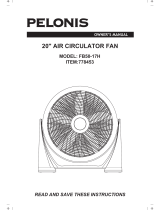 Pelonis FB50-17H Owner's manual
Pelonis FB50-17H Owner's manual
-
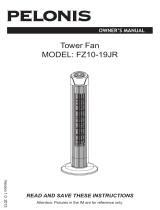 Pelonis FZ10-19JR Owner's manual
Pelonis FZ10-19JR Owner's manual
-
 Pelonis Tower Fan PFT40A4AGB Owner's manual
Pelonis Tower Fan PFT40A4AGB Owner's manual
-
 Pelonis PFT40A4AGB Electric Oscillating Stand Up Tower Fan User guide
Pelonis PFT40A4AGB Electric Oscillating Stand Up Tower Fan User guide
-
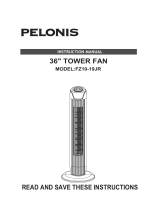 Pelonis FZ10-19JR User manual
Pelonis FZ10-19JR User manual
-
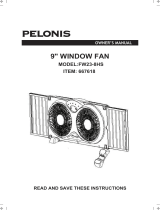 Utilitech FW23-8HS Owner's manual
Utilitech FW23-8HS Owner's manual
-
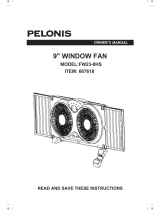 Pelonis FW23-8HS Owner's manual
Pelonis FW23-8HS Owner's manual
-
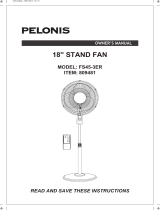 Pelonis FS45-3ER Owner's manual
Pelonis FS45-3ER Owner's manual
-
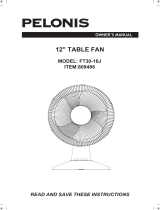 Utilitech 809486 Owner's manual
Utilitech 809486 Owner's manual
-
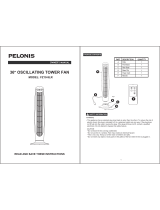 Pelonis FZ10-9LR Owner's manual
Pelonis FZ10-9LR Owner's manual
Other documents
-
Comfee CRM17S3ABB User guide
-
Toshiba AC25CEW-BS User manual
-
 Comfee’ CRM33S3ABB User manual
Comfee’ CRM33S3ABB User manual
-
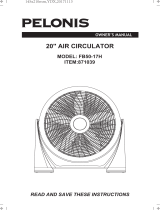 Utilitech FB50-17H Operating instructions
Utilitech FB50-17H Operating instructions
-
Sunpentown SF-1536WA User manual
-
SPT SF-1536BK Operating instructions
-
Midea FT45-14AP User manual
-
HDX FW23-A1 User guide
-
Midea MRC09M4AWWC Owner's manual
-
ProBreeze PB-F16-US User manual