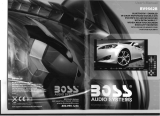13
14
Slow 1/2 Slow 1/3 Slow 1/4 Slow 1/5 Slow 1/6 Slow 1/7
Play
PBC
MENU
USER'S MANUAL OF DVD PLAYERAUTOMOBILE FLIP-DOWN
Button
Basic description
Slow
Play by the lower speed, press the Button successively to make the player
play repeatedly, press " " (Play/Pause) Button to resume to play normally.
In playing DVD disk:
Program
Setup o f pro gra mmi ng pl ay: a rra nge t he pl ayi ng or der o f dis k and t hen t he pl aye r sha ll pl ay th e
di sks a s per t he ar ran ged o rde r.
Note: the program Button s ha l l no t b e av a il a bl e u nl e ss P B C is c l os e d, p r og r am i s n ot a l lowed for
MP 3 dis ks; D VD di sk sh oul d be pr ogr amm ed fo r its t rac k tim e and V CD di sks s hou ld be p rog r-
am med f or it s tra ck nu mbe r. Fi nal ly, s ele ct Pl ay Button and th e pla yer s hal l pla y the d isk s aut om-
at ica lly a s per t he ar ran ged o rde r, at t he ti me, t he nu mbe r Buttons ar e not a vai lab le, o nly t he pr e-
vious/next Button c ou l d be u s ed . I f yo u w an t t o ca n ce l t he p r og r am m in g f un c ti o n, press Program
Button to ent er th e men u int erf ace a nd se lec t Cle ar Button and t h en p r es s E nt e r Button to confirm.
Repeat
Repeat play
Repeatedly play the selected title/chapter (DVD) or track/album (VCD/CD disk).
In p lay ing D VD di sk, p res s the Button suc ces siv ely t o sel ect t he ti tle o r cha pte r of DV D to pl ay.
Fo r oth er ty pes o f dis ks, p res s Rep eat Button suc ces siv ely t o sel ect o ne tr ack o r the a lbu m to pl ay
repeatedly.
In playing VCD2.0 or SVCD disk, the PBC menu function could be ac hi e ve d b y pr e ss P B C Button,
the disks could only be played in order if PBC is closed. In playing DVD disk, press the Button t o
st op pl ayi ng an d ret urn t o the r oot m enu o f dis k, pr ess d ire cti on Button o r num ber Button to se lec t
your desired contents and press Enter Button to confirm, the player shall start to play as per the
title or contents you set up.
Note: PBC is not available in playing Mp3, CD or VCD 1.1 disks.
Title 1/ 1 Chapter 1/29
00 00 1 2
: :
TRACK 2/15
00 00 1 2
: :
PBC
X
USER'S MANUAL OF DVD PLAYERAUTOMOBILE FLIP-DOWN
Button
Basic description
Display
Press Display Button for the first time, the LCD shall display: (DVD state)
1) Disk format, current title number and total title number;
2) The Current chapter and total title number;
3) The playing of current title.
Fu rth er pr ess t he Button to display:
Display the current language and the language number supported, channel type,
subtitle display language and angle type.
2
3English
/
OFF
NO
Press the Button for the third time to display nothing.
The display (OSD) in playing VCD disk is as follows:
Display the disk format, current track and total track number, mute mode, PBC
mode, and the track number of repeat mode, and the track playing t im e .
Th e OSD o f MP3 a nd CD d isk i s sam e wit h VCD e xce p t th a t VC D d is k has P BC op t io n .
Mute
Firstly press the Mute Button, the player shall play the image without sound
output,further press the Button to cancel the mute function and resume to play
normally.