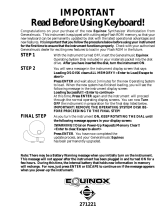Page is loading ...

1 1
1 1
1
❏❏
❏❏
❏
Index
Soldering point.
Male connector.
Female connector.
M/F faston connector.
Test point.
Supply voltage.
Logic supply ground.
Analog supply ground.
Chassis ground.
Earth ground.
Flag joined with one or more flags
GENERALMUSIC S.p.A. Sales Division: 47842 S.Giovanni in Marignano (RN) ITALY - Via delle Rose, 12 - tel. 0541/959511 - fax 0541/957404
GENERALMUSIC on the NET: http://www.generalmusic.com
Opening and Keyboard Disassembling Instructions & NOTICE
2
Layout
3
1st and 2nd version Block Diagrams
5
Cpu & Sound Generator Map
6
7
8
Controls Interface & Controls Panel Board Schematics
9
Cpu & Sound Generator Schematic (Part 1/2)
10
Cpu & Sound Generator Schematic (Part 2/2)
11
Vocal Processor Board Schematic & Pcb Layout (Optional Accessory)
12
13
Test & Adjustment Procedure, Spare Part List
14
Controls Panel Pcb Reverse Layout, Controls Interface and Keyboard Interface Pcb Layout
4
Cpu & Sound Generator Pcb Layout
15
16
SERVICE MANUAL
CODE: 270217
Warnings
with the same signal name inscribed.
Address
ATTENTION
Observe precautions when handling electrostatic sensitive devices.
Notice
Service must be carried out by qualified personnel only.Any tampering carried out by unqualified personnel during the guarantee period
will forfeit the right to guarantee.
For a correct operation of the instrument, after having switched off, be careful to wait at least 3 seconds before switching on again.
To improve the device's specifications, the schematic diagrams may be subject to change without prior notice.
All components marked by this symbol have special safety characteristics, when replacing any of these components use only
manufacturer's specified parts.
The (µ) micro symbol of capacitance value is substituted by U.
The (
Ω
) omega symbol of resistance value is substituted by E.
The electrolytic capacitors are 25Vdc rated voltage unless otherwise specified.
All resistors are 1/8
Ω
unless otherwise specified.
All switches shown in the "OFF" position. All DC voltages measured to ground with a voltmeter 20KOhm/V.
✔
✔
✔
✔
✔
✔
✔
✔
✔
✔
✔
✔
✔
✔
Assembly & Wiring Connections 1st version
Timing Table
17
18
Assembly & Wiring Connections 2nd version
61 and 76 Notes L/R Contact Boards, Keyboard Interface Board Schematics
Power Supply, Phones, Midi & Controls I/O Pcb Layouts
Mixer Board Schematic and Pcb Layout 2nd Version
Power Supply, Phones, Midi & Controls I/O, Analog I/O Board Schematics 1st Version
19

❏ ❏
❏ ❏
❏
22
22
2
APP.
CKD
DRW
REV:
DISK:
DWG#
PRT:
PCB#
GENERALMUSIC S.p.A. ITALY
ALL RIGHTS ARE RESERVED, NO COPIES
WRITTEN CONSENT BY GENERALMUSIC.
OR REPRODUCE THIS DOCUMENT WITHOUT
Boccato
Consorte
Orsetti
550151
65 1/1
30/09/98
Opening Instructions
Keyboard Disassembling Instructions
K1
K2K2
K1
K2
K1
K2
K1
K2
K1
K2
K1
Opening Instructions
Disconnect the instrument from the mains.
To separate the keyboard from chassis, carefully turn the
screws marked by
K1
Carefully turn the instrument over and unscrew the screws
bottom chassis from horizontal to vertical, remove the
61 Notes
marked with the arrows.
Hold the chassis (top & bottom) tightly and turn the istru-
ment the right way up, lift off the top chassis as shown
below with care without forcing or disconnecting the cables.
(open the instrument before proceed)
, put it back horizontal, holding
top & bottom chassis move these tightly to the end of your
job table, now unscrew the screws marked with
K2
to reassemble the keyboard & the chassis follow the instru-
ctions in reverse order.
Keyboard Separation
K1
K2
K1 K1 K1
K2 K2 K2
K1 K1 K1 K1
K2 K2
K2 K2
76 Notes
Unlock the key appling not much strenght
Note: To remove a sharp key before
you must remove a near natural key.
3
Remove the key return spring
2
1
Keyboard Disassembling Instructions
NOTICE
The EQUINOX keyboard has manufactured in two versions:
The 1st version has a traditional supply (transformer and power supply board with mixer),
The 2nd version has a switching supply (SWT unit and mixer board).
All the keyboard specifications remain the same, unless the mains voltage:
the 1st version has two nominal mains voltages 115Vac-60Hz for U.S.A. or 230Vac-50Hz for CEE & other countries.
the 2nd version accept all mains voltages into the range of 100-230Vac and 50-60Hz.
All the other boards and s.o. software are unchanged between all these versions.
To recognize the models refer to the code imprinted on the rear label:
995155 - 995156 - 995157 - 995158 are the 1st versions,
995167 - 995168 - 995169 - 995170 are the 2nd versions.

3 3
3 3
3
❏❏
❏❏
❏
DRW
APP.
CKD
WRITTEN CONSENT BY GENERALMUSIC.
OR REPRODUCE THIS DOCUMENT WITHOUT
ALL RIGHTS ARE RESERVED, NO COPIES
GENERALMUSIC S.p.A. ITALY
PART:
DWG#
DISK:
REV:
PCB#
Consorte
Consorte
Boccato
550154
23/09/98
65
Layout
1/1
TRANSPOSE
CONTROLLERS
ENVELOPE
FILTER LFO
LIBRARIES
ENTER
ESCAPE
LAYER1 LAYER2 LAYER3 CLICK
MASTER INPUT LEVEL ATTACK DECAY RELEASE CUT-OFF RESON. DEPTH RATE
CONTRAST
GAIN 2GAIN 12221RIGHTLEFT IN 1 OUT 1 THRU 1 IN 2 OUT 2 THRU 2 COMPUTER VOLUME 1 2 DAMPER SCSI
USER
DRAWBARS
9 10111213 1516
OCTAVE
SOLO FX OFF
F1 F2 F3 F4
SOUND PERFORM DRUM SAMPLE
MIDISYSTEM DISK
123
654
987
0
UNDO HELP STORENOTEPAD
PERC 4' SLOW FAST
14
2
3
'
PERC 2
46
29 35
48 49 50 51 52 58 56 57 59
696168
Label: see note on part list
Note: for descriptions and codes refer to Ref column on spare part list above on this manual.
62 63606164656667
5447
55 41
30
53

❏ ❏
❏ ❏
❏
44
44
4
APP.
CKD
DRW
REV:
DISK:
DWG#
PRT:
PCB#
GENERALMUSIC S.p.A. ITALY
ALL RIGHTS ARE RESERVED, NO COPIES
WRITTEN CONSENT BY GENERALMUSIC.
OR REPRODUCE THIS DOCUMENT WITHOUT
BOCCATO
CONSORTE
CONSORTE
550152
65 1/1
18/09/98
EQUINOX 76 NOTES ASSEMBLY &
WIRING CONNECTIONS
1st Version with traditional supply
CN11
TO R CONTACTS BOARD
TO L CONTACTS BOARD
28
CN1
Pcb#315118
30
CN6
Pcb#315014
CN7
CN8
CN3
5
4
6
CN9
Pcb#315116
CN5
CN7
CN1
CN2
CN4
CN6
CN2
24
CN2
21
32
33
35
34
Pcb#315153
83
Pcb#315163
7
VR11
CN3
CN1
9 10
CN1
CN5
Pcb#315113
CN2
CN6
CN3
CN2
CN1
For part descriptions and codes refer to spare part list above on this manual (REF column).
This drawing shows the 1st version 76 keys with traditional supply, the 61 keys is similar.
PITCH ADJ
Note:
37
36
42
CN4
Pcb#315088
17-18-19
CN1
27
CN4CN3
CN5
CN6
CN7
Pcb#315024
CN1
Pcb#315114
CN6
CN8
CN4
2MB DRAM
CN13
CN3
Pcb#315092/1
CN1
CN5
CN15
CN10
VR1
SIMM18
SIMM17
Pcb#315150
8MB DRAM
2MB DRAM
CN16
23
CN3
CN17
CN12
22
25
21
TOUCH
ADJ
AFTER
AFTER
TOUCH
20 26
31
30
CN1
11 12
13
Pcb#315157
CN1
15
14
Pcb#315149
16
38 39
41
40

5 5
5 5
5
❏❏
❏❏
❏
APP.
CKD
DRW
REV:
DISK:
DWG#
PRT:
PCB#
GENERALMUSIC S.p.A. ITALY
ALL RIGHTS ARE RESERVED, NO COPIES
WRITTEN CONSENT BY GENERALMUSIC.
OR REPRODUCE THIS DOCUMENT WITHOUT
BOCCATO
CONSORTE
CONSORTE
550153
65 1/1
18/09/98
EQUINOX 76 NOTES ASSEMBLY &
WIRING CONNECTIONS
2nd Version with switching supply
CN11
TO R CONTACTS BOARD
TO L CONTACTS BOARD
28
CN1
Pcb#315118
30
45
TB1
Pcb#850-9541-M
TB2
43
44
CN5
Pcb#315151
CN1
CN2
CN6
CN7
CN3
CN7
CN8
CN4
CN6
CN2
24
CN2
21
32
33
35
34
Pcb#315153
83
Pcb#315163
7
VR11
CN3
CN1
9 10
CN1
CN5
Pcb#315113
CN2
CN6
CN3
CN2
CN1
This drawing shows the 2nd version 76 keys with switching supply, the 61 keys is similar.
For part descriptions and codes refer to spare part list above on this manual (REF column).
PITCH ADJ
Note:
37
36
42
CN4
Pcb#315088
17-18-19
CN1
27
CN4CN3
CN5
CN6
CN7
Pcb#315024
CN1
Pcb#315114
CN6
CN8
CN4
2MB DRAM
CN13
CN3
Pcb#315092/1
CN1
CN5
CN15
CN10
VR1
SIMM18
SIMM17
Pcb#315150
8MB DRAM
2MB DRAM
CN16
23
CN3
CN17
CN12
22
25
21
TOUCH
ADJ
AFTER
AFTER
TOUCH
20 26
31
30
CN1
11 12
13
Pcb#315157
CN1
15
14
Pcb#315149
16
38 39
41
40

❏ ❏
❏ ❏
❏
66
66
6
APP.
CKD
DRW
REV:
DISK:
DWG#
PRT:
PCB#
GENERALMUSIC S.p.A. ITALY
ALL RIGHTS ARE RESERVED, NO COPIES
WRITTEN CONSENT BY GENERALMUSIC.
OR REPRODUCE THIS DOCUMENT WITHOUT
Boccato
Consorte
Consorte
550155
65 1/1
25/09/98
Block Diagram
1st Version with traditional supply
APP.
CKD
DRW
REV:
DISK:
DWG#
PRT:
PCB#
GENERALMUSIC S.p.A. ITALY
ALL RIGHTS ARE RESERVED, NO COPIES
WRITTEN CONSENT BY GENERALMUSIC.
OR REPRODUCE THIS DOCUMENT WITHOUT
Boccato
Consorte
Consorte
550165
65 1/1
25/09/98
Block Diagram
2nd Version with switching supply

7 7
7 7
7
❏❏
❏❏
❏

❏ ❏
❏ ❏
❏
88
88
8

9 9
9 9
9
❏❏
❏❏
❏
GENERALMUSIC S.p.A. Italy
SCHEMATIC DIAGRAM
EQUINOX
Power Supply, Midi & Controls and
Phones Board Pcb Layout
DRW: BOCCATO
APP: PANNELLI REV: 08-10-98
DISK: 65 PART: 1/1CKD: RICCOBELLI
DWG: 315088/116
ALL RIGHTS ARE RESERVED, NO COPIES
OR REPRODUCE THIS DOCUMENT WITHOUT
WRITTEN CONSENT BY GENERALMUSIC.
POWER SUPPLY BOARD (PCB#315116)
MIDI & CONTROLS I/O BOARD (PCB#315088)
PHONES BOARD (PCB#315118)

❏ ❏
❏ ❏
❏
1010
1010
10
GENERALMUSIC S.p.A. Italy
SCHEMATIC DIAGRAM
EQUINOX
Mixer Board and Analog I/O Board Pcb
Layouts
DRW: BOCCATO
APP: PANNELLI REV: 09-10-98
DISK: 65 PART: 1/1CKD: RICCOBELLI
DWG: 315151/163
ALL RIGHTS ARE RESERVED, NO COPIES OR
REPRODUCE THIS DOCUMENT WITHOUT
WRITTEN CONSENT BY GENERALMUSIC.
MIXER BOARD (PCB#315151/2)
ANALOG I/O BOARD (PCB#315163)

11 11
11 11
11
❏❏
❏❏
❏

❏ ❏
❏ ❏
❏
1212
1212
12
A12
A8
A14
A10
D1
D2
D5
D0
D7
D6
D3
D4
A15
A13
A11
A9
POT1
POT1
+5V+5V +5V
+5V
+5V
+5V
+12V
+5V
-12V
+5V
-12V
+5V
+5V+5V
+5V
+5V
+5V
+5V
+5V
+5V
+12V
-12V
TR2
BC550C
D14 4148
D15 4148
D16 4148
D11 4148
D12 4148
R36 100E
R37 100E
R47 100E
C13 100N
R48 100E
R9 10K
R53 560E
C32 100P
R62 1K
R40 1K
R41 100K
R55 1K
R51 1K
R17 1K
R20 1K
R19 1K
R23 1K
R16 1K
R22 1K
C7 100N
C16 100N
C29 100N
C25 100N
R15 1K
C23 100N
R39 100K
C10 100N
C8 100N
R28 100E
C5 100N
C3 100N
C4 100N
C6 100N
C9 100N
R61 1K
R60 10K
C17 100N
C18 100N
C28 100N
R43 1K
C27 100N
C26 100N
R14 3K3
C30 100N
C1 100N
C31 33P
R45 1K
C21 100N
R38 100K
R57 1K
R50 1K
R12 10K
R31 1M
R63 100E
7
14
IC1
74HC125
R33 100E
R34 100E
R35 100E
TR3
BC
327
21
30
IC3
VALIS100740
R46 100E
R29 10K
R65 10K
R32 2K2
R25 2K2
R44 1K
R49 100E
R52 100E
R10 3K3
R11 10K
R64 1K
R13 3K3
R59 1K
C19 100N
R66 1K
C14 100N
R24 3K3
C24 100N
R42 100E
1
23456789
AR1
10K X8
R54 560E
R56 10K
R8 330E
R58 560E
R7 330E
C22 100N
16 48
3914
IC3
VALIS100740
98
10
IC1-C
74HC125
4
15
13
12
11
7
85
2
6
1
16
19
18
17
A0
A1
LE
MULTIPLEXER
DEMULTIPLEXER
A2
XC
X1
X2
X3
X4
X5
X6
X7
X0
E1
E2
IC4 74HC4351
TR1
BC327
23
1
IC1-A
74HC125
56
4
IC1-B
74HC125
1211
13
IC1-D
74HC125
R18 1K
R30 100E
D13 4148
C39 100N
1
5342
AR3
10K X4
4
15
13
12
11
7
85
2
6
1
16
19
18
17
A0
A1
LE
MULTIPLEXER
DEMULTIPLEXER
A2
XC
X1
X2
X3
X4
X5
X6
X7
X0
E1
E2
IC2 74HC4351
1
2345
AR2 2K2 X4
XT1
20MHZ
16
15
14
13
12
11
10
9
8
7
6
5
4
3
2
1
CN2
1
3
5
7
9
11
13
15 16
14
12
10
8
6
4
2
CN6
1
2
3
4
5
6
7
8
9
10
11
12
CN5
C38 10U
C37 100N
C33 100N
C34 10U
C35 100N
C36 10U
R21 4K7
C15 100N
C2 100N
910
20
IC4
74HC4351
910
20
IC2
74HC4351
22
23
24
25
26
27
28
29
1
2
3
4
5
6
7
8
9
10
11
12
13
15
17
18
20
19
38
37
36
35
34
33
32
31
40
41
42
43
44
45
46
47
49
50
51
52
53
54
55
56
64
63
62
61
60
59
58
57
P4,0/ADTRG//IRQ2
P4,1/IRQ1
P4,2/IRQ0
P4,3/RD
P4,4/WR
P4,5/AS
P4,6/CLK0
A0/P1,0
A1/P1,1
A2/P1,2
A3/P1,3
A4/P1,4
A5/P1,5
A6/P1,6
A7/P1,7
A8/P2,0
A9/P2,1
P5,0/TXD
P4,7/WAIT
P5,1/RXD
P5,2/SCK
A14/P2,6
A15/P2,7
FTOA/P6,1
FTIA/P6,2
TMRI0/FTIB/P6,3
TMO0/FTIC/P6,4
TMCI1/FTID/P6,5
TMO1/P6,7
TMCI0/FTCI/P6,0
A10/P2,2
A11/P2,3
A12/P2,4
A13/P2,5
MD1
MD0
EXTAL
XTAL
STBY
NMI
RES
TMRI1/FTOB/P6,6
P7,0/AN0
P7,1/AN1
P7,2/AN2
P7,3/AN3
P7,4/AN4
P7,5/AN5
P7,6/AN6
P7,7/AN7
D1/P3,1
D2/P3,2
D3/P3,3
D4/P3,4
D5/P3,5
D6/P3,6
D7/P3,7
D0/P3,0
IC3 VALIS100740
1
23456789
AC1
47P X8
1
2
3
4
5
6
7
8
9
10
11
12
13
14
15
16
17
18
19
20
DIR
FQ
CLK
SD
VEE
VLCD
HD_LED
CN3
D9 4148
D10 4148
C12 100N
C11 10U
PCB# 315113
FOOTSW2
VEE
GET_TXD
FQ
A0
A1
A2
A3
RXD3
+5V
NC
FROM CONTROLS PANEL BOARD CN1
PEDAL V.
MODULATION
MULTIPLEXER
KB
PEDAL V.
PEDAL3
BAUD RATE3
FOOTSW3
TO CONTROLS PANEL BOARD CN2
FROM CPU & S.G. BOARD CN2
CONTROLS PANEL
PITCH BEND
TXD3
POT.9
POT8
POT7
POT6
POT5
POT4
POT3
M.VOL.
VOLUMES
HD LED
NEXT
PEDAL2
FOOTSW2
PEDAL1
FOOTSW1
RSTV
DIR
POT1
PEAK-1
FOOTSW3
FOOTSW1
LGND
+12V
CONTROLS PANEL SUPPLY
PEAK-2
LGND
761169 - CONTROLS INTERFACE BOARD
GET_TXD
VLCD
FROM POWER AMP. & SUPPLY BOARD CN5
POT2
MODULATION
PITCH_BENDER
100740 - PERIPHERIAL CPU
DRW
CKD
APP.
DWG#
SCHEMATIC DIAGRAM
PCB#
DSK#
REV:
PART:
ALL RIGHTS ARE RESERVED, NO COPIES
OR REPRODUCE THIS DOCUMENT WITHOUT
WRITTEN CONSENT BY GENERALMUSIC.
GENERALMUSIC S.p.A. ITALY
CONTROL INTERFACE BOARD
CONTROLS PANEL BOARD
1/165
315113, 315153550160
01-10-98
G.BOCCATO
G.CONSORTE
G.CONSORTE
D1
D3
D2
D0
D5
D7
D6
D4
CN1
10
7
9
8
6
5
4
3
2
1
NC
D0
D0
D1
D1
D2
D2
D3
D3
D4
D4
D5
D5
D6
D6
D7
D7
A11A14
A15
A13
A12
A10
A14
A8
D0
D1
D1
D2
D3
D3
D4
D4
D5
D5
D6
D6
D7
D7
D0
D0
D1
D1
D2
D2
D3
D3
D4
D4
D5
D5
D6
D6
D7
D0
D0
D1
D1
D2
D2
D3
D3
D4
D4
D5
D5
D6
D6
D7
D7
A12
A10
A9
A8
A11
A9
A15
A13
D0
D2
D4
D6
D7
D5
D3
D1
+5V
+5V+5V
-12V
+12V
-12V
+5V
+12V
+5V
+5V
+5V
+5V
+12V
+5V
+5V
+5V
+12V
-12V
+5V
+5V
+5V
+5V
+5V
+5V
+5V
+5V
+5V
R28 560EDL9
R6 560E
DL2
DL10
DL25
R10 1K
R3 22K
C22 100NR12 1K
3
2
14
6
5
CK
D
R S
Q
Q
D FF
IC2-A 74HC74
R8 100K
11
12
13 10
8
9
CK
D
R S
Q
Q
D FF
IC3-B 74HC74
C26 100N
1
2
3
4
SW24
C1 10U
7
14
IC1-E
74HC86
DL19
R29 560E
DL26
DL29
DL24
C17 100N
C29 100N
7
14
IC2-C
74HC74
1
2
3
4
SW44
1
2
3
4
SW43
1
2
3
4
SW62
1
2
3
4
SW30
1
2
3
4
SW31
1
2
3
4
SW32
1
2
3
4
SW46
1
2
3
4
SW47
1
2
3
4
SW48
1
2
3
4
SW49
2
1
4
3
SW1
1
2
3
4
SW5
1
2
3
4
SW6
1
2
3
4
SW7
1
2
3
4
SW9
1
2
3
4
SW10
1
2
3
4
SW11
1
2
3
4
SW14
1
2
3
4
SW15
1
2
3
4
SW29
1
2
3
4
SW61
1
2
3
4
SW28
1
2
3
4
SW23
1
2
3
4
SW22
1
2
3
4
SW13
1
2
3
4
SW27
1
2
3
4
SW42
1
2
3
4
SW18
1
2
3
4
SW19
1
2
3
4
SW52
1
2
3
4
SW53
1
2
3
4
SW54
1
2
3
4
SW55
1
2
3
4
SW56
1
2
3
4
SW57
1
2
3
4
SW58
1
2
3
4
SW59
1
2
3
4
SW20
1
2
3
4
SW21
1
2
3
4
SW4
2
1
4
3
SW2
2
1
4
3
SW3
1
2
3
4
SW17
1
2
3
4
SW37
4
5
6
IC1-D
74HC86
9
10
8
IC1-C
74HC86
R2 22K
DL32
DL34
DL30
DL31
DL33
DL14
DL36
DL35
DL17
DL16
DL7
R33 180E
DL27
DL28
DL12
DL13
R46 560E
R27 560E
DL11
DL21
DL5
DL4
DL22
R37 560E
DL23
DL6
DL3
R45 560E
R51 560E
R56 560E
R57 560E
R55 560E
R47 100E
R32 100E
C32 100P
C38 100P
R58 560E
R59 560E
R60 560E
R36 560E
R62 560E
R61 560E
R39 560E
R38 560E
R26 560E
DL18
R53 560E
R54 560E
R34 560E
R35 560E
DL1
R40 1K
R52 560E
R11 560E
R49 560E
R25 560E
R50 560E
TR2
BC239C
VR11 22K
TR1
BC239C
R4 1K
2
3
1
IC4-A
TL072
1
2
3
4
5
6
7
8
9
CN3
R48 560E
R31 560E
R30 560E
R24 560E
R23 560E
R43 1K
R22 560E
R42 1K
DL20
DL8
R44 1K
DL15
C34 1N
3 4 5 6 10 11 12 13
9
8
2
1
Q1Q2 Q3 Q4Q5 Q6 Q7Q8
CP
A
B
8bit Sin Pout
SHIFT REGISTER
MR
IC9-A 74HC164
3 4 5 6 10 11 12 13
9
8
2
1
Q1Q2 Q3 Q4Q5 Q6 Q7Q8
CP
A
B
8bit Sin Pout
SHIFT REGISTER
MR
IC5-A 74HC164
3 4 5 6 10 11 12 13
9
8
2
1
Q1Q2 Q3Q4Q5 Q6 Q7Q8
CP
A
B
8bit Sin Pout
SHIFT REGISTER
MR
IC6-A 74HC164
C11 100N
C30 10U
C2 100N
C3 100N
C4 100N
C6 100N
C5 100N
C7 100N
C8 100N
C24 10U
R13 3K3
R19 8K2
R21 1K
R9 1K
R41 1K
3 4 5 6 10 11 12 13
9
8
2
1
Q1Q2 Q3 Q4Q5 Q6 Q7Q8
CP
A
B
8bit Sin Pout
SHIFT REGISTER
MR
IC7-A 74HC164
C10 100N
3 4 5 6 10 11 12 13
9
8
2
1
Q1Q2 Q3 Q4Q5 Q6 Q7Q8
CP
A
B
8bit Sin Pout
SHIFT REGISTER
MR
IC8-A 74HC164
R1 15K
VR101 5KB
1
2
3
4
5
6
7
8
9
10
11
12
13
14
15
16
17
18
19
20
CN2
VR7 10KB
VR8 10KB
VR9 10KB
VR10 10KB
VR1 10KB
VR3 10KB
VR2 10KB
VR4 10KB
VR5 10KB
C25 100N
R18 1K
R16 47KR14 10K
6
5
7
IC4-B
TL072
1
2
3
4
SW8
1
2
3
4
SW36
1
2
3
4
SW35
1
2
3
4
SW34
1
2
3
4
SW33
1
2
3
4
SW39
1
2
3
4
SW51
1
2
3
4
SW50
1
2
3
4
SW38
1
2
3
4
SW40
1
2
3
4
SW41
C28 100N
1
2
3
4
5
6
7
8
9
10 EN_LED
CN4
1
2
3
4
SW60
C31 100N
7
14
IC9-B
74HC164
C18 100N
7
14
IC3-C
74HC74
C33 100N
C35 100N
7
14
IC7-B
74HC164
7
14
IC6-B
74HC164
C23 100N
7
14
IC8-B
74HC164
C37 100N
C36 100N
7
14
IC5-B
74HC164
C13 100N
C20 100P
D1 4148
R15 1K
R20 5K6
R17 10K
C27 100N
C12 100N
R5 1K
C19 100N
C16 100N
VR6 10KB
16
15
14
13
12
11
10
9
8
7
6
5
4
3
2
1
CN1
11
12
13 10
8
9
CK
D
R S
Q
Q
D FF
IC2-B 74HC74
12
13
11
IC1-B
74HC86
SW12
1
2
3
IC1-A
74HC86
R7 100KC21 100P
C15 820PC14 820P
3
2
14
6
5
CK
D
R S
Q
Q
D FF
IC3-A 74HC74
C9 100N
C39 100N
4
8
IC4-C
TL072
1
2
3
4
SW45
1
2
3
4
SW26
1
2
3
4
SW25
1
2
3
4
SW16
DIAL
PROGRAM
ARP. ON\OFF
SOUND
SONG EDIT
LGND
DEPTH
#
RATE
STORE
-
>>
STOP
SONG SEL.
GROOVES
PLAY
ENTER
RECORD
ESCAPE
<<
F2
F3
F4
FX OFF
PERFORM
SOLO
b
+
#-
SLOW
SEL. 1-8/7-16
FAST
DRAWBARS
USER
TRANSPOSE
DRUM
+
UNDO
SAMPLE
NOTEPAD
HELP
F1
CLICK
LAYER 3
LAYER 2
LAYER 1
TRANSPOSE
b
SLOW
FAST
SELECT1-8
SELECT 9-16
SOLO
DRAWBARS
STOP
FX OFF
ARPEGG.
LGND
CONTRAST
PERC 4’
VARIOUS
FIX POINTS
810669 - CONTROLS PANEL BOARD
LEVEL
CUT-OFF
RESON.
MASTER
ATTACK
INPUT
DECAY
+
SOUNDS
PERFORM.
PLAY
SONG EDIT
PROGRAM
<<
STOP
>>
PROGRAM
ON-OFF
MIDI
PERC 2 ’
RECORD
SONG SELECT
SAMPLE
USER
SYSTEM
DRUM
PITCH
CENTER ADJ.
DISK
-
+
-
PITCH BENDER
10KB 10KB
MODULATION
RELEASE
PCB#315153
TO CONTROL INT. BOARD CN3
VOLUMES
TO CONTROLS INT. BOARD CN2
13
7
6
2
4
8
5
PROGRAM ARP.
9
>
MIDI
SYSTEM
<
0
DISK
VOLUMES ENVELOPE FILTER LFO
SEQUEN.
GROOVES
LIB. GROOVES
LIB.
2
3
/
LAYER 3
CLICK
LAYER 1
LAYER 2
PERC 2 ’
PERC 4’
2
/
3
STOP
GROOVES

13 13
13 13
13
❏❏
❏❏
❏
CONTROLS INTERFACE BOARD (PCB#315113)
CONTROLS PANEL BOARD reverse layout (PCB#315153)
GENERALMUSIC S.p.A. Italy
SCHEMATIC DIAGRAM
EQUINOX
Controls Panel, Controls Interface and
Keyboard Interface Board Pcb Layouts
DRW: BOCCATO
APP: PANNELLI REV: 25-05-98
DISK: 65 PART: 1/1CKD: RICCOBELLI
ALL RIGHTS ARE RESERVED, NO COPIES
OR REPRODUCE THIS DOCUMENT WITHOUT
WRITTEN CONSENT BY GENERALMUSIC.
DWG: 315024
315113-153
KEYBOARD INTERFACE BOARD (PCB#315024)

❏ ❏
❏ ❏
❏
1414
1414
14

15 15
15 15
15
❏❏
❏❏
❏

❏ ❏
❏ ❏
❏
1616
1616
16
GENERALMUSIC S.p.A. Italy
SCHEMATIC DIAGRAM
EQUINOX
Cpu & Sound Generator Board Pcb
Layout
DRW: BOCCATO
APP: PANNELLI REV: 07-10-98
DISK: 65 PART: 1/1CKD: RICCOBELLI
DWG: 315150
ALL RIGHTS ARE RESERVED, NO COPIES
OR REPRODUCE THIS DOCUMENT WITHOUT
WRITTEN CONSENT BY GENERALMUSIC.
CPU & SOUND GENERATOR BOARD (PCB#315150)

17 17
17 17
17
❏❏
❏❏
❏
APP.
CKD
DRW
REV:
DISK:
DWG#
PRT:
PCB#
GENERALMUSIC S.p.A. ITALY
ALL RIGHTS ARE RESERVED, NO COPIES
WRITTEN CONSENT BY GENERALMUSIC.
OR REPRODUCE THIS DOCUMENT WITHOUT
G.Boccato
N.Riccobelli
Pannelli
550163
65 1/1
09/10/98
Cpu & Sound Generator Board
Equinox User Map
VIDEO
CN11
SUPPLYKBD
CN13
2MB DRAM
CN9
CN7
SUPPLY
POWER
OUTPUTS
ANALOG
CN6
PANEL
315150
CN3
MIDI
VIDEO
CN4
CN2
CN17
LCD
45.15MHz
CN12
HARD DISK
CN15
KBD
DRIVER
CN10
CN8
SCSI
SIMM18
SIMM17
8MB
DRAM
J2
SIMM
2MB
J1
A
B
8MB 2MB
CN5
DRAM
8MB DRAM
CN16
CPU
FPGA
FLASHFLASH
MEMORY MEMORY
DISP3
FLOPPY
DISK
CNTRL
J2 - Set this jumper as follow:
1-2 for 8MB SAMPLE DRAM expansion
2-3 for 2MB SAMPLE DRAM expansion
if no DRAM expansion is installed
the jumper position must be 1-2.
CN5 - SAMPLE DRAM Expansion
Two sizes are available:
970213 - 2Mbyte (32pins)
970331 - 8Mbyte (44pins)
J1 - Set the jumper as follow:
1-2 "A" if Buffer modules are installed
2-3 "B" if SIMM DRAM modules are installed
note: the buffer modules are supplied
with Vocal processor kit, if
neither buffer or Simm modules are
installed, J1 position is ininfluent.
CN4 & CN12 to
Vocal Processor Board
CN3 - to MIDI I/O BoardCN2 - to Controls Panel Board
CN17 to Lcd Display
CN6 - to Power Supply
or Mixer Board
CN7 - from Power
Supply Board
CN11 - to Keyboard
Interface Board
CN9 - 2Mbyte DRAM expansion
supplied with Hard Disk mounting kit
CN13 - to Vocal Processor Board
CN15 - from Keyboard Interface Board
VR1 - After Touch Adjustment
CN10 - to 3.5" Disk Drive
SIMM DRAM Expansion Slots,
These modules must be two as:
1M x8 or x9 70nS 30-pins
4M x8 or x9 70nS 30-pins
only 4Mx2 are available from
Generalmusic as code 970225
CN8 - HARD DISK Expansion
970207 - Optional mounting kit
970333 - Power Station Kit (HD unit)
Ground Connection
CN16 - SCSI Expansion

❏ ❏
❏ ❏
❏
1818
1818
18
GENERALMUSIC S.p.A. Italy
SCHEMATIC DIAGRAM
EQUINOX
Vocal Processor Board Pcb Layout
DRW: BOCCATO
APP: PANNELLI REV: 25-05-98
DISK: 65 PART: 1/1CKD: RICCOBELLI
ALL RIGHTS ARE RESERVED, NO COPIES
OR REPRODUCE THIS DOCUMENT WITHOUT
WRITTEN CONSENT BY GENERALMUSIC.
VOCAL PROCESSOR BOARD (PCB#315109)
DWG: 315109
A1
D16
D24
D17
D25
D18
D26
D19
D27 D20
D28
D21
D29
D22
D30
D23
D31
A19
A21
A20
D16
D17
D18
D19
D20
D21
D22
D23
D24
D25
D26
D27
D28
D29
D30
D31
A19
A20
A21
A1
DRW
CKD
APP.
DWG#
SCHEMATIC DIAGRAM
PCB#
DSK#
REV:
PART:
ALL RIGHTS ARE RESERVED, NO COPIES
OR REPRODUCE THIS DOCUMENT WITHOUT
WRITTEN CONSENT BY GENERALMUSIC.
GENERALMUSIC S.p.A. ITALY
+5V
+5VC
+5V
+5V
+5VC
+5V
+5V
+5V
+5V
+5V
+5V
+5V
+5V +5V
+18V
+5V
+18V
-18V
+5V
+5V
+5V
+5V +5V
+5V
C29 470P
R20 4K7
C16 10N
5
6
AR5-C
4K7 X4
C2 47P
R14 100E
C33 470P
C42 47P
R15 33E
C24 470P
1
4
5
68
3
7
2
RESET
VCC
GND
RST
NC
NC
NC
NC NC
IC4 MAX709
C25 470P
C34 100N
C31 100N
C35 10U
C32 10U
C23 22N
R4 2K2
R10 390E
R5 1K
C18 47P
1211
13
IC3-D 74HC125D
D1 4148
9
10
8
IC9-C 74HC00
1
2
3
IC9-A 74HC00
R6 1K
C13 47P
D2 4148
R3 2K2
C22 1U
C6 1U
34
12
56
78
AR2 33E X4
XT1 16MHZ
18
17
23
26
3
2
1
28
11
1210
14
8
7
21
22
6
27
15
19
CLK
VinR
VinL
VrefL
VrefR
LRCK
WCLK
BCLK
RST
Sout
CAPR1
CAPR2
RDEDGE
MSBDLY
RLJUST
S/M
384/256
TAG
CAPL1
CAPL2
SIGMA DELTA A/D CONVERTER
IC6-A AD1877
R7 1K
87AR3-D 33E X4
23
1
IC3-A 74HC125D
R90 33E
98
10
IC3-C 74HC125D
9
10
8
IC10-C 74HC32
65
AR3-C
33E X4
R36 1M
R37 100E
34AR7-B 4K7 X4
34AR20-B 4K7 X4
J1
R24 33E
12
AR5-A
4K7 X4
12
13
11
IC10-D 74HC32
7
8
AR5-D
4K7 X4
43AR3-B 33E X4 78
AR8-D
33E X4
5
6
AR20-C
4K7 X4
56
AR8-C
33E X4
1
2
AR17-A
4K7 X4
1
5243
AC2 47P X4
34
56
78
12
AR1 33E X4
1
2354
AC1 47P X4
3
2
14
6
5
CK
D
RS
Q
Q
D FF
IC2-A 74HC74
4
5
6
IC9-B 74HC00
4
5
6
IC10-B 74HC32
56
4
IC3-B 74HC125D
1
2
3
IC10-A
74HC32
R8 1K
15
14
13
12
11
10
9
7
4
5
6
3
2
1
O0
O1
O2
O3
O4
O5
O6
O7
1 OF 8 DECODER
A0
A1
A2
E3
E2
E1
IC1-A 74AC138
4
3
AR8-B
33E X4
21AR8-A 33E X4
C107 22P
122
121
120
119
118
117
114
113
112
111
110
109
108
107
106
105
5
4
3
2
126
125
124
123
128
41
1
103
104
47
48
49
50
51
52
57
56
54
60
35
55
59
53
38
45
46
6
8
10
11
14
37
40
42
24
23
26 9
7
101
100
99
98
97
96
95
94
93
89
88
87
86
85
84
83
82
81
80
78
77
76
75
74
34
33
32
31
30
29
22
21
20
19
18
17
16
15
67
65
63
61
62
64
66
69
71
72
70
68
36
39
IAD0
IAD1
IAD2
IAD3
IAD4
IAD5
IAD6
IAD7
IAD15
IS
IACK
IAL
IWR
IRD
PF0
PF1
PF2
PF3
PF4
BMODE
MMAP
EINT
BR
BG
EBG
EBR
ELOUT
ERESET
EMS
ECLK
ELIN
A0
A1
A2
A3
D23
RD
BMS
DT1/F0
EE
DR1/F1
A4
A5
A6
A7
A8
A9
A10
IAD11
IAD12
IAD13
IAD14
RESET
PF5
PF6
PF7
TFS1/IRQ1
SCLK0
RFS0
RFS1/IRQ0
WR
TFS0
IRQL1
A13
A12
FL1
D4
D3
D2
D1
D0
A11
FL0
FL2
SCLK1
DR0
IAD8
IAD9
IAD10
DT0
IRQE
IOMS
DMS
CMS
PMS
PWD
PWDACK
BGH
CLKIN
XTAL
CLK0UT
D20
D21
D22
D19
D10
D11
D12
D13
D14
D15
D16
D18
D5
D6
D7
D9
D8
IRQ2
IRQL0
D17
ADSP2181
IC17-A ADSP2181
78AR20-D 4K7 X4
34AR17-B 4K7 X4
65AR17-C 4K7 X4
7
14
IC8-C
74HC74
78AR17-D 4K7 X4
87AR7-D 4K7 X4
C17 100N
8
16
IC1-B
74AC138
C57 100N
C43 100N
C64 100N
C44 100N
12AR7-A 4K7 X4
C76 100N
56AR7-C 4K7 X4
C3 100N
C26 22N
R9 390E
C15 100N
7
14
IC3-E
74HC125D
7
14
IC2-C
74HC74
11
12
13 10
8
9
CK
D
R S
Q
Q
D FF
IC8-B 74HC74
C66 100N
12 25 27 44 58 79 90 92 102 116 127
1159173432813
IC17-B ADSP2181
7
14
IC9-E
74HC00
7
14
IC10-E
74HC32
C14 100N
C21 100N
C20 100N
15
16
13
14
11
12
9
10
7
8
5
6
3
4
1
2
CN1
33
31
29
27
25
23
21
19
17
15
13
11
9
7
5
3
12
4
6
8
10
12
14
16
18
20
22
24
26
28
30
32
34
CN3
1
2
3
4
5
6
7
8
9
CN2
C30 10U
1
2
DSPCLK
CN5
R11 33E
3
2
14
6
5
CK
D
R S
Q
Q
D FF
IC8-A 74HC74
R2 10E
1
2
AR20-A
4K7 X4
1
2
AR3-A
33E X4
12
13
11
IC9-D 74HC00
3
4
AR5-B
4K7 X4
11
12
13 10
8
9
CK
D
R S
Q
Q
D FF
IC2-B 74HC74
L1 47UH
1
2
3
IN OUT
GND
IC7 7805
C4 10N
C8 100N
C10 10N
C7 1U
C9 1U
C5 1U
C12 100N
C11 100N
13 16 20 5 24
2549
IC6-B
AD1877
R92 82E
1/2W
SDMA-CK
SDMA-C0
SDMA-IN
761167 - VOCAL PROCESSOR BOARD
CS3
315109
IDMA
BOOT
EPROM
BOOT
R/W
AGND
CONV-L
INPUT & SUPPLY
CONV-R
FROM POWER SUPPLY BOARD CN4
OR MIXER BOARD CN4
LGND
+18V
+5V
-18V
CLOCK
FROM CPU & S.G. BOARD CN12
LGND
UNUSED COMPONENTS
CS3
R/W
65
PCB# 315109
06-10-98
DTACK2
RICCOBELLI
VOCAL PROCESSOR BOARD
ADDR & DATA BUS
BOCCATO
PANNELLI
LGND
1/1
SDMA-C1
ADC & CONTROL SIGNALS
FROM/TO CPU & SOUND GENERATOR BOARD CN13FROM/TO CPU & SOUND GENERATOR BOARD CN4
550164

19 19
19 19
19
❏❏
❏❏
❏
Test Procedure and Adjustment
The procedures that follow must be executed subsequently in
the order specified.
These procedures are not intended to repair a fault but only to
check the correct instrument operations after a repairing execu-
tion.
Test Instruments
þ Dual trace oscilloscope
þ Digital Multimeter
Accessories
þ 8Mbyte DRAM module
þ 2Mbyte DRAM module
þ 2 x 4Mbyte SIMM DRAM modules
þ 1 Hard Disk Kit
þ 1 Vocal Processor Kit
þ 1 3.5inch Diskette
þ 1 SCSI Kit
þ Read/write JOMEGA ZIP SCSI device
þ RS232 loopback (terminal 1-2 and 3-5 shorted)
þ 2 jack-jack cables with a resistor divider inside plugs (10K/
82ohm).
To check completely the keyboard are necessaries all the
optional accessories installed, normally this keyboard have
installed from the manufacturer the 2Mbyte DRAM module only.
Setup
Install all the optional accessories: Hard disk and its 2Mbyte
module (CN9), 8Mbyte module instead the pre-installed 2Mbyte
module on Sample Dram connector CN5, the 2 SIMM modules,
the SCSI and the Vocal processor kits, insert the diskette into
3.5" disk drive.
Set the jumpers on CPU board as follow: J1 at position B and J2
at position 8MB.
Set the JP1 and JP2 jumpers on Supply or Mixer board at position
A.
Connect the R and L outputs to the MIC/LINE inputs using the
appropriate cable.
Connect the external JOMEGA ZIP SCSI device to the SCSI
socket.
Plug the RS232 loopback into the socket.
Checks and Adjustments
þ Aftertouch
To adjust the keyboard aftertouch locate the VR1 trimmer on
CPU board, connect the scope CH1 probe tip to its center
terminal, probe clip connected at ground, adjust VR1 to obtain
an excursion from 0 to 5V every time a note key is pressed with
different pressure, or to obtain a better adjustment follow the
instructions on ADJUSTMENT TABLE (page 8).
þ MIDI, RS232 and RS422 mode
Press MIDI, MASTER (F3), PC I/O (F3), set PC1 with DIAL and
press ENTER, set LOCAL to OFF (F1), verify that the keyboard
plays thru RS232 by unplugging and re-inserting the RS232
loopback into the socket.
Press MIDI and F3 twice, rotate the DIAL to set MACINTOSH,
check the 1MHz clock appear on pin 1 of COMPUTER socket (use
the second probe tip to do that).
þ Panel Key and Led
Press SYSTEM, OTHER (F4), INFO (F1) and F4 the display show
a warning message: press ENTER and PANEL (F3) and then press
all the panel buttons checking their operation on display, at the
same time every led of pressed button must light up, except
DISK led.
þ Pitch Bend and Modulation Wheels
Rotate the Modulation wheel verifying the excursion displayed,
it ranges from 0 to 127.
Rotate the Pitch Bender wheel verifying the excursion displayed,
it ranges from 0 to 127 with 64 on center position, a slightly
difference may be adjusted by VR11 on Controls panel board,
major differences may be adjusted repositioning the knob or the
potentiometer.
Press ENTER and ESCAPE simultaneously to return to HARD-
WARE test menu.
þ Memories and Optional Accessories
Press DEVICE (F1), the instrument self-test check subsequently
the follow devices: SIMM modules (VDRAM), 8Mbyte sample
dram (BDRAM), 3.5" disk drive (FD), SCSI interface (SCSI) and
hard disk (HD) marking with pass all devices checked success-
fully, with np all devices not present, with fault all device
defective. Theoretically all test must be passed, if you have a
mistake on a device re-check its installation.
Press ENTER if necessary.
þ Inputs, Dsp and Vocal Processor
Put MASTER - INPUT - LEVEL sliders to maximum position and
rotate full clockwise GAIN1 and GAIN2 potentiometer located on
the rear side.
Measure a sinusoidal signal at 4Vpp on OUT 1 and OUT 2 outputs
sockets (the 1KHz tone gets out OUT R and L, re-input thru MIC
1 and 2 by the appropriate cable, pass thru DSPs and finally get
out from OUT 1 and 2).
Turn off the signal by means SIGNAL (F4).
þ Noise level
Turn off the instrument, disconnect the signal cable, wait at least
30 seconds, turn on again the keyboard and check the noise level
is acceptable (if not verify the insulation between electrical and
chassis ground is at least 40Kohms).
þ Data Hold
Press SYSTEM, OTHER (F4), INFO (F1), F4 , ENTER and DHOLD
(F2) and then wait until the display show PASS.
Turn off the keyboard and then remove not included optional kits
(the EQUINOX base version is equipped with 2Mbyte SAMPLE
DRAM only), restore the jumpers positions: J1 to A, J2 to 2MB,
JP1 & 2 to B. Turn on again the instrument and verify, repeating
the test, that only BDRAM pass.
þ Final
Verify the keyboard correct operation playing something on it,
and finally launch the Sounds sequence pressing PROGRAM,
SHUFFLE (F4), MAKE (F1). When it is finished you have tested
the keyboard.
Spare Part List
Legend
EU =Specify European Version (230Vac)
US =Specify U.S. Version (115Vac)
61N =only for model with 61 Notes
76N =only for model with 76 Notes
GEM =Specify GEM Brand Version
GM =Specify Generalmusic Brand Version
1 =1st Version with Traditional supply circuit
2 =2nd Version with Switching supply circuit
The 1st and 2nd versions differ only by supply unit and its related circuits, these are also
recognizable by the code imprinted on the rear label, where 1st versions are:
995155 Equinox 61N GEM Brand 230Vac (EU)
995156 Equinox 61N Generalmusic Brand 115Vac (US)
995157 Equinox 76N GEM Brand 230Vac (EU)
995158 Equinox 76N Generalmusic Brand 115Vac (US)
and 2nd versions are:
995167 Equinox 61N GEM Brand 115-230Vac
995168 Equinox 61N Generalmusic Brand 115-230Vac
995169 Equinox 76N GEM Brand 115-230Vac
995170 Equinox 76N Generalmusic Brand 115-230Vac
Ref Code Description
Accessories
970329 Owner’s Manual (English Version)
970328 Owner’s Manual (Italian Version)
955913 Operating System Disk
955912 Demo Disk
300617 Owner’s Manual Folder
130276 Mains Cable (US)
130274 Mains Cable (EU)
Optional Accessories
970124 Carring Bag (61N)
970125 Carring Bag (76N)
970110 X-Metal Stand
970300 50+50W Amplified Stand (EU)
970311 50+50W Amplified Stand (US)
970116 Single Foot Switch
970080 Triple Foot Switch
970134 Piano Single Foot Switch
970107 Volume Pedal
970084 Dynamic Pedalboard
130301 2mt Midi Cable
970310 Multimedia Kit
130429 * 3mt RS232 Cable (MiniDin 8 To D-Sub 9)
970207 Hard Disk Installation Kit
20 970333 Power Station Kit (970207 included)
761094 * 2Mbyte Backed Dram Module
561006 * 2Gbyte Equinox Hard Disk Unit with Various Contents
17 340905 * Rubber Suspension
18 120029 * M3x6mm Screw
19 120451 * M3 Washer
22 970213 2Mbyte Backed Samples Dram
23 970331 8Mbyte Backed Samples Dram
16 970330 SCSI Interface Kit
21 970225 Volatile SIMM Dram
100742 * 4MByte SIMM Module
24 970334 Vocal Processor Kit
841152 * 34 Wires 5cm Length Flat Cable
841030 * 16 Wires 5cm Length Flat Cable
840202 * 9 Wires 10cm Length Flat Cable
841025 * 2 Wires 10cm Length Screened Cable
761093 * Buffer Module Board (Pcb# 315023)
103013 ** 74HC138D SOIC 1 Of 8 Decoder
103003 ** 74HC374DW SOIC Octal D-Type Flip-Flop
761167 * Vocal Processor Board (Pcb# 315109)
230561 ** 47uH 10% 100mA RF-Coil
141016 ** 16 Contacts Vert Female Connector
140917 ** 2 Contacts Vert Male Connector
140866 ** 34 Contacts Vert Male Connector
140324 ** 9 Contacts Vert Male Connector
106003 ** MAX709 Power Monitor With Reset
105010 ** ADSP2181 Dsp Microcomputer
103031 ** 74HC00D SOIC Quad Nand Gate
103030 ** 74HC32D SOIC Or Nand Gate
103012 ** 74HC125D SOIC Quad Tri-State Buffer
103011 ** AD1877 SOIC Dual Channel 1bit ADC
103007 ** 74HC74D SOIC Dual Flip-Flop
101500 ** 74AC138D SOIC 1 Of 8 Decoder
100059 ** 7805 +5V 1A Voltage Regulator
081000 ** PMLL4148 Smd 100mA 75V Signal Diode
271230 * Vocal Processor Owner’s Manual Addendum
120003 * M3x8mm Screw
Cabinet Assembly
Bottom Assembly
731009 Gnd-Shield Board (Pcb#315164)
31 660455 Bottom Chassis (61N)(1)
31 660459 Bottom Chassis (76N)(1)
31 660463 Bottom Chassis (61N)(2)
31 660464 Bottom Chassis (76N)(2)
29 652734 Left Side
30 652733 Right Side
340357 Spacer For Left & Right Side
340435 Adhesive Foot
Top Assembly
40 660454 Top Chassis with “GEM” Logo (61N)(1)
40 660456 Top Chassis with “GM” Logo (61N)(1)
40 660458 Top Chassis with “GEM” Logo (76N)(1)
40 660460 Top Chassis with “GM” Logo (76N)(1)
40 660465 Top Chassis with “GEM” Logo (61N)(2)
40 660466 Top Chassis with “GM” Logo (61N)(2)
40 660467 Top Chassis with “GEM” Logo (76N)(2)
40 660468 Top Chassis with “GM” Logo (76N)(2)
68 660453 SCSI Slot Closer
66 652749 Dual Slider Potentiometer Support
65 652748 Octal Slider Potentiometer Support
64 652735 Display Screen
32 652732 Left-Top Plastic Chassis
41 652731 Right-Top Plastic Chassis
340586 Insulant Spacer
58 340572 Led Light Diffuser
63 340570 Arrow Actuator
340566 Back-plate for Controls Panel
340556 Polycarbonate Washer for Dial
340542 Controls Lower Spacer
340521 Dial Support
62 340493 Dial Knob
56 340372 Led Light Diffuser for Actuator
61 340370 Contrast Knob
57 340369 6x15mm Push Cap
59 340368 6x8mm Push Cap
67 340367 Slider Knob
60 340365 “Enter/Escape” Push Cap
340186 Adhesive Cable Fixing
340092 5mm Board Spacer
10 171583 3 Din Sockets Reinforcement
8 171472 Analog I/O Board Support
11 171454 Controls Interface Board Support
13 171451 4 Jack Sockets Reinforcement
9 171450 6 Jack Sockets Reinforcement
171444 “Enter/Escape” Reinforcement
171438 Controls Panel Spacer
12 171424 4 Din Sockets Reinforcement
171397 Spacer For R-Top Plastic Chassis
171396 Spacer For L-Top Plastic Chassis
171004 Right Disk Drive Support
171003 Left Disk Drive Support
120960 Dial Steel Sphere
35 110400 3.5" Disk Drive
39 110254 Rotary Encoder With Snap
Mains Filter & Transformer Assembly (1)
730681 Mains Switch Assembly
69 340359 ** Power Switch Frame
171008 ** Mains Socket & Power Switch Support
1 110614 ** Mains Socket
2 110285 ** Power Switch
4 767988 Mains Filter Board (Pcb#315014) (EU) (1)
4 768006 Mains Filter Board (Pcb#315014) (US) (1)
230568 * 10mH 250Vac 1A AC Line EMI Coil “Siemens”
140010 * 3 Contacts P=10 Vert Terminal Block
110113 * Fuse Clip 5x20mm 6A max (EU)
110114 * Fuse Clip 6.3x32mm 10A Max (US)
020493 * 100n 250Vac MKP EMI Capacitor “Siemens”
010545 * 4n7 250V Ceramic Capacitor (Iec-Ul-Csa)
5 230127 Transformer 230Vac 120W (EU) (1)
5 230129 Transformer 115Vac 120W (US) (1)
110011 T1A Fuse 5x20mm (EU) (1)
110083 T2A Fuse 6.3x32mm (US) (1)
Power Supply Board (1)
6 730993 Power Supply Board (Pcb#315116) (1)
230524 * 100uH Switching Coil
141015 * 14 Contacts Vert Female Connector
141010 * 4 Contacts Vert Female Connector
140874 * Single In Line Vert Male Strip (specify contacts)
þ Reliability Check
Before reassembling the instrument and before deliver it to the
user, it is a goal verify its reliability:
To do that switch it off, or leaving it switched on but operating
with greatest caution, carefully shake the boards and connec-
tions inside it using an insulated tool (for example the handle of
the screwdriver) to find wrong contacts and so on.
Turn on the instrument and verify that it operates correctly
repeating the Final Check.
Disconnect the instrument from the mains, reassemble it and
shake it carefully without causing aesthetics damages, re-
connect it to the mains, turn on and re-check its functionality,
finally leave it switched on for a long time verifing its function-
ality occasionnally.

❏ ❏
❏ ❏
❏
2020
2020
20
140873 * 4 Contacts Vert Male Connector
140325 * 12 Contacts Vert Male Connector
140324 * 9 Contacts Vert Male Connector
140323 * 6 Contacts Vert Male Connector
140010 * 3 Contacts P=10 Vert Terminal Block
110305 * Relay 12V / 2 Switch 1A 250V
110119 * Fuse Clip 10A max (EU) (US)
100955 * LM2576 5V 3A Switching Regulator
100906 * CEM3381 Dual V.C.A.
100061 * TL072 Dual J-Fet Operational Amplifier
100045 * 7812 +12V 1A Voltage Regulator
100043 * 7912 -12V 1A Voltage Regulator
090183 * BC550 TO92 LN Npn Transistor
090153 * BC327 TO92 Pnp Transistor
090152 * BC337 TO92 Npn Transistor
080606 * GBU8D 8A Rectifier Diodes Bridge
080171 * FE6B 6A 100V Fast Recovery Diode
080103 * 1N4148 100mA 75V Signal Diode
030950 * 470u 16V 20% Low Esr Vert Electrolytic Capacitor
030554 * 4700u 35v 20% Snap-In Electrolytic Capacitor
110021 T5A Fuse 6.3x32mm (US)
110020 T5A Fuse 5x20mm (EU)
Mains Filter & Switching Supply Assembly (2)
730681 Mains Switch Assembly
69 340359 ** Power Switch Frame
171008 ** Mains Socket & Power Switch Support
1 110614 ** Mains Socket
2 110285 ** Power Switch
45 230532 EMI Choke Coil (2)
44 731011 SNP9541M 40W Switching Supply Unit (2)
110010 T2A Fuse 5x20mm (EU) (US) (2)
Mixer Board (2)
43 731016 Mixer Board (Pcb#315151) (2)
141102 * 6 Contacts Vert Male Connector
141015 * 14 Contacts Vert Female Connector
141010 * 4 Contacts Vert Female Connector
140877 * Jumper For Contacts Strip (p=2.54mm)
140874 * Single In Line Vert Male Strip (specify contacts)
140873 * 4 Contacts Vert Male Connector
140325 * 12 Contacts Vert Male Connector
140324 * 9 Contacts Vert Male Connector
140323 * 6 Contacts Vert Male Connector
110305 * Relay 12V / 2 Switch 1A 250V
100906 * CEM3381 Dual V.C.A.
100061 * TL072 Dual J-Fet Operational Amplifier
090183 * BC550 TO92 LN Npn Transistor
090153 * BC327 TO92 Pnp Transistor
090152 * BC337 TO92 Npn Transistor
080103 * 1N4148 100mA 75V Signal Diode
Phones Board
28 730678 Phones Board (Pcb#315118)
230569 * FL5R200PNT EMI Coil For Signal
140361 * 6 Contacts Vert Male Pass-Thru Connector
140217 * Jack Stereo Slim Horizontal Socket
Keyboard Assembly
720554 61N Keyboard Assembly with Interface
720555 76N Keyboard Assembly with Interface
840808 * 16 Wires 30cm Length Flat Cable
840807 * 16 Wires 20cm Length Flat Cable (61N)
841064 * 2 Wires 17cm Length Crimp Terminal Cable (76N)
840838 * 20 Wires 15cm Length Flat Cable (76N)
27 761059 * Keyboard Interface Board (Pcb#315024) (61N)
27 761137 * Keyboard Interface Board (Pcb#315024) (76N)
230569 ** FL5R200PNT EMI Coil For Signal
141018 ** 20 Contacts Vert Female Connector
141016 ** 16 Contacts Vert Female Connector
141011 ** 6 Contacts Vert Female Connector
140890 ** 4 Contacts Hor Male Single-Strip
140872 ** 4 Contatcs Hor Male Connector
140918 ** 2 Contacts Hor Male Connector
100740 ** HD6433278 Cpu F=20MHz
100605 ** 74HC125 Quad 3-State Buffer
090194 ** BC560 TO92 LN Pnp Transistor
010725 ** 20MHz Ceramic Resonator With Capacitors
26 730680 * Connection Board (Pcb#315114) (76N)
140918 ** 2 Contacts Hor Male Connector
140890 ** 4 Contacts Hor Male Single-Strip
720556 * Keyboard Assembly (61N)
720557 * Keyboard Assembly (76N)
810554 ** 29 Contacts Right Board (Pcb#310536) (61N)
810557 ** 44 Contacts Right Board (Pcb#310566) (76N)
340211 *** 12 Dual Contact Rubber Strip
141018 *** 20 Contacts Vert Female Connector
141016 *** 16 Contacts Vert Female Connector
080103 *** 1N4148 100mA 75V Signal Diode
810553 ** 32 Contacts Left Board (Pcb#310535) (61N)
810556 ** 32 Contacts Left Board (Pcb#310565) (76N)
340211 *** 12 Dual Contact Rubber Strip
141016 *** 16 Contacts Vert Female Connector
080103 *** 1N4148 100mA 75V Signal Diode
500073 ** Mechanical Parts (61N)
500076 ** Mechanical Parts (76N)
160215 *** Key Return Spring
151216 *** First E Key (76N)
151215 *** Last G Key (76N)
55 151213 *** Last C Key (61N)
54 151212 *** Sharp Key
53 151211 *** B Key
52 151210 *** A Key
51 151209 *** G Key
50 151208 *** F Key
49 151207 *** E Key
48 151206 *** D Key
47 151205 *** C Key
Pitch & Modulation Assembly
34 720553 Pitch & Modulation Assembly
840726 * 9 Wires 40cm Length Flat Cable
46 340568 * Wheel
340331 * Sheath For Spring
210264 * Black Felt
171460 * Wheel Support
160166 * Return Spring
120554 * Lock Washer
33 074700 * 4K7 Linear Rotative Potentiometer
Controls Panel Board
36 810669 Controls Panel Board (Pcb#315153)
141018 ** 20 Contacts Vert Female Connector
141016 ** 16 Contacts Vert Female Connector
141013 ** 10 Contacts Vert Female Connector
140529 ** Microswitch 12V 50mA 0.25mm
140328 ** 9 Contacts Hor Male Connector
100620 ** 74HC86 Quad 2-Input Exor Gate
100614 ** 74HC74 Dual Flip-Flop
100607 ** 74HC164 8bit S To P Shift Register
100061 ** TL072 Dual J-Fet Operational Amplifier
090183 ** BC550 TO92 LN Npn Transistor
080711 ** 3mm High Efficiency Red Led
080103 ** 1N4148 100mA 75V Signal Diode
070702 ** 5K Linear Rotary Potentiometer
070554 ** 10K Lin. Slider Potentiometer
Controls Interface Board
37 761169 Controls Interface Board (Pcb#315113)
141018 * 20 Contacts Vert Female Connector
141016 * 16 Contacts Vert Female Connector
141013 * 10 Contacts Vert Female Connector
140854 * 16 Contacts Vert Male Connector
140325 * 12 Contacts Vert Male Connector
100740 * HD6433278 Cpu F=20MHz
100645 * 74HC4351 8ch Analog Multiplexer
100605 * 74HC125 Quad 3-State Buffer
090183 * BC550 TO92 LN Npn Transistor
090153 * BC327 TO92 Pnp Transistor
080103 * 1N4148 100mA 75V Signal Diode
010725 * 20MHz Ceramic Resonator With Capacitors
Lcd Display Assembly
38 730992 Lcd Display Assembly
340456 * Led Spacer
315157 * Lcd Adapter Printed Circuit Board
141018 * 20 Contacts Vert Female Connector
140874 * Single In Line Vert Male Strip (specify contacts)
080754 * LMC97S005A Lcd Display 128X64 dots
Controls & Midi I/O Board
14 761101 Controls & Midi I/O Board with Battery
751101 * Controls & Midi I/O Board (Pcb# 315088)
230569 ** FL5R200PNT EMI Coil For Signal
141018 ** 20 Contacts Vert Female Connector
140247 ** 8 Poles Mini Din Female Socket
140217 ** Jack Stereo Slim Horizontal Socket
140216 ** 6 Poles Din Horizontal Female Socket
140212 ** 5 Poles Din Horizontal Female Socket
100734 ** MAX202E RS232 Drivers/Receiver
100618 ** 74HC14 Hex Inverter Schmitt Trigger
100035 ** 6N138 Optocoupler
090194 ** BC560 TO92 LN Pnp Transistor
090183 ** BC550 TO92 LN Npn Transistor
080103 ** 1N4148 100mA 75V Signal Diode
15 110300 * 4.8V 280mAh Nicd Battery
Analog I/O Board
7 730990 Analog I/O Board (Pcb#315163)
230569 * FL5R200PNT EMI Coil For Signal
141015 * 14 Contacts Vert Female Connector
140217 * Jack Stereo Slim Horizontal Socket
140207 * Jack Horizontal Female Socket
100919 * MC33078 Dual LN Operational Amplifier
080103 * 1N4148 100mA 75V Signal Diode
070613 * 2X10KC Potentiometer
Cpu & Sound Generator Board
25 761182 Cpu & Sound Generator Board (Pcb#315150)
230527 * BL02RN2-R62 EMI Coil For Signal
141018 * 20 Contacts Vert Female Connector
141016 * 16 Contacts Vert Female Connector
141011 * 6 Contacts Vert Female Connector
141010 * 4 Contacts Vert Female Connector
140922 * 32 Contacts Vert Male Strip P=2mm
140917 * 2 Contacts Vert Male Connector
140915 * 44 Contacts Vert Male Strip P=2mm
140913 * Simm Socket 30 Pin
140877 * Jumper For Contacts Strip (p=2.54mm)
140874 * Single In Line Vert Male Strip (specify contacts)
140873 * 4 Contacts Vert Male Connector
140866 * 34 Contacts Vert Male Connector
140854 * 16 Contacts Vert Male Connector
140325 * 12 Contacts Vert Male Connector
106003 * MAX709 Power Monitor With Reset
105009 * DISP3 QFP Digital Sound Processor (Hitachi)
105005 * FPGA - Video/Lcd Controller
105004 * MC68360EM25 QFP Cpu
104039 * KM23C64000G 64Mbit Rom “System”
104036 * MX23C6410 64Mbit Rom “Samples2”
104035 * MX23C6410 64Mbit Rom “Samples1”
104020 * KM62256CLG SOP 256Kbit SRam Ta=55nS
104010 * HM514280AJ 4M5bit Dram Ta=70nS
104009 * HM5118160ALJ 16Mbit Dram Ta=70nS
104007 * E28F016SV-70 1Mbit Flash Memory Ta=70nS
103012 * 74HC125D SOIC Quad Tri-State Buffer
103010 * 74HC04D SOIC Hex Inverter
103009 * 74HC02D SOIC Quad 2-In Nor Gate
103004 * AD1865R SOP 18bit D/A Converter
103002 * 74HC245DW SOIC Octal Bus Transceiver
103001 * 74HC08D SOIC Quad 2-Input And Gate
101506 * 74AC04D SOIC Hex Inverter Gate
101502 * 74AC125D SOIC Quad Tri-State Buffer
100904 * LM393 Dual Comparator
100733 * uPD72064 Floppy Disk Controller
100731 * DS1202 Clock Calendar
100059 * 7805 +5V 1A Voltage Regulator
100058 * 7905 -5V 1A Voltage Regulator
091000 * BC847 TO236 Smd Npn Transistor
090153 * BC327 TO92 Pnp Transistor
090152 * BC337 TO92 Npn Transistor
081000 * PMLL4148 Smd 100mA 75V Signal Diode
080156 * 1N4002 1A 100V Rectifier Diode
010732 * 4.194304MHz Quartz Oscillator
010727 * 45.1584MHz Quartz Resonator
010725 * 20MHz Ceramic Resonator With Capacitors
010718 * 32MHz Quartz Resonator
010710 * 32768Hz Quartz Resonator
560019 * 20V8AS-15HB1 Programmed GAL
Wiring Connections
841187 20 Wires 20cm Length Flat Cable with Ferrite
841150 14 Wires 17.5cm Length Flat Cable
841079 16 Wires 12.5cm Length Flat Cable
841070 34 Wires 80cm Length Flat Cable
840848 3 (of 4) Wires 30cm Length Crimp Terminal Cable (61N)
840707 3 (of 4) Wires 50cm Length Crimp Terminal Cable (76N)
840838 20 Wires 15cm Length Flat Cable
840828 20 Wires 7.5cm Length Flat Cable
840823 10 Wires 10cm Length Flat Cable
840806 12 Wires 5cm Length Crimp Terminal Cable
840775 6 Wires 20cm Length Flat Cable (61N)
841164 6 Wires 7.5cm Length Flat Cable (76N)
840738 4 Wires 5cm Length Flat Cable
840587 3 (of 4) Wires 40cm Length Crimp Terminal Cable (61N)(1)
840707 3 (of 4) Wires 50cm Length Crimp Terminal Cable (61N)(2)
840607 3 (of 4) Wires 15cm Length Crimp Terminal Cable (76N)(1)
840676 3 (of 4) Wires 60cm Length Crimp Terminal Cable (76N)(2)
840529 16 Wires 20cm Length Flat Cable
840256 12 Wires 20cm Length Flat Cable
840162 6 Wires 50cm Length Flat Cable (61N)(1)
840160 6 Wires 40cm Length Flat Cable (61N)(2)
840164 6 Wires 60cm Length Flat Cable (76N)
841198 6 Wires 7.5cm Length Crimp Terminal Cable (2)
3 770775 Mains Cables Assembly (1)
3 770852 Mains Cables Assembly (2)
Note:
Each spare part is single quantity unless otherwise specified.
Asterisk prefix explanation:
Omitted = First level spare part.
One asterisk = Second level, part of previous listed first level part.
Two asterisk = Third level, part of previous listed second level part.
Three asterisk = ............
Any request for not above mentioned part must encompass specific description including:
1) Model name,
2) Section name,
3) Module code,
4) Reference name,
5) Quantity number.
/