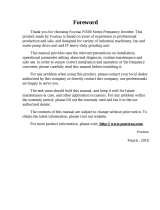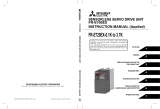800
A800
FR-A860 (600V CLASS SPECIFICATION INVERTER)
INSTRUCTION MANUAL (STARTUP)
FR-A860-00027-00450-N6
FR-A860-00680-04420
Thank you for choosing this Mitsubishi Electric Inverter.
This Instruction Manual and the enclosed CD-ROM give handling information and precautions for use of this
product.
Do not use this product until you have a full knowledge of the equipment, safety information and instructions.
Please forward this Instruction Manual and the enclosed CD-ROM to the end user.
─CONTENTS─
1 INVERTER INSTALLATION AND PRECAUTIONS ...................................................... 5
2 WIRING........................................................................................................................... 6
3 FAILSAFE SYSTEM WHICH USES THE INVERTER ................................................. 14
4 PRECAUTIONS FOR USE OF THE INVERTER ......................................................... 14
5 INVERTER FUNCTION SETTING................................................................................ 16
6 TROUBLESHOOTING ................................................................................................. 23
7 SPECIFICATIONS........................................................................................................ 25
INVERTER

2
This Instruction Manual provides handling information and
precautions for use of the equipment.
Please forward this Instruction Manual to the end user.
Electric Shock Prevention
Fire Prevention
Injury Prevention
Additional Instructions
The following instructions must be also followed. If the product
is handled incorrectly, it may cause unexpected fault, an injury,
or an electric shock.
2.9 m/s
2
or less for the FR-A860-02890 or higher.
Safety Instructions
Do not attempt to install, operate, maintain or inspect the
product until you have read through this Instruction Manual
and appended documents carefully and can use the
equipment correctly. Do not use this product until you have a
full knowledge of the equipment, safety information and
instructions.
Installation, operation, maintenance and inspection must be
performed by qualified personnel. Here, qualified personnel
means personnel who meets all the conditions below.
• A person who took a proper engineering training.
Such training may be available at your local Mitsubishi
Electric office. Contact your local sales office for schedules
and locations.
• A person who can access operating manuals for the
protective devices (e.g. light curtain) connected to the safety
control system. A person who has read and familiarized
himself/herself with the manuals.
In this Instruction Manual, the safety instruction levels are
classified into "WARNING" and "CAUTION"
Incorrect handling may cause hazardous
conditions, resulting in death or severe
injury.
Incorrect handling may cause hazardous
conditions, resulting in medium or slight
injury, or may cause only material
damage.
Note that even the level may even lead to a
serious consequence according to conditions. Be sure to
follow the instructions of both levels as they are critical to
personal safety.
WARNING
While the inverter power is ON, do not remove the front cover or the wiring
cover. Do not run the inverter with the front cover or the wiring cover
removed, as accidental contact with exposed high-voltage terminals and
internal components may occur, resulting in an electrical shock.
Even if power is OFF, do not remove the front cover except for wiring or
periodic inspection. You may accidentally touch the charged inverter
circuits and get an electric shock.
Before wiring or inspection, the power lamp must be switched OFF. Any
person who is involved in wiring or inspection shall wait for at least 10
minutes after the power supply has been switched OFF and check that
there are no residual voltage using a tester or the like. The capacitor is
charged with high voltage for some time after power OFF, and it is
dangerous.
This inverter must be earthed (grounded). Earthing (grounding) must
conform to the requirements of national and local safety regulations and
electrical code (NEC section 250, IEC 61140 class 1 and other applicable
standards).
Any person who is involved in wiring or inspection of this equipment shall
be fully competent to do the work.
The inverter must be installed before wiring. Otherwise you may get an
electric shock or be injured.
Setting dial and key operations must be performed with dry hands to
prevent an electric shock. Otherwise you may get an electric shock.
Do not subject the cables to scratches, excessive stress, heavy loads or
pinching. Doing so may cause an electric shock.
Do not change the cooling fan while power is ON. It is dangerous to
change the cooling fan while power is ON.
Do not touch the printed circuit board or handle the cables with wet hands.
Doing so may cause an electric shock.
When measuring the main circuit capacitor capacity, the DC voltage is
applied to the motor for 1s at powering OFF. Never touch the motor
terminal, etc. right after powering OFF to prevent an electric shock.
A PM motor is a synchronous motor with high-performance magnets
embedded in the rotor. Motor terminals holds high-voltage while the motor
is running even after the inverter power is turned OFF. Before wiring or
inspection, the motor must be confirmed to be stopped. In an application,
such as fan and blower, where the motor is driven by the load, a low-
voltage manual motor starter must be connected at the inverter's output
side, and wiring and inspection must be performed while the motor starter
is open. Otherwise you may get an electric shock.
CAUTION
Inverter must be installed on a nonflammable wall without holes (so that
nobody touches the inverter heatsink on the rear side, etc.). Mounting it to
or near flammable material may cause a fire.
If the inverter has become faulty, the inverter power must be switched
OFF. A continuous flow of large current may cause a fire.
When using a brake resistor, a sequence that will turn OFF power when a
fault signal is output must be configured. Otherwise the brake resistor
may excessively overheat due to damage of the brake transistor and
such, causing a fire.
Do not connect a resistor directly to the DC terminals P/+ and N/-. Doing
so could cause a fire.
Be sure to perform daily and periodic inspections as specified in the
Instruction Manual. If a product is used without any inspection, a burst,
breakage, or a fire may occur.
WARNING
CAUTION
CAUTION
CAUTION
The voltage applied to each terminal must be the ones specified in the
Instruction Manual. Otherwise an explosion or damage may occur.
The cables must be connected to the correct terminals. Otherwise an
explosion or damage may occur.
The polarity (+ and -) must be correct. Otherwise burst, damage, etc. may
occur.
While power is ON or for some time after power-OFF, do not touch the
inverter as it will be extremely hot. Touching these devices may cause a
burn.
CAUTION
Transportation and installation
Any person who is opening a package using a sharp object, such as a
knife and cutter, must wear gloves to prevent injuries caused by the edge
of the sharp object.
The product must be transported in correct method that corresponds to
the weight. Failure to do so may lead to injuries.
Do not stand or rest heavy objects on the product.
Do not stack the boxes containing inverters higher than the number
recommended.
When carrying the inverter, do not hold it by the front cover; it may fall off
or fail.
During installation, caution must be taken not to drop the inverter as doing
so may cause injuries.
The product must be installed on the surface that withstands the weight of
the inverter.
Do not install the product on a hot surface.
The mounting orientation of the inverter must be correct.
The inverter must be installed on a strong surface securely with screws so
that it will not drop.
Do not install or operate the inverter if it is damaged or has parts missing.
Foreign conductive objects must be prevented from entering the inverter.
That includes screws and metal fragments or other flammable substance
such as oil.
As the inverter is a precision instrument, do not drop or subject it to
impact.
For the FR-A860-00090 or lower, the surrounding air temperature must be
-10 to +40°C for the LD, ND, or HD rating (-10 to +30°C for the SLD
rating) (non-freezing). Otherwise the inverter may be damaged.
For the FR-A860-00170 to 01080, the surrounding air temperature must
be -10 to +40°C (non-freezing). Otherwise the inverter may be damaged.
For the FR-A860-01440 or higher, the surrounding air temperature must
be -10 to +50°C for the LD or ND rating (-10 to +40°C for the SLD or HD
rating) (non-freezing). Otherwise the inverter may be damaged.
The ambient humidity must be 95%RH or less (non-condensing).
Otherwise the inverter may be damaged. (Refer to page 5 for details.)
The storage temperature (applicable for a short time, e.g. during transit)
must be between -20 and +65°C. Otherwise the inverter may be
damaged.
The inverter must be used indoors (without corrosive gas, flammable gas,
oil mist, dust and dirt etc.) Otherwise the inverter may be damaged.
The inverter must be used at an altitude within 2500 m or less, within 5.9 m/
s
2
vibration at 10 to 55 Hz (directions of X, Y, Z axes). Otherwise the
inverter may be damaged. (Refer to page 5 for details.)
If halogen-based materials (fluorine, chlorine, bromine, iodine, etc.)
infiltrate into a Mitsubishi Electric product, the product will be damaged.
Halogen-based materials are often included in fumigant, which is used to
sterilize or disinfest wooden packages. When packaging, prevent residual
fumigant components from being infiltrated into Mitsubishi Electric
products, or use an alternative sterilization or disinfection method (heat
disinfection, etc.) for packaging. Sterilization of disinfection of wooden
package should also be performed before packaging the product.
To prevent a failure, do not use the inverter with a part or material
containing halogen flame retardant including bromine.
Wiring
Do not install a power factor correction capacitor or surge suppressor/
capacitor type filter on the inverter output side. These devices on the
inverter output side may be overheated or burn out.
The output side terminals (terminals U, V, and W) must be connected
correctly. Otherwise the motor will rotate inversely.
PM motor terminals (U, V, W) hold high-voltage while the PM motor is
running even after the power is turned OFF. Before wiring, the PM motor
must be confirmed to be stopped. Otherwise you may get an electric
shock.
Never connect a PM motor to the commercial power supply.
Applying the commercial power supply to input terminals (U, V, W) of a
PM motor will burn the PM motor. The PM motor must be connected with
the output terminals (U, V, W) of the inverter.
Test operation
Before starting operation, each parameter must be confirmed and
adjusted. A failure to do so may cause some machines to make
unexpected motions.

3
WARNING
Usage
Everyone must stay away from the equipment when the retry function is
set as it will restart suddenly after a trip.
Since pressing the STOP/RESET key may not stop output depending on
the function setting status, separate circuit and switch that make an
emergency stop (power OFF, mechanical brake operation for emergency
stop, etc.) must be provided.
OFF status of the start signal must be confirmed before resetting the
inverter fault. Resetting inverter fault with the start signal ON restarts the
motor suddenly.
Do not use a PM motor for an application where the PM motor is driven by
its load and runs at a speed higher than the maximum motor speed.
Use this inverter only with three-phase induction motors or with a PM
motor. Connection of any other electrical equipment to the inverter output
may damage the equipment.
Performing pre-excitation (LX signal and X13 signal) under torque control
(Real sensorless vector control) may start the motor running at a low
speed even when the start command (STF or STR) is not input. The
motor may run also at a low speed when the speed limit value = 0 with a
start command input. It must be confirmed that the motor running will not
cause any safety problem before performing pre-excitation.
Do not modify the equipment.
Do not perform parts removal which is not instructed in this manual. Doing
so may lead to fault or damage of the product.
CAUTION
Usage
The electronic thermal relay function does not guarantee protection of the
motor from overheating. It is recommended to install both an external
thermal and PTC thermistor for overheat protection.
Do not use a magnetic contactor on the inverter input for frequent starting/
stopping of the inverter. Doing so may shorten the life of this product.
The effect of electromagnetic interference must be reduced by using a
noise filter or by other means. Otherwise nearby electronic equipment
may be affected.
Appropriate measures must be taken to suppress harmonics. Otherwise
power supply harmonics from the inverter may heat/damage the power
factor correction capacitor and generator.
When driving a 600 V class motor by the inverter, the motor must be an
insulation-enhanced motor or measures must be taken to suppress surge
voltage. Surge voltage attributable to the wiring constants may occur at
the motor terminals, deteriorating the insulation of the motor.
When parameter clear or all parameter clear is performed, the required
parameters must be set again before starting operations because all
parameters return to their initial values.
The inverter can be easily set for high-speed operation. Before changing
its setting, the performances of the motor and machine must be fully
examined.
Stop status cannot be held by the inverter's brake function. In addition to
the inverter’s brake function, a holding device must be installed to ensure
safety.
Before running an inverter which had been stored for a long period,
inspection and test operation must be performed.
Static electricity in your body must be discharged before you touch the
product.
Only one PM motor can be connected to an inverter.
A PM motor must be used under PM sensorless vector control. Do not
use a synchronous motor, induction motor, or synchronous induction
motor.
Do not connect a PM motor in the induction motor control settings (initial
settings). Do not use an induction motor in the PM sensorless vector
control settings. It will cause a failure.
In the system with a PM motor, the inverter power must be turned ON
before closing the contacts of the contactor at the output side.
Emergency stop
A safety backup such as an emergency brake must be provided for
devices or equipment in a system to prevent hazardous conditions in case
of failure of the inverter or an external device controlling the inverter.
When the breaker on the inverter input side trips, the wiring must be
checked for fault (short circuit), and internal parts of the inverter for a
damage, etc. The cause of the trip must be identified and removed before
turning ON the power of the breaker.
When a protective function is activated, take an appropriate corrective
action, then reset the inverter, and resume the operation.
Maintenance, inspection and parts replacement
Do not carry out a megger (insulation resistance) test on the control circuit
of the inverter. It will cause a failure.
Disposal
The inverter must be treated as industrial waste.
Application of caution labels
Caution labels are used to ensure safety during use of Mitsubishi Electric
inverters.
Apply the following labels to the inverter if the "retry function" and/or
"automatic restart after instantaneous power failure" have been enabled.
For the retry function
For automatic restart after instantaneous power failure
Application of motor control labels
Apply the following labels to the inverter to avoid connecting motors not
intended for a particular motor control setting.
General instruction
For clarity, illustrations in this Instruction Manual may be drawn with
covers or safety guards removed. Ensure all covers and safety guards are
properly installed prior to starting operation. For details on the PM motor,
refer to the Instruction Manual of the PM motor.

MEMO
4

INVERTER INSTALLATION AND PRECAUTIONS
5
1 INVERTER INSTALLATION AND PRECAUTIONS
Inverter model
• FR-A860-00450 or lower
• FR-A860-00680 or higher
Inverter placement
Installation environment
Before installation, confirm that the following environment conditions are met.
Temperature applicable for a short time, e.g. in transit.
For the installation at an altitude above 1000 m up to 2500 m, consider a 3% reduction in the rated current per 500 m increase in altitude.
2.9 m/s
2
or less for the FR-A860-02890 or higher.
Surrounding air temperature is a temperature measured at a measurement position in an enclosure.
Ambient temperature is a temperature outside an enclosure.
The FR-A860-00680 or higher inverter is intended for installation in an enclosure.
Installation on the enclosure • Install the inverter on a strong surface securely with screws.
• Leave enough clearances and take cooling measures.
• Avoid places where the inverter is subjected to direct sunlight, high temperature and high humidity.
• Install the inverter on a nonflammable wall surface.
• When encasing multiple inverters, install them in parallel as a cooling measure.
• When designing or building an enclosure for the inverter, carefully consider influencing factors such as heat
generation of the contained devices and the operating environment.
For the FR-A860-00090 or lower, allow 1 cm or more clearance.
For replacing the cooling fan of the FR-A860-02890 or higher, 30 cm of space is necessary in front of the inverter.
Refer to the Instruction Manual (Detailed) for fan replacement.
Item Description
Surrounding air
temperature
FR-A860-00090 or lower
-10°C to +40°C (non-freezing) (LD/ND/HD rating)
-10°C to +30°C (non-freezing) (SLD rating)
Enclosure
FR-A860-00170 to 01080 -10°C to +40°C (non-freezing)
FR-A860-01440 or higher
-10°C to +50°C (non-freezing) (LD/ND rating)
-10°C to +40°C (non-freezing) (SLD/HD rating)
Ambient
humidity
95% RH or less (non-condensing)
Storage
temperature
-20 to +65°C
Atmosphere Indoors (free from corrosive gas, flammable gas, oil mist, dust and dirt)
Altitude Maximum 2500 m
Vibration
5.9m/s
2
or less at 10 to 55 Hz (directions of X, Y, Z axes)
FR --A8 06 -1 -N600320
Symbol Voltage class
600 V class6
Symbol Description
00027 to 00450 Inverter SLD rated current (A)
Symbol
Circuit board coating
(conforming to IEC60721-3-3 3C2/3S2)
UL Type 1
certification
Plated conductor
With WithWithout-N6
FR --A8 06-100680
Symbol Voltage class
600 V class6
Symbol Description
00680 to 04420 Inverter SLD rated current (A)
Symbol
Circuit board coating
(conforming to IEC60721-3-3 3C2/3S2)
With
With
Plated conductor
With
Without
-06
-60
-60
Capacity plate
Inverter model
Serial number
Rating plate
Input rating
Output rating
SERIAL
Inverter model
,1387;;;;;
02'(/)5$1
287387;;;;;
6(5,$/;;;;;;;;;
0$'(,1;;;;;
Country of origin
Fix six positions for the FR-A860-02890 or higher.
Clearances (side)
Inverter
Clearances (front)
10 cm
or more
10 cm
or more
10 cm
or more
10 cm
or more
20 cm
or more
20 cm
or more
5 cm
or more
∗1
5 cm
or more
∗1
FR-A860-01080 or lower FR-A860-01440 or higher
Vertical
5 cm
or more
∗1,∗2
Allow clearance.
Measurement
position
Measurement
position
Inverter
5 cm 5 cm
5 cm

6
WIRING
Terminal connection diagrams
WIRING
2.1 Terminal connection diagrams
For the FR-A860-01440 or higher, and when a 75 kW or higher motor is used, always connect a DC reactor, which is available as an option. (To select a DC reactor,
refer to page 25, and select one according to the applicable motor capacity.)
When connecting a DC reactor, if a jumper is installed across terminals P1 and P/+, remove the jumper before installing the DC reactor. (The jumper is not installed for
the FR-A860-01440 or higher.)
When using separate power supply for the control circuit, remove the jumper between R1/L11 and S1/L21.
The function of these terminals can be changed with the input terminal assignment (Pr.178 to Pr.189). (Refer to page 17.)
Terminal JOG is also used as the pulse train input terminal. Use Pr.291 to choose JOG or pulse.
Terminal input specifications can be changed by analog input specification switchover (Pr.73, Pr.267). To input a voltage, set the voltage/current input switch OFF. To
input a current, set the voltage/current input switch ON. Terminals 10 and 2 are also used as a PTC input terminal. (Pr.561) (Refer to the Instruction Manual (Detailed).)
It is recommended to use 2 W 1 kΩ when the frequency setting signal is changed frequently.
A brake resistor is provided with the FR-A860-00090 or lower. Connect the provided brake resistor to terminals P3 and PR as required.
Connect a brake resistor across terminals P3 (P/+) and PR. (Terminal PR is equipped in FR-A860-01080 or lower.) Install a thermal relay to prevent overheating and
damage of discharging resistors. (Refer to the Instruction Manual
(Detailed)
.)
The function of these terminals can be changed with the output terminal assignment (Pr.195, Pr.196). (Refer to page 17.)
The function of these terminals can be changed with the output terminal assignment (Pr.190 to Pr.194). (Refer to page 17.)
Terminal F/C (FM) can be used to output pulse trains as open collector output by setting Pr.291.
Not required when calibrating the scale with the operation panel (FR-LU08) or the parameter unit (FR-PU07).
NOTE
• To prevent a malfunction due to noise, keep the signal cables 10 cm or more away from the power cables. Also, separate the main circuit cables at the input side from
the main circuit cables at the output side.
• After wiring, wire offcuts must not be left in the inverter. Wire offcuts can cause an alarm, failure or malfunction. Always keep the inverter clean. When drilling mounting
holes in an enclosure etc., take caution not to allow chips and other foreign matter to enter the inverter.
• Set the voltage/current input switch correctly. Incorrect setting may cause a fault, failure or malfunction.
• The terminals S1, S2, SIC, So (SO), and SOC are for manufacturer setting. Do not connect anything to these. Doing so may cause an inverter failure.
Do not remove the shorting wires across terminals S1 and PC, terminals S2 and PC, and terminals SIC and SD. Removing either shorting wire disables the inverter
operation.
P1
R
PR N/-P/+
FR-A860-00320
Three-phase
AC power
supply
MCCB
R/L1
S/L2
T/L3
R1/L11
S1/L21
PC
24VDC power supply
(Common for external power supply transistor)
Forward rotation start
Reverse rotation start
Start self-holding selection
Middle speed
High speed
Low speed
Jog operation
Second function selection
Output stop
Reset
Terminal 4 input selection
(Current input selection)
Selection of automatic restart
after instantaneous
power failure
Frequency setting signals (Analog)
10E(+10V)
10(+5V)
2
(Analog common)
2
3
1
Auxiliary
input
Terminal 4 input
(Current input)
1
4
Frequency setting
potentiometer
1/2W1kΩ∗6
Running
Up to frequency
Instantaneous
power failure
Overload
Frequency detection
Open collector output common
Sink/source common
F/C
(FM)
SD
Control input signals
(No voltage input allowed)∗3
Jumper
Jumper
Motor
Relay output 1
(Fault output)
C1
B1
A1
U
V
W
P1
Indicator
(Frequency meter, etc.)
+-
(-)
(+)
Analog signal output
(0 to ±10VDC)
Earth
(Ground)
AM
5
DC0 to ±5V selectable
DC0 to ±10V
Multi-speed
selection
Open collector output∗10
Moving-coil type
1mA full-scale
Contact input common
Calibration
resistor ∗12
Earth
(Ground)
Earth
(Ground)
Main circuit terminal
Control circuit terminal
DC0 to 5V
DC0 to 10V
selectable
MC
Main circuit
C2
B2
A2
Relay output 2
Relay output∗9
M
DC0 to 20mA
DC0 to 5V
DC0 to 10V
selectable
DC4 to 20mA
TXD+
Terminating
resistor
TXD-
RXD+
RXD-
GND
(SG)
Data
transmission
GND
RS-485 terminals
PU
connector
USB A
connector
USB
mini B
connector
SINK
SOURCE
∗4
∗5
∗5
∗11
∗5
∗5
Connector for plug-in option connection
STF
STR
STP(STOP)
RH
RM
RL
JOG
RT
MRS
RES
AU
CS
SD
RUN
SU
IPF
OL
FU
SE
Data
reception
(+)
(-)
5
+24
24V external power
supply input
SD
Common terminal
VCC
(+)
(-)
5V
(Permissible load current 100mA)
Sink logic
∗2
Earth (Ground)
R
Connector 1 Connector 2
Connector 3
Jumper
PR N/-P/+
Control circuit
Initial value
Initial value
Initial value
ON
4
2
OFF
Voltage/current
input switch
DC reactor ∗1
DC reactor ∗1
Brake resistor ∗7,∗8
Brake resistor∗8
So
(SO)
SOC
S1
S2
PC
SD
SIC
For manufacturer
Shorting
wire
P3
24V
Inrush current
limit circuit

Main circuit terminals
WIRING
7
2.2 Main circuit terminals
Terminal arrangement and wiring
Do not remove the jumper from terminal P3.
When an option other than the DC reactor must be connected to terminal P/+, use terminal P/+ (for option connection).
NOTE
• Make sure the power cables are connected to the R/L1, S/L2, T/L3. (Phase need not be matched.) Never connect the power cable to the U, V, W of the inverter. Doing
so will damage the inverter.
• Connect the motor to U, V, and W. Turning ON the forward rotation switch (signal) at this time rotates the motor counterclockwise when viewed from the load shaft.
(The phase sequence must be matched.)
• The charge lamp will turn ON when the power is supplied to the main circuit.
• When wiring the inverter main circuit conductor of the FR-A860-04420, tighten a nut from the right side of the conductor. When
wiring two wires, place wires on both sides of the conductor. (Refer to the drawing on the right.) For wiring, use bolts (nuts)
provided with the inverter.
FR-A860-00027 to 00090 FR-A860-00170 FR-A860-00320
FR-A860-00450 FR-A860-00680, 01080 FR-A860-01440 to 02430
FR-A860-02890, 03360 FR-A860-04420
M
R/L1 S/L2 T/L3
N/-
P/+ PR
R1/L11 S1/L21
P3
Jumper
Jumper ∗1
Jumper
MotorPower supply
Charge lamp
N/-
P/+
PR
P3
R1/L11 S1/L21
Jumper
Jumper
Power supply
M
Motor
Charge lamp
R/L1 S/L2 T/L3
N/-
P/+ PR
R1/L11 S1/L21
Power supply
R/L1 S/L2 T/L3
M
Motor
Charge lamp
Jumper
Jumper
PRP3
R1/L11 S1/L21
M
R/L1 S/L2 T/L3
N/-
P/+
Power supply
Charge lamp
Jumper
Motor
Jumper
M
Power supply
Motor
R/L1 S/L2 T/L3
N/-
P/+ P3 PR
Jumper
Jumper
Charge lamp
R1/L11 S1/L21
M
Power supply
Motor
S/L2
T/L3
N/-
P/+
P/+
DC reactor
(option)
R/L1
Jumper
Charge lamp
R1/L11 S1/L21
Power supply
M
Motor
DC reactor
(option)
R/L1 S/L2 T/L3
N/-
P/+
(for option connection)
P/+
P/+
Jumper
Charge lamp
R1/L11 S1/L21
M
R/L1 S/L2 T/L3
N/-
P/+
P/+
Power supply MotorDC reactor
(option)
Jumper
Charge lamp

8
WIRING
Main circuit terminals
Wiring cover and handling (FR-A860-00450 or lower)
• Removal of the wiring cover
(1) Remove the inverter front cover (lower side). (For the details on how to remove the front cover (lower side), refer to the Instruction Manual (Detailed).)
(2) Loosen the fixing screws, and remove the front lid of the wiring cover.
(3) Loosen the fixing screws that fix the wiring cover to the inverter, and remove the wiring cover.
NOTE
• Always use fixing screws when attaching the wiring cover to the inverter. Otherwise, the inverter may be damaged.
The table below shows the locations of the fixing screws and the screws for earthing (grounding). Locations are shown for each capacity.
FR-A860-00027 to 00090 FR-A860-00170
FR-A860-00320 FR-A860-00450
FR-A860-00320
Fixing screws
FR-A860-00320
Screws for earthing (grounding)
Fixing screws
Screws for earthing
(grounding)
Fixing screws
Screws for earthing (grounding)
Fixing screws
Screws for earthing
(grounding)
Fixing screws
Screws for earthing
(grounding)
Fixing screws

Main circuit terminals
WIRING
9
• Punching out the knockout holes
(1) Punch out the knockout holes by firmly tapping it with an object, such as a hammer. Remove any sharp edges and burrs from knockout holes of the wiring
cover.
For the FR-A860-00090 or lower using a provided brake resistor, punch out the knockout hole on the wiring cover for wiring the provided brake resistor. (For
how to connect the provided brake resistor, refer to page 11.)
(2) Conduit hubs must always be used to connect conduit to the enclosure knockout. The hub shall be assembled to the conduit before it is installed in the
conduit box knockout opening.
NOTE
• Be careful not to injure yourself with the sharp edges and burrs of the knockout holes.
• To avoid wire offcuts and other foreign matter to enter the inverter, conduits must be installed to the all knockout holes.
• Wiring cover hole diameters
Cable gauge of main circuit terminals and earth (ground) terminals
Use an appropriate cable gauge to suppress the voltage drop to 2% or less.
If the wiring distance is long between the inverter and motor, the voltage drop in the main circuit will cause the motor torque to decrease especially at a low speed.
The following table indicates a selection example for the wiring length of 20 m.
• 600V class (575 V input power supply, 150% overload current rating for 1 minute)
The cables used should be 75°C copper cables.
The terminal screw size indicates the size of terminal screw for R/L1, S/L2, T/L3, U, V, W, PR, P/+, N/-, P1, P3, and the screw for earthing (grounding), and P/+ for
option connection. A screw for earthing (grounding) of the FR-A860-02890 or higher is indicated in ( ).
The line voltage drop can be calculated by the following formula:
Line voltage drop [V] =
× wire resistance [mΩ/m] × wiring distance [m] × current [A] / 1000
Use a larger diameter cable when the wiring distance is long or when it is desired to decrease the voltage drop (torque reduction) in the low speed range.
NOTE
• Tighten the terminal screw to the specified torque. A screw that has been tightened too loosely can cause a short circuit or malfunction. A screw that has been
tightened too tightly can cause a short circuit or malfunction due to the unit breakage.
• Use crimp terminals with insulation sleeves to wire the power supply and motor.
Inverter capacity
Hole diameter
(mm)
Number of
holes
Applicable conduit size
(Nominal diameter)
FR-A860-00027 to 00090 35 3 1
FR-A860-00170, 00320 44 3 1•1/4
FR-A860-00450 63 3 2
WARNING
Do not wire without using conduits. Otherwise, the cable sheathes may be scratched by the wiring cover edges, resulting in a short circuit or ground fault.
Applicable inverter
model
Terminal
screw
size
Tightening
torque
N•m
Crimp terminal
Cable gauge
HIV cables, etc. (mm
2
)
AWG/MCM
R/L1,
S/L2,
T/L3
U, V, W
P/+,
P1
Earthing
(grounding)
cable
R/L1,
S/L2,
T/L3
U, V, W
P/+,
P1
Earthing
(grounding)
cable
R/L1,
S/L2,
T/L3
U, V, W
P/+,
P1
Earthing
(grounding)
cable
FR-A860-00027 to
00090
M4 1.5 2-4 2-4 2-4 2-4 2 2 2 2 14 14 14 14
FR-A860-00170 M4 1.5 3.5-4 2-4 3.5-4 3.5-4 3.5 2 3.5 3.5 12 14 10 12
FR-A860-00320 M5 2.5 5.5-5 5.5-5 8-5 5.5-5 5.5 5.5 8 5.5 10 10 8 10
FR-A860-00450 M6 4.4 14-6 14-6 14-6 14-6 14 14 14 14 6 6 4 6
FR-A860-00680 M8 7.8 22-8 22-8 22-8 22-8 22 22 22 22 4 4 2 4
FR-A860-01080 M8 7.8 38-8 38-8 38-8 22-8 38 38 38 22 2 2 1/0 4
FR-A860-01440 M10 14.7 60-10 60-10 60-10 38-10 60 60 60 38 2 2 1/0 1
FR-A860-01670 M10 14.7 60-10 60-10 60-10 38-10 60 60 60 38 1/0 1/0 2/0 1
FR-A860-02430 M10 14.7 60-10 60-10 60-10 38-10 60 60 60 38 2/0 2/0 3/0 1
FR-A860-02890 M12 (M10) 24.5 80-12 80-12 80-12 38-10 80 80 80 38 4/0 250 300 1
FR-A860-03360 M12 (M10) 24.5 100-12 100-12 125-12 38-10 100 100 125 38 250 300 22/0 1
FR-A860-04420 M12 (M10) 46 125-12 125-12 150-12 60-10 125 125 150 60 22/0 23/0 24/0 1/0
Knockout hole for wiring of
the provided brake resistor
FR-A860-00170 to 00450FR-A860-00090 or lower

10
WIRING
Main circuit terminals
Total wiring length
With general-purpose motor
Connect one or more general-purpose motors within the total wiring length shown in the following table. (The wiring length should be 100 m or less under
vector control.)
• When fast response current limit is enabled (Pr.156 = "0, 2, 4, 6, 8, 10, 12, 14, 16, 18, 20, 22, 24, 26, 28, or 30"), the wiring length should be within the
value in the table below.
• ND/HD rated
• LD/SLD rated
• When fast response current limit is disabled (Pr.156 = "1, 3, 5, 7, 9, 11, 13, 15, 17, 19, 21, 23, 25, 27, 29, or 31"), the wiring length should be within the
value in the table below.
Use a "600 V class inverter-driven insulation-enhanced motor" and set frequency in Pr.72 PWM frequency selection according to wiring length.
With PM motor
Use the wiring length of 100 m or shorter when connecting a PM motor.
Use one PM motor for one inverter. Multiple PM motors cannot be connected to an inverter.
When the wiring length exceeds 50 m for a 600 V class motor driven by an inverter under PM sensorless vector control, set "9" (6 kHz) or less in Pr.72 PWM
frequency selection.
NOTE
• Especially for long-distance wiring, the inverter may be affected by a charging current caused by stray capacitances of the wiring, leading to an activation of the
overcurrent protection, malfunction of the fast-response current limit operation, or even to an inverter failure. If the fast-response current limit function malfunctions,
disable this function.
(Pr.156 Stall prevention operation selection Refer to Chapter 5 of the Instruction Manual (Detailed).)
• For details of Pr.72 PWM frequency selection, refer to Chapter 5 of the Instruction Manual (Detailed).
• Refer to Chapter 3 in the Instruction Manual (Detailed) to drive a 600 V class motor by an inverter.
• The carrier frequency is limited with a PM motor. (Refer to Chapter 5 of the Instruction Manual (Detailed).)
Cable size for the control circuit power supply (terminals R1/L11 and S1/L21)
• Terminal screw size: M4
• Cable gauge: 0.75 mm
2
to 2 mm
2
• Tightening torque: 1.5 N•m
Pr.72 setting (carrier frequency) FR-A860-00027 FR-A860-00061 FR-A860-00090
FR-A860-00170
or higher
2 (2 kHz) or less 100 m 300 m 300 m 500 m
3 (3 kHz) or more 100 m 200 m 300 m 500 m
Pr.72 setting
(carrier frequency)
FR-A860-00027 FR-A860-00061 FR-A860-00090 FR-A860-00170
FR-A860-00320
or higher
2 (2 kHz) or less 100 m 200 m 300 m 500 m 500 m
3 (3 kHz) or more 100 m 100 m 200 m 400 m 500 m
FR-A860-00027 FR-A860-00061 FR-A860-00090
FR-A860-00170
or higher
100 m 300 m 500 m 500 m
Wiring length 50 m or shorter Wiring length 50 to 100 m Wiring length longer than 100 m
15 (14.5 kHz) or less 9 (9 kHz) or less 4 (4 kHz) or less

Main circuit terminals
WIRING
11
Connection of the provided brake resistor (FR-A860-00090 or lower)
Connecting the brake resistor provided with the unit to the FR-A860-00090 or lower will improve regeneration capability.
• Installation procedure
(1) Remove the wiring cover of the inverter, and punch out the knockout hole on the wiring cover for wiring the provided brake resistor. After making the
knockout hole, reinstall the wiring cover of the inverter.
(For the methods to remove the wiring cover and to punch out the knockout hole, refer to page 8 and 9.)
(2) Connect the provided brake resistor to the inverter with provided screws.
(3) Make cuts in the provided protective bush with a nipper, a cutter knife, etc. and attach it to the knockout hole on the wiring cover for wiring the provided
brake resistor. Connect the provided brake resistor cable with red sleeve to terminal PR, and the cable with transparent sleeve to terminal P3.
(For the details of the terminals PR and P3, refer to page 7.)
(4) Install the inverter on a strong surface securely with screws.
NOTE
• The provided brake resistor cannot be used together with another brake resistor or a brake unit.
• Connecting the provided brake resistor changes the protective structure to OPEN type (NEMA1).
• To avoid wire offcuts and other foreign matter to enter the inverter, the provided protective bush must be installed to the wiring cover.
(Transparent sleeve)
To terminal P3
Knockout hole for wiring of the
provided brake resistor
(Red sleeve)
To terminalPR
Protective bush
Protective bush

12
WIRING
Control circuit terminal
2.3 Control circuit terminal
Terminal layout
This terminal functions as terminal FM.
Wiring method
• Power supply connection
For the control circuit wiring, strip off the sheath of a cable, and use it with a blade terminal. For a single wire, strip off the sheath of the wire and apply directly.
Insert the blade terminal or the single wire into a socket of the terminal.
(1) Strip off the sheath for the below length. If the length of the sheath peeled is too long, a short circuit may occur with neighboring wires. If the length is too
short, wires might come off.
Wire the stripped cable after twisting it to prevent it from becoming loose. In addition, do not solder it.
(2) Crimp the terminals by inserting the wires into a blade terminal.
Insert wires to a blade terminal, and check that the wires come out for about 0 to 0.5 mm from a sleeve.
Check the condition of the blade terminal after crimping. Do not use a blade terminal of which the crimping is inappropriate, or the face is damaged.
• Blade terminals commercially available (as of January 2017)
A ferrule terminal with an insulation sleeve compatible with the MTW wire which has a thick wire insulation.
Applicable to terminals A1, B1, C1, A2, B2, and C2.
Recommended cable
gauge:
0.3 to 0.75 mm
2
Cable sheath stripping length
Cable gauge (mm
2
)
Ferrule terminal model
Manufacturer
Crimping tool
name
With insulation
sleeve
Without insulation
sleeve
For UL wire
0.3 AI 0,34-10TQ ――
Phoenix Contact Co., Ltd. CRIMPFOX 6
0.5 AI 0,5-10WH ― AI 0,5-10WH-GB
0.75 AI 0,75-10GY A 0,75-10 AI 0,75-10GY-GB
1 AI 1-10RD A 1-10 AI 1-10RD/1000GB
1.25, 1.5 AI 1,5-10BK A 1,5-10
AI 1,5-10BK/1000GB
0.75 (for two wires) AI-TWIN 2×0,75-10GY ――
Cable gauge (mm
2
)
Blade terminal product
number
Insulation cap
product number
Manufacturer
Crimping tool
product number
0.3 to 0.75 BT 0.75-11 VC 0.75 NICHIFU Co., Ltd. NH 69
(3) Insert the wires into a socket.
When using a single wire or stranded wires without a blade terminal, push the open/close button all the
way down with a flathead screwdriver, and insert the wire.
RUNAM
2 5 4 1 F/C
∗1
+24
SD SD S1 S2 PC A1 B1 C1 A2 B2 C2SICSo SOC
5 10E 10 SE SE SU IPF OL FU PC RL RM RH RT AU SD SD CSSTP MRS RES STF STR JOG
10 mm
Crumpled tip
Wires are not inserted
into the sleeve
Unstranded
wires
Damaged
WireWire
SleeveSleeve
0 to 0.5 mm0 to 0.5 mm
Flathead screwdriver
Open/close button

Control circuit terminal
WIRING
13
• Wire removal
Pull the wire while pushing the open/close button all the way down firmly with a flathead screwdriver.
NOTE
• When using stranded wires without a blade terminal, twist enough to avoid short circuit with a nearby terminals or wires.
• During wiring, pulling out the wire forcefully without pushing the open/close button all the way down may damage the terminal block.
• Use a small flathead screwdriver (tip thickness: 0.4 mm, tip width: 2.5 mm).
If a flathead screwdriver with a narrow tip is used, terminal block may be damaged.
Commercially available products (as of February 2016) .
• Place the flathead screwdriver vertical to the open/close button. In case the blade tip slips, it may cause an inverter damage or injury.
Wiring precautions
• It is recommended to use a cable of 0.3 to 0.75 mm
2
for connection to the control circuit terminals.
• The wiring length should be 30 m (200 m for terminal FM) at the maximum.
• Use two or more parallel micro-signal contacts or twin contacts to prevent contact faults when using contact inputs since
the control circuit input signals are micro-currents.
• To suppress EMI, use shielded or twisted cables for the control circuit terminals and run them away from the main and
power circuits (including the 200 V relay sequence circuit). For the cables connected to the control circuit terminals,
connect their shields to the common terminal of the connected control circuit terminal. When connecting an external
power supply to terminal PC, however, connect the shield of the power supply cable to the negative side of the external power supply. Do not directly earth
(ground) the shield to the enclosure, etc.
• Always apply a voltage to the fault output terminals (A1, B1, C1, A2, B2, and C2) via a relay coil, lamp, etc.
• When using an external power supply for transistor output, note the following points to prevent a malfunction caused by undesirable current.
Do not connect any terminal SD on the inverter and the 0 V terminal of the external power supply (when the sink logic is selected).
Do not connect terminal PC on the inverter and the +24 V terminal of the external power supply (when the source logic is selected).
Do not install an external power source in parallel with the internal 24 VDC power source (connected to terminals PC and SD) to use them together.
Refer to Chapter 2 of the Instruction Manual (Detailed) for the detail.
Control logic (sink/source) change
Change the control logic of input signals as necessary.
To change the control logic, change the jumper connector position on the control circuit board.
Connect the jumper connector to the connector pin of the desired control logic.
The control logic of input signals is initially set to the sink logic (SINK).
(The output signals may be used in either the sink or source logic independently of the jumper connector position.)
When supplying 24 V external power to the control circuit
Connect a 24 V external power supply across terminals +24 and SD. Connecting a 24 V external power supply enables I/O terminal ON/OFF operation, the
operation panel displays, control functions, and communication during communication operation even during power-OFF of inverter's main circuit power supply.
When the main circuit power supply is turned ON, the power supply source changes from the 24 V external power supply to the main circuit power supply.
During the 24 V external power supply operation, the alarm lamp flickers.
Applied 24 V external power specification
Name Model Manufacturer
Screwdriver SZF 0- 0,4 x 2,5 Phoenix Contact Co., Ltd.
Item Rated specification
Input voltage 23 to 25.5 VDC
Input current 1.4 A or less
Flathead screwdriver
Open/close button
Micro signal contacts Twin contacts
For sink logic
SOURCE
SINK
Jumper connector

14
FAILSAFE SYSTEM WHICH USES THE INVERTER
FAILSAFE SYSTEM WHICH USES THE INVERTER
When a fault is detected by the protective function, the protective function is activated and output a Fault (ALM) signal. However, a fault signal may not be output
at an inverter's fault occurrence when the detection circuit or output circuit fails, etc. Although Mitsubishi Electric assures the best quality products, provide an
interlock which uses inverter status output signals to prevent accidents such as damage to the machine when the inverter fails for some reason. Also, at the same
time consider the system configuration where a failsafe from outside the inverter, without using the inverter, is enabled even if the inverter fails.
Interlock method which uses the inverter status output signals
By combining the inverter output signals to provide an interlock as shown below, an inverter failure can be detected.
Backup method outside the inverter
Even if the interlock is provided by the inverter status signal, enough failsafe is not ensured depending on the failure status of the inverter itself. For example, if an
inverter CPU fails in a system interlocked with the inverter's fault, start, and RUN signals, no fault signal will be output and the RUN signal will be kept ON
because the inverter CPU is down.
Provide a speed detector to detect the motor speed and current detector to detect the motor current and consider the backup system such as performing a check
as below according to the level of importance of the system.
• Start signal and actual operation check
Check the motor running and motor current while the start signal is input to the inverter by comparing the start signal to the inverter and detected speed of the
speed detector or detected current of the current detector. Note that the current is flowing through the motor while the motor coasts to stop, even after the
inverter's start signal is turned OFF. For the logic check, configure a sequence considering the inverter's deceleration time. In addition, it is recommended to check
the three-phase current when using the current detector.
• Command speed and actual operation check
Check for a gap between the actual speed and commanded speed by comparing the inverter's speed command and the speed detected by the speed detector.
PRECAUTIONS FOR USE OF THE INVERTER
The FR-A800 series inverter is a highly reliable product, but incorrect peripheral circuit making or operation/handling method may shorten the product life or
damage the product. Before starting operation, always recheck the following points.
• Use crimp terminals with insulation sleeves to wire the power supply and the motor.
• Application of power to the output terminals (U, V, W) of the inverter will damage the inverter. Never perform such wiring.
• After wiring, wire offcuts must not be left in the inverter.
Wire offcuts can cause an alarm, failure or malfunction. Always keep the inverter clean.
When drilling mounting holes in an enclosure etc., take caution not to allow chips and other foreign matter to enter the inverter.
• Use an appropriate cable gauge to suppress the voltage drop to 2% or less.
If the wiring distance is long between the inverter and motor, a voltage drop in the main circuit will cause the motor torque to decrease especially during the
output of a low frequency.
Refer to page 10 for the recommended cable gauge.
• Keep the total wiring length within the specified length.
In long distance wiring, charging currents due to stray capacitance in the wiring may degrade the fast-response current limit operation or cause the equipment
on the inverter's output side to malfunction. Pay attention to the total wiring length. (Refer to page 10.)
• Electromagnetic wave interference
The input/output (main circuit) of the inverter includes high frequency components, which may interfere with the communication devices (such as AM radios)
used near the inverter. In such case, install a noise filter.
Inverter protective function
operation
Operation check of an alarm contact.
Circuit error detection by negative logic.
Fault (ALM) signal
Chapter 5 of the
Instruction Manual
(Detailed)
Inverter operating status Operation ready signal check. Inverter operation ready (RY) signal
Chapter 5 of the
Instruction Manual
(Detailed)
Inverter running status
Logic check of the start signal and running
signal.
Start signal (STF signal, STR signal)
Inverter running (RUN) signal
Chapter 5 of the
Instruction Manual
(Detailed)
Inverter running status
Logic check of the start signal and output
current.
Start signal (STF signal, STR signal)
Output current detection (Y12) signal
Chapter 5 of the
Instruction Manual
(Detailed)
Inverter Controller
System failure
To the alarm detection sensor
Sensor
(speed, temperature,
air volume, etc.)

PRECAUTIONS FOR USE OF THE INVERTER
15
• Electrical corrosion of the bearing
When a motor is driven by the inverter, axial voltage is generated on the motor bearing, which may cause electrical corrosion of the bearing in rare cases
depending on: condition of the grease used for the bearing, wiring, load, operating conditions of the motor, or specific inverter settings (high carrier
frequency).
Contact your sales representative to take appropriate countermeasures for the motor.
The following shows examples of countermeasures for the inverter.
• Decrease the carrier frequency.
• Provide a common mode choke
on the output side of the inverter.
Recommended common mode choke: FT-3KM F series FINEMET
®
common mode choke cores manufactured by Hitachi Metals, Ltd.
FINEMET is a registered trademark of Hitachi Metals, Ltd.
• Do not install a power factor correction capacitor, surge suppressor or capacitor type filter on the inverter's output side.
Doing so will cause the inverter to trip or the capacitor and surge suppressor to be damaged. If any of the above devices is connected, immediately remove it.
• For some short time after the power-OFF, a high voltage remains in the smoothing capacitor, and it is dangerous.
A smoothing capacitor holds high voltage some time after power-OFF. When accessing the inverter for inspection, wait for at least 10 minutes after the power
supply has been switched OFF, and then make sure that the voltage across the main circuit terminals P/+ and N/- of the inverter is low enough using a tester,
etc.
• If the alarm lamp is flickered, turn OFF the 24 V external power supply before performing wiring.
• A short circuit or earth (ground) fault on the inverter's output side may damage the inverter module.
• Fully check the insulation resistance of the circuit prior to inverter operation since repeated short circuits caused by peripheral circuit inadequacy or an
earth (ground) fault caused by wiring inadequacy or reduced motor insulation resistance may damage the inverter module.
• Fully check the to-earth (ground) insulation and phase-to-phase insulation of the inverter's output side before power-ON.
Especially for an old motor or use in hostile atmosphere, securely check the motor insulation resistance, etc.
• Do not use the magnetic contactor (MC) on the inverter's input side to start/stop the inverter.
Since repeated inrush currents at power ON will shorten the life of the converter circuit (1,000,000 times for others), frequent starts and stops of the input side
MC must be avoided. Turn ON/OFF the inverter's start signals (STF, STR) to run/stop the inverter. (Refer to page 6.)
• Across terminals P3(P/+) and PR, connect only a brake resistor.
Do not connect a mechanical brake.
• Do not apply a voltage higher than the permissible voltage to the inverter I/O signal circuits.
Application of a voltage higher than the permissible voltage to the inverter I/O signal circuits or opposite polarity may damage the I/O devices. Especially
check the wiring to prevent the speed setting potentiometer from being connected incorrectly to short circuit terminals 10E and 5.
• If the machine must not be restarted when power is restored after a power failure, provide an MC in the inverter's input side and also make up a
sequence which will not switch ON the start signal.
If the start signal (start switch) remains ON after a power failure, the inverter will automatically restart as soon as the power is restored.
• Vector control is available with an encoder-equipped motor. And such an encoder must be directly connected to a motor shaft without any
backlash. (Real sensorless vector control does not require an encoder.)
• MC on the inverter's input side
On the inverter's input side, connect an MC for the following purposes. (For the selection, refer to Chapter 2 of the Instruction Manual (Detailed).)
• To disconnect the inverter from the power supply at activation of a protective function or at malfunctioning of the driving system (emergency stop, etc.).
• To prevent any accident due to an automatic restart at power restoration after an inverter stop made by a power failure.
• To separate the inverter from the power supply to ensure safe maintenance and inspection work.
If using an MC for emergency stop during operation, select an MC regarding the inverter input side current as JEM 1038-AC-3 class rated current.
• Handling of the magnetic contactor on the inverter's output side
Switch the magnetic contactor between the inverter and motor only when both the inverter and motor are at a stop. When the magnetic contactor is turned
ON while the inverter is operating, overcurrent protection of the inverter and such will activate. When providing MCs to use the commercial power supply
during general-purpose motor operation, switch the MCs after both the inverter and motor stop.
A PM motor is a synchronous motor with high-performance magnets embedded inside. High-voltage is generated at the motor terminals while the motor is
running even after the inverter power is turned OFF. Before wiring or inspection, confirm that the motor is stopped. In an application, such as fan and blower,
where the motor is driven by the load, a low-voltage manual contactor must be connected at the inverter's output side, and wiring and inspection must be
performed while the contactor is open. Otherwise you may get an electric shock.
• Countermeasures against inverter-generated EMI
If electromagnetic noise generated from the inverter causes the frequency setting signal to fluctuate and the motor rotation speed to be unstable when
changing the motor speed with analog signals, the following countermeasures are effective.
• Do not run the signal cables and power cables (inverter I/O cables) in parallel with each other and do not bundle them.
• Run signal cables as far away as possible from power cables (inverter I/O cables).
• Use shielded cables.
• Install a ferrite core on the signal cable.
• Instructions for overload operation
When performing frequent starts/stops by the inverter, rise/fall in the temperature of the transistor element of the inverter will repeat due to a repeated flow of
large current, shortening the life from thermal fatigue. Since thermal fatigue is related to the amount of current, the life can be increased by reducing current
at locked condition, starting current, etc. Reducing current may extend the service life but may also cause torque shortage, which leads to a start failure.
Ad
ding a mar
gin to the current can eliminate such a condition. For a general-purpose motor, use an inverter of a higher capacity (up to 2 ranks). For an IPM
motor, use an inverter and IPM motor of higher capacities.
• Make sure that the specifications and rating match the system requirements.
• To use the commercial power supply during general-purpose motor operation, be sure to provide
electrical and mechanical interlocks between the electronic bypass contactors MC1 and MC2.
When using a switching circuit as shown right, chattering due to mis-configured sequence or arc generated at
switching may allow undesirable current to flow in and damage the inverter. Mis-wiring may also damage the
inverter.
(The commercial power supply operation is not available with vector control dedicated motors nor with PM
motors.)
Power
supply
Inverter
Undesirable current
MC2
MC1
Interlock
U
V
W
R/L1
S/L2
T/L3
IM

16
INVERTER FUNCTION SETTING
Operation panel (FR-LU08)
INVERTER FUNCTION SETTING
5.1 Operation panel (FR-LU08)
The operation panel can be used for setting the inverter parameters, monitoring various items, and checking fault indications.
Removal and installation of the accessory cover
Installing the operation panel on the enclosure surface
• Having an operation panel on the enclosure surface is convenient. With a connection cable, you can install the operation panel to the enclosure surface, and
connect it to the inverter.
Use the option FR-CB2[ ], or connectors and cables available on the market. (To install the operation panel, the optional connector (FR-ADP) is required.)
Securely insert one end of the connection cable until the stoppers are fixed.
NOTE
• Refer to the following table when fabricating the cable on the user side. Keep the total cable length within 20 m.
• Commercially available products (as of February 2015)
• For the details of the FR-LU08, refer to the FR-LU08 Instruction Manual.
• Loosen the two fixing screws on the accessory cover.
(These screws cannot be removed.)
• Push the upper edge of the accessory cover and pull the accessory cover to
remove.
• To install the accessory cover, fit it securely and tighten the screws. (Tightening torque: 0.40 to 0.45 Nm)
Name Model Manufacturer
Communication cable SGLPEV-T (Cat5e/300 m) 24AWG 4P Mitsubishi Cable Industries, Ltd.
RJ-45 connector 5-554720-3 Tyco Electronics
LoosenLoosen
Parameter unit connection cable
(FR-CB2[ ]) (option)
Operation panel (FR-LU08)
Operation panel connection connector
(FR-ADP) (option)

Parameter list
INVERTER FUNCTION SETTING
17
5.2 Parameter list
For simple variable-speed operation of the inverter, the initial values of the parameters may be used as they are. Set the necessary parameters to meet the load
and operational specifications. Parameter setting, change and check can be performed from the operation panel.
Pr. Name
Setting
range
Initial
value
0 Torque boost 0 to 30% 5/3/2/1%
1 Maximum frequency 0 to 120Hz
120Hz
60Hz
2 Minimum frequency 0 to 120Hz 0Hz
3
Base frequency 0 to 590Hz 60Hz
4
Multi-speed setting
(high speed)
0 to 590Hz 60Hz
5
Multi-speed setting
(middle speed)
0 to 590Hz 30Hz
6
Multi-speed setting (low
speed)
0 to 590Hz 10Hz
7 Acceleration time 0 to 3600s
5s
15s
8 Deceleration time 0 to 3600s
5s
15s
9
Electronic thermal O/L
relay
0 to 500A
Rated
inverter
current
0 to 3600A
10
DC injection brake
operation frequency
0 to 120Hz,
9999
3Hz
11
DC injection brake
operation time
0 to 10s, 8888 0.5s
12
DC injection brake
operation voltage
0 to 30% 1%
13 Starting frequency 0 to 60Hz 0.5Hz
14 Load pattern selection 0 to 5, 12 to 15 0
15 Jog frequency 0 to 590Hz 5Hz
16
Jog acceleration/
deceleration time
0 to 3600s 0.5s
17 MRS input selection 0, 2, 4 0
18
High speed maximum
frequency
0 to 590Hz
120Hz
60Hz
19 Base frequency voltage
0 to 1000V,
8888, 9999
9999
20
Acceleration/
deceleration reference
frequency
1 to 590Hz 60Hz
21
Acceleration/
deceleration time
increments
0, 1 0
22
Stall prevention
operation level
(Torque limit level)
0 to 400% 150%
23
Stall prevention
operation level
compensation factor at
double speed
0 to 200%, 9999
9999
24 to
27
Multi-speed setting (4
speed to 7 speed)
0 to 590Hz,
9999
9999
28
Multi-speed input
compensation selection
0, 1 0
29
Acceleration/
deceleration pattern
selection
0 to 6 0
30
Regenerative function
selection
0 to 2, 10, 11,
20, 21,
100 to 102, 110,
111, 120, 121
0
31 Frequency jump 1A
0 to 590Hz,
9999
9999
32 Frequency jump 1B 9999
33 Frequency jump 2A 9999
34 Frequency jump 2B 9999
35 Frequency jump 3A 9999
36 Frequency jump 3B 9999
37 Speed display 0, 1 to 9998 0
41
Up-to-frequency
sensitivity
0 to 100% 10%
42
Output frequency
detection
0 to 590Hz 6Hz
43
Output frequency
detection for reverse
rotation
0 to 590Hz,
9999
9999
44
Second acceleration/
deceleration time
0 to 3600s 5s
45
Second deceleration
time
0 to 3600s,
9999
9999
46 Second torque boost 0 to 30%, 9999 9999
47
Second V/F (base
frequency)
0 to 590Hz,
9999
9999
48
Second stall prevention
operation level
0 to 400% 150%
49
Second stall prevention
operation frequency
0 to 590Hz,
9999
0Hz
50
Second output
frequency detection
0 to 590Hz 30Hz
51
Second electronic
thermal O/L relay
0 to 500A, 9999
9999
0 to 3600A,
9999
52
Operation panel main
monitor selection
0, 5 to 14,
17 to 20,
22 to 36,
38 to 46,
50 to 57, 61, 62,
64, 67, 71 to 75,
87 to 98, 100
0
54
FM terminal function
selection
1 to 3, 5 to 14,
17, 18, 21, 24,
32 to 34, 36, 46,
50, 52, 53, 61,
62, 67, 70,
87 to 90, 92, 93,
95, 97, 98
1
55
Frequency monitoring
reference
0 to 590Hz 60Hz
56
Current monitoring
reference
0 to 500A
Rated
inverter
current
0 to 3600A
57 Restart coasting time
0, 0.1 to 30s,
9999
9999
58 Restart cushion time 0 to 60s 1s
59
Remote function
selection
0 to 3, 11 to 13 0
60
Energy saving control
selection
0, 4, 9 0
61 Reference current
0 to 500A, 9999
9999
0 to 3600A,
9999
62
Reference value at
acceleration
0 to 400%, 9999 9999
63
Reference value at
deceleration
0 to 400%, 9999 9999
64
Starting frequency for
elevator mode
0 to 10Hz, 9999 9999
65 Retry selection 0 to 5 0
66
Stall prevention
operation reduction
starting frequency
0 to 590Hz 60Hz
67
Number of retries at
fault occurrence
0 to 10, 101 to
110
0
68 Retry waiting time 0.1 to 600s 1s
69
Retry count display erase
00
70
Special regenerative
brake duty
0 to 100% 0%
71 Applied motor
0 to 6, 13 to 16,
30, 33, 34,
8090, 8093,
8094, 9090,
9093, 9094
0
72
PWM frequency
selection
0 to 15
2
0 to 6, 25
73 Analog input selection 0 to 7, 10 to 17 1
74 Input filter time constant 0 to 8 1
75
Reset selection/
disconnected PU
detection/PU stop
selection
0 to 3, 14 to 17,
1000 to 1003,
1014 to 1017
14
0 to 3, 14 to 17,
100 to 103,
114 to 117,
1000 to 1003,
1014 to 1017,
1100 to 1103,
1114 to 1117
76
Fault code output
selection
0 to 2 0
77
Parameter write
selection
0 to 2 0
78
Reverse rotation
prevention selection
0 to 2 0
79
Operation mode
selection
0 to 4, 6, 7 0
80 Motor capacity
0.4 to 55kW,
9999
9999
0 to 3600kW,
9999
81 Number of motor poles
2, 4, 6, 8, 10,
12, 9999
9999
82 Motor excitation current
0 to 500A,
9999
9999
0 to 3600A,
9999
83 Rated motor voltage 0 to 1000V 575V
84 Rated motor frequency
10 to 400Hz,
9999
9999
85
Excitation current break
point
0 to 400Hz,
9999
9999
Pr. Name
Setting
range
Initial
value
86
Excitation current low-
speed scaling factor
0 to 300%, 9999 9999
89
Speed control gain
(Advanced magnetic
flux vector)
0 to 200%, 9999 9999
90 Motor constant (R1)
0 to 50Ω, 9999
9999
0 to 400mΩ,
9999
91 Motor constant (R2)
0 to 50Ω, 9999
9999
0 to 400mΩ,
9999
92
Motor constant (L1)/d-
axis inductance (Ld)
0 to 6000mH,
9999
9999
0 to 400mH,
9999
93
Motor constant (L2)/q-
axis inductance (Lq)
0 to 6000mH,
9999
9999
0 to 400mH,
9999
94 Motor constant (X) 0 to 100%, 9999 9999
95
Online auto tuning
selection
0 to 2 0
96
Auto tuning setting/
status
0, 1, 11, 101 0
100 V/F1 (first frequency)
0 to 590Hz,
9999
9999
101
V/F1 (first frequency
voltage)
0 to 1000V 0V
102
V/F2 (second
frequency)
0 to 590Hz,
9999
9999
103
V/F2 (second frequency
voltage)
0 to 1000V 0V
104 V/F3 (third frequency)
0 to 590Hz,
9999
9999
105
V/F3 (third frequency
voltage)
0 to 1000V 0V
106 V/F4 (fourth frequency)
0 to 590Hz,
9999
9999
107
V/F4 (fourth frequency
voltage)
0 to 1000V 0V
108 V/F5 (fifth frequency)
0 to 590Hz,
9999
9999
109
V/F5 (fifth frequency
voltage)
0 to 1000V 0V
110
Third acceleration/
deceleration time
0 to 3600s,
9999
9999
111 Third deceleration time
0 to 3600s,
9999
9999
112 Third torque boost 0 to 30%, 9999 9999
113
Third V/F (base
frequency)
0 to 590Hz,
9999
9999
114
Third stall prevention
operation level
0 to 400% 150%
115
Third stall prevention
operation frequency
0 to 590Hz 0Hz
116
Third output frequency
detection
0 to 590Hz 60Hz
117
PU communication
station number
0 to 31 0
118
PU communication
speed
48, 96, 192, 384,
576, 768, 1152
192
119
PU communication stop
bit length / data length
0, 1, 10, 11 1
120
PU communication parity
check
0 to 2 2
121
Number of PU
communication retries
0 to 10, 9999 1
122
PU communication
check time interval
0, 0.1 to 999.8s,
9999
9999
123
PU communication
waiting time setting
0 to 150ms,
9999
9999
124
PU communication CR/
LF selection
0 to 2 1
125
Terminal 2 frequency
setting gain frequency
0 to 590Hz 60Hz
126
Terminal 4 frequency
setting gain frequency
0 to 590Hz 60Hz
127
PID control automatic
switchover frequency
0 to 590Hz,
9999
9999
128 PID action selection
0, 10, 11, 20, 21,
40 to 43, 50, 51,
60, 61, 70, 71,
80, 81, 90, 91,
100, 101, 1000,
1001, 1010,
1011, 2000,
2001, 2010, 2011
0
129 PID proportional band
0.1 to 1000%,
9999
100%
130 PID integral time
0.1 to 3600s,
9999
1s
Pr. Name
Setting
range
Initial
value

18
INVERTER FUNCTION SETTING
Parameter list
131 PID upper limit 0 to 100%, 9999 9999
132 PID lower limit 0 to 100%, 9999 9999
133 PID action set point 0 to 100%, 9999 9999
134 PID differential time
0.01 to 10s,
9999
9999
135
Electronic bypass
sequence selection
0, 1 0
136
MC switchover interlock
time
0 to 100s 1s
137 Start waiting time 0 to 100s 0.5s
138
Bypass selection at a
fault
0, 1 0
139
Automatic switchover
frequency from inverter
to bypass operation
0 to 60Hz, 9999 9999
140
Backlash acceleration
stopping frequency
0 to 590Hz 1Hz
141
Backlash acceleration
stopping time
0 to 360s 0.5s
142
Backlash deceleration
stopping frequency
0 to 590Hz 1Hz
143
Backlash deceleration
stopping time
0 to 360s 0.5s
144
Speed setting
switchover
0, 2, 4, 6, 8, 10,
12, 102, 104, 106,
108, 110, 112
4
145
PU display language
selection
0 to 7 ―
147
Acceleration/
deceleration time
switching frequency
0 to 590Hz, 9999
9999
148
Stall prevention level at
0 V input
0 to 400% 150%
149
Stall prevention level at
10 V input
0 to 400% 200%
150
Output current
detection level
0 to 400% 150%
151
Output current detection
signal delay time
0 to 10s 0s
152
Zero current detection
level
0 to 400% 5%
153
Zero current detection
time
0 to 10s 0.5s
154
Voltage reduction
selection during stall
prevention operation
0, 1, 10, 11 1
155
RT signal function
validity condition
selection
0, 10 0
156
Stall prevention
operation selection
0 to 31
,
100
,
101 0
157 OL signal output timer 0 to 25s, 9999 0s
158
AM terminal function
selection
1 to 3, 5 to 14,
17, 18, 21, 24,
32 to 34, 36, 46,
50, 52 to 54, 61,
62, 67, 70,
87 to 90,
91 to 98
1
159
Automatic switchover
frequency range from
bypass to inverter
operation
0 to 10Hz, 9999 9999
160
User group read
selection
0, 1, 9999 0
161 Parameter for manufacturer setting. Do not set.
162
Automatic restart after
instantaneous power
failure selection
0 to 3, 10 to 13,
1000 to 1003,
1010 to 1013
0
163
First cushion time for
restart
0 to 20s 0s
164
First cushion voltage for
restart
0 to 100% 0%
165
Stall prevention
operation level for restart
0 to 400% 150%
166
Output current detection
signal retention time
0 to 10s, 9999 0.1s
167
Output current
detection operation
selection
0, 1, 10, 11 0
168
Parameter for manufacturer setting. Do not set.
169
170 Watt-hour meter clear 0, 10, 9999 9999
171
Operation hour meter
clear
0, 9999 9999
172
User group registered
display/batch clear
9999, (0 to 16) 0
173 User group registration
0 to 1999, 9999
9999
174 User group clear
0 to 1999, 9999
9999
178
STF terminal function
selection
0 to 20, 22 to
28, 32, 37, 42 to
48, 50 to 53, 57
to 62, 64 to 74,
76 to 80, 85, 87,
92 to 96, 9999
60
179
STR terminal function
selection
61
180
RL terminal function
selection
0
181
RM terminal function
selection
1
Pr. Name
Setting
range
Initial
value
182
RH terminal function
selection
0 to 20, 22 to
28, 32, 37, 42 to
48, 50 to 53, 57
to 62, 64 to 74,
76 to 80, 85, 87,
92 to 96, 9999
2
183
RT terminal function
selection
3
184
AU terminal function
selection
4
185
JOG terminal function
selection
5
186
CS terminal function
selection
6
187
MRS terminal function
selection
24
188
STOP terminal function
selection
25
189
RES terminal function
selection
62
190
RUN terminal function
selection
0 to 8, 10 to 20, 22,
25 to 28, 30 to 36,
38 to 57, 60, 61, 63,
64, 67, 68, 70, 79,
80, 84, 85, 90 to 99,
100 to 108,
110 to 116, 120,
122, 125 to 128,
130 to 136,
138 to 157, 160, 161,
163, 164, 167, 168,
170, 179, 180, 184,
185, 190 to 199,
200 to 208,
211 to 213,
300 to 308,
311 to 313, 9999
0
191
SU terminal function
selection
1
192
IPF terminal function
selection
2
193
OL terminal function
selection
3
194
FU terminal function
selection
4
195
ABC1 terminal function
selection
99
196
ABC2 terminal function
selection
9999
232 to
239
Multi-speed setting (8
speed to 15 speed)
0 to 590Hz, 9999
9999
240
Soft-PWM operation
selection
0, 1 1
241
Analog input display unit
switchover
0, 1 0
242
Terminal 1 added
compensation amount
(terminal 2)
0 to 100% 100%
243
Terminal 1 added
compensation amount
(terminal 4)
0 to 100% 75%
244
Cooling fan operation
selection
0, 1, 101 to 105
1
245 Rated slip 0 to 50%, 9999 9999
246
Slip compensation time
constant
0.01 to 10s 0.5s
247
Constant-power range slip
compensation selection
0, 9999 9999
248
Self power management
selection
0 to 2 0
249
Earth (ground) fault
detection at start
0, 1 0
250 Stop selection
0 to 100s,
1000 to 1100s,
8888, 9999
9999
251
Output phase loss
protection selection
0, 1 1
252
Override bias
0 to 200% 50%
253 Override gain 0 to 200% 150%
254
Main circuit power OFF
waiting time
1 to 3600s,
9999
600s
255
Life alarm status
display
(0 to 15) 0
256
Inrush current limit circuit
life display
(0 to 100%) 100%
257
Control circuit capacitor life
display
(0 to 100%) 100%
258
Main circuit capacitor life
display
(0 to 100%) 100%
259
Main circuit capacitor life
measuring
0, 1 0
260
PWM frequency
automatic switchover
0, 1 1
261
Power failure stop
selection
0 to 2, 11, 12,
21, 22
0
262
Subtracted frequency at
deceleration start
0 to 20Hz 3Hz
263
Subtraction starting
frequency
0 to 590Hz, 9999
60Hz
264
Power-failure
deceleration time 1
0 to 3600s 5s
265
Power-failure
deceleration time 2
0 to 3600s, 9999
9999
266
Power failure deceleration
time switchover frequency
0 to 590Hz 60Hz
267
Terminal 4 input
selection
0 to 2 0
268
Monitor decimal digits
selection
0, 1, 9999 9999
269 Parameter for manufacturer setting. Do not set.
270
Stop-on contact/load
torque high-speed
frequency control
selection
0 to 3, 11, 13 0
271
High-speed setting
maximum current
0 to 400% 50%
Pr. Name
Setting
range
Initial
value
272
Middle-speed setting
minimum current
0 to 400% 100%
273
Current averaging
range
0 to 590Hz, 9999
9999
274
Current averaging filter
time constant
1 to 4000 16
275
Stop-on contact
excitation current low-
speed multiplying factor
0 to 300%, 9999
9999
276
PWM carrier frequency
at stop-on contact
0 to 9, 9999
9999
0 to 4, 9999
278
Brake opening
frequency
0 to 30Hz 3Hz
279 Brake opening current 0 to 400% 130%
280
Brake opening current
detection time
0 to 2s 0.3s
281
Brake operation time at
start
0 to 5s 0.3s
282
Brake operation
frequency
0 to 30Hz 6Hz
283
Brake operation time at
stop
0 to 5s 0.3s
284
Deceleration detection
function selection
0, 1 0
285
Overspeed detection
frequency (Excessive speed
deviation detection frequency)
0 to 30Hz, 9999 9999
286 Droop gain 0 to 100% 0%
287
Droop filter time constant
0 to 1s 0.3s
288
Droop function
activation selection
0 to 2, 10, 11,
20 to 22
0
289
Inverter output terminal
filter
5 to 50ms, 9999
9999
290
Monitor negative output
selection
0 to 7 0
291 Pulse train I/O selection
0, 1, 10, 11, 20,
21, 100
0
292
Automatic acceleration/
deceleration
0, 1, 3, 5 to 8, 11
0
293
Acceleration/deceleration
separate selection
0 to 2 0
294
UV avoidance voltage
gain
0 to 200% 100%
295 Parameter for manufacturer setting. Do not set.
296 Password lock level
0 to 6, 99,
100 to 106, 199,
9999
9999
297 Password lock/unlock
(0 to 5),
1000 to 9998,
9999
9999
298 Frequency search gain
0 to 32767, 9999
9999
299
Rotation direction detection
selection at restarting
0, 1, 9999 0
313 DO0 output selection
0 to 8, 10 to 20,
22, 25 to 28,
30 to 36, 38 to 57,
60, 61, 63, 64, 68,
70, 79, 80,
84 to 99,
100 to 108,
110 to 116, 120,
122, 125 to 128,
130 to 136,
138 to 157, 160,
161, 163, 164,
168, 170, 179,
180, 184 to 199,
200 to 208,
211 to 213,
300 to 308,
311 to 313, 9999
9999
314
DO1 output selection 9999
315
DO2 output selection 9999
316
DO3 output selection 9999
317 DO4 output selection 9999
318 DO5 output selection 9999
319
DO6 output selection 9999
320 RA1 output selection
0 to 8, 10 to 20,
22, 25 to 28,
30 to 36, 38 to 57,
60, 61, 63, 64, 68,
70, 79, 80,
84 to 91, 94 to 99,
200 to 208,
211 to 213, 9999
9999
321 RA2 output selection 9999
322 RA3 output selection 9999
331
RS-485 communication
station number
0 to 31 (0 to 247)
0
332
RS-485 communication
speed
3
,
6
,
12
,
24, 48
,
96
,
192
,
384,
576, 768, 1152
96
333
RS-485 communication
stop bit length / data
length
0, 1, 10, 11 1
334
RS-485 communication
parity check selection
0 to 2 2
335
RS-485 communication
retry count
0 to 10, 9999 1
336
RS-485 communication
check time interval
0 to 999.8s,
9999
0s
337
RS-485 communication
waiting time setting
0 to 150ms, 9999
9999
338
Communication
operation command
source
0, 1 0
339
Communication speed
command source
0 to 2 0
Pr. Name
Setting
range
Initial
value

Parameter list
INVERTER FUNCTION SETTING
19
340
Communication startup
mode selection
0 to 2, 10, 12 0
341
RS-485 communication
CR/LF selection
0 to 2 1
342
Communication EEPROM
write selection
0, 1 0
343
Communication error
count
― 0
350
Stop position command
selection
0, 1, 9999 9999
351 Orientation speed 0 to 30Hz 2Hz
352 Creep speed 0 to 10Hz 0.5Hz
353
Creep switchover
position
0 to 16383 511
354
Position loop
switchover position
0 to 8191 96
355
DC injection brake start
position
0 to 255 5
356
Internal stop position
command
0 to 16383 0
357
Orientation in-position
zone
0 to 255 5
358
Servo torque selection 0 to 13 1
359
Encoder rotation
direction
0, 1, 100, 101 1
360 16-bit data selection 0 to 127 0
361 Position shift 0 to 16383 0
362
Orientation position
loop gain
0.1 to 100 1
363
Completion signal
output delay time
0 to 5s 0.5s
364
Encoder stop check time
0 to 5s 0.5s
365
Orientation limit 0 to 60s, 9999 9999
366 Recheck time 0 to 5s, 9999 9999
367
Speed feedback range
0 to 590Hz, 9999
9999
368 Feedback gain 0 to 100 1
369
Number of encoder
pulses
0 to 4096 1024
374
Overspeed detection
level
0 to 590Hz, 9999
9999
376
Encoder signal loss
detection enable/
disable selection
0, 1 0
380 Acceleration S-pattern 1 0 to 50% 0
381
Deceleration S-pattern 1
0 to 50% 0
382
Acceleration S-pattern 2
0 to 50% 0
383
Deceleration S-pattern 2
0 to 50% 0
384
Input pulse division
scaling factor
0 to 250 0
385
Frequency for zero input
pulse
0 to 590Hz 0
386
Frequency for maximum
input pulse
0 to 590Hz 60Hz
393 Orientation selection 0 to 2, 10 to 12 0
394
Number of machine
side gear teeth
0 to 32767 1
395
Number of motor side
gear teeth
0 to 32767 1
396
Orientation speed gain
(P term)
0 to 1000 60
397
Orientation speed
integral time
0 to 20s 0.333s
398
Orientation speed gain
(D term)
0 to 100 1
399
Orientation deceleration
ratio
0 to 1000 20
413
Encoder pulse division
ratio
1 to 32767 1
414
PLC function operation
selection
0 to 2, 11, 12 0
415
Inverter operation lock
mode setting
0, 1 0
416
Pre-scale function
selection
0 to 5 0
417 Pre-scale setting value 0 to 32767 1
419
Position command
source selection
0 to 2, 10, 100,
110, 200, 210,
300, 310, 1110,
1310
0
420
Command pulse
scaling factor
numerator (electronic
gear numerator)
1 to 32767 1
421
Command pulse
multiplication
denominator (electronic
gear denominator)
1 to 32767 1
422 Position control gain
0 to 150sec
-1
25sec
-1
423
Position feed forward gain
0 to 100% 0%
424
Position command
acceleration/
deceleration time
constant
0 to 50s 0s
425
Position feed forward
command filter
0 to 5s 0s
Pr. Name
Setting
range
Initial
value
426 In-position width
0 to 32767 pulse
100 pulse
427 Excessive level error
0 to 400K pulse,
9999
40K pulse
428
Command pulse selection
0 to 5 0
429 Clear signal selection 0, 1 1
430 Pulse monitor selection
0 to 5, 12, 13,
100 to 105, 112,
113, 1000 to 1005,
1012, 1013,
1100 to 1105,
1112, 1113,
2000 to 2005,
2012, 2013,
2100 to 2105,
2112, 2113,
3000 to 3005,
3012, 3013,
3100 to 3105,
3112, 3113, 8888,
9999
9999
432
Pulse train torque
command bias
0 to 400%
0%
433
Pulse train torque
command gain
0 to 400%
150%
446
Model position control
gain
0 to 150sec
-1
25sec
-1
450 Second applied motor
0, 1, 3 to 6,
13 to 16, 30, 33,
34, 8090, 8093,
8094, 9090, 9093,
9094, 9999
9999
451
Second motor control
method selection
0 to 6, 10 to 14,
20, 100 to 106,
110 to 114, 9999
9999
453 Second motor capacity
0.4 to 55kW, 9999
9999
0 to 3600kW, 9999
454
Number of second
motor poles
2, 4, 6, 8, 10,
12, 9999
9999
455
Second motor
excitation current
0 to 500A, 9999
9999
0 to 3600A,
9999
456
Rated second motor
voltage
0 to 1000V 575V
457
Rated second motor
frequency
10 to 400Hz, 9999
9999
458
Second motor constant
(R1)
0 to 50Ω, 9999
9999
0 to 400mΩ,
9999
459
Second motor constant
(R2)
0 to 50Ω, 9999
9999
0 to 400mΩ,
9999
460
Second motor constant
(L1) / d-axis inductance
(Ld)
0 to 6000mH,
9999
9999
0 to 400mH,
9999
461
Second motor constant
(L2) / q-axis inductance
(Lq)
0 to 6000mH,
9999
9999
0 to 400mH,
9999
462
Second motor constant
(X)
0 to 100%, 9999 9999
463
Second motor auto
tuning setting/status
0, 1, 11, 101 0
464
Digital position control
sudden stop
deceleration time
0 to 360s 0
465
First target position
lower 4 digits
0 to 9999
0
466
First target position upper
4 digits
0
467
Second target position
lower 4 digits
0
468
Second target position
upper 4 digits
0
469
Third target position lower
4 digits
0
470
Third target position
upper 4 digits
0
471
Fourth target position
lower 4 digits
0
472
Fourth target position
upper 4 digits
0
473
Fifth target position lower
4 digits
0
474
Fifth target position upper
4 digits
0
475
Sixth target position lower
4 digits
0
476
Sixth target position
upper 4 digits
0
477
Seventh target position
lower 4 digits
0
478
Seventh target position
upper 4 digits
0
479
Eighth target position
lower 4 digits
0
480
Eighth target position
upper 4 digits
0
Pr. Name
Setting
range
Initial
value
481
Ninth target position
lower 4 digits
0 to 9999
0
482
Ninth target position
upper 4 digits
0
483
Tenth target position lower
4 digits
0
484
Tenth target position upper
4 digits
0
485
Eleventh target position
lower 4 digits
0
486
Eleventh target position
upper 4 digits
0
487
Twelfth target position
lower 4 digits
0
488
Twelfth target position
upper 4 digits
0
489
Thirteenth target position
lower 4 digits
0
490
Thirteenth target position
upper 4 digits
0
491
Fourteenth target position
lower 4 digits
0
492
Fourteenth target position
upper 4 digits
0
493
Fifteenth target position
lower 4 digits
0
494
Fifteenth target position
upper 4 digits
0
495
Remote output selection
0, 1, 10, 11 0
496 Remote output data 1 0 to 4095 0
497 Remote output data 2 0 to 4095 0
498
PLC function flash
memory clear
0 to 9999 0
502
Stop mode selection at
communication error
0 to 4, 11, 12 0
503 Maintenance timer 1 0(1 to 9998) 0
504
Maintenance timer 1
warning output set time
0 to 9998, 9999 9999
505 Speed setting reference 1 to 590Hz 60Hz
516
S-pattern time at a start
of acceleration
0.1 to 2.5s 0.1s
517
S-pattern time at a
completion of
acceleration
0.1 to 2.5s 0.1s
518
S-pattern time at a start
of deceleration
0.1 to 2.5s 0.1s
519
S-pattern time at a
completion of
deceleration
0.1 to 2.5s 0.1s
522 Output stop frequency
0 to 590Hz, 9999
9999
539
MODBUS RTU
communication check
time interval
0 to 999.8s,
9999
9999
547
USB communication
station number
0 to 31 0
548
USB communication check
time interval
0 to 999.8s, 9999
9999
549 Protocol selection 0, 1 0
550
NET mode operation
command source
selection
0, 1, 9999 9999
551
PU mode operation
command source
selection
1 to 3, 9999 9999
552 Frequency jump range
0 to 30Hz, 9999
9999
553 PID deviation limit 0 to 100%, 9999 9999
554
PID signal operation
selection
0 to 3, 10 to 13 0
555 Current average time 0.1 to 1.0s 1s
556 Data output mask time 0 to 20s 0s
557
Current average value
monitor signal output
reference current
0 to 500A
Rated
inverter
current
0 to 3600A
560
Second frequency search
gain
0 to 32767,
9999
9999
561
PTC thermistor protection
level
0.5 to 30kΩ,
9999
9999
563
Energization time
carrying-over times
(0 to 65535) 0
564
Operating time
carrying-over times
(0 to 65535) 0
565
Second motor excitation
current break point
0 to 400 Hz,
9999
9999
566
Second motor
excitation current low-
speed scaling factor
0 to 300%, 9999 9999
569
Second motor speed
control gain
0 to 200%, 9999 9999
570 Multiple rating setting 0 to 3 2
571 Holding time at a start 0 to 10s, 9999 9999
573
4 mA input check
selection
1 to 4, 9999 9999
574
Second motor online
auto tuning
0 to 2 0
575
Output interruption
detection time
0 to 3600s,
9999
1s
Pr. Name
Setting
range
Initial
value

20
INVERTER FUNCTION SETTING
Parameter list
576
Output interruption
detection level
0 to 590Hz 0Hz
577
Output interruption
cancel level
900 to 1100% 1000%
592
Traverse function
selection
0 to 2 0
593
Maximum amplitude
amount
0 to 25% 10%
594
Amplitude
compensation amount
during deceleration
0 to 50% 10%
595
Amplitude
compensation amount
during acceleration
0 to 50% 10%
596
Amplitude acceleration
time
0.1 to 3600s 5s
597
Amplitude deceleration
time
0.1 to 3600s 5s
599
X10 terminal input
selection
0,1 0
600
First free thermal
reduction frequency 1
0 to 590Hz,
9999
9999
601
First free thermal reduction
ratio 1
1 to 100% 100%
602
First free thermal
reduction frequency 2
0 to 590Hz,
9999
9999
603
First free thermal
reduction ratio 2
1 to 100% 100%
604
First free thermal
reduction frequency 3
0 to 590Hz,
9999
9999
606
Power failure stop
external signal input
selection
0, 1 1
607
Motor permissible load
level
110 to 250% 150%
608
Second motor
permissible load level
110 to 250%,
9999
9999
609
PID set point/deviation
input selection
1 to 5 2
610
PID measured value
input selection
1 to 5 3
611
Acceleration time at a
restart
0 to 3600s,
9999
9999
617
Reverse rotation
excitation current low-
speed scaling factor
0 to 300%, 9999 9999
635
Cumulative pulse clear
signal selection
0 to 3 0
636
Cumulative pulse
division scaling factor
0 to 16384 1
637
Control terminal
option—Cumulative
pulse division scaling
factor
0 to 16384 1
638
Cumulative pulse
storage
0 to 3 0
639
Brake opening current
selection
0, 1 0
640
Brake operation
frequency selection
0, 1 0
641
Second brake
sequence operation
selection
0, 7, 8, 9999 0
642
Second brake opening
frequency
0 to 30Hz 3Hz
643
Second brake opening
current
0 to 400% 130%
644
Second brake opening
current detection time
0 to 2s 0.3s
645
Second brake operation
time at start
0 to 5s 0.3s
646
Second brake operation
frequency
0 to 30Hz 6Hz
647
Second brake operation
time at stop
0 to 5s 0.3s
648
Second deceleration
detection function
selection
0, 1 0
650
Second brake opening
current selection
0, 1 0
651
Second brake operation
frequency selection
0, 1 0
653
Speed smoothing
control
0 to 200% 0
654
Speed smoothing cutoff
frequency
0 to 120Hz 20Hz
655
Analog remote output
selection
0, 1, 10, 11 0
656
Analog remote output 1
800 to 1200%
1000%
657
Analog remote output 2
1000%
658
Analog remote output 3
1000%
659
Analog remote output 4
1000%
660
Increased magnetic
excitation deceleration
operation selection
0, 1 0
661
Magnetic excitation
increase rate
0 to 40%, 9999 9999
Pr. Name
Setting
range
Initial
value
662
Increased magnetic
excitation current level
0 to 300% 100%
663
Control circuit
temperature signal
output level
0 to 100°C 0°C
665
Regeneration
avoidance frequency
gain
0 to 200% 100%
668
Power failure stop
frequency gain
0 to 200% 100%
675
User parameter auto
storage function
selection
1, 9999 9999
679 Second droop gain 0 to 100% 9999
680
Second droop filter time
constant
0 to 1s 9999
681
Second droop function
activation selection
0 to 2, 10, 11,
20 to 22
9999
682
Second droop break
point gain
0.1 to 100% 9999
683
Second droop break
point torque
0.1 to 100% 9999
684
Tuning data unit
switchover
0, 1 0
686 Maintenance timer 2 0 (1 to 9998) 0
687
Maintenance timer 2
warning output set time
0 to 9998, 9999 9999
688 Maintenance timer 3 0 (1 to 9998) 0
689
Maintenance timer 3
warning output set time
0 to 9998, 9999 9999
690 Deceleration check time
0 to 3600s,
9999
1s
692
Second free thermal
reduction frequency 1
0 to 590Hz,
9999
9999
693
Second free thermal
reduction ratio 1
1 to 100% 100%
694
Second free thermal
reduction frequency 2
0 to 590Hz,
9999
9999
695
Second free thermal
reduction ratio 2
1 to 100% 100%
696
Second free thermal
reduction frequency 3
0 to 590Hz,
9999
9999
699 Input terminal filter 5 to 50ms, 9999 9999
702
Maximum motor
frequency
0 to 400Hz,
9999
9999
706
Induced voltage
constant (phi f)
0 to 5000mV/
(rad/s), 9999
9999
707
Motor inertia (integer)
10 to 999, 9999 9999
711
Motor Ld decay ratio
0 to 100%, 9999 9999
712
Motor Lq decay ratio
0 to 100%, 9999 9999
717
Starting resistance tuning
compensation
0 to 200%, 9999 9999
721
Starting magnetic pole
position detection pulse
width
0 to 6000μs,
10000 to
16000μs, 9999
9999
724
Motor inertia (exponent)
0 to 7, 9999 9999
725
Motor protection current
level
100 to 500%,
9999
9999
738
Second motor induced
voltage constant (phi f)
0 to 5000mV/
(rad/s), 9999
9999
739
Second motor Ld decay
ratio
0 to 100%, 9999 9999
740
Second motor Lq decay
ratio
0 to 100%, 9999 9999
741
Second starting
resistance tuning
compensation
0 to 200%, 9999 9999
742
Second motor magnetic
pole detection pulse width
0 to 6000μs,
10000 to
16000μs, 9999
9999
743
Second motor
maximum frequency
0 to 400Hz,
9999
9999
744
Second motor inertia
(integer)
10 to 999, 9999 9999
745
Second motor inertia
(exponent)
0 to 7, 9999 9999
746
Second motor
protection current level
100 to 500%, 9999
9999
753
Second PID action
selection
0, 10, 11, 20, 21,
50, 51, 60, 61, 70,
71, 80, 81, 90, 91,
100, 101, 1000,
1001, 1010, 1011,
2000, 2001, 2010,
2011
0
754
Second PID control
automatic switchover
frequency
0 to 590Hz,
9999
9999
755
Second PID action set
point
0 to 100%, 9999 9999
756
Second PID
proportional band
0.1 to 1000%,
9999
100%
757
Second PID integral
time
0.1 to 3600s,
9999
1s
758
Second PID differential
time
0.01 to 10.00s,
9999
9999
759 PID unit selection 0 to 43, 9999 9999
Pr. Name
Setting
range
Initial
value
760
Pre-charge fault
selection
0, 1 0
761
Pre-charge ending level
0 to 100%, 9999 9999
762
Pre-charge ending time
0 to 3600s, 9999 9999
763
Pre-charge upper detection
level
0 to 100%, 9999 9999
764 Pre-charge time limit 0 to 3600s, 9999 9999
765
Second pre-charge fault
selection
0, 1 0
766
Second pre-charge
ending level
0 to 100%, 9999 9999
767
Second pre-charge
ending time
0 to 3600s, 9999 9999
768
Second pre-charge
upper detection level
0 to 100%, 9999 9999
769
Second pre-charge time
limit
0 to 3600s, 9999
9999
774
Operation panel monitor
selection 1
1 to 3, 5 to 14,
17 to 20, 22 to 36,
38 to 46, 50 to 57,
61, 62, 64, 67,
71 to 75, 87 to 98,
100, 9999
9999
775
Operation panel monitor
selection 2
9999
776
Operation panel monitor
selection 3
9999
777
4 mA input fault
operation frequency
0 to 590Hz, 9999
9999
778 4 mA input check filter 0 to 10s 0s
779
Operation frequency
during communication
error
0 to 590Hz, 9999
9999
791
Acceleration time in
low-speed range
0 to 3600s, 9999
9999
792
Deceleration time in
low-speed range
0 to 3600s, 9999
9999
799
Pulse increment setting
for output power
0.1, 1, 10, 100,
1000kWh
1kWh
800
Control method
selection
0 to 6, 9 to 14,
20, 100 to 106,
109 to 114
20
801 Output limit level 0 to 400%, 9999 9999
802 Pre-excitation selection 0, 1 0
803
Constant output range
torque characteristic
selection
0 to 2, 10, 11 0
804
Torque command
source selection
0 to 6 0
805
Torque command value
(RAM)
600 to 1400% 1000%
806
Torque command value
(RAM,EEPROM)
600 to 1400% 1000%
807 Speed limit selection 0 to 2 0
808
Forward rotation speed
limit/speed limit
0 to 400Hz 60Hz
809
Reverse rotation speed
limit/reverse-side speed
limit
0 to 400Hz, 9999
9999
810
Torque limit input method
selection
0, 1, 2 0
811
Set resolution switchover
0, 1, 10, 11 0
812
Torque limit level
(regeneration)
0 to 400%
,
9999
9999
813
Torque limit level (3rd
quadrant)
0 to 400%
,
9999
9999
814
Torque limit level (4th
quadrant)
9999
815 Torque limit level 2 9999
816
Torque limit level during
acceleration
9999
817
Torque limit level during
deceleration
9999
818
Easy gain tuning
response level setting
1 to 15 2
819
Easy gain tuning selection
0 to 2 0
820 Speed control P gain 1 0 to 1000% 60%
821
Speed control integral
time 1
0 to 20s 0.333s
822 Speed setting filter 1 0 to 5s, 9999 9999
823 Speed detection filter 1 0 to 0.1s 0.001s
824
Torque control P gain 1
(current loop
proportional gain)
0 to 500% 100%
825
Torque control integral
time 1 (current loop
integral time)
0 to 500ms 5ms
826 Torque setting filter 1 0 to 5s, 9999 9999
827 Torque detection filter 1 0 to 0.1s 0s
828
Model speed control gain
0 to 1000% 60%
829
Number of machine end
encoder pulses
0 to 4096, 9999 9999
830 Speed control P gain 2
0 to 1000%, 9999
9999
831
Speed control integral
time 2
0 to 20s, 9999 9999
832 Speed setting filter 2 0 to 5s, 9999 9999
833 Speed detection filter 2 0 to 0.1s, 9999 9999
834 Torque control P gain 2
0 to 500%, 9999
9999
Pr. Name
Setting
range
Initial
value
Page is loading ...
Page is loading ...
Page is loading ...
Page is loading ...
Page is loading ...
Page is loading ...
Page is loading ...
Page is loading ...
Page is loading ...
Page is loading ...
Page is loading ...
Page is loading ...
Page is loading ...
Page is loading ...
Page is loading ...
Page is loading ...
Page is loading ...
Page is loading ...
Page is loading ...
Page is loading ...
Page is loading ...
Page is loading ...
Page is loading ...
Page is loading ...
Page is loading ...
Page is loading ...
Page is loading ...
Page is loading ...
Page is loading ...
Page is loading ...
Page is loading ...
-
 1
1
-
 2
2
-
 3
3
-
 4
4
-
 5
5
-
 6
6
-
 7
7
-
 8
8
-
 9
9
-
 10
10
-
 11
11
-
 12
12
-
 13
13
-
 14
14
-
 15
15
-
 16
16
-
 17
17
-
 18
18
-
 19
19
-
 20
20
-
 21
21
-
 22
22
-
 23
23
-
 24
24
-
 25
25
-
 26
26
-
 27
27
-
 28
28
-
 29
29
-
 30
30
-
 31
31
-
 32
32
-
 33
33
-
 34
34
-
 35
35
-
 36
36
-
 37
37
-
 38
38
-
 39
39
-
 40
40
-
 41
41
-
 42
42
-
 43
43
-
 44
44
-
 45
45
-
 46
46
-
 47
47
-
 48
48
-
 49
49
-
 50
50
-
 51
51
Mitsubishi Electric FR-A860-00680-04420 User manual
- Type
- User manual
- This manual is also suitable for
Ask a question and I''ll find the answer in the document
Finding information in a document is now easier with AI
Related papers
-
Mitsubishi Electric FR-A860 (600V CLASS Owner's manual
-
Mitsubishi Electric FR-A860-E (600V CLASS User manual
-
Mitsubishi Electric FR-A800 User manual
-
Mitsubishi Electric FR-A800 User manual
-
Mitsubishi Electric FR-A701 User manual
-
Mitsubishi Electric FR-A720-0.4k to 90k User manual
-
Mitsubishi Electric FR-F800 User manual
-
Mitsubishi Electric FR-E700-NC User manual
-
Mitsubishi Electric FR-D700-G User manual
-
Mitsubishi Electric FR-V520-1.5K to 55K User manual
Other documents
-
Rasonic RLF-8KIR User manual
-
Easypix 01424 Datasheet
-
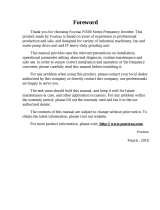 Powtran PI500 220F3 User manual
Powtran PI500 220F3 User manual
-
Bluesound A860 Owner's manual
-
Mitsubishi FR-D720S-014SC-EC User manual
-
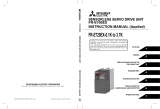 Mitsubishi Electronics FR-E700EX User manual
Mitsubishi Electronics FR-E700EX User manual
-
Toshiba TOSVERT VF-S11 VF Control Functions Inverter Controller Operating instructions
-
katranji ESR02 pro User manual
-
Dell Vostro A840 Owner's manual
-
Dell Vostro A860 Owner's manual