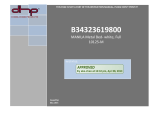Page is loading ...

S4K2U-5C Series Industrial On-Line UPS
230 V, 1000 VA–3000 VA User Manual
SolaHD S5KC Series
User Manual — 5-20kVA Modular UPS

TABLE OF CONTENTS
IMPORTANT SAFETY INSTRUCTIONS 1
SAVE THESE INSTRUCTIONS � � � � � � � � � � � � � � � � � � � � � � � � � � � � � � � � � � � � � � � � � � 1
GLOSSARY OF SYMBOLS � � � � � � � � � � � � � � � � � � � � � � � � � � � � � � � � � � � � � � � � � � � � 3
1.0 PRODUCT INTRODUCTION 4
1�1 System Description � � � � � � � � � � � � � � � � � � � � � � � � � � � � � � � � � � � � � � � � � � � � 4
1�2 Features � � � � � � � � � � � � � � � � � � � � � � � � � � � � � � � � � � � � � � � � � � � � � � � � � � 8
1�3 Operating Principle � � � � � � � � � � � � � � � � � � � � � � � � � � � � � � � � � � � � � � � � � � � � 9
1�4 Operating Modes � � � � � � � � � � � � � � � � � � � � � � � � � � � � � � � � � � � � � � � � � � � � � 10
1�5 Major Components � � � � � � � � � � � � � � � � � � � � � � � � � � � � � � � � � � � � � � � � � � � � 11
1�5�1 UPS Frame � � � � � � � � � � � � � � � � � � � � � � � � � � � � � � � � � � � � � � � � � � � � � � � � � � � 11
1�5�2 User Interface Module � � � � � � � � � � � � � � � � � � � � � � � � � � � � � � � � � � � � � � � � � � � � � � 12
1�5�3 System Control Module and System Monitor Module � � � � � � � � � � � � � � � � � � � � � � � � � � � � � � � 12
1�5�4 Power Module� � � � � � � � � � � � � � � � � � � � � � � � � � � � � � � � � � � � � � � � � � � � � � � � � � 13
1�5�5 Battery Module � � � � � � � � � � � � � � � � � � � � � � � � � � � � � � � � � � � � � � � � � � � � � � � � � 13
1�5�6 Charger Module � � � � � � � � � � � � � � � � � � � � � � � � � � � � � � � � � � � � � � � � � � � � � � � � � 14
1�5�7 External Battery Cabinet (EBC) � � � � � � � � � � � � � � � � � � � � � � � � � � � � � � � � � � � � � � � � � � 14
2.0 INSTALLATION 15
2�1 Unpacking Inspection � � � � � � � � � � � � � � � � � � � � � � � � � � � � � � � � � � � � � � � � � � � 15
2�1�1 Installation Environment � � � � � � � � � � � � � � � � � � � � � � � � � � � � � � � � � � � � � � � � � � � � 15
2�1�2 Installation Tools � � � � � � � � � � � � � � � � � � � � � � � � � � � � � � � � � � � � � � � � � � � � � � � � � 15
2�1�3 Installation Site � � � � � � � � � � � � � � � � � � � � � � � � � � � � � � � � � � � � � � � � � � � � � � � � � 15
2�2 Unloading the UPS � � � � � � � � � � � � � � � � � � � � � � � � � � � � � � � � � � � � � � � � � � � � � 16
2�3 Mechanical Installation � � � � � � � � � � � � � � � � � � � � � � � � � � � � � � � � � � � � � � � � � � � 17
2�3�1 Tower Installation � � � � � � � � � � � � � � � � � � � � � � � � � � � � � � � � � � � � � � � � � � � � � � � � 17
2�3�2 Rack Installation � � � � � � � � � � � � � � � � � � � � � � � � � � � � � � � � � � � � � � � � � � � � � � � � � 18
2�4 Module Installation � � � � � � � � � � � � � � � � � � � � � � � � � � � � � � � � � � � � � � � � � � � � 22
2�4�1 Installing Power Module, Battery Module and Charger Module 22
2�4�2 Installing System Control and System Monitor Modules � � � � � � � � � � � � � � � � � � � � � � � � � � � � � � 24
2�5 Cable Connection � � � � � � � � � � � � � � � � � � � � � � � � � � � � � � � � � � � � � � � � � � � � � 25
2�5�1 Transformer-Free UPS Cable Connection � � � � � � � � � � � � � � � � � � � � � � � � � � � � � � � � � � � � � 26
ii | Contents

2�5�2 Transformer-Based UPS Cable Connection � � � � � � � � � � � � � � � � � � � � � � � � � � � � � � � � � � � � 28
2�5�3 Transformer-Free UPS—Dual Inverter Frames � � � � � � � � � � � � � � � � � � � � � � � � � � � � � � � � � � � 32
2�5�4 Connecting External Battery Cabinet � � � � � � � � � � � � � � � � � � � � � � � � � � � � � � � � � � � � � � � 34
2�5�5 Connecting Integrated Power AC Distribution (PAD) � � � � � � � � � � � � � � � � � � � � � � � � � � � � � � � 36
2�5�6 Commissioning/Startup Procedures � � � � � � � � � � � � � � � � � � � � � � � � � � � � � � � � � � � � � � � 37
3.0 COMMUNICATION 39
3�1 IntelliSlot Ports � � � � � � � � � � � � � � � � � � � � � � � � � � � � � � � � � � � � � � � � � � � � � � 39
3�2 Dry Contact Ports � � � � � � � � � � � � � � � � � � � � � � � � � � � � � � � � � � � � � � � � � � � � � 40
3�3 REPO (Remote Emergency Power O) � � � � � � � � � � � � � � � � � � � � � � � � � � � � � � � � � � � 41
3�4 Long Run Time (LRT) Battery Temperature Probe Terminals � � � � � � � � � � � � � � � � � � � � � � � � � 42
3�5 USB Port� � � � � � � � � � � � � � � � � � � � � � � � � � � � � � � � � � � � � � � � � � � � � � � � � � 42
3�6 MultiLink® � � � � � � � � � � � � � � � � � � � � � � � � � � � � � � � � � � � � � � � � � � � � � � � � � 43
3�7 LCD Port � � � � � � � � � � � � � � � � � � � � � � � � � � � � � � � � � � � � � � � � � � � � � � � � � � 43
4.0 OPERATION AND DISPLAY PANEL 44
4�1 Overview � � � � � � � � � � � � � � � � � � � � � � � � � � � � � � � � � � � � � � � � � � � � � � � � � 44
4�2 LCD Screen � � � � � � � � � � � � � � � � � � � � � � � � � � � � � � � � � � � � � � � � � � � � � � � � 46
4�2�1 Startup Screen� � � � � � � � � � � � � � � � � � � � � � � � � � � � � � � � � � � � � � � � � � � � � � � � � � 46
4�2�2 Main Screen � � � � � � � � � � � � � � � � � � � � � � � � � � � � � � � � � � � � � � � � � � � � � � � � � � � 46
4�2�3 Default Screen/Screen Saver � � � � � � � � � � � � � � � � � � � � � � � � � � � � � � � � � � � � � � � � � � � 51
4�3 LCD Screen Views � � � � � � � � � � � � � � � � � � � � � � � � � � � � � � � � � � � � � � � � � � � � � 51
4�3�1 AC Mains Screen � � � � � � � � � � � � � � � � � � � � � � � � � � � � � � � � � � � � � � � � � � � � � � � � � 51
4�3�2 Battery Screen� � � � � � � � � � � � � � � � � � � � � � � � � � � � � � � � � � � � � � � � � � � � � � � � � � 52
4�3�3 Output Screen� � � � � � � � � � � � � � � � � � � � � � � � � � � � � � � � � � � � � � � � � � � � � � � � � � 52
4�3�4 Load Screen � � � � � � � � � � � � � � � � � � � � � � � � � � � � � � � � � � � � � � � � � � � � � � � � � � � 53
4�3�5 UPS Information Screen � � � � � � � � � � � � � � � � � � � � � � � � � � � � � � � � � � � � � � � � � � � � � 53
4�3�6 Redundancy Screen � � � � � � � � � � � � � � � � � � � � � � � � � � � � � � � � � � � � � � � � � � � � � � � 54
4�3�7 Settings Screen � � � � � � � � � � � � � � � � � � � � � � � � � � � � � � � � � � � � � � � � � � � � � � � � � 55
4�4 Entering a Password � � � � � � � � � � � � � � � � � � � � � � � � � � � � � � � � � � � � � � � � � � � � 55
4�5 Setting or Changing a Parameter Setting � � � � � � � � � � � � � � � � � � � � � � � � � � � � � � � � � � 56
4�5�1 Battery Setting Screen � � � � � � � � � � � � � � � � � � � � � � � � � � � � � � � � � � � � � � � � � � � � � � 56
4�5�2 Language Selection Screen � � � � � � � � � � � � � � � � � � � � � � � � � � � � � � � � � � � � � � � � � � � 56
4�5�3 Alarms Screen � � � � � � � � � � � � � � � � � � � � � � � � � � � � � � � � � � � � � � � � � � � � � � � � � � 57
4�5�4 Records Screen � � � � � � � � � � � � � � � � � � � � � � � � � � � � � � � � � � � � � � � � � � � � � � � � � 57
S5KC MBC SERIES USER MANUAL | iii

4�5�5 Module Replacement Screen � � � � � � � � � � � � � � � � � � � � � � � � � � � � � � � � � � � � � � � � � � � 58
4�5�6 Prompt Window � � � � � � � � � � � � � � � � � � � � � � � � � � � � � � � � � � � � � � � � � � � � � � � � � 58
5.0 TROUBLESHOOTING 60
5�1 Active Alarms � � � � � � � � � � � � � � � � � � � � � � � � � � � � � � � � � � � � � � � � � � � � � � � 60
5�2 Module Troubleshooting � � � � � � � � � � � � � � � � � � � � � � � � � � � � � � � � � � � � � � � � � � 63
5�3 Module Replacement � � � � � � � � � � � � � � � � � � � � � � � � � � � � � � � � � � � � � � � � � � � 64
5�3�1 Removing Modules � � � � � � � � � � � � � � � � � � � � � � � � � � � � � � � � � � � � � � � � � � � � � � � 64
5�3�2 Replacing the User Interface Module � � � � � � � � � � � � � � � � � � � � � � � � � � � � � � � � � � � � � � � 65
6.0 MAINTENANCE 67
6�1 Proper Care � � � � � � � � � � � � � � � � � � � � � � � � � � � � � � � � � � � � � � � � � � � � � � � � 67
6�2 Scheduled Maintenance � � � � � � � � � � � � � � � � � � � � � � � � � � � � � � � � � � � � � � � � � � 67
6�3 Cleaning Fan Filters � � � � � � � � � � � � � � � � � � � � � � � � � � � � � � � � � � � � � � � � � � � � 67
6�3�1 Top Filter � � � � � � � � � � � � � � � � � � � � � � � � � � � � � � � � � � � � � � � � � � � � � � � � � � � � 67
6�3�2 Bezel Filter � � � � � � � � � � � � � � � � � � � � � � � � � � � � � � � � � � � � � � � � � � � � � � � � � � � 68
6�3�3 Bottom Fan Filter—Transformer-Based Frames Only� � � � � � � � � � � � � � � � � � � � � � � � � � � � � � � � 68
7.0 SPECIFICATIONS 69
7�1 Estimated Battery Run Times � � � � � � � � � � � � � � � � � � � � � � � � � � � � � � � � � � � � � � � � 72
7�1�1 Tables for UPS Where Model Number Digits 1-4 are S5KA � � � � � � � � � � � � � � � � � � � � � � � � � � � � � 72
7�2 Estimated Battery Run Times � � � � � � � � � � � � � � � � � � � � � � � � � � � � � � � � � � � � � � � � 75
7�2�1 Tables for UPS Model Number Where Digits 1-4 are S5KB � � � � � � � � � � � � � � � � � � � � � � � � � � � � � 75
7�3 Estimated Battery Run Times � � � � � � � � � � � � � � � � � � � � � � � � � � � � � � � � � � � � � � � � 78
7�3�1 Tables for UPS model number digits 1-4 are S5KC � � � � � � � � � � � � � � � � � � � � � � � � � � � � � � � � � 78
7�4 Estimated Battery Run Times � � � � � � � � � � � � � � � � � � � � � � � � � � � � � � � � � � � � � � � � 81
7�4�1 Tables for UPS Model Number Where Digits 1-4 are S5KD � � � � � � � � � � � � � � � � � � � � � � � � � � � � � 81
7�5 Estimated Battery Run Times � � � � � � � � � � � � � � � � � � � � � � � � � � � � � � � � � � � � � � � � 84
7�5�1 Tables for UPS Model Number Where Digits 1-4 are S5KE � � � � � � � � � � � � � � � � � � � � � � � � � � � � � 84
7�6 Estimated Battery Run Times � � � � � � � � � � � � � � � � � � � � � � � � � � � � � � � � � � � � � � � � 87
7�6�1 Tables for UPS Model Number Where Digits 1-4 are S5KF � � � � � � � � � � � � � � � � � � � � � � � � � � � � � 87
iv | Contents

FIGURES
Figure 1 — 16-bay transformer-free UPS � � � � � � � � � � � � � � � � � � � � � � � � � � � � � � � � � � � � 5
Figure 2 — 10-bay transformer-free UPS � � � � � � � � � � � � � � � � � � � � � � � � � � � � � � � � � � � � 5
Figure 3 — 12-bay transformer-based UPS � � � � � � � � � � � � � � � � � � � � � � � � � � � � � � � � � � � 6
Figure 4 — 16-bay transformer-based UPS � � � � � � � � � � � � � � � � � � � � � � � � � � � � � � � � � � � 7
Figure 5 — Operating principle diagram � � � � � � � � � � � � � � � � � � � � � � � � � � � � � � � � � � � � 9
Figure 6 — UPS frames, bezels removed � � � � � � � � � � � � � � � � � � � � � � � � � � � � � � � � � � � � 11
Figure 7 — User interface module � � � � � � � � � � � � � � � � � � � � � � � � � � � � � � � � � � � � � � � 12
Figure 8 — SolaHD S5KC system control module and the system monitor module � � � � � � � � � � � � � � � � 12
Figure 9 — SolaHD S5KC power module � � � � � � � � � � � � � � � � � � � � � � � � � � � � � � � � � � � � 13
Figure 10 — Battery module appearance � � � � � � � � � � � � � � � � � � � � � � � � � � � � � � � � � � � � 13
Figure 11 — Appearance of the charger module � � � � � � � � � � � � � � � � � � � � � � � � � � � � � � � � 14
Figure 12 — External battery cabinet� � � � � � � � � � � � � � � � � � � � � � � � � � � � � � � � � � � � � � 14
Figure 13 — Front and rear installation clearances � � � � � � � � � � � � � � � � � � � � � � � � � � � � � � � 15
Figure 14 — Remove the mounting brackets � � � � � � � � � � � � � � � � � � � � � � � � � � � � � � � � � � 16
Figure 15 — Connect the ramp and remove UPS � � � � � � � � � � � � � � � � � � � � � � � � � � � � � � � � 16
Figure 16 — Adjust the leveling feet � � � � � � � � � � � � � � � � � � � � � � � � � � � � � � � � � � � � � � 17
Figure 17 — Installation position and drilling hole dimensions for stationary mounting � � � � � � � � � � � � �17
Figure 18 — Install cage nuts � � � � � � � � � � � � � � � � � � � � � � � � � � � � � � � � � � � � � � � � � 18
Figure 19 — Install the tray � � � � � � � � � � � � � � � � � � � � � � � � � � � � � � � � � � � � � � � � � � 18
Figure 20 — Install the guide rails � � � � � � � � � � � � � � � � � � � � � � � � � � � � � � � � � � � � � � � 19
Figure 21 — Install the brackets � � � � � � � � � � � � � � � � � � � � � � � � � � � � � � � � � � � � � � � � 19
Figure 22 — Push the UPS frame into the rack � � � � � � � � � � � � � � � � � � � � � � � � � � � � � � � � � 20
Figure 23 — Fix the UPS frame � � � � � � � � � � � � � � � � � � � � � � � � � � � � � � � � � � � � � � � � � 20
Figure 24 — Install the metal plate � � � � � � � � � � � � � � � � � � � � � � � � � � � � � � � � � � � � � � � 21
Figure 25 — Installation completed � � � � � � � � � � � � � � � � � � � � � � � � � � � � � � � � � � � � � � 21
Figure 26 — Insert the power module, battery module and charger module � � � � � � � � � � � � � � � � � � � 22
Figure 27 — Lever and fastener � � � � � � � � � � � � � � � � � � � � � � � � � � � � � � � � � � � � � � � � 23
Figure 28 — Remove large display bezel and user interface module � � � � � � � � � � � � � � � � � � � � � � � 24
Figure 29 — Insert the System Control and System Monitor module � � � � � � � � � � � � � � � � � � � � � � � 24
Figure 30 — Lever and fastener on System Control and System Monitor Module � � � � � � � � � � � � � � � � � 25
Figure 31 — Knockouts � � � � � � � � � � � � � � � � � � � � � � � � � � � � � � � � � � � � � � � � � � � � 26
Figure 32 — Connection in single-phase input � � � � � � � � � � � � � � � � � � � � � � � � � � � � � � � � � 27
S5KC MBC SERIES USER MANUAL | v

Figure 33 — Connection in 3-phase input � � � � � � � � � � � � � � � � � � � � � � � � � � � � � � � � � � � 27
Figure 34 — Setting bypass voltage jumper (default: 208VAC)� � � � � � � � � � � � � � � � � � � � � � � � � � 29
Figure 35 — Setting bypass voltage jumper (200/220/230/240VAC) � � � � � � � � � � � � � � � � � � � � � � � 29
Figure 36 — Conguring the neutral/earth jumper � � � � � � � � � � � � � � � � � � � � � � � � � � � � � � � 30
Figure 37 — Knockouts � � � � � � � � � � � � � � � � � � � � � � � � � � � � � � � � � � � � � � � � � � � � 30
Figure 38 — Connection method � � � � � � � � � � � � � � � � � � � � � � � � � � � � � � � � � � � � � � � 31
Figure 39 — Knockouts � � � � � � � � � � � � � � � � � � � � � � � � � � � � � � � � � � � � � � � � � � � � 32
Figure 40 — Secure cables on cable bridges � � � � � � � � � � � � � � � � � � � � � � � � � � � � � � � � � � 33
Figure 41 — Wiring connections � � � � � � � � � � � � � � � � � � � � � � � � � � � � � � � � � � � � � � � � 33
Figure 42 — Connecting external battery cabinet to a transformer-free UPS � � � � � � � � � � � � � � � � � � � 35
Figure 43 — Connecting external battery cabinet (transformer-based UPS) � � � � � � � � � � � � � � � � � � � 35
Figure 44 — Battery screen � � � � � � � � � � � � � � � � � � � � � � � � � � � � � � � � � � � � � � � � � � 36
Figure 45 — IntelliSlot communication port location � � � � � � � � � � � � � � � � � � � � � � � � � � � � � � 39
Figure 46 — Pin layout of the dry contacts � � � � � � � � � � � � � � � � � � � � � � � � � � � � � � � � � � � 40
Figure 47 — REPO connector pin layout � � � � � � � � � � � � � � � � � � � � � � � � � � � � � � � � � � � � 41
Figure 48 — REPO switch connections � � � � � � � � � � � � � � � � � � � � � � � � � � � � � � � � � � � � � 41
Figure 49 — Pin layout of the temperature sensor terminal � � � � � � � � � � � � � � � � � � � � � � � � � � � 42
Figure 50 — LCD port � � � � � � � � � � � � � � � � � � � � � � � � � � � � � � � � � � � � � � � � � � � � � 43
Figure 51 — Operation and display panel � � � � � � � � � � � � � � � � � � � � � � � � � � � � � � � � � � � 44
Figure 52 — User interface module layout � � � � � � � � � � � � � � � � � � � � � � � � � � � � � � � � � � � 45
Figure 53 — Startup screen � � � � � � � � � � � � � � � � � � � � � � � � � � � � � � � � � � � � � � � � � � 46
Figure 54 — Main screen � � � � � � � � � � � � � � � � � � � � � � � � � � � � � � � � � � � � � � � � � � � 46
Figure 55 — Default screen/screen saver � � � � � � � � � � � � � � � � � � � � � � � � � � � � � � � � � � � � 51
Figure 56 — Mains screen � � � � � � � � � � � � � � � � � � � � � � � � � � � � � � � � � � � � � � � � � � � 51
Figure 57 — Battery screens � � � � � � � � � � � � � � � � � � � � � � � � � � � � � � � � � � � � � � � � � � 52
Figure 58 — Output screen � � � � � � � � � � � � � � � � � � � � � � � � � � � � � � � � � � � � � � � � � � 52
Figure 59 — Load screen � � � � � � � � � � � � � � � � � � � � � � � � � � � � � � � � � � � � � � � � � � � 53
Figure 60 — UPS info screen � � � � � � � � � � � � � � � � � � � � � � � � � � � � � � � � � � � � � � � � � � 53
Figure 61 — Redundancy screen � � � � � � � � � � � � � � � � � � � � � � � � � � � � � � � � � � � � � � � � 54
Figure 62 — Settings screens � � � � � � � � � � � � � � � � � � � � � � � � � � � � � � � � � � � � � � � � � 55
Figure 63 — Battery settings screen � � � � � � � � � � � � � � � � � � � � � � � � � � � � � � � � � � � � � � 56
Figure 64 — Language selection screen � � � � � � � � � � � � � � � � � � � � � � � � � � � � � � � � � � � � 56
Figure 65 — Alarms screen � � � � � � � � � � � � � � � � � � � � � � � � � � � � � � � � � � � � � � � � � � 57
Figure 66 — Records screen � � � � � � � � � � � � � � � � � � � � � � � � � � � � � � � � � � � � � � � � � � 57
vi | Contents

Figure 67 — Module replacement screen� � � � � � � � � � � � � � � � � � � � � � � � � � � � � � � � � � � � 58
Figure 68 — Example of prompt window� � � � � � � � � � � � � � � � � � � � � � � � � � � � � � � � � � � � 58
Figure 69 — Module LED location � � � � � � � � � � � � � � � � � � � � � � � � � � � � � � � � � � � � � � � 63
Figure 70 — Lever and fastener � � � � � � � � � � � � � � � � � � � � � � � � � � � � � � � � � � � � � � � � 64
Figure 71 — Pull out a battery module, a power module or a charge module � � � � � � � � � � � � � � � � � �65
Figure 72 — Replacing the user interface module� � � � � � � � � � � � � � � � � � � � � � � � � � � � � � � � 66
Figure 73 — Replace/clean the top lter � � � � � � � � � � � � � � � � � � � � � � � � � � � � � � � � � � � � 67
Figure 74 — Replace/clean the bezel lter � � � � � � � � � � � � � � � � � � � � � � � � � � � � � � � � � � � 68
Figure 75 — Replace/clean the bottom fan lter � � � � � � � � � � � � � � � � � � � � � � � � � � � � � � � � 68
S5KC MBC SERIES USER MANUAL | vii

TABLES
Table 1 — Frame designation � � � � � � � � � � � � � � � � � � � � � � � � � � � � � � � � � � � � � � � � � 4
Table 2 — Cable connection method reference � � � � � � � � � � � � � � � � � � � � � � � � � � � � � � � � � 25
Table 3 — Input cable selection list—60Hz � � � � � � � � � � � � � � � � � � � � � � � � � � � � � � � � � � � 26
Table 4 — Input cable selection list—50Hz � � � � � � � � � � � � � � � � � � � � � � � � � � � � � � � � � � � 26
Table 5 — Input cable selection for transformer-based frames (60 Hz) � � � � � � � � � � � � � � � � � � � � � � 28
Table 6 — Key to Figures 32 and 33 UPS wiring � � � � � � � � � � � � � � � � � � � � � � � � � � � � � � � � � 28
Table 7 — Input cable selection for transformer-based frames (50 Hz) � � � � � � � � � � � � � � � � � � � � � � 29
Table 8 — Key to Figure 38 UPS input wiring � � � � � � � � � � � � � � � � � � � � � � � � � � � � � � � � � � 31
Table 9 — Key to Figure 38 UPS output wiring � � � � � � � � � � � � � � � � � � � � � � � � � � � � � � � � � 31
Table 10 — Maximum load capacity of the output winding � � � � � � � � � � � � � � � � � � � � � � � � � � � 31
Table 11 — Input cable selection for transformer-free dual inverter frames (50/60 Hz) � � � � � � � � � � � � � � 32
Table 12 — Input cable selection for transformer-free dual inverter frames (50/60 Hz) � � � � � � � � � � � � � � 32
Table 13 — EBC DIP switch settings � � � � � � � � � � � � � � � � � � � � � � � � � � � � � � � � � � � � � � 36
Table 14 — Pin denition of dry contact port � � � � � � � � � � � � � � � � � � � � � � � � � � � � � � � � � � 40
Table 15 — Pin denition of the REPO dry contact � � � � � � � � � � � � � � � � � � � � � � � � � � � � � � � 41
Table 16 — Pin denition of the temperature sensor terminal � � � � � � � � � � � � � � � � � � � � � � � � � � 42
Table 17 — LED descriptions� � � � � � � � � � � � � � � � � � � � � � � � � � � � � � � � � � � � � � � � � � 44
Table 18 — Audible alarm descriptions � � � � � � � � � � � � � � � � � � � � � � � � � � � � � � � � � � � � � 45
Table 19 — Control buttons functions � � � � � � � � � � � � � � � � � � � � � � � � � � � � � � � � � � � � � 45
Table 20 — Function descriptions of menu button � � � � � � � � � � � � � � � � � � � � � � � � � � � � � � � 45
Table 21 — Item description of system information window � � � � � � � � � � � � � � � � � � � � � � � � � � 46
Table 22 — Item description of menu window and data window � � � � � � � � � � � � � � � � � � � � � � � �47
Table 23 — Function descriptions of menu buttons � � � � � � � � � � � � � � � � � � � � � � � � � � � � � � � 50
Table 24 — Information and actions required for the prompt window � � � � � � � � � � � � � � � � � � � � � � 59
Table 25 — Alarm message list � � � � � � � � � � � � � � � � � � � � � � � � � � � � � � � � � � � � � � � � � 60
Table 26 — Descriptions of module LEDs � � � � � � � � � � � � � � � � � � � � � � � � � � � � � � � � � � � � 63
Table 27 — SolaHD S5KC specications � � � � � � � � � � � � � � � � � � � � � � � � � � � � � � � � � � � � 69
Table 28 — Rated input voltage range (Unit: VAC)� � � � � � � � � � � � � � � � � � � � � � � � � � � � � � � � 71
Table 29 — SolaHD S5KC external battery cabinet specications � � � � � � � � � � � � � � � � � � � � � � � �71
Table 30 — 10-bay, single-phase, no transformer unit Type N (& UPS model number digit 9 = N) � � � � � � � � � 72
Table 31 — 10-bay, single-phase, no transformer unit Type R (& UPS model number digit 9 = R) � � � � � � � � �73
Table 32 — 10-bay, single-phase, no transformer unit Type F (& UPS model number digit 9 = F)� � � � � � � � � � 74
viii | Contents

Table 33 — 16-bay, single-phase, no transformer unit Type N (& UPS model number digit 9 = N) � � � � � � � � � 75
Table 34 — 16-bay, single-phase, no transformer unit Type R (& UPS model number digit 9 = R) � � � � � � � � �76
Table 35 — 16-bay, single-phase, no transformer unit Type F (& UPS model number digit 9 = F)� � � � � � � � � � 77
Table 36 — 12-bay, single-phase, transformer-based unit Type N (& UPS model number 9 = N) � � � � � � � � � � 78
Table 37 — 12-bay, single-phase, transformer-based unit Type R (& UPS model number 9 = R) � � � � � � � � � � 79
Table 38 — 12-bay, single-phase, transformer-based unit Type F (& UPS model number 9 = F) � � � � � � � � � �80
Table 39 — 16-bay, single-phase, transformer-based unit Type N (& UPS model number 9 = N) � � � � � � � � � � 81
Table 40 — 16-bay, single-phase, transformer-based unit Type R (& UPS model number 96 = R)� � � � � � � � � � 82
Table 41 — 16-bay, single-phase, transformer-based unit Type F (& UPS model number 9 = F) � � � � � � � � � �83
Table 42 — 10-bay, two-phase, no transformer unit Type N (& UPS model number 9 = N) � � � � � � � � � � � � � 84
Table 43 — 10-bay, two-phase, no transformer unit Type R (& UPS model number 9 = R) � � � � � � � � � � � � � 85
Table 44 — 10-bay, two-phase, no transformer unit Type F (& UPS model number 9 = F) � � � � � � � � � � � � � 86
Table 45 — 16-bay, two-phase, no transformer, unit Type N (& UPS model number 9 = N) � � � � � � � � � � � � � 87
Table 46 — 16-bay, two-phase, no transformer unit Type R (& UPS model number 9 = R) � � � � � � � � � � � � � 88
Table 47 — 16-bay, two-phase, no transformer unit Type F (& UPS model number 9 = F) � � � � � � � � � � � � � 89
S5KC MBC SERIES USER MANUAL | ix

IMPORTANT SAFETY INSTRUCTIONS
SAVE THESE INSTRUCTIONS
This manual contains important safety instructions� Read all safety, installation and operating instructions before
operating the SolaHD S5KC modular UPS system� Adhere to all warnings on the unit and in this manual� Follow all
operating and user instructions� Individuals must fully understand this equipment to install and operate it�
This product is designed for commercial/industrial use only� It is not intended for use with life support or other
designated critical devices� Maximum load must not exceed that shown on the rating label� Install and operate the
unit only in an indoor clean environment, free from conductive contaminants, moisture, ammable liquids, gases and
corrosive substances� This SolaHD S5KC contains no user serviceable parts other than the user replaceable modules� Refer
all faults to your local dealer, local representative or the Emerson SolaHD service group�
The SolaHD S5KC UPS system is designed for use on a properly earthed (grounded) “TN” electrical supply, for installation
by qualied personnel� A qualied electrician must review and approve customer supplied wiring, circuit breakers, and
intended loads and verify correct input, output, and earth connections to ensure compliance with the technical standards
and local electrical codes of practice� Installation instructions and warning notices are found in this manual�
!
WARNING
Risk of electric shock. Can cause equipment damage, injury and death.
The battery can present a risk of electrical shock and high short circuit current� The following precautions should be
observed before replacing the battery pack:
• Wear rubber gloves and boots
• Remove rings, watches and other metal objects�
• Use tools with insulated handles�
• Do not lay tools or other metal objects on the batteries�
• If the battery kit is damaged in any way or shows signs of leakage, contact your local representative immediately�
• Do not dispose of batteries in a re� The batteries may explode�
• Handle, transport and recycle batteries in accordance with local regulations�
!
WARNING
Risk of electric shock and re. Can cause equipment damage, injury and death.
Although the SolaHD S5KC UPS has been designed and manufactured to ensure personal safety, improper use can result
in electrical shock or re� To ensure safety, observe the following precautions:
• Clean the UPS with a dry cloth� Do not use liquid or aerosol cleaners�
• Never block or insert any objects into the ventilation holes or other openings of the UPS�
• Do not place the SolaHD S5KC where it might be damaged�
!
WARNING
Risk of electric shock. Can cause equipment damage, injury and death.
This UPS contains no user-serviceable parts except for the user-replaceable module assemblies� The UPS On/O push
button does not electrically isolate internal parts�
All service and maintenance operations must be performed by properly trained and qualied personnel� Under no
S5KC SERIES USER MANUAL | 1

circumstances should unqualied or unauthorized personnel attempt to gain access to the internal portions of the
SolaHD S5KC�
ELECTROMAGNETIC COMPATIBILITY
The SolaHD S5KC complies with the limits of Category C2, pursuant to IEC/EN/AS 62040-2, and for a Class A digital device,
pursuant to Part 15 of FCC rules� Operation is subject to the following conditions:
• The output cables shall be no longer than 10m (32ft)�
• This device may not cause harmful interference�
• This device must accept any interference received, including interference that may cause undesired operation�
Operating this device in a residential area is likely to cause harmful interference that users must correct at their own
expense�
The SolaHD S5KC complies with the requirements of EMC Directive 2004/108/EC and the published technical standards�
Continued compliance requires installation in accordance with these instructions and use of accessories approved by
Emerson�
Operate the UPS in an indoor environment only in an ambient temperature range of 0-40°C (32-104°F)� Install it in a clean
environment, free from moisture, ammable liquids, gases and corrosive substances�
Do not continue to use the UPS if the front panel indications are not in accordance with these operating instructions or
the UPS performance alters in use� Refer all faults to your local service dealer�
Servicing of batteries should be performed or supervised by personnel knowledgeable of batteries and the required
precautions� Keep unauthorized personnel away from the batteries� Proper disposal of batteries is required� Refer to your
local laws and regulations for disposal requirements�
Never block or insert any object into the ventilation holes or other openings�
DO NOT CONNECT equipment that could overload the UPS or demand DC current from the UPS, for example: electric
drills, vacuum cleaners, laser printers, hair dryers or any appliance using half wave rectication�
Storing magnetic media on top of the UPS may result in data loss or corruption� Turn O and isolate the UPS before
cleaning it� Use only a soft dry cloth; never use liquid or aerosol cleaners�
Information for the Protection of the Environment
UPS SERVICING—This UPS makes use of components dangerous for the environment (electronic cards, electronic
components)� The components removed must be taken to specialized collection and disposal centers�
NOTICE TO EUROPEAN UNION CUSTOMERS: DISPOSAL OF OLD APPLIANCES—This product has been supplied from an
environmentally aware manufacturer that complies with the Waste Electrical and Electronic Equipment (WEEE) Directive
2002/96/CE�
The crossed-out trash bin symbol at right is placed on this product to encourage users to recycle
components and units whenever possible� Please be environmentally responsible and recycle this
product through your recycling facility at its end of life� Do not dispose of this product as unsorted
municipal waste� Follow local municipal waste ordinances for proper disposal provisions to reduce the
environmental impact of waste electrical and electronic equipment (WEEE)�
For information regarding the scrapping/disposal of this equipment, please browse www�solahd�com
(Products section or Contact us section) or call Emerson’s worldwide technical support�
• Toll-Free: 00 80011554499
• Toll Number Based in Italy: +39 0298250222
2 | IMPORTANT SAFETY INSTRUCTIONS

• GLOSSARY OF SYMBOLS
Risk of electrical shock
Indicates caution followed by important instructions
AC input
AC output
Requests the user to consult the manual
Indicates the unit contains a valve-regulated lead acid battery
Recycle
DC voltage
Equipment grounding conductor
Bonded to ground
AC voltage
Toggle between On and O
Standby
Do not dispose of in normal waste stream
!
i
PbH2SO4
-
+
R
S5KC SERIES USER MANUAL | 3

1�0 Product Introduction
Congratulations on your purchase of the SolaHD S5KC Uninterruptible Power System (UPS)� As with every other SolaHD
product, we stand behind our quality� If you have any questions concerning this UPS, please feel free to contact your local
dealer or SolaHD representative or call the appropriate Technical Support number listed on the back of this manual�
To ensure proper installation and operation of this unit, please read this manual thoroughly� The installation must be
completed by trained professionals and follow all local codes� General operation of the units can be conducted without
any specialized training�
This chapter provides the system description, features, operating principle, operating mode, main components and
specications of the SolaHD S5KC UPS�
1.1 System Description
The SolaHD S5KC power system is a modular UPS designed to provide high reliability� It is intended for use with
workstations, servers, networks, telecoms and other sensitive electronic equipment� It provides continuous, high-quality
AC power to your equipment, protecting it from any power disturbance due to blackouts, brownouts, surges or noise
interference�
The SolaHD S5KC UPS is an easily adaptable UPS system� By simply installing additional power or battery modules, you
can expand your current system capacity, extend your backup runtime, or provide redundancy� The SolaHD S5KC UPS
user interface enables the user to congure the operation according to application requirements� It also informs the user
on the status of the UPS and keeps a log of events�
The SolaHD S5KC series UPS contains both transformer-free and transformer-based UPS frames� The use of the
transformer-free or transformer-based frames is dependent upon the specic application requirements� The appearance
of the dierent frames is shown in Figures 1 through 4.
Table 1: Frame designation
UPS Model Number Digits 1-4 Frame Type Frame Rating
S5KCA or S5KE 10 Bay Transformer-free 15kVA redundant
S5KCB or S5KF 16 Bay Transformer-free 20kVA redundant
S5KC 12 Bay Transformer-based 15kVA redundant
S5KD 16 Bay Transformer-based 20kVA redundant
4 | 1�0 Product Introduction

Figure 1: 16-bay transformer-free UPS
Figure 2: 10-bay transformer-free UPS
Manual Bypass Breaker
(under the cover)
User Interface
Module
Input Breaker
(under the cover)
Power, Battery
or Charger
Modules
Battery
Modules
Front View - Bezels Removed
Rear View
PAD Ports
USB Port
Dry
Contacts
RS-232
Port
Intelligent Card
Slots
Power Input and
Output Terminals
System Enabling
Breaker
Output Breaker
External Battery
Cabinet
Connector
PAD Breakers
Rear View
USB Port
Dry
Contacts
RS-232
Port
Intelligent Card
Slots
Power Input and
Output Terminals
System Enabling
Breaker
Output Breaker
External Battery
Cabinet
Connector
PAD Breakers
PAD Port
Manual Bypass Breaker
(under the cover)
System Control Module
(under the cover)
User Interface
Module
Input Breaker
(under the cover)
Power, Battery
or Charger
Modules
Battery
Modules
Front View - Bezels Removed
S5KC SERIES USER MANUAL | 5

Figure 3: 12-bay transformer-based UPS
S5KC
Manual Bypass Breaker
(under the cover)
User Interface
Module
Power, Battery
or Charger
Modules
Battery
Modules
Front View - Bezels Removed
Rear View
PAD Port
USB Port
Dry
Contacts
RS-232
Port
Intelligent Card
Slots
System Enabling
Breaker
External Battery
Cabinet
Connector
Input Breaker
Power Input
and Output
Terminals
Output Breaker
PAD Breaker
6 | 1�0 Product Introduction

Figure 4: 16-bay transformer-based UPS
Manual Bypass Breaker
(under the cover)
User Interface
Module
Power, Battery
or Charger
Modules
Battery
Modules
Front View - Bezels Removed
Rear View
PAD Port
USB Port
Dry
Contacts
RS-232
Port
Intelligent Card
Slots
System Enabling
Breaker
External Battery
Cabinet
Connector
PAD Breakers
Input
Breaker
Power Input
and Output
Terminals
Output
Breaker
S5KC SERIES USER MANUAL | 7

1.2 Features
SolaHD S5KC UPS
• Flexible extension of capacity, up to 15 or 20kVA modular power, depending upon frame rating
• N + 1 redundancy, improving availability
• Module design, modules hot-swappable by user
• Redundant intelligent module, providing redundant communication path
• Intelligent battery management
• External large battery assemblies can be connected
• Internal automatic and manual bypass
• Transformer-based UPS frames provide output isolation transformer
• Optional 10A battery charger module
• Continuous system monitoring
• User-friendly interface with audible alarms and event logs
• Supporting hot-pluggable and online update
• Compatible with backup generators
Standard Components
• UPS frame
• User interface module: for comprehensive user indications and programmable controls
• System control modules and system monitor module: for system monitoring and communications
• Power modules: for power conditioning
• Battery modules: for backup power
• Charger module: option for charging batteries and long run time applications
• External battery cabinet: extends system run time
Communications
• Dry contacts
• IntelliSlot® communication ports
• USB port
8 | 1�0 Product Introduction

1.3 Operating Principle
The operating principle of the SolaHD S5KC UPS is shown in Figure 5.
Figure 5: Operating principle diagram
The SolaHD S5KC UPS is composed of AC input, EMI lter, power module(s), battery module(s), user interface, control
interface, system control module, output and bypass contactor, manual bypass, output transformer (certain frames only)
and AC output�
Input
EMI
Filter
Power
Module(s)
EMI
Filter
Output
Manual Bypass
Battery
Module(s)
User
Interface
Control
Interface
System Control
Module
System Monitor
Module
Communication
Power
Control
Output and
Bypass
Contactor
Output
Transformer
Wiring
Transformer models
have an output isolating
transformer
S5KC SERIES USER MANUAL | 9

1.4 Operating Modes
The SolaHD S5KC UPS is a true online double-conversion system, having the following operating modes:
• Normal Mode
• Backup Mode
• Auto Restart Mode
• Bypass Mode
Normal Mode
The power module rectiers derive power from a utility AC source and supply regulated DC power to the inverter� The
module’s inverter regenerates precise AC power to supply the connected equipment� The battery charger is in the power
module and maintains a oat-charge on the batteries of the UPS; additionally, the optional charger module can also
charge the batteries to maintain a quicker recharge time for long backup time applications�
Backup Mode
When AC utility fails, the connected equipment is supplied power by the inverter, which obtains energy from the battery
modules� The output power will not be interrupted during the failure or restoration of the AC utility/mains source�
Auto Restart Mode
After a power outage and complete battery discharge, and once AC utility is restored, the UPS will automatically restart
and resume supplying power to connected equipment� This feature is enabled at the factory, but can be disabled by the
user� The user can also program two auto restart delay settings from the LCD:
• Battery capacity level (%)
• Countdown timer
Bypass Mode
The bypass provides an alternate path for power to the connected equipment and operates in the following manner:
• Automatic: In the event of an internal fault or should the inverter overload capacity be exceeded, the UPS performs
an automatic transfer of the connected equipment from the inverter to the bypass source�
• Manual: Should the UPS need to be taken out of service for limited maintenance or repair, manual activation of the
bypass will cause an immediate transfer of the equipment from the inverter to the bypass source�
10 | 1�0 Product Introduction

1.5 Major Components
This section provides a general description of each component and its functions� Please review this section carefully, as it
will give you a better understanding of how the UPS operates�
1.5.1 UPS Frame
The UPS frames are shown in Figure 6.
Figure 6: UPS frames, bezels removed
NOTE
In Figure 6, the power module and battery module are extended for illustration purposes only. Extending more than one
module at a time could cause the unit to tip over.
All UPS components are located in the SolaHD S5KC frame� The front of the UPS consists of a series of metal bezels� By
grasping these bezels from the sides and pulling straight out, you can remove the bezel to reveal the battery/power
module bays� The standard-model frame provides cooling fans and a manual bypass breaker on its top; the transformer-
model frame provides a manual bypass breaker on its bottom and fans on both top and bottom� The user interface
module is located above the power/battery module bays for easy access, operation and for viewing UPS operating
information� On the lower right part of the user interface module, you will see the system control module bays�
Manual
Bypass
Breaker
Fan
(behind
display
bracket)
16-Bay Transformer-Free UPS
Manual
By
pass
Bre
aker
Fan
(behind
display
bracket)
10-Bay Transformer-Free UPS
Fan
(behind
display
bracket)
Manual
Bypass
Breaker
Fans
12-Bay Transformer-Based UPS
Fan (behind
display
bracket)
Manual
Bypass
Breaker
Fans
16-Bay Transformer-Based UPS
S5KC SERIES USER MANUAL | 11
/