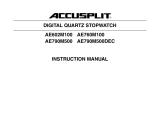Page is loading ...

S3MAGT
COUNTDOWN TIMER
W
ON
RET
S
I
GE
R
ruo
y
n
rute
r
e
sae
l
P
r
iape
R
eh
t
o
t
no
i
ta
r
t
s
ige
R
T
G
A
M
3
S
e
w
&
,
y
tna
r
ra
w
eht
n
i
s
se
rdda
re
tne
C
.
stcudo
rp
e
ru
tuf
tuoba
won
k
uo
y
te
l
l
l
i
w
)
derreferp
(
liamE
resU
Y
T
N
ARR
A
W
D
E
TI
M
I
L
ES
A
HC
R
UP
-
FO
-
FO
OR
P-O
N
,R
A
EY-
5
.
re
tf
a
e
re
h
t
e
ef
riape
r
01
$
,
pih
s
re
n
wo
f
o
raey
t
s
ri
f
r
o
f
e
c
i
v
r
es
ee
rF
.e
t
a
d
yt
n
a
r
r
aw
r
o
f
tc
u
dorp f
o
k
c
a
b
n
o
l
eb
a
l
e
e
S
.
sl
i
a
t
e
d
r
o
f
4x
8
880-
6
2
2-
5
2
9
l
la
c
r
o
t
r
op
p
u
s/m
oc.TILP
S
UC
C
A
.w
ww
k
c
e
h
C
1-800-965-2008 or 1-925-226-0888
FAX: 925-463-0147
www.accusplit.com/support
ASSEMBLED
IN PRChina
© 2007 ACCUSPLIT
“SLEEP” MODE
The timer display will turn off
automatically when idle (after
10 minutes). Press DISPLAY ON
(middle button) to turn display
back on.
SETTING TIME INTERVAL
- Press and hold both MIN and
SEC buttons at the same time,
for three seconds, to reset the
countdown interval back to zero
(Two Button Reset).
- If the unit is in Count UP mode,
press and hold START-STOP
button for three seconds to reset
back to current countdown
interval. Then, do as above to
reset the countdown interval.
SETTING
COUNTDOWN TIMER
- Enter Minutes by pressing MIN
button in one min. increments
(0– 99).
- Enter Seconds by pressing
SEC button in one sec.
increments (0 –59).
- Repeat as necessary.
STARTING AND STOPPING
COUNTDOWN FUNCTION
- Press the START-STOP button
to START the countdown timer.
- Press the START-STOP button
to STOP the countdown timer.
PRE ALARMS
- When countdown time
reaches 5 minutes, the
timer will alarm once.
- When countdown time
reaches 3 minutes, the
timer will alarm twice.
SURVIVOR
™
TIME’S UP
- At zero time remaining, the
audible alarm will sound, and
the unit will begin counting UP.
Press any button to STOP the
beeping, stop the Count Up,
and also reset the unit back
to previous time interval set.
COUNT-UP FUNCTION
After reaching 00:00 in Count
DOWN mode, the unit will begin
COUNTING UP, while alarm
seconds of Count UP, pressing
any button STOPS the Counter
and RESETS the unit back to
the original countdown interval.
AFTER 30 seconds, alarm
will stop, but unit will continue
to Count UP until it reaches
20 minutes.
During extended Count Up,
- Press the START-STOP button
to START or STOP count-up.
- Press and hold the START-
STOP button for three seconds
to RESET the countdown timer
back to Count DOWN mode,
and original countdown timing
interval.
PRODUCT SPECIFICATIONS
Operating Temperature:
14°F–138°F (-10°C –59°C)
Battery:
- When LCD Display becomes
dim, replace battery with LR-43
or equivalent.
- 18-Month Circuit Battery Life
(reduced dependent on
extensive alarm usage).
OPERATING INSTRUCTIONS
/